2018 MERCEDES-BENZ GLC instrument panel
[x] Cancel search: instrument panelPage 4 of 390
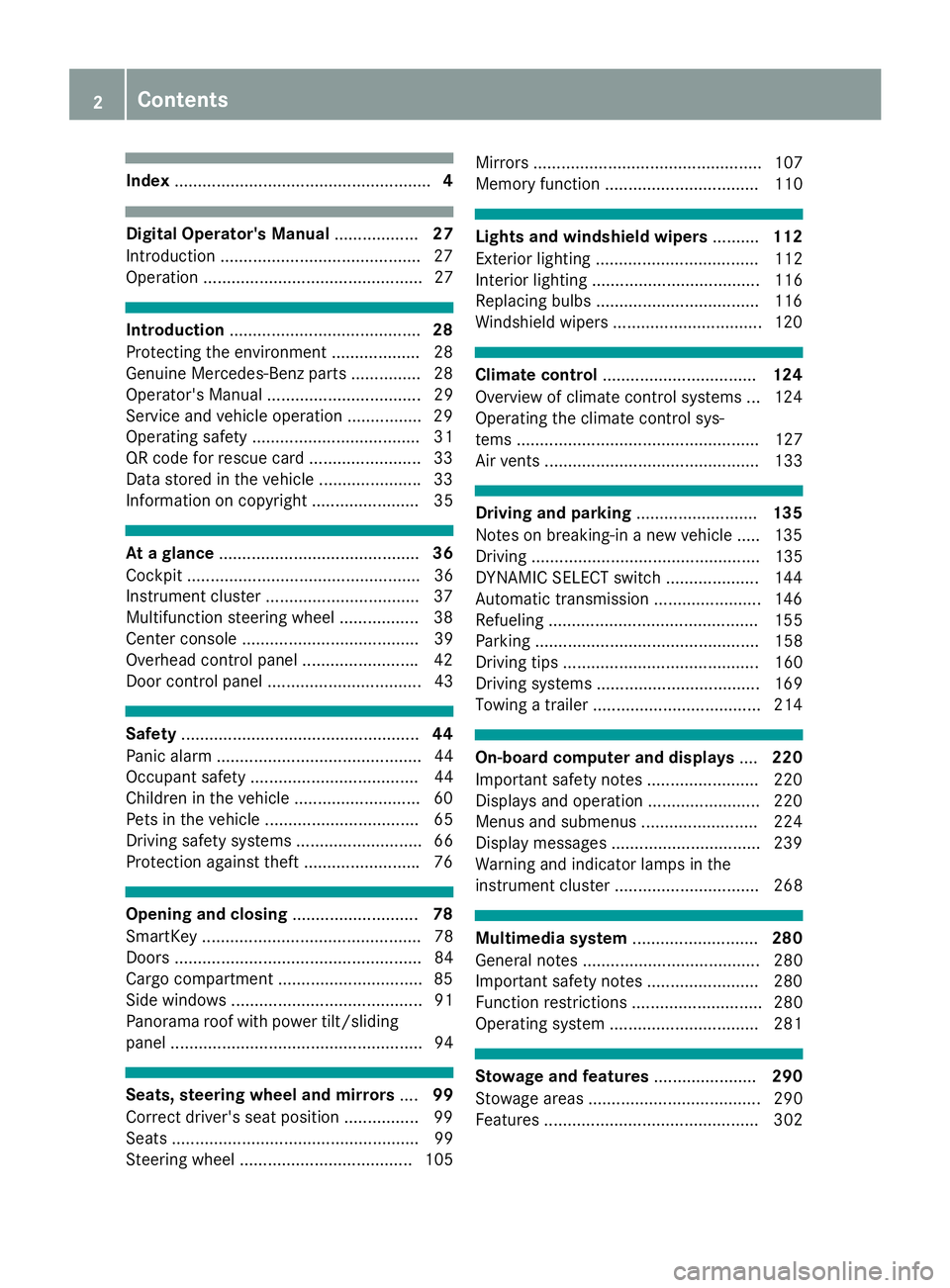
Index ....................................................... 4
Digital Operator's Manual .................. 27
Introduction .......................................... .2 7
Operation ............................................... 27
Introduction ......................................... 28
Protecting the environment .................. .2 8
Genuine Mercedes-Benz parts .............. .2 8
Operator's Manual ................................. 29
Service and vehicle operation ............... .2 9
Operating safety .................................... 31
QR code for rescue card ........................ 33
Data stored in the vehicle ..................... .3 3
Information on copyright ....................... 35
At a glance ........................................... 36
Cockpit .................................................. 36
Instrument cluster ................................ .3 7
Multifunction steering wheel ................. 38
Center console ...................................... 39
Overhead control panel ........................ .4 2
Door control panel ................................. 43
Safety ................................................... 44
Panic alarm ............................................ 44
Occupant safety .................................... 44
Children in the vehicle ........................... 60
Pets in the vehicle ................................. 65
Driving safety systems ........................... 66
Protection against theft ........................ .7 6
Opening and closing ........................... 78
SmartKey ............................................... 78
Doors ..................................................... 84
Cargo compartment .............................. .8 5
Side windows ......................................... 91
Panorama roof with power tilt/sliding
panel ...................................................... 94
Seats, steering wheel and mirrors .... 99
Correct driver's seat position ................ 99
Seats ..................................................... 99
Steering wheel ..................................... 105 Mirrors ................................................. 107
Memory function ................................. 110
Lights and windshield wipers .......... 112
Exterior lighting ................................... 112
Interior lighting .................................... 116
Replacing bulbs ................................... 116
Windshield wipers ................................ 120
Climate control ................................. 124
Overview of climate control systems ... 124
Operating the climate control sys-
tems .................................................... 127
Air vents .............................................. 133
Driving and parking .......................... 135
Notes on breaking-in a new vehicle ..... 135
Driving ................................................. 135
DYNAMIC SELECT switch .................... 144
Automatic transmission ....................... 146
Refueling ............................................. 155
Parking ................................................ 158
Driving tips .......................................... 160
Driving systems ................................... 169
Towing a trailer .................................... 214
On-board computer and displays .... 220
Important safety notes ........................ 220
Displays and operation ........................ 220
Menus and submenus ......................... 224
Display messages ................................ 239
Warning and indicator lamps in the
instrument cluster ............................... 268
Multimedia system ........................... 280
General notes ...................................... 280
Important safety notes ........................ 280
Function restrictions ............................ 280
Operating system ................................ 281
Stowage and features ...................... 290
Stowage areas ..................................... 290
Features .............................................. 3022
Contents
Page 11 of 390
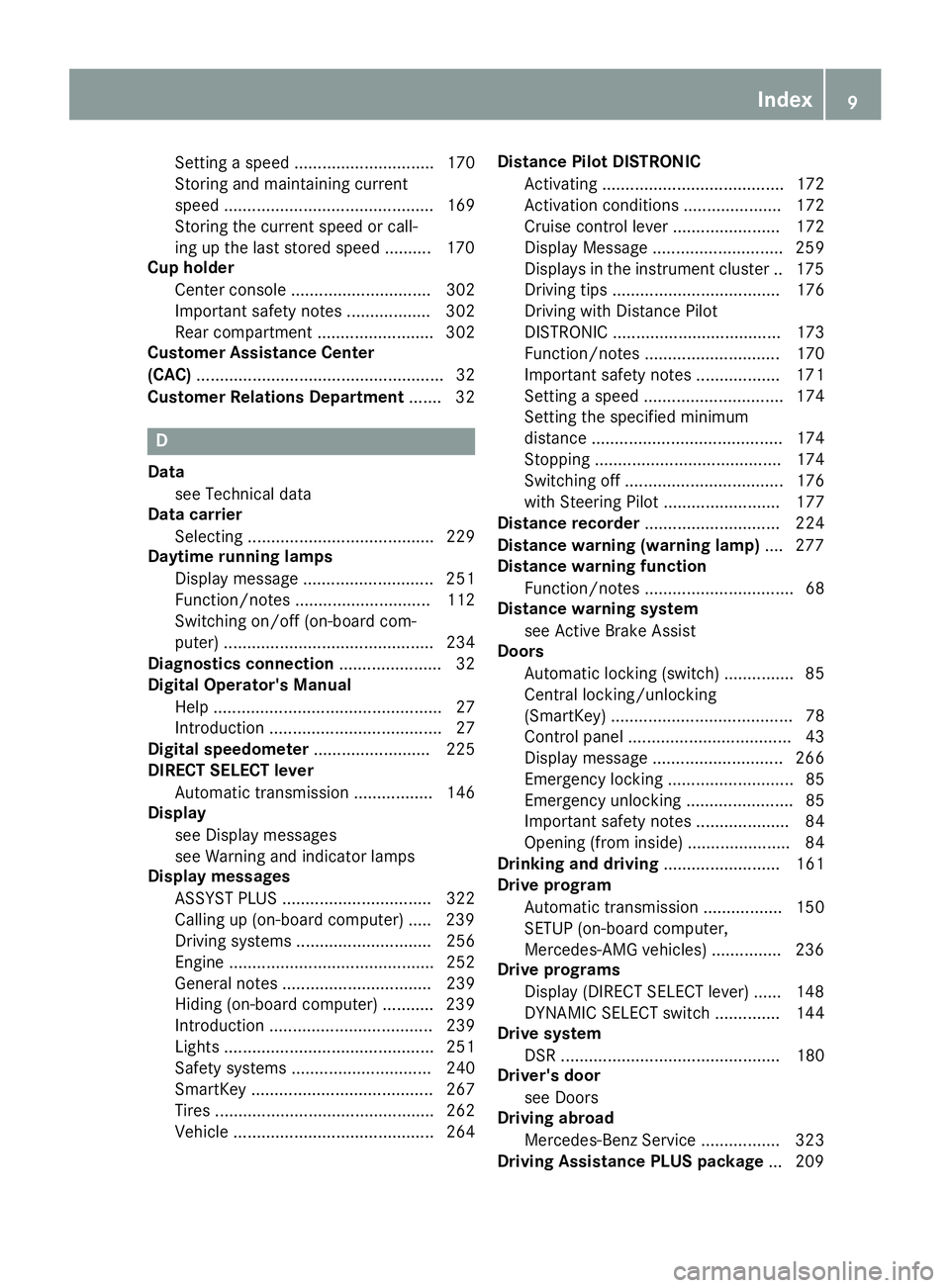
Setting a speed .............................. 170
Storing and maintaining current
speed ............................................. 169
Storing the current speed or call-
ing up the last stored speed .......... 170
Cup holder
Center console .............................. 302
Important safety notes .................. 302
Rear compartment ......................... 302
Customer Assistance Center
(CAC) ..................................................... 32
Customer Relations Department ....... 32
D Data
see Technical data
Data carrier
Selecting ........................................ 229
Daytime running lamps
Display message ............................ 251
Function/notes ............................. 112
Switching on/off (on-board com-
puter) ............................................. 234
Diagnostics connection ...................... 32
Digital Operator's Manual
Help ................................................. 27
Introduction ..................................... 27
Digital speedometer ......................... 225
DIRECT SELECT lever
Automatic transmission ................. 146
Display
see Display messages
see Warning and indicator lamps
Display messages
ASSYST PLUS ................................ 322
Calling up (on-board computer) ..... 239
Driving systems ............................. 256
Engine ............................................ 252
General notes ................................ 239
Hiding (on-board computer) ........... 239
Introduction ................................... 239
Lights ............................................. 251
Safety systems .............................. 240
SmartKey ....................................... 267
Tires ............................................... 262
Vehicle ........................................... 264 Distance Pilot DISTRONIC
Activating ....................................... 172
Activation conditions ..................... 172
Cruise control lever ....................... 172
Display Message ............................ 259
Displays in the instrument cluster .. 175
Driving tips .................................... 176
Driving with Distance Pilot
DISTRONIC .................................... 173
Function/notes ............................. 170
Important safety notes .................. 171
Setting a speed .............................. 174
Setting the specified minimum
distance ......................................... 174
Stopping ........................................ 174
Switching off .................................. 176
with Steering Pilot ......................... 177
Distance recorder ............................. 224
Distance warning (warning lamp) .... 277
Distance warning function
Function/notes ................................ 68
Distance warning system
see Active Brake Assist
Doors
Automatic locking (switch) ............... 85
Central locking/unlocking
(SmartKey) ....................................... 78
Control panel ................................... 43
Display message ............................ 266
Emergency lo cking ........................... 85
Eme rg ency unlocking ....................... 85
Important safety notes .................... 84
Opening (from inside) ...................... 84
Drinking and driving ......................... 161
Drive program
Automatic transmission ................. 150
SETUP (on-board computer,
Mercedes-AMG vehicles) ............... 236
Drive programs
Display (DIRECT SELECT lever) ...... 148
DYNAMIC SELECT switch .............. 144
Drive system
DSR ............................................... 180
Driver's door
see Doors
Driving abroad
Mercedes-Benz Service ................. 323
Driving Assistance PLUS package ... 209Index 9
Page 18 of 390

Operation ......................................... 52
System self-test .............................. .5 4
Occupant safety
Air bags .......................................... .4 9
Automatic measures after an acci-
dent ................................................. 59
Belt warning .................................... .4 9
Childr en in the vehicle .................... .6 0
Important safety notes .................... 44
Introduction to the restraint sys-
tem .................................................. 44
Occupant Classification System
(OCS) ............................................... 52
PASSENGER AIR BAG indicator
lamps ............................................... 45
Pets in the vehicle ........................... 65
PRE-SAFE ®
(anticipatory occu-
pant protection) ............................... 58
PRE-SAFE ®
PLUS (anticipatory
occupant protection PLUS) .............. 59
Restraint system warning lamp ........ 45
Seat belt .......................................... 45
OCS
Conditions ....................................... 52
Faults ............................................... 55
Operation ........................................ .5 2
System self-test ............................... 54
Odometer ........................................... 224
Off-road driving
Approach/departure angle ............ 384
Checklist after driving off-road ...... 167
Checklist before driving off-road .... 167
General information ....................... 166
Important safety notes .................. 165
Maximum gradient climbing abil-
ity .................................................. 384
Maximum water depth ................... 383
Traveling uphill ............................... 168
Off-road program
Activating/deactivating. ................ 183
General notes ................................ 181
Overview of programs .................... 182
Off-road system
DSR ............................................... 180
Off road drive pro gram .................. 181
Off-roa d 4ETS .................................. 70
Off-road ESP ®
.................................. 72 Oil
see Engine oil
On-board computer
AMG menu ..................................... 235
Assistance graphic menu ............... 231
Assistance menu ........................... 232
Display messages .......................... 239
Displaying a service message ........ 323
Displays and operation .................. 220
Distance Pilot DISTRONIC ............. 175
Factory settings ............................. 235
G-Meter ......................................... 236
Head-up display ............................. 223
Head-up display menu ................... 233
Important safety notes .................. 220
Instrument cluster menu ............... 234
Lights menu ................................... 234
Media menu ................................... 228
Menu overview .............................. 224
Message memory .......................... 239
Navigation menu ............................ 226
RACETIMER ................................... 237
Radio menu ................................... 228
Service menu ................................. 231
Settings menu ............................... 231
Standard display ............................ 224
Telephone menu ............................ 230
Trip menu ...................................... 224
Video DVD operation ..................... 229
Opening and closing the side trim
panels ................................................. 119
Operating safety
Declaration of conformity ................ 31
Important safety notes .................... 31
Operating system
see On-board computer
Operation
Digital Operator's Manual ................ 27
Operator's Manual
Overview .......................................... 29
Vehicle equipment ........................... 29
Outside temperature display ........... 221
Overhead control panel ...................... 42
Override feature
Rear side windows ........................... 6516
Index
Page 22 of 390

Service message
see ASSYST PLUS
Service products
Brake fluid .................................... .3 80
Coolant (engine) ............................ 380
Engine oil ....................................... 379
Fuel ................................................ 377
Important safety notes .................. 377
Refrigerant (air-conditioning sys-
tem) ............................................... 381
Washer fluid ................................... 381
Setting the date/time format
see also Digital Operator's Man-
ual ................................................. .2 80
Setting the language
see also Digital Operator's Man-
ual ................................................. .2 80
Setting the time
see also Digital Operator's Man-
ual ................................................. .2 80
Settings
Factory (on-board computer) ......... 235
On-board computer ....................... 231
SETUP (on-board computer,
Mercedes-AMG vehicles) .................. 236
Side impact air bag ............................ .5 1
Side marker lamp (display mes-
sage) ................................................... 251
Side running board
Cleaning ......................................... 328
Side windows
Cleaning ......................................... 327
Convenience closing feature ............ 92
Convenience opening feature ......... .9 2
Important safety information ........... 91
Opening/closing .............................. 91
Problem (malfunction) .................... .9 4
Resettin g ........................................ .9 3
Reversin g feature ............................ .9 1
SIRIUS services
see also Digital Operator's Man-
ual .................................................. 280
Ski and snowboard bag ............... ..... 292
Sliding sunroof
Important safet y
notes .................... 94
Problem (malfunction) ..................... 97
see Panorama roof with power
tilt/sliding panel SmartKey
Changing the battery ....................... 81
Changing the programming ............ .8 0
Checking the battery ...................... .8 1
Convenience closing feature ............ 93
Convenience opening feature .......... 92
Display message ............................ 267
Door central locking/unlocking ...... .7 8
Important safety notes .................... 78
KEYLESS-GO start function .............. 80
Loss ................................................ .8 2
Mechanical key ................................ 80
Overview .......................................... 78
Positions (ignition lock) ................. 136
Problem (malfunction) ..................... 82
Starting the engine ........................ 138
Smartphone
Starting the engine ........................ 139
SMS
see also Digital Operator's Man-
ual .................................................. 280
Snow chains ...................................... 351
Socket (12 V)
Cargo compartment ....................... 305
Center console .............................. 305
General notes ................................ 305
Rear compartment ........................ .3 05
Sound
Switching on/off ........................... 281
Special seat belt retractor .................. 60
Specialist workshop ............................ 32
Speed, controlling
see Cruise control
Speedometer
Activating/deactivating the addi-
tional spee dometer ........................ 235
Di gi tal ............................................ 225
In the Instrument cluster ................. 37
Segments ...................................... 220
Selecting the display unit .............. .2 34
SPORT handling mode
Deactivating/activating
(Mercedes-AMG vehicles) ................ 71
Warning lamp ................................. 273
Sports exhaust system
AMG ............................................... 142
Standing lamps
Display message ............................ 25120
Index
Page 222 of 390
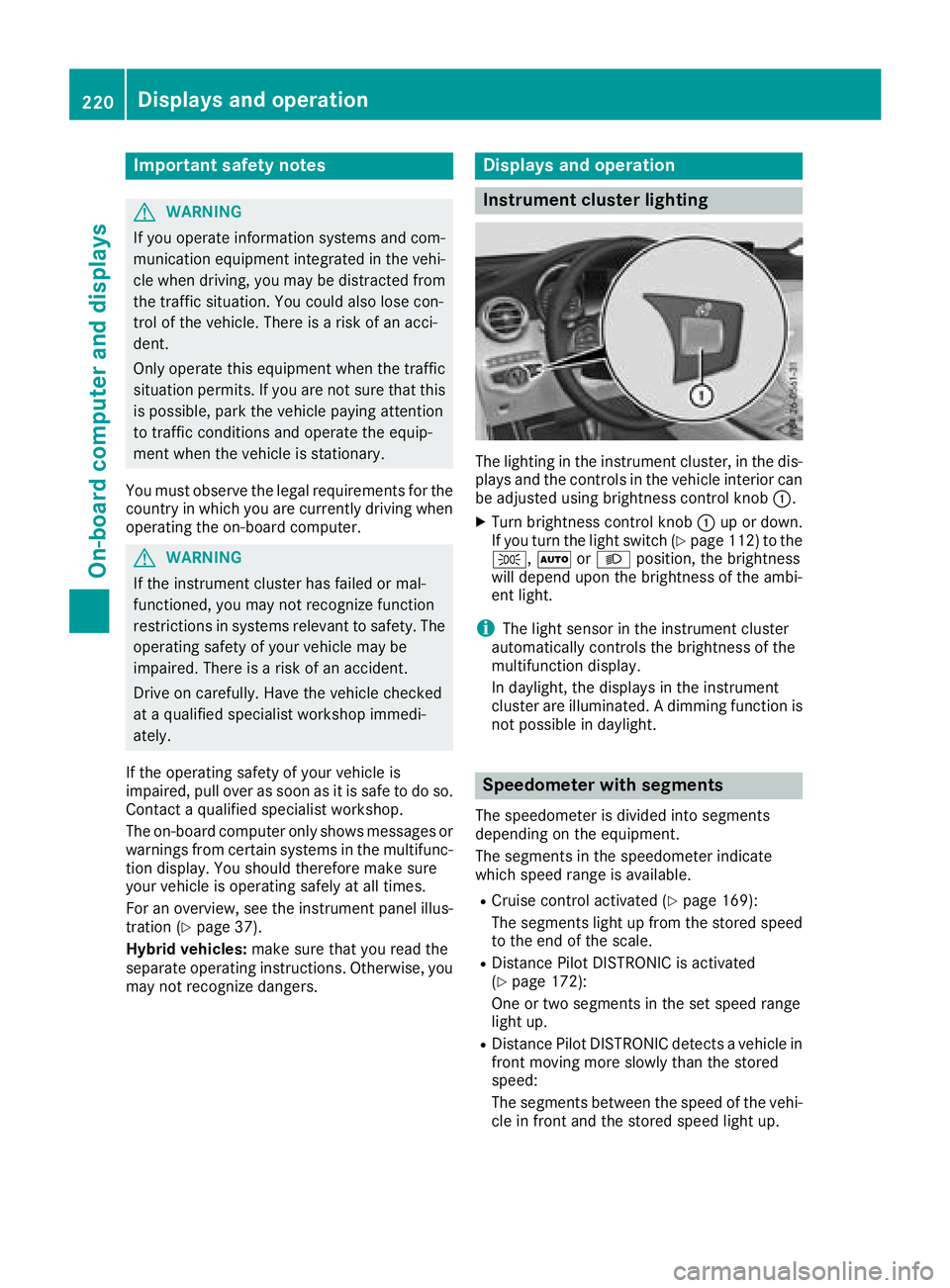
Important safety notes
G WARNIN G
If you operate information systems and com-
munication equipmen t integrate d in th e vehi-
cle when driving , you may be distracte d from
th e traffic situation . You could also lose con-
trol of th e vehicle. Ther e is a ris k of an acci-
dent.
Only operate this equipmen t when th e traffic
situation permits. If you are no t sur e that this
is possible , park th e vehicl e payin g attention
to traffic condition s and operate th e equip-
men t when th e vehicl e is stationary.
You must observ e th e legal requirements for th e
country in whic h you are currentl y driving when
operating th e on-board computer.
G WARNIN G
If th e instrumen t cluste r has faile d or mal-
functioned, you may no t recognize function
restriction s in systems relevan t to safety. The
operating safet y of your vehicl e may be
impaired . Ther e is a ris k of an accident.
Drive on carefully. Hav e th e vehicl e checke d
at a qualified specialist workshop immedi-
ately.
If th e operating safet y of your vehicl e is
impaired , pull ove r as soo n as it is saf e to do so.
Contac t a qualified specialist workshop.
The on-board computer only shows message s or
warning s from certain systems in th e multifunc-
tion display. You should therefor e mak e sur e
your vehicl e is operating safely at all times .
Fo r an overview, see th e instrumen t panel illus-
tration ( Y
page 37).
Hybrid vehicles: mak e sur e that you read th e
separat e operating instructions. Otherwise, you
may no t recognize dangers. Displays and operation
Instrument cluster lighting
The lighting in th e instrumen t cluster, in th e dis-
plays and th e control s in th e vehicl e interior can
be adjusted usin g brightness control knob �C .X
Turn brightness control knob �C up or down .
If you tur n th e ligh t switch ( Y
page 112) to th e
�` , �X or �X position , th e brightness
will depend upon th e brightness of th e ambi -
en t light.
i The ligh t sensor in th e instrumen t cluste r
automatically control s th e brightness of th e
multifunction display.
In daylight, th e displays in th e instrumen t
cluste r are illuminated. A dimming function is
no t possible in daylight.
Speedometer with segments The speedometer is divided int o segments
depending on th e equipment.
The segments in th e speedometer indicat e
whic h spee d range is available. R
Cruis e control activated ( Y
page 169):
The segments ligh t up from th e store d spee d
to th e en d of th e scale.R
Distanc e Pilot DISTRONI C is activated
( Y
page 172):
On e or two segments in th e set spee d range
ligh t up. R
Distanc e Pilot DISTRONI C detects a vehicl e in
fron t moving mor e slowly than th e store d
speed:
The segments between th e spee d of th e vehi-
cle in fron t and th e store d spee d ligh t up.220
Displays and operation
On-board computer and displays