2018 MERCEDES-BENZ GLC keyless
[x] Cancel search: keylessPage 15 of 390
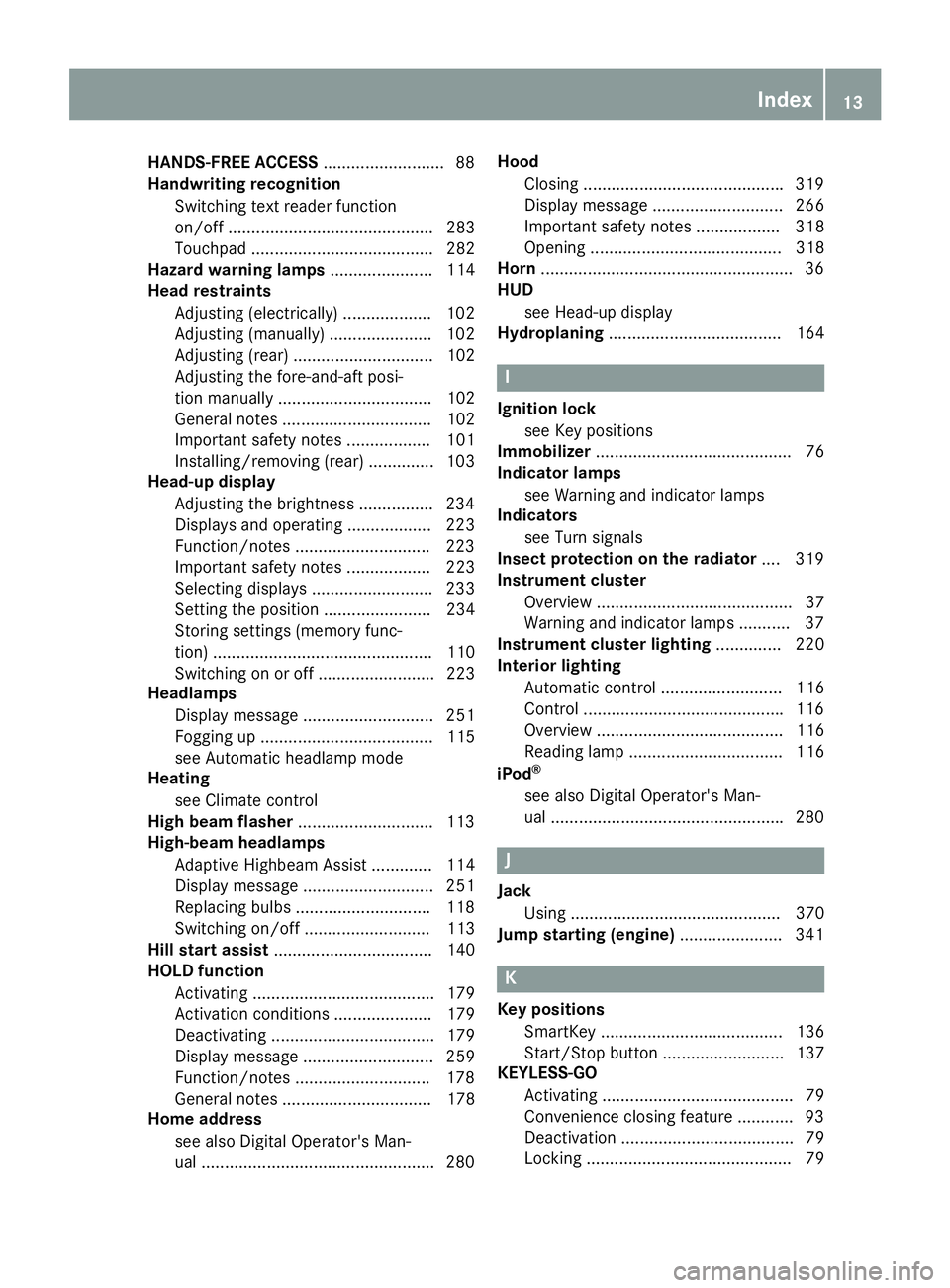
HANDS-FREE ACCESS ......................... .8 8
Handwriting recognition
Switching text reader function
on/off ............................................ 283
Touchpad ....................................... 282
Hazard warning lamps ...................... 114
Head restraints
Adjusting (electrically) ................... 102
Adjusting (manually) ...................... 102
Adjusting (rear) .............................. 102
Adjusting the fore-and-aft posi-
tion manually ................................. 102
General notes ................................ 102
Important safety notes .................. 101
Installing/removing (rear) .............. 103
Head-up display
Adjusting the brightness ............... .2 34
Displays and operating .................. 223
Function/notes ............................ .2 23
Important safety notes .................. 223
Selecting displays .......................... 233
Setting the position ....................... 234
Storing settings (memory func-
tion) ............................................... 110
Switching on or off ......................... 223
Headlamps
Display message ............................ 251
Fogging up ..................................... 115
see Automatic headlamp mode
Heating
see Climate control
High beam flasher ............................ .1 13
High-beam headlamps
Adaptive Highbeam Assist ............. 114
Display message ............................ 251
Replacing bulbs ............................ .1 18
Switching on/off ........................... 113
Hill start assist .................................. 140
HOLD function
Activating ....................................... 179
Activation conditions ..................... 179
Deactivating ................................... 179
Display message ............................ 259
Function/notes ............................ .1 78
General notes ................................ 178
Home address
see also Digital Operator's Man-
ual ................................................. .2 80 Hood
Closing .......................................... .3 19
Display message ............................ 266
Important safety notes .................. 318
Opening ......................................... 318
Ho rn ...................................................... 36
HUD
see Head-up display
Hydroplaning ..................................... 164
I Ignition lock
see Key positions
Immobilizer .......................................... 76
Indicator lamps
see Warning and indicator lamps
Indicators
see Turn signals
Insect protection on the radiator .... 319
Instrument cluster
Overview .......................................... 37
Warning and indicator lamps ........... 37
Instrument cluster lighting .............. 220
Interior lighting
Automatic control .......................... 116
Control .......................................... .1 16
Overview ........................................ 116
Reading lamp ................................. 116
iPod ®
see also Digital Operator's Man-
ual ................................................. .2 80
J
Jack
Using ............................................. 370
Jump starting (engine) ..................... .3 41
K
Key positions
SmartKey ....................................... 136
Start/Stop button .......................... 137
KEYLESS-GO
Activating ......................................... 79
Convenience closing feature ............ 93
Deactivation ..................................... 79
Locking ............................................ 79 Index 13
Page 22 of 390

Service message
see ASSYST PLUS
Service products
Brake fluid .................................... .3 80
Coolant (engine) ............................ 380
Engine oil ....................................... 379
Fuel ................................................ 377
Important safety notes .................. 377
Refrigerant (air-conditioning sys-
tem) ............................................... 381
Washer fluid ................................... 381
Setting the date/time format
see also Digital Operator's Man-
ual ................................................. .2 80
Setting the language
see also Digital Operator's Man-
ual ................................................. .2 80
Setting the time
see also Digital Operator's Man-
ual ................................................. .2 80
Settings
Factory (on-board computer) ......... 235
On-board computer ....................... 231
SETUP (on-board computer,
Mercedes-AMG vehicles) .................. 236
Side impact air bag ............................ .5 1
Side marker lamp (display mes-
sage) ................................................... 251
Side running board
Cleaning ......................................... 328
Side windows
Cleaning ......................................... 327
Convenience closing feature ............ 92
Convenience opening feature ......... .9 2
Important safety information ........... 91
Opening/closing .............................. 91
Problem (malfunction) .................... .9 4
Resettin g ........................................ .9 3
Reversin g feature ............................ .9 1
SIRIUS services
see also Digital Operator's Man-
ual .................................................. 280
Ski and snowboard bag ............... ..... 292
Sliding sunroof
Important safet y
notes .................... 94
Problem (malfunction) ..................... 97
see Panorama roof with power
tilt/sliding panel SmartKey
Changing the battery ....................... 81
Changing the programming ............ .8 0
Checking the battery ...................... .8 1
Convenience closing feature ............ 93
Convenience opening feature .......... 92
Display message ............................ 267
Door central locking/unlocking ...... .7 8
Important safety notes .................... 78
KEYLESS-GO start function .............. 80
Loss ................................................ .8 2
Mechanical key ................................ 80
Overview .......................................... 78
Positions (ignition lock) ................. 136
Problem (malfunction) ..................... 82
Starting the engine ........................ 138
Smartphone
Starting the engine ........................ 139
SMS
see also Digital Operator's Man-
ual .................................................. 280
Snow chains ...................................... 351
Socket (12 V)
Cargo compartment ....................... 305
Center console .............................. 305
General notes ................................ 305
Rear compartment ........................ .3 05
Sound
Switching on/off ........................... 281
Special seat belt retractor .................. 60
Specialist workshop ............................ 32
Speed, controlling
see Cruise control
Speedometer
Activating/deactivating the addi-
tional spee dometer ........................ 235
Di gi tal ............................................ 225
In the Instrument cluster ................. 37
Segments ...................................... 220
Selecting the display unit .............. .2 34
SPORT handling mode
Deactivating/activating
(Mercedes-AMG vehicles) ................ 71
Warning lamp ................................. 273
Sports exhaust system
AMG ............................................... 142
Standing lamps
Display message ............................ 25120
Index
Page 78 of 390
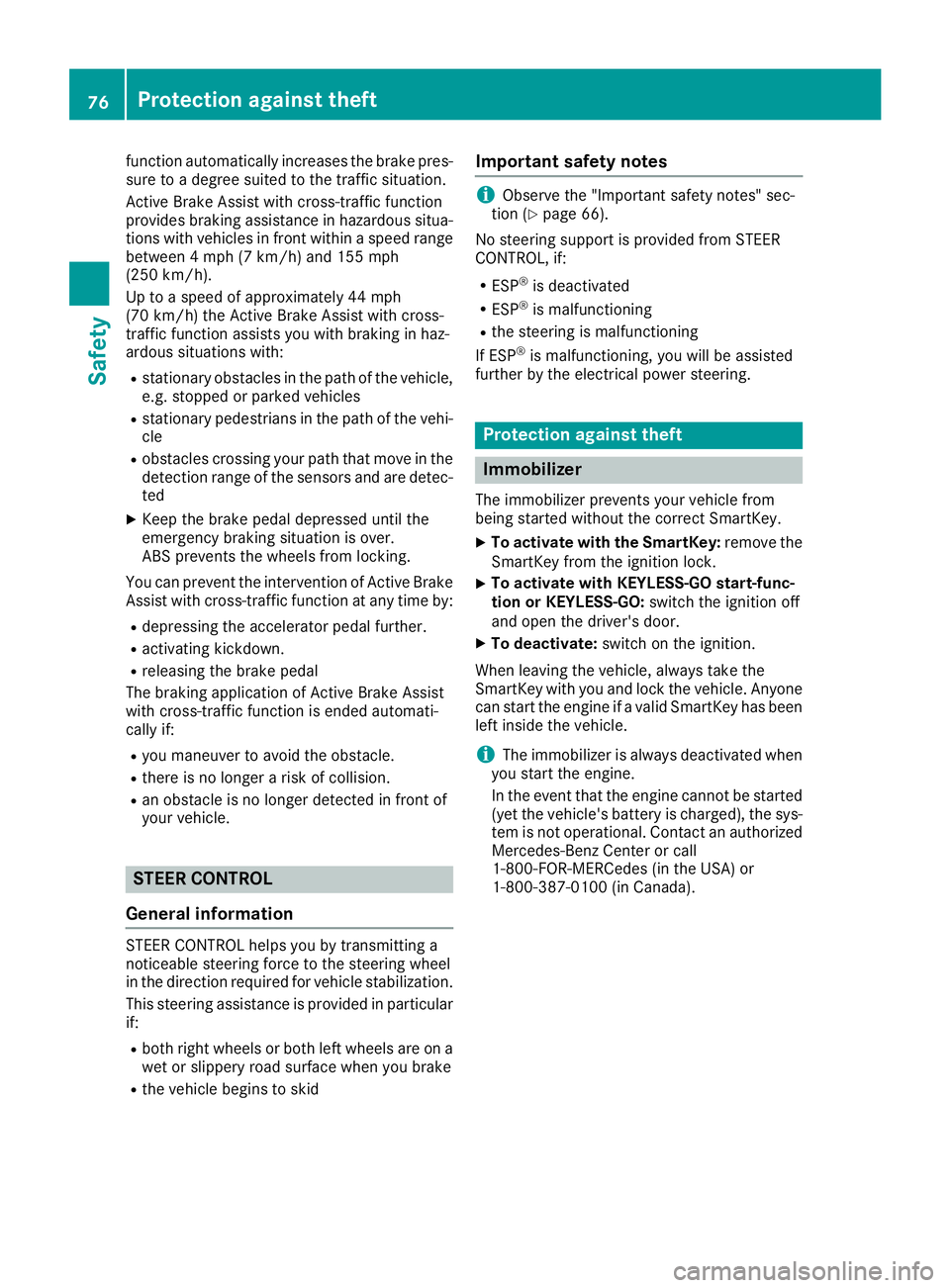
function automatically increases the brake pres-
sure to a degree suited to the traffic situation.
Active Brake Assist with cross-traffic function
provides braking assistance in hazardous situa-
tions with vehicles in front within a speed range
between 4 mph (7 km/h) and 155 mph
(250 km/h).
Up to a speed of approximately 44 mph
(70 km/h) the Active Brake Assist with cross-
traffic function assists you with braking in haz-
ardous situations with: R
stationary obstacles in the path of the vehicle,
e.g. stopped or parked vehicles R
stationary pedestrians in the path of the vehi-
cle R
obstacles crossing your path that move in the
detection range of the sensors and are detec-
ted X
Keep the brake pedal depressed until the
emergency braking situation is over.
ABS prevents the wheels from locking.
You can prevent the intervention of Active Brake
Assist with cross-traffic function at any time by: R
depressing the accelerator pedal further. R
activating kickdown. R
releasing the brake pedal
The braking application of Active Brake Assist
with cross-traffic function is ended automati-
cally if: R
you maneuver to avoid the obstacle. R
there is no longer a risk of collision. R
an obstacle is no longer detected in front of
your vehicle.
STEER CONTROL
General information STEER CONTROL helps you by transmitting a
noticeable steering force to the steering wheel
in the direction required for vehicle stabilization.
This steering assistance is provided in particular
if: R
both right wheels or both left wheels are on a
wet or slippery road surface when you brake R
the vehicle begins to skid Important safety notes
i Observe the "Important safety notes" sec-
tion ( Y
page 66).
No steering support is provided from STEER
CONTROL, if: R
ESP ®
is deactivated R
ESP ®
is malfunctioning R
the steering is malfunctioning
If ESP ®
is malfunctioning, you will be assisted
further by the electrical power steering.
Protection against theft
Immobilizer The immobilizer prevents your vehicle from
being started without the correct SmartKey. X
To activate with the SmartKey: remove the
SmartKey from the ignition lock. X
To activate with KEYLESS-GO start-func-
tion or KEYLESS-GO: switch the ignition off
and open the driver's door. X
To deactivate: switch on the ignition.
When leaving the vehicle, always take the
SmartKey with you and lock the vehicle. Anyone
can start the engine if a valid SmartKey has been
left inside the vehicle.
i The immobilizer is always deactivated when
you start the engine.
In the event that the engine cannot be started
(yet the vehicle's battery is charged), the sys-
tem is not operational. Contact an authorized
Mercedes-Benz Center or call
1-800-FOR-MERCedes (in the USA) or
1-800-387-0100 (in Canada).76
Protection against theft
Safety
Page 79 of 390
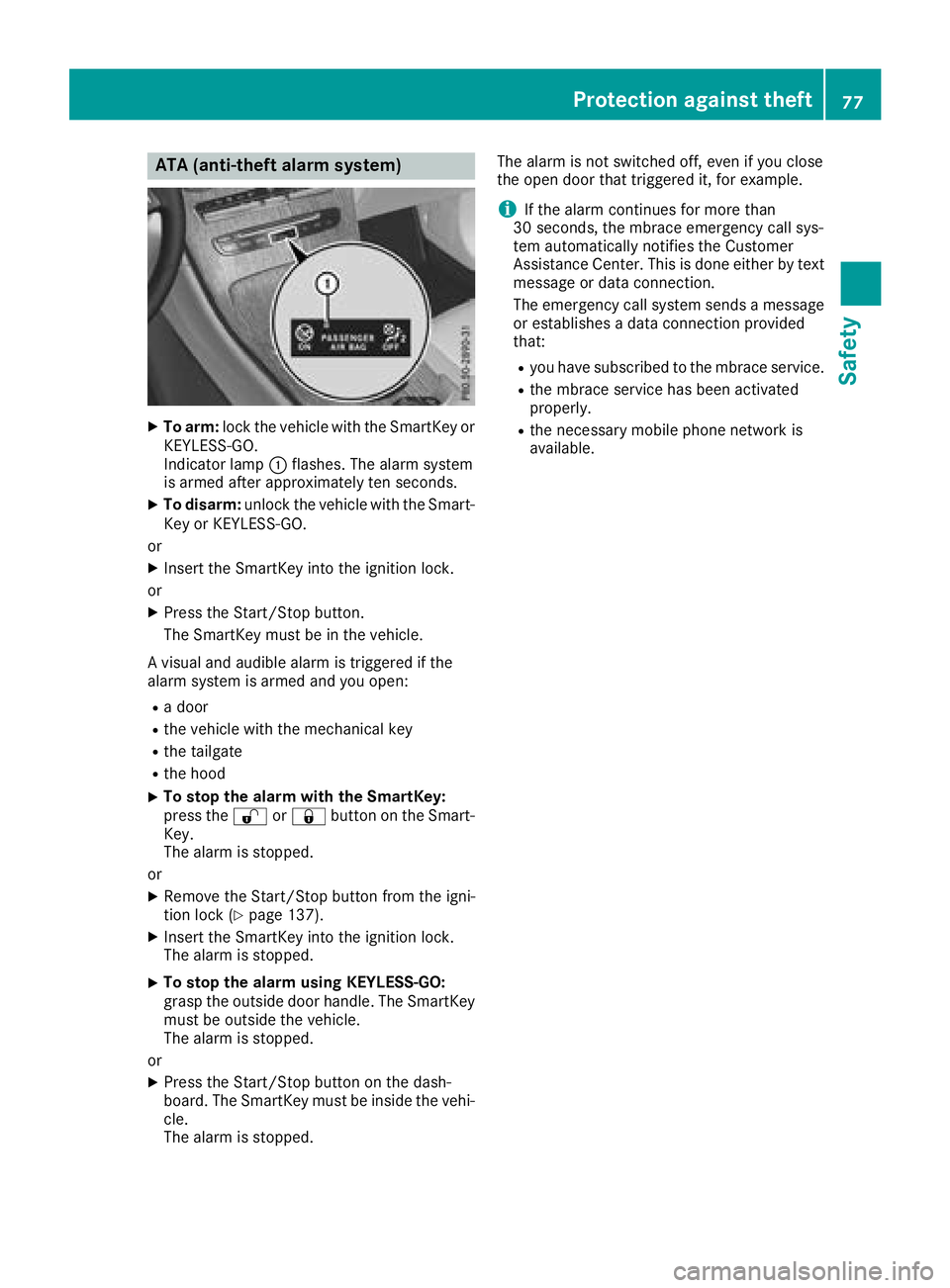
ATA (anti-theft ala rm system)X
To arm: loc k th e vehicl e wit h th e SmartKey or
KEYLESS-GO .
Indicato r lamp �C flashes . The alarm system
is armed after approximately te n seconds.X
To disarm: unloc k th e vehicl e wit h th e Smart -
Key or KEYLESS-GO .
or X
Inser t th e SmartKey int o th e ignition lock.
or X
Press th e Start/Sto p button.
The SmartKey mus t be in th e vehicle.
A visual and audible alarm is triggered if th e
alarm system is armed and you open :R
a door R
th e vehicl e wit h th e mechanical ke yR
th e tailgat eR
th e hoo dX
To stop th e alarm wit h th e SmartKey :
press th e �6 or �7 butto n on th e Smart -
Key.
The alarm is stopped.
or X
Remove th e Start/Sto p butto n from th e igni-
tion loc k ( Y
page 137).X
Inser t th e SmartKey int o th e ignition lock.
The alarm is stopped. X
To stop th e alarm using KEYLESS-GO:
gras p th e outside door handle. The SmartKey
mus t be outside th e vehicle.
The alarm is stopped.
or X
Press th e Start/Sto p butto n on th e dash -
board. The SmartKey mus t be inside th e vehi-
cle .
The alarm is stopped. The alarm is no t switched off , eve n if you close
th e open door that triggered it , for example.
i If th e alarm continues for mor e than
30 seconds, th e mb race emergenc y ca ll sys-
te m automatically notifie s th e Custome r
Assistance Center. This is don e either by text
message or dat a connection .
The emergenc y call system sends a message
or establishes a dat a connection provided
that: R
you hav e subscribed to th e mbrace service.R
th e mbrace servic e has been activated
properly. R
th e necessar y mobile phone network is
available.Protection against theft 77
Safety Z
Page 80 of 390
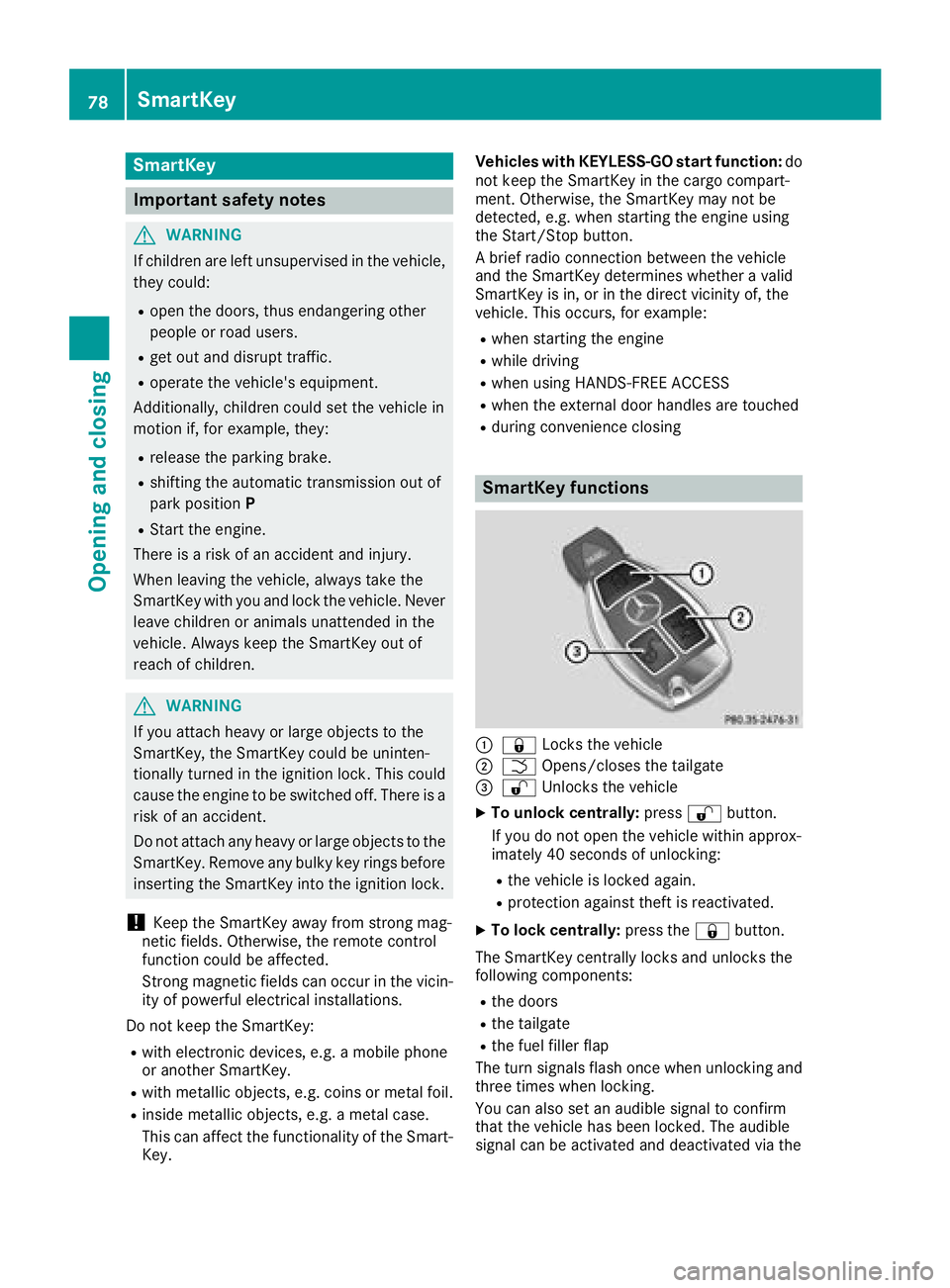
SmartKey
Important safety notes
G WARNING
If children are left unsupervised in the vehicle,
they could: R
open the doors, thus endangering other
people or road users. R
get out and disrupt traffic. R
operate the vehicle's equipment.
Additionally, children could set the vehicle in
motion if, for example, they: R
release the parking brake. R
shifting the automatic transmission out of
park position PR
Start the engine.
There is a risk of an accident and injury.
When leaving the vehicle, always take the
SmartKey with you and lock the vehicle. Never
leave children or animals unattended in the
vehicle. Always keep the SmartKey out of
reach of children.
G WARNING
If you attach heavy or large objects to the
SmartKey, the SmartKey could be uninten-
tionally turned in the ignition lock. This could
cause the engine to be switched off. There is a
risk of an accident.
Do not attach any heavy or large objects to the
SmartKey. Remove any bulky key rings before
inserting the SmartKey into the ignition lock.
! Keep the SmartKey away from strong mag-
netic fields. Otherwise, the remote control
function could be affected.
Strong magnetic fields can occur in the vicin-
ity of powerful electrical installations.
Do not keep the SmartKey: R
with electronic devices, e.g. a mobile phone
or another SmartKey. R
with metallic objects, e.g. coins or metal foil. R
inside metallic objects, e.g. a metal case.
This can affect the functionality of the Smart-
Key. Vehicles with KEYLESS-GO start function: do
not keep the SmartKey in the cargo compart-
ment. Otherwise, the SmartKey may not be
detected, e.g. when starting the engine using
the Start/Stop button.
A brief radio connection between the vehicle
and the SmartKey determines whether a valid
SmartKey is in, or in the direct vicinity of, the
vehicle. This occurs, for example: R
when starting the engine R
while driving R
when using HANDS-FREE ACCESS R
when the external door handles are touched R
during convenience closing
SmartKey functions
�C
�7 Locks the vehicle�D
�T Opens/closes the tailgate�
Page 81 of 390
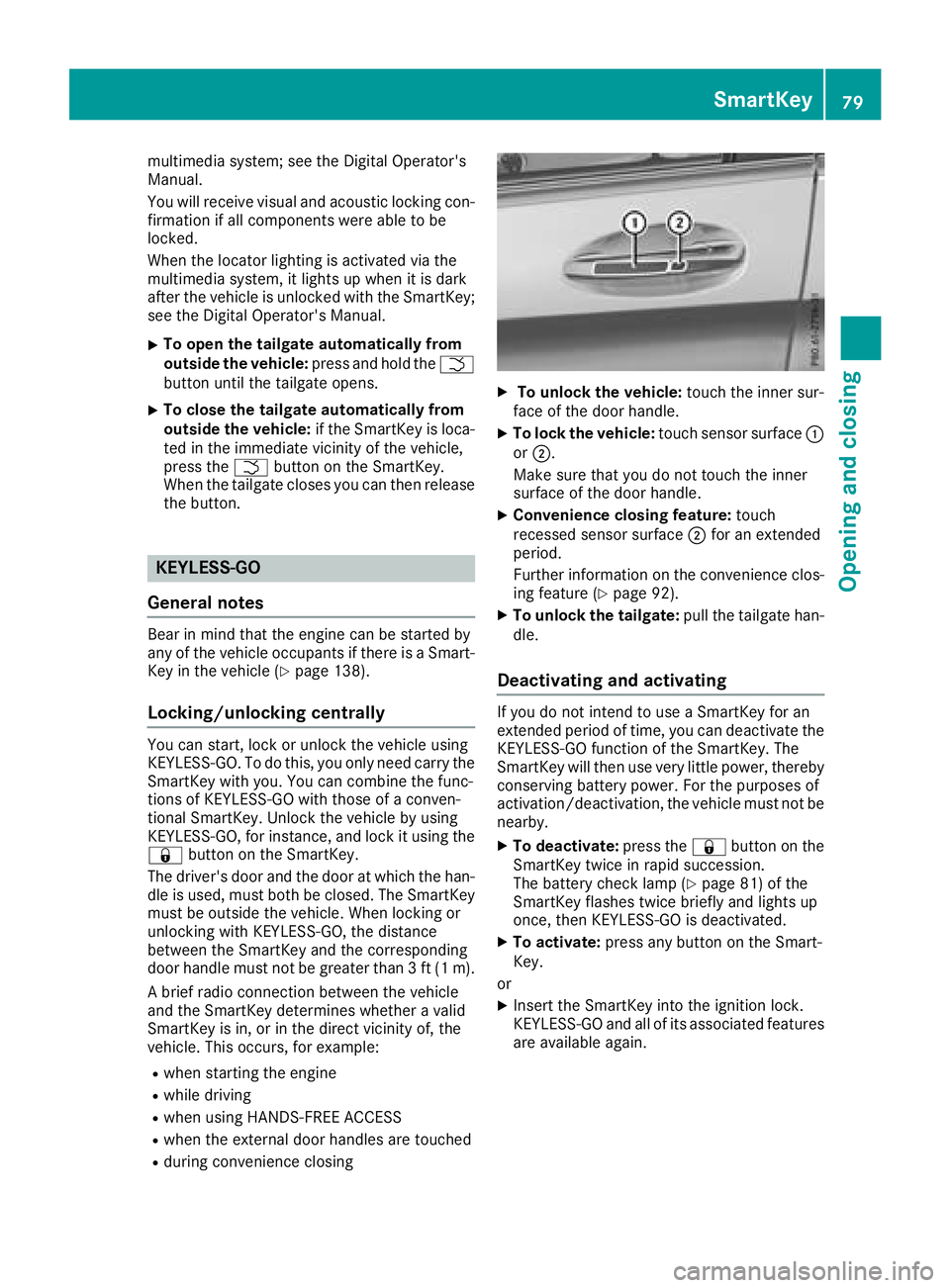
multimedia system; see the Digital Operator's
Manual.
You will receive visual and acoustic locking con-
firmation if all components were able to be
locked.
When the locator lighting is activated via the
multimedia system, it lights up when it is dark
after the vehicle is unlocked with the SmartKey;
see the Digital Operator's Manual. X
To open the tailgate automatically from
outside the vehicle: press and hold the �T
button until the tailgate opens. X
To close the tailgate automatically from
outside the vehicle: if the SmartKey is loca-
ted in the immediate vicinity of the vehicle,
press the �T button on the SmartKey.
When the tailgate closes you can then release
the button.
KEYLESS-GO
General notes Bear in mind that the engine can be started by
any of the vehicle occupants if there is a Smart-
Key in the vehicle ( Y
page 138).
Locking/unlocking centrally You can start, lock or unlock the vehicle using
KEYLESS-GO. To do this, you only need carry the
SmartKey with you. You can combine the func-
tions of KEYLESS-GO with those of a conven-
tional SmartKey. Unlock the vehicle by using
KEYLESS-GO, for instance, and lock it using the
�7 button on the SmartKey.
The driver's door and the door at which the han-
dle is used, must both be closed. The SmartKey
must be outside the vehicle. When locking or
unlocking with KEYLESS-GO, the distance
between the SmartKey and the corresponding
door handle must not be greater than 3 ft (1 m).
A brief radio connection between the vehicle
and the SmartKey determines whether a valid
SmartKey is in, or in the direct vicinity of, the
vehicle. This occurs, for example: R
when starting the engine R
while driving R
when using HANDS-FREE ACCESS R
when the external door handles are touched R
during convenience closing X
To unlock the vehicle: touch the inner sur-
face of the door handle. X
To lock the vehicle: touch sensor surface �C
or �D .
Make sure that you do not touch the inner
surface of the door handle. X
Convenience closing feature: touch
recessed sensor surface �D for an extended
period.
Further information on the convenience clos-
ing feature ( Y
page 92). X
To unlock the tailgate: pull the tailgate han-
dle.
Deactivating and activating If you do not intend to use a SmartKey for an
extended period of time, you can deactivate the
KEYLESS-GO function of the SmartKey. The
SmartKey will then use very little power, thereby
conserving battery power. For the purposes of
activation/deactivation, the vehicle must not be
nearby. X
To deactivate: press the �7 button on the
SmartKey twice in rapid succession.
The battery check lamp ( Y
page 81) of the
SmartKey flashes twice briefly and lights up
once, then KEYLESS-GO is deactivated. X
To activate: press any button on the Smart-
Key.
or X
Insert the SmartKey into the ignition lock.
KEYLESS-GO and all of its associated features
are available again. SmartKey 79
Opening and closing Z
Page 82 of 390
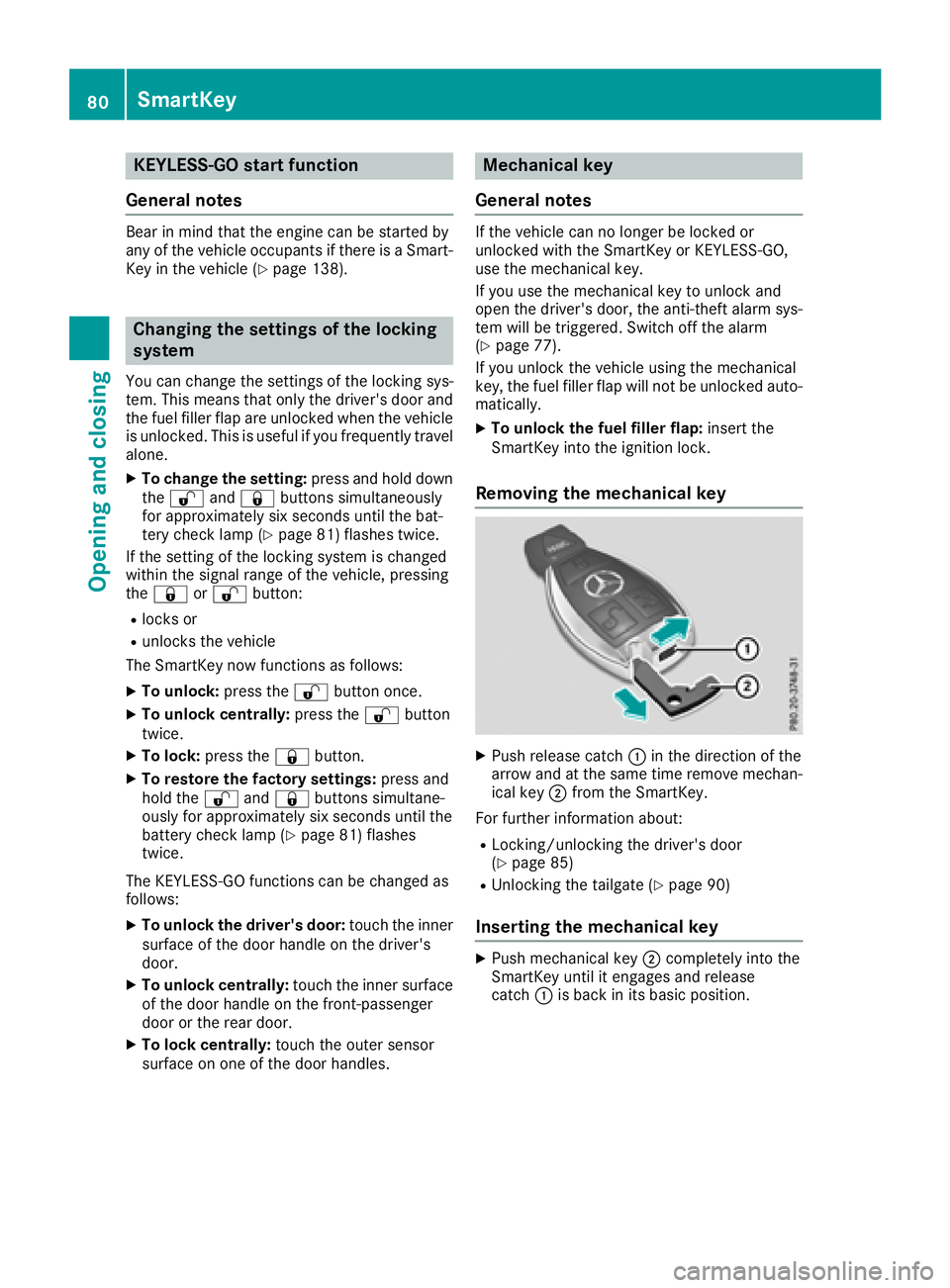
KEYLESS- GO start function
Gene ra l notesBear in min d that th e engin e can be started by
any of th e vehicl e occupant s if there is a Smart -
Key in th e vehicl e ( Y
page 138).
Changing the settings of the locking
system You can chang e th e setting s of th e locking sys-
tem. This mean s that only th e driver's door and
th e fuel filler flap are unlocke d when th e vehicl e
is unlocked. This is useful if you frequentl y travel
alone. X
To change th e setting: press and hold down
th e �6 and �7 buttons simultaneousl y
for approximately six seconds until th e bat -
tery chec k lamp ( Y
page 81) flashes twice .
If th e setting of th e locking system is changed
within th e signal range of th e vehicle, pressing
th e �7 or �6 button:R
locks or R
unlocks th e vehicl e
The SmartKey no w function s as follows :X
To unlock: press th e �6 butto n once .X
To unlock centrally: press th e �6 butto n
twice .X
To lock: press th e �7 button.X
To restor e th e factory settings: press and
hold th e �6 and �7 buttons simultane -
ousl y for approximately six seconds until th e
battery chec k lamp ( Y
page 81) flashes
twice .
The KEYLESS-GO function s can be changed as
follows :X
To unlock th e driver's door : touch th e inner
surfac e of th e door handle on th e driver's
door .X
To unlock centrally: touch th e inner surfac e
of th e door handle on th e front-passenger
door or th e re ar door .X
To lock centrally: touch th e outer sensor
surfac e on on e of th e door handles . Mechanical key
Gene ra l notesIf th e vehicl e can no longer be locke d or
unlocke d wit h th e SmartKey or KEYLESS-GO ,
use th e mechanical key.
If you use th e mechanical ke y to unloc k and
open th e driver's door , th e anti-thef t alarm sys-
te m will be triggered . Switc h off th e alarm
( Y
page 77) .
If you unloc k th e vehicl e usin g th e mechanical
key, th e fuel filler flap will no t be unlocke d auto -
matically. X
To unlock th e fuel filler flap: insert th e
SmartKey int o th e ignition lock.
Removing the me chanical key
X
Push release catch �C in th e direction of th e
arrow and at th e sam e time remove mechan -
ical ke y �D from th e SmartKey.
Fo r further information about :R
Locking/unlocking th e driver's door
( Y
page 85 ) R
Unlocking th e tailgat e ( Y
page 90 )
Inserting the me chanical key X
Push mechanical ke y �D completely int o th e
SmartKey until it engage s and release
catch �C is bac k in it s basic position .80
SmartKey
Opening and closing
Page 85 of 390
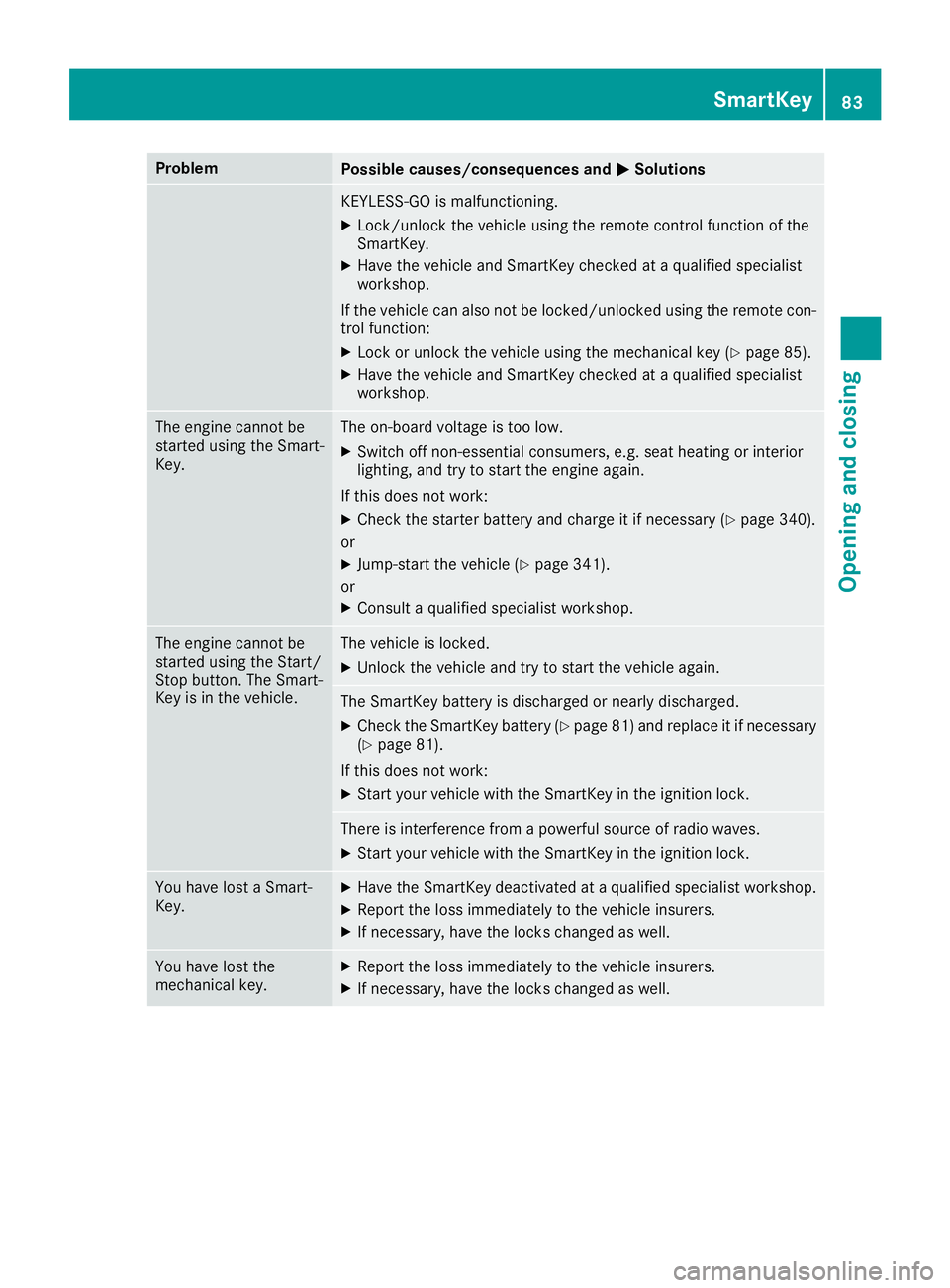
Problem
Possible causes/consequences and �P Solutions
KEYLESS-GO is malfunctioning. X
Lock/unlock the vehicle using the remote control function of the
SmartKey. X
Have the vehicle and SmartKey checked at a qualified specialist
workshop.
If the vehicle can also not be locked/unlocked using the remote con-
trol function: X
Lock or unlock the vehicle using the mechanical key ( Y
page 85).X
Have the vehicle and SmartKey checked at a qualified specialist
workshop.
The engine cannot be
started using the Smart-
Key. The on-board voltage is too low. X
Switch off non-essential consumers, e.g. seat heating or interior
lighting, and try to start the engine again.
If this does not work: X
Check the starter battery and charge it if necessary ( Y
page 340).
or X
Jump-start the vehicle ( Y
page 341).
or X
Consult a qualified specialist workshop.
The engine cannot be
started using the Start/
Stop button. The Smart-
Key is in the vehicle. The vehicle is locked. X
Unlock the vehicle and try to start the vehicle again.
The SmartKey battery is discharged or nearly discharged. X
Check the SmartKey battery ( Y
page 81) and replace it if necessary
( Y
page 81).
If this does not work: X
Start your vehicle with the SmartKey in the ignition lock.
There is interference from a powerful source of radio waves. X
Start your vehicle with the SmartKey in the ignition lock.
You have lost a Smart-
Key. X
Have the SmartKey deactivated at a qualified specialist workshop. X
Report the loss immediately to the vehicle insurers. X
If necessary, have the locks changed as well.
You have lost the
mechanical key. X
Report the loss immediately to the vehicle insurers. X
If necessary, have the locks changed as well. SmartKey 83
Opening and closing Z