2018 MERCEDES-BENZ GLC COUPE sport mode
[x] Cancel search: sport modePage 22 of 370

Snow chains...................................... 335
Socket (12 V)
Cargo compartment ....................... 291
Center console .............................. 290
General notes ................................ 290
Rear compartment .........................2 91
Sound
Switching on/off ........................... 267
Special seat belt retractor .................. 59
Specialist workshop ............................ 31
Speed, controlling
see Cruise control
Speedometer
Activating/deactivating the addi-
tional speedometer ........................ 221
Digital ............................................ 211
In the Instrument cluster ................. 36
Segments ...................................... 206
Selecting the display unit ...............2 20
SPORT handling mode
Deactivating/activating
(Mercedes-AMG vehicles) ................ 70
Warning lamp ................................. 259
Sports exhaust system
AMG ............................................... 136
Standing lamps
Display message ............................ 237
Switching on/off ........................... 109
Start button
Display message ............................ 254
Start/Stop button
Key positions ................................. 131
Starting the engine ........................ 132
Start/stop function
see ECO start/stop function
Starting (engine) ................................ 132
Starting the engine
see Starting (engine)
STEER CONTROL .................................. 75
Steering
Display message ............................ 253
Warning lamps ............................... 265
Steering assistant STEER CON-
TROL
see STEER CONTROL
Steering Pilot
Display message ............................ 247 with Distance Pilot DISTRONIC ...... 167
Steering wheel
Adjusting (electrically) ................... 102
Adjusting (manually) ...................... 102
Button overview ............................... 37
Buttons (on-board computer) ......... 207
Cleaning ......................................... 314
EASY ENTRY/EXIT feature ............. 103
Important safety notes .................. 101
Sto
ring settings (memory func-
tion) ............................................... 107
Steering wheel heating
Problem (malfunction) ................... 103
Switching on/off ........................... 102
Steering wheel paddle shifters ........ 146
Stopwatch (RACETIMER) ................... 223
Stowage areas ................................... 276
Stowage compartments
Armrest (under) ............................. 277
Center console .............................. 277
Cup holders ................................... 287
Door ............................................... 278
Eyeglasses compartment ............... 277
Glove box ....................................... 277
Important safety information ......... 276
Map pockets .................................. 278
Rear ............................................... 278
Stowage net ................................... 278
see Stowage areas
Stowage net ....................................... 278
Summer tires
In winter ........................................ 335
Sun visor ............................................ 288
Suspension settings
AIR BODY CONTROL ...................... 170
Suspension tuning
AMG sports suspension based on
AIR BODY CONTROL ...................... 172
SETUP (on-board computer,
Mercedes-AMG vehicles) ............... 222
Switching air-recirculation mode
on/off ................................................. 125
Switching on media mode
Via the device list .......................... 274
T
Tachometer ........................................ 207
20Index
Page 26 of 370

Reporting problems........................ .31
Securing from rolling away ............ 354
Technical data ............................... 359
Towing away .................................. 327
Transporting .................................. 329
Unlocking (in an emergency) ........... 84
Unlocking (SmartKey) ...................... 77
Vehicle data ................................... 366
Vehicle data
Dimensions .................................... 366
Vehicle emergency locking ................ 84
Vehicle identification number
see VIN
Vehicle identification plate .............. 360
Vehicle level
AIR BODY CONTROL ...................... 171
Display message ............................ 242
Vehicle maintenance
see ASSYST PLUS
Video
Operating the DVD ......................... 215
see also Digital Operator's Man-
ual .................................................. 266
VIN
Seat ............................................... 361
Type plate ...................................... 360
W
Warning and indicator lampsABS ................................................ 257
Active Brake Assist ........................ 263
Airbag ............................................ 260
Brakes ........................................... 256
Coolant .......................................... 261
Distance warning ........................... 263
Engine diagnostics ......................... 260
ESP
®.............................................. 257
ESP®OFF ....................................... 259
Fuel tank ........................................ 260
General notes ................................ 254
Overview .......................................... 36
Parking brake ................................ 260
PASSENGER AIR BAG ...................... 44
Reserve fuel ................................... 260
Restraint system ............................ 260
Seat belt ........................................ 255
SPORT handling mode ................... 259 Steering ......................................... 265
Tire pressure monitor .................... 264
Warranty .............................................. 28
Washer fluid
Display message ............................ 253
Weather display (COMAND)
see also Digital Operator's Man-
ual .................................................. 266
Wheel and tire combinations
Tires ............................................... 357
Wheel bolt tightening torque ........... 357
Wheel chock ...................................... 354
Wheels
Changing a wheel .......................... 353
Checking ........................................ 333
Cleaning ......................................... 311
Important safety notes .................. 333
Information on driving .................... 333
Interchanging/changing ................ 353
Mounting a new wheel ................... 356
Mounting a wheel .......................... 354
Removing a wheel .......................... 356
Snow chains .................................. 335
Storing ........................................... 354
Tightening torque ........................... 357
Wheel size/tire size ....................... 357
Window curtain air bag
Display message ............................ 234
Operation ......................................... 50
Windows
see Side windows
Windshield
Defrosting ...................................... 124
Windshield washer fluid
see Windshield washer system
Windshield washer system
Adding washer fluid ....................... 307
Important safety notes .................. 365
Windshield wipers
Problem (malfunction) ................... 117
Replacing the wiper blades ............ 115
Switching on/off ........................... 114
Winter driving
Important sa
fety notes .................. 335
Slippery road surfaces ................... 158
Snow chains .................................. 335
Winter operation
Radiator cover ............................... 304
24Index
Page 42 of 370

Center console, lower section (Mercedes-AMG vehicles)
FunctionPage
:Stowage compartment276
Ashtray289
Cigarette lighter290
Socket290
Cup holder287
;Adjusts the volume267
Switches the sound on or off267
Vehicles with AMG Perform-
ance exhaust system:
ÜSwitches the multime-
dia system on/off267
=AMG performance exhaust
system can be selected136
Ü Switches the multime-
dia system on/off267
?è ECO start/stop func-
tion134
AÉ Adjusts the vehicle
level (AIR BODY CONTROL)171
FunctionPage
BStowage compartment with
Media Interface276
CTouchpad268
Då Activates/deactivates
ESP®70
M Activates/deactivates
SPORT handling mode70
EAMG sports suspension
based on AIR BODY CON-
TROL
172
FManual gearshifting (perma-
nent setting)146
GDYNAMIC SELECT switch138
H% Back button267
IController267
JgFavorites button269
40Center console
At a glance
Page 72 of 370

XTo deactivate:press button:.
The å ESP®OFF warning lamp in the
instrument cluster lights up.
XTo activate: press button :.
The å ESP®OFF warning lamp in the
instrument cluster goes out.
Characteristics when ESP®is deactivated
If ESP®is deactivated and one or more wheels
start to spin, the ÷ESP®warning lamp in the
instrument cluster flashes. In such situations,
ESP
®will not stabilize the vehicle.
If you deactivate ESP®:
RESP®no longer improves driving stability.
REngine torque is no longer limited and the
drive wheels are able to spin.
RTraction control is still activated.
RActive Brake Assist is no longer available; nor
is it activated if you brake firmly with assis-
tance from ESP
®.
RPRE-SAFE®is no longer available, nor is it
activated if you brake firmly and ESP®inter-
venes.
RPRE-SAFE®Brake is no longer available, it is
also not activated if you brake firmly and ESP®
intervenes.
RESP®still provides support when you brake
firmly.
Deactivating/activating ESP®
(Mercedes‑AMG vehicles)
Important safety notes
iObserve the "Important safety notes" sec-
tion (Ypage 65).
You can select between the following states of
ESP
®:
RESP®is activated.
RSPORT handling mode is activated.
RESP®is deactivated.
GWARNING
When SPORT handling mode is activated,
there is a greater risk of skidding and acci-
dents.
Only activate SPORT handling mode in the sit-
uations described in the following.
GWARNING
If you deactivate ESP
®, ESP®no longer sta-
bilizes the vehicle. There is an increased risk
of skidding and an accident.
Only deactivate ESP
®in the situations descri-
bed in the following.
!Avoid spinning the driven wheels for an
extended period with ESP®deactivated. You
could otherwise damage the drivetrain.
In the following situations, it may be better to
activate SPORT handling mode or deactivate
ESP
®:
Rwhen using snow chains
Rin deep snow
Ron sand or gravel
Ron specially designated roads when the vehi-
cle's own oversteering and understeering
characteristics are desired
Spinning the wheels results in a cutting action
which provides better grip.
Driving in SPORT handling mode or without
ESP
®requires an extremely qualified and expe-
rienced driver.
iActivate ESP®as soon as the situations
described above no longer apply. ESP®will
otherwise not be able to stabilize the vehicle if
the vehicle starts to skid or a wheel starts to
spin.
Deactivating/activating ESP®
XTo activate SPORT handling mode: briefly
press button :.
The M SPORT handling mode warning
lamp in the instrument cluster lights up. The
70Driving safety systems
Safety
Page 73 of 370

SPORThandlingmodemessage appears on
the multifunction display.
XTo deactivate SPORT handling mode:
briefly press button :.
The M SPORT handling mode warning
lamp in the instrument cluster goes out.
XTo deactivate ESP®: press button :until
the å ESP®OFF warning lamp lights up in
the instrument cluster.
The ÷ OFF
message appears on the mul-
tifunction display.
XTo activate ESP®: briefly press button :.
The å ESP®OFF warning lamp in the
instrument cluster goes out. The ÷ON
message appears on the multifunction dis-
play.
Characteristics of activated SPORT han-
dling mode
If SPORT handling mode is activated and one or
more wheels start to spin, the ÷ESP®warn-
ing lamp in the instrument cluster flashes. ESP®
only stabilizes the vehicle to a limited degree.
When SPORT handling mode is activated:
RESP®only improves driving stability to a limi-
ted degree.
RTraction control is still activated.
REngine torque is no longer limited and the
drive wheels are able to spin.
RESP®still provides support when you brake
firmly.
Characteristics when ESP®is deactivated
If ESP®is deactivated and one or more wheels
start to spin, the ÷ESP®warning lamp in the
instrument cluster does not flash. In such situa-
tions, ESP
®will not stabilize the vehicle.
If you deactivate ESP®:
RESP®no longer improves driving stability.
REngine torque is no longer limited and the
drive wheels are able to spin.
RTraction control is still activated.
RActive Brake Assist is no longer available; nor
is it activated if you brake firmly with assis-
tance from ESP
®.
RPRE-SAFE®is no longer available, nor is it
activated if you brake firmly and ESP®inter-
venes.
RPRE-SAFE®Brake is no longer available, it is
also not activated if you brake firmly and ESP®
intervenes.
RESP®still provides support when you brake
firmly.
ESP®trailer stabilization
General information
If your vehicle/trailer combination begins to
swerve, ESP®assists you in this situation. ESP®
slows the vehicle down by braking and limiting
the engine output until the vehicle/trailer com-
bination has stabilized.
Important safety notes
GWARNING
If road and weather conditions are poor,
trailer stabilization will not be able to prevent
the vehicle/trailer combination from swerv-
ing. Trailers with a high center of gravity can
tip over before ESP
®can detect this. There is
a risk of an accident.
Always adapt your driving style to the prevail-
ing road and weather conditions.
If your vehicle with trailer (vehicle/trailer com-
bination) begins to lurch, you can only stabilize
the vehicle/trailer combination by depressing
the brake firmly.
ESP
®trailer stabilization is active above speeds
of approximately 40 mph (65 km/h).
ESP
®trailer stabilization does not work if ESP®
is deactivated or malfunctioning.
Crosswind Assist
General information
Strong crosswind gusts can impair the ability of
your vehicle to drive straight ahead. The cross-
wind driving assistance function integrated in
ESP
®noticeably reduces these impairments.
ESP®intervenes automatically according to the
direction and intensity of the crosswinds affect-
ing your vehicle.
ESP
®intervenes with stabilizing braking to
assist you in keeping the vehicle in the lane.
Driving safety systems71
Safety
Z
Page 140 of 370

ProblemPossible causes/consequences andMSolutions
The engine is not running
smoothly and is misfir-
ing.There is a malfunction in the engine electronics or in a mechanical
component of the engine management system.
XOnly depress the accelerator pedal slightly.
Otherwise, non-combusted fuel may get into the catalytic converter
and damage it.
XHave the cause rectified immediately at a qualified specialist work-
shop.
The coolant temperature
display indicates a value
within the red band.The coolant level is too low. The coolant is too hot and the engine is no
longer being cooled sufficiently.
XStop as soon as possible and allow the engine and the coolant to
cool down.
XCheck the coolant level (Ypage 306). Observe the warning notes
as you do so and add coolant if necessary.
DYNAMIC SELECT switch
Mercedes-AMG vehicles
General information
Use the DYNAMIC SELECT switch to select the
drive program.
Available drive programs for Mercedes-
AMG GLC 43 4MATIC:
S+ Sport PlusParticularly sporty driving
characteristics
SSportSporty driving characteris-
tics
C ComfortComfortable and economi-
cal driving characteristics
EEconomyParticularly economical
driving characteristics
IIndividualIndividual settings
Available drive programs for Mercedes-
AMG GLC 63 4MATIC+/GLC 63 S 4MATIC+:
RACE
(S‑MODEL)Driving characteristics suit-
able for a race circuit
S+ Sport PlusParticularly sporty driving
characteristics
SSportSporty driving characteris-
tics
C ComfortComfortable and economi-
cal driving characteristics
IIndividualIndividual settings
Depending on the drive program selected the
following vehicle characteristics will change:
Rthe drive (engine and transmission manage-
ment)
Rthe suspension
Rthe steering
Rthe driver assistance systems
RESP®(Mercedes-AMG GLC 63 4MATIC+/
GLC 63 S 4MATIC+)
Rthe position of the exhaust flap (Mercedes-
AMG GLC 63 4MATIC+/GLC 63 S 4MATIC+)
Rthe setting of the ECO start/stop function
Rthe availability of gliding mode
Rthe climate control
Further information for automatic drive program
characteristics (
Ypage 144).
Additionally, in drive program Iyou can config-
ure the respective vehicle characteristics using
the multimedia system. You can find informa-
tion about this under "DYNAMIC SELECT" in the
vehicle's Digital Operator's Manual.
Each time you start the engine with the Smart-
Key or the Start/Stop button, drive program Cis
activated. Further information about starting
the engine (
Ypage 132).
138DYNAMIC SELECT switch
Driving and parking
Page 145 of 370

ANeutral
Do not shift the transmission toi
while driving. Otherwise, the auto-
matic transmission could be dam-
aged.
No power is transmitted from the
engine to the drive wheels.
Releasing the brake pedal will allow
you to move the vehicle freely, e.g. to
push it or tow it.
If ESP
®is deactivated or faulty: shift
the transmission to position iif the
vehicle is in danger of skidding, e.g.
on icy roads.
If you switch the engine off with the
transmission in position korh,
the automatic transmission shifts to
i automatically.
!Coasting in neutral imay
cause damage to the drive train.
7Drive
The automatic transmission changes
gear automatically. All forward gears
are available.
Driving tips
Changing gear
The automatic transmission shifts through the
individual gears automatically when it is in trans-
mission position h. This automatic gear shift-
ing behavior is determined by:
Rthe selected drive program
Rthe position of the accelerator pedal
Rthe road speed
Accelerator pedal position
Your style of driving influences how the auto-
matic transmission shifts gear:
Rlittle throttle: early upshifts
Rmore throttle: late upshifts
Double-clutch function
When shifting down, the double-clutch function
is active regardless of the currently selected
drive program. The double-clutch function reduces load change reactions and is conducive
to a sporty driving style. The sound generated by
the double-clutch function depends on the drive
program selected.
Kickdown
Use kickdown for maximum acceleration.
XDepress the accelerator pedal beyond the
pressure point.
The automatic transmission shifts to a lower
gear depending on the engine speed.
XEase off the accelerator pedal once the
desired speed is reached.
The automatic transmission shifts back up.
Gliding mode
Gliding mode is available depending on the
equipment.
Gliding mode is characterized by the following:
RThe combustion engine is disconnected from
the drive train.
RThe engine speed corresponds to the idling
speed.
RThe multifunction display hides the gear indi-
cator and displays transmission position h
in green (
Ypage 142).
RMercedes-AMG vehicles: the multifunction
display shows status icon :for the drive
program's status icon.
In drive program Eor in drive program C
(Mercedes-AMG GLC 63 4MATIC/
GLC 63 S 4MATIC) you can deactivate and acti-
vate gliding mode using the ECO button
(
Ypage 136).
Gliding mode can be activated under the follow-
ing conditions:
RThe speed is within a suitable range.
RThe course of the road is suitable, e.g. there
are no steep up or downhill gradients.
RYou are no longer depressing the accelerator
pedal.
Automatic transmission143
Driving an d parking
Z
Page 146 of 370
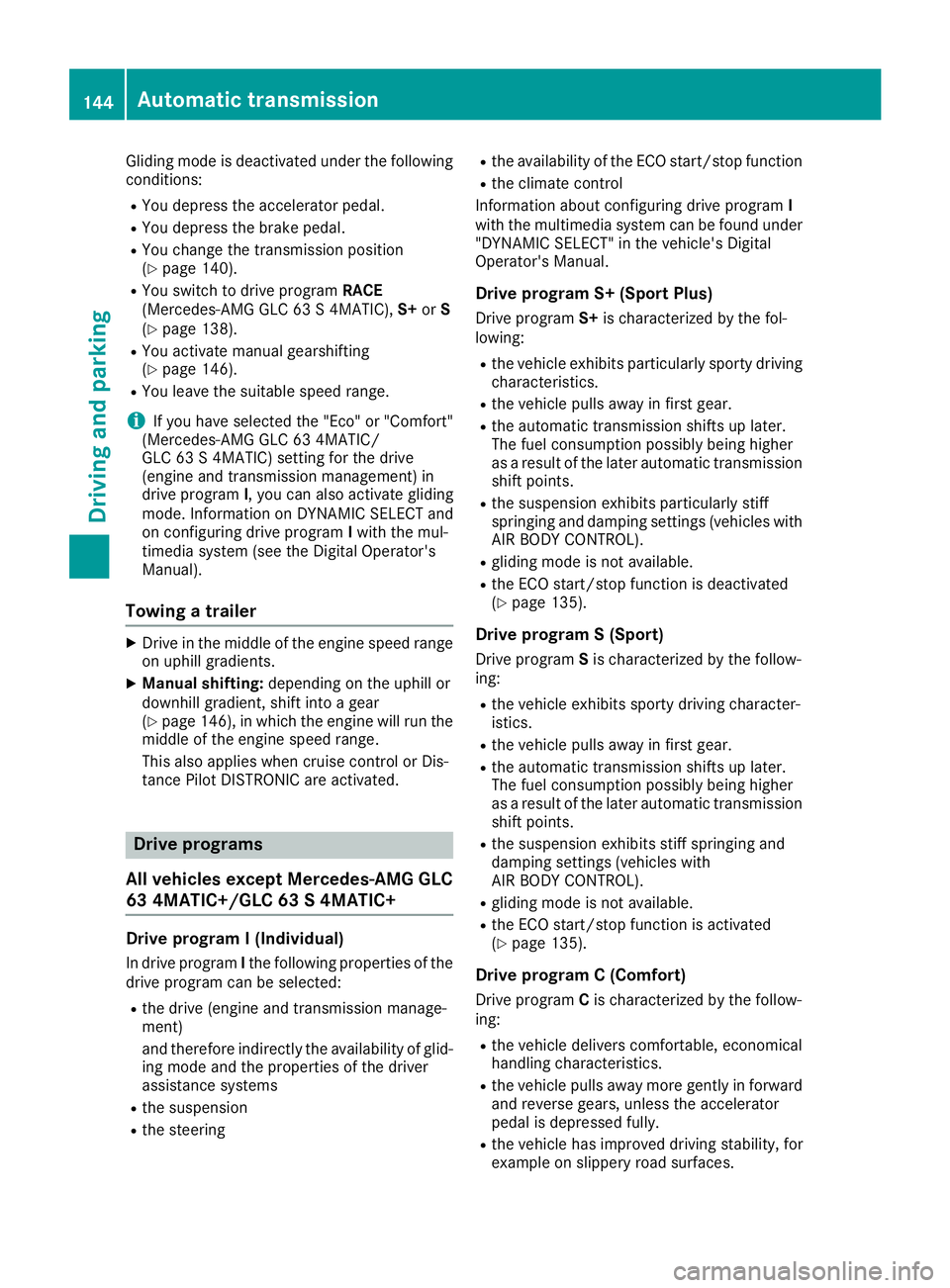
Gliding mode is deactivated under the following
conditions:
RYou depress the accelerator pedal.
RYou depress the brake pedal.
RYou change the transmission position
(Ypage 140).
RYou switch to drive programRACE
(Mercedes-AMG GLC 63 S 4MATIC), S+orS
(
Ypage 138).
RYou activate manual gearshifting
(Ypage 146).
RYou leave the suitable speed range.
iIf you have selected the "Eco" or "Comfort"
(Mercedes-AMG GLC 63 4MATIC/
GLC 63 S 4MATIC) setting for the drive
(engine and transmission management) in
drive program I, you can also activate gliding
mode. Information on DYNAMIC SELECT and
on configuring drive program Iwith the mul-
timedia system (see the Digital Operator's
Manual).
Towing a trailer
XDrive in the middle of the engine speed range
on uphill gradients.
XManual shifting: depending on the uphill or
downhill gradient, shift into a gear
(
Ypage 146), in which the engine will run the
middle of the engine speed range.
This also applies when cruise control or Dis-
tance Pilot DISTRONIC are activated.
Drive programs
All vehicles except Mercedes-AMG GLC
63 4MATIC+/GLC 63 S 4MATIC+
Drive program I (Individual)
In drive program Ithe following properties of the
drive program can be selected:
Rthe drive (engine and transmission manage-
ment)
and therefore indirectly the availability of glid-
ing mode and the properties of the driver
assistance systems
Rthe suspension
Rthe steering
Rthe availability of the ECO start/stop function
Rthe climate control
Information about configuring drive program I
with the multimedia system can be found under
"DYNAMIC SELECT" in the vehicle's Digital
Operator's Manual.
Drive program S+ (Sport Plus)
Drive program S+is characterized by the fol-
lowing:
Rthe vehicle exhibits particularly sporty driving
characteristics.
Rthe vehicle pulls away in first gear.
Rthe automatic transmission shifts up later.
The fuel consumption possibly being higher
as a result of the later automatic transmission shift points.
Rthe suspension exhibits particularly stiff
springing and damping settings (vehicles with
AIR BODY CONTROL).
Rgliding mode is not available.
Rthe ECO start/stop function is deactivated
(Ypage 135).
Drive program S (Sport)
Drive program Sis characterized by the follow-
ing:
Rthe vehicle exhibits sporty driving character-
istics.
Rthe vehicle pulls away in first gear.
Rthe automatic transmission shifts up later.
The fuel consumption possibly being higher
as a result of the later automatic transmission
shift points.
Rthe suspension exhibits stiff springing and
damping settings (vehicles with
AIR BODY CONTROL).
Rgliding mode is not available.
Rthe ECO start/stop function is activated
(Ypage 135).
Drive program C (Comfort)
Drive program Cis characterized by the follow-
ing:
Rthe vehicle delivers comfortable, economical
handling characteristics.
Rthe vehicle pulls away more gently in forward
and reverse gears, unless the accelerator
pedal is depressed fully.
Rthe vehicle has improved driving stability, for
example on slippery road surfaces.
144Automatic transmission
Driving and parking