2018 MERCEDES-BENZ GLC COUPE heating
[x] Cancel search: heatingPage 14 of 370

Two-way radio ................................ 359
Front wheel arch
Removing/installing the cover .......1 14
Front wheel arch cover
Installing/removing ....................... 114
Fuel
Additives ........................................ 363
Consumption statistics .................. 211
Displaying the current consump-
tion ................................................ 211
Displaying the range ......................2 11
Driving tips ....................................1 55
E10 ................................................ 362
Fuel gauge ....................................... 36
Gasoline ......................................... 362
Grade (gasoline) ............................ 362
Important safety notes .................. 362
Problem (malfunction) ................... 151
Refueling ........................................ 149
Tank content/reserve fuel ............. 362
Fuel level
Calling up the range (on-board
computer) ...................................... 211
Fuel tank
Capacity ........................................ 362
Problem (malfunction) ................... 151
Fuses
Allocation chart .............................3 32
Before changing .............................3 31
Dashboard fuse box ....................... 331
Fuse box in the cargo compart-
ment .............................................. 332
Fuse box in the engine compart-
ment .............................................. 331
Fuse box in the front-passenger
footwell .......................................... 331
Important safety notes .................. 330
G
G-Meter (on-board computer,
Mercedes-AMG vehicles) .................. 222
Garage door opener
Clearing the memory ..................... 302
General notes ................................ 299
Important safety notes .................. 300
Opening/closing the garage door .. 302
Problems when programming ........3 01Programming (button in the rear-
view mirror) ................................... 300
Synchronizing the rolling code ....... 301
Gasoline ............................................. 362
Gear indicator (on-board com-
puter, Mercedes-AMG vehicles) ....... 221
Genuine parts ...................................... 27
Glove box ...........................................2 77
Google™ Local Search
see also Digital Operator's Man-
ual ..................................................2 66
H
Handling control system
see ESP®(Electronic Stability Program)
HANDS-FREE ACCESS .......................... 87
Handwriting recognition
Switching text reader function
on/off ............................................ 269
Touchpad ....................................... 268
Hazard warning lamps ......................110
Head restraints
Adjusting (electrically) ..................... 99
Adjusting (manually) ........................ 99
Adjusting (rear) ................................ 99
Adjusting the fore-and-aft posi-
tion manually ................................... 99
Important safety notes .................... 98
Head-up display
Adjusting the brightness ................ 220
Displays and operating .................. 209
Function/notes ............................. 209
Important safety notes .................. 209
Selecting displays .......................... 219
Setting the position ....................... 220
Storing settings (memory func-
tion) ............................................... 107
Switching on or off ......................... 209
Headlamps
Display message ............................ 237
Fogging up ..................................... 111
see Automatic headlamp mode
Heating
see Climate control
High beam flasher ............................. 109
High-beam headlamps
Adaptive Highbeam Assist ............. 110
12Index
Page 21 of 370

Adjusting the 4-way lumbar sup-
port ................................................ 100
Adjusting the head restraint ............ 98
Calling up a stored setting (mem-
ory function) .................................. 107
Cleaning the cover ......................... 314
Folding the backrest (rear com-
partment) forwards/back .............. 279
Important safety notes .................... 96
Seat heating .................................. 100
Seat heating problem .................... 101
Seat ventilation .............................. 101
Seat ventilation problem ................ 101
Storing settings (memory func-
tion) ............................................... 107
Securing a load
see Securing cargo
Securing cargo .................................. 281
Selecting a gear
see Automatic transmission
Selector lever
Cleaning ......................................... 314
see Automatic transmission
Sensors (cleaning instructions) ....... 312
Service menu (on-board com-
puter) .................................................. 217
Service message
see ASSYST PLUS
Service products
Brake fluid ..................................... 364
Coolant (engine) ............................ 364
Engine oil ....................................... 363
Fuel ................................................ 361
Important safety notes .................. 361
Refrigerant (air-conditioning sys-
tem) ............................................... 365
Washer fluid ................................... 365
Setting the date/time format
see also Digital Operator's Man-
ual .................................................. 266
Setting the language
see also Digital Operator's Man-
ual .................................................. 266
Setting the time
see also Digital Operator's Man-
ual .................................................. 266
Settings
Factory (on-board computer) ......... 221 On-board computer ....................... 217
SETUP (on-board computer,
Mercedes-AMG vehicles) .................. 222
Side impact air bag ............................. 50
Side marker lamp (display mes-
sage) ................................................... 237
Side running board
Cleaning ......................................... 312
Side w
indows
Cleaning ......................................... 311
Convenience closing feature ............ 91
Convenience opening feature .......... 91
Important safety information ........... 89
Opening/closing .............................. 90
Problem (malfunction) ..................... 92
Resetting ......................................... 92
Reversing feature ............................. 90
SIRIUS services
see also Digital Operator's Man-
ual .................................................. 266
Ski and snowboard bag .................... 278
Sliding sunroof
Important safety notes .................... 93
Opening/closing .............................. 93
Problem (malfunction) ..................... 94
Resetting ......................................... 94
SmartKey
Changing the battery ....................... 80
Changing the programming ............. 79
Checking the battery ....................... 80
Convenience closing feature ............ 91
Convenience opening feature .......... 91
Display message ............................ 253
Door central locking/unlocking ....... 77
Important safety notes .................... 77
KEYLESS-GO start function .............. 79
Loss ................................................. 81
Mechanical key ................................ 79
Overview .......................................... 77
Positions (ignition lock) ................. 130
Problem (malfunction) ..................... 81
Starting the engine ........................ 132
Smartphone
Starting the engine ........................ 133
SMS
see also Digital Operator's Man-
ual .................................................. 266
Index19
Page 22 of 370

Snow chains...................................... 335
Socket (12 V)
Cargo compartment ....................... 291
Center console .............................. 290
General notes ................................ 290
Rear compartment .........................2 91
Sound
Switching on/off ........................... 267
Special seat belt retractor .................. 59
Specialist workshop ............................ 31
Speed, controlling
see Cruise control
Speedometer
Activating/deactivating the addi-
tional speedometer ........................ 221
Digital ............................................ 211
In the Instrument cluster ................. 36
Segments ...................................... 206
Selecting the display unit ...............2 20
SPORT handling mode
Deactivating/activating
(Mercedes-AMG vehicles) ................ 70
Warning lamp ................................. 259
Sports exhaust system
AMG ............................................... 136
Standing lamps
Display message ............................ 237
Switching on/off ........................... 109
Start button
Display message ............................ 254
Start/Stop button
Key positions ................................. 131
Starting the engine ........................ 132
Start/stop function
see ECO start/stop function
Starting (engine) ................................ 132
Starting the engine
see Starting (engine)
STEER CONTROL .................................. 75
Steering
Display message ............................ 253
Warning lamps ............................... 265
Steering assistant STEER CON-
TROL
see STEER CONTROL
Steering Pilot
Display message ............................ 247 with Distance Pilot DISTRONIC ...... 167
Steering wheel
Adjusting (electrically) ................... 102
Adjusting (manually) ...................... 102
Button overview ............................... 37
Buttons (on-board computer) ......... 207
Cleaning ......................................... 314
EASY ENTRY/EXIT feature ............. 103
Important safety notes .................. 101
Sto
ring settings (memory func-
tion) ............................................... 107
Steering wheel heating
Problem (malfunction) ................... 103
Switching on/off ........................... 102
Steering wheel paddle shifters ........ 146
Stopwatch (RACETIMER) ................... 223
Stowage areas ................................... 276
Stowage compartments
Armrest (under) ............................. 277
Center console .............................. 277
Cup holders ................................... 287
Door ............................................... 278
Eyeglasses compartment ............... 277
Glove box ....................................... 277
Important safety information ......... 276
Map pockets .................................. 278
Rear ............................................... 278
Stowage net ................................... 278
see Stowage areas
Stowage net ....................................... 278
Summer tires
In winter ........................................ 335
Sun visor ............................................ 288
Suspension settings
AIR BODY CONTROL ...................... 170
Suspension tuning
AMG sports suspension based on
AIR BODY CONTROL ...................... 172
SETUP (on-board computer,
Mercedes-AMG vehicles) ............... 222
Switching air-recirculation mode
on/off ................................................. 125
Switching on media mode
Via the device list .......................... 274
T
Tachometer ........................................ 207
20Index
Page 44 of 370

Door controlpanel
FunctionPage
:r 45=
Stores settings for the seat,
exterior mirrors and steering
column
107
;Adjusts the seats electrically98
=c Seat heating100
?sSeat ventilation101
AOpens the door83
B%&Unlocks/locks
the vehicle83
CWOpens/closes the rear
left side window89
DW Opens/closes the left
side window89
FunctionPage
E7Zª\
Adjusts and folds the exterior
mirrors out/in electrically
104
FW Opens/closes the right
side window89
GW Opens/closes the rear
right side window89
Hn Override feature for the
controls in the rear compart-
ment
64
Ip Opens/closes the tail-
gate88
42Door control panel
At a glance
Page 84 of 370

ProblemPossible causes/consequences andMSolutions
KEYLESS-GO is malfunctioning.
XLock/unlock the vehicle using the remote control function of the
SmartKey.
XHave the vehicle and SmartKey checked at a qualified specialist
workshop.
If the vehicle can also not be locked/unlocked using the remote con-
trol function:
XLock or unlock the vehicle using the mechanical key (Ypage 84).
XHave the vehicle and SmartKey checked at a qualified specialist
workshop.
The engine cannot be
started using the Smart-
Key.The on-board voltage is too low.
XSwitch off non-essential consumers, e.g. seat heating or interior
lighting, and try to start the engine again.
If this does not work:
XCheck the starter battery and charge it if necessary (Ypage 324).
or
XJump-start the vehicle (Ypage 325).
or
XConsult a qualified specialist workshop.
The engine cannot be
started using the Start/
Stop button. The Smart-
Key is in the vehicle.The vehicle is locked.
XUnlock the vehicle and try to start the vehicle again.
The SmartKey battery is discharged or nearly discharged.
XCheck the SmartKey battery (Ypage 80) and replace it if necessary
(Ypage 80).
If this does not work:
XStart your vehicle with the SmartKey in the ignition lock.
There is interference from a powerful source of radio waves.
XStart your vehicle with the SmartKey in the ignition lock.
You have lost a Smart-
Key.XHave the SmartKey deactivated at a qualified specialist workshop.
XReport the loss immediately to the vehicle insurers.
XIf necessary, have the locks changed as well.
You have lost the
mechanical key.XReport the loss immediately to the vehicle insurers.
XIf necessary, have the locks changed as well.
82SmartKey
Opening and closing
Page 99 of 370

of injury in the head and neck area, e.g. in theevent of an accident or when braking.
Always drive with the head restraints instal-
led. Before driving off, make sure for every
vehicle occupant that the center of the head
restraint supports the back of the head at
about eye level.
Using the fore-and-aft adjustment, adjust the
head restraint so that it is as close as possible to
your head.
GWARNING
If the driver's seat is not engaged, it could
move unexpectedly while the vehicle is in
motion. This could cause you to lose control of the vehicle. There is a risk of an accident.
Always make sure that the driver's seat is
engaged before starting the vehicle.
GWARNING
You could lose control of your vehicle if you do the following while driving:
Radjust the driver's seat, head restraint,
steering wheel or mirrors
Rfasten the seat belt
There is a risk of an accident.
Adjust the driver's seat, head restraint, steer-
ing wheel and mirror and fasten your seat belt before starting the engine.
GWARNING
If you adjust the seat height carelessly, you or
other vehicle occupants could be trapped and
thereby injured. Children in particular could
accidentally press the electrical seat adjust-
ment buttons and become trapped. There is a
risk of injury.
While moving the seats, make sure that your
hands or other body parts do not get under the
lever assembly of the seat adjustment sys-
tem.
GWARNING
The seat belt does not offer the intended level of protection if you have not moved the back-
rest to an almost vertical position. When brak-
ing or in the event of an accident, you could
slide underneath the seat belt and sustain
abdomen or neck injuries, for example. This
poses an increased risk of injury or even fatal
injury.
Adjust the seat properly before beginning
your journey. Always ensure that the backrest
is in an almost vertical position and that the
shoulder section of your seat belt is routed
across the center of your shoulder.
!To avoid damage to the seats and the seat
heating, observe the following information:
Rkeep liquids from spilling on the seats. If
liquid is spilled on the seats, dry them as
soon as possible.
Rif the seat covers are damp or wet, do not
switch on the seat heating. The seat heat-
ing should also not be used to dry the seats.
Rclean the seat covers as recommended;
see "Interior care".
Rdo not transport heavy loads on the seats.
Do not place sharp objects on the seat
cushions, e.g. knives, nails or tools. The
seats should only be occupied by passen-
gers, if possible.
Rwhen the seat heating is in operation, do
not cover the seats with insulating materi-
als, e.g. blankets, coats, bags, seat covers,
child seats or booster seats.
!Make sure that there are no objects in the
footwell under or behind the seats when mov-
ing the seats back. There is a risk that the
seats and/or the objects could be damaged.
iFor more information, contact a qualified
specialist workshop.
iRelated topic:
REASY-PACK Quickfold rear bench seat
(Ypage 279)
Seats97
Seats, steering wheel and mirrors
Z
Page 102 of 370
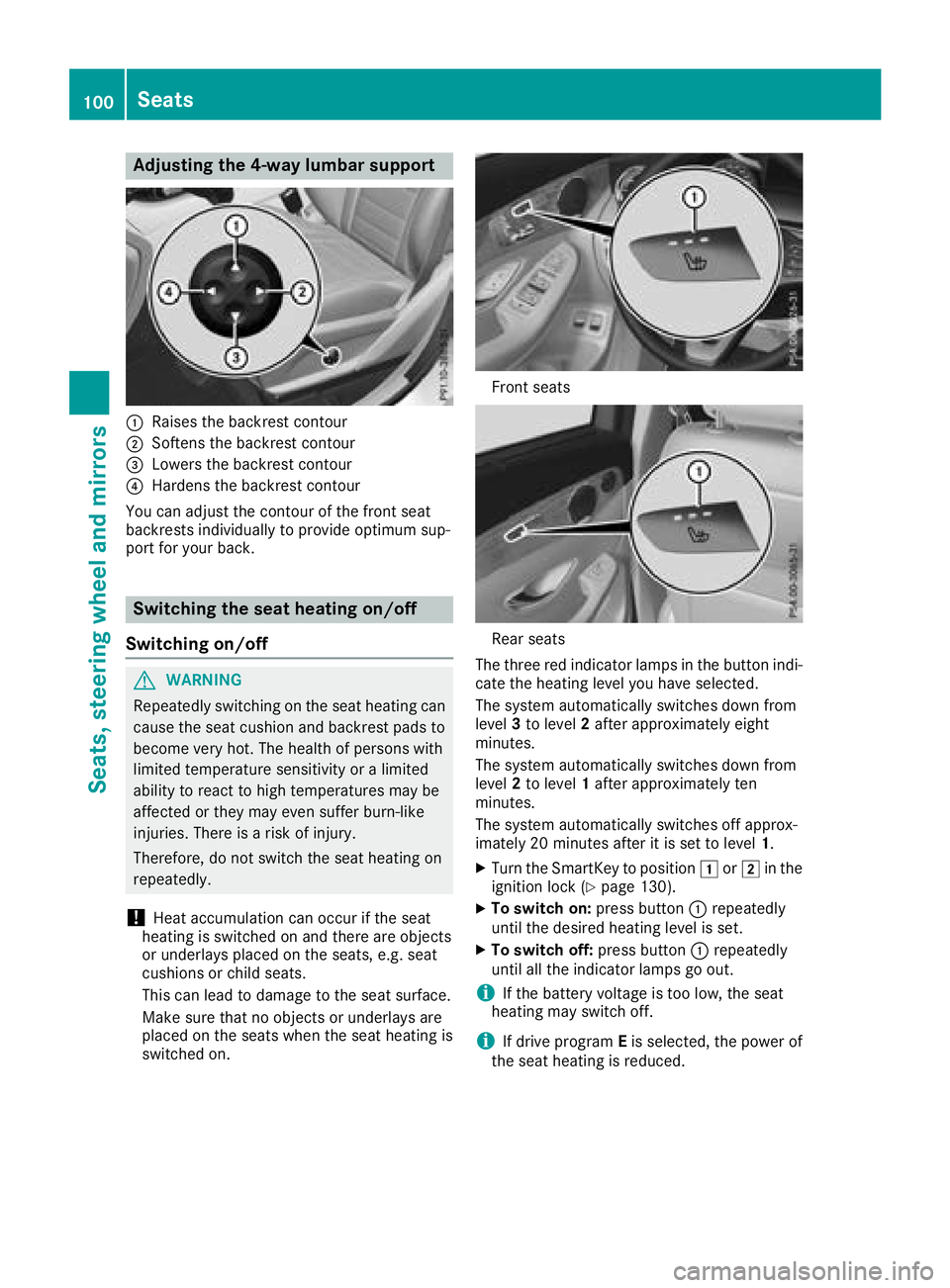
Adjusting the 4-way lumbar support
:Raises thebackrest contour
;Soften sth ebackrest contour
=Lowers th ebackrest contour
?Harden sth ebackrest contour
You can adjust th econtour of th efron tseat
backrest sindividually to provid eoptimum sup-
por tfor your back.
Switching the seat heating on/off
Switching on/off
GWARNIN G
Repeatedly switching on th eseat heating can
caus eth eseat cushion and backrest pads to
become ver yhot .The healt hof person swit h
limite dtemperature sensitivit yor alimite d
abilit yto reac tto high temperatures may be
affecte dor they may eve nsuffer burn-like
injuries. There is aris kof injury.
Therefore ,do no tswitch th eseat heating on
repeatedly.
!Hea taccumulation can occur if th eseat
heating is switched on and there are objects
or underlays placed on th eseats, e.g. seat
cushion sor child seats.
This can lead to damag eto th eseat surface.
Mak esur ethat no objects or underlays are
placed on th eseat swhen th eseat heating is
switched on .
Frontseat s
Rear seat s
The three red indicator lamp sin th ebutto nindi-
cat eth eheating level you hav eselected.
The system automatically switches down from
level 3to level 2after approximately eigh t
minutes.
The system automatically switches down from
level 2to level 1after approximately te n
minutes.
The system automatically switches off approx -
imately 20 minute safter it is set to level 1.
XTurn theSmartKey to position 1or2 in th e
ignition loc k (Ypage 130).
XTo switch on: press button: repeatedly
until th edesired heating level is set .
XTo switch off:press butto n: repeatedly
until all th eindicator lamp sgo out .
iIf thebattery voltag eis to olow, th eseat
heating may switch off .
iIf drive programEis selected, th epowe rof
th eseat heating is reduced.
100Seats
Seats, steering wheel and mirrors
Page 103 of 370

Switching the seat ventilation on/off
Switching on/off
The blue indicator lamps in the button indicate
the blower setting you have selected.
XTurn the SmartKey to position 1or2 in the
ignition lock (Ypage 130).
XTo switch on: press button:repeatedly
until the desired blower setting is set.
XTo switch off: press button:repeatedly
until all the indicator lamps go out.
iIf the battery voltage is too low, the seat
ventilation may switch off.
iYou can open the side windows and the slid-
ing sunroof using the "Convenience opening"
feature (
Ypage 91). The seat ventilation of
the driver's seat automatically switches to the
highest level.
iWhen the vehicle is stationary, the fan
speed can be reduced automatically. This
reduces the noises of the seat ventilation.
Problems with the seat heating / seat ventilation
ProblemPossible causes/consequences and MSolutions
The seat heating or seat
ventilation has switched
off prematurely or can-
not be switched on.The on-board voltage is too low because too many electrical consum-
ers are switched on.
XSwitch off electrical consumers that you do not need, such as the
rear window defroster or interior lighting.
Once the battery is sufficiently charged, the seat heating or seat
ventilation can be switched back on manually.
Steering wheel
Important safety notes
GWARNING
You could lose control of your vehicle if you do the following while driving:
Radjust the driver's seat, head restraint,
steering wheel or mirrors
Rfasten the seat belt
There is a risk of an accident.
Adjust the driver's seat, head restraint, steer-
ing wheel and mirror and fasten your seat belt before starting the engine.
GWARNING
Children could injure themselves if they
adjust the steering wheel. There is a risk of
injury.
When leaving the vehicle, always take the
SmartKey with you and lock the vehicle. Never
leave children unsupervised in the vehicle.
The electrically adjustable steering wheel can
still be adjusted when there is no key in the igni-
tion lock.
Steering wheel101
Seats, steering wheel and mirrors
Z