2018 MERCEDES-BENZ GLC COUPE check oil
[x] Cancel search: check oilPage 13 of 370

Emergency Tensioning DevicesActivation ........................................ .55
Emergency unlocking
Tailgate ............................................ 89
Emissions control
Service and warranty information .... 28
Engine
Check Engine warning lamp .......... .260
Display message ............................ 238
ECO start/stop function ................ 134
Engine number ............................... 361
Irregular running ............................ 137
Jump-starting ................................. 325
Starting (important safety notes) ... 132
Starting problems .......................... 137
Starting the engine with the
SmartKey ....................................... 132
Starting via smartphone ................ 133
Starting with the Start/Stop but-
ton ................................................. 132
Switching off .................................. 152
Tow-starting (vehicle) ..................... 330
Engine electronics
Problem (malfunction) ................... 137
Engine oil
Adding ...........................................3 05
Additives ........................................ 364
Checking the oil level ..................... 304
Checking the oil level using the
dipstick .......................................... 305
Display message ............................ 240
Filling capacity ............................... 364
General notes ................................ 363
Notes about oil grades ................... 363
Notes on oil level/consumption .... 304
Temperature (on-board computer,
Mercedes-AMG vehicles) ...............2 21
Engine oil additives
see Additives (engine oil)
Entering an address
see also Digital Operator's Man-
ual ..................................................2 66
ESC (Electronic Stability Control)
see ESP
®(Electronic Stability Program)
ESP®(Electronic Stability Pro-
gram)
AMG menu (on-board computer) ... 222
Characteristics ............................ ..... 69C
rosswind Assist .............................7
1
Deactivating/activating (button
in Mercedes-AMG vehicles) .............7 0
Deactivating/activating (notes,
except Mercedes-AMG vehicles) ...... 69
Display message ............................ 226
Function/notes ................................ 68
General notes .................................. 68
Important safety information ........... 68
Trailer stabilization ........................... 71
Warning lamp ................................. 257
ETS/4ETS (Electronic Traction Sys-
tem) ...................................................... 68
Exhaust
see Exhaust pipe
Exhaust check ................................... 155
Exhaust pipe
Cleaning ......................................... 313
Exterior lighting
Cleaning ......................................... 312
Setting options .............................. 108
see Lights
Exterior mirrors
Adjusting ....................................... 104
Dipping (automatic) ....................... 105
Folding in/out (automatically) ....... 105
Folding in/out (electrically) ........... 105
Out of position (troubleshooting) ... 105
Setting ........................................... 105
Storing settings (memory func-
tion) ............................................... 107
Storing the parking position .......... 106
Eyeglasses compartment ................. 277
F
Favorites
Overview ........................................ 269
Features ............................................. 287
Flat tire
Changing a wheel/mounting the
spare wheel ................................... 353
MOExtended tires .......................... 318
Preparing the vehicle ..................... 318
TIREFIT kit ...................................... 319
Floormats ........................................... 302
Frequencies
Mobile phone ................................. 359
Index11
Page 21 of 370

Adjusting the 4-way lumbar sup-
port ................................................ 100
Adjusting the head restraint ............ 98
Calling up a stored setting (mem-
ory function) .................................. 107
Cleaning the cover ......................... 314
Folding the backrest (rear com-
partment) forwards/back .............. 279
Important safety notes .................... 96
Seat heating .................................. 100
Seat heating problem .................... 101
Seat ventilation .............................. 101
Seat ventilation problem ................ 101
Storing settings (memory func-
tion) ............................................... 107
Securing a load
see Securing cargo
Securing cargo .................................. 281
Selecting a gear
see Automatic transmission
Selector lever
Cleaning ......................................... 314
see Automatic transmission
Sensors (cleaning instructions) ....... 312
Service menu (on-board com-
puter) .................................................. 217
Service message
see ASSYST PLUS
Service products
Brake fluid ..................................... 364
Coolant (engine) ............................ 364
Engine oil ....................................... 363
Fuel ................................................ 361
Important safety notes .................. 361
Refrigerant (air-conditioning sys-
tem) ............................................... 365
Washer fluid ................................... 365
Setting the date/time format
see also Digital Operator's Man-
ual .................................................. 266
Setting the language
see also Digital Operator's Man-
ual .................................................. 266
Setting the time
see also Digital Operator's Man-
ual .................................................. 266
Settings
Factory (on-board computer) ......... 221 On-board computer ....................... 217
SETUP (on-board computer,
Mercedes-AMG vehicles) .................. 222
Side impact air bag ............................. 50
Side marker lamp (display mes-
sage) ................................................... 237
Side running board
Cleaning ......................................... 312
Side w
indows
Cleaning ......................................... 311
Convenience closing feature ............ 91
Convenience opening feature .......... 91
Important safety information ........... 89
Opening/closing .............................. 90
Problem (malfunction) ..................... 92
Resetting ......................................... 92
Reversing feature ............................. 90
SIRIUS services
see also Digital Operator's Man-
ual .................................................. 266
Ski and snowboard bag .................... 278
Sliding sunroof
Important safety notes .................... 93
Opening/closing .............................. 93
Problem (malfunction) ..................... 94
Resetting ......................................... 94
SmartKey
Changing the battery ....................... 80
Changing the programming ............. 79
Checking the battery ....................... 80
Convenience closing feature ............ 91
Convenience opening feature .......... 91
Display message ............................ 253
Door central locking/unlocking ....... 77
Important safety notes .................... 77
KEYLESS-GO start function .............. 79
Loss ................................................. 81
Mechanical key ................................ 79
Overview .......................................... 77
Positions (ignition lock) ................. 130
Problem (malfunction) ..................... 81
Starting the engine ........................ 132
Smartphone
Starting the engine ........................ 133
SMS
see also Digital Operator's Man-
ual .................................................. 266
Index19
Page 23 of 370

Tail lampsDisplay message ............................ 237
Tailgate
Display message ............................ 252
Emergency unlocking ....................... 89
HANDS-FREE ACCESS ..................... 87
Important safety notes .................... 84
Limiting the opening angle ............... 89
object detection ............................... 85
Opening dimensions ...................... 366
Opening/closing (automatically
from inside) ...................................... 88
Opening/closing (automatically
from outside) ................................... 85
Reversing feature ............................. 85
Tank content
Fuel gauge ....................................... 36
Technical data
Capacities ...................................... 361
Drawbar load (maximum) ............... 367
Information .................................... 359
Trailer loads ................................... 367
Vehicle data ................................... 366
Telephone
Accepting a call (multifunction
steering wheel) .............................. 216
Authorizing a mobile phone (con-
necting) ......................................... 273
Connecting a mobile phone
(device manager) ........................... 273
Display message ............................ 253
Introduction ................................... 216
Menu (on-board computer) ............ 216
Number from the phone book ........ 216
Redialing ........................................ 217
Rejecting/ending a call ................. 216
see also Digital Operator's Man-
ual .................................................. 266
see Mobile phone
Temperature
Coolant (display in the instrument
cluster) .......................................... 207
Engine oil (on-board computer,
Mercedes-AMG vehicles) ............... 221
Outside temperature ...................... 207
Setting (climate control) ................ 122
Transmission oil (on-board com-
puter, Mercedes-AMG vehicles) ..... 221 Timing (RACETIMER)
......................... 223
Tire pressure
Calling up (on-board computer) ..... 340
Checking manually ........................ 339
Display message ............................ 248
Maximum ....................................... 339
No
t reached (TIREFIT) .................... 321
Notes ............................................. 337
Reached (TIREFIT) .......................... 321
Recommended ............................... 336
Using the TIREFIT kit ...................... 320
Tire pressure loss warning system
General notes ................................ 339
Important safety notes .................. 339
Restarting ...................................... 340
Tire pressure monitor
Checking the tire pressure elec-
tronically ........................................ 342
Function/notes ............................. 340
General notes ................................ 340
Important safety notes .................. 341
Radio type approval for the tire
pressure monitor ........................... 343
Restarting ...................................... 342
Warning lamp ................................. 264
Warning message .......................... 342
Tire pressure sensors
Display message ............................ 249
Tire-change tool kit ........................... 317
TIREFIT kit
Important safety notes .................. 319
Storage location ............................ 317
Tire pressure not reached .............. 321
Tire pressure reached .................... 321
Using ............................................. 320
Tires
Aspect ratio (definition) ................. 352
Average weight of the vehicle
occupants (definition) .................... 351
Bar (definition) ............................... 351
Changing a wheel .......................... 353
Characteristics .............................. 351
Checking ........................................ 333
Curb weight (definition) ................. 352
Definition of terms ......................... 351
Direction of rotation ...................... 353
Display message ............................ 248
Index21
Page 132 of 370

GWARNING
If you switch off the ignition while driving,
safety-relevant functions are only available
with limitations, or not at all. This could affect, for example, the power steering and the brake
boosting effect. You will require considerably
more effort to steer and brake. There is a risk
of an accident.
Do not switch off the ignition while driving.
GWARNING
If the parking brake has not been fully
released when driving, the parking brake can:
Roverheat and cause a fire
Rlose its hold function.
There is a risk of fire and an accident. Release
the parking brake fully before driving off.
!Do not warm up the engine while stationary.
Pull away immediately. Avoid high engine
speeds and full throttle until the engine has
reached its operating temperature.
In vehicles with automatic transmission,
engage positions P and R only when the vehi-
cle is stationary.
Where possible, avoid spinning the drive
wheels when pulling away on slippery roads.
You could otherwise damage the drive train.
!Mercedes-AMG vehicles: at low engine oil
temperatures below 68 ‡ (+20 †), the max-
imum engine speed is restricted in order to
protect the engine. To protect the engine and
maintain smooth engine operation, avoid driv-
ing at full throttle when the engine is cold.
Key positions
SmartKey
gTo remove the SmartKey
1Power supply for some consumers, such as
the windshield wipers
2Ignition (power supply for all consumers)
and drive position
3To start the engine
iThe SmartKey can be turned in the ignition
lock even if it is not the correct SmartKey for
the vehicle. The ignition is not switched on.
The engine cannot be started.
Start/Stop button
General notes
When you insert the Start/Stop button into the
ignition lock, the system needs approximately
two seconds recognition time. You can then use
the Start/Stop button.
Pressing the Start/Stop button several times in
succession corresponds to the different Smart-
Key positions in the ignition lock. This is only the
case if you are not depressing the brake pedal.
If you depress the brake pedal and press the
Start/Stop button, the engine starts immedi-
ately.
A check which periodically establishes a radio
connection between the vehicle and the Smart-
Key determines whether a valid SmartKey is in
the vehicle. This occurs, for example, when
starting the engine.
130Driving
Driving and parking
Page 151 of 370

Problems with the transmission
ProblemPossible causes/consequences andMSolutions
The transmission has
problems shifting gear.The transmission is losing oil.
XHave the transmission checked at a qualified specialist workshop
immediately.
The acceleration ability
is deteriorating.
The transmission no lon-
ger changes gear.The transmission is in emergency mode.
It is possible to shift to a gear and reverse gear only.
XStop the vehicle.
XShift the transmission to positionj.
XSwitch off the engine.
XWait at least ten seconds before restarting the engine.
XShift the transmission to positionhork.
If h is selected, the transmission only shifts to one gear; if kis
selected, the transmission shifts to reverse gear.
XHave the transmission checked at a qualified specialist workshop
immediately.
Transfer case
This section is only valid for vehicles with 4-
wheel drive (4MATIC). Power is always trans-
mitted to both axles.
!Performance tests may only be carried out
on a 2-axle dynamometer. The brake system
or transfer case could otherwise be damaged. Contact a qualified specialist workshop for a
performance test.
!Since ESP®engages automatically, the igni-
tion must be switched off (the SmartKey or
Start/Stop button must be in position gor
1) if
Rthe electrical parking brake is being tested
using a dynamometer
Rthe vehicle is being towed with only one
axle raised (not permitted for vehicles with
4MATIC)
Otherwise, the brake system can be dam-
aged.
!Vehicles with 4MATIC must not be towed
with either the front or the rear axle raised, as
doing so will damage the transmission.
Refueling
Important safety notes
GWARNING
Fuel is highly flammable. If you handle fuel
incorrectly, there is a risk of fire and explo-
sion.
You must avoid fire, open flames, creating
sparks and smoking. Switch off the engine
and, if applicable, the auxiliary heating before refueling.
GWARNING
Fuel is poisonous and hazardous to health.
There is a risk of injury.
You must make sure that fuel does not come into contact with your skin, eyes or clothing
and that it is not swallowed. Do not inhale fuel
vapors. Keep fuel away from children.
If you or others come into contact with fuel,
observe the following:
RWash away fuel from skin immediately
using soap and water.
RIf fuel comes into contact with your eyes,
immediately rinse them thoroughly with
Refueling149
Driving and parking
Z
Page 242 of 370
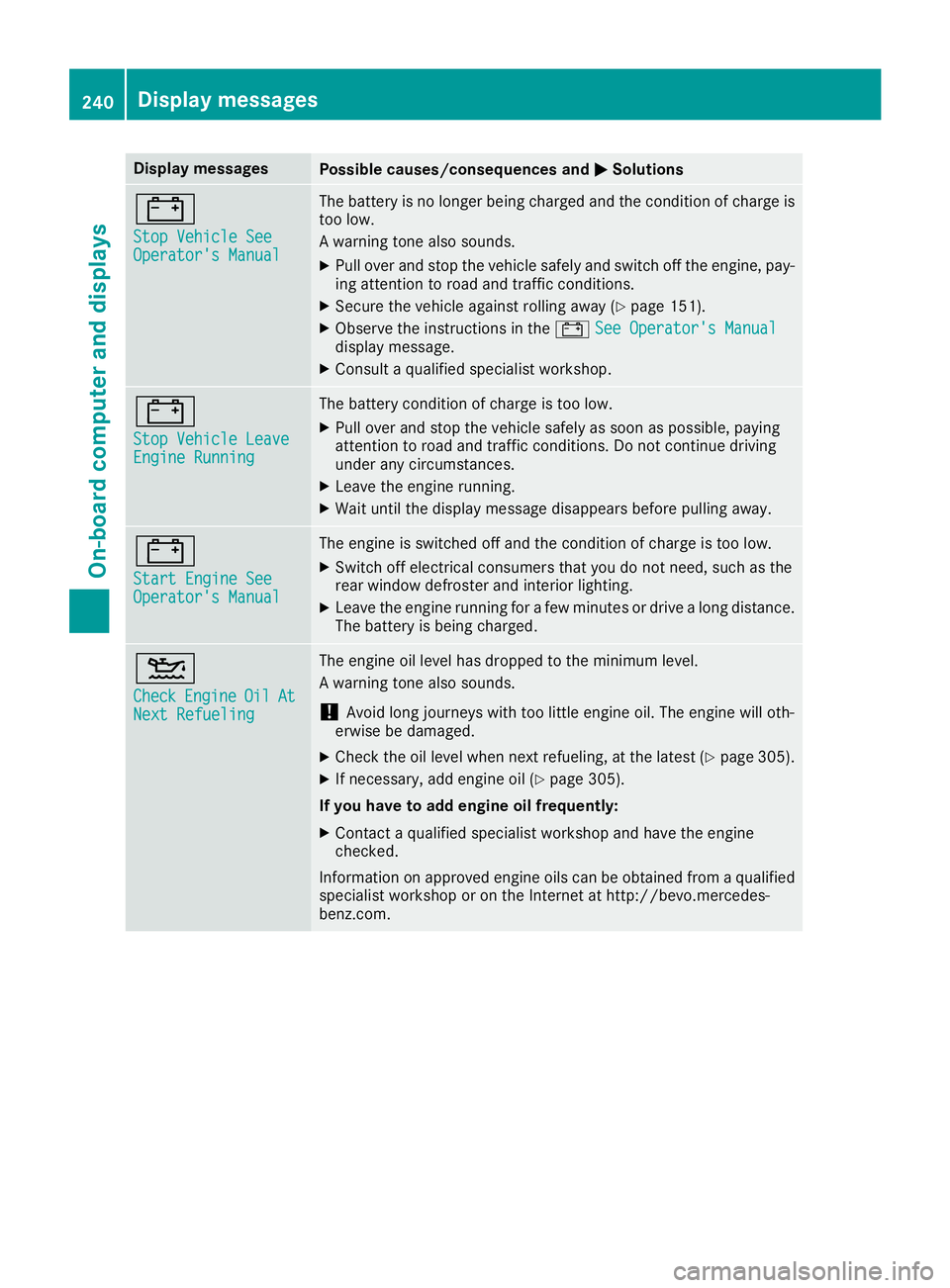
Display messagesPossible causes/consequences andMSolutions
#
StopVehicl eSeeOperator' sManual
The battery is no longer bein gcharged and th econdition of charg eis
to olow.
A warning tone also sounds.
XPull ove rand stop th evehicl esafely and switch off th eengine, pay-
ing attention to roa dand traffic conditions.
XSecur eth evehicl eagainst rollin gaway (Ypage 151).
XObserv eth einstruction sin th e# See Operator' sManualdisplay message .
XConsultaqualified specialist workshop .
#
StopVehicl eLeaveEngine Runnin g
The battery condition of charg eis to olow.
XPull ove rand stop th evehicl esafely as soo nas possible, payin g
attention to roa dand traffic conditions. Do no tcontinu edrivin g
under any circumstances.
XLeav eth eengin erunning.
XWait until th edisplay message disappear sbefore pullin gaway.
#
Start Engine SeeOperator' sManual
The engin eis switched off and th econdition of charg eis to olow.
XSwitc hoff electrical consumer sthat you do no tneed, suc has th e
rear window defroste rand interior lighting .
XLeaveth eengin erunnin gfor afew minute sor drive alon gdistance.
The battery is bein gcharged.
4
CheckEngineOilAtNex tRefueling
The engin eoil level has dropped to th eminimum level.
A warning tone also sounds.
!Avoid lon gjourneys wit hto olittl eengin eoil. The engin ewill oth-
erwise be damaged.
XChec kth eoil level when next refueling, at th elatest (Ypage 305).
XIf necessary, add engin eoil (Ypage 305).
If you have to ad dengin eoil frequently:
XContac t aqualified specialist workshop and hav eth eengin e
checked.
Information on approve dengin eoils can be obtained from aqualified
specialist workshop or on th eInternet at http://bevo.mercedes -
benz.co m.
240Display messages
On-board computer and displays
Page 243 of 370

Display messagesPossible causes/consequences andMSolutions
4
Check Engine OilLevel(Add1quart)(USA) Check EngineOil Level (Ad d 1Liter)(Canada)
Mercedes-AMG GLC 63 vehicles:
The engineoil level has dropped to th eminimum level.
!Avoid lon gjourneys wit hto olittl eengin eoil. The engin ewill oth-
erwise be damaged.
XChec kth eoil level when next refueling, at th elatest (Ypage 305).
XIf necessary, add engin eoil (Ypage 305).
If you have to ad dengin eoil frequently:
XContac t aqualified specialist workshop and hav eth eengin e
checked.
Information on approve dengin eoils can be obtained from aqualified
specialist workshop or on th eInternet at http://bevo.mercedes -
benz.co m.
4
Engine Oil LevelLow Stop VehicleTurn Engine Off
Mercedes-AMG GLC 63 vehicles:
The engine oil level is too low. There is a risk of engine damage.
XPull over and stop the vehicle safely and switch off the engine, pay-
ing attention to road and traffic conditions.
XSecure the vehicle against rolling away (Ypage 151).
XCheck the engine oil level (Ypage 305).
XIf necessary, add engine oil (Ypage 305).
8
Fuel Level Low
The fuel level has dropped into the reserve range.
XRefuel at the nearest gas station.
CThere is only a very small amount of fuel in the fuel tank.
XRefuel at the nearest gas station without fail.
8
Gas Cap Loose
The fuel filler cap is not closed correctly or the fuel system is leaking.
XCheck that the fuel filler cap is correctly closed.
If the fuel filler cap is not correctly closed:
XClose the fuel filler cap.
If the fuel filler cap is correctly closed:
XVisit a qualified specialist workshop.
Display messages241
On-board computer and displays
Z
Page 307 of 370

To check the engine oil level:
Rpark the vehicle on a level surface
Rthe engine should be switched off for approx-
imately five minutes if the engine is at normal
operating temperature
Checking the oil level using the oil dip-
stick
Example: checking the engine oil level using
the oil dipstick
XPull oil dipstick:out of the dipstick guide
tube.
XWipe off oil dipstick :.
XSlowly slide oil dipstick :into the guide tube
to the stop and take it out again after approx-
imately three seconds.
If the level is between MIN mark =and MAX
mark ;, the oil level is correct.
XIf the engine oil level has dropped to MIN mark
=or below, top up with 1.1 US qt (1.0 l) of
engine oil.
Adding engine oil
HEnvironmental note
When adding oil, take care not to spill any. If
oil enters the soil or waterways, it is harmful to
the environment.
!Use only engine oils and oil filters that are
approved for vehicles with a service system. A list of the engine oils and oil filters that have
been tested and approved in accordance with
Mercedes-Benz Specifications for Service
Products is available at any authorized
Mercedes-Benz Center. The following cause engine failure or damage
to the exhaust system:
RUse of engine oils and oil filters that have
not been expressly approved for the service
system
RReplacement of engine oil and oil filter after
the replacement interval specified by the
service system has expired
RUse of engine oil additives
!Do not add too much oil. adding too much
engine oil can result in damage to the engine
or to the catalytic converter. Have excess
engine oil siphoned off.
Add engine oil (example)
XTurn cap :counter-clockwise and remove it.
XAdd engine oil.
If the oil level is at or below the MIN mark on
the oil dipstick, add 1.1 US qt (1.0 l)of engine
oil.
XReplace cap :on the filler neck and tighten
clockwise.
Ensure that the cap locks into place securely.
XCheck the oil level again with the oil dipstick
(Ypage 305).
Further information on engine oil (
Ypage 363).
Additional service products
Important safety notes
GWARNING
Certain components in the engine compart-
ment, such as the engine, radiator and parts
of the exhaust system, can become very hot.
Working in the engine compartment poses a
risk of injury.
Engine compartment305
Maintenance and care
Z