2018 MERCEDES-BENZ G-CLASS SUV light
[x] Cancel search: lightPage 512 of 549
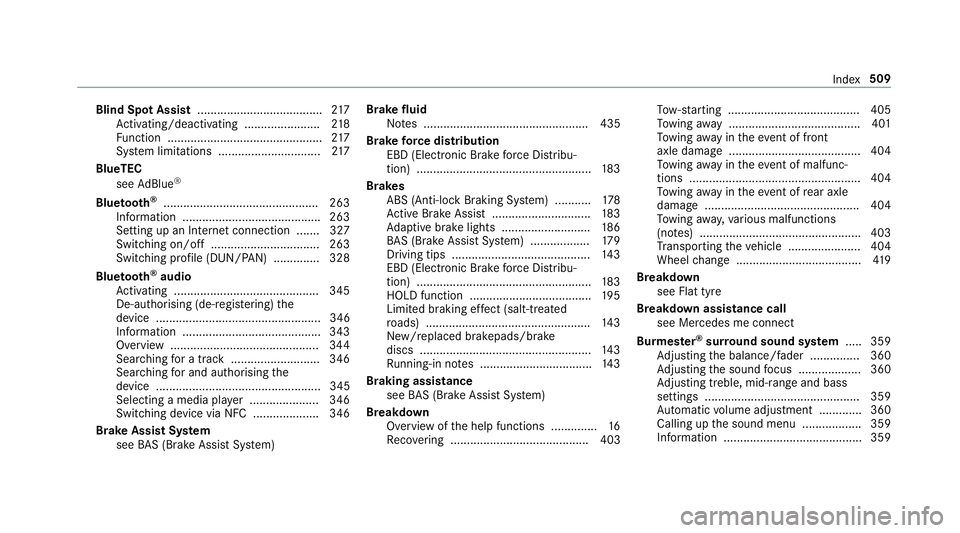
Blind Spot Assi
st...................................... 217
Ac tivating/deactivating ...................... .218
Fu nction ............................................... 217
Sy stem limitations ...............................2 17
BlueTEC see AdBlue ®
Blue tooth ®
............................................... 263
Information .......................................... 263
Setting up an Internet connection ....... 327
Switching on/off ................................. 263
Switching profile (DUN/PAN) .............. 328
Blue tooth ®
audio
Ac tivating ............................................ 345
De-authorising (de-regis tering) the
device .................................................. 346
Information .......................................... 343
Overview .............................................3 44
Sea rching for a track ........................... 346
Sear ching for and auth orisingthe
device .................................................. 345
Selecting a media pla yer ..................... 346
Switching device via NFC .................... 346
Brake Assist Sy stem
see BAS (Brake Assi stSystem) Brake fluid
Notes .................................................. 435
Brake forc e distribution
EBD (Elect ronic Brake forc e Distribu‐
tion) ..................................................... 183
Brakes ABS (Anti-lock Braking Sy stem) ........... 178
Ac tive Brake Assi st.............................. 183
Ad aptive brake lights .......................... .186
BA S (Brake Assi stSystem) .................. 17 9
Driving tips .......................................... 14 3
EBD (Electronic Brake forc e Distribu‐
tion) ..................................................... 183
HOLD function .................................... .195
Limi ted braking ef fect (salt-trea ted
ro ads) .................................................. 14 3
New/replaced brakepads/brake discs .................................................... 14 3
Ru nning-in no tes ..................................1 43
Braking assi stance
see BAS (Brake Assi stSystem)
Breakdown Overview of the help functions .............. 16
Re covering .......................................... 403 To
w- starting ........................................ 405
To wing away ........................................ 401
To wing away intheev ent of front
axle damage ........................................4 04
To wing away intheev ent of malfunc‐
tions ....................................................4 04
To wing away intheev ent of rear axle
damage .............................................. .404
To wing away,va rious malfunctions
(no tes) .................................................4 03
Tr ansporting theve hicle ......................4 04
Wheel change ...................................... 419
Breakdown see Flat tyre
Breakdown assistance call see Mercedes me connect
Burmes ter®
sur round sound sy stem .....3 59
Ad justing the balance/fader ............... 360
Ad justing the sound focus ................... 360
Ad justing treble, mid-range and bass
settings ............................................... 359
Au tomatic volume adjustment ............ .360
Calling up the sound menu .................. 359
Information .......................................... 359 Index
509
Page 513 of 549

Switching
the sur round sound on/off
............................................................ .360
Business telephony
Setting up an Internet connection ...... .326
Buttons Steering wheel .................................... 226 C
Call list Making a call ........................................3 11
Overview ..............................................3 11
Calling up the sound menu
Burmes ter®
sur round sound sy stem ... 359
Calls ..........................................................3 07
Ac cepting ............................................ 307
Ac tivating functions du ring a call ........ 308
Calls wi thseveral participants ............ .308
Declining ............................................. 307
Ending a call ........................................ 307
Incoming call during an existing call .... 308
Making ................................................ 307
Vi ath eov erhead control panel
(Mercedes me connect) ....................... 319Camera
see 360° Camera
see Reversing camera
Car key
see Key
Car wash
see Care
Car wash (care) ........................................3 81
Care .......................................................... 388
Air-water duct ...................................... 381
Car wash ............................................. 381
Carpet .................................................3 88
Decorative foil .................................... .384
Displ ay................................................ 388
Exterior lighting ................................... 386
High-pressure cleaner ......................... 382
Matt finish ........................................... 383
Pa int wo rk ............................................ 383
Plastic trim .......................................... 388
Re alwo od/trim elements ...................3 88
Re versing camera ................................ 386
Ro of lining ...........................................3 88
Seat belt .............................................. 388
Seat co ver ........................................... 388 Sensors ............................................... 386
Ta
ilpipes .............................................. 386
Tr ailer hit ch......................................... 386
Wa shing byhand ................................. 382
Wheels/rims ....................................... 386
Wi ndo ws .............................................. 386
Wi per blades .......................................3 86
Carpet (Care) .......................................... .388
Changing gears ........................................ 15 5
Manually ..............................................1 55
Changing hub caps .................................. 419
Changing the lights
Driving abroad (symm etrical dipped
beam) ................................................... 11 7
Cha rging
Bat tery (vehicle) .................................. 399
Mobile phone (wireless) .......................1 14
USB port ..............................................1 14
Child saf ety lock
Ac tivating/deactivating (multimedia
sy stem) ................................................ 267
Re ar door .............................................. 68
Re ar side wind ows................................. 69 51 0
Index
Page 514 of 549

Child seat
App rova l categories .............................. .52
At tach ing (no tes) ................................... 51
Basic instructions .................................. 44
Fr ont passenger seat (no tes) ................. 66
Fr ont passenger seat (without auto‐
matic airbag shutoff) ............................. 65
ISOFIX/i-Size (fitting) ............................58
No tes on risks and dangers ...................45
Re commended child restra int sys‐
te ms ...................................................... 48
Seats suita blefor belt-secu redch ild
re stra int sy stems ................................... 62
Seats suitable for i‑Size child
re stra int sy stems ................................... 57
Seats suitable for ISOFIX child
re stra int sy stems ................................... 54
Secu ring on the front passenger seat ....67
Secu ring on there ar seat ...................... 64
To pTe ther ..............................................60
Child ren
Av oiding dangers in theve hicle .............45
Basic instructions .................................. 44
CI+ module .............................................. 358
Calling up a menu ................................ 358 CI+ module (TV)
Inserting a Smart Card ........................ 358
Cigar ette lighter
Fr ont centre console ............................ 11 2
Re ar .................................................... .112
City lighting .............................................. 121
Cleaning see Care
Climate control Activating/deactivating the A/C
function (cont rol panel) ...................... .133
Ac tivating/deactivating the A/C
function (multimedia sy stem) .............. 13 3
Ac tivating/deactivating the synchro‐
nisation function (multimedia sys‐
te m) ..................................................... 13 4
Air di stribution settings .......................1 34
Air-recirculation mode ......................... 13 4
Au tomatic control ................................ 13 3
Climate style function .......................... 13 4
Demi sting windo ws............................. 13 4
Fr ont air vents ..................................... 14 0
Ionisation ............................................. 13 5
No te .................................................... 13 2Re
ar air vents ...................................... 14 0
Re ar operating unit .............................. 13 2
Re sidual heat ....................................... 13 5
Setting the climate style ......................1 34
St ationary heater/ ventilation .............. 13 5
Switching on/off ................................. 13 3
THERMOTRONIC contro l panel ............13 2
Ve ntilating theve hicle (con venience
opening) ................................................ 79
Wi ndsc reen heating ............................. 13 5
Climate style
Fu nction .............................................. 13 4
Setting ................................................. 13 4
Cockpit ........................................................ .6
Overview .................................................6
Cof fee cup symbol
see ATTENTION ASSIST
COMAND Online see Multimedia sy stem
COMAND Touch
Managing devices ................................ 266
Combination switch .................................11 9
Compass .................................................. 298 Index
511
Page 515 of 549

Compu
ter
see On-board computer
Connection status
Displ aying ............................................ 329
Overview ............................................ .329
Connectivity Setting up a hotspot via business tel‐
ephony ................................................ 263
Swit ching transmission of theve hicle
position on/off .................................... 263
Contacts ................................................... 308
Calling up ............................................ 309
Deleting ............................................... 310
Downloading (from mobile phone) ...... 309
Impo rting ............................................ .310
Importing (o verview) .......................... .309
Information .......................................... 308
Making a call ....................................... 310
Na me form at ...................................... .309
Options ................................................ 310
St oring .................................................3 10
Controller Operating ............................................ 254
Con venience closing ................................. 79 Con
venience opening ................................ 79
Coolant (engine) Check le vel .......................................... 379
No tes .................................................. 435
Copyright ................................................... 28
Cross Traf fic Alert .................................... 213
Cruise control .......................................... 186
Ac tivating ............................................ 188
Buttons ................................................ 188
Calling up a speed .............................. .188
Deactivating ........................................ 188
Fu nction .............................................. 186
Re quirements ...................................... 188
Selecting ............................................. 188
Setting a speed ................................... 188
St oring a speed ................................... 188
Sy stem limitations ...............................1 86
Cup holder ................................................ 11 0
Fitting/removing (centre console) ....... 11 0
Re ar .................................................... .111 D
Damage de tection (pa rked vehicle) .......1 76 Dashboa
rd
see Cockpit
Dashboard lighting see Instrument lighting
Data acquisition Vehicle .................................................. 25
Data import/export ................................ 267
Fu nction/no tes ................................... 267
Importing/exporting ........................... 268
Data storage
Electronic control units ........................ .25
Online services ...................................... 27
Ve hicle .................................................. 25
Date Setting the time and date automati‐
cally ..................................................... 262
Deactivating the alarm (A TA).................... 85
Dealership see Qualified specialist workshop
Declaration of conformity Electromagnetic compatibility ............... 22
Jack .......................................................23
Wi reless vehicle components ................22 512
Index
Page 517 of 549

Ac
tive Brake Assi stFunctions limited
See Owner's Manual ........................... 453
Ac tive Dis tance Assi stavailable
again .................................................. .460
Ac tive Dis tance Assi stcur rently
una vailable See Owner's Manual .........460
Ac tive Dis tance Assi stinope rative ...... 460
Ac tive Lane Keeping Assist Camera
view restricted See Owner's Manual ... 462
Ac tive Lane Keeping Assist cur rently
una vailable See Owner's Manual .........457
Ac tive Lane Keeping Assist inopera‐
tive ...................................................... 458
bAc tive Light Sy stem inoperative .. 489
Ac tive Parking Assist and
PA RKTRONIC inoperati veSee Own‐
er's Manual ......................................... 463
Ad aptive Highbeam Assist Plus Cam‐
era view restricted See Owner's
Manual ................................................ 491 Ad
aptive Highbeam Assist Plus cur‐
re ntly una vailable See Owner's Man‐
ual ...................................................... .490
Ad aptive Highbeam Assist Plus inop‐
erative ................................................ .490
¯ AdBlue sy stem fault Engine
st art not possible ................................ 470
¯ AdBlue sy stem fault Perf.
re duced in XXX km See Owner's
Manual ................................................ 470
¯ AdBlue sy stem fault Perf.
re duced: XXX mph No start in XXX
miles .................................................... 470
¯ AdBlue sy stem fault See Own‐
er's Manual ........................................ .469
4Ad d 1 litre engine oil when next
re fuelling ............................................. 468
Air intake malfunction See Owner's
Manual ................................................ 485 Apply brake
todeselect Park (P)
position ...............................................4 72
App lybrake toselect R ........................ 473
À ATTENTION ASSIST inoperative ... 459
ÀAT TENTION ASSIS T:Take a
break! .................................................. 456
bAu tomatic driving lights inoper‐
ative .................................................... 490
Au xilia rybattery malfunction ...............473
Blind Spot Assi stcur rently una vaila‐
ble See Owner's Manual ...................... 462
Blind Spot Assist inope rative ............... 456
Blind Spot Assi stnot available when
to wing a trailer See Owner's Manual ...4 58
ÁChange key bat teries ...................4 79
JChe ckbrake fluid le vel................ 448
Check brake pads See Owner's Man‐
ual ...................................................... .456
hChe cktyre(s) ............................... 474
! Clean the fuel filter .................... .463 514
Index
Page 518 of 549

?Coolant
Stop vehicle Switch
engine off ............................................ 465
Cruise contro l and Limiter inope ra‐
tive ....................................................... 461
Cruise control inope rative ................... 460
Cruise control off ................................ 460
!cu rrently unavailable See Own‐
er's Manual ........................................ .449
÷cur rently una vailable See Own‐
er's Manual ........................................ .443
Desert drive progr. active ESP
una vailable See Owner's Manual .........481
ÿ Differe nt. lo cksys.
Malfunction ......................................... 482
ÿ Differe nt. lo cking sys. cooling
down Please wait................................ 484
Dif fere ntial lo ckactive ABS and ESP
not available ........................................ 480
5Engine oil le vel cannot be
measured ............................................ 466 4Engine oil le
velRe duce oil le vel...4 67
4 Engine oil le velSt op vehicle
Switch engine off ................................. 467
4Engine oil pressure Stop Switch
off engine ............................................ 468
Fa ult Drive at max. 80 km/h ...............458
Fo rding not possible Consult work‐
shop ....................................................4 85
6Fr ont left malfunction Consult
wo rkshop (Example) ............................4 54
Fr ont-passenger airbag disabled See
Owner's Manual ..................................4 53
Fr ont-passenger airbag enabled See
Owner's Manual ..................................4 52
Fr ont/re ar differe ntial lo cksystem
malfunction ......................................... 479
Gearbox pr otection Limit 30 km/h
Switch off LOW RANGE ....................... 484
b Hazard warning lamps mal‐
functioning .......................................... 490 &inoperative Bat
tery low .............. .488
&inoperative Refuel vehicle ........... 488
&inoperative See Owner's Man. ....487
! inope rative See Owner's Man‐
ual ....................................................... 450
÷inoperati veSee Owner's Man‐
ual ....................................................... 451
Tinoperati veSee Owner's Man‐
ual ....................................................... 447
G Inoperative .................................. 454
bIntellige nt Light System inoper‐
ative ....................................................4 88
ÁKe y not de tected (red displ ay
messa ge).............................................4 78
Á Key not de tected (white dis‐
pl ay messa ge)...................................... 478
b Left dipped beam (Example) ....... 489
6Left windowbag malfunction
Consult workshop (Example) ............... 451
Limiter inoperative ...............................4 61 Index
515
Page 520 of 549

St
op vehicle Lea veengine running
Wa itTransmission cooling ...................472
# Stop vehicle Lea veengine run‐
ning ..................................................... 464
#St opvehicle See Owner's Man‐
ual .......................................................4 65
çsuspended .................................. 459
bSwitch off lights .......................... 489
bSwitch on headla mps.................. 490
To shift out of P or N,depress brake
and start engine .................................. 472
Ø Top up AdBlue Perf.re duced in
XXX miles See Owner's Manual ...........471
Ø Top up AdBlue Perf.re duced:
XXX km/h Nostart in XXX km .............471
To p up coolant See Owner ’sManual ... 464
¥To p upwasher fluid .................... .487
Tr af fic Sign Assi stCamera view
re stricted See Owner's Manual ........... 457Tr
af fic Sign Assi stcur rently una vaila‐
ble See Owner's Manual ...................... 457
Tr af fic Sign Assi stinope rative ............. 457
Tr ansmission Malfunction Stop ............ 471
! Turn on the ignition torelease
th e parking brake ................................ 443
h Tyre press. monitor cur rently
una vailable .......................................... .476
h Tyre press. monitor inoperative
No wheel sensors ................................ 476
h Tyre press. monitor inoperative ...476
Ty re(s) ove rheated ...............................4 77
h Warning tyre defect .....................474
h Wheel sensor(s) missing ..............476
Wi thout changing gear, consult work‐
shop ....................................................4 72
Distance cont rol
see Active Dis tance Assi stDISTRONIC
Di stance recorder
see Trip dis tance DI
STRO NIC
see Active Dis tance Assi stDISTRONIC
Door Child sa fety lo ck(rear door) .................. 68
Locking (emer gency key) ...................... .76
Opening (from the inside) ......................76
Un locking (emer gency key) .................... 76
Un locking (from the inside) .................... 76
Door cont rol panel .................................... .14
Dr aw bar
see Tow- bar sy stem
Drinks holder see Cup holder
Drive Away Assist .................................... 212
Drive position Engaging ..............................................1 55
Drive prog ram
see G-Mode
Drive prog ram display ............................. 151
Drive prog rams
see DYNA MIC SELECT
Driver's seat see Seat Index
517
Page 521 of 549

Driving abroad
Symmetrical dipped beam .................. .117
Driving lights see Automatic driving lights
Driving saf ety sy stem ............................ .177
ABS (Anti-lo ckBraking Sy stem) ........... 178
Ac tive Brake Assi st.............................. 183
Ad aptive brake lights .......................... .186
BA S (Brake Assi stSystem) .................. 17 9
EBD (Electronic Brake forc e Distribu‐
tion) ..................................................... 183
ESP ®
trailer stabilisation .................... .182
Off-road ABS ....................................... 17 9
Overview ..............................................1 78
Ra dar sensors ...................................... 178
Re sponsibility ...................................... 17 7
Driving saf ety sy stem
see Desert
Driving sy stem
see 360° Camera
see Active Dis tance Assi stDISTRONIC
see Active Lane Keeping Assist
see Active Parking Assist
see ATTENTION ASSIST see Blind Spot Assist
see Cruise control
see Driving saf
ety sy stem
see HOLD function
see Limiter
see Parking Assist PARKTRONIC
see Reversing camera
see Traf fic Sign Assi st
Driving tips Driving abroad (symmetrical dipped
beam) .................................................. .117
Gene ral driving tips ............................ .143
Ru nning-in no tes ..................................1 43
Dr ow siness de tection
see ATTENTION ASSIST
Dynamic handling control sy stem
see ESP ®
(Elect ronic Stability Prog ram)
DY NA MIC SELECT .................................... 15 0
Con figuring drive program I ................. 15 2
Displ aying engine data ........................ 15 2
Displ aying vehicle data ........................ 15 2
Drive prog ram display ......................... .151
Drive prog rams ................................... .150
Fu nction .............................................. 15 0Operating (DYNAMIC SELECT switch) ..
151
Selecting the drive program ................. 151
Showing ope ration feedback ............... 15 2
DY NA MIC SELECT switch
Ad jus table damping .............................1 96 E
E10 ............................................................ 430
Easy entry feature
Fu nction/no tes .....................................95
Setting ................................................... 96
Easy exitfeature
Fu nction/no tes .....................................95
Setting ................................................... 96
EBD (Electronic Brake forc e Distribu‐
tion)
Function/no tes ................................... 183
ECO display Function .............................................. 14 9
Re setting ............................................. 232
ECO start/s top function ......................... 14 8
Au tomatic engine start ........................ 14 8
Au tomatic engine stop .........................1 48518
Index