Page 219 of 506
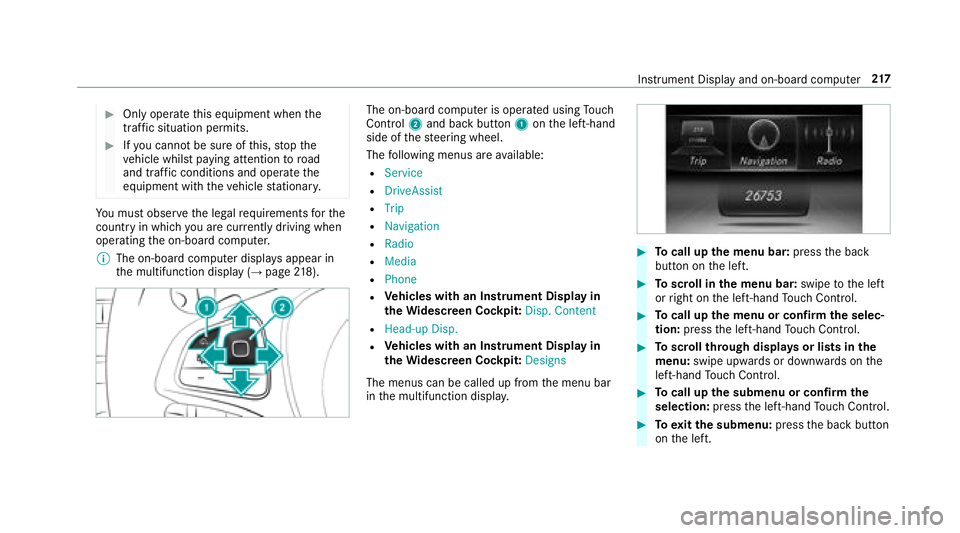
#Only operatethis equipment when the
traf fic situation permits.
#If yo u cannot besure of this, stop the
ve hicle whilst paying attention toroad
and traf fic conditions and ope rate the
equipment with theve hicle stationar y.
You must observ eth e legal requirements forth e
country in whi chyou are cur rently driving when
operating the on-board computer.
% The on-board computer displa ysappear in
th e multifunction display (
→page 218).
Th eon -boa rdcompute r is operated using Touch
Control 2and back butto n1 onthe left-hand
side of thesteering wheel.
The following menus are available:
R�6�H�U�Y�L�F�H
R�'�U�L�Y�H�$�V�V�L�V�W
R�7�U�L�S
R�1�D�Y�L�J�D�W�L�R�Q
R�5�D�G�L�R
R�0�H�G�L�D
R�3�K�R�Q�H
RVe hicles with an Instrument Display in
th eWi descreen Co ckpit: �'�L�V�S�� �&�R�Q�W�H�Q�W
R�+�H�D�G���X�S �'�L�V�S��
RVehicles with an Instrument Display in
th eWi descreen Co ckpit: �'�H�V�L�J�Q�V
The menus can be called up from the menu bar
in the multifunction displa y.
#Tocall up the menu bar: pressthe back
button on the left.
#To scroll in the menu bar: swipetothe left
or right on the left-hand Touch Control.
#To call up the menu or confirm the selec‐
tion: press the left-hand Touch Control.
#To scroll through displa ysor lists in the
menu: swipe upwards or down wards on the
left-hand Touch Control.
#To call up the submenu or confirm the
selection: pressthe left-hand Touch Control.
#To exitth e submenu: pressthe back button
on the left.
Instrument Display and on-board computer 217
Page 220 of 506

Ifyo u are brows ing a submenu and youpr ess
and hold the back button on the left, the menu
bar appears.
Displa ysinthe multifunction display
1Outside temp erature
2Drive prog ram
3Transmission position
4Time
5Display section
% Ve
hicles with the Instrument Display in
th eWi descreen Co ckpit: The position of th
e displa ysdeviates from those displa yed
here.
Fu rther displa ysinthe multifunction display:
Z Gearshift
recommendation (
→page 154)
ë Active Parking Assist activated
é Parking Assist PARKTRONI Cdeacti vated
¯ Cruise cont
rol (
→page 175)
ç Active Dis tance Assist DISTRONIC
(
→pa ge 177)
a Ac
tive Steering Assist (
→page 183)
è ECO
start/ stop function
ë HOLD function (
→page
186)
_ Ad
aptive Highbeam Assist (
→page 126)
Ve hicles with Traf fic Sign Assis t:De tected
instructions and traf fic signs (
→page 206).
Adjusting the in stru ment lighting
#Turn brightness control 1up or down.
The lighting of the Instrument Display and in
th e controls in theve hicle interior is adjus‐
te d.
21 8
Instrument Display and on-board computer
Page 221 of 506
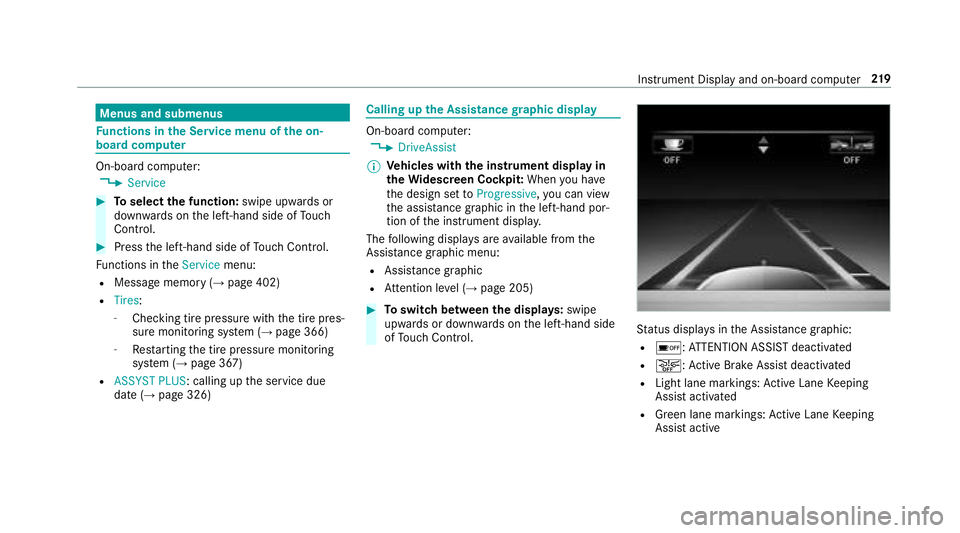
Menus and submenus
Functions in the Service menu of the on-
board compu ter
On-board computer:
,�6�H�U�Y�L�F�H
#To select the function: swipe upwards or
down wards on the left-hand side of Touch
Control.
#Press the left-hand side of Touch Control.
Fu nctions in the�6�H�U�Y�L�F�H menu:
RMessage memory (→page 402)
R�7�L�U�H�V:
-Checking tire pressure with the tire pres‐
sure monitoring sy stem (→page 366)
-Re starting the tire pressure monitoring
sy stem (→page 367)
R�$�6�6�<�6�7 �3�/�8�6: calling up the service due
date (→page 326)
Calling up the Assistance graphic display
On-board computer:
,�'�U�L�Y�H�$�V�V�L�V�W
% Ve
hicles with the instrument display in
th eWi descreen Co ckpit: When you ha ve
th e design set to�3�U�R�J�U�H�V�V�L�Y�H ,yo u can view
th e assis tance graphic in the left-hand por‐
tion of the instrument displa y.
The following displa ysare available from the
Assist ance graphic menu:
RAssistance graphic
RAt tention le vel (→page 205)
#To switch between the displa ys:swipe
up wa rds or down wards on the left-hand side
of Touch Control.
Status displa ysinthe Assis tance graphic:
Ré: ATTENTION ASSIST deactivated
Ræ: Active Brake Assi stdeactivated
RLight lane markings: Active Lane Keeping
Assist activated
RGreen lane markings: Active Lane Keeping
Assist active
Instrument Display and on-board computer 21
9
Page 222 of 506
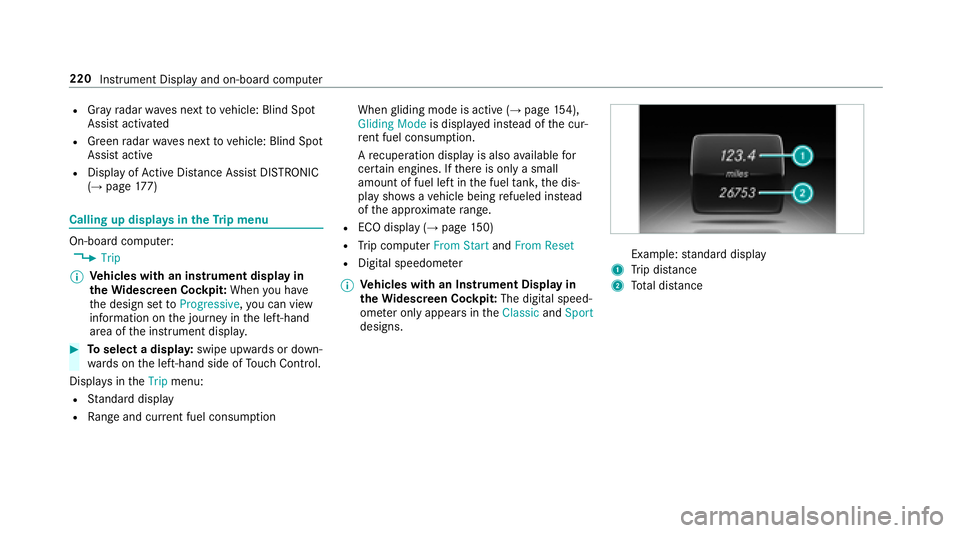
RGray radar waves next tovehicle: Blind Spot
Assist activated
RGreen radar waves next tovehicle: Blind Spot
Assist active
RDisplay of Active Dis tance Assist DISTRONIC
(→pa ge 177)
Calling up displays in theTr ip menu
On-board computer:
,�7�U�L�S
% Ve
hicles with an instrument display in
th eWi descreen Co ckpit: When you ha ve
th e design set to�3�U�R�J�U�H�V�V�L�Y�H ,yo u can view
information on the journey in the left-hand
area of the instrument displa y.
#Toselect a displa y:swipe upwards or down‐
wa rds on the left-hand side of Touch Control.
Dis playsinthe�7�U�L�S menu:
RStandard display
RRa nge and cur rent fuel consump tion When
gliding mode is active (
→page 154),
�*�O�L�G�L�Q �J�0�R�G�H is displa yed ins tead of the cur‐
re nt fuel consump tion.
A recuperation displ ayis also available for
cer tain engines. If there is only a small
amount of fuel left in the fuel tank, the dis‐
play sho wsave hicle being refueled ins tead
of the appr oximate range.
RECO displ ay(→page 150)
RTrip computer �)�U�R�P �6�W�D�U�Wand�)�U�R�P �5�H�V�H�W
RDigital speedomet er
% Ve
hicles with an Instrument Display in
th eWi descreen Co ckpit: The digital speed‐
ome ter only appears in the�&�O�D�V�V�L�F and�6�S�R�U�W
designs.Example: standard display
1Trip dis tance
2To tal dis tance
220
Instrument Display and on-board computer
Page 223 of 506

Example: trip computer
1Total dis tance
2Driving time
3Av erage speed
4Average fuel consum ption
Re setting values in theTr ip menu of the on-
board compu ter
On-board computer:
,�7�U�L�S
% The spelling may dif fer in the main menu dis‐
pla yed. Therefore, obser vethe menu over‐ view
forth e instrument display
(
→page 216).
Yo u can reset theva lues of thefo llowing func‐
tions:
RTr ip dis tance
RTrip computer "F rom start" and "F rom reset"
RECO display
#To select the function tobe rese t:swipe
upwards or down wards on the left-hand side
of Touch Control.
#Press the left-hand side of Touch Control.
#Select �<�H�V.
#Pressthe left-hand side of Touch Control.
If yo upr ess and hold the left-hand side of Touch
Control, the function will be reset immediately.
Calling up navigation instructions in the on-
board compu ter
On-board computer:
,�1�D�Y�L�J�D�W�L�R�Q
Example: no change of direction announced
1Dis tance tothe next destination
2Estimated ar riva l time
3Dis tance tothe next change of direction
4Cur rent road
Inst rument Display and on-board computer 221
Page 224 of 506

Example:change of direction announced
1Ro ad towhich thech ange of direction leads
2Dis tance tothech ange of direction
3Change -of-direction symbol
4Recommended lane and new lane duri ng a
ch ange of direction (white)
5Po ssible lane
6Lane not recommended (da rkgray )
Fu rther possible displa ysinthe�1�D�Y�L�J�D�W�L�R�Q
menu:
R�'�L�U�H�F�W�L�R�Q �R�I �7�U�D�Y�H�O: display of direction of
tra vel and road cur rently being tr aveled on.
R�1�H�Z �5�R�X�W�H������ or�&�D�O�F�X�O�D�W�L�Q�J �5�R�X�W�H������ : a new
ro ute is calculated.
R�5�R�D�G �1�R�W �0�D�S�S�H�G :th ero ad is unknown, e.g.
newly built roads.
R�1�R �5�R�X�W�H: no route could be calculated to
th e selected destination.
R�2�I�I �0�D�S: the map forth e cur rent location is
not available.
R�$�U�H�D �R�I �'�H�V�W�L�Q�D�W�L�R�Q �5�H�D�F�K�H�G: you ha ve
re ached the area of destination.
RO: you ha vereached the destination or an
intermediate destination.
#To exitth e menu: pressthe back button on
th e left.
Ve hicles with the COMAND multimedia sys‐
te m: You can also start the navigation toone of
th ere cent destinations in the�1�D�Y�L�J�D�W�L�R�Q menu:
#Pressthe left-hand side of Touch Control.
#To select the destination: swipe upwards or
down wards on the left-hand side of Touch
Control.
#Press the left-hand side of Touch Control.
Ro ute guidance isstar ted.
If ro ute guidance has already been activated,
a re qu est will appear asking whe ther you
wish toend the cur rent route guidance.
#Select �<�H�V.
#Pressthe left-hand side of Touch Control.
Ro ute guidance isstar ted.
222
Instrument Display and on-board computer
Page 225 of 506
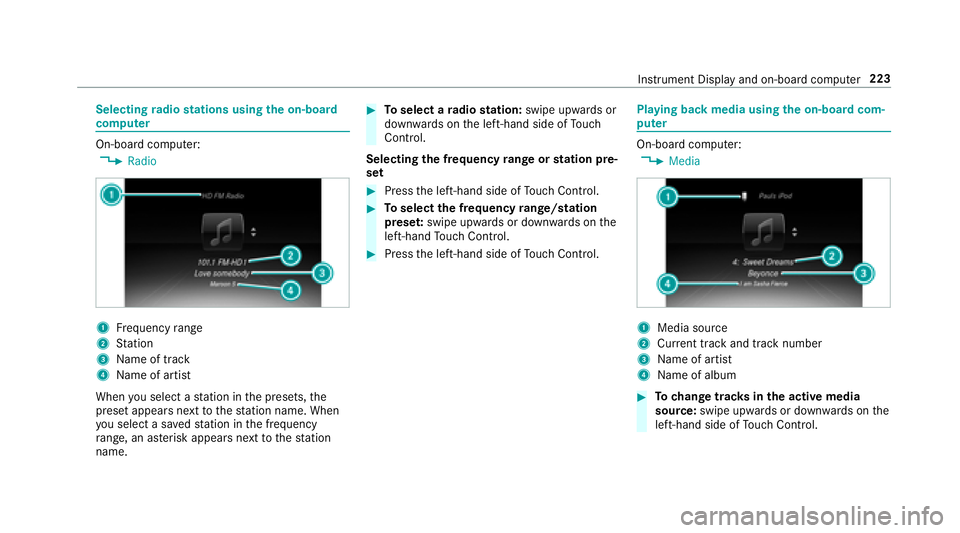
Selectingradio stations using the on-boa rd
compu ter
On-board computer:
,�5�D�G�L�R
1Frequency range
2St ation
3Na me of track
4Name of artist
When you select a station in the presets, the
preset appears next tothest ation name. When
yo u select a sa vedstation in the frequency
ra nge, an as terisk appears nexttothest ation
name.
#To select a radio station: swipe upwards or
down wards on the left-hand side of Touch
Control.
Selecting the frequency range or station pre‐
set
#Press the left-hand side of Touch Control.
#To select the frequency range/station
prese t:swipe upwards or down wards on the
left-hand Touch Control.
#Press the left-hand side of Touch Control.
Playing back media using the on-boa rdcom‐
pu ter
On-board computer:
,�0�H�G�L�D
1Media source
2Cur rent track and track number
3Na me of artist
4Name of album
#To change trac ksinthe active media
source: swipe upwards or down wards on the
left-hand side of Touch Control.
Instru ment Display and on-board computer 223
Page 226 of 506

Changingthe media source
#Press the left-hand side of Touch Control.
#To select a media source: swipe upwards
or down wards on the left-hand side of Touch
Control.
#Press the left-hand side of Touch Control.
Dialing a telephone number using the on-
board compu ter
Re quirement:RMobile phone connec tedto the multimedia
sy stem
On-board computer:
,�3�K�R�Q�H
& WARNING Risk of dist raction from infor‐
mation sy stems and communications
equipment
If yo u operate information and communica‐
tion equipment integrated intheve hicle
when driving, youwill be dis tracted from the
traf fic situation. This could also cause youto
lose control of theve hicle.
#Only operate this equipment when the
traf fic situation permits.
#If yo u cannot be sure of this, stop the
ve hicle whilst paying attention toroad
and traf fic conditions and ope rate the
equipment with theve hicle stationar y.
Whentelephoning, you must observ eth e legal
re qu irements forth e count ryin which you are
cur rently driving.
Ve hicles with the COMAND multimedia sys‐
te m: the most recent telephone connections
(dialed, receive d and missed calls) are displa yed
in the�3�K�R�Q�H menu.
#Toselect thete lephone number: swipe
upwards or down wards on the left-hand side
of Touch Control.
#Press the left-hand side of Touch Control.
If th ere is only one telephone number
sa ve dto an entr y:thete lephone number is
selecte d.
#Ifth ere are multiple telephone numbers
sa ve dto an entr y:swipe upwards or down‐
wa rds on the left-hand side of Touch Control
to select the desired telephone number.
#Press the left-hand side of Touch Control.
The telephone number is dialed.
The following displa ysmay appear ins tead of the
te lephone numbers dialed:
R�3�O�H�D�V�H �:�D�L�W������ :th e application is starting.
When a Blue tooth®connection tothe mobile
phone is not es tablished, the menu for
authorizing and connecting a mobile phone is
displa yed in the multimedia sy stem
(
→page 283).
R�8�S�G�D�W�L�Q�J �G�D�W�D������: the call list is being upda‐
te d.
R�,�P�S�R�U�W�L�Q�J �&�R�Q�W�D�F�W�V������ :th e conta cts from the
mobile phone or from a storage medium are
being impor ted.
Ac cepting/rejecting a call
When youre ceive a call, a message appears in
th e Head-up Display �,�Q�F�R�P�L�Q�J �&�D�O�O.
224
Instrument Display and on-board computer