2018 MERCEDES-BENZ E-CLASS WAGON wheel
[x] Cancel search: wheelPage 150 of 506
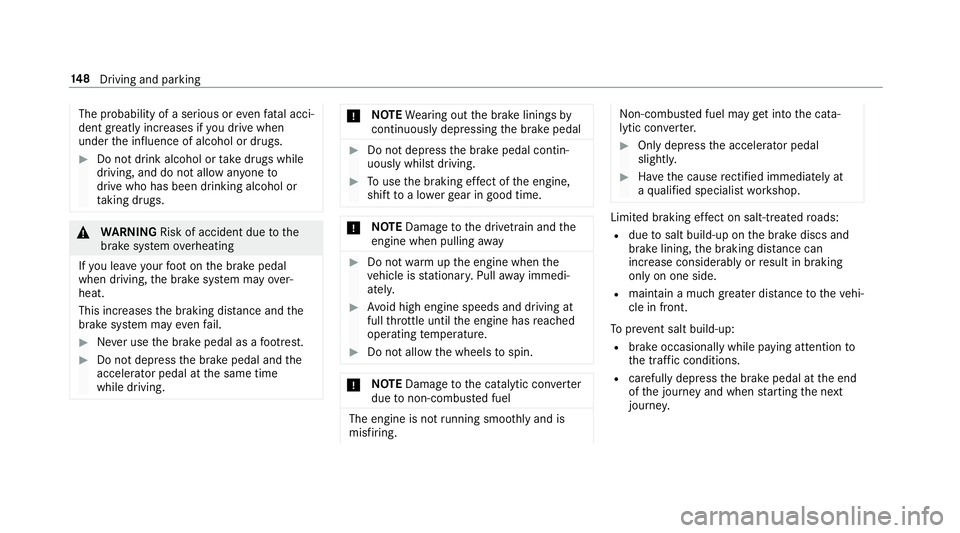
The probability of a serious oreven fata l acci‐
dent greatly inc reases if youdriv e when
under the influence of alcohol or drugs.
#Do not drink alcohol or take drugs while
driving, and do not allow an yone to
drive who has been drinking alcohol or
ta king drugs.
&
WARNING Risk of accident due tothe
brake sy stem overheating
If yo u lea veyour foot on the brake pedal
when driving, the brake sy stem may over‐
heat.
This increases the braking dis tance and the
brake sy stem may evenfa il.
#Ne ver use the brake pedal as a foot re st.
#Do not depress the brake pedal and the
accelerator pedal at the same time
while driving.
* NO
TEWearing out the brake linings by
continuously dep ressing the brake pedal
#Do not depress the brake pedal contin‐
uously whilst driving.
#To use the braking ef fect of the engine,
shift toa lo werge ar in good time.
* NO
TEDama getothe driv etra in and the
engine when pulling away
#Do not warm upthe engine when the
ve hicle is stationar y.Pull away immedi‐
atel y.
#Avoid high engine speeds and driving at
full thro ttle until the engine has reached
operating temp erature.
#Do not allow the wheels tospin.
* NO
TEDama getothe catalytic con verter
due tonon-combu sted fuel
The engine is not running smoot hly and is
misfiring.
Non-combus ted fuel may get into the cata‐
lytic con verter.
#Only depress the accelera tor pedal
slightl y.
#Have the cause rectified immediately at
a qu alified specialist workshop.
Limited braking ef fect on salt-treate dro ads:
Rdue tosalt build-up on the brake discs and
brake lining, the braking dis tance can
increase conside rably or result in braking
only on one side.
Rmaintain a much greater dis tance totheve hi‐
cle in front.
To preve nt salt build-up:
Rbrake occasionally while paying attention to
th e tra ffic conditions.
Rcarefully depress the brake pedal at the end
of the journey and when starting the next
journe y.
148
Driving and pa rking
Page 155 of 506

#Depress the brake pedal and shift toneutral
i.
#Re lease the brake pedal.
#Switch the ignition off.
% Ifyo uth en exitth eve hicle leaving the
SmartK eyintheve hicle, the automatic trans‐
mission remains in neutral i
Engaging park position P
#Press button 1.
The transmission position display sho wsj
in the multifunction displa y.
Pa rk position jis engaged automatically if one
of thefo llowing conditions is me t:
RIfyo uswit chthe engine off with the trans‐
mission in position hork.
RIfyo u open the driver's door when theve hi‐
cle is stationary or when driving at a very low
speed and the transmission is in position h
or k.
Engaging drive position D
#Depress the brake pedal and push the
DIRECT SELECT le ver down past thefirs t
point of resis tance.
The transmission position displ aysho wsh
in the multifunction displa y.
When the automatic transmission is in transmis‐
sion position h, it shiftsthege ars automati‐
call y.This depends on thefo llowing factors:
RThe selected drive program
RThe position of the accelera tor pedal
RThe road speed
Manual gearshifting
&
WARNING Risk of skidding and of an
accident due toshifting down on slippery
ro ad sur faces
If yo u shift do wnon slippery road sur faces to
inc rease the engine braking ef fect, the drive
wheels may lose traction.
#Do not shift down on slippery road sur‐
fa ces toinc rease the engine braking
ef fect.
Driving and park ing15
3
Page 156 of 506
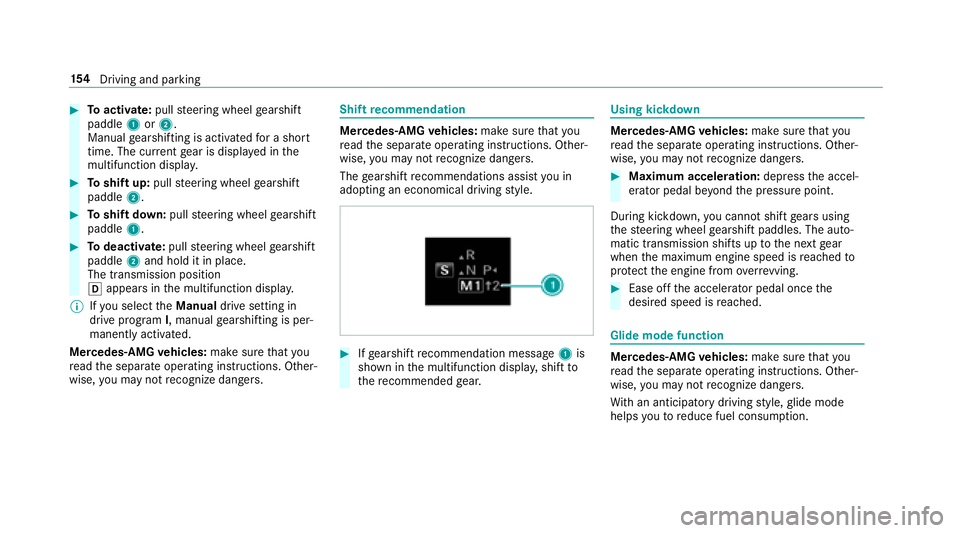
#Toactivate: pullsteering wheel gearshift
paddle 1or2.
Manual gearshifting is activated for a short
time. The cur rent gear is displa yed in the
multifunction displa y.
#Toshift up: pullsteering wheel gearshift
paddle 2.
#Toshift down: pullsteering wheel gearshift
paddle 1.
#Todeactivate: pullsteering wheel gearshift
paddle 2and hold it in place.
The transmission position
h appears in the multifunction displa y.
% Ifyo u select theManual drive setting in
drive prog ram I, manual gearshifting is per‐
manent lyactivated.
Mercedes -AMG vehicles: make sure that you
re ad the separate operating instructions. Other‐
wise, you may not recognize dangers.
Shift recommendation
Mercedes -AMG vehicles: make sure that you
re ad the separate operating instructions. Other‐
wise, you may not recognize dangers.
The gearshift recommendations assist you in
adopting an economical driving style.
#If ge arshift recommendation message 1is
shown in the multifunction displa y,shift to
th ere commended gear.
Using kickdow n
Mercedes-AMG vehicles: make sure that you
re ad the separate operating instructions. Other‐
wise, you may not recognize dangers.
#Maximum acceleration: depress the accel‐
erator pedal be yond the pressure point.
During kickdown, you cannot shift gears using
th esteering wheel gearshift paddles. The auto‐
matic transmission shifts up tothe next gear
when the maximum engine speed is reached to
pr otect the engine from overrev ving.
#Ease off the accelera tor pedal once the
desired speed is reached.
Glide mode function
Mercedes -AMG vehicles: make sure that you
re ad the separate operating instructions. Other‐
wise, you may not recognize dangers.
Wi th an anticipatory driving style, glide mode
helps youto reduce fuel consum ption.
15 4
Driving and pa rking
Page 160 of 506
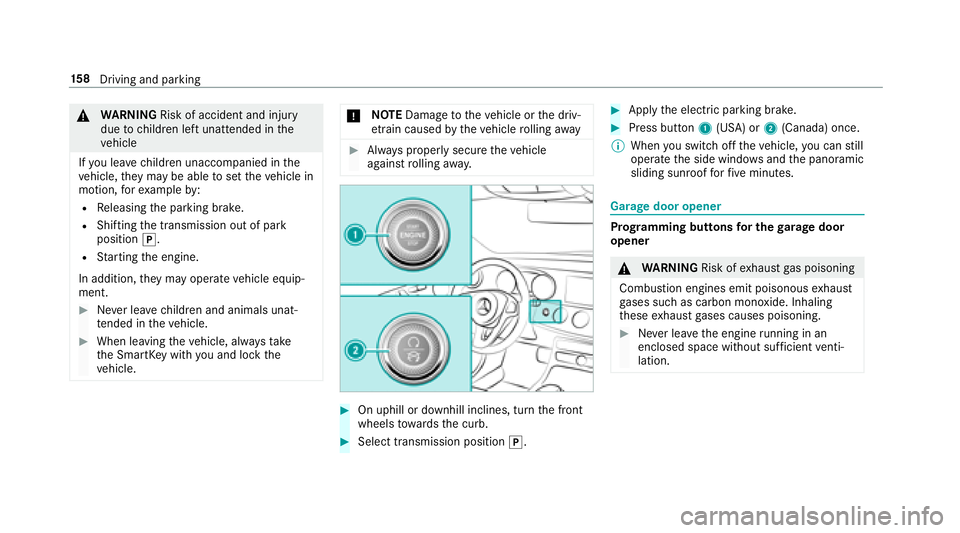
&WARNING Risk of accident and injury
due tochildren left unatte nded inthe
ve hicle
If yo u lea vechildren unaccompanied in the
ve hicle, they may be able toset theve hicle in
motion, forex ample by:
RRe leasing the parking brake.
RShifting the transmission out of park
position j.
RStarting the engine.
In addition, they may operate vehicle equip‐
ment.
#Ne ver lea vechildren and animals unat‐
te nded in theve hicle.
#When leaving theve hicle, alw aysta ke
th e SmartK eywith you and lock the
ve hicle.
* NO
TEDama getotheve hicle or the driv‐
et ra in caused bytheve hicle rolling away
#Alw ays proper lysecure theve hicle
against rolling away.
#On uphill or downhill inclines, turn the front
wheels towa rdsth e curb.
#Select transmission position j.
#Applythe electric parking brake.
#Press button 1(USA) or 2(Canada) once.
% When you switch offtheve hicle, you can still
opera tethe side windo wsand the panoramic
sliding sunroof forfive minutes.
Garage door opener
Prog ramming buttons for the garage door
opener
& WARNING Risk ofexhaust gas poisoning
Combustion engines emit poisonous exhaust
ga ses such as carbon monoxide. Inhaling
th ese exhaust gases causes poisoning.
#Ne ver lea vethe engine running in an
enclosed space wi thout suf ficient venti‐
lation.
15 8
Driving and pa rking
Page 168 of 506

Drivingand drivin gsaf ety sy stems
Driving sy stems and your responsibility
Yo ur vehicle is equipped with driving sy stems
which assist youin drivin g, parking and maneu‐
ve ring theve hicle. The driving sy stems are aids
and do not relie ve you of your responsibility. Pay
attention tothe tra ffic conditions at all times
and inter vene when necessary . Beaware of the
limitations rega rding the safe use of these sys‐
te ms.
Fu nction of thera dar senso rs
Some driving and driving safe ty systems use
ra dar sensors tomonitor the area in front of,
behind or next totheve hicle (depending on the
ve hicle's equipment).
Depending on theve hicle's equipment, thera dar
sensors are integrated behind the bumpers
and/or behind thera diator grill. Keep these
parts free of dirt, ice and slush (
→page 336).
The sensors must not be co vered, forex ample
by bicycle rack s, overhanging loads or radar-
re flecting sticke rs.Fo llowing an impact and in th
eeve nt of associated damage , which may not
be visible, tothe bumpers or radiator grille, ha ve
th e function of thera dar sensors checked at a
qu alified specialist workshop. The driver assis‐
ta nce sy stem may no longer workproperly.
Overview of driving sy stems and driving
saf ety sy stems
In this section, you will find information about
th efo llowing driving sy stems and driving saf ety
sy stems:
R360° Camera (→page 196)
RABS ( Anti-lock BrakingSystem)
(→page 166)
RAc tive Dis tance Assist DISTRONIC
(→pa ge 177)
RAIR BODY CONTROL(→page 187)
RAc tive Brake Assi st(→page 170)
RAc tive Lane Keeping Assist (→page 211)
RAT TENTION ASSIST (→page 205)
RBA S (Bra keAssist System) (→page 167)
RDY NA MIC BODY CONTROL (→page 187)
REBD ( Electronic Brakeforc eDistribution)
(→page 170)
RESP®(E lectronic Sta bility Program)
(→page 167)
RHOLD function (→page 186)
RSTEER CONTROL (→page 170)
RAc tive Steering Assist (→page 183)
RAc tive Parking Assist (→page 199)
RParking Assist PARKTRONI C (→page19 0)
RRe ar view camera (→page 194)
RCruise control (→page 175)
RBlind Spot Assist andActive Blind Spot Assi st
(→page 208)
RTr af fic Sign Assist (→page 206)
Functions of ABS (anti-lock braking sy stem)
ABS regulates the brake pressure in critical driv‐
ing situations:
RDuring braking, e.g. at maximum full-s top
braking or insuf ficient traction of the tires,
th e wheels are pr evented from blocking.
16 6
Driving and pa rking
Page 169 of 506

RVehicle steerability while braking is ensured.
If ABS inter venes when braking, youwill feel a
pulsing in the brake pedal. The pulsating brake
pedal can be an indication of hazardous road
conditions and can ser veas a reminder totake
ex tra care while driving.
Sy stem limitations
RABS is active from speeds of appr ox. 5 mph
(8 km/h).
RABS may be impaired or may not function if a
malfunction has occur red and theye l‐
low ! ABSwarning lamp lights up contin‐
uously in the instrument clus ter af terth e
engine is star ted.
Fu nction of BAS (Brake Assist Sy stem)
&
WARNING Risk of an accident caused by
a malfunction in BAS (Brake Assist Sys‐
te m)
If BA S is malfunctioning, the braking dis tance
in an emergency braking situation is
increased.
#Depre ssthe brake pedal with full forc e
in emer gency braking situations. ABS
pr eve nts the wheels from locking.
BA S suppo rts yo ur eme rgency braking situation
with additional brake forc e.
If yo u depress the brake pedal quickl y,BA S is
acti vated:
RBA S au tomatical lyboosts the brake pres‐
sure.
RBA S can short enthe braking dis tance.
RABS pr events the wheels from locking.
The brakes will function as usual once you
re lease the brake pedal. BAS is deactivated.
Functions of ESP®(Electronic Stability Pro‐
gr am)
&
WARNING Risk of skidding if ESP®is
malfunctioning
If ESP
®is malfunctioning, ESP®cannot car ry
out vehicle stabilization. In addition, other
driving saf etysy stems are switched off.
#Drive on carefull y.
#Have ESP®checked at a qualified spe‐
cialist workshop.
&
WARNING Risk of skidding if ESP®is
deactivated
If yo u deactivate ESP
®, ESP®cannot car ry
out vehicle stabilization.
#ESP®should only be deactivated in the
fo llowing situations.
ESP®monitors and impr oves driving stability and
traction, particular ly inthefo llowing situations:
RWhen pulling away on wet or slippe ryroads.
Driving and parking 16
7
Page 170 of 506
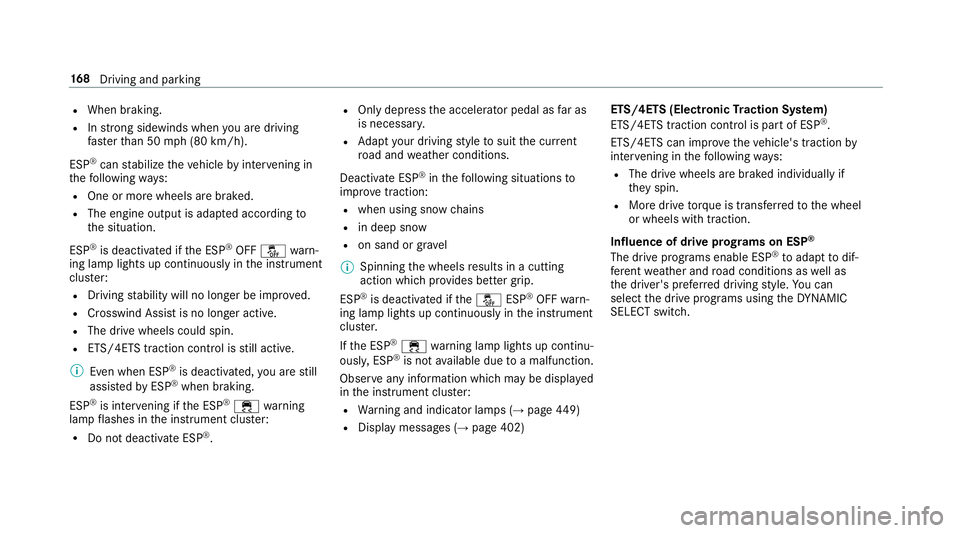
RWhen braking.
RInstro ng sidewinds when you are driving
fast erthan 50 mph(8 0 km/h).
ESP
®can stabilize theve hicle byinter vening in
th efo llowing ways:
ROne or more wheels are braked.
RThe engine output is adap ted according to
th e situation.
ESP
®is deactivated if the ESP®OFF å warn‐
ing lamp lights up continuously in the instrument
clus ter:
RDriving stability will no longe r be improved.
RCrosswind Assist is no longer active.
RThe drive wheels could spin.
RETS/4ETS traction control is still active.
% Even when ESP
®is deactivated, you are still
assis tedby ESP®when braking.
ESP
®is inter vening if the ESP®÷ warning
lamp flashes in the instrument clus ter:
RDo not deacti vate ESP®.
ROnly depress the accelera tor pedal as far as
is necessar y.
RAdapt your drivin gst yle to suit the cur rent
ro ad and weather conditions.
Deactivate ESP
®in thefo llowing situations to
impr ovetraction:
Rwhen using snow chains
Rin deep snow
Ron sand or gr avel
% Spinning the wheels results in a cutting
action which pr ovides better grip.
ESP
®is deactivated if theå ESP®OFFwarn‐
ing lamp lights up continuously in the instrument
clus ter.
If th e ESP
®÷ warning lamp lights up continu‐
ousl y,ESP®is not available due toa malfunction.
Observ e any information which may be displa yed
in the instrument clus ter:
RWa rning and indicator lamps (→page 449)
RDispl aymessage s (→page 402) ETS/4ETS (Electronic
Traction Sy stem)
ETS/4ETS traction control is pa rtof ESP
®.
ETS/4ETS can impr ovetheve hicle's traction by
inter vening in thefo llowing ways:
RThe drive wheels are braked individually if
they spin.
RMore drive torque is transferred tothe wheel
or wheels with traction.
Influence of drive prog rams on ESP
®
The drive programs enable ESP®to adapt todif‐
fe re nt we ather and road conditions as well as
th e driver's prefer red driving style. You can
select the drive programs using theDY NA MIC
SELECT switch.
16 8
Driving and pa rking
Page 172 of 506

Activating/deactivating ESP®(Electronic Sta‐
bility Prog ram)
Multimedia sy stem:
,�9�H�K�L�F�O�H.k �$�V�V�L�V�W�D�Q�F�H.�(�6�3
Mercedes‑AMG vehicles: always obser vethe
no tes in the Supplement. Otherwise, you may
not recognize dangers.
#Ac tivate Oor deacti vate ª the function.
ESP
®is deactivated if theå ESP®OFFwarn‐
ing lamp lights up continuously in the instrument
clus ter.
Obser vethe information on warning lamps and
display messages which may be shown in the
instrument clus ter.
Fu nctions of ESP®Crosswind Assist
ESP®Crosswind Assist de tects sudden gust s of
side wind and helps the driver tokeep theve hi‐
cle in the lane:
RESP®Crosswind Assist is active at vehicle
speeds between 50 mph (80 km/h) and 12
5mp h (200 km/h) when driving stra ight
ahead or cornering slightly.
RThe vehicle is stabilized bymeans of individ‐
ual brake application on one side.
Fu nction of EBD (electronic brake forc e dis‐
tribution)
EBD is characterized bythefo llowing:
RMonitoring and regulating the brake pressure
on there ar wheels.
RImpr oved driving stability when braking,
especially on bends.
Fu nction of STEER CONT ROL
STEER CONTRO L helpsyouby transmitting a
noticeable steering forc eto thesteering wheel in
th e direction requiredforve hicle stabilization.
This steering recommendation is given part icu‐
lar lyin thefo llowing situations:
RBo th right wheels or bo thleft wheels are on
a we t or slippe ryroad sur face when you
brake.
RThe vehicle starts toskid.
Sy stem limitations
ST EER CONTROL may be impaired or may not
function in thefo llowing situations:
RESP®is deactivated.
RESP®is malfunctioning.
RThe steering is malfunctioning.
If ESP
®is malfunctioning, youwill be assis ted
fur ther by the electric po werst eering.
Fu nction of Active Brake Assi st
Active Brake Assi stconsist s of:
RDistance warning function
RAu tonomous braking function
RSituation-dependent braking assist ance
RVehicles with Driving Assistance Pack‐
age: Evasi veSteering Assist
Ac tive Brake Assi stcan help youto minimize the
ri sk of a collision with vehicles or pedestrians or
to reduce the ef fects of such a collision.
170
Driving and pa rking