2018 MERCEDES-BENZ E-CLASS WAGON tire pressure
[x] Cancel search: tire pressurePage 168 of 506

Drivingand drivin gsaf ety sy stems
Driving sy stems and your responsibility
Yo ur vehicle is equipped with driving sy stems
which assist youin drivin g, parking and maneu‐
ve ring theve hicle. The driving sy stems are aids
and do not relie ve you of your responsibility. Pay
attention tothe tra ffic conditions at all times
and inter vene when necessary . Beaware of the
limitations rega rding the safe use of these sys‐
te ms.
Fu nction of thera dar senso rs
Some driving and driving safe ty systems use
ra dar sensors tomonitor the area in front of,
behind or next totheve hicle (depending on the
ve hicle's equipment).
Depending on theve hicle's equipment, thera dar
sensors are integrated behind the bumpers
and/or behind thera diator grill. Keep these
parts free of dirt, ice and slush (
→page 336).
The sensors must not be co vered, forex ample
by bicycle rack s, overhanging loads or radar-
re flecting sticke rs.Fo llowing an impact and in th
eeve nt of associated damage , which may not
be visible, tothe bumpers or radiator grille, ha ve
th e function of thera dar sensors checked at a
qu alified specialist workshop. The driver assis‐
ta nce sy stem may no longer workproperly.
Overview of driving sy stems and driving
saf ety sy stems
In this section, you will find information about
th efo llowing driving sy stems and driving saf ety
sy stems:
R360° Camera (→page 196)
RABS ( Anti-lock BrakingSystem)
(→page 166)
RAc tive Dis tance Assist DISTRONIC
(→pa ge 177)
RAIR BODY CONTROL(→page 187)
RAc tive Brake Assi st(→page 170)
RAc tive Lane Keeping Assist (→page 211)
RAT TENTION ASSIST (→page 205)
RBA S (Bra keAssist System) (→page 167)
RDY NA MIC BODY CONTROL (→page 187)
REBD ( Electronic Brakeforc eDistribution)
(→page 170)
RESP®(E lectronic Sta bility Program)
(→page 167)
RHOLD function (→page 186)
RSTEER CONTROL (→page 170)
RAc tive Steering Assist (→page 183)
RAc tive Parking Assist (→page 199)
RParking Assist PARKTRONI C (→page19 0)
RRe ar view camera (→page 194)
RCruise control (→page 175)
RBlind Spot Assist andActive Blind Spot Assi st
(→page 208)
RTr af fic Sign Assist (→page 206)
Functions of ABS (anti-lock braking sy stem)
ABS regulates the brake pressure in critical driv‐
ing situations:
RDuring braking, e.g. at maximum full-s top
braking or insuf ficient traction of the tires,
th e wheels are pr evented from blocking.
16 6
Driving and pa rking
Page 176 of 506

&WARNING Risk of an accident despite
Evasive Steering Assist
Evasive Steering Assist cannot always clearly
identify objects and complex traf fic situa‐
tions.
In addition, thesteering support of Evasive
St eering Assist is general lynot suff icientto
avo id a collision.
In such cases Evasive Steering Assist can:
Rgive an unnecessary warning or pr ovide
assis tance
Rnot give awa rning or not pr ovide assis‐
ta nce
#Alw ays pay careful attention tothe traf‐
fi c situation; do not rely on Ev asive
St eering Assist alone.
#Be ready tobrake and take evasive
action if necessar y.
#Preve ntthe assis tance byactively steer‐
ing in non-critical driving situations.
#Drive at an appropriate speed if pedes‐
trians are close tothe path of your vehi‐
cle.
Also obser vethe sy stem limitations of Evasive
St eering Assist.
Sy stem limitations
Ac tive Brake Assi stmay be impai red or may not
function in thefo llowing situations:
RIn sno w,rain, fog, heavy spr ay, if there is
gl are, in direct sunlight or in greatly varying
ambient light.
RIf th e sensors are dirty, fogged up, damaged
or co vered.
RIfth e sensors malfunction due to otherradar
source inter fere nce, forex ample strongradar
re flections in a parking garage .
RIf a loss of tire pressure or a defective tire
has been de tected and displ ayed.
The sy stem may not react cor rectly:
RIn complex traffic st ations where objects
cannot alw ays be clearly identified.
RTo pedestrians or vehicles if they mo ve
qu ickly into the sensor de tection range.
RTo pedestrians who are hidden by other
objects.
RIf th e typical outline of a pedestrian cannot
be distinguished from the bac kground.
RIfa pedestrian isnot recognized as such , e.g.
due tospecial clo thing or other objects.
ROn bends with a tight radius.
Setting Active Brake Assi st
Multimedia system:
,�9�H�K�L�F�O�H.k �$�V�V�L�V�W�D�Q�F�H.�$�F�W�L�Y�H
�%�U�D�N�H �$�V�V�L�V�W
Ve hicles without Driving Assistance pack‐
age: The settings can be made af terst arting the
ve hicle.
Ve hicles with Driving Assistance pac kage:
The settings can be made when the ignition is
switched on.
% It is recommended that you alw ays lea ve
Ac tive Brake Assi stswitched on.
174
Driving and pa rking
Page 212 of 506
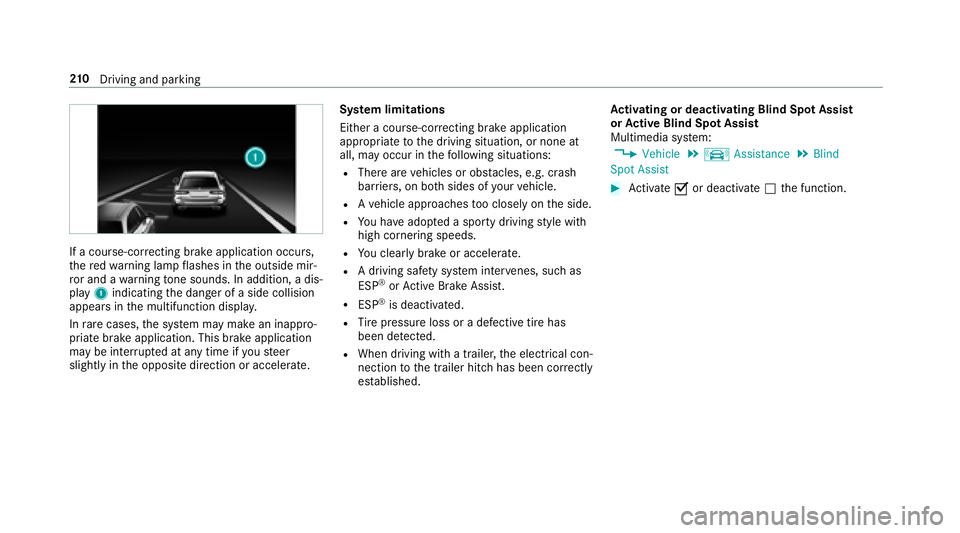
If a course-correcting brake application occurs ,
th ere dwa rning lamp flashes in the outside mir‐
ro r and a warning tone sounds. In addition, a dis‐
pl ay 1 indicating the danger of a side collision
appears in the multifunction displa y.
In rare cases, the sy stem may make an inappro‐
priate brake application. This brake application
may be inter rupte d at any time if yousteer
slightly in the opposite direction or accelera te. Sy
stem limitations
Either a course-cor recting brake application
appropria teto the driving situation, or none at
all, may occur in thefo llowing situations:
RThere are vehicles or obs tacles, e.g. crash
barr iers, on bo thsides of your vehicle.
RAve hicle approaches too closely on the side.
RYo u ha veadop ted a sporty driving style with
high cornering speeds.
RYo u clear lybrake or accelera te.
RA driving safe ty system inter venes, such as
ESP®or Active Brake Assi st.
RESP®is deacti vated.
RTire pressure loss or a defective tire has
been de tected.
RWhen driving wi tha trailer, the electrical con‐
nection tothe trailer hitch has been cor rectly
es tablished. Ac
tivating or deactivating Blind Spot Assi st
or Active Blind Spot Assi st
Multimedia sy stem:
,�9�H�K�L�F�O�H.k �$�V�V�L�V�W�D�Q�F�H.�%�O�L�Q�G
�6�S�R�W �$�V�V�L�V�W
#Ac tivate Oor deacti vate ª the function.
21 0
Driving and pa rking
Page 214 of 506
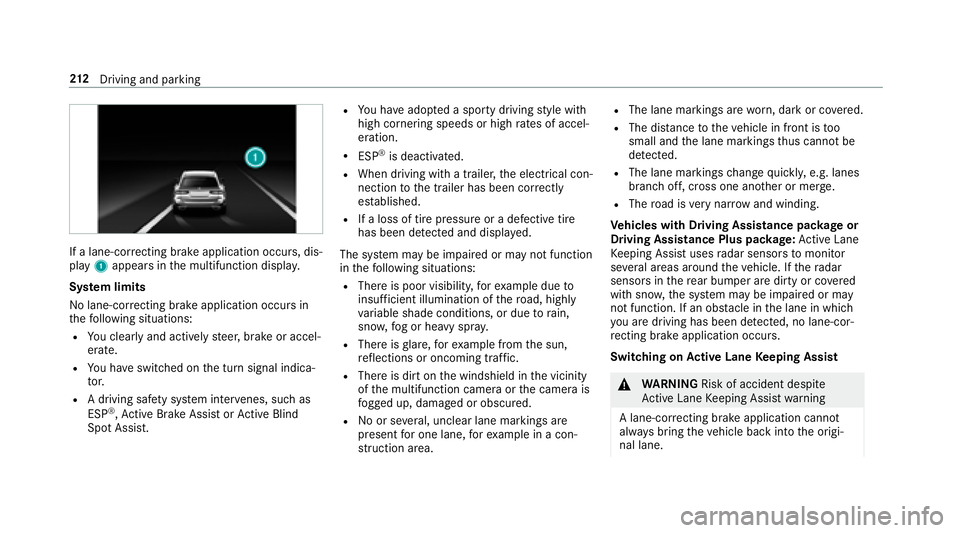
If a lane-correcting brake application occurs , dis‐
play 1appears in the multifunction displa y.
Sy stem limits
No lane-cor recting brake application occurs in
th efo llowing situations:
RYo u clear lyand actively steer, brake or accel‐
erate.
RYo u ha veswitched on the turn signal indica‐
to r.
RA driving safe ty system inter venes, such as
ESP®, Ac tive Brake Assi stor Active Blind
Spot Assi st.
RYo u ha veadop ted a sporty driving style with
high cornering speeds or high rates of accel‐
eration.
RESP®is deactivated.
RWhen driving with a trailer, the electrical con‐
nection tothe trailer has been cor rectly
es tablished.
RIf a loss of tire pressure or a defective tire
has been de tected and displ ayed.
The sy stem may be impaired or may not function
in thefo llowing situations:
RThere is poor visibility, forex ample due to
insuf ficient illumination of thero ad, highly
va riable shade conditions, or due torain,
sno w,fog or heavy spr ay.
RThere is glare, forex ample from the sun,
re flections or oncoming tra ffic.
RThere is dirt on the windshield in the vicinity
of the multifunction camera or the camera is
fo gged up, damaged or obscured.
RNo or se veral, unclear lane markings are
present for one lane, forex ample in a c on‐
st ru ction area.
RThe lane markings are worn, dark or co vered.
RThe dis tance totheve hicle in front is too
small and the lane markings thus cannot be
de tected.
RThe lane markings change quickl y,e.g. lanes
branch off, cross one ano ther or mer ge.
RThe road is very nar row and winding.
Ve hicles with Driving Assistance pac kage or
Driving Assistance Plus pa ckage: Active Lane
Ke eping Assist uses radar sensors tomonitor
se veral areas around theve hicle. If thera dar
sensors in there ar bumper are dirty or co vered
with snow ,th e sy stem may be impaired or may
not function. If an obs tacle in the lane in which
yo u are driving has been de tected, no lane-cor‐
re cting brake application occurs .
Switching on Active Lane Keeping Assist
&
WARNING Risk of accident despite
Ac tive Lane Keeping Assist warning
A lane-cor recting brake application cannot
al wa ys bring theve hicle back into the origi‐
nal lane.
21 2
Driving and pa rking
Page 221 of 506
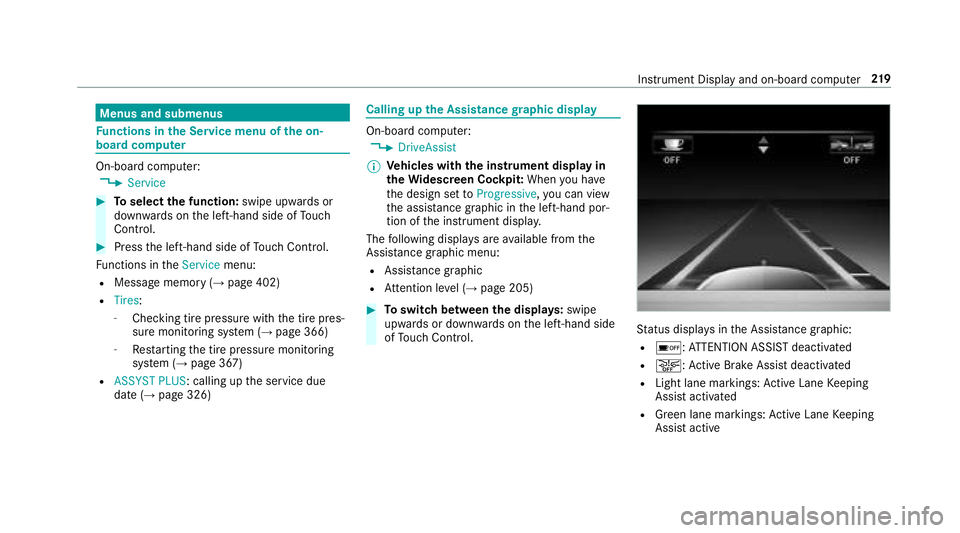
Menus and submenus
Functions in the Service menu of the on-
board compu ter
On-board computer:
,�6�H�U�Y�L�F�H
#To select the function: swipe upwards or
down wards on the left-hand side of Touch
Control.
#Press the left-hand side of Touch Control.
Fu nctions in the�6�H�U�Y�L�F�H menu:
RMessage memory (→page 402)
R�7�L�U�H�V:
-Checking tire pressure with the tire pres‐
sure monitoring sy stem (→page 366)
-Re starting the tire pressure monitoring
sy stem (→page 367)
R�$�6�6�<�6�7 �3�/�8�6: calling up the service due
date (→page 326)
Calling up the Assistance graphic display
On-board computer:
,�'�U�L�Y�H�$�V�V�L�V�W
% Ve
hicles with the instrument display in
th eWi descreen Co ckpit: When you ha ve
th e design set to�3�U�R�J�U�H�V�V�L�Y�H ,yo u can view
th e assis tance graphic in the left-hand por‐
tion of the instrument displa y.
The following displa ysare available from the
Assist ance graphic menu:
RAssistance graphic
RAt tention le vel (→page 205)
#To switch between the displa ys:swipe
up wa rds or down wards on the left-hand side
of Touch Control.
Status displa ysinthe Assis tance graphic:
Ré: ATTENTION ASSIST deactivated
Ræ: Active Brake Assi stdeactivated
RLight lane markings: Active Lane Keeping
Assist activated
RGreen lane markings: Active Lane Keeping
Assist active
Instrument Display and on-board computer 21
9
Page 336 of 506
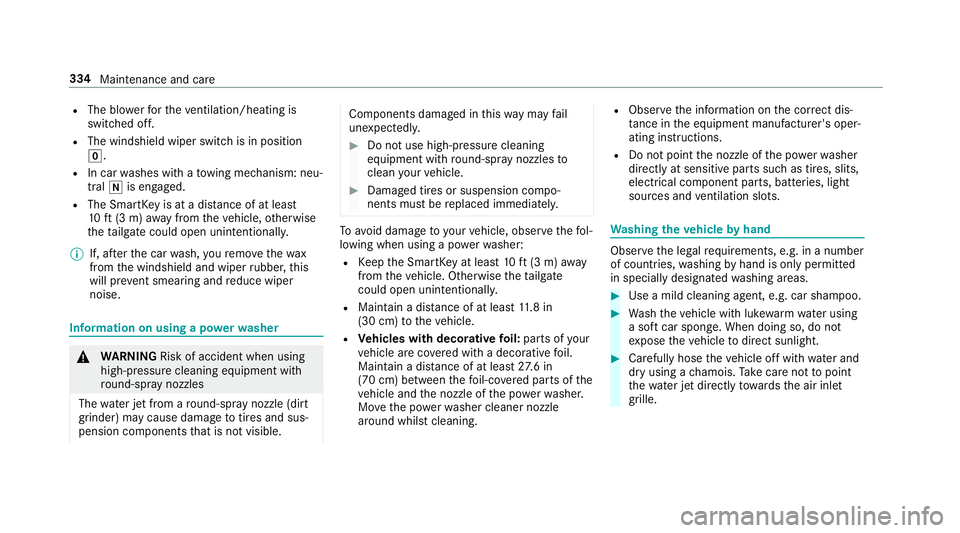
RThe blowerfo rth eve ntilation/heating is
switched off.
RThe windshield wiper switch is in position
g.
RIn car washes with a towing mechanism: neu‐
tral iis engaged.
RThe SmartK eyis at a dis tance of at least
10 ft(3 m) away from theve hicle, otherwise
th eta ilgate could open unin tentionally.
% If, af terth e car wash, youre mo vethewa x
from the windshield and wiper rubber, this
will pr event smearing and reduce wiper
noise.
Information on using a po werwa sher
&
WARNING Risk of accident when using
high-pressure cleaning equipment wi th
ro und-s pray nozzles
The wate r jet from a round-s pray nozzle (dirt
grinder) may cause damage totires and sus‐
pension components that is not visible.
Components damaged in this wa yma yfa il
unexpec tedly.
#Do not use high-pressure cleaning
equipment wi thround-spr aynozzles to
clean your vehicle.
#Damaged tires or suspension compo‐
nents must be replaced immediatel y.
Toavo id damage to yourvehicle, obser vethefo l‐
lowing when using a po werwa sher:
RKeep the SmartK eyat least 10ft(3 m) away
from theve hicle. Otherwise theta ilgate
could open unin tentional ly.
RMaintain a dis tance of at least 11.8 in
(30 cm) totheve hicle.
RVe hicles with deco rative foil: parts of your
ve hicle are co vered with a decorative foil.
Maintain a dis tance of at least 27.6 in
(70 cm) between thefo il-c ove red parts of the
ve hicle and the nozzle of the po werwa sher.
Mo vethe po werwa sher cleaner nozzle
around whilst cleaning.
RObser vethe information on the cor rect dis‐
ta nce in the equipment manufacturer's oper‐
ating instructions.
RDo not point the nozzle of the po werwa sher
directly at sensitive parts such as tires, slits,
electrical component parts, batteries, light
sources and ventilation slot s.
Washing the vehicle byhand
Obser vethe legal requirements, e.g. in a number
of countries, washing byhand is only permitted
in specially designated washing areas.
#Use a mild cleaning agent, e.g. car shampoo.
#Wa shtheve hicle with luk ewarmwate r using
a soft car sponge. When doing so, do not
ex pose theve hicle todirect sunlight.
#Carefully hose theve hicle off with water and
dry using a chamois. Take care not topoint
th ewate r jet directly towa rdsth e air inlet
grille.
334 Maintenance and care
Page 343 of 506
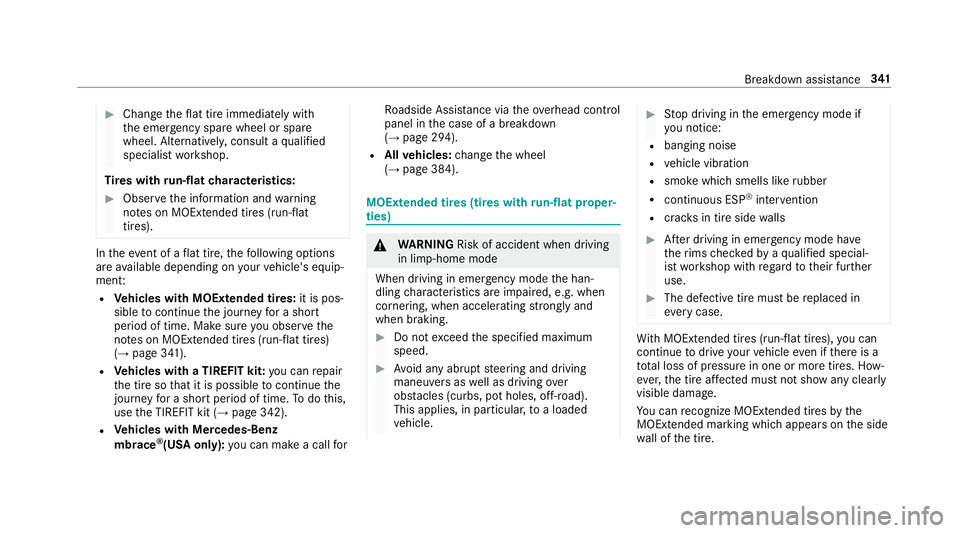
#Changetheflat tire immediately with
th e emer gency spa rewheel or spare
wheel. Alternativel y,consult a qualified
specialist workshop.
Ti re s with run-flat characteristics:
#Observ eth e information and warning
no tes on MOExtended tires (run-flat
tires).
In theeve nt of a flat tire, thefo llowing options
are available depending on your vehicle's equip‐
ment:
RVe hicles with MOExtended tires: it is pos‐
sible tocontinue the journey for a short
period of time. Make sure you observ eth e
no tes on MOExtended tires (run-flat tires)
(
→page 341).
RVe hicles with a TIREFIT kit: you can repair
th e tire so that it is possible tocontinue the
jou rney for a short period of time. Todo this,
use the TIREFIT kit (
→page 342).
RVe hicles with Mercedes-Benz
mbrace®(USA only): you can make a call for Ro
adside Assis tance via theove rhead control
panel in the case of a breakdown
(
→page 294).
RAll vehicles: change the wheel
(→page 384).
MOExtended tires (tires with run-flat proper‐
ties)
& WARNING Risk of accident when driving
in li mp-home mode
When driving in emergency mode the han‐
dling characteristics are impaired, e.g. when
cornering, when accelerating stronglyand
when braking.
#Do not exceed the specified maximum
speed.
#Av oid any abrupt steering and driving
maneuvers as well as driving over
obs tacles (curbs, pot holes, off-road).
This applies, in part icular,toa loaded
ve hicle.
#Stop driving in the emer gency mode if
yo u notice:
Rbanging noise
Rvehicle vibration
Rsmoke which smells like rubber
Rcontinuous ESP®inter vention
Rcrac ksin tire side walls
#After driving in emergency mode ha ve
th erims checkedby aqu alified special‐
ist workshop with rega rd totheir fur ther
use.
#The defective tire must be replaced in
eve rycase.
With MOExtended tires (run-flat tires), you can
continue todrive your vehicle even if there is a
tot al loss of pressure in one or more tires. How‐
eve r,th e tire af fected must not show any clearly
visible damage.
Yo u can recognize MOExtended tires bythe
MOExtended marking which appears onthe side
wa ll of the tire.
Breakdown assis tance 34
1
Page 344 of 506

Vehicles with tire pressure monitoring sys‐
te m: MOExtended tires may only be used in con‐
junction wi than activated tire pressure monitor‐
ing sy stem.
If a pressure loss warning message appears in
th e multifunction display:
RCheck the tire for dama ge.
RIf driving on, obser vethefo llowing no tes.
Driving distance possible in limp-home mode
af te r the pressure loss warning:
Load condition Driving distance pos‐
sible in limp-homemode
Pa rtially laden 50 miles (80 km)
Fu lly laden 19miles (30 km)
RThe driving dis tance possible in li mp-home
mode may vary depending on the driving
st yle.
RMaximum permissible speed 50 mph
(80 km/h). If a tire has gone
flat and cannot be replaced
with an MOEx tended tire, you can use a stand‐
ard tire as a temp orary measure.
Using the TIREFIT kit
Ha ve thefo llowing readily available:
RTire sealant bottle
REnclosed TIREFIT sticke r
RTire inflation compressor
Yo u can use TIREFIT tire sealant toseal punctu‐
re s of up to0.16 in (4 mm), particular lythose in
th e tire conta ct surface.You can use TIREFIT in
outside temp eratures down to-4 °F (-20 °C).
&
WARNING Risk of accident when using
tire sealant.
In thefo llowing situations, the tire sealant is
unable toprov ide suf ficient breakdown assis‐
ta nce, as it is unable toseal the tire proper ly:
RThere are cuts or punctures in the tire
lar gerth an those pr eviously mentioned.
RThe wheel rim is dama ged.
RYo u ha vedriven at a very low tire pres‐
sure or on a flat tire.
#Do not continue driving.
#Consult a qualified specialist workshop.
&
WARNING Risk of injury and poisoning
from tire sealant
The tire sealant is harmful and causes ir rita ‐
tion. Do not allow it tocome into contact
wi th th e skin, eyes or clo thing, and do not
swallow it. Do not inhale tire sealant fumes.
Ke ep the tire sealant away from children.
If yo u come into contact withth e tire sealant,
obser vethefo llowing:
#Rinse off the tire sealant from your skin
immediately using water.
#If tire sealant gets into your eyes, thor‐
oughly rinse out theey es using clean
wate r.
342
Breakdown assis tance