Page 236 of 506
Radio voice commandsRa dio voice commands can also be used when
th era dio application is running in the back‐
ground.
Vo ice command Function
�6�W�D�W�L�R�Q ���1�D�P�H�! To
call up receiva ble or sa vedstations
���)�U�H�T�X�H�Q�F�\�! To
enter a frequency directly
�1�H�[�W �V�W�D�W�L�R�Q
�3�U�H�Y�L�R�X�V �V�W�D�W�L�R�Q To
switch tothe next available station
�6�D�Y�H �V�W�D�W�L�R�Q To
save ast ation in thest ation list
�6�K�R�Z �V�W�D�W�L�R�Q �O�L�V�W To
display the names of all receiva blestations
�5�H�D�G �R�X�W �V�W�D�W�L�R�Q �O�L�V�W To
listento the names of all receiva blestations
�6�Z�L�W�F�K �R�Q �W�U�D�I�I�L�F �D�Q�Q�R�X�Q�F�H�P�H�Q�W
�6�Z�L�W�F�K �R�I�I �W�U�D�I�I�L�F �D�Q�Q�R�X�Q�F�H�P�H�Q�W To
switch the traf fic information service on/off
�5�D�G�L�R �L�Q�I�R �R�Q
�5�D�G�L�R �L�Q�I�R �R�I�I To
switch the cur rent station information on/off
234
Voice Cont rol Sy stem
Page 247 of 506

Adjusting the volume
On the multimedia sy stem
#Tu rn volume control 1.
The volume of the cur rent radio or media
source is set. The volume of other audio
sources can be adjus ted separatel y.
Adjust this in thefo llowing situations:
Rduring a traf fic announcement
Rduri ng a navigation announcement
The volume of the navigation announce‐
ment changes in accordance with thevo l‐
ume of the cur rent media sourc e.
Rduring atelephone call
Rwhen entering or exiting a parking space
while using Active Parking Assist
or
#Select �6�\�V�W�H�P.
#Select�$�X�G�L�R.
#Select a volume setting.
#Set thevo lume.
% The volume can also be set on the multifunc‐
tion steering wheel (
→page 216).
Enterin gch aracters
Using thech aracter input function
The following functions are available:
Rselecting a character in thech aracter bar
Rwriting a character on theto uchpad
Character input can be star ted with a control
element and resumed with ano ther.
#On Touch Control and controller: select a
ch aracter in thech aracter bar.
Depending on the destination entered, the
fo llowing is available:
Rthe full set of characters
Rcharacters which are useful forth e cur‐
re nt input string
Other characters are gr ayed out.
#On theto uchpad: select acharacter in the
ch aracter bar.
or
#Wr ite thech aracters on theto uch-sensitive
sur face of theto uchpad.
Handwriting recognition suppo rts yo uby
means of character suggestions and a read-
aloud function.
Examples of character ent ry:
RRe naming a favo rite
Multimedia sy stem 24
5
Page 305 of 506

Internetradio
Calling up the In ternetradio
Re quirements:
RThe Internet radio service is activated.
RThe data volume is available.
Depending on the count ry, data volume may
need tobe pur chased.
RAfast Internet connection for data transmis‐
sion free of inter fere nce.
The services are countr y-dependent.
Fo r more information, consult an au thorized
Mercedes-Benz Center.
Multimedia sy stem:
,�5�D�G�L�R.Þ �5�D�G�L�R �6�R�X�U�F�H
#Select �7�X�Q�H�,�Q �U�D�G�L�R.
The Internet radio display appears. The last
st ation set starts playing.
% The connection quality depends on the local
mobile phone reception. In
tern etradio overview1Inte rnet radio pr ovider
2Selec ted category
3Display (if connec tedto private user
account)
4Data transfer rate
5Cur rent station is stored as a favo rite
6Ad ditional information on the cur rent station Selecting and connecting
toInternet radio
st ations
Multimedia sy stem:
,�5�D�G�L�R.Þ �5�D�G�L�R �6�R�X�U�F�H.�7�X�Q�H�,�Q
�U�D�G�L�R.è �6�H�D�U�F�K
#Select a categor y.
#Select astation.
The connection is es tablished automaticall y.
or
#Select �)�U�H�H �6�H�D�U�F�K.#Enter a station name using the ent ryfield.
% Arelatively lar gevolume of data can be
transmitte d when using Internet radio.
Saving/deleting Internet radio stations as
fa vo rite s
Multimedia sy stem:
,�5�D�G�L�R.Þ �5�D�G�L�R �6�R�X�U�F�H.�7�X�Q�H�,�Q
�U�D�G�L�R
#Select a station.
Multimedia sy stem 303
Page 306 of 506
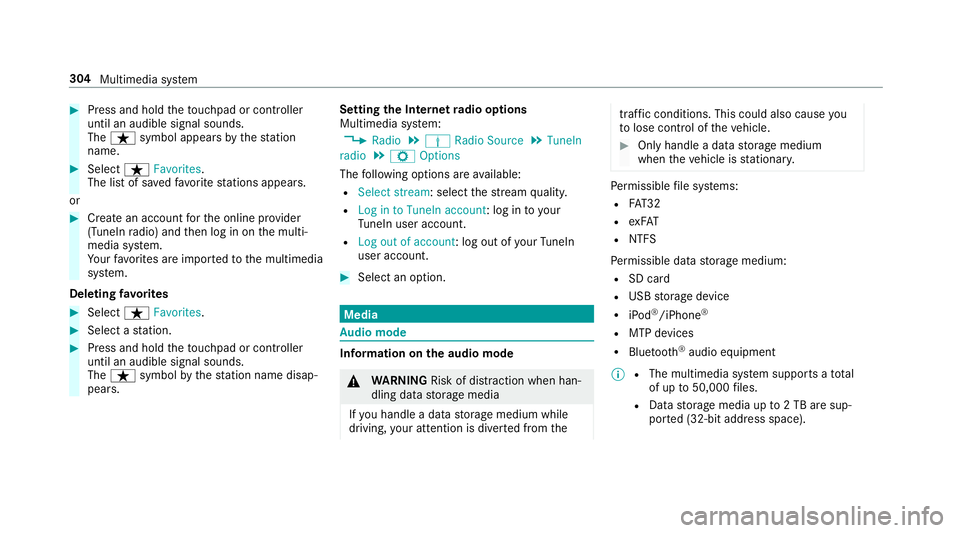
#Press and holdtheto uchpad or cont roller
until an audible signal sounds.
The ß symbol appears bythest ation
name.
#Select �)�D�Y�R�U�L�W�H�V.
The list of sa vedfavo rite stations appears.
or
#Create an account forth e online pr ovider
(TuneIn radio) and then log in on the multi‐
media sy stem.
Yo ur favo rite s are impor tedto the multimedia
sy stem.
Deleting favo rite s
#Select �)�D�Y�R�U�L�W�H�V .
#Select astation.
#Press and hold theto uchpad or cont roller
until an audible signal sounds.
The ß symbol bythest ation name disap‐
pears. Setting
the Internet radio options
Multimedia sy stem:
,�5�D�G�L�R.Þ �5�D�G�L�R �6�R�X�U�F�H.�7�X�Q�H�,�Q
�U�D�G�L�R.Z �2�S�W�L�R�Q�V
The following options are available:
R�6�H�O�H�F�W �V�W�U�H�D�P: select thest re am quality.
R�/�R�J �L�Q �W�R �7�X�Q�H�,�Q �D�F�F�R�X�Q�W : log into your
Tu neIn user account.
R�/�R�J �R�X�W �R�I �D�F�F�R�X�Q�W : log out ofyour TuneIn
user account.
#Select an option.
Media
Au dio mode
Info rm ation on the audio mode
&
WARNING Risk of dist raction when han‐
dling data storage media
If yo u handle a data storage medium while
driving, your attention isdiver ted from the
traf fic conditions. This could also cause you
to lose control of theve hicle.
#Only handle a data storage medium
when theve hicle is stationar y.
Perm issible file sy stems:
RFA T32
RexFA T
RNTFS
Pe rm issible data storage medium:
RSD card
RUSB storage device
RiPod®/iPhone®
RMTP devices
RBlue tooth®audio equipment
%
RThe multimedia sy stem supports a total
of up to50,000 files.
RData storage media up to2 TB are sup‐
por ted (32-bit address space).
304
Multimedia sy stem
Page 318 of 506
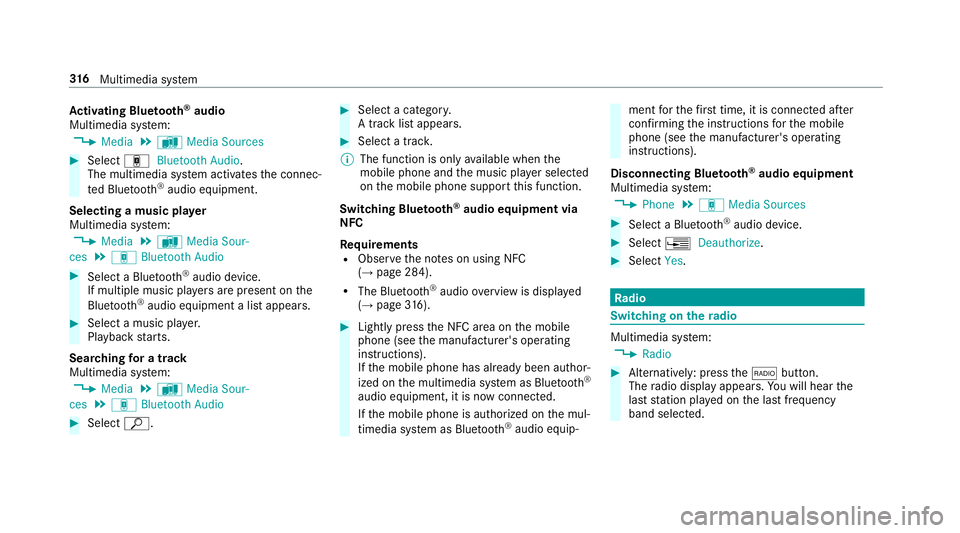
Activating Blue tooth®audio
Multimedia sy stem:
,�0�H�G�L�D.à �0�H�G�L�D �6�R�X�U�F�H�V
#Select á�%�O�X�H�W�R�R�W�K �$�X�G�L�R.
The multimedia sy stem activates the connec‐
te d Blue tooth
®audio equipment.
Selecting a music pla yer
Multimedia sy stem:
,�0�H�G�L�D.à �0�H�G�L�D �6�R�X�U��
�F�H�V.á �%�O�X�H�W�R�R�W�K �$�X�G�L�R
#Select a Blue tooth®audio device.
If multiple music pla yers are present on the
Blu etoo th
®audio equipment a list appears.
#Select a music pla yer.
Playback starts.
Sear ching for a track
Multimedia sy stem:
,�0�H�G�L�D.à �0�H�G�L�D �6�R�X�U��
�F�H�V.á �%�O�X�H�W�R�R�W�K �$�X�G�L�R
#Select ª.
#Select a categor y.
A track li stappears.
#Select a trac k.
% The function is only available when the
mobile phone and the music pla yer selected
on the mobile phone support this function.
Switching Blu etoo th
®audio equipment via
NFC
Requ irements
RObser vethe no tes on using NFC
(→page 284).
RThe Blue tooth®audio overview is displa yed
(→page 316).
#Ligh tly press the NFC area on the mobile
phone (see the manufacturer's operating
instructions).
If th e mobile phone has already been author‐
ized on the multimedia sy stem as Blue tooth
®
audio equipment, it is now connec ted.
If th e mobile phone is authorized on the mul‐
timedia sy stem as Blue tooth
®audio equip‐
ment forth efirs t time, it is connected af ter
confirming the instructions forth e mobile
phone (see the manufacturer's operating
instructions).
Disconnecting Blue tooth
®audio equipment
Multimedia sy stem:
,�3�K�R�Q�H.á �0�H�G�L�D �6�R�X�U�F�H�V
#Select a Blue tooth®audio device.
#Select ¥�'�H�D�X�W�K�R�U�L�]�H.
#Select �<�H�V.
Radio
Switching on the radio
Multimedia sy stem:
,�5�D�G�L�R
#Alternatively: press the$ button.
The radio display appears. Youwill hear the
last station pla yed on the last frequency
band selected.
31 6
Multimedia sy stem
Page 319 of 506
Radio overview
1Ac tive frequency band
2Station name or set frequency
3Artist, title, album and radio text
4St ation list
5�3�U�H�V�H�W�V
6�5�D�G�L�R �6�R�X�U�F�H
7�6�R�X�Q�G
8�7�D�J �7�K�L�V �6�R�Q�J
9�2�S�W�L�R�Q�V
Multimedia sy stem 317
Page 320 of 506
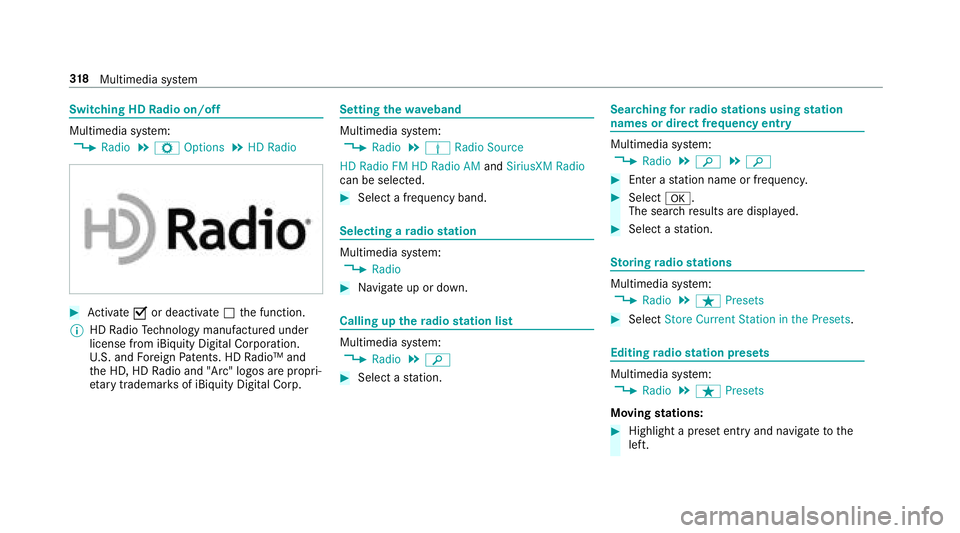
Switching HDRadio on/o ff
Multimedia sy stem:
,�5�D�G�L�R.Z �2�S�W�L�R�Q�V.�+�' �5�D�G�L�R
#Activate Oor deacti vate ª the function.
% HDRadio Tech nology manufactu red under
license from iBiquity Digital Corporation.
U. S. and Foreign Patents. HD Radio™ and
th e HD, HD Radio and "Arc" logos are propri‐
et ary trademar ksof iBiquity Digital Corp.
Setting thewave band
Multimedia sy stem:
,�5�D�G�L�R.Þ �5�D�G�L�R �6�R�X�U�F�H
�+�' �5�D�G�L�R �)�0 �+�' �5�D�G�L�R �$�0 and�6�L�U�L�X�V�;�0 �5�D�G�L�R
can be selected.
#Select a frequency band.
Selecting a radio station
Multimedia sy stem:
,�5�D�G�L�R
#Na vigate up or down.
Calling up thera dio station list
Multimedia sy stem:
,�5�D�G�L�R.è
#Select a station.
Sear ching forra dio stations using station
names or direct frequency entry
Multimedia sy stem:
,�5�D�G�L�R.è.è
#En ter a station name or frequenc y.
#Selecta.
The searc hre sults are displa yed.
#Select a station.
St oring radio stations
Multimedia sy stem:
,�5�D�G�L�R.ß �3�U�H�V�H�W�V
#Select �6�W�R�U�H �&�X�U�U�H�Q�W �6�W�D�W�L�R�Q �L�Q �W�K�H �3�U�H�V�H�W�V .
Editingradio station presets
Multimedia sy stem:
,�5�D�G�L�R.ß �3�U�H�V�H�W�V
Moving stations:
#Highlight a preset entry and navigate tothe
left.
31 8
Multimedia sy stem
Page 322 of 506
Multimedia system:
,�5�D�G�L�R.Þ �5�D�G�L�R �6�R�X�U�F�H.�6�L�U��
�L�X�V�;�0 �5�D�G�L�R.Z �2�S�W�L�R�Q�V
#Select �6�H�U�Y�L�F�H �,�Q�I�R�U�P�D�W�L�R�Q .
The service information screen appears
showing thera dio ID and the cur rent sub‐
scription status.
#Es tablish a telephone connection.
#Fo llow the service staff's instructions.
The activation process may take up to te n
minutes.
% You can also ha vethe satellite service acti‐
va ted online. Todo so, please visit http:// www.siriusxm.com (USA) or http://
www.siriusxm.ca (Canada).
Switching on satellite radio
Multimedia sy stem:
,�5�D�G�L�R.Þ �5�D�G�L�R �6�R�X�U�F�H
#Select �6�L�U�L�X�V�;�0 �5�D�G�L�R .
320
Multimedia sy stem