2018 MERCEDES-BENZ E-CLASS COUPE lumbar support
[x] Cancel search: lumbar supportPage 18 of 593

1
Adjusts the seats electrically →
102
2 Switches the seat heater on/off →
106
3 Switches the seat ventilation on/o ff →
108
4 Switches AIRSCARF on/off →
108
5 &%Loc ks/unloc kstheve hicle →
76
6 Opens/closes the boot lid →
80
7 Adjusts and folds the outside mir rors out/in
electrically →
14 0
8 W Opens/closes theright side window →
86
9 W Opens/closes there ar right side win‐
dow →
86
A Child saf ety lock forth ere ar side wind ows →
69
B W Opens/closes there ar left side wind ow→
86 C
W Opens/closes the left side window →
86
D Opens the door →
75
E Sets the memory function →
11 2
F Sets the seat fore -and-aft adjustment →
101
G Adjusts the seat cushion length →
101
H Adjusts the 4-w aylumbar support →
102
I Seat adjustment using the multimedia sy stem →
104
J Adjusts the head restra ints →
102
K Adjusts the seat cushion inclination →
101
L Adjusts the seat height →
101
M Adjusts the seat backrest inclination →
101 At
aglance – Door control panel and seat adjustment 15
Page 105 of 593

Ad
justing the front seat electrically 1
Head restra int height
2 Seat backrest inclination
3 Seat height
4 Seat cushion length
5 Seat cushion inclination
6 Seat fore -and-aft position #
Save the settings with the memory function
(→ page 112). Ad
justing the 4-w aylumbar support 1
Raise
2 Soften
3 Lower
4 Harden #
Using buttons 1to4 , adjust the conto ur
of the backrest individually tosuit your bac k. Head
restra ints Ad
justing the head restra ints on the front
seats &
WARNING Risk of inju rythro ugh adjust‐
ing vehicle settings while theve hicle is in
motion
Yo u could lose cont rol of theve hicle in the
fo llowing situations:
R ifyo u adjust the driver's seat, the head
re stra ints, thesteering wheel or the mir‐
ro r while theve hicle is in motion
R ifyo ufast enyour seat belt while theve hi‐
cle is in motion #
Before starting the engine: adjust the
driver's seat, the head restra ints, the
st eering wheel or the mir ror and fasten
yo ur seat belt. 102
Seats and stowing
Page 570 of 593
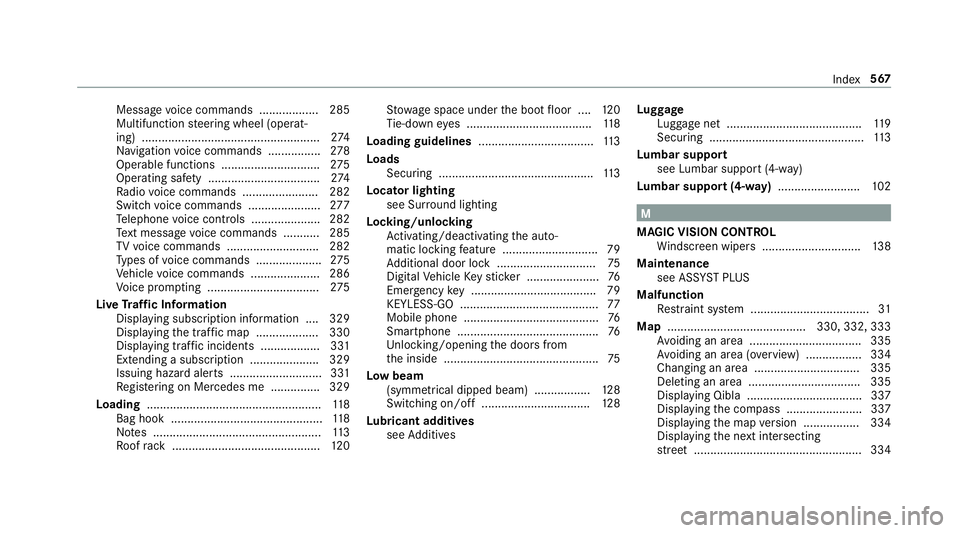
Message
voice commands .................. 285
Multifunction steering wheel (operat‐
ing) ...................................................... 274
Na vigation voice commands ................ 278
Operable functions .............................. 275
Operating saf ety .................................. 274
Ra dio voice commands ...................... .282
Switch voice commands ...................... 277
Te lephone voice controls .................... .282
Te xt messa gevoice commands .......... .285
TV voice commands ............................ 282
Ty pes of voice commands .................... 275
Ve hicle voice commands .................... .286
Vo ice prom pting .................................. 275
Live Traf fic Information
Displaying subsc ript ion information .... 329
Displaying the tra ffic map .................. .330
Displ aying traf fic incidents .................. 331
Extending a subscription ..................... 329
Issuing hazard alerts ............................ 331
Re gis tering on Mercedes me ............... 329
Loading ..................................................... 11 8
Bag hook .............................................. 11 8
No tes ................................................... 11 3
Ro ofrack ............................................. 12 0St
ow age space under the boot floor ....1 20
Ti e-down eyes ...................................... 11 8
Loading guidelines ...................................113
Loads Securing .............................................. .113
Locator lighting see Sur round lighting
Locking/unlocking Activating/deactivating the auto‐
matic locking feature ............................ .79
Ad ditional door lock .............................. 75
Digital Vehicle Keyst icke r ...................... 76
Emergency key ...................................... 79
KEYLESS-GO .......................................... 77
Mobile phone ......................................... 76
Smartphone ........................................... 76
Un locking/opening the doors from
th e inside ............................................... 75
Low beam (symm etrical dipped beam) ................. 12 8
Switching on/off ................................. 12 8
Lu bricant additives
see Additives Lu
ggage
Lu ggage net ......................................... 11 9
Secu ring ............................................... 11 3
Lu mbar support
see Lumbar support (4-w ay)
Lu mbar support (4-w ay)........................ .102 M
MAGIC VISION CONTROL Windsc reen wipers .............................. 13 8
Maintenance see ASS YST PLUS
Malfunction Restra int sy stem .................................... 31
Map .......................................... 330, 332, 333
Av oiding an area ..................................3 35
Av oiding an area (o verview) ................ .334
Changing an area ................................ 335
Deleting an area .................................. 335
Displ aying Qibla .................................. .337
Displ aying the compass ....................... 337
Displaying the map version ................ .334
Displ aying the next intersecting
st re et ................................................... 334 Index
567
Page 578 of 593

Switching au
tomatic operation
on/off (360° Camera) ......................... 231
Rims (Care) ............................................... 414
Ro llaw ay protection
see HOLD function
Ro ller sunblind
Re ar wind ow.......................................... 85
Ro of lining (care) ...................................... 416
Ro of load .................................................. 475
Ro ofrack
At tach ing ............................................ .120
Loading ................................................ 12 0
Ro ute ................................................ 319, 322
Ac tivating a commuter route .............. .322
Calculating .......................................... .319
Displ aying destination information ...... 321
Planning .............................................. .316
Selecting a type .................................. 320
Selecting an al tern ative route ............ .322
Selecting notifications ......................... 321
Selecting options ................................. 321
St arting the automatic service sta‐
tion sear ch.......................................... 322 Switching
the automatic filling sta‐
tion sear chon/off ...............................3 22
Using auto maticfilling station sear ch
............................................................. 322
Wi th intermediate destinations ............ 317
Ro ute guidance ....................................... 323
Cancelling .......................................... .327
Changing direction .............................. 324
De stination reached ............................ 325
Fr om an off-road location .................... 327
Lane recommendations ....................... 324
No tes .................................................. 323
Off-road ............................................... 327
To an off- road destination .................. .327
Ro ute-based speed adaptation
Displ ays in the instrument display .......2 15
Fu nction .............................................. 209
Ro ute-based speed adjustment
Setting ................................................ .211
Ru n-flat characteristics
MOExtended tyres ............................... 421
Ru nning-in no tes .....................................1 62 S
Saf ety sy stems
see Driving saf ety sy stem
Saf etyve st ................................................ 41 8
Satellite map ............................................ 337
SD card Inserting/removing .............................. 374
Seat ............................................... 98, 99, 11 5
4-w aylumbar support .......................... 102
Ad justing (electrically) ........................ .102
Ad justing (manually and electrically)
....................................................... 99, 101
Backrest (rear) locking ......................... 11 7
Cor rect driver's seat position ................ 98
Fo lding the backrest (rear) back ..........1 17
Fo lding the backrest (rear) forw ards .... 11 5
Fo lding the backrest forw ards/back
(with memory function) ...................... .105
Fo lding the backrest forw ards/back‐
wa rds (without memory function) ........ 105
Massage program overview ................ .104
Operating the memory function ........... 11 2
Pa nel heating ....................................... 107
Re setting the settings .......................... 104 Index
575