2018 MERCEDES-BENZ E-CLASS COUPE tyre pressure
[x] Cancel search: tyre pressurePage 561 of 593
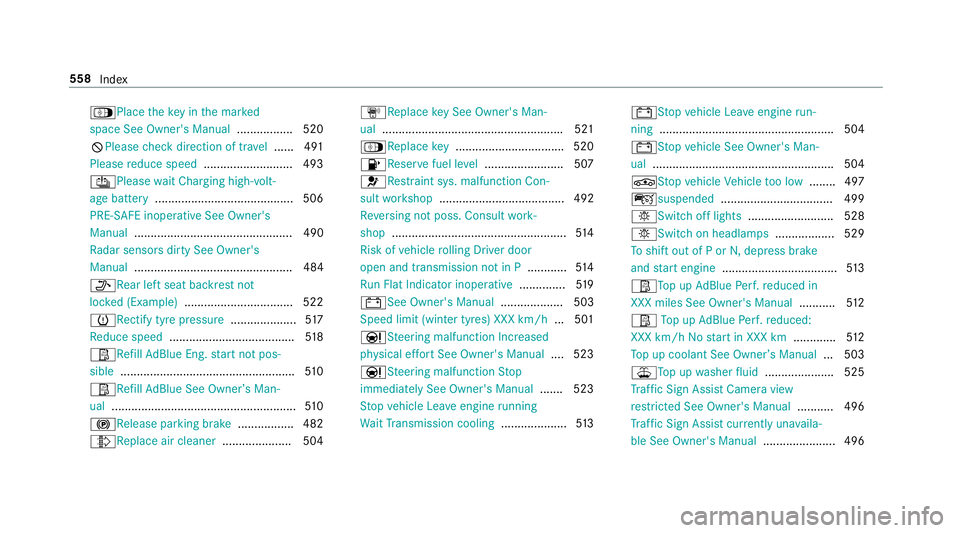
ÁPlace
theke y in the mar ked
space See Owner's Manual ................. 520
KPlease check direction of tr avel ...... 491
Please reduce speed ...........................4 93
ÛPlease wait Charging high- volt‐
age battery .......................................... 506
PRE- SAFE inoperati veSee Owner's
Manual ................................................ 490
Ra dar sensors dirty See Owner's
Manual ................................................ 484
_Re ar left seat backrest not
loc ked (Example) .................................5 22
hRe ctify tyre pressure ....................517
Re duce speed ...................................... 51 8
Ø Refill Ad Blue Eng. start not pos‐
sible .................................................... .510
Ø Refill Ad Blue See Owne r’s Man‐
ual ........................................................ 51 0
! Release parking brake .................482
¸Re place air cleaner .....................504ÀRe
placekey See Owner's Man‐
ual ...................................................... .521
Á Replace key ................................ .520
8Re servefuel le vel........................ 507
6Re stra int sys. malfunction Con‐
sult workshop ...................................... 492
Re versing not poss. Consult work‐
shop ..................................................... 514
Risk of vehicle rolling Driver door
open and transmission not in P ............514
Ru n Flat Indicator inope rative .............. 519
# See Owner's Manual ................... 503
Speed limit (winter tyres) XXX km/h ... 501
ÐSt eering malfunction Incre ased
ph ysical ef fort See Owner's Manual .... 523
ÐSt eering malfunction Stop
immediately See Owner's Manual .......523
St op vehicle Lea veengine running
Wa itTransmission cooling ....................513#
Stop vehicle Lea veengine run‐
ning ..................................................... 504
#St opvehicle See Owner's Man‐
ual .......................................................5 04
ÉSt opvehicle Vehicle too low ........ 497
çsuspended ..................................4 99
bSwitch off lights .......................... 528
bSwitch on headla mps.................. 529
To shift out of P or N,depress brake
and start engine .................................. .513
Ø Top up AdBlue Perf.re duced in
XXX miles See Owner's Manual ...........512
Ø Top up AdBlue Perf.re duced:
XXX km/h Nostart in XXX km .............512
To p up coolant See Owner ’sManual ... 503
¥To p upwasher fluid .................... .525
Tr af fic Sign Assi stCamera view
re stricted See Owner's Manual ........... 496
Tr af fic Sign Assi stcur rently una vaila‐
ble See Owner's Manual ...................... 496558
Index
Page 562 of 593
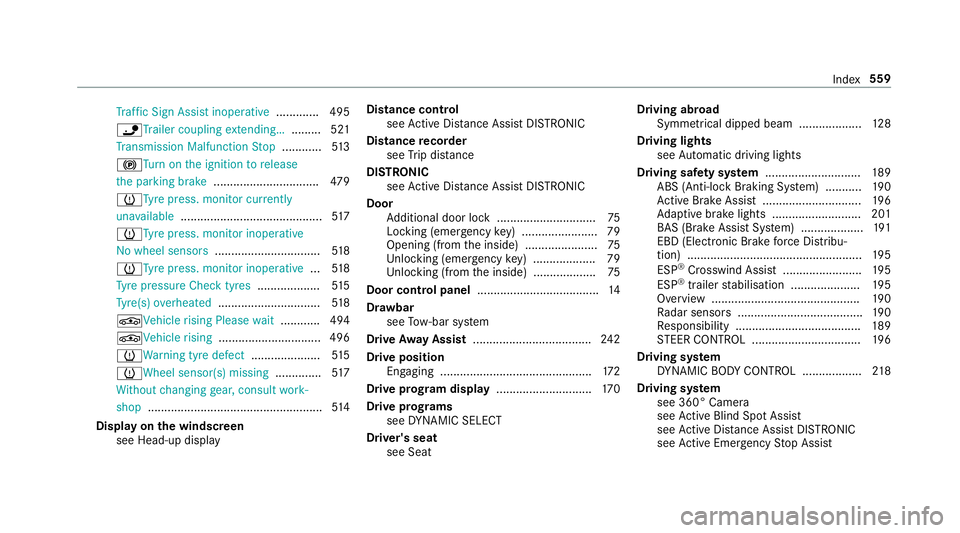
Tr
af fic Sign Assi stinope rative ............. 495
ïTr ailer coupling extending… ......... 521
Tr ansmission Malfunction Stop ............ 513
! Turn on the ignition torelease
th e parking brake ................................ 479
h Tyre press. monitor cur rently
una vailable .......................................... .517
h Tyre press. monitor inoperative
No wheel sensors ................................ 51 8
h Tyre press. monitor inoperative ...518
Ty re pressure Check tyres ...................515
Ty re(s) ove rheated ...............................5 18
É Vehicle rising Please wait............ 494
ÉVe hiclerising ...............................4 96
hWa rning tyre defect .....................515
h Wheel sensor(s) missing ..............517
Wi thout changing gear, consult work‐
shop ..................................................... 514
Display on the windscreen
see Head-up display Distance control
see Active Dis tance Assi stDISTRONIC
Di stance recorder
see Trip dis tance
DI STRO NIC
see Active Dis tance Assi stDISTRONIC
Door Additional door lock .............................. 75
Locking (emergency key) ...................... .79
Opening (from the inside) ......................75
Un locking (emer gency key) .................. .79
Un locking (from the inside) ...................75
Door cont rol panel .................................... .14
Dr aw bar
see Tow- bar sy stem
Drive Away Assist .................................... 24 2
Drive position Engaging ..............................................1 72
Drive prog ram display ............................. 17 0
Drive prog rams
see DYNA MIC SELECT
Driver's seat see Seat Driving abroad
Symmetrical dipped beam ...................1 28
Driving lights see Automatic driving lights
Driving saf ety sy stem ............................ .189
ABS (Anti-lock Braking Sy stem) ........... 19 0
Ac tive Brake Assi st.............................. 19 6
Ad aptive brake lights .......................... .201
BA S (Brake Assi stSystem) ...................1 91
EBD (Electronic Brake forc e Distribu‐
tion) ..................................................... 19 5
ESP ®
Crosswind Assi st........................ 19 5
ESP ®
trailer stabilisation .................... .195
Overview ............................................. 19 0
Ra dar sensors ...................................... 19 0
Re sponsibility ...................................... 189
ST EER CONTROL ................................. 19 6
Driving sy stem
DY NA MIC BODY CONTROL .................. 218
Driving sy stem
see 360° Camera
see Active Blind Spot Assi st
see Active Dis tance Assi stDISTRONIC
see Active Emergency Stop Assist Index
559
Page 585 of 593

Tr
anspo rting
Ve hicle ................................................ 435
Tr im element (Care) .................................416
Tr ip
Menu (on-board computer) .................. 266
Tr ip computer
Displaying ............................................ 266
Re setting ............................................. 268
Tr ip distance ............................................ 266
Displaying ............................................ 266
Re setting ............................................. 268
Tr ip me ter
see Trip dis tance
Tu rn signal indicator
see Turn signal lights
Tu rn signal lights .....................................1 30
Switching on/off ................................. 13 0
TV ............................................................. 282
Ac tivating ............................................ 390
Ad justing the brightness ..................... 396
Calling up the menu (CI+ module) .......3 96
Displ ays in theTV control menu .......... 392 Fu
nction/no tes (audio language,
subtitles) ............................................. 394
Information .......................................... 388
Overview ..............................................3 91
Picture settings ................................... 396
Picture settings overview .................... 396
Setting subtitles .................................. 395
Setting the audio language .................. 395
Showing telete xt ................................. .395
Showing/hiding full screen ................. 392
Te lete xt overview ................................. 395
Vo ice commands (LINGU ATRO NIC) .....2 82
TV channel
Ac tivating/deactivating channel fix ..... 393
Channel fix .......................................... 393
Channel li stove rview .......................... 393
EPG (elect ronic programme guide) ...... 393
Overview of favo urites ........................ .393
Quick sa ve........................................... 394
Selecting from thech annel list ............ 392
Selecting from the control menu ......... 392
Selecting from thefa vo urites .............. 392
Selecting in the bac kground ................ 392
St oring .................................................3 94
Using a voice tag ................................. 394 Tw
o phone mode
see Second telephone
Tw o-w ayradios
Fr equencies ......................................... 462
No tes on ins tallation ............................ 461
Tr ansmission output (maximum) ........ .462
Ty re inflation compressor
see TIREFIT kit
Ty re pressure ........................................... 443
Checking (tyre pressure monitoring
sy stem) ............................................... 444
No tes .................................................. 442
Re starting the tyre pressure loss
wa rning sy stem ................................... 448
Re starting the tyre pressure monitor‐
ing sy stem ...........................................4 45
TIREFIT kit .......................................... .422
Ty re pressure loss warning sy stem
(function) ............................................. 448
Ty re pressure monitoring sy stem
(function) ............................................. 444
Ty re pressure table .............................. 443
Ty re pressure loss warning sy stem
Fu nction .............................................. 448582
Index
Page 586 of 593

Re
starting ............................................ 448
Ty re pressure moni toring sy stem
Checking the tyre pressure ................. 444
Checking the tyre temp erature ........... 444
Fu nction .............................................. 444
Re starting ............................................ 445
Te ch nical da ta..................................... 446
Ty re pressure table ................................. 443
Ty re temp erature
Checking (tyre pressure monitoring
sy stem) ............................................... 444
Ty re pressure monitoring sy stem
(function) ............................................. 444
Ty re tread ................................................. 441
Ty re-change tool kit
Overview ............................................ .453
Ty res
Changing hub caps .............................. 454
Checking ............................................ .441
Checking the tyre pressure (tyre
pressure monitoring sy stem) ............... 444
Fitting .................................................. 457
Flat tyre ............................................... 420
Inter changing ...................................... 452 MOExtended tyres ..............................
.421
No ise .................................................. .441
No tes on fitting ................................... 449
Re moving ............................................ 457
Re placing .................................... 449, 453
Re starting the tyre pressure loss
wa rning sy stem ................................... 448
Re starting the tyre pressure monitor‐
ing sy stem ...........................................4 45
Selection ............................................. 449
Snow chains ........................................ 441
St oring ................................................ 452
TIREFIT kit ...........................................4 22
Ty re pressure (N otes) .......................... 442
Ty re pressure loss warning sy stem
(function) ............................................. 448
Ty re pressure monitoring sy stem
(function) ............................................. 444
Ty re pressure table .............................. 443
Un usual handling characteristics ........ .441 U
Un its of measurement
Setting ................................................ .304
Un locking setting ...................................... 72USB devices
Connecting .......................................... 376
User profile .............................................. 306
Creating .............................................. 306
Importing/exporting ...........................3 06
Options ................................................ 307
Setting ................................................. 306 V
Ve hicle .............................................. 159, 161
Ac tivating/deactivating standby
mode .................................................. .189
Ad ditional door lock .............................. 75
Cor rect use ........................................... 25
Dama gedetection (pa rking) ................ 188
Data acquisition .................................... 26
Data storage .......................................... 26
Diagnostics connection .........................24
Equipment ............................................. 21
Implied warranty .................................. .26
Locking (auto matically) ......................... 79
Locking (digital vehicle keyst icke r) ....... 76
Locking (from the inside) ....................... 76
Locking (KEYLESS-GO) .......................... 77
Locking (mobile phone) .........................76 Index
583
Page 588 of 593

Vo
ice command types (LINGUA‐
TRONIC) .................................................... 275
Vo ice control sy stem
see LINGU ATRO NIC W
Wa rning lamps
see Warning/indicator lamps
Wa rning sy stem
see ATA (anti-theft alarm sy stem)
Wa rning triangle
Re moving ............................................. 419
Setting up ............................................ 419
Wa rning/indicator lamp
!ABS warning lamp ...................... .535
JBrake sy stem warning lamp
(red) .................................................... 533
JBrake sy stem warning lamp
(yellow) ................................................ 536
?Coolant warning lamp ................ .540
#Electrical fault warning lamp ...... .539
;Engine diagnosis warning lamp .. .539 åESP
®
OFF warning lamp .............. 533
÷ESP ®
wa rning lamp flashes ........ .533
÷ESP ®
wa rning lamp lights up ...... .535
8Fu elreser vewarning lamp .......... 540
Ð Powe rst eering sy stem warning
lamp .................................................... 543
! Red indicator lamp, elect ric
parking brake applied .......................... 532
6Re stra int sy stem warning lamp .. .537
7 Seat belt warning lamp flashes .. .537
7 Seat belt warning lamp lights
up ........................................................ 538
àSuspension warning lamp .......... .538
ïTr ailertow hit chwarning lamp .... 544
h Tyre pressure monitoring sys‐
te m wa rning lamp flashes .................. .542
hTy repressure monitoring sys‐
te m wa rning lamp lights up .................. 541
L Warning lamp for dis tance
wa rning function ................................ .538 !Ye
llow elect ric pa rking brake
indicator lamp is malfunctioning ........ .532
Wa rning/indicator lamps .......................531
Overview ..............................................5 31
PA SSENGER AIR BAG ............................ 42
Wa rranty ....................................................26
Wa sher fluid
see Windsc reen washer fluid
Wa shing byhand (care) ........................... 41 0
Wa ter tank
see Air-water duct
We ather information ............................... 337
We b br owser
Calling up a web page .........................3 69
Calling up options ................................ 370
Calling up the settings .........................3 70
Deleting a bookma rk........................... 370
Del eting br owser data .........................3 70
Ending ................................................. 370
Managing bookmar ks.......................... 370
Overview ............................................. 369
Showing/hiding the menu ...................3 69 Index
585
Page 589 of 593

We
bsite
Calling up ............................................ 369
Showing/hiding thewe b br ows er
menu ................................................... 369
Wheel change
Fitting a new wheel ............................ .457
Lo we ring theve hicle ........................... 458
Preparation ......................................... 453
Ra ising theve hicle .............................. 455
Re moving a wheel .............................. .457
Re moving/fitting hub caps .................. 454
Wheel change
see Emer gency spa rewheel
Wheel rotation ........................................ .452
Wheels Care ..................................................... 414
Changing hub caps .............................. 454
Checking ............................................ .441
Checking the tyre pressure (tyre
pressure monitoring sy stem) ............... 444
Fitting .................................................. 457
Flat tyre ............................................... 420
Inter changing ...................................... 452
MOExtended tyres .............................. .421 No
ise .................................................. .441
No tes on fitting ................................... 449
Re moving ............................................ 457
Re placing .................................... 449, 453
Re starting the tyre pressure loss
wa rning sy stem ................................... 448
Re starting the tyre pressure monitor‐
ing sy stem ...........................................4 45
Selection ............................................. 449
Snow chains ........................................ 441
St oring ................................................ 452
TIREFIT kit ...........................................4 22
Ty re pressure (N otes) .......................... 442
Ty re pressure loss warning sy stem
(function) ............................................. 448
Ty re pressure monitoring sy stem
(function) ............................................. 444
Ty re pressure table .............................. 443
Un usual handling characteristics ........ .441
Wi -Fi ........................................................ .300
Overview ............................................. 300
Setting ................................................. 301
Setting up a hotspot ............................ 302
Setting up an Internet connection ....... 365
Wi ndow airbag ...........................................38 Wi
ndo ws
see Side windo ws
Wi ndo ws(Care) ........................................ 414
Wi ndscreen ...................................... 138, 14 5
Defrosting ............................................ 14 5
Infrared reflective ................................ 14 4
Ra dio wav es ........................................1 43
Re placing wiper blades (MAGIC
VISION CONTROL) ............................... 13 8
Wi ndscreen
see Windsc reen
see Windshield
Wi ndscreen washer fluid ........................ 473
No tes ................................................... 473
Wi ndscreen washer sy stem
To pping up ...........................................4 07
Wi ndscreen wipers
Changing the wiper blades .................. 137
Re placing wiper blades (MAGIC
VISION CONTROL) ............................... 13 8
Switching on/off ................................. 13 6
Wi ndshield ............................................... 137
Changing the wiper blades .................. 137586
Index