2018 MERCEDES-BENZ E-CLASS COUPE seats
[x] Cancel search: seatsPage 313 of 593
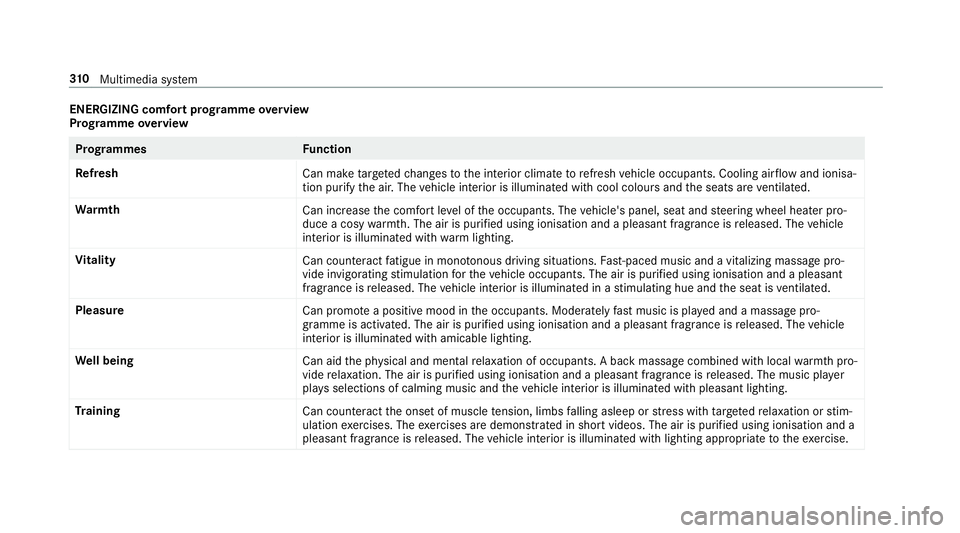
ENERGIZING comfort prog
ramme overview
Prog ramme overview Prog
rammes Function
Re fresh
Can maketargeted changes tothe interior climate torefresh vehicle occupants. Cooling air flow and ionisa‐
tion purify the air. The vehicle interior is illuminated with cool colours and the seats are ventilated.
Wa rmth
Can increase the comfort le vel of the occupants. The vehicle's panel, seat and steering wheel heater pro‐
duce a cosy warmth. The air is pu rified using ionisation and a pleasant fragrance is released. The vehicle
interior is illuminated with warm lighting.
Vi tality
Can countera ct fatigue in mono tonous driving situations. Fast-paced music and a vitalizing massa gepro‐
vide invigorating stimulation forth eve hicle occupants. The air is purified using ionisation and a pleasant
fragrance is released. The vehicle interior is illuminated in a stimulating hue and the seat is ventilated.
Pleasure Can promotea positive mood in the occupants. Moderately fastmusic is pla yed and a massage pro‐
gramme is activated. The air is purified using ionisation and a pleasant fragrance is released. The vehicle
interior is illuminated with amicable lighting.
We ll being
Can aidthe ph ysical and men talre laxation of occupants. A back massage combined with local warmthpro‐
vide relaxation. The air is purified using ionisation and a pleasant fragrance is released. The music pla yer
pla ysselections of calming music and theve hicle interior is illuminated with pleasant lighting.
Tr aining
Can counteractthe onset of muscle tension, limbs falling asleep or stre ss with targeted relaxation or stim‐
ulation exercises. The exercises are demon stra ted in short videos. The air is purified using ionisation and a
pleasant fragrance is released. The vehicle interior is illuminated with lighting appropriate totheex ercise. 310
Multimedia sy stem
Page 314 of 593
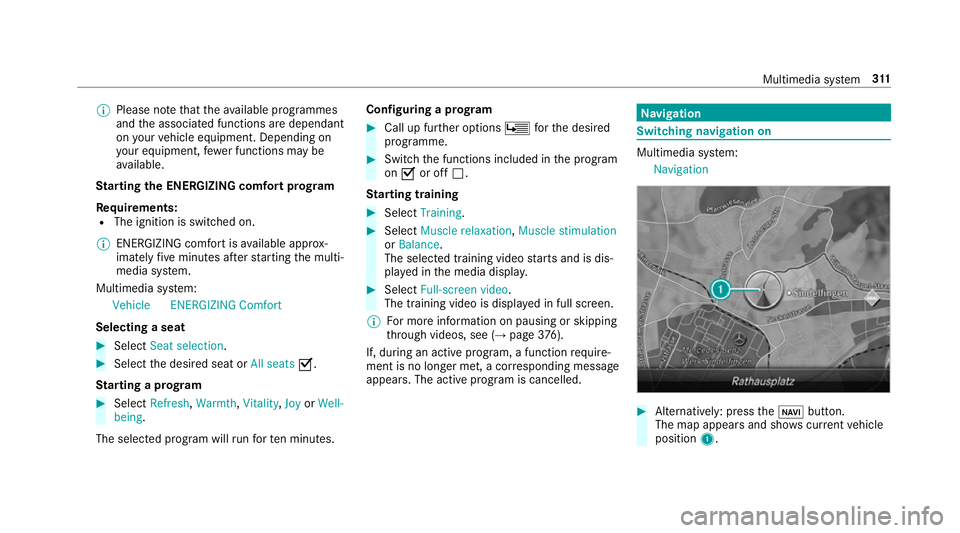
%
Please no tethat theav ailable prog rammes
and the associated functions are dependant
on your vehicle equipment. Depending on
yo ur equipment, fewe r functions may be
av ailable.
St arting the ENERGIZING comfort prog ram
Re quirements:
R The ignition is switched on.
% ENE RGIZING comfort is available appr ox‐
imately five minutes af terst arting the multi‐
media sy stem.
Multimedia sy stem:
Vehicle ENERGIZING Comfort
Selecting a seat #
Select Seat selection. #
Select the desired seat or All seatsO.
St arting a prog ram #
Select Refresh, Warmth, Vitality,JoyorWell-
being.
The selected program will runfo rte n minu tes. Configuring a prog
ram #
Call up fur ther options Üforth e desired
programme. #
Switch the functions included in the program
on O or off ª.
St arting training #
Select Training. #
Select Muscle relaxation, Muscle stimulation
or Balance.
The selected training video starts and is dis‐
pla yed in the media displa y. #
Select Full-screen video.
The training video is displ ayed in full screen.
% For more information on pausing or skipping
th ro ugh videos, see (→ page376).
If, during an active program, a function require‐
ment is no longer met, a cor responding message
appears . The acti veprogram is cancelled. Na
vigation Switching navigation on
Multimedia sy
stem:
Navigation #
Alternatively: press theß button.
The map appears and sho wscurrent vehicle
position 1. Multimedia sy
stem 311
Page 447 of 593

If
th e preceding tyre sizes are complemented by
th e+ symbol, the tyre pressure information
fo llowing sho wsalternative tyre pressures.
These tyre pressures may impr oveyour vehicle's
ri de comfort. Fuel consum ption may then
increase slightl y.
The load conditions "partially laden" and "fully
laden" are defined in theta ble for dif fere nt num‐
be rs of passengers and amounts of luggage. The
actual number of seats may dif fer from this.
Be sure toalso obse rveth efo llowing fur ther
re lated subjects:
R Notes on tyre pressure (→ page442) Ty
re pressure moni toring sy stem Fu
nction of the ty repressure moni toring sys‐
tem
The sy stem checks the tyre pressure and the
tyre temp erature of the tyres fitted totheve hicle
by means of a tyre pressu resensor.
New tyre pressure sensors, e.g. in winter tyres,
are automatically taught-in during thefirs t jour‐
ney they are used. The tyre pressure and
the tyre temp erature
appear in the multifunction display
(→ page 444).
If th ere is a subs tantial pressure loss or if the
tyre temp erature is excessive, you will be
wa rned in thefo llowing ways:
R via display messa ges (→ page 515)
R viatheh warning lamp in the instrument
clus ter (→ page 541)
The tyre pressu remonitoring sy stem is only an
aid. It is the driver's responsibility toset the tyre
pressure tothere commended cold tyre pressure
suitable forth e operating situation. Set the tyre
pressure for cold tyres using a tyre pressu re
ga uge. Notethat the cor rect tyre pressure for
th e cur rent operating situation mu stfirs t be
ta ught-in tothe tyre pressure monitoring sys‐
te m.
In most cases, the tyre pressure monitoring sys‐
te m will auto maticallyupdate the new refere nce
va lues af teryo u ha vechanged the tyre pressure.
Yo u can, ho wever,also update there fere nce val‐
ues byrestarting the tyre pressure monitoring
sy stem manually (→ page445). Sy
stem limitations
The sy stem may be impaired or may not function
in thefo llowing situations:
R ifth e tyre pressure is set incor rectly
R ifth ere is a sudden pressure loss caused, for
ex ample, byafo re ign object penetrating the
tyre
R ifth ere is a malfunction caused byano ther
ra dio signal source
Make sure toobser vethefo llowing fur ther rela‐
te d subjec t:
R notes on tyre pressure (→ page442)
Checking the ty repressure with the tyre
pressure moni toring sy stem
Requ irements:
R The ignition is switched on.
On-board computer: Service Tyres
One of thefo llowing displa ysappears:
R Cur rent tyre pressure and tyre temp erature
of the individual wheels: 444
Wheels and tyres
Page 555 of 593

Chassis le
vel (AIR BODY CONT ROL)
Setting ................................................ .220
Child saf ety lock
Ac tivating/deactivating (multimedia
sy stem) ............................................... 304
Re ar side wind ows................................. 69
Child seat Appr oval categories .............................. .54
At tach ing (no tes) ................................... 53
Basic instructions ..................................46
Fr ont passenger seat (no tes) ................. 67
Fr ont passenger seat (without auto‐
matic airbag shutoff) ............................. 66
ISOFIX/i-Size (fitting) ............................59
No tes on risks and dangers ...................47
Re commended child restra int sys‐
te ms ...................................................... 50
Seats suita blefor belt-secu redch ild
re stra int sy stems ................................... 63
Seats suitable for i‑Size child
re stra int sy stems ................................... 58
Seats suitable for ISOFIX child
re stra int sy stems ................................... 56
Securing on the front passenger seat ....68
Secu ring on there ar seat ...................... 65 To
pTe ther ..............................................61
Child ren
Av oiding dangers in theve hicle .............47
Basic instructions .................................. 46
Cho ck....................................................... 453
St orage location ..................................4 53
Cho ck
see Chock
CI+ module ..............................................3 96
Calling up a menu ................................ 396
CI+ module (TV) Inserting a Smart Card ........................ 396
Cigar ette lighter
Fr ont centre console ........................... 12 3
City lighting ............................................ .133
Cleaning see Care
Climate control ........................................ 14 5
Ac tivating/deactivating the A/C
function (cont rol panel) ...................... .147
Ac tivating/deactivating the A/C
function (multimedia sy stem) .............. 147Ac
tivating/deactivating the synchro‐
nisation function (cont rol panel) .......... 14 8
Ac tivating/deactivating the synchro‐
nisation function (multimedia sys‐
te m) ..................................................... 14 8
Air di stribution settings .......................1 47
Air-reci rculation mode ........................ .148
Au tomatic control ................................ 147
Climate style function .......................... 147
Defrosting the windscreen ...................1 45
Demisting wind ows............................. 14 8
Fr ont air vents ..................................... 15 5
Glo vebox air vent ................................ 15 6
Inserting/removing theflacon (fra‐
gr ance sy stem) .................................... 14 9
Ionisation ............................................. 14 8
No te .................................................... 14 5
Re ar air vents ...................................... 15 5
Re ar operating unit .............................. 14 5
Re sidual heat ....................................... 14 8
Sets the air flow ................................... 14 5
Setting the air distribution ...................1 45
Setting the climate style ......................1 47
Setting the fragrance sy stem ............... 14 9
Setting thete mp erature ......................1 45
St ationary heater/ ventilation .............. 15 0552
Index
Page 567 of 593
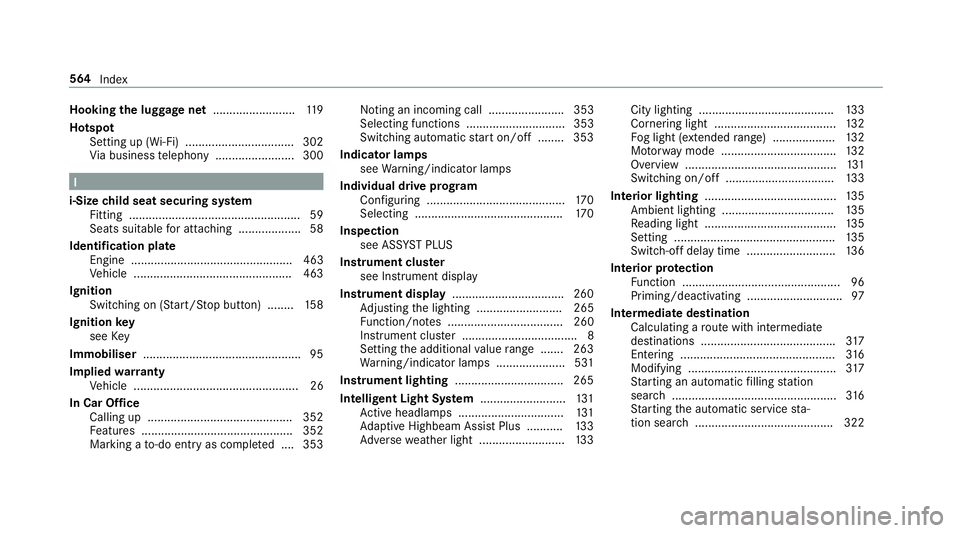
Hooking
the luggage net .........................119
Hotspot Setting up (Wi-Fi) ................................. 302
Via business telephony ........................ 300 I
i-Size child seat securing sy stem
Fitting .................................................... 59
Seats suitable for attaching ................... 58
Identification plate Engine ................................................. 463
Ve hicle ................................................ 463
Ignition Switching on (S tart/S top button) ........ 15 8
Ignition key
see Key
Immobiliser ................................................ 95
Implied warranty
Ve hicle .................................................. 26
In Car Of fice
Calling up ............................................ 352
Fe atures .............................................. 352
Marking a to-do entry as compl eted ....3 53 Noting an incoming call ....................... 353
Selecting functions .............................. 353
Switching auto
maticstart on/off ........ 353
Indicator lamps see Warning/indicator lamps
Individual drive prog ram
Con figuring .......................................... 17 0
Selecting ............................................. 17 0
Inspection see AS SYST PLUS
Instrument clus ter
see Instrument display
Instrument display ..................................2 60
Ad justing the lighting .......................... 265
Fu nction/no tes ................................... 260
Instrument clus ter ................................... 8
Setting the additional value range ....... 263
Wa rning/indicator lamps .................... .531
Instrument lighting .................................265
Intelligent Light Sy stem .......................... 131
Ac tive headla mps ................................ 131
Ad aptive Highbeam Assist Plus .......... .133
Ad versewe ather light .......................... 13 3City lighting ........................................
.133
Cornering light ..................................... 13 2
Fo g light (extended range) ................... 13 2
Mo torw ay mode ................................... 13 2
Overview ..............................................1 31
Switching on/off ................................. 13 3
Interior lighting ........................................ 13 5
Ambient lighting .................................. 13 5
Re ading light ........................................ 13 5
Setting ................................................. 13 5
Switch-off del aytime ........................... 13 6
Interior pr otection
Fu nction ................................................ 96
Priming/deactivating ............................. 97
Intermediate destination Calculating a route with intermediate
destinations ........................................ .317
Entering ............................................... 316
Modifying ............................................. 317
St arting an automatic filling station
sear ch.................................................. 316
St arting the automatic service sta‐
tion sear ch.......................................... 322 564
Index
Page 568 of 593

Internet
Calling up a web page .........................3 69
Closing the br ows er ............................. 370
Del eting a bookmark .......................... .370
Deleting br owser data .........................3 70
Managing bookma rks .......................... 370
Internet connection Cancelling permission (mobile
phone) ................................................ .367
Communication module function ........ 365
Connection status .............................. .368
Displ aying the connection status ........ 368
Editing access data (Blue tooth®
) .........3 67
Es tablishing .........................................3 67
Information .......................................... 364
Mobile phone de tails .......................... .367
Re strictions ......................................... 364
Setting access da ta(Blue tooth ®
) ........ 366
Setting up (Blue tooth®
) .......................3 66
Setting up (Wi-Fi) ................................. 365
Switching Blue tooth®
profile (DUN/
PA N) .................................................... 366
Internet radio
Calling up ............................................. 371
Del eting stations .................................. 371Logging out ..........................................
372
Overview ..............................................3 71
Re gis tering .......................................... 372
Saving stations .................................... 371
Selecting and connecting toast ation
............................................................ .371
Selecting stre am ................................ .372
Setting options .................................... 372
Te rm s of use ........................................3 72
Ionisation Activating/deactivating (multimedia
sy stem) ................................................ 14 8
iPhone ®
see Apple CarPlay™
see Mercedes-Benz Link
ISOFIX child seat securing sy stem
Fitting .................................................... 59
Seats suitable for attaching ................... 56 J
Jack Declaration of conformity ...................... 23
St orage location ..................................4 53Jump-start connection
............................ 430
Gene ral no tes ...................................... 428 K
Ke y.............................................................. 71
Ac oustic locking verification signal ........ 72
Battery ................................................... 73
Emergency key ...................................... 73
Energy consumption .............................. 72
Fe atures ................................................ 71
Ke yring attachment .............................. 73
Overview ................................................ 71
Pa nic alarm ............................................ 72
Problem .................................................74
Un locking setting .................................. .72
Ke y functions
Deactivating .......................................... 72
KEYLESS-GO Locking theve hicle ................................ 77
Problem .................................................78
Un locking setting .................................. .72
Un locking theve hicle ............................77
Kickd own.................................................. 174
Using ................................................... 174 Index
565
Page 571 of 593
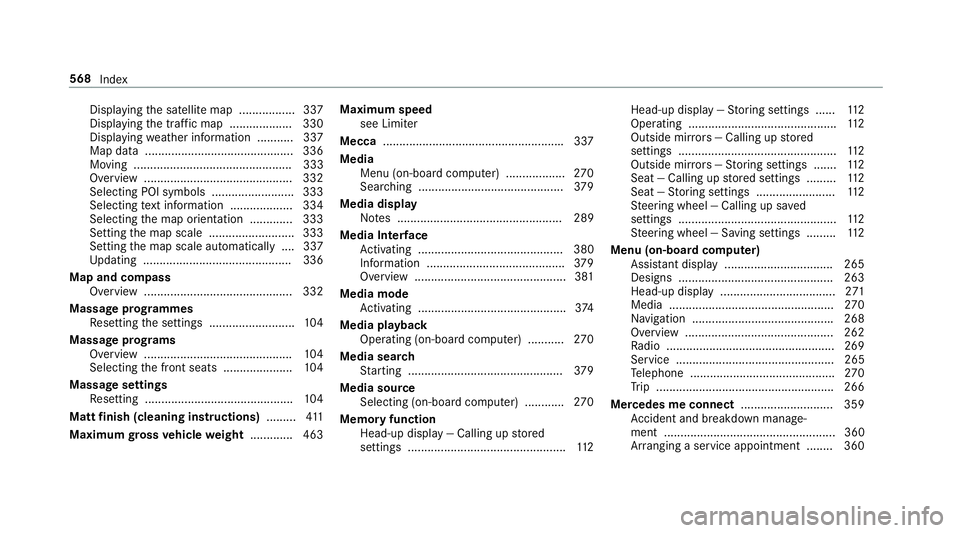
Displ
aying the satellite map ................. 337
Displaying the tra ffic map .................. .330
Displ aying weather information .......... .337
Map data ............................................. 336
Moving ................................................ 333
Overview ............................................. 332
Selecting POI symbols .........................3 33
Selecting text information ................... 334
Selecting the map orientation .............3 33
Setting the map scale .......................... 333
Setting the map scale automatically ....3 37
Up dating .............................................3 36
Map and comp ass
Overview ............................................. 332
Massage prog rammes
Re setting the settings .......................... 104
Massage prog rams
Overview ............................................ .104
Selecting the front seats ..................... 104
Massage settings Resetting ............................................. 104
Matt finish (cleaning instructions) .........411
Maximum gross vehicle weight ............ .463 Maximum speed
see Limi ter
Mecca ...................................................... .337
Media Menu (on-boa rdcompu ter) .................. 270
Sea rching ............................................ 379
Media display Notes .................................................. 289
Media Inter face
Ac tivating ............................................ 380
Information .......................................... 379
Overview ..............................................3 81
Media mode Activating ............................................ .374
Media playback Operating (on-boa rdcompu ter) .......... .270
Media sear ch
St arting .............................................. .379
Media source Selecting (on-boa rdcompu ter) ............ 270
Memory function Head-up display — Calling up stored
settings ................................................ 11 2Head-up display —
Storing settings ...... 11 2
Operating ............................................. 11 2
Outside mir rors — Calling up stored
settings ................................................ 11 2
Outside mir rors —St oring settings .......1 12
Seat — Calling up stored settings ......... 11 2
Seat — Storing settings ........................ 11 2
St eering wheel — Calling up sa ved
settings ................................................ 11 2
St eering wheel — Saving settings ......... 11 2
Menu (on-board computer) Assis tant displ ay................................. 265
Designs ............................................... 263
Head-up displ ay................................... 271
Media .................................................. 270
Na vigation .......................................... .268
Overview ............................................. 262
Ra dio ...................................................2 69
Service ................................................ 265
Te lephone ............................................ 270
Tr ip ...................................................... 266
Mercedes me connect ............................ 359
Ac cident and breakdown mana ge‐
ment .................................................... 360
Ar ranging a service appointment ........ 360 568
Index