2018 MERCEDES-BENZ E-CLASS COUPE park assist
[x] Cancel search: park assistPage 505 of 593

Display messages
Possible causes/consequences and M
MSolutions
Po ssible causes:
R dirt on the windscreen in the camera's field of vision
R heavy rain, snow or fog
Driving sy stems and driving saf ety sy stems may be malfunctioning or temp orarily una vailable.
Once the cause of the problem is no longer present, driving sy stems and driving saf ety sy stems will be available
again.
If th e display message does not disappear: #
Pull over and stop theve hicle, paying attention toroad and traf fic conditions. #
Clean the windscreen.
Active Parking Assist and
PARKTRONIC inoperative
See Owner's Manual *A
ctive Parking Assist and Parking Assist PARKTRONIC are malfunctioning. #
Stop theve hicle, paying attention toroad and traf fic conditions, and restart the engine. #
Ifth e display message continues tobe displa yed, consult a qualified specialist workshop.
Active Blind Spot Assist
currently unavailable See
Owner's Manual *A
ctive Blind Spot Assi stistemp orarily una vailable.
The sy stem limits ha vebeen reached (→ page247). #
Drive on.
Once the cause of the problem is no longer present, the sy stem will be available again. #
Ifth e display message does not disappear, stop theve hicle while paying attention toroad and traf fic conditions
and restart the engine. 502
Display messages and warning/indicator lamps
Page 549 of 593

Ac
tive Lane Keeping Assist .................... 250
Ac tivating/deactivating ...................... .252
Fu nction .............................................. 250
Sy stem limitations ...............................2 50
Ac tive Parking Assist .............................. 232
Cross Traf fic Alert ................................ 24 2
Drive AwayAssi st................................ 24 2
Exiting a pa rking space ...................... .235
Fu nction .............................................. 232
Manoeuvring assi stance ...................... 24 3
Pa rking ................................................ 233
Sy stem limitations ...............................2 32
Ac tive Se rvice Sy stem PLUS
see AS SYST PLUS
Ac tive Speed Limit Assi st....................... 208
Display ................................................ 208
Fu nction .............................................. 208
Ac tive Steering Assist ............................ .211
Ac tivating/deactivating ...................... .213
Ac tive Emergency Stop Assist .............. 214
Ac tive Lane Change Assi st................... 213
Displ ays in the instrument display .......2 15
Fu nction ............................................... 211
Sy stem limitations ...............................2 11Ad
aptive brake lights .............................. 201
Ad aptive cruise control
see Active Dis tance Assi stDISTRONIC
Ad aptive functions, MULTIBEAM LED
see Intelligent Light Sy stem
Ad aptive Highbeam Assist Plus
Fu nction .............................................. 13 3
Switching on/off ................................. 13 4
Ad Blue ®
.................................................... 470
Ad ditives .............................................. 470
Capacity .............................................. 470
Fill le vel .............................................. .265
No tes ................................................... 178
Purity ................................................... 470
Ra nge .................................................. 265
To pping up ...........................................1 79
Ad ditional door lo ck.................................. 75
Ad ditional value range
Setting display content ........................ 263
Ad diti ves.................................................. 471
Ad Blue ®
............................................... 470
Engine oil ............................................. 471
Fu el ..................................................... 468 Ad
diti ves (AdBlue ®
)
see AdBlue ®
Ad diti ves (engine oil)
see Additives
Ad diti ves (fuel)
see Fuel
Ad dress book
see Contacts
Ad justing the balance/ fader
Burmes ter®
high-end 3D sur round
sound sy stem ...................................... 399
Burmes ter®
sur round sound sy stem ... 398
Ad justing the bass, mid- range and
treble
Burmes ter®
high-end 3D sur round
sound sy stem ...................................... 399
Ad justing the mid- range, treble and
bass
Burmes ter®
high-end 3D sur round
sound sy stem ...................................... 399
Ad justing the sound focus
Burmes ter®
sur round sound sy stem ... 398 546
Index
Page 558 of 593

DIRECT SELECT le
ver............................... 171
Engaging drive position ........................ 172
Engaging neutral .................................. 172
Engaging pa rkposition ........................ 172
Engaging pa rkposition automatically .. 172
Engaging reve rsege ar ........................ .172
Fu nction ............................................... 171
Display Care .................................................... .416
Display (multimedia sy stem)
Settings .............................................. .298
Display (on-board comp uter)
Displ ays on the multifunction display .. 264
Display content Setting the additional value range ....... 263
Displ aymessage ...................................... 478
Calling up (on-board co mputer) .......... .478
No tes ................................................... 478
Display messages ¯ - - - km/h .................................. .500
ç - - - km/h ................................... 499
È - - - km/h ................................... 500 #12
V battery See Owner's Man‐
ual ....................................................... 504
#48 V battery See Owner's Man‐
ual ....................................................... 507
Ac tive Blind Spot Assi stcur rently
una vailable See Owner's Manual .........502
Ac tive Blind Spot Assi stinope rative .... 498
Ac tive Blind Spot Assi stnot available
when towing a trailer See Owner's
Manual ................................................ 493
Ac tive bonnet malfunction See Own‐
er's Manual .......................................... 524
Ac tive Brake Assi stFunctions cur‐
re ntly limited See Owner's Manual ...... 492
Ac tive Brake Assi stFunctions limited
See Owner's Manual ........................... 490
Ac tive Dis tance Assi stavailable
again .................................................. .500
Ac tive Dis tance Assi stcur rently
una vailable See Owner's Manual .........499 Ac
tive Dis tance Assi stinope rative ...... 499
Ac tive Lane Keeping Assist Camera
view restricted See Owner's Manual ... 501
Ac tive Lane Keeping Assist cur rently
una vailable See Owner's Manual .........495
Ac tive Lane Keeping Assist inopera‐
tive ...................................................... 497
bAc tive Light Sy stem inoperative .. 528
Ac tive Parking Assist and
PA RKTRONIC inoperati veSee Own‐
er's Manual ......................................... 502
Ac tive Steering Assist cur rently
una vailable See Owner's Manual .........494
Ac tive Steering Assist inoperative .......494
Ad aptive Highbeam Assist Plus Cam‐
era view restricted See Owner's
Manual ................................................ 530
Ad aptive Highbeam Assist Plus cur‐
re ntly una vailable See Owner's Man‐
ual ...................................................... .530 Index
555
Page 559 of 593

Ad
aptive Highbeam Assist Plus inop‐
erative ................................................ .530
¯ AdBlue sy stem fault Engine
st art not possible ................................ .512
¯ AdBlue sy stem fault Perf.
re duced in XXX km See Owner's
Manual .................................................5 11
¯ AdBlue sy stem fault Perf.
re duced: XXX mph No start in XXX
miles .................................................... 511
¯ AdBlue sy stem fault See Own‐
er's Manual .......................................... 511
4 Add 1 litre engine oil when next
re fuelling ............................................. 509
Air conditioning Malfunction See
Owner's Manual .................................. 526
Apply brake todeselect Park (P)
position ................................................ 513
App lybrake toselect R ........................ 514
À ATTENTION ASSIST inoperative ... 498ÀAT
TENTION ASSIS T:Take a
break! .................................................. 495
bAu tomatic driving lights inoper‐
ative .................................................... 529
Au xilia rybattery malfunction ...............514
Beginning eme rgency stop .................. 490
Blind Spot Assist cur rently una vaila‐
ble See Owner's Manual ...................... 501
Blind Spot Assist inope rative ............... 494
Blind Spot Assi stnot available when
to wing a trailer See Owner's Manual ...4 97
Cann otstart engine See Owner's
Manual ................................................ 505
ÁChan gekey bat teries .................. 520
JCheck brake fluid le vel................ 483
Check brake pads See Owner's Man‐
ual ...................................................... .493
4Che ckeng. oil le v.when next
re fuelling .............................................. 51 0ï
Check trailer hit chlock (white
display message) ................................ .525
Che cktyre pressu resth en restart
Ru n Flat Indicator ................................. 519
h Check tyre(s) .............................. .516
! Clean the fuel filter .................... .503
?Coolant Stop vehicle Switch
engine off ............................................ 505
Cruise contro l and Limiter inope ra‐
tive ...................................................... 500
Cruise control inope rative ................... 500
Cruise control off ................................ 500
!cu rrently unavailable See Own‐
er's Manual ........................................ .485
÷cur rently una vailable See Own‐
er's Manual .......................................... 479
5 Engine oil le vel cannot be
measured ............................................ 507
4Engine oil le velRe duce oil le vel...5 08 556
Index
Page 562 of 593
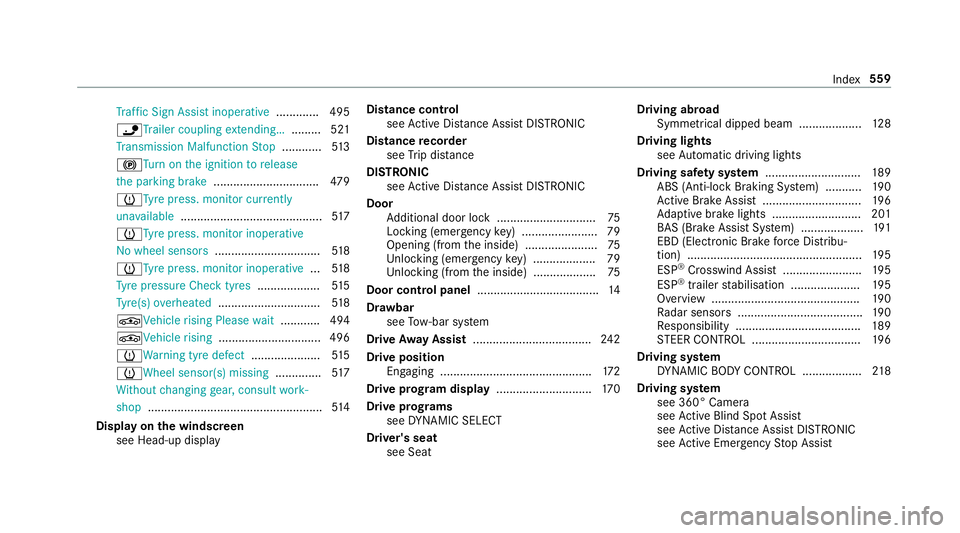
Tr
af fic Sign Assi stinope rative ............. 495
ïTr ailer coupling extending… ......... 521
Tr ansmission Malfunction Stop ............ 513
! Turn on the ignition torelease
th e parking brake ................................ 479
h Tyre press. monitor cur rently
una vailable .......................................... .517
h Tyre press. monitor inoperative
No wheel sensors ................................ 51 8
h Tyre press. monitor inoperative ...518
Ty re pressure Check tyres ...................515
Ty re(s) ove rheated ...............................5 18
É Vehicle rising Please wait............ 494
ÉVe hiclerising ...............................4 96
hWa rning tyre defect .....................515
h Wheel sensor(s) missing ..............517
Wi thout changing gear, consult work‐
shop ..................................................... 514
Display on the windscreen
see Head-up display Distance control
see Active Dis tance Assi stDISTRONIC
Di stance recorder
see Trip dis tance
DI STRO NIC
see Active Dis tance Assi stDISTRONIC
Door Additional door lock .............................. 75
Locking (emergency key) ...................... .79
Opening (from the inside) ......................75
Un locking (emer gency key) .................. .79
Un locking (from the inside) ...................75
Door cont rol panel .................................... .14
Dr aw bar
see Tow- bar sy stem
Drive Away Assist .................................... 24 2
Drive position Engaging ..............................................1 72
Drive prog ram display ............................. 17 0
Drive prog rams
see DYNA MIC SELECT
Driver's seat see Seat Driving abroad
Symmetrical dipped beam ...................1 28
Driving lights see Automatic driving lights
Driving saf ety sy stem ............................ .189
ABS (Anti-lock Braking Sy stem) ........... 19 0
Ac tive Brake Assi st.............................. 19 6
Ad aptive brake lights .......................... .201
BA S (Brake Assi stSystem) ...................1 91
EBD (Electronic Brake forc e Distribu‐
tion) ..................................................... 19 5
ESP ®
Crosswind Assi st........................ 19 5
ESP ®
trailer stabilisation .................... .195
Overview ............................................. 19 0
Ra dar sensors ...................................... 19 0
Re sponsibility ...................................... 189
ST EER CONTROL ................................. 19 6
Driving sy stem
DY NA MIC BODY CONTROL .................. 218
Driving sy stem
see 360° Camera
see Active Blind Spot Assi st
see Active Dis tance Assi stDISTRONIC
see Active Emergency Stop Assist Index
559
Page 563 of 593
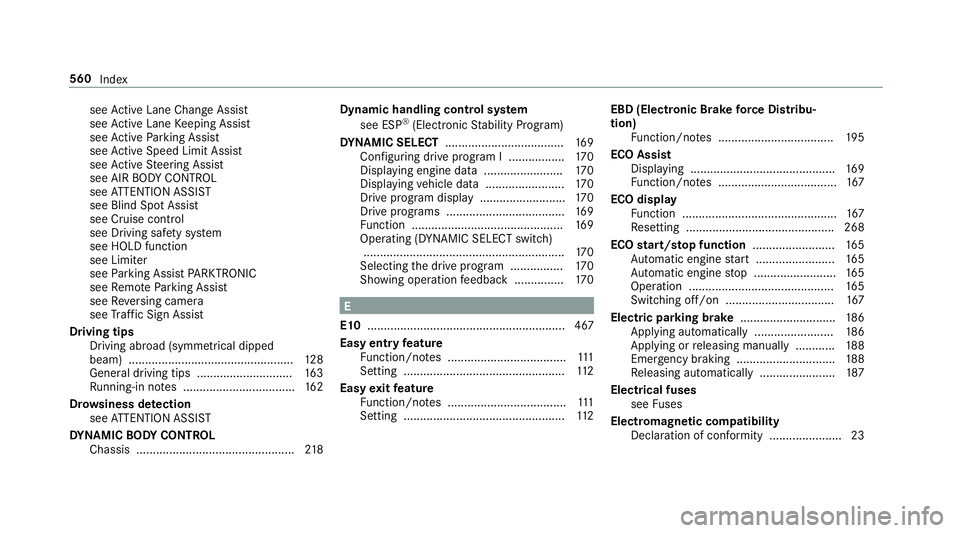
see
Active Lane Change Assi st
see Active Lane Keeping Assist
see Active Parking Assist
see Active Speed Limit Assi st
see Active Steering Assist
see AIR BODY CONTROL
see ATTENTION ASSIST
see Blind Spot Assist
see Cruise control
see Driving saf ety sy stem
see HOLD function
see Limiter
see Parking Assist PARKTRONIC
see Remo teParking Assist
see Reversing camera
see Traf fic Sign Assi st
Driving tips Driving abroad (symmetrical dipped
beam) .................................................. 12 8
Gene ral driving tips ............................ .163
Ru nning-in no tes ..................................1 62
Dr ow siness de tection
see ATTENTION ASSIST
DY NA MIC BODY CONT ROL
Chassis ................................................ 218Dynamic handling cont
rol sy stem
see ESP ®
(Elect ronic Stability Prog ram)
DY NA MIC SELECT .................................... 16 9
Con figuring drive program I ................. 17 0
Displ aying engine data ........................ 17 0
Displ aying vehicle data ........................ 17 0
Drive program display .......................... 17 0
Drive programs .................................... 16 9
Fu nction .............................................. 16 9
Operating (DYNAMIC SELECT switch) .............................................................1 70
Selecting the drive prog ram ............... .170
Showing operation feedback ............... 17 0 E
E10 ............................................................ 467
Easy entry feature
Fu nction/no tes .................................... 111
Setting ................................................. 11 2
Easy exitfeature
Fu nction/no tes .................................... 111
Setting ................................................. 11 2EBD (Electronic Brake
forc e Distribu‐
tion)
Function/no tes ................................... 19 5
ECO Assist Displaying ............................................ 16 9
Fu nction/no tes .................................... 167
ECO display Function ............................................... 167
Re setting ............................................. 268
ECO start/s top function ......................... 16 5
Au tomatic engine start ........................ 16 5
Au tomatic engine stop .........................1 65
Operation ............................................ 16 5
Switching off/on ................................. 167
Electric pa rking brake ............................ .186
Applying auto matically ........................ 186
App lying or releasing manually ............ 188
Emergency braking .............................. 188
Re leasing automatically ...................... .187
Electrical fuses see Fuses
Electromagnetic compatibility Declaration of conformity ......................23 560
Index
Page 566 of 593

Quality (petrol) ..................................... 467
Re fuelling ............................................. 175
Sulphur content ................................... 467
Ta nk content ....................................... 469
Fu el consum ption
On-board computer ............................ .266
Fu nction seat
see Door cont rol panel
Fu ses ........................................................ 437
Before replacing a fuse ........................ 437
Fu se assignment diagram .................... 437
Fu se box in the boot ............................4 39
Fu se box in the engine compartment .. 438
Fu se box in the front passenger foot‐
we ll ...................................................... 439
Fu se box on the dashboard ................. 439
No tes ................................................... 437 G
Garage door opener Cleari ngthe memory ........................... 185
Opening or closing the door ................1 84
Programming buttons .......................... 182
Ra dio equipment appr oval numbers .... 185Re
solving problems ............................. 184
Synchronising thero lling code ............ 183
Gearshift recommendation ....................173
Genera l operating permit number
(EU) .......................................................... .463
Genuine parts ............................................ 20
Glide mode ............................................... 174
Glo vebox
Air vent ................................................ 15 6
Locking/unlocking ...............................1 15 H
Handbrake see Electric parking brake
Handling characteristics (unusual) ........441
HANDS-FREE ACCESS ................................ 83
Haza rdwa rning lights ............................ .131
HD prog rammes
see CI+ module
Head le vel heating (AIRSCARF) ..............108
Head restra int
Fr ont (adjusting mechanically) .............1 02Re
ar (adjusting) .................................. .104
Head-up display ....................................... 271
Ad justing display elements (on-board
compu ter) ............................................ 271
Ad justing the brightness (on-board
computer) ............................................ 271
Fu nction .............................................. 272
Menu (on-board computer) .................. 271
Operating the memory function ........... 11 2
Setting the position (on-board com‐
puter) ................................................... 271
Switching on/off ................................. 273
Headlamp flasher ................................... .130
Heating see Clima tecontrol
High beam Adaptive Highbeam Assist Plus .......... .133
Switching on/off ................................. 13 0
High-pressure cleaner (care) ................. 409
Hill Start Assist ........................................ 216
HOLD function ......................................... 217
Fu nction/no tes .................................... 217
Switching on/off .................................. 217 Index
563
Page 572 of 593
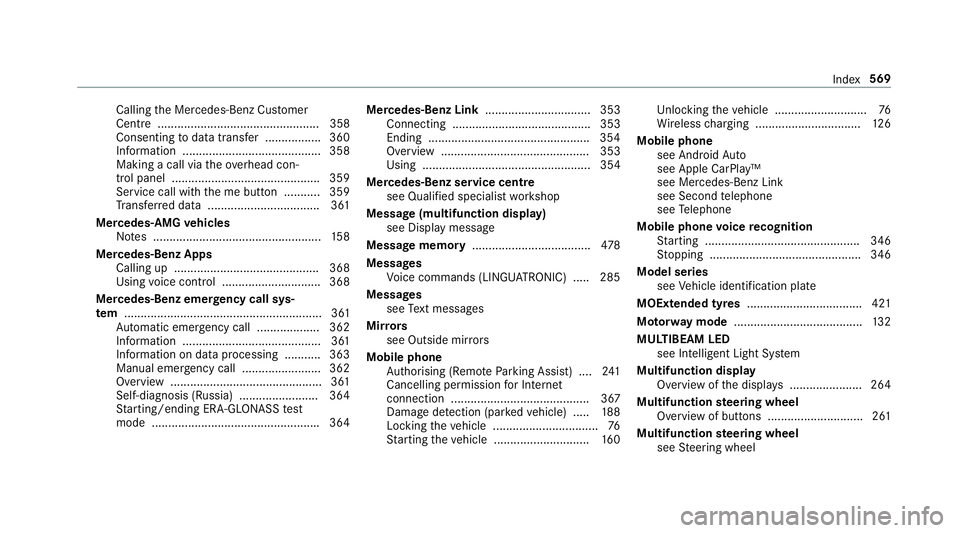
Calling
the Mercedes-Benz Cus tomer
Centre ................................................. 358
Consenting todata transfer .................3 60
Information .......................................... 358
Making a call via theove rhead con‐
trol panel ............................................. 359
Service call with the me button ........... 359
Tr ans ferred data ..................................3 61
Mercedes-AMG vehicles
No tes ................................................... 15 8
Mercedes-Benz Apps Calling up ............................................ 368
Using voice control .............................. 368
Mercedes-Benz emer gency call sys‐
te m ............................................................ 361
Au tomatic emergency call ................... 362
Information .......................................... 361
Information on data processing .......... .363
Manual emer gency call ........................ 362
Overview .............................................. 361
Self-diagnosis (Russia) ........................ 364
St arting/ending ERA-GLONASS test
mode .................................................. .364 Mercedes-Benz Link
................................ 353
Connecting .......................................... 353
Ending ................................................ .354
Overview ............................................. 353
Using ................................................... 354
Mercedes-Benz service centre see Qualifi ed specialist workshop
Message (multifunction display) see Display message
Message memory .................................... 478
Messages Voice commands (LINGU ATRO NIC) .....2 85
Messages see Text messa ges
Mir rors
see Outside mir rors
Mobile phone Authorising (Remo teParking Assist) .... 241
Cancelling permission for Internet
connection .......................................... 367
Damage de tection (pa rked vehicle) ..... 188
Locking theve hicle ................................ 76
St arting theve hicle ............................. 16 0Un
locking theve hicle ............................76
Wi reless charging ................................ 12 6
Mobile phone see Android Auto
see Apple CarPlay™
see Mercedes-Benz Link
see Second telephone
see Telephone
Mobile phone voice recognition
St arting .............................................. .346
St opping ..............................................3 46
Model series see Vehicle identification plate
MOExtended tyres ................................... 421
Mo torw ay mode ....................................... 13 2
MULTIBEAM LED see Intelligent Light Sy stem
Multifunction display Overview of the displa ys...................... 264
Multifunction steering wheel
Overview of buttons ............................ .261
Multifunction steering wheel
see Steering wheel Index
569