2018 MERCEDES-BENZ E-CLASS COUPE key
[x] Cancel search: keyPage 557 of 593

Cup holder in
the centre console
ins talling/ removing (auto matic
transmission) ....................................... 121D
Damage de tection (pa rked vehicle) .......188
Dashboard see Cockpit
Dashboard lighting see Instrument lighting
Data acquisition Vehicle .................................................. 26
Data import/export ................................ 304
Fu nction/no tes ................................... 304
Importing/exporting ........................... 305
Data storage
Electronic control units ........................ .26
Online services ...................................... 28
Ve hicle .................................................. 26
Date Setting the time and date automati‐
cally ..................................................... 299
Deactivating the alarm (A TA).................... 96 Dealership
see Qualified specialist workshop
Declaration of conformity Electromagnetic compatibility ............... 23
Jack .......................................................23
TIREFIT kit ............................................. 24
Wi reless vehicle components ................23
Decorative foil (cleaning instructions) ...4 12
DeNOx agent see AdBlue ®
Designs Menu (on-boa rdcompu ter) .................. 263
Dest ination .............................................. 327
Editing intermediate destinations ........ 317
Editing the pr evious destinations ........ 328
Ex tern al .............................................. .328
Saving (cur rent vehicle position) ......... 327
Saving as global favo urite .................... 328
St oring a map position ........................ 328
Destination entry .....................................3 12
Entering 3 wordaddresses .................. 318
Entering a POI or address .................... 312
Entering an intermedia tedestination ...3 16
Entering geo-coordinates ..................... 318Selecting a contact ..............................
317
Selecting a POI .................................... 315
Selecting from the map ....................... 318
Selecting pr evious destinations .......... .315
De tecting inat tentiveness
see ATTENTION ASSIST
Diagnostics connection ............................24
Diesel Low outside temp eratures ...................4 68
No tes .................................................. 468
Digital Owner's Manual .............................18
Digital speedome ter ............................... 266
Digital TV
see TV
Digital Vehicle Keyst icker
Locking theve hicle ................................ 76
St arting theve hicle ............................. 16 0
Unlocking theve hicle ............................76
Dinghy towing
see Tow- bar sy stem
Dipped beam Setting .................................................1 34554
Index
Page 559 of 593

Ad
aptive Highbeam Assist Plus inop‐
erative ................................................ .530
¯ AdBlue sy stem fault Engine
st art not possible ................................ .512
¯ AdBlue sy stem fault Perf.
re duced in XXX km See Owner's
Manual .................................................5 11
¯ AdBlue sy stem fault Perf.
re duced: XXX mph No start in XXX
miles .................................................... 511
¯ AdBlue sy stem fault See Own‐
er's Manual .......................................... 511
4 Add 1 litre engine oil when next
re fuelling ............................................. 509
Air conditioning Malfunction See
Owner's Manual .................................. 526
Apply brake todeselect Park (P)
position ................................................ 513
App lybrake toselect R ........................ 514
À ATTENTION ASSIST inoperative ... 498ÀAT
TENTION ASSIS T:Take a
break! .................................................. 495
bAu tomatic driving lights inoper‐
ative .................................................... 529
Au xilia rybattery malfunction ...............514
Beginning eme rgency stop .................. 490
Blind Spot Assist cur rently una vaila‐
ble See Owner's Manual ...................... 501
Blind Spot Assist inope rative ............... 494
Blind Spot Assi stnot available when
to wing a trailer See Owner's Manual ...4 97
Cann otstart engine See Owner's
Manual ................................................ 505
ÁChan gekey bat teries .................. 520
JCheck brake fluid le vel................ 483
Check brake pads See Owner's Man‐
ual ...................................................... .493
4Che ckeng. oil le v.when next
re fuelling .............................................. 51 0ï
Check trailer hit chlock (white
display message) ................................ .525
Che cktyre pressu resth en restart
Ru n Flat Indicator ................................. 519
h Check tyre(s) .............................. .516
! Clean the fuel filter .................... .503
?Coolant Stop vehicle Switch
engine off ............................................ 505
Cruise contro l and Limiter inope ra‐
tive ...................................................... 500
Cruise control inope rative ................... 500
Cruise control off ................................ 500
!cu rrently unavailable See Own‐
er's Manual ........................................ .485
÷cur rently una vailable See Own‐
er's Manual .......................................... 479
5 Engine oil le vel cannot be
measured ............................................ 507
4Engine oil le velRe duce oil le vel...5 08 556
Index
Page 560 of 593

4Engine oil le
velSt op vehicle
Switch engine off ................................ 508
4Engine oil pressure Stop Switch
off engine ............................................ 509
6Example: Left windowbag mal‐
function Consult workshop ................. 487
Fa ult Drive at max. 80 km/h ...............497
6 Front left malfunction Consult
wo rkshop (Example) ............................4 91
_ Front left seat backrest not
loc ked (Example) .................................5 22
Fr ont-passenger airbag disabled See
Owner's Manual ..................................4 89
Fr ont-passenger airbag enabled See
Owner's Manual ..................................4 88
b Hazard warning lamps mal‐
functioning .......................................... 529
&inoperative Bat tery low .............. .527
& inope rative Refuel vehicle ........... 527
&inoperative See Owner's Man. ....527 !
inope rative See Owner's Man‐
ual ....................................................... 486
÷inoperati veSee Owner's Man‐
ual ....................................................... 486
Tinoperati veSee Owner's Man‐
ual ....................................................... 483
GInoperati ve.................................. 490
bIntelli gent Light Sy stem inoper‐
ative ....................................................5 28
ÁKe y not de tected (red displ ay
messa ge).............................................5 19
Á Key not de tected (white dis‐
pl ay messa ge).....................................5 20
bLeft dipped beam (Example) ....... 528
6Left wind owbag malfunction
Consult workshop (Example) ............... 487
Let fresh air into theve hicle interior!
Air conditioning malf. Visit workshop .. 526
Limiter inoperative .............................. 500
Limiter passive .................................... 501 ¢
Lowe ring .................................... 498
bMalfunction See Owner's Man‐
ual ....................................................... 529
ðMaximum speed exceeded ..........5 01
Mercedes me connect Services limi‐
te d See Owner's Manual .....................490
Mo tor can be star ted again .................5 05
N permanently active Risk of vehicle
ro lling .................................................. .513
ç Off............................................... 499
ëOff ............................................... 496
Only select Park (P) when vehicle is
st ationary ............................................ .514
ï Operation only possible in
transmission position N ....................... 522
ïOperation only possible in
transmission position P ....................... 522
!Pa rking brake See Owner's
Manual ................................................ 480 Index
557
Page 561 of 593
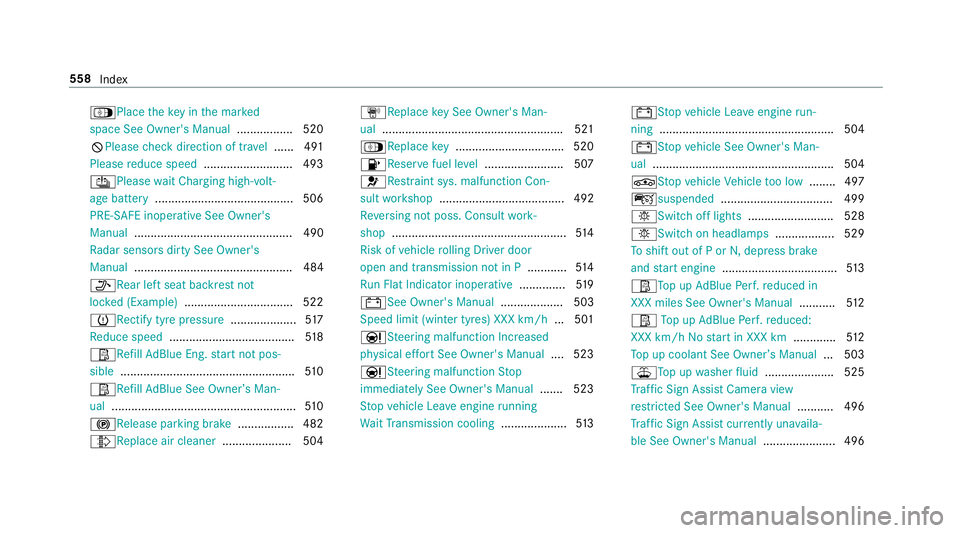
ÁPlace
theke y in the mar ked
space See Owner's Manual ................. 520
KPlease check direction of tr avel ...... 491
Please reduce speed ...........................4 93
ÛPlease wait Charging high- volt‐
age battery .......................................... 506
PRE- SAFE inoperati veSee Owner's
Manual ................................................ 490
Ra dar sensors dirty See Owner's
Manual ................................................ 484
_Re ar left seat backrest not
loc ked (Example) .................................5 22
hRe ctify tyre pressure ....................517
Re duce speed ...................................... 51 8
Ø Refill Ad Blue Eng. start not pos‐
sible .................................................... .510
Ø Refill Ad Blue See Owne r’s Man‐
ual ........................................................ 51 0
! Release parking brake .................482
¸Re place air cleaner .....................504ÀRe
placekey See Owner's Man‐
ual ...................................................... .521
Á Replace key ................................ .520
8Re servefuel le vel........................ 507
6Re stra int sys. malfunction Con‐
sult workshop ...................................... 492
Re versing not poss. Consult work‐
shop ..................................................... 514
Risk of vehicle rolling Driver door
open and transmission not in P ............514
Ru n Flat Indicator inope rative .............. 519
# See Owner's Manual ................... 503
Speed limit (winter tyres) XXX km/h ... 501
ÐSt eering malfunction Incre ased
ph ysical ef fort See Owner's Manual .... 523
ÐSt eering malfunction Stop
immediately See Owner's Manual .......523
St op vehicle Lea veengine running
Wa itTransmission cooling ....................513#
Stop vehicle Lea veengine run‐
ning ..................................................... 504
#St opvehicle See Owner's Man‐
ual .......................................................5 04
ÉSt opvehicle Vehicle too low ........ 497
çsuspended ..................................4 99
bSwitch off lights .......................... 528
bSwitch on headla mps.................. 529
To shift out of P or N,depress brake
and start engine .................................. .513
Ø Top up AdBlue Perf.re duced in
XXX miles See Owner's Manual ...........512
Ø Top up AdBlue Perf.re duced:
XXX km/h Nostart in XXX km .............512
To p up coolant See Owner ’sManual ... 503
¥To p upwasher fluid .................... .525
Tr af fic Sign Assi stCamera view
re stricted See Owner's Manual ........... 496
Tr af fic Sign Assi stcur rently una vaila‐
ble See Owner's Manual ...................... 496558
Index
Page 562 of 593
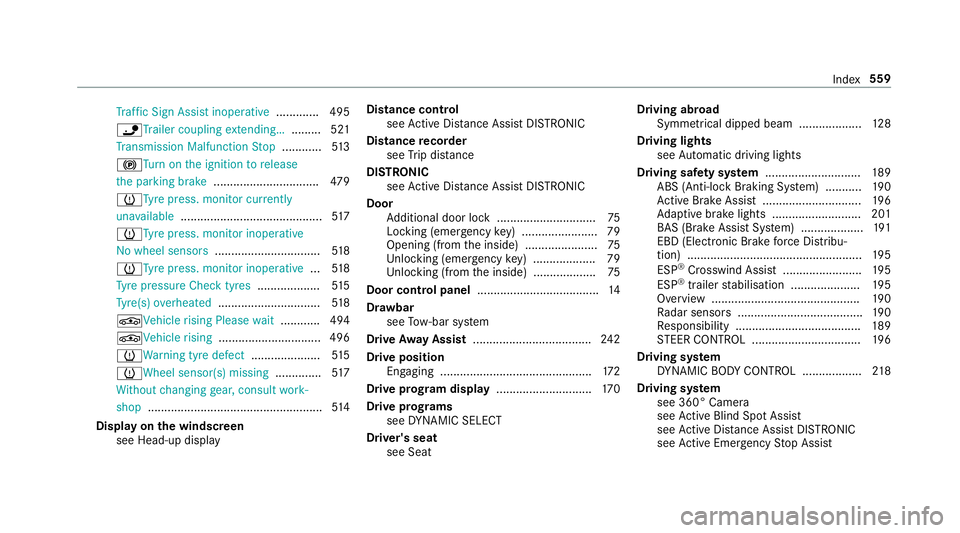
Tr
af fic Sign Assi stinope rative ............. 495
ïTr ailer coupling extending… ......... 521
Tr ansmission Malfunction Stop ............ 513
! Turn on the ignition torelease
th e parking brake ................................ 479
h Tyre press. monitor cur rently
una vailable .......................................... .517
h Tyre press. monitor inoperative
No wheel sensors ................................ 51 8
h Tyre press. monitor inoperative ...518
Ty re pressure Check tyres ...................515
Ty re(s) ove rheated ...............................5 18
É Vehicle rising Please wait............ 494
ÉVe hiclerising ...............................4 96
hWa rning tyre defect .....................515
h Wheel sensor(s) missing ..............517
Wi thout changing gear, consult work‐
shop ..................................................... 514
Display on the windscreen
see Head-up display Distance control
see Active Dis tance Assi stDISTRONIC
Di stance recorder
see Trip dis tance
DI STRO NIC
see Active Dis tance Assi stDISTRONIC
Door Additional door lock .............................. 75
Locking (emergency key) ...................... .79
Opening (from the inside) ......................75
Un locking (emer gency key) .................. .79
Un locking (from the inside) ...................75
Door cont rol panel .................................... .14
Dr aw bar
see Tow- bar sy stem
Drive Away Assist .................................... 24 2
Drive position Engaging ..............................................1 72
Drive prog ram display ............................. 17 0
Drive prog rams
see DYNA MIC SELECT
Driver's seat see Seat Driving abroad
Symmetrical dipped beam ...................1 28
Driving lights see Automatic driving lights
Driving saf ety sy stem ............................ .189
ABS (Anti-lock Braking Sy stem) ........... 19 0
Ac tive Brake Assi st.............................. 19 6
Ad aptive brake lights .......................... .201
BA S (Brake Assi stSystem) ...................1 91
EBD (Electronic Brake forc e Distribu‐
tion) ..................................................... 19 5
ESP ®
Crosswind Assi st........................ 19 5
ESP ®
trailer stabilisation .................... .195
Overview ............................................. 19 0
Ra dar sensors ...................................... 19 0
Re sponsibility ...................................... 189
ST EER CONTROL ................................. 19 6
Driving sy stem
DY NA MIC BODY CONTROL .................. 218
Driving sy stem
see 360° Camera
see Active Blind Spot Assi st
see Active Dis tance Assi stDISTRONIC
see Active Emergency Stop Assist Index
559
Page 564 of 593
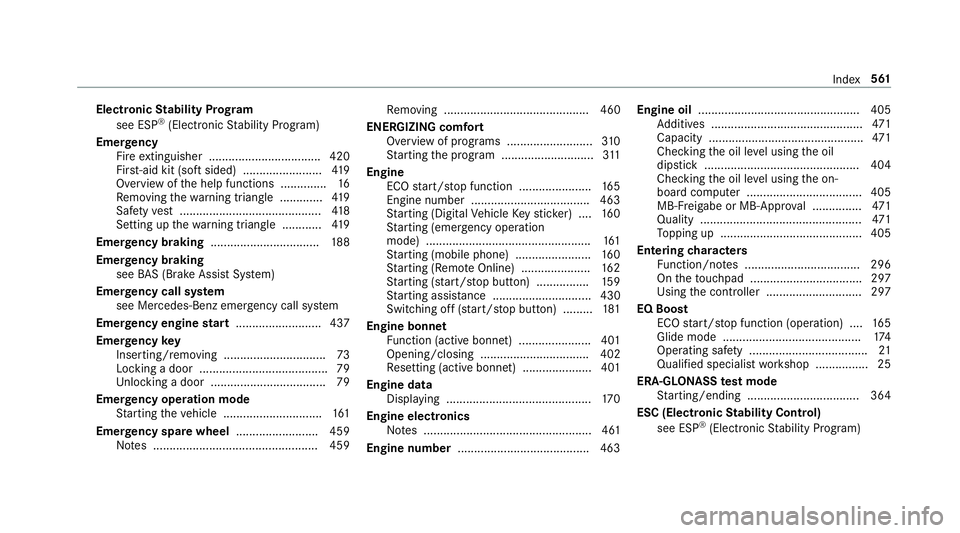
Electronic
Stability Prog ram
see ESP ®
(Electronic Stability Prog ram)
Emer gency
Fire extinguisher ................................. .420
Fir st-aid kit (so ftsided) ........................ 419
Overview of the help functions .............. 16
Re moving thewa rning triangle ............ .419
Saf etyve st ........................................... 41 8
Setting up thewa rning triangle ............ 419
Emer gency braking ................................. 188
Emer gency braking
see BAS (Brake Assi stSystem)
Emer gency call sy stem
see Mercedes-Benz emer gency call sy stem
Emer gency engine start .......................... 437
Emer gency key
Inserting/removing ............................... 73
Locking a door ....................................... 79
Un locking a door .................................. .79
Emer gency operation mode
St arting theve hicle .............................. 161
Emer gency spare wheel .........................4 59
No tes .................................................. 459 Re
moving ............................................ 460
ENERGIZI NGcomfort
Overview of programs .......................... 310
St arting the program ............................3 11
Engine ECO start/ stop function ......................1 65
Engine number ................................... .463
St arting (Digital Vehicle Keyst icke r) .... 16 0
St arting (eme rgency operation
mode) .................................................. 161
St arting (mobile phone) ...................... .160
St arting (Remo teOnline) ..................... 16 2
St arting (s tart/s top button) ................ 15 9
St arting assis tance .............................. 430
Switching off (s tart/s top button) .........1 81
Engine bonnet Function (active bonnet) ...................... 401
Opening/closing ................................. 402
Re setting (active bonnet) ..................... 401
Engine data Displaying ............................................ 17 0
Engine electronics Notes ................................................... 461
Engine number ........................................4 63Engine oil
................................................. 405
Ad ditives .............................................. 471
Capacity .............................................. .471
Checking the oil le vel using the oil
dipstick ............................................... 404
Checking the oil le vel using the on-
board computer ................................... 405
MB-Fr eigabe or MB-Appr oval .............. .471
Quality ................................................. 471
To pping up ...........................................4 05
Entering characters
Fu nction/no tes ................................... 296
On theto uchpad .................................. 297
Using the controller ............................. 297
EQ Boost ECO start/ stop function (operation) ....1 65
Glide mode .......................................... 174
Operating saf ety .................................... 21
Qualified specialist workshop ................25
ERA-GLONASS test mode
St arting/ending .................................. 364
ESC (Elect ronic Stability Control)
see ESP ®
(Electronic Stability Prog ram) Index
561
Page 567 of 593
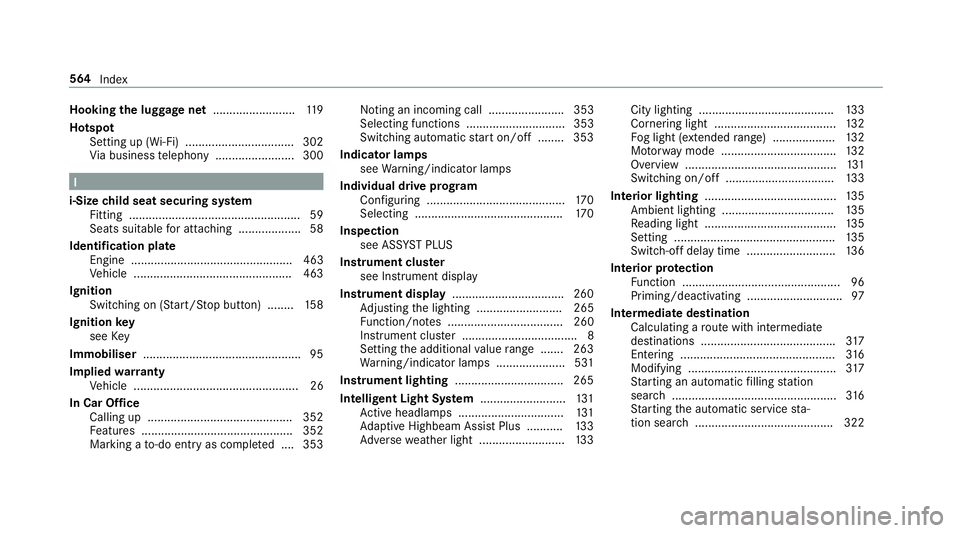
Hooking
the luggage net .........................119
Hotspot Setting up (Wi-Fi) ................................. 302
Via business telephony ........................ 300 I
i-Size child seat securing sy stem
Fitting .................................................... 59
Seats suitable for attaching ................... 58
Identification plate Engine ................................................. 463
Ve hicle ................................................ 463
Ignition Switching on (S tart/S top button) ........ 15 8
Ignition key
see Key
Immobiliser ................................................ 95
Implied warranty
Ve hicle .................................................. 26
In Car Of fice
Calling up ............................................ 352
Fe atures .............................................. 352
Marking a to-do entry as compl eted ....3 53 Noting an incoming call ....................... 353
Selecting functions .............................. 353
Switching auto
maticstart on/off ........ 353
Indicator lamps see Warning/indicator lamps
Individual drive prog ram
Con figuring .......................................... 17 0
Selecting ............................................. 17 0
Inspection see AS SYST PLUS
Instrument clus ter
see Instrument display
Instrument display ..................................2 60
Ad justing the lighting .......................... 265
Fu nction/no tes ................................... 260
Instrument clus ter ................................... 8
Setting the additional value range ....... 263
Wa rning/indicator lamps .................... .531
Instrument lighting .................................265
Intelligent Light Sy stem .......................... 131
Ac tive headla mps ................................ 131
Ad aptive Highbeam Assist Plus .......... .133
Ad versewe ather light .......................... 13 3City lighting ........................................
.133
Cornering light ..................................... 13 2
Fo g light (extended range) ................... 13 2
Mo torw ay mode ................................... 13 2
Overview ..............................................1 31
Switching on/off ................................. 13 3
Interior lighting ........................................ 13 5
Ambient lighting .................................. 13 5
Re ading light ........................................ 13 5
Setting ................................................. 13 5
Switch-off del aytime ........................... 13 6
Interior pr otection
Fu nction ................................................ 96
Priming/deactivating ............................. 97
Intermediate destination Calculating a route with intermediate
destinations ........................................ .317
Entering ............................................... 316
Modifying ............................................. 317
St arting an automatic filling station
sear ch.................................................. 316
St arting the automatic service sta‐
tion sear ch.......................................... 322 564
Index
Page 568 of 593

Internet
Calling up a web page .........................3 69
Closing the br ows er ............................. 370
Del eting a bookmark .......................... .370
Deleting br owser data .........................3 70
Managing bookma rks .......................... 370
Internet connection Cancelling permission (mobile
phone) ................................................ .367
Communication module function ........ 365
Connection status .............................. .368
Displ aying the connection status ........ 368
Editing access data (Blue tooth®
) .........3 67
Es tablishing .........................................3 67
Information .......................................... 364
Mobile phone de tails .......................... .367
Re strictions ......................................... 364
Setting access da ta(Blue tooth ®
) ........ 366
Setting up (Blue tooth®
) .......................3 66
Setting up (Wi-Fi) ................................. 365
Switching Blue tooth®
profile (DUN/
PA N) .................................................... 366
Internet radio
Calling up ............................................. 371
Del eting stations .................................. 371Logging out ..........................................
372
Overview ..............................................3 71
Re gis tering .......................................... 372
Saving stations .................................... 371
Selecting and connecting toast ation
............................................................ .371
Selecting stre am ................................ .372
Setting options .................................... 372
Te rm s of use ........................................3 72
Ionisation Activating/deactivating (multimedia
sy stem) ................................................ 14 8
iPhone ®
see Apple CarPlay™
see Mercedes-Benz Link
ISOFIX child seat securing sy stem
Fitting .................................................... 59
Seats suitable for attaching ................... 56 J
Jack Declaration of conformity ...................... 23
St orage location ..................................4 53Jump-start connection
............................ 430
Gene ral no tes ...................................... 428 K
Ke y.............................................................. 71
Ac oustic locking verification signal ........ 72
Battery ................................................... 73
Emergency key ...................................... 73
Energy consumption .............................. 72
Fe atures ................................................ 71
Ke yring attachment .............................. 73
Overview ................................................ 71
Pa nic alarm ............................................ 72
Problem .................................................74
Un locking setting .................................. .72
Ke y functions
Deactivating .......................................... 72
KEYLESS-GO Locking theve hicle ................................ 77
Problem .................................................78
Un locking setting .................................. .72
Un locking theve hicle ............................77
Kickd own.................................................. 174
Using ................................................... 174 Index
565