2018 MERCEDES-BENZ E-CLASS COUPE radio
[x] Cancel search: radioPage 568 of 593

Internet
Calling up a web page .........................3 69
Closing the br ows er ............................. 370
Del eting a bookmark .......................... .370
Deleting br owser data .........................3 70
Managing bookma rks .......................... 370
Internet connection Cancelling permission (mobile
phone) ................................................ .367
Communication module function ........ 365
Connection status .............................. .368
Displ aying the connection status ........ 368
Editing access data (Blue tooth®
) .........3 67
Es tablishing .........................................3 67
Information .......................................... 364
Mobile phone de tails .......................... .367
Re strictions ......................................... 364
Setting access da ta(Blue tooth ®
) ........ 366
Setting up (Blue tooth®
) .......................3 66
Setting up (Wi-Fi) ................................. 365
Switching Blue tooth®
profile (DUN/
PA N) .................................................... 366
Internet radio
Calling up ............................................. 371
Del eting stations .................................. 371Logging out ..........................................
372
Overview ..............................................3 71
Re gis tering .......................................... 372
Saving stations .................................... 371
Selecting and connecting toast ation
............................................................ .371
Selecting stre am ................................ .372
Setting options .................................... 372
Te rm s of use ........................................3 72
Ionisation Activating/deactivating (multimedia
sy stem) ................................................ 14 8
iPhone ®
see Apple CarPlay™
see Mercedes-Benz Link
ISOFIX child seat securing sy stem
Fitting .................................................... 59
Seats suitable for attaching ................... 56 J
Jack Declaration of conformity ...................... 23
St orage location ..................................4 53Jump-start connection
............................ 430
Gene ral no tes ...................................... 428 K
Ke y.............................................................. 71
Ac oustic locking verification signal ........ 72
Battery ................................................... 73
Emergency key ...................................... 73
Energy consumption .............................. 72
Fe atures ................................................ 71
Ke yring attachment .............................. 73
Overview ................................................ 71
Pa nic alarm ............................................ 72
Problem .................................................74
Un locking setting .................................. .72
Ke y functions
Deactivating .......................................... 72
KEYLESS-GO Locking theve hicle ................................ 77
Problem .................................................78
Un locking setting .................................. .72
Un locking theve hicle ............................77
Kickd own.................................................. 174
Using ................................................... 174 Index
565
Page 574 of 593
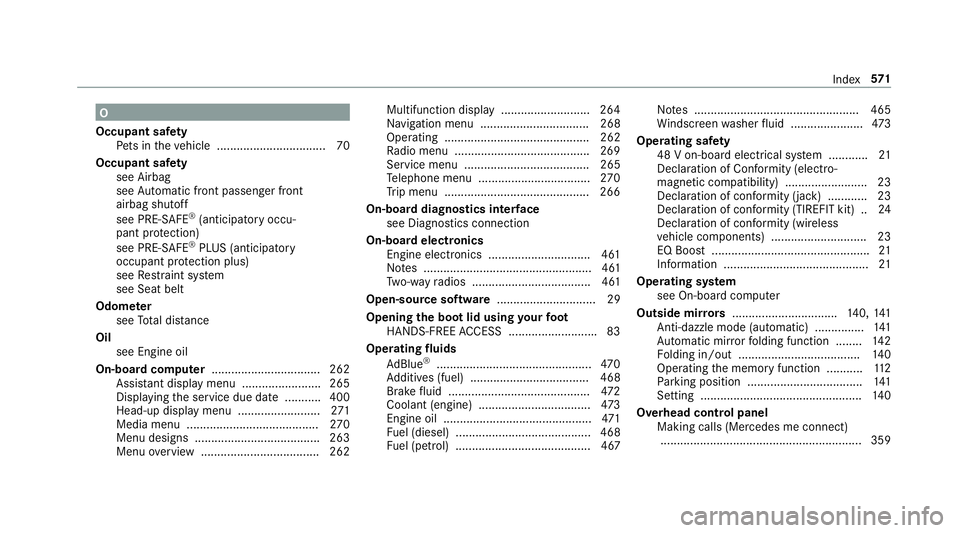
O
Occupant saf ety
Pe ts in theve hicle ................................. 70
Occupant saf ety
see Airbag
see Automatic front passenger front
airbag shutoff
see PRE-SAFE ®
(anticipatory occu‐
pant pr otection)
see PRE-SAFE ®
PLUS (anticipatory
occupant pr otection plus)
see Restra int sy stem
see Seat belt
Odome ter
see Total dis tance
Oil see Engine oil
On-board co mputer ................................. 262
Assis tant displ aymenu ........................ 265
Displaying the service due date ........... 400
Head-up display menu .........................2 71
Media menu ........................................2 70
Menu designs ...................................... 263
Menu overview .................................... 262 Multifunction display ..........................
.264
Na vigation menu ................................. 268
Operating ............................................ 262
Ra dio menu .........................................2 69
Service menu ...................................... 265
Te lephone menu .................................. 270
Tr ip menu ............................................ 266
On-boa rddiagno stics inter face
see Diagno stics connection
On-boa rdelectronics
Engine electronics .............................. .461
No tes ................................................... 461
Tw o-w ayradios .................................... 461
Open-source software .............................. 29
Opening the boot lid using your foot
HANDS-FREE ACCESS .......................... .83
Operating fluids
Ad Blue ®
............................................... 470
Ad ditives (fuel) .................................... 468
Brake fluid .......................................... .472
Coolant (engine) .................................. 473
Engine oil ............................................. 471
Fu el (diesel) ......................................... 468
Fu el (petrol) ......................................... 467 No
tes .................................................. 465
Wi ndsc reen washer fluid ...................... 473
Operating saf ety
48 V on-boa rdelectrical sy stem ............ 21
Declaration of Conformity (electro‐
magnetic compatibility) ........................ .23
Declaration of conformity (ja ck) ............ 23
Declaration of con form ity (TIREFIT kit) .. 24
Declaration of conformity (wireless
ve hicle components) ............................. 23
EQ Boost ................................................ 21
Information ............................................ 21
Operating sy stem
see On-board computer
Outside mir rors ................................ 140, 141
Anti-dazzle mode (automatic) ............... 141
Au tomatic mir rorfo lding function ........ 14 2
Fo lding in/out .................................... .140
Operating the memory function ........... 11 2
Pa rking position .................................. .141
Setting ................................................. 14 0
Overhead control panel Making calls (Mercedes me connect).............................................................3 59 Index
571
Page 576 of 593
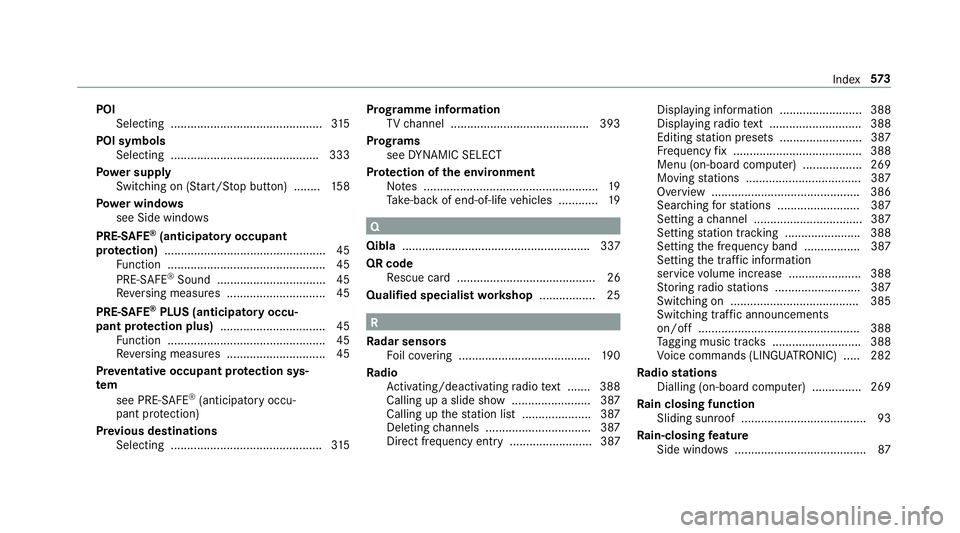
POI
Selecting ..............................................3 15
POI symbols Selecting ............................................. 333
Po we r supp ly
Switching on (S tart/S top button) ........ 15 8
Po we r windo ws
see Side windo ws
PRE-SAFE ®
(anticipatory occupant
pr otection) ................................................ .45
Fu nction ................................................ 45
PRE-SAFE ®
Sound ................................. 45
Re versing measures .............................. 45
PRE- SAFE®
PLUS (anticipa tory occu‐
pant pr otection plus) ................................ 45
Fu nction ................................................ 45
Re versing measures .............................. 45
Pr ev entative occupant pr otection sys‐
tem
see PRE-SAFE ®
(anticipatory occu‐
pant pr otection)
Pr ev ious destinations
Selecting .............................................. 315Prog
ramme in form ation
TV channel .......................................... 393
Prog rams
see DYNA MIC SELECT
Pr otection of the environment
No tes ..................................................... 19
Ta ke -ba ckof end-of-life vehicles ............ 19 Q
Qibla ......................................................... 337
QR code Rescue card .......................................... 26
Qualified specialist workshop ................. 25 R
Ra dar senso rs
Fo il co vering ........................................ 19 0
Ra dio
Ac tivating/deactivating radio text ....... 388
Calling up a slide show ........................ 387
Calling up thest ation list .................... .387
Del eting channels ................................ 387
Direct frequency ent ry......................... 387 Displaying information ......................... 388
Displaying
radio text ............................ 388
Editing station presets ........................ .387
Fr equency fix ....................................... 388
Menu (on-boa rdcompu ter) .................. 269
Moving stations .................................. .387
Overview ............................................. 386
Sear ching forst ations ........................ .387
Setting a channel ................................ .387
Setting station tracking ...................... .388
Setting the frequency band ................. 387
Setting the tra ffic information
service volume inc rease ...................... 388
St oring radio stations .......................... 387
Swit ching on ...................................... .385
Switching traf fic announcements
on/off ................................................. 388
Ta gging music trac ks........................... 388
Vo ice commands (LINGU ATRO NIC) .....2 82
Ra dio stations
Dialling (on-boa rdcompu ter) ............... 269
Ra in closing function
Sliding sunroof ...................................... 93
Ra in-closing feature
Side wind ows........................................ 87 Index
573
Page 585 of 593

Tr
anspo rting
Ve hicle ................................................ 435
Tr im element (Care) .................................416
Tr ip
Menu (on-board computer) .................. 266
Tr ip computer
Displaying ............................................ 266
Re setting ............................................. 268
Tr ip distance ............................................ 266
Displaying ............................................ 266
Re setting ............................................. 268
Tr ip me ter
see Trip dis tance
Tu rn signal indicator
see Turn signal lights
Tu rn signal lights .....................................1 30
Switching on/off ................................. 13 0
TV ............................................................. 282
Ac tivating ............................................ 390
Ad justing the brightness ..................... 396
Calling up the menu (CI+ module) .......3 96
Displ ays in theTV control menu .......... 392 Fu
nction/no tes (audio language,
subtitles) ............................................. 394
Information .......................................... 388
Overview ..............................................3 91
Picture settings ................................... 396
Picture settings overview .................... 396
Setting subtitles .................................. 395
Setting the audio language .................. 395
Showing telete xt ................................. .395
Showing/hiding full screen ................. 392
Te lete xt overview ................................. 395
Vo ice commands (LINGU ATRO NIC) .....2 82
TV channel
Ac tivating/deactivating channel fix ..... 393
Channel fix .......................................... 393
Channel li stove rview .......................... 393
EPG (elect ronic programme guide) ...... 393
Overview of favo urites ........................ .393
Quick sa ve........................................... 394
Selecting from thech annel list ............ 392
Selecting from the control menu ......... 392
Selecting from thefa vo urites .............. 392
Selecting in the bac kground ................ 392
St oring .................................................3 94
Using a voice tag ................................. 394 Tw
o phone mode
see Second telephone
Tw o-w ayradios
Fr equencies ......................................... 462
No tes on ins tallation ............................ 461
Tr ansmission output (maximum) ........ .462
Ty re inflation compressor
see TIREFIT kit
Ty re pressure ........................................... 443
Checking (tyre pressure monitoring
sy stem) ............................................... 444
No tes .................................................. 442
Re starting the tyre pressure loss
wa rning sy stem ................................... 448
Re starting the tyre pressure monitor‐
ing sy stem ...........................................4 45
TIREFIT kit .......................................... .422
Ty re pressure loss warning sy stem
(function) ............................................. 448
Ty re pressure monitoring sy stem
(function) ............................................. 444
Ty re pressure table .............................. 443
Ty re pressure loss warning sy stem
Fu nction .............................................. 448582
Index