2018 MERCEDES-BENZ E-CLASS COUPE change wheel
[x] Cancel search: change wheelPage 461 of 593

#
Slide the wheel tobe mounted onto the cen‐
tring pin and push it on. &
WARNING Risk of inju ryfrom tightening
wheel bolts and nuts
If yo u tighten the wheel bolts or wheel nuts
when theve hicle is raised, the jack could tip. #
Only tighten wheel bolts or wheel nuts
when theve hicle is on the ground. #
Be sure toobser vethe instructions and
saf ety no tes on "Changing a wheel"
(→ page 449). #
For saf etyre asons, on lyuse wheel bolts
which ha vebeen appr ovedby Mercedes-
Benz and forth e wheel in question. #
Tighten the wheel bolts evenly in a diagonal
pattern in the order indicated until they are
fi nger-tight. #
Unscr ew the cent ring pin. #
Tighten the last wheel bolt until it is finger-
tight. #
Lowe rth eve hicle (→ page 458). Lo
weri ngtheve hicle af ter a wheel change Re
quirements:
R The new wheel has been fitted (→ page 457). #
Place thera tchet onto the he xagon nut of the
jack so that the letters "AB" are visible. #
Tolowe r the vehicle: turnthera tchet of the
jack anti-clo ckwise. #
Tighten the wheel bolts evenly in a diagonal
pattern in the order indicated (1 to5 ).
Specified tightening torq ue: 150 Nm. &
WARNING Risk of inju rythro ugh incor‐
re ct tigh tening torque
The wheels could come loose if the wheel
bolts or wheel nuts are not tightened tothe
prescribed tightening torque. #
Makesure the wheel bolts or wheel
nuts are tightened tothe prescribed
tightening torque. #
Ifyo u are not sure, do not mo vethe
ve hicle. Consult a qualified specialist
wo rkshop and ha vethe tightening tor‐
qu ech ecked immediately. #
Check the tyre pressure of the newly moun‐
te d wheel and adjust according ly. #
Vehicles with tyre pressure loss warning
sy stem: restart the tyre pressure loss warn‐
ing sy stem (→ page448).
Except ion:the new wheel is an emer gency
spa rewheel. 458
Wheels and tyres
Page 548 of 593

1,
2, 3 ...
4MATIC ..................................................... 175
Fu nction ............................................... 175
12 V battery
see Battery (vehicle)
12 V so cket
see Soc ket (12 V)
48 V on-board electrical sy stem
Operating saf ety .................................... 21
360° Camera .......................................... .228
Fu nction .............................................. 228
Opening the camera co ver (r eve rsing
camera) .............................................. .231
Selecting a view ................................... 231
Setting favo urites ................................ 232
Swit ching automatic operation
on/off (r eversing camera) .................. .231 A
A/C function Activating/deactivating (multimedia
sy stem) ................................................ 147
Switching on/off (control panel) .......... 147ABS (Anti-lock Braking Sy
stem) ............ .190
Ac celeration
see Kickdown
Ac cess data
Editing (Blue tooth®
) .............................3 67
Setting (Blue tooth®
) ............................ 366
Ac cident and breakdown manage‐
ment
Mercedes me connect ........................ .360
Ac oustic locking verification signal
Ac tivating/deactivating ......................... 72
Ac tivating/deactivating automatic
vo lume adjustment
Burmes ter®
sur round sound sy stem ... 398
Ac tive Blind Spot Assi st.......................... 247
Ac tivating/deactivating ...................... .250
Brake application ................................. 24 8
Fu nction .............................................. 247
Sy stem limitations ...............................2 47
Tr ailer operation .................................. 24 8
Ac tive bonn et(pedestrian pr otection) ...4 01
Operation ............................................ 401
Re setting ............................................. 401 Ac
tive Brake Assi st
Fu nction/no tes ................................... 19 6
Setting ................................................. 200
Ac tive Di stance Assist DISTRO NIC........ 205
Ac tive Emergency Stop Assist .............. 214
Ac tive Lane Change Assi st................... 213
Calling up a speed .............................. .207
Displ ays in the instrument display .......2 15
Fu nction .............................................. 205
Increasing/decreasing speed .............. 207
Re quirements: .................................... .207
Ro ute-based speed adap tation ........... .209
Selecting ............................................. 207
St eering wheel buttons ........................ 207
St oring a speed ................................... 207
Switching off/deactivating .................. 207
Switching on/activating ......................2 07
Sy stem limitations ...............................2 05
Ac tive Eme rgency Stop Assist ................ 214
Ac tive headlamps .................................... 131
Ac tive Lane Change Assi st...................... 213
Ac tivating/deactivating ...................... .214
Fu nction ............................................... 213 Index
545
Page 553 of 593

Blue
tooth ®
............................................... 300
Information .......................................... 300
Setting up an Internet connection ....... 366
Switching on/off ................................. 300
Switching profile (DUN/PAN) .............. 366
Blue tooth ®
audio
Ac tivating ............................................ 384
De-authorising (de-regis tering) the
device .................................................. 384
Information .......................................... 382
Overview .............................................3 82
Sear ching for a track ........................... 384
Sear ching for and auth orisingthe
device .................................................. 383
Selecting a media pla yer ..................... 384
Switching device via NFC .................... 384
Boot lid Activating/deactivating theta ilgate
opening limiter ...................................... 85
Closing .................................................. 81
HANDS-FREE ACCESS .......................... .83
Locking separa tely ................................ 84
Opening .................................................80
Opening dimensions ............................4 74Brake Assi
stSystem
see BAS (Brake Assi stSystem)
Brake fluid
No tes ................................................... 472
Brake forc e distribution
EBD (Elect ronic Brake forc e Distribu‐
tion) ..................................................... 19 5
Brakes ABS (Anti-lo ckBraking Sy stem) ........... 19 0
Ac tive Brake Assi st.............................. 19 6
Ad aptive brake lights .......................... .201
BA S (Brake Assi stSystem) ...................1 91
Driving tips .......................................... 16 3
EBD (Electronic Brake forc e Distribu‐
tion) ..................................................... 19 5
HOLD function .................................... .217
Limited braking ef fect (salt-trea ted
ro ads) .................................................. 16 3
New/replaced brakepads/brake
discs .................................................... 16 2
Ru nning-in no tes ..................................1 62
Braking assi stance
see BAS (Brake Assi stSystem) Breakdown
Overview of the help functions .............. 16
To w- starting ........................................ 437
To wing away ........................................ 433
Tr ansporting theve hicle ......................4 35
Wheel change ...................................... 453
Breakdown see Flat tyre
Breakdown assistance call see Mercedes me connect
Bu rm ester ®
high-end 3D sur round
sound sy stem
Ad justing the balance/fader ............... 399
Ad justing the sound optimisation ........ 399
Ad justing treble, mid-range and bass
settings ............................................... 399
Au tomatic volume adjustment ............ .399
Calling up the sound menu .................. 398
Information .......................................... 398
Selecting the sound profile .................. 399
Burmes ter®
sur round sound sy stem .....3 97
Ad justing the balance/fader ............... 398
Ad justing the sound focus ................... 398 550
Index
Page 565 of 593
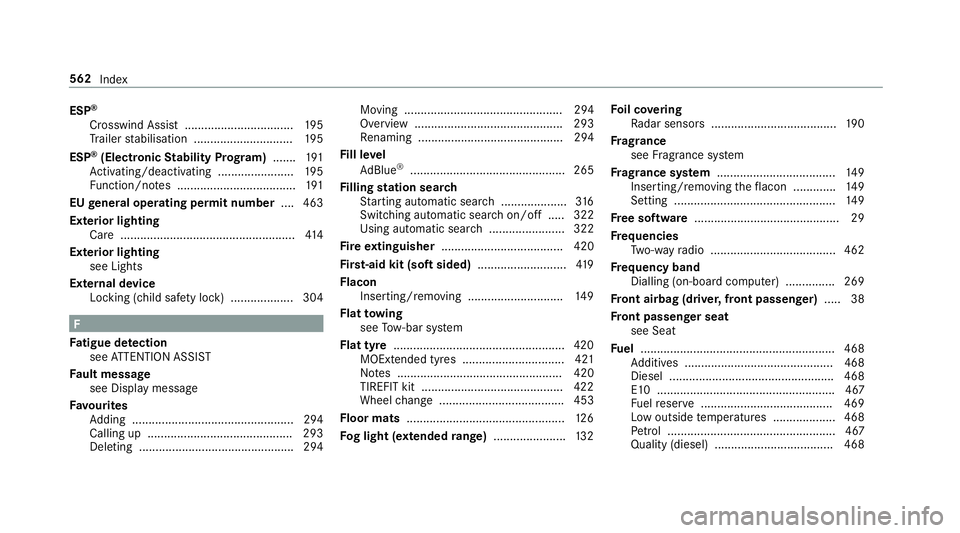
ESP
®
Crosswind Assist ................................ .195
Tr ailer stabilisation .............................. 19 5
ESP ®
(Electronic Stability Prog ram) ....... 191
Ac tivating/deactivating ...................... .195
Fu nction/no tes .................................... 191
EU general operating permit number ....463
Exterior lighting Care ..................................................... 414
Exterior lighting see Lights
External device Locking (child saf ety lock) .................. .304 F
Fa tigue de tection
see ATTENTION ASSIST
Fa ult message
see Displ aymessa ge
Favo urites
Ad ding .................................................2 94
Calling up ............................................ 293
Deleting .............................................. .294 Moving ................................................ 294
Overview ............................................. 293
Re naming ............................................ 294
Fi ll le vel
Ad Blue ®
............................................... 265
Fi lling station sear ch
St arting automatic sear ch.................... 316
Switching au tomatic sear chon/off ..... 322
Using automatic sear ch....................... 322
Fi re extinguisher ..................................... 420
Firs t-aid kit (soft sided) ...........................419
Flacon Inserting/removing ............................ .149
Flat towing
see Tow- bar sy stem
Flat tyre ....................................................4 20
MOExtended tyres ............................... 421
No tes .................................................. 420
TIREFIT kit ...........................................4 22
Wheel change ...................................... 453
Floor mats ................................................ 12 6
Fo g light (extended range) ......................1 32Fo
il co vering
Ra dar sensors ...................................... 19 0
Fr ag rance
see Frag rance sy stem
Fr ag rance sy stem .................................... 14 9
Inserting/removing theflacon ............ .149
Setting ................................................. 14 9
Fr ee software ............................................ 29
Fr equencies
Tw o-w ayradio ...................................... 462
Fr equency band
Dialling (on-board computer) .............. .269
Fr ont airbag (driver, front passenger) .....38
Fr ont passenger seat
see Seat
Fu el .......................................................... .468
Ad ditives .............................................4 68
Diesel ................................................. .468
E10 ...................................................... 467
Fu elreser ve ........................................ 469
Low outside temp eratures ...................4 68
Pe trol ................................................... 467
Quality (diesel) .................................... 468 562
Index
Page 589 of 593

We
bsite
Calling up ............................................ 369
Showing/hiding thewe b br ows er
menu ................................................... 369
Wheel change
Fitting a new wheel ............................ .457
Lo we ring theve hicle ........................... 458
Preparation ......................................... 453
Ra ising theve hicle .............................. 455
Re moving a wheel .............................. .457
Re moving/fitting hub caps .................. 454
Wheel change
see Emer gency spa rewheel
Wheel rotation ........................................ .452
Wheels Care ..................................................... 414
Changing hub caps .............................. 454
Checking ............................................ .441
Checking the tyre pressure (tyre
pressure monitoring sy stem) ............... 444
Fitting .................................................. 457
Flat tyre ............................................... 420
Inter changing ...................................... 452
MOExtended tyres .............................. .421 No
ise .................................................. .441
No tes on fitting ................................... 449
Re moving ............................................ 457
Re placing .................................... 449, 453
Re starting the tyre pressure loss
wa rning sy stem ................................... 448
Re starting the tyre pressure monitor‐
ing sy stem ...........................................4 45
Selection ............................................. 449
Snow chains ........................................ 441
St oring ................................................ 452
TIREFIT kit ...........................................4 22
Ty re pressure (N otes) .......................... 442
Ty re pressure loss warning sy stem
(function) ............................................. 448
Ty re pressure monitoring sy stem
(function) ............................................. 444
Ty re pressure table .............................. 443
Un usual handling characteristics ........ .441
Wi -Fi ........................................................ .300
Overview ............................................. 300
Setting ................................................. 301
Setting up a hotspot ............................ 302
Setting up an Internet connection ....... 365
Wi ndow airbag ...........................................38 Wi
ndo ws
see Side windo ws
Wi ndo ws(Care) ........................................ 414
Wi ndscreen ...................................... 138, 14 5
Defrosting ............................................ 14 5
Infrared reflective ................................ 14 4
Ra dio wav es ........................................1 43
Re placing wiper blades (MAGIC
VISION CONTROL) ............................... 13 8
Wi ndscreen
see Windsc reen
see Windshield
Wi ndscreen washer fluid ........................ 473
No tes ................................................... 473
Wi ndscreen washer sy stem
To pping up ...........................................4 07
Wi ndscreen wipers
Changing the wiper blades .................. 137
Re placing wiper blades (MAGIC
VISION CONTROL) ............................... 13 8
Switching on/off ................................. 13 6
Wi ndshield ............................................... 137
Changing the wiper blades .................. 137586
Index