2018 MERCEDES-BENZ E-CLASS COUPE roof
[x] Cancel search: roofPage 412 of 593
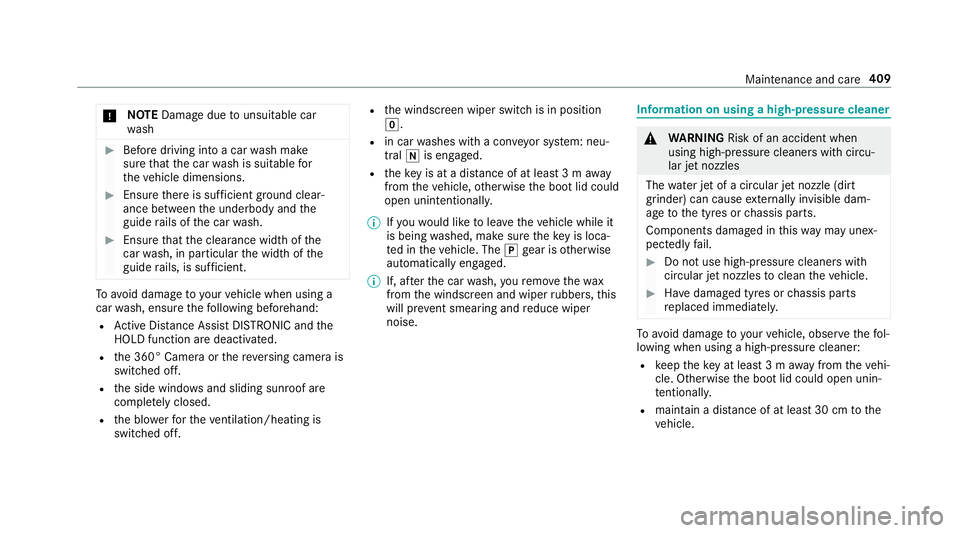
*
NO
TEDama gedue tounsuitable car
wa sh #
Before driving into a car wash make
sure that the car wash is suitable for
th eve hicle dimensions. #
Ensure there is suf ficient ground clear‐
ance between the underbody and the
guide rails of the car wash. #
Ensure that the clearance width of the
car wash, in particular the width of the
guide rails, is suf ficient. To
avo id damage to yourvehicle when using a
car wash, ensure thefo llowing beforehand:
R Active Dis tance Assi stDISTRONIC and the
HOLD function are deactivated.
R the 360° Camera or there ve rsing camera is
switched off.
R the side windo wsand sliding sun roof are
comple tely closed.
R the blo werfo rth eve ntilation/heating is
switched off. R
the windscreen wiper switch is in position
g.
R in car washes with a con veyo r sy stem: neu‐
tral iis engaged.
R theke y is at a dis tance of at least 3 maw ay
from theve hicle, otherwise the boot lid could
open unintentionally.
% Ifyo uwo uld like tolea vetheve hicle while it
is being washed, make sure theke y is loca‐
te d in theve hicle. The jgear is otherwise
automatically engaged.
% If, af terth e car wash, youre mo vethewax
from the windscreen and wiper rubbers, this
will pr event smearing and reduce wiper
noise. Information on using a high-p
ressure cleaner &
WARNING Risk of an accident when
using high-pressure cleane rswith circu‐
lar jet nozzles
The wate r jet of a circular jet nozzle (dirt
grinder) can cause extern ally invisible dam‐
age tothe tyres or chassis parts.
Components damaged in this wa y may unex‐
pec tedly fail. #
Do not use high-pressure cleaners with
circular jet nozzles toclean theve hicle. #
Have damaged tyres or chassis parts
re placed immediatel y. To
avo id damage to yourvehicle, obser vethefo l‐
lowing when using a high-pressure cleaner:
R keep theke y at least 3 m away from theve hi‐
cle. Otherwise the boot lid could open unin‐
te ntional ly.
R maintain a dis tance of at least 30 cm tothe
ve hicle. Maintenance and care
409
Page 465 of 593

#
When operating two-w ayradios in the
ve hicle, alw ays connect them tothe
lo w- reflection exterior aerial. *
NO
TEInva lidation of the operating per‐
mit due tofailure tocomply wi th the
instructions for ins tallation and use The operating permit may be in
validated if
th e instructions for ins tallation and use of
two-w ayradios are not obser ved. #
Only use appr oved frequency bands. #
Obser vethe maximum permissible out‐
put po wer in these frequency bands. #
Only use appr oved aerial positions. 1
Front roof area
2 Rear roof area
3 Rear wings
4 Boot lid
On vehicles with a panoramic sliding sunroof, fit‐
ting an ae rial to the front or rear roof area is not
permitted. On
there ar wings, it is recommended that you
fi t th e aerial on the side of theve hicle closest to
th e cent reofthero ad.
Use Tech nical Specification ISO/TS 21609 (Road
Ve hicles – "EMCs for ins tallation of af term arket
ra dio frequency transmitting equipment") when
re trofitting two-w ayradios. Comply with the
legal requirements for de tach able parts.
If yo ur vehicle has fittings for two-w ayradio
equipment, use the po wer supp lyand aerial con‐
nec tors prov ided in the pre-ins tallation. Be sure
to obser vethe manufacturer's supplements
when fitting.
Tw o-w ayradio transmission output
The maximum transmission output (PEAK) at the
base of the aerial must not exceed theva lues in
th efo llowing table. 462
Tech nical da ta
Page 478 of 593

Height when opened
Model
1 1Height
when
opened
E 200 4MATIC
E 220 d 4MATIC 17
47 mm
E 350
E 350 d 17
41 mm
E 400 d 4MATIC
E 450 4MATIC 17
48 mm
All other models 1740 mm Ve
hicle dimensions All models
Ve
hicle lengt h4 826 mm
Ve hicle width including out‐
side mir rors 2055 mm All models
Ve
hicle width excluding out‐
side mir rors 18
60 mm
Wheelbase 2873 mm Ve
hicle height Model
E 200 4MATIC
E 220 d 4MATIC
14
38 mm
E 350
E 350 d 14
31 mm
E 400 d 4MATIC
E 450 4MATIC 14
39 mm
All other models 1430 mm We
ights and loads Please no
tethat forth e specified vehicle data:
R items of optional equipment increase the
unladen weight and reduce the pa yload.
R vehicle-specific weight information can be
fo und on theve hicle identification plate .
Ro of load All models
Maximum
roof load 75kg Tr
ailer hitch Gene
ral no tes on the trailer hit ch Not all models can be used
for trailer operation
(→ page 253).
Modi fications tothe engine cooling sy stem may
be necessar y,depending on theve hicle model.
The retrofitting of a trailer hitch is only pe rmissi‐
ble if a towing capacity is specified in your vehi‐
cle documents. Te
ch nical da ta475
Page 575 of 593
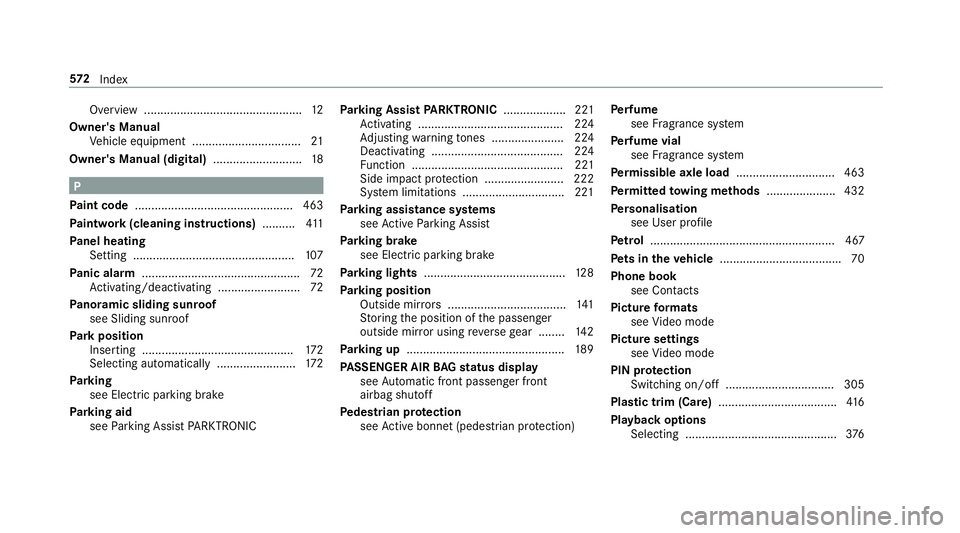
Overview ................................................
12
Owner's Manual Vehicle equipment ................................. 21
Owner's Manual (digital) ...........................18P
Pa int code ................................................ 463
Pa intwork (cleaning instructions) ..........411
Pa nel heating
Setting .................................................1 07
Pa nic alarm ................................................ 72
Ac tivating/deactivating ......................... 72
Pa noramic sliding sunroof
see Sliding sunroof
Pa rk position
Inserting .............................................. 172
Selecting au tomatical ly........................ 172
Pa rking
see Electric parking brake
Pa rking aid
see Parking Assist PARKTRONIC Pa
rking Assist PARKTRONIC ................... 221
Ac tivating ............................................ 224
Ad justing warning tones ...................... 224
Deactivating ........................................ 224
Fu nction .............................................. 221
Side impact pr otection ........................ 222
Sy stem limitations ...............................2 21
Pa rking assistance sy stems
see Active Parking Assist
Pa rking brake
see Electric parking brake
Pa rking lights .......................................... .128
Pa rking position
Outside mir rors .................................... 141
St oring the position of the passenger
outside mir ror using reve rsege ar ........ 14 2
Pa rking up ................................................ 189
PA SSENGER AIR BAGstatus display
see Automatic front passenger front
airbag shutoff
Pe destrian pr otection
see Active bonnet (pedestrian pr otection) Pe
rfume
see Fragrance sy stem
Pe rfume vial
see Fragrance sy stem
Pe rm issible axle load .............................. 463
Pe rm itted towing me thods .................... .432
Pe rsonalisation
see User profile
Pe trol ........................................................ 467
Pe ts in the vehicle .................................... .70
Phone book see Contacts
Picture form ats
see Video mode
Picture settings see Video mode
PIN pr otection
Swit ching on/off ................................ .305
Plastic trim (Care) ................................... .416
Playback options Selecting ..............................................3 76572
Index
Page 576 of 593
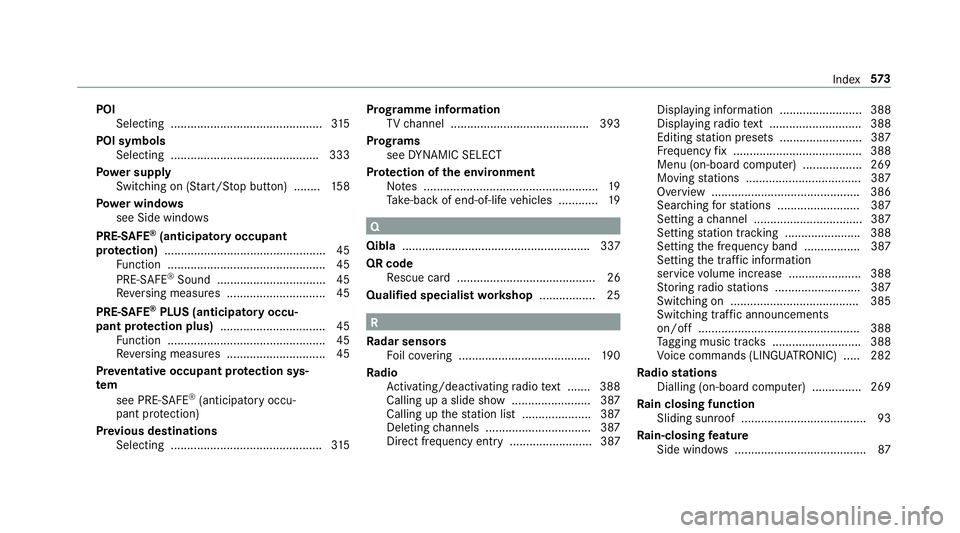
POI
Selecting ..............................................3 15
POI symbols Selecting ............................................. 333
Po we r supp ly
Switching on (S tart/S top button) ........ 15 8
Po we r windo ws
see Side windo ws
PRE-SAFE ®
(anticipatory occupant
pr otection) ................................................ .45
Fu nction ................................................ 45
PRE-SAFE ®
Sound ................................. 45
Re versing measures .............................. 45
PRE- SAFE®
PLUS (anticipa tory occu‐
pant pr otection plus) ................................ 45
Fu nction ................................................ 45
Re versing measures .............................. 45
Pr ev entative occupant pr otection sys‐
tem
see PRE-SAFE ®
(anticipatory occu‐
pant pr otection)
Pr ev ious destinations
Selecting .............................................. 315Prog
ramme in form ation
TV channel .......................................... 393
Prog rams
see DYNA MIC SELECT
Pr otection of the environment
No tes ..................................................... 19
Ta ke -ba ckof end-of-life vehicles ............ 19 Q
Qibla ......................................................... 337
QR code Rescue card .......................................... 26
Qualified specialist workshop ................. 25 R
Ra dar senso rs
Fo il co vering ........................................ 19 0
Ra dio
Ac tivating/deactivating radio text ....... 388
Calling up a slide show ........................ 387
Calling up thest ation list .................... .387
Del eting channels ................................ 387
Direct frequency ent ry......................... 387 Displaying information ......................... 388
Displaying
radio text ............................ 388
Editing station presets ........................ .387
Fr equency fix ....................................... 388
Menu (on-boa rdcompu ter) .................. 269
Moving stations .................................. .387
Overview ............................................. 386
Sear ching forst ations ........................ .387
Setting a channel ................................ .387
Setting station tracking ...................... .388
Setting the frequency band ................. 387
Setting the tra ffic information
service volume inc rease ...................... 388
St oring radio stations .......................... 387
Swit ching on ...................................... .385
Switching traf fic announcements
on/off ................................................. 388
Ta gging music trac ks........................... 388
Vo ice commands (LINGU ATRO NIC) .....2 82
Ra dio stations
Dialling (on-boa rdcompu ter) ............... 269
Ra in closing function
Sliding sunroof ...................................... 93
Ra in-closing feature
Side wind ows........................................ 87 Index
573
Page 580 of 593

Side impact pr
otection .......................... .222
Side windo ws............................................. 86
Au tomatic function ................................ 87
Child saf ety lock in there ar .................. .69
Closing .................................................. 86
Closing using theke y ............................ 88
Con venience closing ............................. 88
Co nvenience opening ............................88
Opening .................................................86
Opening with theke y ............................ .88
Problem .................................................89
Ra in-closing feature .............................. .87
Sliding sunroof .......................................... 90
Au tomatic functions .............................. 93
Closing .................................................. 90
Closing using theke y ............................ 88
Opening ................................................ .90
Opening with theke y ............................ .88
Problem .................................................93
Ra in closing function ............................ .93
Smart card Inserting ..............................................3 96
Smartphone Locking theve hicle ................................ 76Un
locking theve hicle ............................76
Smartphone see Android Auto
see Apple CarPlay™
see Mercedes-Benz Link
see Telephone
Snow chains ............................................. 441
Soc ket (12 V) ............................................ 124
Fr ont centre console ............................ 124
Re ar .................................................... .124
Software update ...................................... 307
Impor tant sy stem updates .................. 308
Information .......................................... 307
Pe rforming .......................................... 308
Sound PRE-SAFE ®
Sound ................................. 45
Wheels and tyres ................................. 441
Sound see Burmes ter®
sur round sound sy stem
see Tone settings
Sound settings Adjusting the balance/fader ............... 397 Ad
justing treble, mid-range and bass
settings ............................................... 397
Au tomatic volume adjustment ............ .397
Spare wheel see Emer gency spa rewheel
Spectacles compa rtment ........................ 11 5
Speech dialogue sy stem
see LINGU ATRO NIC
Speed limitation for winter tyres
Setting ................................................. 205
Speedome ter
Digital ................................................. .266
St andby mode
Ac tivating/deactivating ...................... .189
Fu nction .............................................. 189
St anding lights ........................................ 12 8
St art/s top button
Pa rking theve hicle .............................. 181
St arting theve hicle ............................. 15 9
Switching on the po wer supply or
ignition ................................................ 15 8
St art/s top function
see ECO start/ stop function Index
577