2018 MERCEDES-BENZ E-CLASS COUPE climate control
[x] Cancel search: climate controlPage 315 of 593
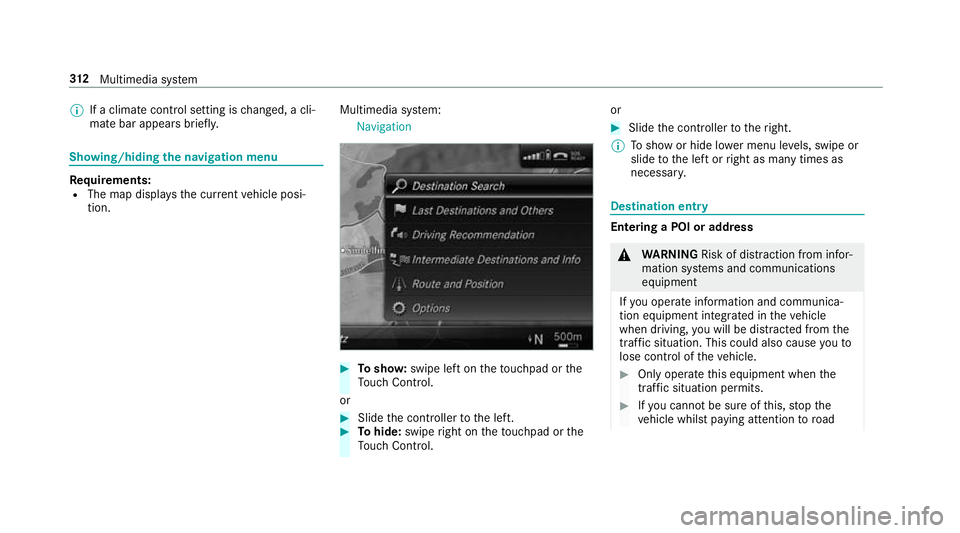
%
If a climate control setting is changed, a cli‐
mate bar appears brief ly.Showing/hiding
the navigation menu Re
quirements:
R The map displa ys the cur rent vehicle posi‐
tion. Multimedia sy
stem:
Navigation #
Tosho w:swipe left on theto uchpad or the
To uch Control.
or #
Slide the controller tothe left. #
Tohide: swipe right on theto uchpad or the
To uch Control. or #
Slide the controller totheright.
% Toshow or hide lo wer menu le vels, swipe or
slide tothe left or right as many times as
necessar y. Destination ent
ry Entering a POI or address
&
WARNING Risk of di stra ction from infor‐
mation sy stems and communications
equipment
If yo u operate information and communica‐
tion equipment integ rated in theve hicle
when driving, you will be distracted from the
traf fic situation. This could also cause youto
lose control of theve hicle. #
Only operate this equipment when the
traf fic situation permits. #
Ifyo u cannot be sure of this, stop the
ve hicle whilst paying attention toroad 312
Multimedia sy stem
Page 337 of 593
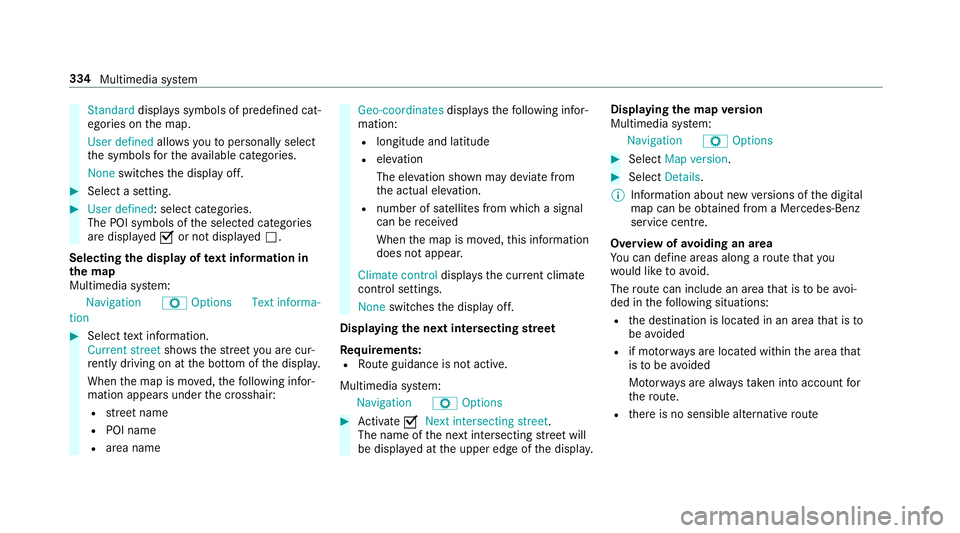
Standard
displays symbols of predefined cat‐
egories on the map.
User defined allowsyouto personally select
th e symbols forth eav ailable categories.
None switches the display off. #
Select a setting. #
User defined : select categories.
The POI symbols of the selected categories
are displa yedO or not displa yedª.
Selecting the display of text information in
th e map
Multimedia sy stem:
Navigation ZOption sText informa-
tion #
Select text information.
Current street showsthest re et you are cur‐
re ntly driving on at the bottom of the displa y.
When the map is mo ved, thefo llowing infor‐
mation appears under the crosshair:
R stre et name
R POI name
R area name Geo-coordinates
displaysth efo llowing infor‐
mation:
R longitude and latitude
R elevation
The el evation shown may deviate from
th e actual ele vation.
R number of sa tellites from which a signal
can be recei ved
When the map is mo ved, this information
does not appear.
Climate control displays the cur rent clima te
control settings.
None switches the display off.
Displaying the next intersecting stre et
Re quirements:
R Route guidance is not active.
Multimedia sy stem:
Navigation ZOptions #
Activate ONext intersecting street .
The name of the next intersecting stre et will
be displa yed at the upper edge of the displa y.Displaying
the map version
Multimedia sy stem:
Navigation ZOptions #
Select Map version . #
Select Details.
% Information about new versions of the digital
map can be obtained from a Mercedes-Benz
service cent re.
Overview of avoiding an area
Yo u can define areas along a route that you
wo uld like toavoid.
The route can include an area that is tobe avoi‐
ded in thefo llowing situations:
R the destination is located in an area that is to
be avo ided
R if mo torw ays are located within the area that
is to be avoided
Mo torw ays are alw aysta ke n into account for
th ero ute.
R there is no sensible alternative route 334
Multimedia sy stem
Page 529 of 593

Display messages
Possible causes/consequences and M
MSolutions
If th e display message does not disappear, the trailer tow hit chis defective and the ball neck is not loc ked. #
Do not couple up the trailer. Drive on without the trailer. No tethere duced ground clearance due tothe
unlo cked ball nec k. #
Consult a qualified specialist workshop.
The trailer tow hit chwill not be operational when theve hicle is at a standstill. #
Uncouple the coupled trailer and secure it against rolling away. #
Initiate a new swivelling procedure (→ page 254).
If th e display message does not disappear, the trailer tow hit chis defective and the ball neck is not loc ked. #
Do not couple up the trailer. Drive on without the trailer. No tethere duced ground clearance due tothe
unlo cked ball nec k. #
Consult a qualified specialist workshop. Climate control
Display messages
Possible causes/consequences and M
MSolutions
Air conditioning Malfunc-
tion See Owner's Manual *O
peration of the climate control sy stem is temp orarily restricted. Air flow and fresh air supply are set toautomatic
mode. #
Have the climate control sy stem checked at a qualified specialist workshop.
*T he climate contro l system is malfunctioning. 526
Display messages and warning/indicator lamps
Page 530 of 593

Display messages
Possible causes/consequences and M
MSolutions
Let fresh air into the vehi-
cle interior! Air condition-
ing malf. Visit workshop &
WARNING Risk of inju ryand accident due toan insuf ficient supply of fresh air
If th e climate control sy stem is malfunctioning, carbon dioxide le vels may inc rease in the passenger compart‐
ment. Breathing in carbon dioxide may cause dizziness. #
Open the window toensure that there is a suf ficient supply of fresh ai r. #
Open the window toensure that there is an adequate supply of fresh air. #
Consult a qualified specialist workshop immediatel y.
&
inoperative See Owner's
Man. *T
hestationary heater is temp orarily malfunctioning. #
When theve hicle is on a le vel sur face and the engine has cooled down, make up tofour attem ptsto switch on
th est ationary heater, waiting se veral minutes between each attem pt. #
Ifth est ationary heater does not swit chon, consult a qualified specialist workshop.
&
inoperative Refuel vehicle *T
here is too little fuel in the fuel tank. The stationary heater cannot be swit ched on. #
Refuel theve hicle.
&
inoperative Battery low *T
he on-board electrical sy stem voltage is too lo w.
The stationary heater has swit ched itself off. #
Drive for an extended pe riod until the battery has reached a suf ficient charge leve l again. Display messages and
warning/indicator lamps 527
Page 550 of 593

Ad
justing the sound optimisation
Burmes ter®
high-end 3D sur round
sound sy stem ...................................... 399
Ad justing treble, mid- range and bass
settings
Burmes ter®
high-end 3D sur round
sound sy stem ...................................... 399
Burmes ter®
sur round sound sy stem ... 398
ADS PLUS damping sy stem
see AIR BODY CONTROL
Ad versewe ather light ............................ .133
Af ter-sales service centre
see ASS YST PLUS
AIR BODY CONT ROL................................ .218
Setting ................................................. 220
Suspension .......................................... 218
Air conditioning sy stem
see Climate control
Air distribution Setting ................................................ .145
Air freshener sy stem
see Frag rance sy stem Air inlet
see Air-water duct
Air pressure see Tyre pressure
Air suspension see AIR BODY CONTROL
Air vents ................................................... 15 5
Ad justing (front) .................................. 15 5
Ad justing (rear) .................................... 15 5
Ad justing the AIRSCARF vents ............. 15 6
Glo vebox .............................................1 56
Air vents
see Air vents
Ai r-re circulation mode ............................ 14 8
Air-water duct .......................................... 408
Ke eping free ........................................4 08
Airbag ........................................................ .38
Ac tivation .............................................. 31
Fr ont airbag (driver, front passenger) ....38
Ins tallation locations ............................ .38
Knee airbag ........................................... 38
Overview ............................................... 38
PA SSENGER AIR BAG indicator lamp .... .42Pr
otection ..............................................38
Re duced pr otection ...............................40
Side impact airbag ................................ 38
Wi ndow airbag ....................................... 38
Ai rflow
Setting ................................................ .145
AIRSCARF Adjusting the outlets ........................... 15 6
Switching on/off ................................. 108
Alarm see Panic alarm
Alarm sy stem
see ATA (anti-theft alarm sy stem)
All-wheel drive see 4MATIC
Alternative route
see Route
Ambient lighting Setting (multimedia sy stem) ................1 35
Android Auto ............................................ 356
Connecting a mobile phone ................. 356
Ending ................................................. 357
Information .......................................... 356 Index
547
Page 552 of 593

Au
tomatic distance control
see Active Dis tance Assi stDISTRONIC
Au tomatic driving lights .........................12 9
Au tomatic engine start (ECO start/
sto p function) .......................................... 16 5
Au tomatic engine stop (ECO start/
sto p function) .......................................... 16 5
Au tomatic front passen ger front air‐
bag deacti vation sy stem
see Automatic front passenger front
airbag shutoff
Au tomatic front passen ger front air‐
bag shu toff .......................................... 40, 42
Fu nction of the automatic front
passenger front airbag deactivation
sy stem ................................................... 40
PA SSENGER AIR BAG indicator lamp .... .42
Au tomatic mir rorfo lding function
Ac tivating/deactivating ...................... .142
Au tomatic transmission
DIRECT SELECT le ver ........................... 171
Drive program display .......................... 17 0
Drive programs .................................... 16 9DY
NA MIC SELECT switch .................... 16 9
Engaging drive position ........................ 172
Engaging neutral .................................. 172
Engaging pa rkposition ........................ 172
Engaging reve rsege ar ........................ .172
Kickdown ............................................. 174
Manual gear changing .......................... 173
St eering wheel gearshift paddles ........ .173
Tr ansmission position display .............. 171
Tr ansmission positions ........................ 171
Axle load Perm issible .......................................... 463
Tr ailer operation .................................. 477 B
Bag hook ................................................... 11 8
Ball ne ck
Fo lding out/in .................................... .254
BA S (Brake Assist Sy stem) .................... .191
Battery Charging (Remo teOnline) .................... 16 2
Ke y ........................................................ 73
Re mo tecontrol (s tationary heater) ...... 15 3Battery
see Battery (vehicle)
Battery (vehicle) ...................................... 431
Charging .............................................. 430
Charging (Remo teOnline) .................... 16 2
No tes .................................................. 426
No tes (s tarting assis tance and
ch arging) ............................................ .428
Re placing .............................................4 31
St arting assis tance .............................. 430
Belt see Seat belt
Bic ycle rack
Tr ailer operation .................................. 257
Blind Spot Assist .................................... .247
Ac tivating/deactivating ...................... .250
Fu nction .............................................. 247
Sy stem limitations ...............................2 47
Blo wer
see Climate control
BlueTEC see AdBlue ® Index
549
Page 555 of 593

Chassis le
vel (AIR BODY CONT ROL)
Setting ................................................ .220
Child saf ety lock
Ac tivating/deactivating (multimedia
sy stem) ............................................... 304
Re ar side wind ows................................. 69
Child seat Appr oval categories .............................. .54
At tach ing (no tes) ................................... 53
Basic instructions ..................................46
Fr ont passenger seat (no tes) ................. 67
Fr ont passenger seat (without auto‐
matic airbag shutoff) ............................. 66
ISOFIX/i-Size (fitting) ............................59
No tes on risks and dangers ...................47
Re commended child restra int sys‐
te ms ...................................................... 50
Seats suita blefor belt-secu redch ild
re stra int sy stems ................................... 63
Seats suitable for i‑Size child
re stra int sy stems ................................... 58
Seats suitable for ISOFIX child
re stra int sy stems ................................... 56
Securing on the front passenger seat ....68
Secu ring on there ar seat ...................... 65 To
pTe ther ..............................................61
Child ren
Av oiding dangers in theve hicle .............47
Basic instructions .................................. 46
Cho ck....................................................... 453
St orage location ..................................4 53
Cho ck
see Chock
CI+ module ..............................................3 96
Calling up a menu ................................ 396
CI+ module (TV) Inserting a Smart Card ........................ 396
Cigar ette lighter
Fr ont centre console ........................... 12 3
City lighting ............................................ .133
Cleaning see Care
Climate control ........................................ 14 5
Ac tivating/deactivating the A/C
function (cont rol panel) ...................... .147
Ac tivating/deactivating the A/C
function (multimedia sy stem) .............. 147Ac
tivating/deactivating the synchro‐
nisation function (cont rol panel) .......... 14 8
Ac tivating/deactivating the synchro‐
nisation function (multimedia sys‐
te m) ..................................................... 14 8
Air di stribution settings .......................1 47
Air-reci rculation mode ........................ .148
Au tomatic control ................................ 147
Climate style function .......................... 147
Defrosting the windscreen ...................1 45
Demisting wind ows............................. 14 8
Fr ont air vents ..................................... 15 5
Glo vebox air vent ................................ 15 6
Inserting/removing theflacon (fra‐
gr ance sy stem) .................................... 14 9
Ionisation ............................................. 14 8
No te .................................................... 14 5
Re ar air vents ...................................... 15 5
Re ar operating unit .............................. 14 5
Re sidual heat ....................................... 14 8
Sets the air flow ................................... 14 5
Setting the air distribution ...................1 45
Setting the climate style ......................1 47
Setting the fragrance sy stem ............... 14 9
Setting thete mp erature ......................1 45
St ationary heater/ ventilation .............. 15 0552
Index
Page 556 of 593

Switching on/off .................................
14 6
Switching there ar wind owheater
on/off .................................................1 45
THERMATIC control panel .................... 14 5
THERMOTRONIC contro l panel ............14 5
Ve ntilating theve hicle (con venience
opening) ................................................ 88
Climate style
Fu nction ............................................... 147
Setting ................................................. 147
Cockpit ........................................................ .6
Overview .................................................6
Cof fee cup symbol
see ATTENTION ASSIST
COMAND Online see Multimedia sy stem
COMAND Touch
Managing devices ................................ 303
Combination switch ................................13 0
Compass .................................................. 337
Compu ter
see On-board computer Connection
status
Displ aying ............................................ 368
Overview ............................................ .368
Connectivity Setting up a hotspot via business tel‐
ephony ................................................ 300
Swit ching transmission of theve hicle
position on/off .................................... 300
Contacts ................................................... 347
Calling up ............................................ 348
Deleting ............................................... 350
Downloading (from mobile phone) ...... 348
Importing ............................................ 349
Importing (o verview) .......................... .349
Information .......................................... 347
Making a call ....................................... 349
Na me form at ...................................... .348
Options ................................................ 349
St oring ................................................ 349
Controller Operating ............................................ 291
Con venience closing ................................. 88
Con venience opening ................................ 88 Coolant (engine)
Check le vel .......................................... 407
No tes ................................................... 473
Cooling see Climate control
Copyright .................................................. .29
Cornering light ........................................ .132
Cross Traf fic Alert .................................. .242
Crosswind Assist Function/no tes ................................... 19 5
Cruise control .......................................... 201
Ac tivating ............................................ 203
Buttons ................................................ 203
Calling up a speed ............................... 203
Deactivating ........................................ 203
Fu nction .............................................. 201
Re quirements ...................................... 203
Selecting ............................................ .203
Setting a speed ................................... 203
St oring a speed ................................... 203
Sy stem limitations ...............................2 01
Cup holder Rear ben chseat ..................................1 22 Index
553