2018 MERCEDES-BENZ E-CLASS COUPE display
[x] Cancel search: displayPage 563 of 593
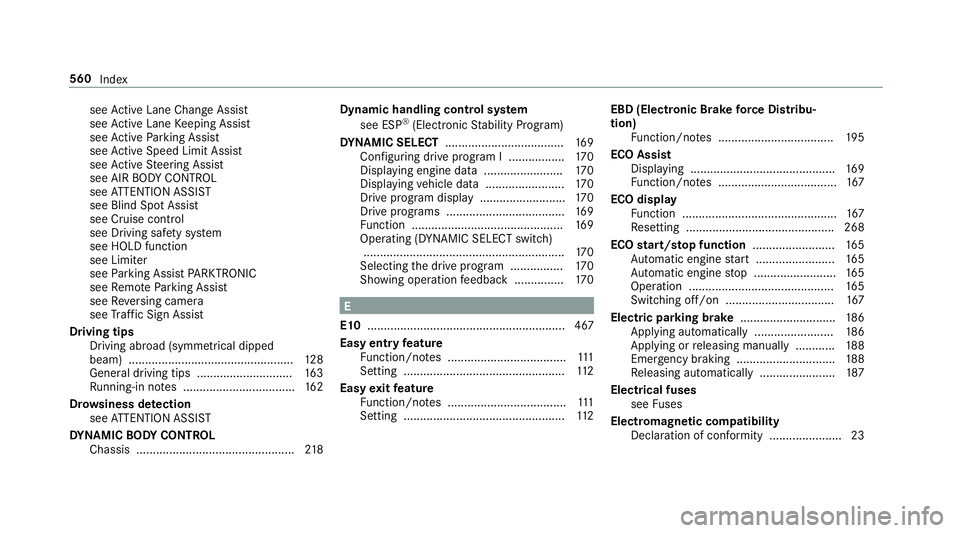
see
Active Lane Change Assi st
see Active Lane Keeping Assist
see Active Parking Assist
see Active Speed Limit Assi st
see Active Steering Assist
see AIR BODY CONTROL
see ATTENTION ASSIST
see Blind Spot Assist
see Cruise control
see Driving saf ety sy stem
see HOLD function
see Limiter
see Parking Assist PARKTRONIC
see Remo teParking Assist
see Reversing camera
see Traf fic Sign Assi st
Driving tips Driving abroad (symmetrical dipped
beam) .................................................. 12 8
Gene ral driving tips ............................ .163
Ru nning-in no tes ..................................1 62
Dr ow siness de tection
see ATTENTION ASSIST
DY NA MIC BODY CONT ROL
Chassis ................................................ 218Dynamic handling cont
rol sy stem
see ESP ®
(Elect ronic Stability Prog ram)
DY NA MIC SELECT .................................... 16 9
Con figuring drive program I ................. 17 0
Displ aying engine data ........................ 17 0
Displ aying vehicle data ........................ 17 0
Drive program display .......................... 17 0
Drive programs .................................... 16 9
Fu nction .............................................. 16 9
Operating (DYNAMIC SELECT switch) .............................................................1 70
Selecting the drive prog ram ............... .170
Showing operation feedback ............... 17 0 E
E10 ............................................................ 467
Easy entry feature
Fu nction/no tes .................................... 111
Setting ................................................. 11 2
Easy exitfeature
Fu nction/no tes .................................... 111
Setting ................................................. 11 2EBD (Electronic Brake
forc e Distribu‐
tion)
Function/no tes ................................... 19 5
ECO Assist Displaying ............................................ 16 9
Fu nction/no tes .................................... 167
ECO display Function ............................................... 167
Re setting ............................................. 268
ECO start/s top function ......................... 16 5
Au tomatic engine start ........................ 16 5
Au tomatic engine stop .........................1 65
Operation ............................................ 16 5
Switching off/on ................................. 167
Electric pa rking brake ............................ .186
Applying auto matically ........................ 186
App lying or releasing manually ............ 188
Emergency braking .............................. 188
Re leasing automatically ...................... .187
Electrical fuses see Fuses
Electromagnetic compatibility Declaration of conformity ......................23 560
Index
Page 564 of 593
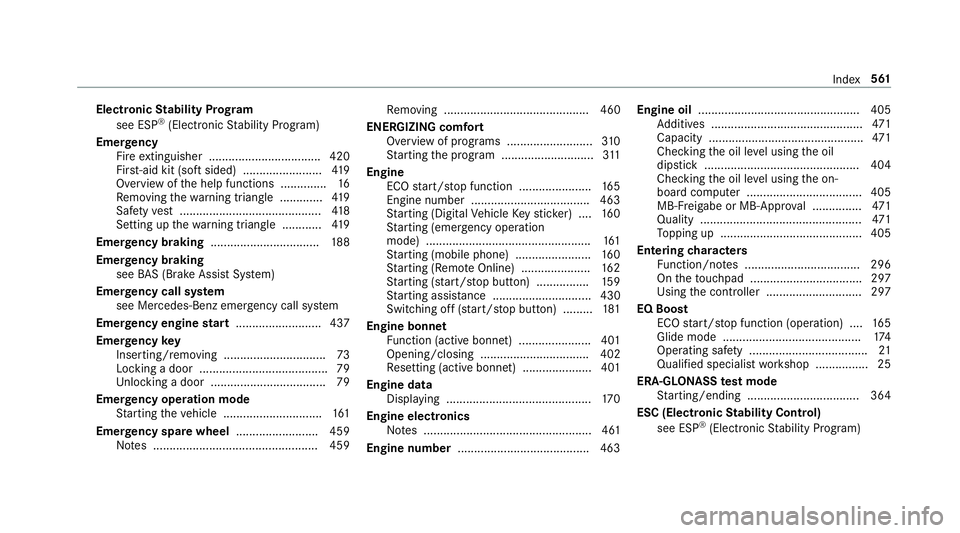
Electronic
Stability Prog ram
see ESP ®
(Electronic Stability Prog ram)
Emer gency
Fire extinguisher ................................. .420
Fir st-aid kit (so ftsided) ........................ 419
Overview of the help functions .............. 16
Re moving thewa rning triangle ............ .419
Saf etyve st ........................................... 41 8
Setting up thewa rning triangle ............ 419
Emer gency braking ................................. 188
Emer gency braking
see BAS (Brake Assi stSystem)
Emer gency call sy stem
see Mercedes-Benz emer gency call sy stem
Emer gency engine start .......................... 437
Emer gency key
Inserting/removing ............................... 73
Locking a door ....................................... 79
Un locking a door .................................. .79
Emer gency operation mode
St arting theve hicle .............................. 161
Emer gency spare wheel .........................4 59
No tes .................................................. 459 Re
moving ............................................ 460
ENERGIZI NGcomfort
Overview of programs .......................... 310
St arting the program ............................3 11
Engine ECO start/ stop function ......................1 65
Engine number ................................... .463
St arting (Digital Vehicle Keyst icke r) .... 16 0
St arting (eme rgency operation
mode) .................................................. 161
St arting (mobile phone) ...................... .160
St arting (Remo teOnline) ..................... 16 2
St arting (s tart/s top button) ................ 15 9
St arting assis tance .............................. 430
Switching off (s tart/s top button) .........1 81
Engine bonnet Function (active bonnet) ...................... 401
Opening/closing ................................. 402
Re setting (active bonnet) ..................... 401
Engine data Displaying ............................................ 17 0
Engine electronics Notes ................................................... 461
Engine number ........................................4 63Engine oil
................................................. 405
Ad ditives .............................................. 471
Capacity .............................................. .471
Checking the oil le vel using the oil
dipstick ............................................... 404
Checking the oil le vel using the on-
board computer ................................... 405
MB-Fr eigabe or MB-Appr oval .............. .471
Quality ................................................. 471
To pping up ...........................................4 05
Entering characters
Fu nction/no tes ................................... 296
On theto uchpad .................................. 297
Using the controller ............................. 297
EQ Boost ECO start/ stop function (operation) ....1 65
Glide mode .......................................... 174
Operating saf ety .................................... 21
Qualified specialist workshop ................25
ERA-GLONASS test mode
St arting/ending .................................. 364
ESC (Elect ronic Stability Control)
see ESP ®
(Electronic Stability Prog ram) Index
561
Page 566 of 593

Quality (petrol) ..................................... 467
Re fuelling ............................................. 175
Sulphur content ................................... 467
Ta nk content ....................................... 469
Fu el consum ption
On-board computer ............................ .266
Fu nction seat
see Door cont rol panel
Fu ses ........................................................ 437
Before replacing a fuse ........................ 437
Fu se assignment diagram .................... 437
Fu se box in the boot ............................4 39
Fu se box in the engine compartment .. 438
Fu se box in the front passenger foot‐
we ll ...................................................... 439
Fu se box on the dashboard ................. 439
No tes ................................................... 437 G
Garage door opener Cleari ngthe memory ........................... 185
Opening or closing the door ................1 84
Programming buttons .......................... 182
Ra dio equipment appr oval numbers .... 185Re
solving problems ............................. 184
Synchronising thero lling code ............ 183
Gearshift recommendation ....................173
Genera l operating permit number
(EU) .......................................................... .463
Genuine parts ............................................ 20
Glide mode ............................................... 174
Glo vebox
Air vent ................................................ 15 6
Locking/unlocking ...............................1 15 H
Handbrake see Electric parking brake
Handling characteristics (unusual) ........441
HANDS-FREE ACCESS ................................ 83
Haza rdwa rning lights ............................ .131
HD prog rammes
see CI+ module
Head le vel heating (AIRSCARF) ..............108
Head restra int
Fr ont (adjusting mechanically) .............1 02Re
ar (adjusting) .................................. .104
Head-up display ....................................... 271
Ad justing display elements (on-board
compu ter) ............................................ 271
Ad justing the brightness (on-board
computer) ............................................ 271
Fu nction .............................................. 272
Menu (on-board computer) .................. 271
Operating the memory function ........... 11 2
Setting the position (on-board com‐
puter) ................................................... 271
Switching on/off ................................. 273
Headlamp flasher ................................... .130
Heating see Clima tecontrol
High beam Adaptive Highbeam Assist Plus .......... .133
Switching on/off ................................. 13 0
High-pressure cleaner (care) ................. 409
Hill Start Assist ........................................ 216
HOLD function ......................................... 217
Fu nction/no tes .................................... 217
Switching on/off .................................. 217 Index
563
Page 567 of 593
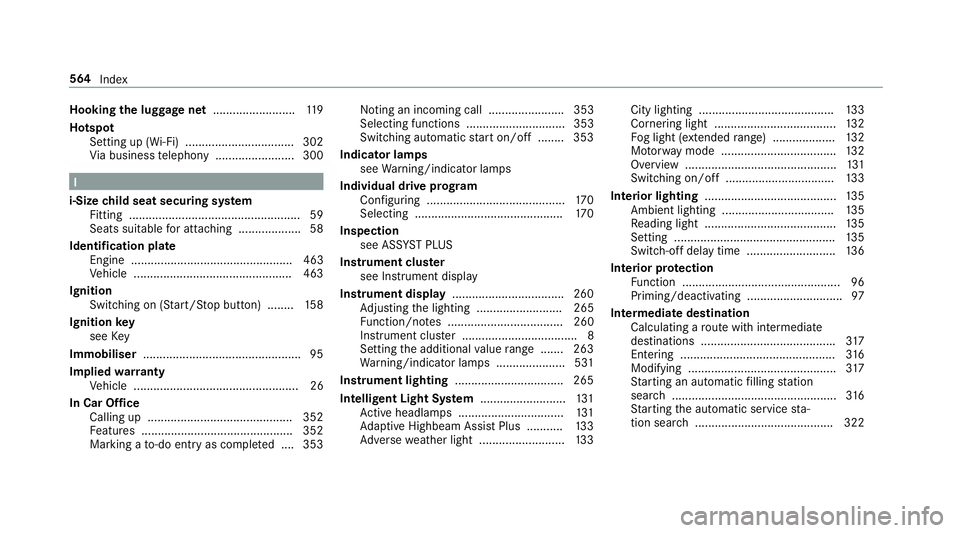
Hooking
the luggage net .........................119
Hotspot Setting up (Wi-Fi) ................................. 302
Via business telephony ........................ 300 I
i-Size child seat securing sy stem
Fitting .................................................... 59
Seats suitable for attaching ................... 58
Identification plate Engine ................................................. 463
Ve hicle ................................................ 463
Ignition Switching on (S tart/S top button) ........ 15 8
Ignition key
see Key
Immobiliser ................................................ 95
Implied warranty
Ve hicle .................................................. 26
In Car Of fice
Calling up ............................................ 352
Fe atures .............................................. 352
Marking a to-do entry as compl eted ....3 53 Noting an incoming call ....................... 353
Selecting functions .............................. 353
Switching auto
maticstart on/off ........ 353
Indicator lamps see Warning/indicator lamps
Individual drive prog ram
Con figuring .......................................... 17 0
Selecting ............................................. 17 0
Inspection see AS SYST PLUS
Instrument clus ter
see Instrument display
Instrument display ..................................2 60
Ad justing the lighting .......................... 265
Fu nction/no tes ................................... 260
Instrument clus ter ................................... 8
Setting the additional value range ....... 263
Wa rning/indicator lamps .................... .531
Instrument lighting .................................265
Intelligent Light Sy stem .......................... 131
Ac tive headla mps ................................ 131
Ad aptive Highbeam Assist Plus .......... .133
Ad versewe ather light .......................... 13 3City lighting ........................................
.133
Cornering light ..................................... 13 2
Fo g light (extended range) ................... 13 2
Mo torw ay mode ................................... 13 2
Overview ..............................................1 31
Switching on/off ................................. 13 3
Interior lighting ........................................ 13 5
Ambient lighting .................................. 13 5
Re ading light ........................................ 13 5
Setting ................................................. 13 5
Switch-off del aytime ........................... 13 6
Interior pr otection
Fu nction ................................................ 96
Priming/deactivating ............................. 97
Intermediate destination Calculating a route with intermediate
destinations ........................................ .317
Entering ............................................... 316
Modifying ............................................. 317
St arting an automatic filling station
sear ch.................................................. 316
St arting the automatic service sta‐
tion sear ch.......................................... 322 564
Index
Page 569 of 593
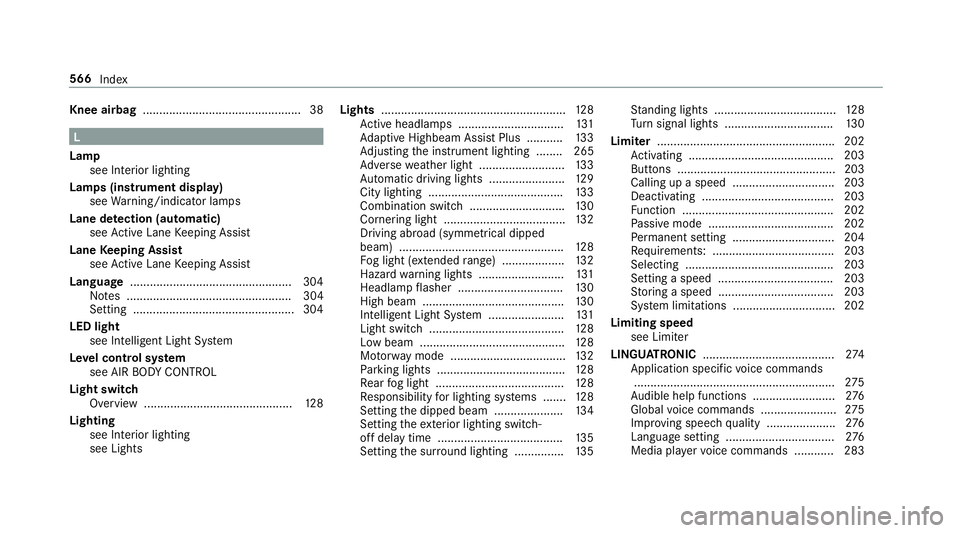
Knee airbag
................................................ 38L
Lamp see In terior lighting
Lamps (instrument display) see Warning/indicator lamps
Lane de tection (au tomatic)
see Active Lane Keeping Assist
Lane Keeping Assist
see Active Lane Keeping Assist
Language .................................................3 04
No tes .................................................. 304
Setting .................................................3 04
LED light see Intelligent Light Sy stem
Le vel control sy stem
see AIR BODY CONTROL
Light switch Overview .............................................1 28
Lighting see Interior lighting
see Lights Lights
........................................................ 12 8
Ac tive headla mps ................................ 131
Ad aptive Highbeam Assist Plus .......... .133
Ad justing the instrument lighting ........ 265
Ad versewe ather light .......................... 13 3
Au tomatic driving lights ....................... 12 9
City lighting ........................................ .133
Combination switch ............................ .130
Cornering light ..................................... 13 2
Driving ab road (symm etrical dipped
beam) .................................................. 12 8
Fo g light (extended range) ................... 13 2
Haza rdwa rning lights .......................... 131
Headla mpflasher ................................ 13 0
High beam ........................................... 13 0
Intellige nt Light Sy stem ....................... 131
Light switch .........................................1 28
Low beam ............................................ 12 8
Mo torw ay mode ................................... 13 2
Pa rking lights ...................................... .128
Re ar fog light ....................................... 12 8
Re sponsibility for lighting sy stems .......1 28
Setting the dipped beam ..................... 13 4
Setting theex terior lighting switch-
off delay time ...................................... 13 5
Setting the sur round lighting .............. .135 St
anding lights .................................... .128
Tu rn signal lights ................................. 13 0
Limiter ...................................................... 202
Ac tivating ............................................ 203
Buttons ................................................ 203
Calling up a speed ............................... 203
Deactivating ........................................ 203
Fu nction .............................................. 202
Pa ssive mode ...................................... 202
Pe rm anent setting .............................. .204
Re quirements: .................................... .203
Selecting ............................................. 203
Setting a speed ................................... 203
St oring a speed ................................... 203
Sy stem limitations ...............................2 02
Limiting speed see Limi ter
LINGU ATRO NIC ........................................ 274
Application specific voice commands
............................................................ .275
Au dible help functions .........................2 76
Global voice commands ...................... .275
Impr oving speech quality .................... .276
Langua gesetting ................................. 276
Media pla yervo ice commands ............ 283 566
Index
Page 570 of 593
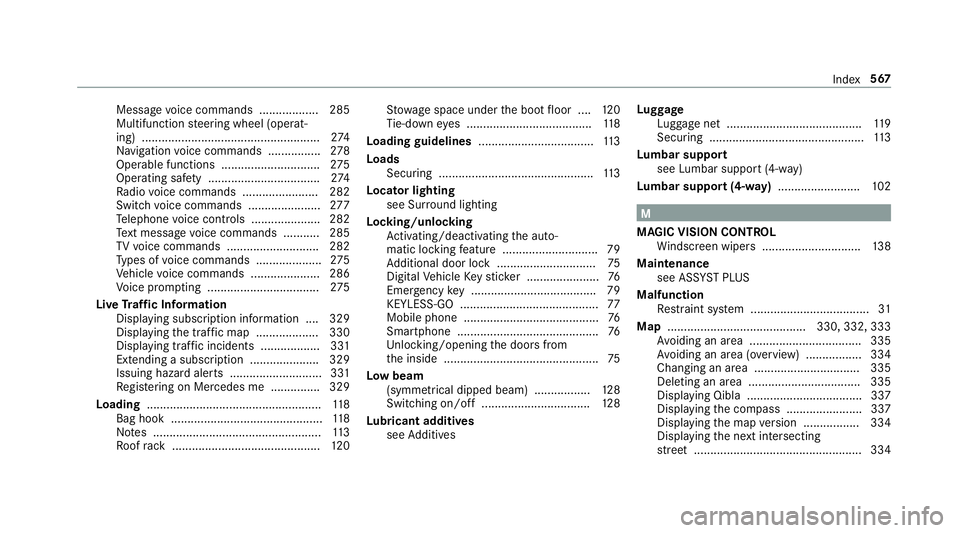
Message
voice commands .................. 285
Multifunction steering wheel (operat‐
ing) ...................................................... 274
Na vigation voice commands ................ 278
Operable functions .............................. 275
Operating saf ety .................................. 274
Ra dio voice commands ...................... .282
Switch voice commands ...................... 277
Te lephone voice controls .................... .282
Te xt messa gevoice commands .......... .285
TV voice commands ............................ 282
Ty pes of voice commands .................... 275
Ve hicle voice commands .................... .286
Vo ice prom pting .................................. 275
Live Traf fic Information
Displaying subsc ript ion information .... 329
Displaying the tra ffic map .................. .330
Displ aying traf fic incidents .................. 331
Extending a subscription ..................... 329
Issuing hazard alerts ............................ 331
Re gis tering on Mercedes me ............... 329
Loading ..................................................... 11 8
Bag hook .............................................. 11 8
No tes ................................................... 11 3
Ro ofrack ............................................. 12 0St
ow age space under the boot floor ....1 20
Ti e-down eyes ...................................... 11 8
Loading guidelines ...................................113
Loads Securing .............................................. .113
Locator lighting see Sur round lighting
Locking/unlocking Activating/deactivating the auto‐
matic locking feature ............................ .79
Ad ditional door lock .............................. 75
Digital Vehicle Keyst icke r ...................... 76
Emergency key ...................................... 79
KEYLESS-GO .......................................... 77
Mobile phone ......................................... 76
Smartphone ........................................... 76
Un locking/opening the doors from
th e inside ............................................... 75
Low beam (symm etrical dipped beam) ................. 12 8
Switching on/off ................................. 12 8
Lu bricant additives
see Additives Lu
ggage
Lu ggage net ......................................... 11 9
Secu ring ............................................... 11 3
Lu mbar support
see Lumbar support (4-w ay)
Lu mbar support (4-w ay)........................ .102 M
MAGIC VISION CONTROL Windsc reen wipers .............................. 13 8
Maintenance see ASS YST PLUS
Malfunction Restra int sy stem .................................... 31
Map .......................................... 330, 332, 333
Av oiding an area ..................................3 35
Av oiding an area (o verview) ................ .334
Changing an area ................................ 335
Deleting an area .................................. 335
Displ aying Qibla .................................. .337
Displ aying the compass ....................... 337
Displaying the map version ................ .334
Displ aying the next intersecting
st re et ................................................... 334 Index
567
Page 571 of 593
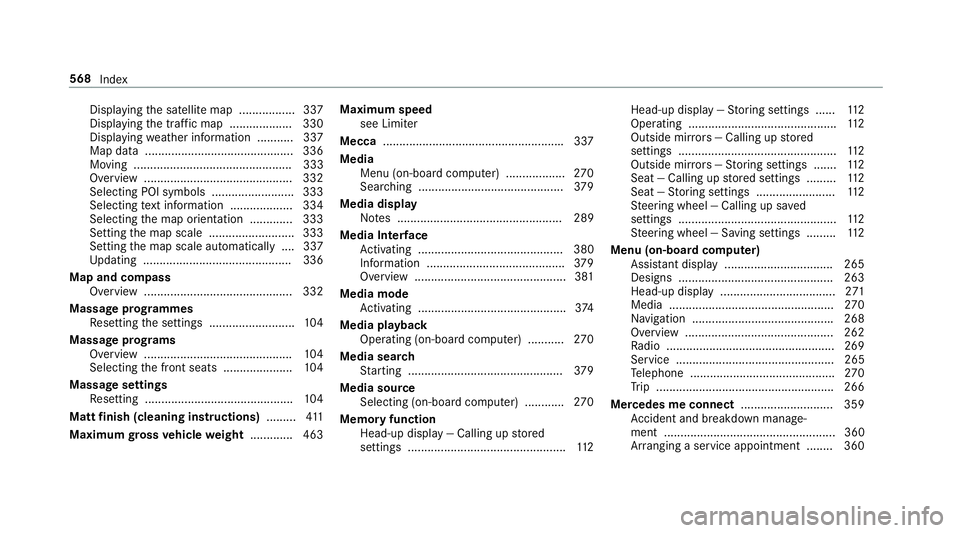
Displ
aying the satellite map ................. 337
Displaying the tra ffic map .................. .330
Displ aying weather information .......... .337
Map data ............................................. 336
Moving ................................................ 333
Overview ............................................. 332
Selecting POI symbols .........................3 33
Selecting text information ................... 334
Selecting the map orientation .............3 33
Setting the map scale .......................... 333
Setting the map scale automatically ....3 37
Up dating .............................................3 36
Map and comp ass
Overview ............................................. 332
Massage prog rammes
Re setting the settings .......................... 104
Massage prog rams
Overview ............................................ .104
Selecting the front seats ..................... 104
Massage settings Resetting ............................................. 104
Matt finish (cleaning instructions) .........411
Maximum gross vehicle weight ............ .463 Maximum speed
see Limi ter
Mecca ...................................................... .337
Media Menu (on-boa rdcompu ter) .................. 270
Sea rching ............................................ 379
Media display Notes .................................................. 289
Media Inter face
Ac tivating ............................................ 380
Information .......................................... 379
Overview ..............................................3 81
Media mode Activating ............................................ .374
Media playback Operating (on-boa rdcompu ter) .......... .270
Media sear ch
St arting .............................................. .379
Media source Selecting (on-boa rdcompu ter) ............ 270
Memory function Head-up display — Calling up stored
settings ................................................ 11 2Head-up display —
Storing settings ...... 11 2
Operating ............................................. 11 2
Outside mir rors — Calling up stored
settings ................................................ 11 2
Outside mir rors —St oring settings .......1 12
Seat — Calling up stored settings ......... 11 2
Seat — Storing settings ........................ 11 2
St eering wheel — Calling up sa ved
settings ................................................ 11 2
St eering wheel — Saving settings ......... 11 2
Menu (on-board computer) Assis tant displ ay................................. 265
Designs ............................................... 263
Head-up displ ay................................... 271
Media .................................................. 270
Na vigation .......................................... .268
Overview ............................................. 262
Ra dio ...................................................2 69
Service ................................................ 265
Te lephone ............................................ 270
Tr ip ...................................................... 266
Mercedes me connect ............................ 359
Ac cident and breakdown mana ge‐
ment .................................................... 360
Ar ranging a service appointment ........ 360 568
Index
Page 572 of 593
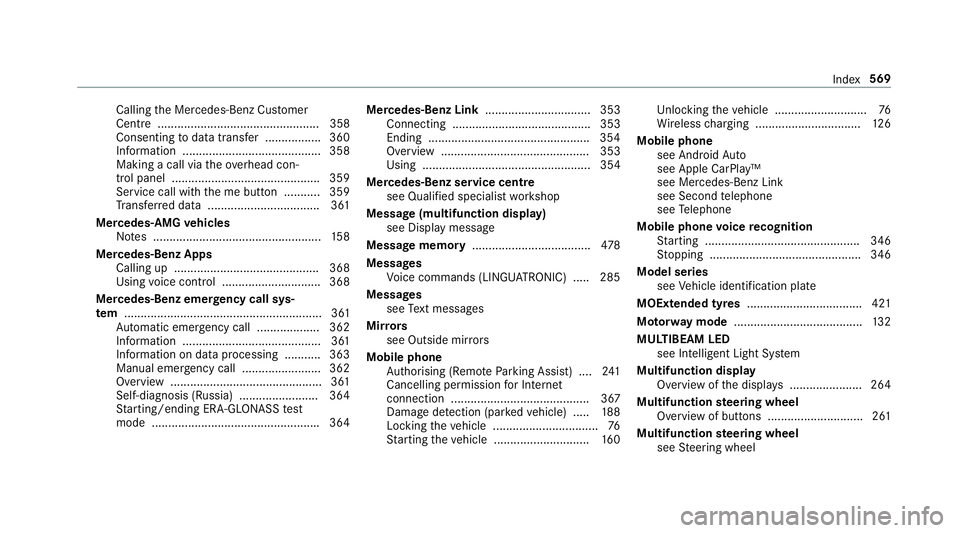
Calling
the Mercedes-Benz Cus tomer
Centre ................................................. 358
Consenting todata transfer .................3 60
Information .......................................... 358
Making a call via theove rhead con‐
trol panel ............................................. 359
Service call with the me button ........... 359
Tr ans ferred data ..................................3 61
Mercedes-AMG vehicles
No tes ................................................... 15 8
Mercedes-Benz Apps Calling up ............................................ 368
Using voice control .............................. 368
Mercedes-Benz emer gency call sys‐
te m ............................................................ 361
Au tomatic emergency call ................... 362
Information .......................................... 361
Information on data processing .......... .363
Manual emer gency call ........................ 362
Overview .............................................. 361
Self-diagnosis (Russia) ........................ 364
St arting/ending ERA-GLONASS test
mode .................................................. .364 Mercedes-Benz Link
................................ 353
Connecting .......................................... 353
Ending ................................................ .354
Overview ............................................. 353
Using ................................................... 354
Mercedes-Benz service centre see Qualifi ed specialist workshop
Message (multifunction display) see Display message
Message memory .................................... 478
Messages Voice commands (LINGU ATRO NIC) .....2 85
Messages see Text messa ges
Mir rors
see Outside mir rors
Mobile phone Authorising (Remo teParking Assist) .... 241
Cancelling permission for Internet
connection .......................................... 367
Damage de tection (pa rked vehicle) ..... 188
Locking theve hicle ................................ 76
St arting theve hicle ............................. 16 0Un
locking theve hicle ............................76
Wi reless charging ................................ 12 6
Mobile phone see Android Auto
see Apple CarPlay™
see Mercedes-Benz Link
see Second telephone
see Telephone
Mobile phone voice recognition
St arting .............................................. .346
St opping ..............................................3 46
Model series see Vehicle identification plate
MOExtended tyres ................................... 421
Mo torw ay mode ....................................... 13 2
MULTIBEAM LED see Intelligent Light Sy stem
Multifunction display Overview of the displa ys...................... 264
Multifunction steering wheel
Overview of buttons ............................ .261
Multifunction steering wheel
see Steering wheel Index
569