2018 MERCEDES-BENZ E-CLASS COUPE low beam
[x] Cancel search: low beamPage 137 of 593
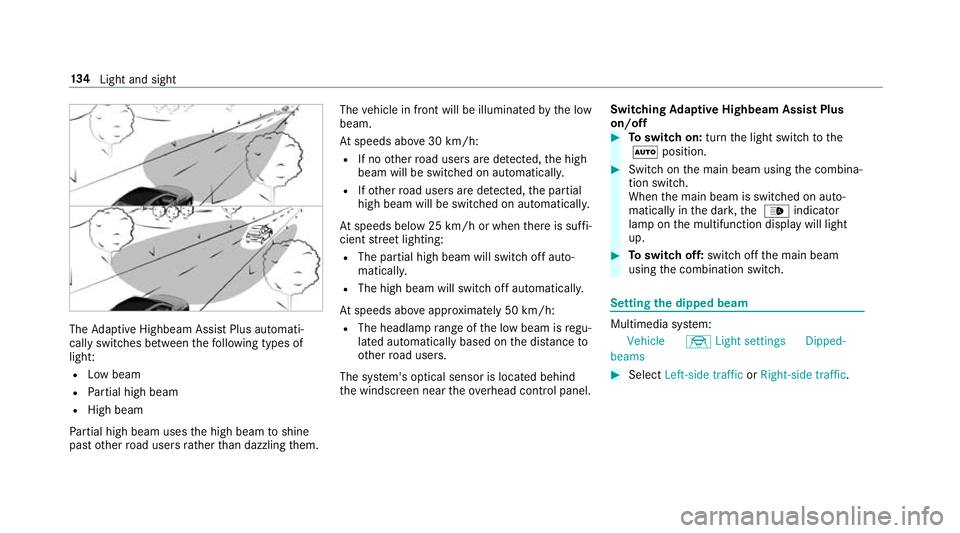
The
Adaptive Highbeam Assist Plus automati‐
cally swit ches between thefo llowing types of
light:
R Low beam
R Partial high beam
R High beam
Pa rtial high beam uses the high beam toshine
past other road users rath er than dazzling them. The
vehicle in front will be illuminated bythe low
beam.
At speeds abo ve30 km/h:
R If no other road users are de tected, the high
beam will be switched on automaticall y.
R Ifot her road users are de tected, the partial
high beam will be switched on automaticall y.
At speeds below 25 km/h or when there is suf fi‐
cient stre et lighting:
R The partial high beam will switch off auto‐
maticall y.
R The high beam will switch off automaticall y.
At speeds abo veappr oximately 50 km/h:
R The headlamp range of the low beam is regu‐
lated automatically based on the dis tance to
ot her road users.
The sy stem's optical sensor is located behind
th e windscreen near theove rhead control panel. Switching
Adaptive Highbeam Assist Plus
on/off #
Toswitch on: turnthe light switch tothe
à position. #
Switch on the main beam using the combina‐
tion switch.
When the main beam is switched on auto‐
matically in the dar k,the _ indicator
lamp on the multifunction display will light
up. #
Toswitch off: switch offthe main beam
using the combination switch. Setting
the dipped beam Multimedia sy
stem:
Vehicle ÷Light settings Dipped-
beams #
Select Left-side traffic orRight-side traffic. 134
Light and sight
Page 256 of 593
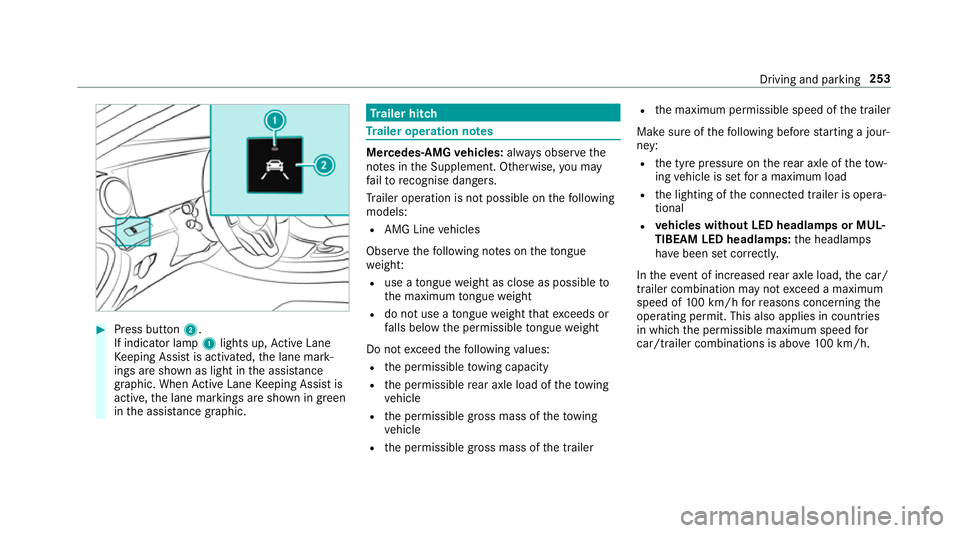
#
Press button 2.
If indicator lamp 1lights up, Active Lane
Ke eping Assist is activated, the lane mark‐
ings are shown as light in the assis tance
graphic. When Active Lane Keeping Assist is
active, the lane markings are shown in green
in the assis tance graphic. Tr
ailer hitch Tr
ailer operation no tes Mercedes‑AMG
vehicles: always obser vethe
no tes in the Supplement. Otherwise, you may
fa ilto recognise dangers.
Tr ailer operation is not possible on thefo llowing
models:
R AMG Line vehicles
Obser vethefo llowing no tes on theto ngue
we ight:
R use a tongue weight as close as possible to
th e maximum tongue weight
R do not use a tongue weight that exceeds or
fa lls below the permissible tongue weight
Do not exceed thefo llowing values:
R the permissible towing capacity
R the permissible rear axle load of theto wing
ve hicle
R the permissible gross mass of theto wing
ve hicle
R the permissible gross mass of the trailer R
the maximum permissible speed of the trailer
Make sure of thefo llowing before starting a jour‐
ney:
R the tyre pressure on there ar axle of theto w‐
ing vehicle is set for a maximum load
R the lighting of the connected trailer is opera‐
tional
R vehicles without LED headlamps or MUL‐
TIBEAM LED headlamps: the headlamps
ha ve been set cor rectly.
In theev ent of increased rear axle load, the car/
trailer combination may not exceed a maximum
speed of 100 km/h forre asons concerning the
operating permit. This also applies in countri es
in which the permissible maximum speed for
car/trailer combinations is ab ove100 km/h. Driving and parking
253
Page 267 of 593
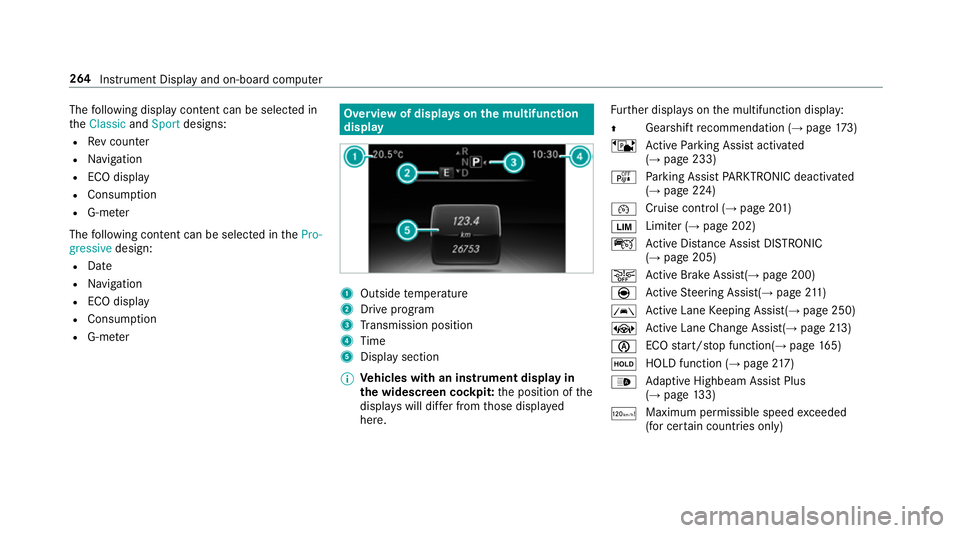
The
following display con tent can be selected in
th eClassic andSport designs:
R Rev counter
R Navigation
R ECO display
R Consu mption
R G-m eter
The following con tent can be selected in thePro-
gressive design:
R Date
R Navigation
R ECO display
R Consu mption
R G-m eter Overview of displa
yson the multifunction
display 1
Outside temp erature
2 Drive prog ram
3 Transmission position
4 Time
5 Display section
% Ve
hicles with an instrument display in
th e widescreen cockpit: the position of the
displa yswill dif fer from those displa yed
here. Fu
rther displa yson the multifunction display:
Z Gearshift
recommendation (→ page 173)
ë Active Parking Assist activated
(→ page 233)
é Parking Assist PARKTRONIC deacti vated
( → page 224)
¯ Cruise control (→
page 201)
È Limiter (→
page 202)
ç Active Dis tance Assi stDISTRONIC
(→ page 205)
æ Ac
tive Brake Assi st(→ page 200)
è Active Steering Assis t(→ page 211)
à Ac
tive Lane Keeping Assist(→ page 250)
± Active Lane Change Assi st(→ page 213)
è ECO
start/ stop function(→ page165)
ë HOLD fu
nction (→ page 217)
_ Ad
aptive Highbeam Assist Plus
(→ page 133)
ð Maximum permissible speed
exceeded
(for cer tain countries only) 264
Instrument Display and on-board computer
Page 532 of 593

Display messages
Possible causes/consequences and M
MSolutions
Switch off lights
b
Malfunction See Owner's
Manual *T
heexterior lighting is faulty. #
Consult a qualified specialist workshop.
Ve hicles with a trailer hitch: a fuse may haveblown. #
Pull over and stop theve hicle, paying attention toroad and traf fic conditions. #
Check the fuses and replace them if necessary (→ page 437).
b
Switch on headlamps *Y
ou are driving without lo w-beam headlamps. #
Turn the light switch totheL orà position.
b
Automatic driving lights
inoperative *T
he light sensor is faulty. #
Consult a qualified specialist workshop.
b Hazard warning lamps mal-
functioning *T
he hazard warning lamp switch is faulty. #
Consult a qualified specialist workshop. Display messages and
warning/indicator lamps 529
Page 534 of 593

Wa
rning and indicator lamps Overview of
warning and indicator lamps Some sy
stems will per form a self-test when the
ignition is switched on. Some warning and indi‐
cator lamps may brief lylight up or flash. This
behaviour is non-critical. These warning and indi‐
cator lamps indicate a malfunction only if they
light up or flash af terth e engine has been star‐
te d or during a journe y.
Instrument display (standard) Instrument display in
the widescreen cockpit Prog
ressive setting Ve
hicles with a widescreen cock pit:Ifyou
select the progressive display setting, the posi‐ tions of
the indicator lamps on the instrument
display will change.
Wa rning and indicator lamps:
L Low beam (→
page128)
T St
anding lights (→ page128)
K High beam (→
page130)
#! Tu
rn signal indicators (→ page130)
R Re
ar fog light (→ page128)
6 Re
stra int sy stem (→ page 532)
ü Seat belt not
fastened (→ page 537)
J Brakes (yellow) (→
page 532)
J Brakes (red) (→
page 532)
! Elect
ric pa rking brake (yellow)
(→ page 532)
! Electric parking brake (red)
(→ page 532)
! ABS malfunction (→
page 532)
÷ ESP®
(→ page 532)
å ESP®
OFF (→ page 532)
L Distance warning (→ page 538) Display messages and
warning/indicator lamps 531
Page 557 of 593

Cup holder in
the centre console
ins talling/ removing (auto matic
transmission) ....................................... 121D
Damage de tection (pa rked vehicle) .......188
Dashboard see Cockpit
Dashboard lighting see Instrument lighting
Data acquisition Vehicle .................................................. 26
Data import/export ................................ 304
Fu nction/no tes ................................... 304
Importing/exporting ........................... 305
Data storage
Electronic control units ........................ .26
Online services ...................................... 28
Ve hicle .................................................. 26
Date Setting the time and date automati‐
cally ..................................................... 299
Deactivating the alarm (A TA).................... 96 Dealership
see Qualified specialist workshop
Declaration of conformity Electromagnetic compatibility ............... 23
Jack .......................................................23
TIREFIT kit ............................................. 24
Wi reless vehicle components ................23
Decorative foil (cleaning instructions) ...4 12
DeNOx agent see AdBlue ®
Designs Menu (on-boa rdcompu ter) .................. 263
Dest ination .............................................. 327
Editing intermediate destinations ........ 317
Editing the pr evious destinations ........ 328
Ex tern al .............................................. .328
Saving (cur rent vehicle position) ......... 327
Saving as global favo urite .................... 328
St oring a map position ........................ 328
Destination entry .....................................3 12
Entering 3 wordaddresses .................. 318
Entering a POI or address .................... 312
Entering an intermedia tedestination ...3 16
Entering geo-coordinates ..................... 318Selecting a contact ..............................
317
Selecting a POI .................................... 315
Selecting from the map ....................... 318
Selecting pr evious destinations .......... .315
De tecting inat tentiveness
see ATTENTION ASSIST
Diagnostics connection ............................24
Diesel Low outside temp eratures ...................4 68
No tes .................................................. 468
Digital Owner's Manual .............................18
Digital speedome ter ............................... 266
Digital TV
see TV
Digital Vehicle Keyst icker
Locking theve hicle ................................ 76
St arting theve hicle ............................. 16 0
Unlocking theve hicle ............................76
Dinghy towing
see Tow- bar sy stem
Dipped beam Setting .................................................1 34554
Index
Page 560 of 593

4Engine oil le
velSt op vehicle
Switch engine off ................................ 508
4Engine oil pressure Stop Switch
off engine ............................................ 509
6Example: Left windowbag mal‐
function Consult workshop ................. 487
Fa ult Drive at max. 80 km/h ...............497
6 Front left malfunction Consult
wo rkshop (Example) ............................4 91
_ Front left seat backrest not
loc ked (Example) .................................5 22
Fr ont-passenger airbag disabled See
Owner's Manual ..................................4 89
Fr ont-passenger airbag enabled See
Owner's Manual ..................................4 88
b Hazard warning lamps mal‐
functioning .......................................... 529
&inoperative Bat tery low .............. .527
& inope rative Refuel vehicle ........... 527
&inoperative See Owner's Man. ....527 !
inope rative See Owner's Man‐
ual ....................................................... 486
÷inoperati veSee Owner's Man‐
ual ....................................................... 486
Tinoperati veSee Owner's Man‐
ual ....................................................... 483
GInoperati ve.................................. 490
bIntelli gent Light Sy stem inoper‐
ative ....................................................5 28
ÁKe y not de tected (red displ ay
messa ge).............................................5 19
Á Key not de tected (white dis‐
pl ay messa ge).....................................5 20
bLeft dipped beam (Example) ....... 528
6Left wind owbag malfunction
Consult workshop (Example) ............... 487
Let fresh air into theve hicle interior!
Air conditioning malf. Visit workshop .. 526
Limiter inoperative .............................. 500
Limiter passive .................................... 501 ¢
Lowe ring .................................... 498
bMalfunction See Owner's Man‐
ual ....................................................... 529
ðMaximum speed exceeded ..........5 01
Mercedes me connect Services limi‐
te d See Owner's Manual .....................490
Mo tor can be star ted again .................5 05
N permanently active Risk of vehicle
ro lling .................................................. .513
ç Off............................................... 499
ëOff ............................................... 496
Only select Park (P) when vehicle is
st ationary ............................................ .514
ï Operation only possible in
transmission position N ....................... 522
ïOperation only possible in
transmission position P ....................... 522
!Pa rking brake See Owner's
Manual ................................................ 480 Index
557
Page 569 of 593
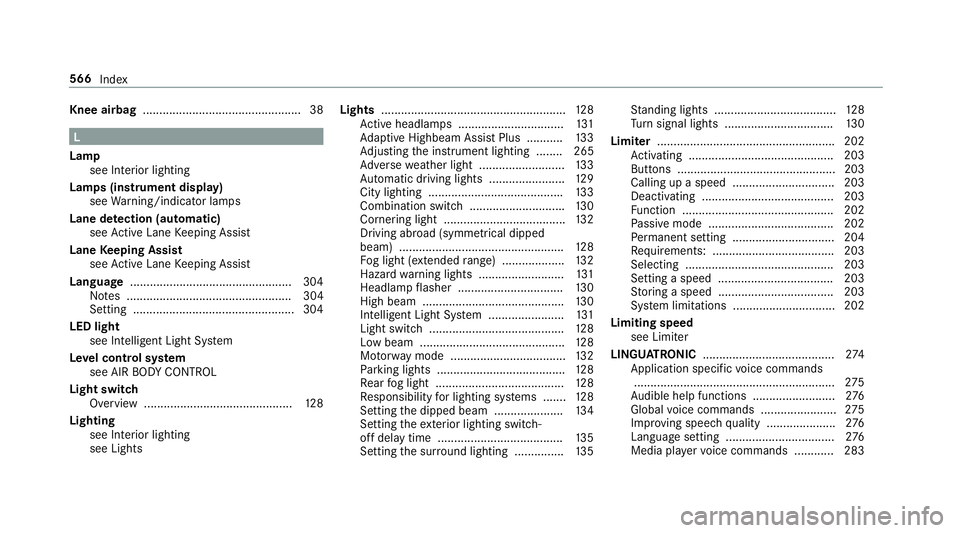
Knee airbag
................................................ 38L
Lamp see In terior lighting
Lamps (instrument display) see Warning/indicator lamps
Lane de tection (au tomatic)
see Active Lane Keeping Assist
Lane Keeping Assist
see Active Lane Keeping Assist
Language .................................................3 04
No tes .................................................. 304
Setting .................................................3 04
LED light see Intelligent Light Sy stem
Le vel control sy stem
see AIR BODY CONTROL
Light switch Overview .............................................1 28
Lighting see Interior lighting
see Lights Lights
........................................................ 12 8
Ac tive headla mps ................................ 131
Ad aptive Highbeam Assist Plus .......... .133
Ad justing the instrument lighting ........ 265
Ad versewe ather light .......................... 13 3
Au tomatic driving lights ....................... 12 9
City lighting ........................................ .133
Combination switch ............................ .130
Cornering light ..................................... 13 2
Driving ab road (symm etrical dipped
beam) .................................................. 12 8
Fo g light (extended range) ................... 13 2
Haza rdwa rning lights .......................... 131
Headla mpflasher ................................ 13 0
High beam ........................................... 13 0
Intellige nt Light Sy stem ....................... 131
Light switch .........................................1 28
Low beam ............................................ 12 8
Mo torw ay mode ................................... 13 2
Pa rking lights ...................................... .128
Re ar fog light ....................................... 12 8
Re sponsibility for lighting sy stems .......1 28
Setting the dipped beam ..................... 13 4
Setting theex terior lighting switch-
off delay time ...................................... 13 5
Setting the sur round lighting .............. .135 St
anding lights .................................... .128
Tu rn signal lights ................................. 13 0
Limiter ...................................................... 202
Ac tivating ............................................ 203
Buttons ................................................ 203
Calling up a speed ............................... 203
Deactivating ........................................ 203
Fu nction .............................................. 202
Pa ssive mode ...................................... 202
Pe rm anent setting .............................. .204
Re quirements: .................................... .203
Selecting ............................................. 203
Setting a speed ................................... 203
St oring a speed ................................... 203
Sy stem limitations ...............................2 02
Limiting speed see Limi ter
LINGU ATRO NIC ........................................ 274
Application specific voice commands
............................................................ .275
Au dible help functions .........................2 76
Global voice commands ...................... .275
Impr oving speech quality .................... .276
Langua gesetting ................................. 276
Media pla yervo ice commands ............ 283 566
Index