2018 MERCEDES-BENZ E-CLASS COUPE keyless
[x] Cancel search: keylessPage 100 of 593
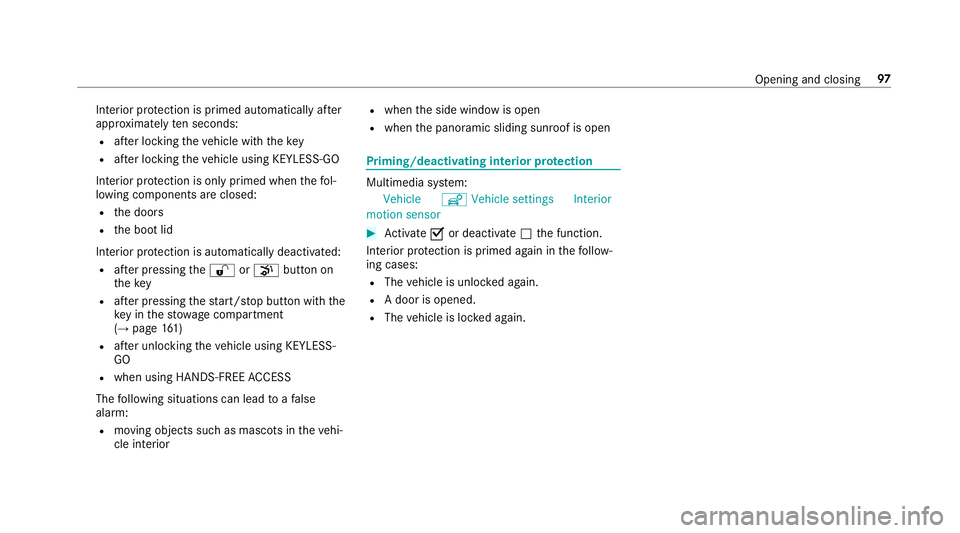
Interior pr
otection is primed automatically af ter
appr oximately ten seconds:
R afte r locking theve hicle with thekey
R afte r locking theve hicle using KEYLESS-GO
Interior pr otection is only primed when thefo l‐
lowing components are closed:
R the doors
R the boot lid
Interior pr otection is automatically deactivated:
R afte r pressing the% orp button on
th ekey
R afte r pressing thest art/ stop button with the
ke y in thestow age compartment
(→ page 161)
R afte r unlocking theve hicle using KEYLESS-
GO
R when using HANDS-FREE ACCESS
The following situations can lead toafa lse
alarm:
R moving objects such as masc ots in theve hi‐
cle interior R
when the side window is open
R when the panoramic sliding sunroof is open Priming/deactivating interior pr
otection Multimedia sy
stem:
Vehicle îVehicle settings Interior
motion sensor #
Activate Oor deacti vate ª the function.
Interior pr otection is primed again in thefo llow‐
ing cases:
R The vehicle is unloc ked again.
R A door is opened.
R The vehicle is loc ked again. Opening and closing
97
Page 568 of 593

Internet
Calling up a web page .........................3 69
Closing the br ows er ............................. 370
Del eting a bookmark .......................... .370
Deleting br owser data .........................3 70
Managing bookma rks .......................... 370
Internet connection Cancelling permission (mobile
phone) ................................................ .367
Communication module function ........ 365
Connection status .............................. .368
Displ aying the connection status ........ 368
Editing access data (Blue tooth®
) .........3 67
Es tablishing .........................................3 67
Information .......................................... 364
Mobile phone de tails .......................... .367
Re strictions ......................................... 364
Setting access da ta(Blue tooth ®
) ........ 366
Setting up (Blue tooth®
) .......................3 66
Setting up (Wi-Fi) ................................. 365
Switching Blue tooth®
profile (DUN/
PA N) .................................................... 366
Internet radio
Calling up ............................................. 371
Del eting stations .................................. 371Logging out ..........................................
372
Overview ..............................................3 71
Re gis tering .......................................... 372
Saving stations .................................... 371
Selecting and connecting toast ation
............................................................ .371
Selecting stre am ................................ .372
Setting options .................................... 372
Te rm s of use ........................................3 72
Ionisation Activating/deactivating (multimedia
sy stem) ................................................ 14 8
iPhone ®
see Apple CarPlay™
see Mercedes-Benz Link
ISOFIX child seat securing sy stem
Fitting .................................................... 59
Seats suitable for attaching ................... 56 J
Jack Declaration of conformity ...................... 23
St orage location ..................................4 53Jump-start connection
............................ 430
Gene ral no tes ...................................... 428 K
Ke y.............................................................. 71
Ac oustic locking verification signal ........ 72
Battery ................................................... 73
Emergency key ...................................... 73
Energy consumption .............................. 72
Fe atures ................................................ 71
Ke yring attachment .............................. 73
Overview ................................................ 71
Pa nic alarm ............................................ 72
Problem .................................................74
Un locking setting .................................. .72
Ke y functions
Deactivating .......................................... 72
KEYLESS-GO Locking theve hicle ................................ 77
Problem .................................................78
Un locking setting .................................. .72
Un locking theve hicle ............................77
Kickd own.................................................. 174
Using ................................................... 174 Index
565
Page 570 of 593
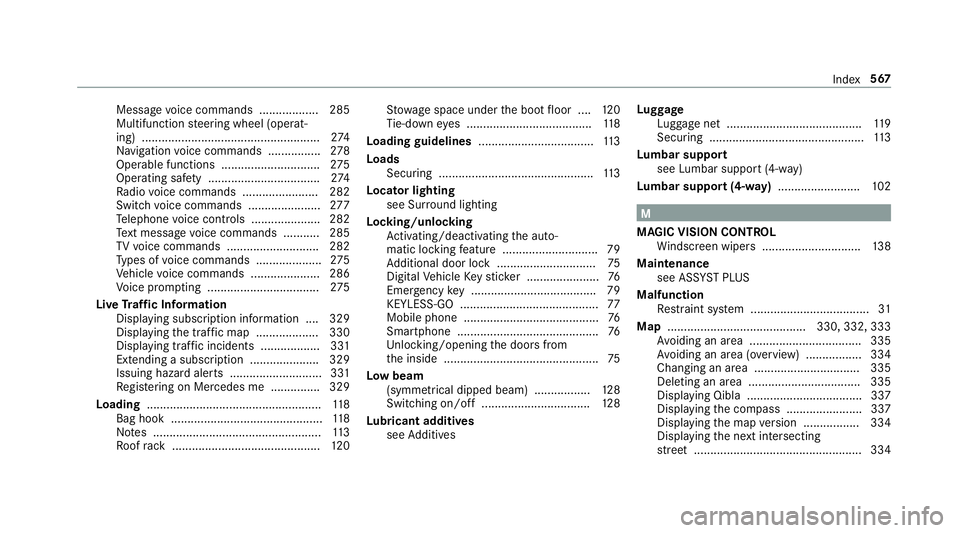
Message
voice commands .................. 285
Multifunction steering wheel (operat‐
ing) ...................................................... 274
Na vigation voice commands ................ 278
Operable functions .............................. 275
Operating saf ety .................................. 274
Ra dio voice commands ...................... .282
Switch voice commands ...................... 277
Te lephone voice controls .................... .282
Te xt messa gevoice commands .......... .285
TV voice commands ............................ 282
Ty pes of voice commands .................... 275
Ve hicle voice commands .................... .286
Vo ice prom pting .................................. 275
Live Traf fic Information
Displaying subsc ript ion information .... 329
Displaying the tra ffic map .................. .330
Displ aying traf fic incidents .................. 331
Extending a subscription ..................... 329
Issuing hazard alerts ............................ 331
Re gis tering on Mercedes me ............... 329
Loading ..................................................... 11 8
Bag hook .............................................. 11 8
No tes ................................................... 11 3
Ro ofrack ............................................. 12 0St
ow age space under the boot floor ....1 20
Ti e-down eyes ...................................... 11 8
Loading guidelines ...................................113
Loads Securing .............................................. .113
Locator lighting see Sur round lighting
Locking/unlocking Activating/deactivating the auto‐
matic locking feature ............................ .79
Ad ditional door lock .............................. 75
Digital Vehicle Keyst icke r ...................... 76
Emergency key ...................................... 79
KEYLESS-GO .......................................... 77
Mobile phone ......................................... 76
Smartphone ........................................... 76
Un locking/opening the doors from
th e inside ............................................... 75
Low beam (symm etrical dipped beam) ................. 12 8
Switching on/off ................................. 12 8
Lu bricant additives
see Additives Lu
ggage
Lu ggage net ......................................... 11 9
Secu ring ............................................... 11 3
Lu mbar support
see Lumbar support (4-w ay)
Lu mbar support (4-w ay)........................ .102 M
MAGIC VISION CONTROL Windsc reen wipers .............................. 13 8
Maintenance see ASS YST PLUS
Malfunction Restra int sy stem .................................... 31
Map .......................................... 330, 332, 333
Av oiding an area ..................................3 35
Av oiding an area (o verview) ................ .334
Changing an area ................................ 335
Deleting an area .................................. 335
Displ aying Qibla .................................. .337
Displ aying the compass ....................... 337
Displaying the map version ................ .334
Displ aying the next intersecting
st re et ................................................... 334 Index
567
Page 586 of 593

Re
starting ............................................ 448
Ty re pressure moni toring sy stem
Checking the tyre pressure ................. 444
Checking the tyre temp erature ........... 444
Fu nction .............................................. 444
Re starting ............................................ 445
Te ch nical da ta..................................... 446
Ty re pressure table ................................. 443
Ty re temp erature
Checking (tyre pressure monitoring
sy stem) ............................................... 444
Ty re pressure monitoring sy stem
(function) ............................................. 444
Ty re tread ................................................. 441
Ty re-change tool kit
Overview ............................................ .453
Ty res
Changing hub caps .............................. 454
Checking ............................................ .441
Checking the tyre pressure (tyre
pressure monitoring sy stem) ............... 444
Fitting .................................................. 457
Flat tyre ............................................... 420
Inter changing ...................................... 452 MOExtended tyres ..............................
.421
No ise .................................................. .441
No tes on fitting ................................... 449
Re moving ............................................ 457
Re placing .................................... 449, 453
Re starting the tyre pressure loss
wa rning sy stem ................................... 448
Re starting the tyre pressure monitor‐
ing sy stem ...........................................4 45
Selection ............................................. 449
Snow chains ........................................ 441
St oring ................................................ 452
TIREFIT kit ...........................................4 22
Ty re pressure (N otes) .......................... 442
Ty re pressure loss warning sy stem
(function) ............................................. 448
Ty re pressure monitoring sy stem
(function) ............................................. 444
Ty re pressure table .............................. 443
Un usual handling characteristics ........ .441 U
Un its of measurement
Setting ................................................ .304
Un locking setting ...................................... 72USB devices
Connecting .......................................... 376
User profile .............................................. 306
Creating .............................................. 306
Importing/exporting ...........................3 06
Options ................................................ 307
Setting ................................................. 306 V
Ve hicle .............................................. 159, 161
Ac tivating/deactivating standby
mode .................................................. .189
Ad ditional door lock .............................. 75
Cor rect use ........................................... 25
Dama gedetection (pa rking) ................ 188
Data acquisition .................................... 26
Data storage .......................................... 26
Diagnostics connection .........................24
Equipment ............................................. 21
Implied warranty .................................. .26
Locking (auto matically) ......................... 79
Locking (digital vehicle keyst icke r) ....... 76
Locking (from the inside) ....................... 76
Locking (KEYLESS-GO) .......................... 77
Locking (mobile phone) .........................76 Index
583
Page 587 of 593

Locking/unlocking (emergency
key) .... .79
Lo we ring ............................................. 458
Pa rking up .......................................... .189
QR code rescue card ............................. 26
Qualifi ed specialist workshop ................25
Ra ising ................................................ 455
REA CHregulation ..................................26
Re gistration ...........................................25
St andby mode function ...................... .189
St arting (Digital Vehicle Keyst icke r) .... 16 0
St arting (eme rgency operation
mode) .................................................. 161
St arting (mobile phone) ...................... .160
St arting (Remo teOnline) ..................... 16 2
St arting (s tart/s top button) ................ 15 9
Switching off (s tart/s top button) .........1 81
To wing ................................................ .259
Un locking (digital vehicle keyst icke r) .... 76
Un locking (from the inside) .................... 76
Un locking (KEYLESS-GO) ...................... .77
Un locking (mobile phone) ...................... 76
Ve ntilating (co nvenience opening) ......... 88
Vo ice commands (LINGU ATRO NIC) .....2 86
Ve hicle data
Displ aying (DYNAMIC SELECT) ............ 17 0Ro
of load ............................................. 475
Tr ans ferring toAndroid Auto™ ............ 357
Tr ans ferring toApple CarPl ay™ ........... 357
Ve hicle height ...................................... 474
Ve hicle length ...................................... 474
Ve hicle width ....................................... 474
Wheelbase ...........................................4 74
Ve hicle dimensions ................................. 474
Ve hicle identification number
see VIN
Ve hicle identification plate .................... 463
EU general operating pe rmit number .. 463
Pa int code .......................................... .463
Pe rm issible axle load .......................... .463
Pe rm issible gross mass ...................... .463
VIN ...................................................... 463
Ve hicle interior
Cooling or heating (Remo teOnline) ..... 161
Ve hicle key
see Key
Ve hicle maintenance
see ASS YST PLUS Ve
hicle position
Switching transmission on/off ............ 300
Ve hicle tool kit ........................................ 422
TIREFIT kit .......................................... .422
To wing eye .......................................... 436
Ve ntilating
Con venience opening ............................ 88
Ve ntilation
see Climate cont rol
Ve nts
see Air vents
Vi deo mode .............................................. 379
Ac tivating ............................................ 377
Ac tivating/deactivating full-screen
mode ................................................... 379
Overview ............................................. 378
Settings ............................................... 379
VIN ............................................................ 463
Identification plate .............................. 463
Seat ..................................................... 463
Wi ndsc reen ......................................... 463
Vi sion
Demisting windo ws............................. 14 8584
Index