2018 MERCEDES-BENZ E-CLASS COUPE door lock
[x] Cancel search: door lockPage 82 of 593

Ac
tivating/deactivating the automatic lo ck‐
ing feature The
vehicle is loc ked automatically when the
ignition is switched on and the wheels are turn‐
ing fast erthan walking pace. #
Toactivate: press and hold button 2for
appr oximately five seconds until an acoustic
signal sounds. #
Todeactivate: press and hold button 1for
appr oximately five seconds until an acoustic
signal sounds.
In thefo llowing situations, there is a danger of
being loc ked out when the function is activated:
R While theve hicle is being tow star ted/
pushed.
R The vehicle is being tested on the dynamom‐
et er. Locking/unlocking
the driver's door with the
emer gency key %
Ifyo u wish tolock theve hicle entirely using
th e emer gency key,firs t press the button for
locking from the inside while the driver's
door is open. Then proceed tolock the driv‐
er's door using the emer gency key. #
Insert the emer gency key as far as it will go
into opening 1inthe co ver. #
Pull and hold the door handle. #
Pull the co ver on the emer gency key as
st ra ight as possible away from theve hicle
until it releases. #
Release the door handle. Opening and closing
79
Page 84 of 593

#
Vehicles with HANDS-FREE ACCESS: Use
yo ur foot to kick below the bumper
(→ page 83). #
Vehicles with boot lid conve nience clos‐
ing feature: withthe boot lid stopped in an
intermediate position, pull it upwards and
re lease it as soon as it begins toopen.
Wi th th e boot lid opening limiter activated,
manually pull thestopped boot lid upwards.
Ve hicles with boot lid conve nience closing:if
an object restricts the boot lid during the auto‐
matic opening process, the object recognition
function stops the boot lid. The object recogni‐
tion function is only an aid and is not a substi‐
tute foryo ur attentiveness. Closing
the boot lid &
WARNING Risk of inju ryfrom unsecu red
items in theve hicle
If objects, luggage or loads are not secured
or not secured suf ficientl y,they could slip, tip
ove r or be throw n around and thereby hit
ve hicle occupants.
There is a risk of injur y,particularly in the
ev ent of sudden braking or a sudden change
in direction. #
Alw aysstow objects in such a wayth at
th ey cannot be thro wn around. #
Before the journe y,secure objects, lug‐
ga ge or loads against slipping or tipping
ove r. Comply with
the loading guidelines when loading
th eve hicle. &
WARNING Risk of becoming trapped
du ring au tomatic closing of the boot lid
Pa rts of the body could become trapped dur‐
ing automatic closing of the boot lid. More‐
ove r,people, e.g. children, may be standing
in the closing area or may enter the closing
area during the closing process. #
Make sure that nobody is in the vicinity
of the closing area during the closing
process. #
Use one of thefo llowing options tostop
th e closing process:
R Press thep button on thekey.
R Press or pull there mo teoperating
switch on the driver's door.
R Press the closing or locking button
on the boot lid.
R Press theto p of thest ar on the boot
lid. Ve
hicles with HANDS-FREE ACCESS: it is also
possible tostop the closing process bymaking a
kicking mo vement with your foot below there ar
bumper.
Yo u ha vethefo llowing options toclose the
boot lid: #
Pull the boot lid down using the handle
re cess and push it closed. Opening and closing
81
Page 86 of 593

Boot lid automatic
reve rsing function
If an object obstructs the boot lid during the
automatic closing process, the boot lid will open
again automaticall y.The automatic reve rsing
function is only an aid and is not a substitute for
yo ur attentiveness. #
When closing, make sure that no body parts
are in the closing area. &
WARNING Risk of becoming trapped
despi tereve rsing function
The reve rsing function does not react:
R tosoft, light and thin objects, e.g. fingers.
R overth e last 8 mm of the closing path.
In these situations in particular, there ve rsing
function cannot pr event someone being trap‐
ped. #
When closing, ma kesure that no body
parts are in the closing area. #
If someone is trapped, use one of the
fo llowing options:
R Press thep button on thekey. R
Press there mo teoperating switch
on the driver's door.
R Press the closing or locking button
on the boot lid.
R Press theto p of thest ar on the boot
lid. HANDS-FREE
ACCESS function Wi
th HANDS-FREE ACCESS you can open, close
or inter rupt boot lid mo vement byper form ing a
kicking mo vement under there ar bumper.
The kicking mo vement triggers the opening or
closing process alternately.
Obser vethe no tes when opening (→ page 80)
and closing (→ page81)th e boot lid.
% Awa rning tone sounds while the boot lid is
opening or closing. &
WARNING Risk of bu rns caused bya hot
ex haust sy stem
The vehicle exhaust sy stem can become very
hot. If you use HANDS-FREE ACCESS, you
could bu rnyourself by touching theex haust
sy stem. #
Alw ays ensure that you on ly ma ke a
kicking mo vement within the de tection
ra nge of the sensors. Opening and closing
83
Page 98 of 593
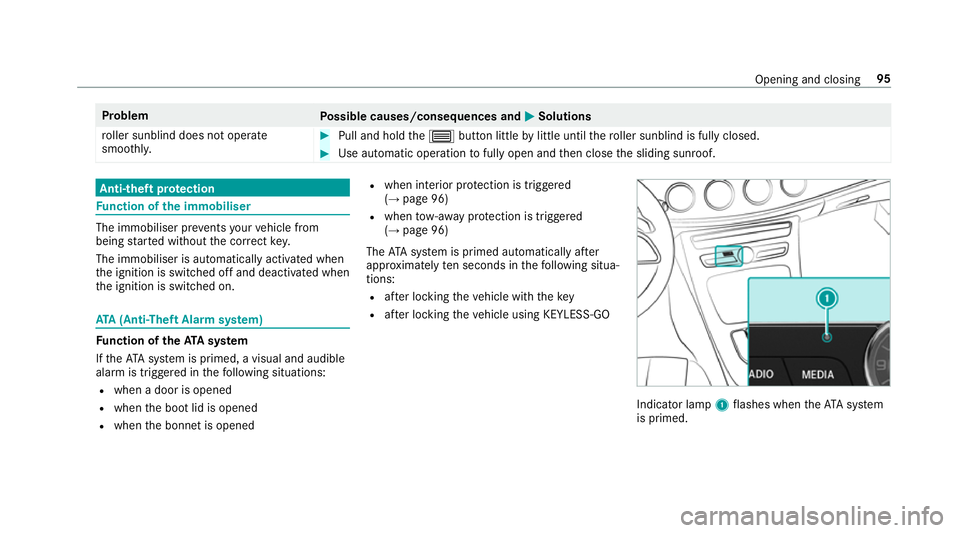
Problem
Possible causes/consequences and M
MSolutions
ro ller sunblind does not opera te
smoo thly. #
Pull and hold the3 button little bylittle until thero ller sunblind is fully closed. #
Use automatic operation tofully open and then close the sliding sunroof. Anti-theft pr
otection Fu
nction of the immobiliser The immobiliser pr
events your vehicle from
being star ted without the cor rect key.
The immobiliser is automatically activated when
th e ignition is switched off and deactivated when
th e ignition is switched on. ATA
(Anti-Theft Alarm sy stem) Fu
nction of theATA system
If th eATA system is primed, a visual and audible
alarm is triggered in thefo llowing situations:
R when a door is opened
R when the boot lid is opened
R when the bonn etis opened R
when interior pr otection is triggered
(→ page 96)
R when tow- aw ay protection is triggered
(→ page 96)
The ATA system is primed automatically af ter
appr oximately ten seconds in thefo llowing situa‐
tions:
R afte r locking theve hicle with thekey
R afte r locking theve hicle using KEYLESS-GO Indicator lamp
1flashes when theAT A sy stem
is primed. Opening and closing
95
Page 99 of 593
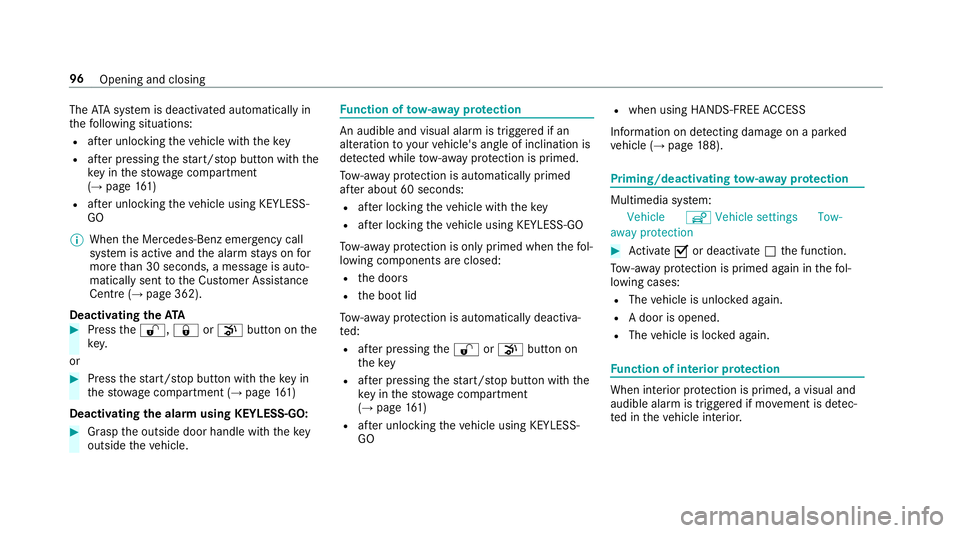
The
ATA sy stem is deactivated automatically in
th efo llowing situations:
R afte r unlocking theve hicle with thekey
R afte r pressing thest art/ stop button with the
ke y in thestow age compartment
(→ page 161)
R afte r unlocking theve hicle using KEYLESS-
GO
% When the Mercedes‑Benz emer gency call
sy stem is active and the alarm stay s on for
more than 30 seconds, a message is auto‐
matically sent tothe Cus tomer Assis tance
Centre (→ page 362).
Deactivating theATA #
Press the%, &orp button on the
key.
or #
Press thest art/ stop button with theke y in
th estow age compartment (→ page161)
Deactivating the ala rmusing KEYLESS-GO: #
Grasp the outside door handle with thekey
outside theve hicle. Fu
nction of tow- aw ay protection An audible and visual alarm is triggered if an
alteration
to yourvehicle's angle of inclination is
de tected while tow- aw ay protection is primed.
To w- aw ay protection is automatically primed
af te r about 60 seconds:
R afte r locking theve hicle with thekey
R afte r locking theve hicle using KEYLESS-GO
To w- aw ay protection is only primed when thefo l‐
lowing components are closed:
R the doors
R the boot lid
To w- aw ay protection is automatically deactiva‐
te d:
R afte r pressing the% orp button on
th ekey
R afte r pressing thest art/ stop button with the
ke y in thestow age compartment
(→ page 161)
R afte r unlocking theve hicle using KEYLESS-
GO R
when using HANDS-FREE ACCESS
In fo rm ation on de tecting damage on a pa rked
ve hicle (→ page188). Priming/deactivating
tow- aw ay protection Multimedia sy
stem:
Vehicle îVehicle settings Tow-
away protection #
Activate Oor deacti vate ª the function.
To w- aw ay protection is primed again in thefo l‐
lowing cases:
R The vehicle is unloc ked again.
R A door is opened.
R The vehicle is loc ked again. Fu
nction of interior pr otection When interior pr
otection is primed, a visual and
audible alarm is triggered if mo vement is de tec‐
te d in theve hicle interior. 96
Opening and closing
Page 100 of 593
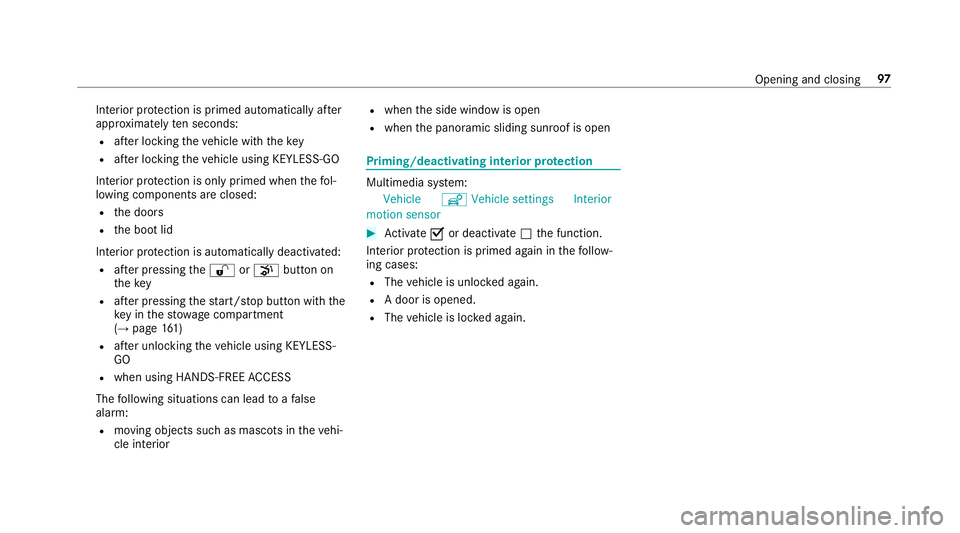
Interior pr
otection is primed automatically af ter
appr oximately ten seconds:
R afte r locking theve hicle with thekey
R afte r locking theve hicle using KEYLESS-GO
Interior pr otection is only primed when thefo l‐
lowing components are closed:
R the doors
R the boot lid
Interior pr otection is automatically deactivated:
R afte r pressing the% orp button on
th ekey
R afte r pressing thest art/ stop button with the
ke y in thestow age compartment
(→ page 161)
R afte r unlocking theve hicle using KEYLESS-
GO
R when using HANDS-FREE ACCESS
The following situations can lead toafa lse
alarm:
R moving objects such as masc ots in theve hi‐
cle interior R
when the side window is open
R when the panoramic sliding sunroof is open Priming/deactivating interior pr
otection Multimedia sy
stem:
Vehicle îVehicle settings Interior
motion sensor #
Activate Oor deacti vate ª the function.
Interior pr otection is primed again in thefo llow‐
ing cases:
R The vehicle is unloc ked again.
R A door is opened.
R The vehicle is loc ked again. Opening and closing
97
Page 114 of 593

Easy entry and
exitfeature Using
the easy entry and exitfeature &
WARNING Risk of accident when pulling
aw ay during the adjustment process of
th e easy exitfeature
‑ If you pull away while the easy entry and
ex itfeature is making adjustments, you could
lose cont rol of theve hicle. #
Alw ayswa it until the adjustment proc‐
ess is comple tebefore pulling away. &
WARNING Risk of becoming trapped
while adjusting the easy entry andexit
fe ature
When the easy entry andexitfeature adjusts
th esteering wheel and the driver's seat, you
and other vehicle occupants – particular ly
ch ildren – could become trapped. #
During the adjustment process forthe
easy entry andexitfeature, make sure
th at no one has any body parts in the sweep of
thesteering wheel or the driv‐
er's seat.
If th ere is a risk of becoming trapped bythe
st eering wheel: #
Movethe adjustment le ver of thesteer‐
ing wheel.
The adjustment process is stopped.
If th ere is a risk of becoming trapped bythe
driver's seat: #
Press the seat adjustment switch.
The adjustment process is stopped. #
Never lea vechildren unat tended in the
ve hicle. #
When leaving theve hicle, alw aysta ke
th eke y with you and lock theve hicle.
This also applies tothe digital vehicle
ke y if the "Digital Vehicle Key" function
is activated via Mercedes me connect. Ve
hicles with memory function: you can stop
th e adjustment process bypressing one of the
memory function position buttons. &
WARNING Risk of becoming trapped
du ring acti vation of the easy entry and
ex itfeature bychildren
If ch ildren activate the easy entry andexit
fe ature, they can become trapped, pa rticu‐
lar lywhen unat tended. #
Never lea vechildren unat tended in the
ve hicle. #
When leaving theve hicle, alw aysta ke
th eke y with you and lock theve hicle. If
th e easy entry andexitfeature is active, the
st eering wheel will mo veupwards and the driv‐
er's seat will mo veback in thefo llowing situa‐
tions:
R you swit chthe ignition off when the driver's
door is open
R you open the driver's door when the ignition
is switched off
% The steering wheel will mo veupwards on lyif
it is not already as high as it will go. The driv‐
er's seat will mo vebackwards only if it is not
already in there armost position. Seats and
stowing 111
Page 115 of 593

The
steering wheel and the driver's seat will
mo veback tothe last drive position in thefo l‐
lowing cases:
R you swit chthe po wer supp lyor the ignition
on when the driver's door is closed
R you close the driver's door when the ignition
is switched on
The last drive position is stored in thefo llowing
situations:
R you swit chthe ignition off
R Vehicles with memory function: call upthe
seat settings via the memory function.
R Vehicles with memory function: save the
seat settings via the memory function.
Ve hicles with memory function: press one of
th e memory function sa ved position buttons to
st op the adjustment process. Setting
the easy entry and exitfeature Multimedia sy
stem:
Vehicle îVehicle settings Easy
Entry/Exit #
Select Steer. wheel and seat, Steering wheel
only orOff. Operating
the memory function &
WARNING Risk of an accident if the
memory function is used while driving
If yo u use the memory function on the driv‐
er's side while driving, you could lose cont rol
of theve hicle as a result of the adjustments
being made. #
Only use the memory function on the
driver's side when theve hicle is station‐
ar y. &
WARNING Risk of entrapment when set‐
ting the seat with the memory function
When the memory function adjusts the seat,
yo u and other vehicle occupants – particu‐
lar lych ildren – could become trapped. #
During the adjustment process of the
memory function, make sure that no
one has any body parts in the sweep of
th e seat. #
If someone becomes trapped, press a
memory position switch or seat adjust‐
ment switch immediately. &
WARNING Risk of entrapment if the
memory function is activated bychildren
Children could become trapped if they acti‐
va te the memory function, particularly when
unattended. #
Never lea vechildren unat tended in the
ve hicle. #
When leaving theve hicle, alw aysta ke
th eke y with you and lock theve hicle.
This also applies tothe digital vehicle 11 2
Seats and stowing