2018 MERCEDES-BENZ E-CLASS CABRIOLET service
[x] Cancel search: servicePage 517 of 589
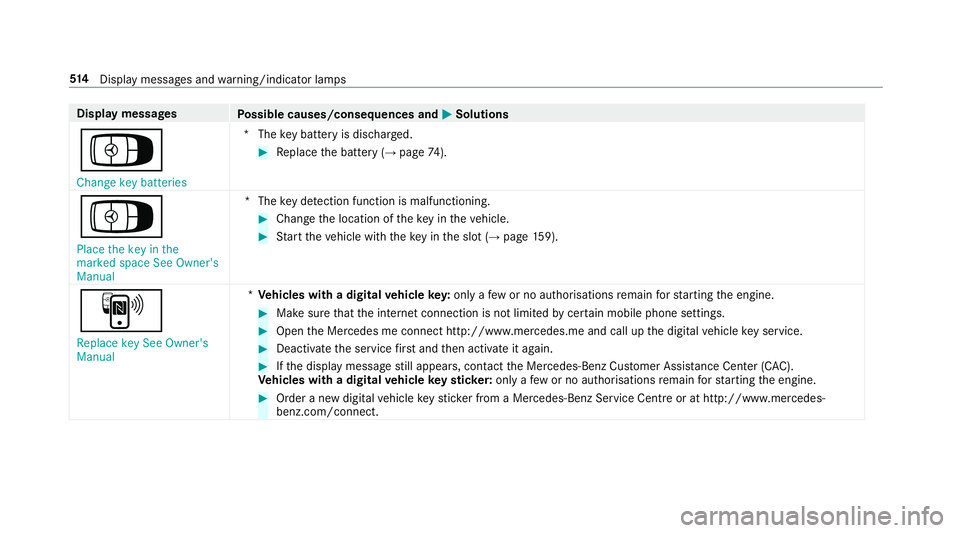
Display messages
Possible causes/consequences and M
MSolutions
Á Change key batteries *T
hekey bat tery is dischar ged. #
Replace the battery (→ page74).
Á
Pl ace the key in the
marked space See Owner's
Manual *T
hekey de tection function is malfunctioning. #
Change the location of theke y in theve hicle. #
Start theve hicle with theke y in the slot (→ page159).
À
Replace key See Owner's
Manual *
Ve hicles with a digital vehicle key:only a few or no authorisations remain forst arting the engine. #
Make sure that the internet connection is not limited bycer tain mobile phone settings. #
Open the Mercedes me connect http://www.mercedes.me and call up the digital vehicle key service. #
Deactivate the service firs t and then activate it again. #
Ifth e display message still appears, con tact the Mercedes-Benz Cus tomer Assis tance Center (C AC).
Ve hicles with a digital vehicle keyst icke r:on lyafe w or no authorisations remain forst arting the engine. #
Order a new digital vehicle keyst icke r from a Mercedes-Benz Service Centre or at http://www.mercedes-
benz.com/connect. 514
Displaymessa ges and warning/indicator lamps
Page 538 of 589

Wa
rning/indicator lamp
Possible causes/consequences and M
MSolutions
8 Fu elreser ve wa rning lamp The
yellow fuel reser vewarning lamp is lit while the engine is running.
The fuel supply has dropped into there ser verange. #
Refuel.
?
Coolant warning lamp The
red coolant warning lamp is lit while the engine is running.
Po ssible causes:
R The temp erature sensor is malfunctioning
R The coolant le vel is too low
R The air supply tothera diator is obstructed
R The radiator fan is faulty
If th ere is an additional warning tone, the coolant temp erature has exceeded 120 °C. &
WARNING Danger of bu rns when opening the bonn et
If yo u open the engine bonn etwhen the engine has overheated or during a fire inthe engine compartment, you
could come into contact wi thhot gases or other escaping operating fluids. #
Before opening the bonn et, allow the engine tocool down. #
Intheeve nt of a fire inthe engine compartment, keep the engine bonn etclosed and call thefire service. #
Stop theve hicle immediately, paying attention toroad and traf fic conditions, and switch off the engine. Do not con‐
tinue driving under any circums tances. Display messa
ges and warning/indicator lamps 535
Page 544 of 589

Ac
tive Lane Keeping Assist .................... 24 2
Ac tivating/deactivating ...................... .244
Ac tivating/deactivating thewa rning .... 24 5
Fu nction .............................................. 24 2
Setting the sensitivity .......................... 24 5
Sy stem limitations ...............................2 42
Ac tive Parking Assist .............................. 229
Cross Traf fic Alert ............................... 234
Drive AwayAssi st................................ 234
Exiting a pa rking space ...................... .232
Fu nction .............................................. 229
Manoeuvring assi stance ...................... 235
Pa rking ................................................ 230
Sy stem limitations ...............................2 29
Ac tive Se rvice Sy stem PLUS
see AS SYST PLUS
Ac tive Speed Limit Assi st....................... 205
Display ................................................ 205
Fu nction .............................................. 205
Ac tive Steering Assist ............................ .208
Ac tivating/deactivating ...................... .210
Ac tive Emergency Stop Assist .............. 211
Ac tive Lane Change Assi st................... 210
Displ ays in the instrument display .......2 12Fu
nction .............................................. 208
Sy stem limitations ...............................2 08
Ad aptive brake lights ..............................19 8
Ad aptive cruise control
see Active Dis tance Assi stDISTRONIC
Ad aptive functions, MULTIBEAM LED
see Intelligent Light Sy stem
Ad aptive Highbeam Assist Plus
Fu nction .............................................. 13 2
Switching on/off ................................. 13 3
Ad Blue ®
.................................................... 464
Ad ditives .............................................4 64
Capacity .............................................. 464
Fill le vel .............................................. .257
No tes ................................................... 176
Purity ................................................... 464
Ra nge .................................................. 257
To pping up ...........................................1 77
Ad ditional door lo ck.................................. 76
Ad ditional value range
Setting display content ........................ 255
Ad diti ves.................................................. 465
Ad Blue ®
............................................... 464 Engine oil ............................................ 465
Fu
el ..................................................... 462
Ad diti ves (AdBlue ®
)
see AdBlue ®
Ad diti ves (engine oil)
see Additives
Ad diti ves (fuel)
see Fuel
Ad dress book
see Contacts
Ad justing the balance/ fader
Burmes ter®
sur round sound sy stem ... 390
Ad justing the sound focus
Burmes ter®
sur round sound sy stem ... 390
Ad justing treble, mid- range and bass
settings
Burmes ter®
sur round sound sy stem ... 390
ADS PLUS damping sy stem
see AIR BODY CONTROL
Ad versewe ather light ............................ .132
Af ter-sales service centre
see ASS YST PLUS Index
541
Page 546 of 589

Anti-theft pr
otection
Ad ditional door lock ...............................76
Immobiliser ........................................... 96
Anti-theft pr otection
see ATA (anti-theft alarm sy stem)
Anticipatory occupant pr otection
see PRE- SAFE®
(anticipatory occu‐
pant pr otection)
see PRE-SAFE ®
PLUS (anticipatory
occupant pr otection plus)
Apple CarPlay™ ....................................... 346
Connecting an iPhone ®
....................... 347
Ending .................................................3 47
No tes ................................................... 347
Overview ............................................. 346
Sound settings .................................... 347
Tr ans ferred vehicle data ......................3 49
Ashtr ay
Fr ont centre console ........................... 12 2
Re ar passenger compartment ............ .122
Assistance sy stems
see Driving saf ety sy stem Assistant display
Menu (on-board computer) .................. 257
ASS YST PLUS ........................................... 391
Battery disconnection pe riods .............3 92
Displ aying the service due date ........... 391
Fu nction/no tes ................................... 391
Re gular maintenance work .................. 391
Special service requ irements .............. 391
ATA (anti-theft ala rmsystem) .................. 96
Deactivating the alarm .......................... 97
Fu nction ................................................ 96
Fu nction of interior pr otection ............... 98
Priming/deactivating interior pr otec‐
tion ........................................................ 98
Priming/deactivating tow- aw ay pro‐
te ction ................................................... 98
To w- aw ay protection function ................97
AT TENTION ASSI ST......................... 235, 236
Fu nction .............................................. 235
Setting ................................................. 236
Sy stem limitations ...............................2 35
At tention assistant
see ATTENTION ASSIST Au
dio mode
Connecting USB devices ..................... 368
Co pyrights ...........................................3 65
Information .......................................... 364
Inserting/removing an SD card ........... 366
Media sea rch ....................................... 371
Overview ............................................. 367
Pa use and playback function .............. .368
Selecting a track ................................. 368
Selecting playba ckoptions .................. 368
Switching on media mode ...................3 66
Tr ack list .............................................. 368
Au thorised workshop
see Qualified specialist workshop
Au tomatic distance control
see Active Dis tance Assi stDISTRONIC
Au tomatic driving lights .........................12 8
Au tomatic engine start (ECO start/
st op function) .......................................... 16 3
Au tomatic engine stop (ECO start/
st op function) .......................................... 16 3 Index
543
Page 552 of 589

Data
storage
Electronic control units ........................ .26
Online services ...................................... 28
Ve hicle .................................................. 26
Date Setting the time and date automati‐
cally ..................................................... 291
Deactivating the alarm (A TA).................... 97
Deale rship
see Qualified speciali stwo rkshop
Declaration of conformity Electromagnetic compatibility ............... 23
Jack .......................................................23
TIREFIT kit ............................................. 24
Wi reless vehicle components ................23
Decorative foil (cleaning instructions)
.................................................................. .403
DeNO x agent
see AdBlue ®
Designs Menu (on-boa rdcompu ter) ................. .255
Dest ination .............................................. .319
Editing intermedia tedestinations ........ 309 Editing
the pr evious destinations ........ 320
Ex tern al .............................................. .320
Saving (cur rent vehicle position) ..........3 19
Saving as global favo urite .................... 320
St oring a map position ........................ 320
Destination entry .................................... 304
Entering 3 wordaddresses .................. 310
Entering a POI or address .................... 304
Entering an intermedia tedestination .. 308
Ente ring geo-coordinates ..................... 310
Selecting a contact ............................. 309
Selecting a POI .................................... 307
Selecting from the map ....................... 310
Selecting pr evious destinations .......... .307
De tecting inat tentiveness
see ATTENTION ASSIST
Diagnostics connection ............................24
Diesel Low outside temp eratures ...................4 62
No tes .................................................. 462
Digital Owner's Manual .............................18
Digital speedome ter ............................... 258 Digital
TV
see TV
Digital Vehicle Keyst icker
Locking theve hicle ................................ 77
St arting theve hicle ............................. 15 8
Unlocking theve hicle ............................77
Dinghy towing
see Tow- bar sy stem
Dipped beam Setting .................................................1 33
DIRECT SELECT le ver............................... 16 9
Engaging drive position ....................... 17 0
Engaging neutral .................................. 17 0
Engaging pa rkposition ........................ 17 0
Engaging pa rkposition automatically .. 17 0
Engaging reve rsege ar ........................ .170
Fu nction .............................................. 16 9
Display Care .................................................... 409
Display (multimedia sy stem)
Settings .............................................. .290
Display (on-board comp uter)
Displ ays on the multifunction display .. 256 Index
549
Page 555 of 589

6Example: Left windowbag mal‐
function Consult
workshop ................. 483
Fa ult Drive at max. 80 km/h ...............490
6Fr ont left malfunction Consult
wo rkshop (Example) ............................4 85
_Fr ont left seat backrest not
loc ked (Example) .................................. 516
Fr ont-passenger airbag disabled See
Owner's Manual ..................................4 82
Fr ont-passenger airbag enabled See
Owner's Manual ................................... 481
b Hazard warning lamps mal‐
functioning .......................................... 524
&inoperative Bat tery low ................ 521
&inoperative Refuel vehicle ............ 521
&inoperative See Owner's Man. ....520
!inoperative See Owner's Man‐
ual ....................................................... 480
÷inoperative See Owner's Man‐
ual ....................................................... 480 Tinoperative See Owner's Man‐
ual
....................................................... 477
G Inoperative .................................. 484
bIntellige nt Light System inoper‐
ative ....................................................5 23
ÁKe y not de tected (red displ ay
messa ge).............................................5 13
Á Key not de tected (white dis‐
pl ay messa ge)...................................... 513
b Left dipped beam (Example) ....... 523
6Left windowbag malfunction
Consult workshop (Example) ............... 481
Let fresh air into theve hicle interior!
Air conditioning malf. Visit workshop .. 520
Limiter inoperative .............................. 494
Limiter passive .................................... 494
¢ Lowe ring .................................... 492
bMalfunction See Owner's Man‐
ual ....................................................... 524
ðMaximum speed exceeded ..........4 94 Mercedes me connect Services limi‐
te
d See Owner's Manual .....................484
Mo tor can be star ted again .................4 99
N permanently active Risk of vehicle
ro lling .................................................. 506
çOff .............................................. .492
ëOff ............................................... 489
Only select Park (P) when vehicle is
st ationary ............................................ 507
K Open/close top comple tely ........ 521
ïOpe ration only possible in
transmission position N .......................515
ï Operation only possible in
transmission position P ........................51 5
! Parking brake See Owner's
Manual ................................................ .474
Á Place theke y in the mar ked
space See Owner's Manual ..................514
K Please check direction of tr avel ...... 484
Please reduce speed ...........................4 87552
Index
Page 563 of 589

Intermediate destination
Calculating a route with intermediate
destinations ........................................ 309
En tering ............................................... 308
Modifying ............................................ 309
St arting an automatic filling station
sear ch................................................. 308
St arting the automatic service sta‐
tion sear ch........................................... 314
Internet Calling up a web page .......................... 361
Closing the br ows er ............................3 62
Deleting a bookma rk........................... 362
Deleting br owser data .........................3 62
Managing bookma rks .......................... 362
Internet connection Cancelling permission (mobile
phone) .................................................3 59
Communication module function ......... 357
Connection status .............................. .360
Displ aying the connection status ........ 360
Editing access data (Blue tooth®
) .........3 59
Es tablishing .........................................3 59
Information .......................................... 356
Mobile phone de tails .......................... .359 Re
strictions ......................................... 356
Setting access da ta(Blue tooth ®
) ........ 358
Setting up (Blue tooth ®
) .......................3 58
Setting up (Wi-Fi) ................................. 357
Switching Blue tooth®
profile (DUN/
PA N) .................................................... 358
Internet radio
Calling up ............................................ 363
Deleting stations ................................ .363
Logging out ......................................... 364
Overview ............................................. 363
Re gis tering .......................................... 364
Saving stations .................................... 363
Selecting and connecting toast ation
............................................................ .363
Selecting stre am ................................ .364
Setting options .................................... 364
Te rm s of use ........................................3 64
Ionisation Activating/deactivating (multimedia
sy stem) ................................................ 14 6
iPhone ®
see Apple CarPlay™
see Mercedes-Benz Link ISOFIX
child seat securing sy stem
Fitting .................................................... 59
Seats suitable for attaching ................... 56 J
Jack Declaration of conformity ...................... 23
Storage location ..................................4 47
Jump-start connection ............................424
Gene ral no tes ...................................... 422 K
Ke y.............................................................. 72
Ac oustic locking verification signal ........ 73
Battery ................................................... 74
Emergency key ...................................... .74
Energy consumption .............................. 73
Fe atures ................................................ 72
Ke yring attachment .............................. 74
Overview ............................................... 72
Pa nic alarm ............................................ 73
Problem .................................................75
Un locking setting .................................. .73560
Index
Page 567 of 589

Na
vigation .......................................... .260
Overview ............................................. 254
Ra dio ...................................................2 61
Service ................................................ 257
Te lephone ............................................ 262
Tr ip ...................................................... 258
Mercedes me connect .............................351
Ac cident and breakdown mana ge‐
ment .................................................... 352
Ar ranging a service appointment ........ 352
Calling the Mercedes-Benz Cus tomer
Centre ................................................. 350
Consenting todata transfer .................3 52
Information .......................................... 350
Making a call via theove rhead con‐
trol panel ............................................. 351
Service call with the me button ........... 351
Tr ans ferred data ..................................3 53
Mercedes-AMG vehicles
No tes ................................................... 15 6
Mercedes-Benz Apps Calling up ............................................ 360
Using voice control .............................. 360 Mercedes-Benz emer
gency call sys‐
te m ........................................................... 353
Au tomatic emergency call ................... 354
Information .......................................... 353
Information on data processing .......... .355
Manual emer gency call ........................ 354
Overview ............................................. 353
Self-diagnosis (Russia) ........................ 356
St arting/ending ERA-GLONASS test
mode .................................................. .356
Mercedes-Benz Link ................................ 345
Connecting .......................................... 345
Ending ................................................. 346
Overview ............................................. 345
Using ................................................... 346
Mercedes-Benz service centre see Qualified specialist workshop
Message (multifunction display) see Display message
Message memory .................................... 472
Messages Voice commands (LINGU ATRO NIC) .....2 77
Messages see Text messa ges Mir
rors
see Outside mir rors
Mobile phone Cancelling permission for Internet
connection .......................................... 359
Locking theve hicle ................................ 77
St arting theve hicle ............................. 15 8
Un locking theve hicle ............................77
Wi reless charging ................................ 12 5
Mobile phone see Android Auto
see Apple CarPlay™
see Mercedes-Benz Link
see Second telephone
see Telephone
Mobile phone voice recognition
St arting .............................................. .338
St opping ..............................................3 38
Model series see Vehicle identification plate
MOExtended tyres ................................... 41 5
Mo torw ay mode ....................................... 131564
Index