Page 212 of 498

1Setting currently selected
2Digital speedome ter
3Traf fic Sign Assist
4Na vigation displa ys
Settingthe design
On-board computer
0086�'�H�V�L�J�Q�V
00CE This function is only available forve hicles
with a Widescreen Cockpit.
The following designs can be selecte d:
R�6�S�R�U�W
R�&�O�D�V�V�L�F
R�3�U�R�J�U�H�V�V�L�Y�H
00BBToselect a design: swipe upwards or down‐
wa rds on the left-hand Touch Control.
00BBPress the left-hand Touch Control.
The Inst rument Display is shown in the selec‐
te d design.
Head-up Display
Fu nction of the Head-up Display
The Head-up Display projects into the driver's
fi eld of vision:
RInformation from the navigation sy stem
RInformation from the driver assis tance sys‐
te ms
RSome warning messages
Display elements
1Na vigation message s
2Current speed
3De tected instructions and traf fic signs
4Set speed in the driver assis tance sy stem
(e.g. cruise control)
When youre ceive a call, the0061 �,�Q�F�R�P�L�Q�J �&�D�O�O
message appears on the Head-up Displa y.
210
Instrument Display and on-board computer
Page 213 of 498
In audio mode,thest ation name or track is tem‐
porarily shown when the active audio source is
being operated.
Sy stem limitations
The visibility is influenced bythefo llowing condi‐
tions:
RSeat position
RThe positioning of the display image
RLight conditions
RWe tro ads
RObjects on the display co ver
RPo larization in sunglasses
00CE Inextreme sunlight, sections of the display
may appear washed out. You can co rrect this
by switching the Head-up Display off and on
again.
Switching the Head-up Display on/off
00BBPress button 1.
Instrument Display and on-board computer 21
1
Page 215 of 498
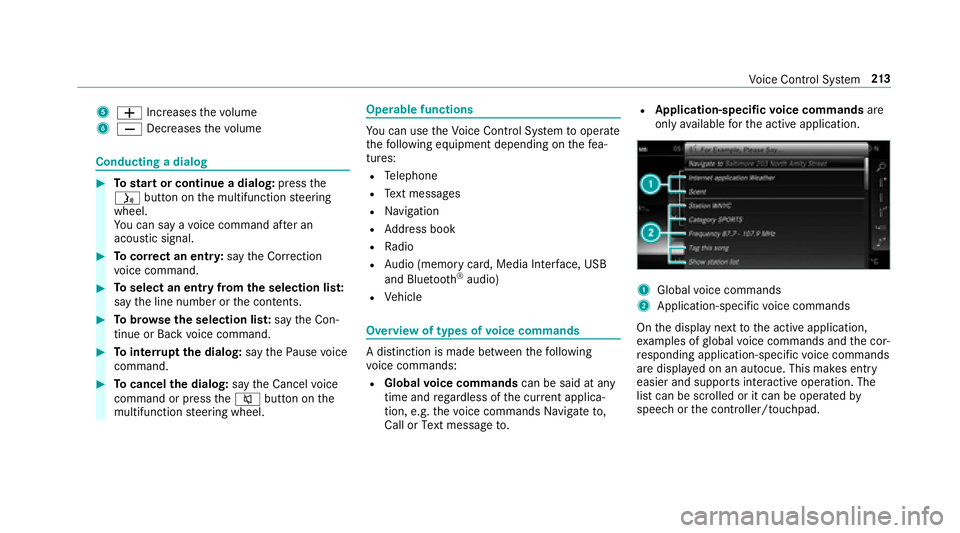
50081Increases thevo lume
60082 Decreases thevo lume
Conducting a dialog
00BBTo start or continue a dialog: pressthe
00E3 button on the multifunction steering
wheel.
Yo u can say a voice command af ter an
acou stic signal.
00BBTo cor rect an entry :say the�&�R�U�U�H�F�W�L�R�Q
vo ice command.
00BBTo select an entry from the selection lis t:
say the line number or the conte nts.
00BBTobrows eth e selection lis t:say the�&�R�Q��
�W�L�Q�X�H or�%�D�F�N voice command.
00BBTo inter rupt the dialog: saythe�3�D�X�V�H voice
command.
00BBTo cancel the dialog: saythe�&�D�Q�F�H�O voice
command or press the0063 button on the
multifunction steering wheel.
Operable functions
Yo u can use theVo ice Cont rol Sy stem tooperate
th efo llowing equipment depending on thefe a‐
tures:
RTe lephone
RText message s
RNavigation
RAddress book
RRadio
RAu dio (memory card, Media Inter face, USB
and Blu etoo th®audio)
RVe hicle
Overview of types of voice commands
A distinction is made between thefo llowing
vo ice commands:
RGlobal voice commands can be said at any
time and rega rdless of the cur rent applica‐
tion, e.g. thevo ice commands �1�D�Y�L�J�D�W�H �W�R,
�&�D�O�O or�7�H�[�W �P�H�V�V�D�J�H �W�R.
RApplication-specific voice commands are
only available forth e active application.
1Global voice commands
2Application-specific voice commands
On the display next tothe active application,
ex amples of global voice commands and the cor‐
re sponding application-specific voice commands
are displa yed on an autocue. This makes ent ry
easier and supports interactive operation. The
list can be scrolled or it can be operated by
speech or the controller/touchpad.
Vo ice Cont rol Sy stem 21
3
Page 217 of 498
Voice command Function
�1�D�Y�L�J�D�W�L�R�Q To
switch tonavigation mode
�0�D�S To
switch tomap display
�$�G�G�U�H�V�V �E�R�R�N To
switch toaddress book
�7�H�O�H�S�K�R�Q�H To
switch totelephone mode
�7�H�[�W �P�H�V�V�D�J�H To
switch totext message s
�5�D�G�L�R To
switch toradio mode
�0�H�G�L�D To
switch tomedia mode
�8�6�% To
switch toUSB
�0�H�P�R�U�\ �F�D�U�G To
switch tomemory card
�,�Q�W�H�U�Q�H�W �D�S�S�O�L�F�D�W�L�R�Q ���1�D�P�H�! To
start a Mercedes-Benz online application. The application must be called up bytouch once prior
to use.
�0�H�U�F�H�G�H�V���%�H�Q�] �$�S �S�V To
switch toMercedes-Benz Apps
�&�R�Q�Q�H�F�W To
switch toInternet mode
Voice Cont rol Sy stem 21
5
Page 220 of 498
Voice command Function
�*�X�L�G�D�Q�F�H �L�Q�V�W�U�X�F�W�L�R�Q�V �R�Q
�*�X�L�G�D�Q�F�H �L�Q�V�W�U�X�F�W�L�R�Q�V �R�I�I Switches
thero ute guidance voice output on/off
�6�K�R�Z �W�U�D�I�I�L�F �P�D�S
�+�L�G�H �W�U�D�I�I�L�F �P�D�S Swit
ches the tra ffic map on/off
�6�Z�L�W�F�K �R�Q �3�2�, �V�\�P�E�R�O�V
�6�Z�L�W�F�K �R�I�I �3�2�, �V�\�P�E�R�O�V Swit
ches the POI symbols display on the map on/off
Overview of telephone voice commandsYou can use thete lephone voice commands to
make phone calls or sear chthro ugh the address
book.
Vo ice command Function
�&�D�O�O ���1�D�P�H�! Makes a phone call. All address book names are
available.
�6�H�D�U�F�K �I�R�U �F�R�Q�W�D�F�W ���1�D�P�H�! Sear
ches for and displa ysa con tact. All address book names are available.
�/�D�V�W �S�K�R�Q�H �Q�X�P�E�H�U Displa
ys the last call
�5�H�G�L�D�O Selects
the last phone number dialed
21 8
Voice Cont rol Sy stem
Page 221 of 498
Overview ofradio voice commandsRa dio voice commands can also be used when
th era dio application is running in the back‐
ground.
Vo ice command Function
�6�W�D�W�L�R�Q ���1�D�P�H�! To
call up receiva ble or sa vedstations
���)�U�H�T�X�H�Q�F�\�! To
enter a frequency directly
�1�H�[�W �V�W�D�W�L�R�Q
�3�U�H�Y�L�R�X�V �V�W�D�W�L�R�Q To
switch tothe next available station
�6�D�Y�H �V�W�D�W�L�R�Q To
save ast ation in thest ation list
�6�K�R�Z �V�W�D�W�L�R�Q �O�L�V�W To
display the names of all receiva blestations
�5�H�D�G �R�X�W �V�W�D�W�L�R�Q �O�L�V�W To
listento the names of all receiva blestations
�7�U�D�I�I�L�F �L�Q�I�R�U�P�D�W�L�R�Q �R�Q
�7�U�D�I�I�L�F �L�Q�I�R�U�P�D�W�L�R�Q �R�I�I To
switch the traf fic information service on/off
�5�D�G�L�R �L�Q�I�R �R�Q
�5�D�G�L�R �L�Q�I�R �R�I�I To
switch the cur rent station information on/off
Vo ice Cont rol Sy stem 21
9
Page 223 of 498
Voice command Function
�7�H�[�W �P�H�V�V�D�J�H �W�R ���1�D�P�H�! To
create a message. All address book names are available.
�5�H�S�O�\ To
reply toa message
�)�R�U�Z�D�U�G �W�H�[�W �P�H�V�V�D�J�H To
forw ard a message
Overview of vehicle voice commandsYou can use theve hicle voice commands to
directly call up the cor responding menus forth e
ve hicle settings.
Vo ice command Function
�$�P�E�L�H�Q�W �O�L�J�K�W To
display ambient light settings
�'�L�V�S�O�D�\ �V�H�W�W�L�Q�J�V To
show display settings
�$�V�V�L�V�W�D�Q�F�H �V�H�W�W�L�Q�J�V To
display assis tance settings
�6�F�H�Q�W To
display fragrance settings
�(�Q�H�U�J�\ �I�O�R�Z To
display energy flow settings
�,�R�Q�L�]�D�W�L�R�Q To
display ionization settings
�&�O�L�P�D�W�H �F�R�Q�W�U�R�O To
display climate control settings
Voice Cont rol Sy stem 221
Page 224 of 498
Voice command Function
�/�L�J�K�W To
display light settings
�0�D�V�V�D�J�H To
display massage settings
�(�Q�J�L�Q�H �G�D�W�D To
display engine data
�6�H�D�W�V To
display seat adjustment settings
�&�R�Q�V�X�P�S�W�L�R�Q To
display consum ption
�9�L�V�X�D�O�L�]�D�W�L�R�Q To
display visualization
222
Voice Cont rol Sy stem