2018 MERCEDES-BENZ E-CLASS CABRIOLET park assist
[x] Cancel search: park assistPage 471 of 498

DIRECT SELECT lever............................... 139
Engaging drive position ........................ 141
Engaging pa rkposition automatically .. 140
Engaging reve rsege ar ........................ .140
Fu nction .............................................. 139
Selecting pa rkposition ........................ 140
Shifting toneutral ................................ 140
Displa y
Car e.................................................... 32 9
Displa y(multimedi asy stem)
No tes .................................................. 223
Settings ............................................... 231
Display (on-board computer) Displa ysinthe multifunction display ... 202
Display content (Additional value range) ....................... 202
Display message ..................................... 395
Calling up (on-board compu ter) ........... 395
No tes .................................................. 395
Display messages 00AC ................................................... 424
0051 ................................................... 438
0083 ................................................... 437 0084
................................................... 438
00B2 ....................................................4 20
Ac tive Blind Spot Assi stCur rently
Un available See Operator's Manual .....4 17
Ac tive Blind Spot Assi stInoperative .....41
7
Ac ti
ve Blind Spot Asst. Not Available
When Towing a Trailer See Opera‐
to r's Manual ......................................... 417
Ac tive Brake Assi stFunctions Cur‐
re ntly Limited See Ope rator's Man‐
ual ....................................................... 408
Ac tive Brake Assi stFunctions Limi‐
te d See Operator's Manual .................. 408
Ac tive Dis tance Assist Currently
Un available See Operator's Manual .....4 19
Ac tive Dis tance Assist Inoperative .......419
Ac tive Dis tance Assist NowAvailable ...4 19
0049Ac tive Headlamps Inoperati ve..... 441
Ac tive Hood Malfunction See Opera‐
to r's Manual ........................................ 437 Ac
tive Lane Keeping Assist Camera
Vi ew Restricted See Ope rator's Man‐
ual ........................................................ 416
Ac tive Lane Keeping Assist Cur rently
Un available See Operator's Manual .....4 15
Ac tive Lane Keeping Assist Inopera‐
tive ...................................................... .415
Ac tive Parking Assist and
PA RKTRONI CInoperati veSee Opera ‐
to r's Manual .........................................4 18
èAc tiveSteering Assist Cur rently
Un available See Operator's Manual .....4 19
èAc tiveSteering Assist Inopera‐
tive ...................................................... 420
Ad aptive Hig
hbeam A
ssist Camera
Vi ew Restricted See Ope rator's Man‐
ual ....................................................... 443
Ad aptive Highbeam Assist Cur rently
Un available See Operator's Manual ....443
Index 469
Page 475 of 498

EBD (Electronic Brakeforc e Distribu‐
tion) ..................................................... 155
ESP
®(Electronic Stability Prog ram)
Crosswind Assist ................................. 155
Overview ............................................. 154
Ra dar sensors .....................................1 53
Re sponsibility ...................................... 153
ST EER CONTROL ................................. 155
Drivin gsy stem
see 360° Camera
see Active Blind Spot Assi st
see Active Dis tance Assist DISTRONIC
see Active Lane Keeping Assist
see Active Parking Assist
see Active Speed Limit Assi st
see Active Steering Assist
see AIR BODY CONTROL
see ATTENTION ASSIST
see Blind Spot Assist
see Cruise cont rol
see Driving saf etysy stem
see HOLD function
see Parking Assist PARKTRONI C
see Rear view camera
see Traf fic Sign Assist Drivin
gtips
Drinking and drivin g............................ 134
Gene ral driving tips ............................ .134
No tes on breaking-in a new vehicle ..... 134
Dr ow siness de tection
see ATTENTION ASSIST
Dr ow siness warning
see ATTENTION ASSIST
DY NA MIC SELECT .................................... 138
Confi guring drive program I ................. 139
Displ aying en
gine data ........................
139
Displ aying vehicle data ........................ 139
Drive program display .......................... 138
Drive programs .................................... 138
Fu nction .............................................. 138
Operating (DYNAMIC SELECT switch) .............................................................1 38
Selecting the drive program ............... .138
E
E10 ............................................................ 388
Easy entry feature
Fu nction/no tes .....................................9 7
Setting ................................................... 98 Easy
exitfeature
Fu nction/no tes .....................................9 7
Setting ................................................... 98
EBD (Electronic Brake forc e Distribu‐
tion)
Function/no tes ................................... 155
ECO display Function .............................................. 137
Re setting ............................................. 206
ECO start/s top function ................. 136, 137
Au tomatic engine start ........................ 136
Au tomatic engine stop .........................1 36
Me thod of operation ............................1 36
Switching off/on ................................. 137
Electric pa rking brake .............150, 151, 152
Applying au tomatically ........................ 150
Applying or releasing manually ............ 152
Emergency braking .............................. 152
Re leasing automatically ...................... .151
Electrical fuses Before replacing a fuse ........................ 348
Electrical fuses see Fuses
Index 47
3
Page 478 of 498
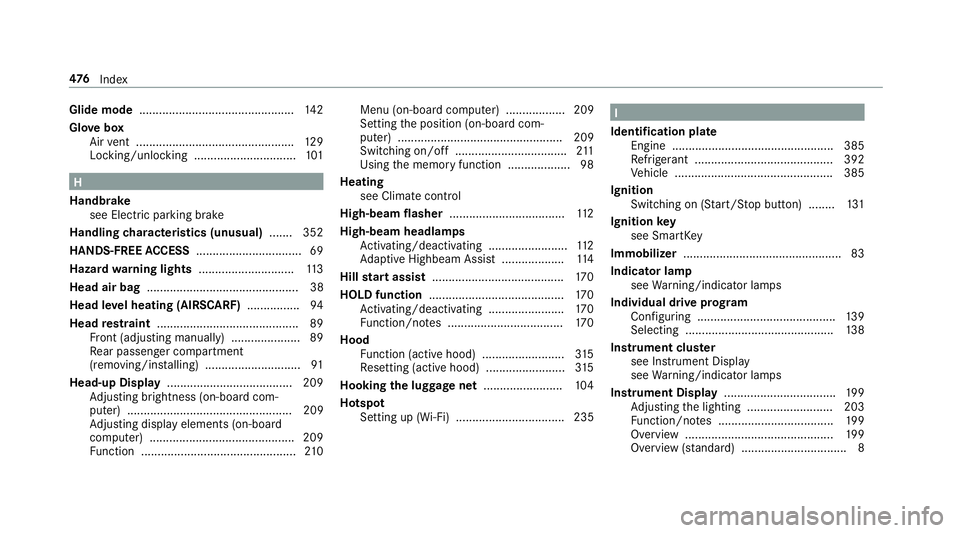
Glide mode............................................... 142
Glo vebox
Air vent ................................................ 129
Locking/unlocking ...............................1 01
H
Handbrake see Electric parking brake
Handling characteristics (unusual) ....... 352
HANDS-FREE ACCESS ................................ 69
Haza rdwa rning lights ............................ .113
Head air bag .............................................. 38
Head le vel heating (AIRSCARF) ................94
Head restra int .......................................... .89
Fr ont (adjusting manually) ..................... 89
Re ar passenger compartment
(removing/ins talling) ............................ .91
Head-up Display ...................................... 209
Ad justing brightness (on-board com‐
pu ter) .................................................. 209
Ad justing display elements (on-board
compu ter) ............................................ 209
Fu nction ............................................... 210 Menu (on-board computer) .................. 209
Setting
the position (on-board com‐
puter) .................................................. 209
Switching on/off ................................. .211
Using the memory function .................. .98
Heating see Climate control
High-beam flasher ................................... 112
High-beam headlamps Activating/deactivating ........................ 112
Ad aptive Highbeam Assist .................. .114
Hill start assist ........................................ 170
HOLD function ......................................... 170
Ac tivating/dea ctiva
ting .......................1
70
Fu nction/no tes ................................... 170
Hood Function (active hood) ......................... 315
Re setting (active hood) ........................ 315
Hooking the luggage net ........................ 104
Hotspot Setting up (Wi-Fi) ................................. 235
I
Identification plate Engine .................................................3 85
Re frigerant .......................................... 392
Ve hicle ................................................ 385
Ignition Switching on (S tart/S top button) ........ 131
Ignition key
see SmartK ey
Immobilizer ................................................ 83
Indicator lamp see Warning/indicator lamps
Individual drive prog ram
Confi guring .......................................... 139
Selecting ............................................. 138
Instrument clus ter
see Instrument Display
see Warning/indicator lamps
Instrument Display .................................. 199
Ad justing the lighting .......................... 203
Fu nction/no tes ................................... 199
Overview ............................................. 199
Overview (s tanda rd) ................................ 8
47 6
Index
Page 484 of 498

On-board computer................................. 209
Assis tance graphic menu .................... 204
Displaying the service due date ........... 314
Media menu ........................................2 08
Menu designs ...................................... 210
Menus .................................................2 00
Multifunction display ........................... 202
Na vigation sy stem menu ..................... 206
Operating ............................................ 200
Ra dio menu ........................................ .207
Service menu ...................................... 203
Te lephone menu .................................. 208
Tr ip menu ............................................ 204
On-board diagnostics interface
see Diagno stics connection
Open-source software .............................. 29
Opening the trunk lid using your foot
HANDS-FREE ACCESS .......................... .69
Operating fluids
Ad ditives (fuel) .................................... 389
Brake fluid .......................................... .390
Coolant (engine) .................................. 391
Engine oil ............................................ 389
Fu el (gasoline) .................................... .388 No
tes ................................................... 387
R
e frigerant (air conditioning sy stem) ... 392
Wi ndshield washer fluid ...................... .391
Operating saf ety
48 V on-board electrical system ............ 22
Declaration of confo rmity (wireless
ve hicle components) ............................. 23
Information ............................................ 22
Operating sy stem
On-board computer ............................ .200
Operator's Manual Vehicle equipment ................................. 20
Operator's Manual (digital) .......................18
Outside mir rors ........................ 120, 121, 122
Anti-gla remode (auto matic) ................1 21
Au tomatic mir rorfo lding function ........ 123
Fo lding in/out .................................... .120
Pa rking position .................................. .122
Setting ................................................. 120
Using the memory function .................. .98
Overhead control panel Overview ................................................ 12P
Pa int code ................................................ 385
Pa intwork (cleaning instructions) .......... 324
Pa nel heating
Setting ................................................... 94
Pa nic alarm ................................................ 58
Ac tivating/deactivating ......................... 58
Pa rk position
Selecting ............................................. 140
Selecting au tomatical ly....................... 140
Pa rking .................................................... .152
Pa rking
see Electric parking brake
Pa rking aid
see Parking Assist PARKTRONI C
Pa rking Assist
Maneuvering assis tance ...................... 189
Pa rking Assist PARKTRONIC ................... 175
Ad justing warning tones ...................... 178
Fu nction ............................................... 175
Side impact pr otection ........................ .176
Switching off ....................................... 177
482
Index
Page 485 of 498

Switching on ........................................177
Sy stem limitations .............................. .175
Pa rking assistance sy stems
see Active Parking Assist
Pa rking brake
see Electric parking brake
Pa rking lights .......................................... .111
Pa rking position
Outside mir rors ................................... 122
St oring the position of the passenger
outside mir ror using reve rsege ar ........ 122
PA SSENGER AIR BAGstatus display
see Automatic front passenger front
air bag shutoff
Pa yload
Calculation example ............................ 362
De term ining the maximum .................. 361
Pe destrian pr otection
see Active hood (pedestrian pr otection)
Pe rfume
see Fragrance sy stem
Pe rfume atomizer
Setting .................................................1 27Pe
rfume vial
see Fragrance sy stem
Pe riod out of use
Ac tivating/deactivating standby
mode .................................................. .153
Pe rm itted towing me thods .................... .343
Pe rsonalization
see User profile
Pe ts in the vehicle .....................................5 6
Phone book see Contacts
Picture form ats
see Video mode
Picture settings see Video mode
PIN pr otection
Ac tivating/deactivating .......................2 38
PIN pr otection for data export ............... 238
Pla st
ic t
rim (Care) .................................. .329
Playback options Selecting ............................................. 296 POI symbols
Custom ................................................ 265
Po we r supp ly
Switching on (S tart/S top button) ........ 131
Po we rwa sher (care) ...............................3 22
PRE-SAFE
®(anticipatory occupant
pr otection) ................................................ .46
Fu nction ................................................ 46
PRE-SAFE
®Sound ................................. 46
Re versing the measures ........................ 46
PRE-SAFE
®PLUS (anticipa tory occu‐
pant pr otection plus) ................................ 47
Fu nction ................................................ 47
Re versing the measures ........................ 46
Pr ev entative occupant pr otection sys‐
te m
see PRE-SAFE
®(anticipatory occu‐
pant pr otection)
Pr ev ious destinations
Selecting ............................................ .248
Prog rams
see DYNA MIC SELECT
Index 483