2018 MERCEDES-BENZ E-CLASS CABRIOLET brake light
[x] Cancel search: brake lightPage 466 of 498
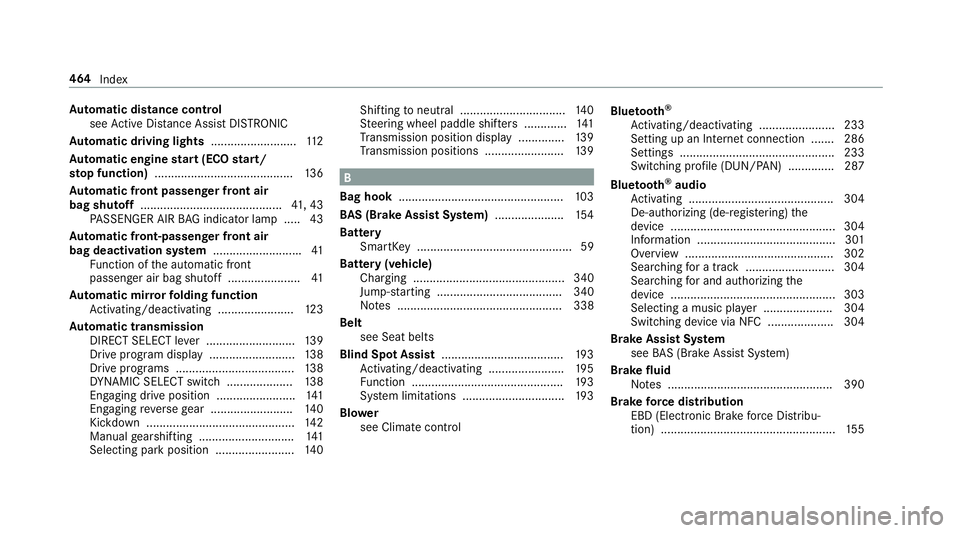
Automatic distance control
see Active Dis tance Assist DISTRONIC
Au tomatic driving lights ..........................112
Au tomatic engine start (ECO start/
sto p function) .......................................... 136
Au tomatic front passen ger front air
bag shu toff ........................................... 41, 43
PA SSENGER AIR BAG indicator lamp .... .43
Au tomatic front-passenger front air
bag deacti vation sy stem .......................... .41
Fu nction of the automatic front
passenger air bag shutoff ..................... .41
Au tomatic mir rorfo lding function
Ac tivating/deactivating .......................1 23
Au tomatic transmission
DIRECT SELECT le ver ........................... 139
Drive program display .......................... 138
Drive programs .................................... 138
DY NA MIC SELECT switch .................... 138
Engaging drive position ........................ 141
Engaging reve rsege ar ........................ .140
Kickdown ............................................. 142
Manual gearshifting ............................ .141
Selecting pa rkposition ........................ 140 Shifting
toneutral ................................ 140
St eering wheel paddle shif ters ............. 141
Tr ansmission position display .............. 139
Tr ansmission positions ........................ 139
B
Bag hook .................................................. 103
BA S (Brake Assist Sy stem) .................... .154
Battery SmartK ey............................................... 59
Battery (vehicle) Charging .............................................. 340
Jump -sta rting ...................................... 340
No tes .................................................. 338
Belt see Seat belts
Blind Spot Assist .....................................1 93
Ac tivating/deactivating .......................1 95
Fu nction .............................................. 193
Sy stem limitations .............................. .193
Blo wer
see Climate control Blue
tooth
®
Ac tivating/deactivating .......................2 33
Setting up an Internet connection ....... 286
Settings ............................................... 233
Switching profile (DUN/PAN) .............. 287
Blue tooth
®audio
Ac tivating ............................................ 304
De-authorizing (de-regis tering) the
device .................................................. 304
Information .......................................... 301
Overview .............................................3 02
Sear ching for a track ........................... 304
Sear ching for and au thorizing the
device .................................................. 303
Selecting a music pla yer .....................3 04
Switching device via NFC .................... 304
Brake A
ssist Sy stem
see BAS (Brake Assist System)
Brake fluid
No tes .................................................. 390
Brake forc e distribution
EBD (Elect ronic Brake forc e Distribu‐
tion) ..................................................... 155
464
Index
Page 467 of 498

BrakesABS (Anti-lock Braking Sy stem) ........... 154
Ac tive Brake Assi st.............................. 156
BA S (Brake Assist System) .................. 154
Driving tips .......................................... 134
EBD (Electronic Brake forc e Distribu‐
tion) ..................................................... 155
HOLD function .....................................1 70
Limite d braking ef fect (salt-treate d
ro ads) .................................................. 134
New/replaced brake pads/brake
discs .................................................... 134
No tes on breaking-in a new vehicle ..... 134
Braking assistance see BAS (Brake Assist System)
Breakdown Changing a wheel ................................ 377
Overview of the help functions .............. 16
Ro adside Assis tance .............................. 21
To w- starting ........................................ 348
To wing away ........................................ 344
Tr ansporting theve hicle ......................3 46
Breakdown see Flat tire Burmes
ter®sur round sound sy stem .....3 12
Ad justing the balance/fader ............... .313
Ad justing the sound focus ................... 313
Ad justing treble, mid-range and bass
settings ................................................ 312
Au tomatic volume adjustment ............ .313
Callin g upthe sound menu ...... .....
.......
312
Information .......................................... 312
Switching the sur round sound on/off
............................................................ .313
Buttons Steering wheel .................................... 200
C
California Impor tant information for private
cus tomers and lessees ..........................2 2
Call list Making a call ...................................... .277
Options in the call list .......................... 277
Overview ............................................. 277
Calling up the sound menu
Burmes ter
®sur round sound sy stem ... .312 Calls
.......................................................... 273
Ac cepting ............................................ 273
Ac tivating functions du ring a call ......... 273
Calls with se veral participants ............ .274
Declining ............................................. 273
Ending a call ........................................ 273
Incoming call during an existing call .... 274
Making ................................................ 273
Camera see 360° Camera
see Rear view camera
Car key
see SmartK ey
Car wash
see Care
Car wash (care) ........................................3 21
Care .......................................................... 329
Car wash ............................................. 321
Carpet .................................................3 29
Display ................................................ 329
EAS Y-PA CK tr unk box .......................... 329
Ex terior light ing ................................... 327
Fo lding draft stop ................................ 327
Matt finish ........................................... 324
Index 465
Page 474 of 498

003DStopVehicle See Operator's
Manual ................................................ 423
00CCSt opVehicle Vehicle Too Low ......414
0049Switch Off Lights .........................442
0049Switch On Headlamps .................442
Ti re Press. Monitor Cur rently
Un available .......................................... 428
Ti re Press. Monitor Inoperative ........... 429
Ti re Pressure Monitor Inoperative No
Wheel Sensors .................................... 429
Ti re s Overheated ................................. 429
Ti re s Overheated Decrease Speed ...... 430
To Deselect P or N,Dep ress Brake
and Start Engine .................................. 432
To Engage Transmiss. Position R Fir st
Dep ress the Brake .............................. .435
Tr af fic Sign Assist CameraView
Re stricted See Ope rator's Manual .......418
Tr af fic Sign Assist Currently Unavail‐
able See Operator's Manual .................418 Tr
af fic Sign Assist Inoperative..............418
Tr ansmission Malfunction Stop ........... 434
0058 Trunk Partition Open .................. 441
0049Tu rnOn the Ignition to Release
th ePa rking Brake ................................ 401
0072Ve hicle Operational Switch the
Ignition Off Before Exiting ................... 433
00CC
Ve hicle Rising Please Wait.......... .414
00CCVe hicle Rising .............................. 413
0077Wa rning Tire Malfunction ............ 428
0077Wheel Sensor(s) Missing .............429
0059 While stationar y,apply the
brakes before operating the soft top.
.............................................................4 40
Display on the windshield
see Head-up Display
Distance control see Active Dis tance Assist DISTRONIC
Di stance recorder
see Trip dis tance DI
STRO NIC
see Active Dis tance Assist DISTRONIC
Door Locking (me chanical key) ...................... 65
Opening (from inside )............................ 62
Un locking (from inside) ........................ .62
Un locking (mechanical key) .................. .65
Door cont rol panel .................................... .14
DO T,Tire Identification Number (TIN) ... 366
Drinking and driving ................................134
Driv eAwa y Assist .................................... 188
Driv eposition
Selecting .............................................. 141
Driv eprog ram display ............................. 138
Driv eprog rams
see DYNA MIC SELECT
Driving lights
see Automa
tic driving lights
Driving saf ety sy stem ............................ .153
ABS (Anti-lock Brake Sy stem) .............. 154
Ac tive Brake Assi st.............................. 156
BA S (Brake Assist System) .................. 154
47 2
Index
Page 478 of 498
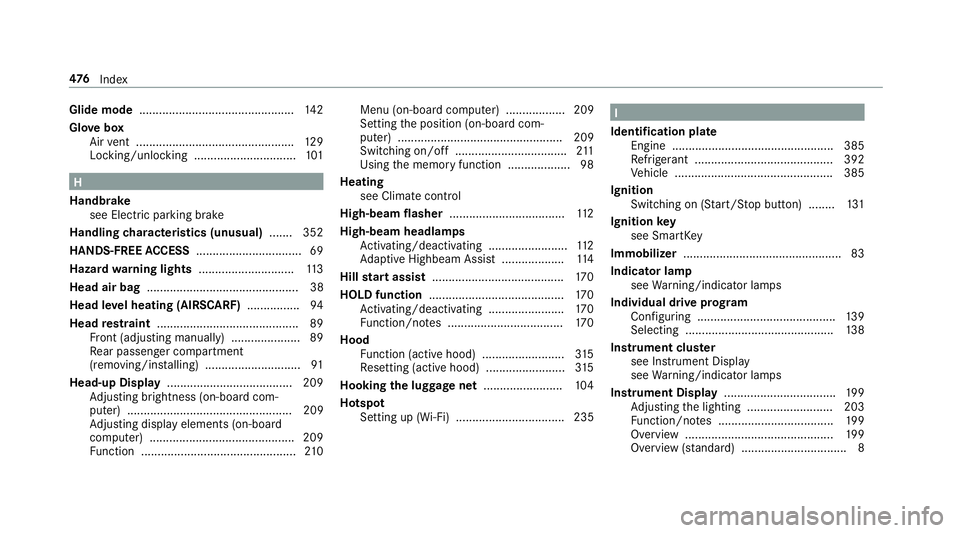
Glide mode............................................... 142
Glo vebox
Air vent ................................................ 129
Locking/unlocking ...............................1 01
H
Handbrake see Electric parking brake
Handling characteristics (unusual) ....... 352
HANDS-FREE ACCESS ................................ 69
Haza rdwa rning lights ............................ .113
Head air bag .............................................. 38
Head le vel heating (AIRSCARF) ................94
Head restra int .......................................... .89
Fr ont (adjusting manually) ..................... 89
Re ar passenger compartment
(removing/ins talling) ............................ .91
Head-up Display ...................................... 209
Ad justing brightness (on-board com‐
pu ter) .................................................. 209
Ad justing display elements (on-board
compu ter) ............................................ 209
Fu nction ............................................... 210 Menu (on-board computer) .................. 209
Setting
the position (on-board com‐
puter) .................................................. 209
Switching on/off ................................. .211
Using the memory function .................. .98
Heating see Climate control
High-beam flasher ................................... 112
High-beam headlamps Activating/deactivating ........................ 112
Ad aptive Highbeam Assist .................. .114
Hill start assist ........................................ 170
HOLD function ......................................... 170
Ac tivating/dea ctiva
ting .......................1
70
Fu nction/no tes ................................... 170
Hood Function (active hood) ......................... 315
Re setting (active hood) ........................ 315
Hooking the luggage net ........................ 104
Hotspot Setting up (Wi-Fi) ................................. 235
I
Identification plate Engine .................................................3 85
Re frigerant .......................................... 392
Ve hicle ................................................ 385
Ignition Switching on (S tart/S top button) ........ 131
Ignition key
see SmartK ey
Immobilizer ................................................ 83
Indicator lamp see Warning/indicator lamps
Individual drive prog ram
Confi guring .......................................... 139
Selecting ............................................. 138
Instrument clus ter
see Instrument Display
see Warning/indicator lamps
Instrument Display .................................. 199
Ad justing the lighting .......................... 203
Fu nction/no tes ................................... 199
Overview ............................................. 199
Overview (s tanda rd) ................................ 8
47 6
Index
Page 485 of 498

Switching on ........................................177
Sy stem limitations .............................. .175
Pa rking assistance sy stems
see Active Parking Assist
Pa rking brake
see Electric parking brake
Pa rking lights .......................................... .111
Pa rking position
Outside mir rors ................................... 122
St oring the position of the passenger
outside mir ror using reve rsege ar ........ 122
PA SSENGER AIR BAGstatus display
see Automatic front passenger front
air bag shutoff
Pa yload
Calculation example ............................ 362
De term ining the maximum .................. 361
Pe destrian pr otection
see Active hood (pedestrian pr otection)
Pe rfume
see Fragrance sy stem
Pe rfume atomizer
Setting .................................................1 27Pe
rfume vial
see Fragrance sy stem
Pe riod out of use
Ac tivating/deactivating standby
mode .................................................. .153
Pe rm itted towing me thods .................... .343
Pe rsonalization
see User profile
Pe ts in the vehicle .....................................5 6
Phone book see Contacts
Picture form ats
see Video mode
Picture settings see Video mode
PIN pr otection
Ac tivating/deactivating .......................2 38
PIN pr otection for data export ............... 238
Pla st
ic t
rim (Care) .................................. .329
Playback options Selecting ............................................. 296 POI symbols
Custom ................................................ 265
Po we r supp ly
Switching on (S tart/S top button) ........ 131
Po we rwa sher (care) ...............................3 22
PRE-SAFE
®(anticipatory occupant
pr otection) ................................................ .46
Fu nction ................................................ 46
PRE-SAFE
®Sound ................................. 46
Re versing the measures ........................ 46
PRE-SAFE
®PLUS (anticipa tory occu‐
pant pr otection plus) ................................ 47
Fu nction ................................................ 47
Re versing the measures ........................ 46
Pr ev entative occupant pr otection sys‐
te m
see PRE-SAFE
®(anticipatory occu‐
pant pr otection)
Pr ev ious destinations
Selecting ............................................ .248
Prog rams
see DYNA MIC SELECT
Index 483
Page 496 of 498

Overview ............................................. 298
Settings ............................................... 299
VIN ............................................................ 385
Identification plate .............................. 385
Seat ..................................................... 385
Wi ndshield ........................................... 385
Vi sibility
Defrosting the windo ws....................... 126
Vo ice command types (Voice Control
Sy stem) .................................................... .213
Vo ice Control Sy stem .............................. 212
Application specific voice commands .. 213
Au dible help functions .........................2 14
Entering numbe rs................................ 214
Global voice commands ...................... .213
Impr oving speech quality .................... .214
Langua gesetting ................................. 214
Media pla yervo ice commands ............ 220
Message voice commands .................. 220
Multifunction steering wheel (operat‐
ing) ...................................................... 212
Na vigation voice commands ................ 216
Operable functions .............................. 213
Operating saf ety .................................. 21
2 R
a
dio voice commands ........................ 219
Switch voice commands ...................... 214
Te lephone voice controls .................... .218
Te xt message voice commands .......... .220
Ty pes of voice commands .................... 213
Ve hicle voice commands .................... .221
Vo ice prom pting .................................. .213
W
Wa rning lamp
see Warning/indicator lamps
Wa rning sy stem
see ATA (anti-theft alarm sy stem)
Wa rning/indicator lamp
0025ABS warning lamp ...................... .448
0027Brake warning lamp (USA) .......... .446
004DBrakes warning lamp (Canada) .... 446
00ACCoolant warning lamp ................ .457
00BADis tance warning lamp ................ 454
003DElect rical malfunction warning
lamp .................................................... 455
00B9Engine diagnosis warning lamp .. .455 00BBESP
®OFF
warning lamp .............. 450
00E5ESP®wa rning lamp flashes ........ .448
00E5ESP®wa rning lamp lights up ...... .449
00B6Fu elreser vewarning lamp .. 455, 456
00CCPo werst eering sy stem warning
lamp .................................................... 454
0024Re d indicator lamp, electri c
parking brake applied (Canada only) .... 451
0049Re d indicator lamp, electri c
parking brake applied (USA only) ........ .451
0075Re stra int sy stem warning lamp .. .452
0076Seat belt warning lamp flashes .. .453
0076Seat belt warning lamp lights
up .................................. ...
................... 453
00CCSuspension warning lamp .......... .453
0077Ti repressure monitoring sys‐
te m wa rning lamp flashes .................. .460
0077Ti repressure monitoring sys‐
te m wa rning lamp lights up ................ .459
494
Index