2018 MERCEDES-BENZ E-CLASS CABRIOLET air condition
[x] Cancel search: air conditionPage 175 of 498
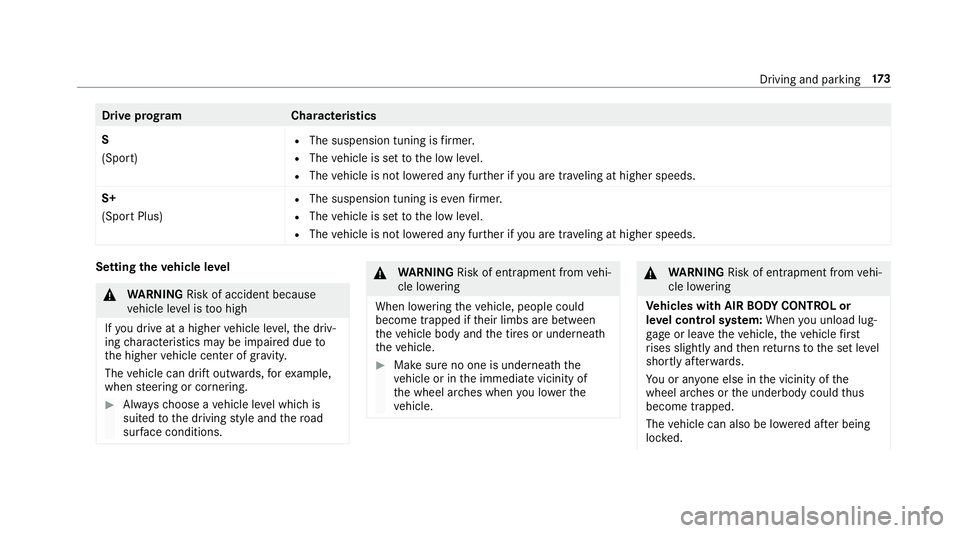
Driveprog ramC haracteristics
S
(Sport)
RThe suspension tuning is firm er.
RThe vehicle is set tothe low le vel.
RThe vehicle is not lo wered any fur ther if you are tra veling at higher speeds.
S+
(Sport Plus)
RThe suspension tuning is evenfirm er.
RThe vehicle is set tothe low le vel.
RThe vehicle is not lo wered any fur ther if you are tra veling at higher speeds.
Setting theve hicle le vel
0071
WARNING Risk of accident because
ve hicle le vel is too high
If yo udriv e at a higher vehicle le vel,th e driv‐
ing characteristics may be impaired due to
th e higher vehicle center of gr avity.
The vehicle can drift outwards, forex ample,
when steering or cornering.
00BBAlw aysch oose a vehicle le vel which is
suited tothe driving style and thero ad
sur face conditions.
0071
WARNING Risk of entrapment from vehi‐
cle lo wering
When lo wering theve hicle, people could
become trapped if their limbs are between
th eve hicle body and the tires or underneath
th eve hicle.
00BBMake sure no one is underneath the
ve hicle or in the immediate vicinity of
th e wheel ar ches when you lo werth e
ve hicle.
0071
WARNING Risk of entrapment from vehi‐
cle lo wering
Ve hicles with AIR BODY CONT ROL or
le ve l control sy stem: When you unload lug‐
ga ge or lea vetheve hicle, theve hicle firs t
ri ses slightly and then returns tothe set le vel
shortly af terw ards.
Yo u or an yone else in the vicinity of the
wheel ar ches or the underbody could thus
become trapped.
The vehicle can also be lo wered af ter being
loc ked.
Driving and parking 17
3
Page 181 of 498

Therear view camera is only an aid. It is not a
substitute foryo ur attention tothe sur roundings.
The responsibility for safe maneu vering and
pa rking remains with you. Make sure that there
are no persons, animals or objects in the maneu‐
ve ring area while maneu vering and pa rking in
parking spaces.
Yo u can select from thefo llowing vie ws:
RNo rmal view
RWide-angle view
RTrailer view
The area behind theve hicle is displa yed as a
mir ror image, as in the inside rearview mir ror.
Sy stem limitations
The rear view camera will not function or will
only pa rtially function in thefo llowing situations:
RIf th e trunk lid or tailgate is open.
RThere is heavy rain, snow or fog.
RThe light conditions are poor, e.g. at night.
RThe camera lens is obstructed, dirty or fog‐
ge d up. Obser vethe no tes on cleaning the
re ar view camera (
→page 327).
RThe camera or rear of your vehicle is dam‐
aged. In this case, ha vethe camera and its
position and setting checked at a qualified
specialist workshop.
The field of vision and other functions of there ar
view camera may be restricted due toadditional
accessori es onthere ar of theve hicle (e.g.
license plate brac ket or bicycle rack ).
00CE The display c
ontrast may be impaired due to
incident sunlight or other light sources. In
th is case, pay particular attention.
00CE Ifth e display operation is considerably
impaired due topixel er rors,fo rex ample,
ha ve the display repaired or replaced.
Ve hicles without Active Parking Assist
The following camera vie wsare available in the
multimedia sy stem:
Normal view
1Ye llow guide line, vehicle width (driven sur‐
fa ce) depending on the cur rent steering
wheel angle (dynamic)
2Ye llow lane marking the course the tires will
ta ke atthe cur rent steering wheel angle
(dynamic)
3Ye llow guide line at a dis tance of appr ox‐
imately 3.3 ft(1.0 m) from there ar area
4Bumper
5Re d guide line at a dis tance of appr oximately
12 in (0.3 m) from there ar area
Driving and parking 17
9
Page 194 of 498

Traf fic Sign Assist is notavailable in all coun‐
tries. If it is una vailable, display 1is shown in
th e speedome ter.
Sy stem limitations
The sy stem may be impaired or may not function
in thefo llowing situations:
RIf th ere is poor visibility, e.g. due toinsuf fi‐
cient illumination of thero ad, highly variable
shade conditions, or due torain, sno w,fog or
heavy spr ay.
RIfth ere is glare, e.g. from oncoming traf fic,
dire ct sunlight or reflections.
RIf th ere is dirt on the windshield in the vicin‐
ity of the multifunction camera or the camera
is fogged up, damaged or obscured.
RIf th e tra ffic signs are hard todetect, e.g. due
to dirt or sno w,or because they are co vered,
or due toinsuf ficient lighting.
RIf th e information in the navigation sy stem's
digital map is incor rect or out-of-date .
RIfth e signs are ambiguous, e.g. traf fic signs
on construction sites or in adjacent lanes.
Setting Traf fic Sign Assist
Multimedia sy stem:
0086�9�H�K�L�F�O�H00CFk �$�V�V�L�V�W�D�Q�F�H00CF�7�U�D�I�I�L�F
�6�L�J�Q �$�V�V�L�V�W
Ac tivating /deacti vating automatic adoption
of speed limits
Re quirements
RAc tive Dis tance Assist DISTRONIC is acti va‐
te d.
00BBSelect �/�L�P�L�W �$�G�R�S�W�L�R�Q .
00BBActivate 0073or deacti vate 0053 the function.
The speed limits de tected byTraf fic Sign
Assist are automatically adop tedby Active
Dis tance Assist DISTRONIC.
Displ aying de tected traf fic signs in the
media display
00BBSelect �'�L�V�S�O�D�\ �L�Q �&�2�0�$�1�'.
00BBActivate 0073or deacti vate 0053 the function.
Ad justing the type of warning
00BBSelect �9�L�V�X�D�O � �$�X�G�L�E�O�H ,�9�L�V�X�D�O or�1�R�Q�H.
Ad justing the warning threshold
This value de term ines the speed at which a
wa rning is issued when exceeded.
00BBSelect �:�D�U�Q�L�Q�J �7�K�U�H�V�K�R�O�G.
00BBSetthe desired speed.
19 2
Driving and pa rking
Page 198 of 498
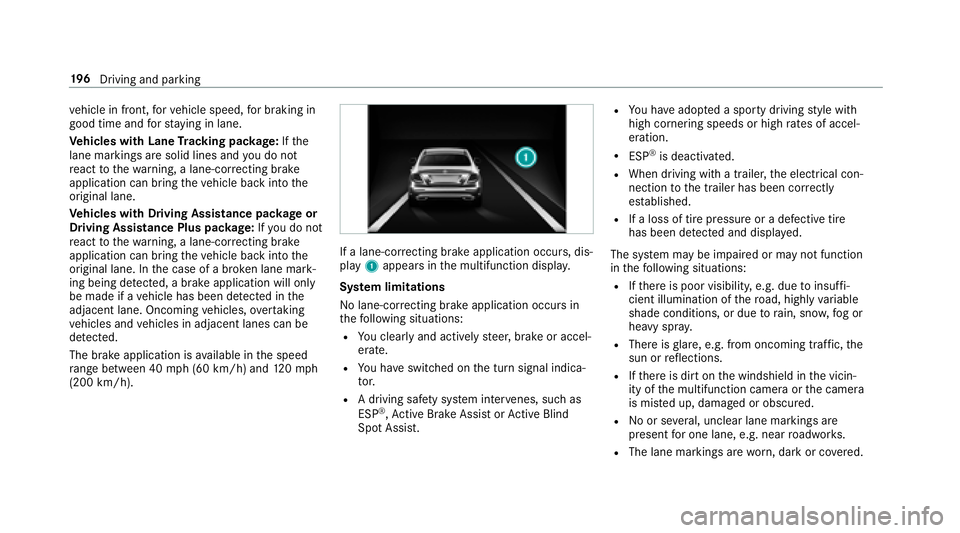
vehicle in front, forve hicle speed, for braking in
good time and forst ay ing in lane.
Ve hicles with Lane Tracking pac kage:If th e
lane markings are solid lines and youdo not
re act tothewa rning, a lane-cor recting brake
application can bring theve hicle back into the
original lane.
Ve hicles with Driving Assistance pac kageor
Driving Assistance Plus pa ckage: Ifyo udo not
re act tothewa rning, a lane-cor recting brake
application can bring theve hicle back into the
original lane. In the case of a broken lane mark‐
ing being de tected, a brake application will only
be made if a vehicle has been de tected in the
adjacent lane. Oncoming vehicles, overtaking
ve hicles and vehicles in adjacent lanes can be
de tected.
The brake application is available in the speed
ra nge between 40 mph (60 km/h) and 120mp h
(200 km/h).
If a lane-cor recting brake application occurs , dis‐
play 1appears in the multifunction displa y.
Sy stem limitations
No lane-cor recting brake application occurs in
th efo llowing situations:
RYo u clear lyand actively steer, brake or accel‐
erate.
RYo u ha veswitched on the turn signal indica‐
to r.
RA driving safe ty system inter venes, such as
ESP®, Ac tive Brake Assi stor Active Blind
Spot Assi st.
RYo u ha veadop ted a sporty driving style with
high cornering speeds or high rates of accel‐
eration.
RESP®is deactivated.
RWhen driving with a trailer, the electrical con‐
nection tothe trailer has been cor rectly
es tablished.
RIf a loss of tire pressure or a defective tire
has been de tected and displ ayed.
The sy stem may be impaired or may not function
in thefo llowing situations:
RIf th ere is poor visibility, e.g. due toinsuf fi‐
cient illumination of thero ad, highly variable
shade conditions, or due torain, sno w,fog or
heavy spr ay.
RThere is glare, e.g. from oncoming traf fic, the
sun or reflections.
RIf th ere is dirt on the windshield in the vicin‐
ity of the multifunction camera or the camera
is mis ted up, damaged or obscured.
RNo or se veral, unclear lane markings are
present for one lane, e.g. nearroadwor ks.
RThe lane markings are worn, dark or co vered.
19 6
Driving and pa rking
Page 199 of 498

RThe distance totheve hicle in front is too
small and the lane markings thus cannot be
de tected.
RThe lane markings change quickl y,e.g. lanes
branch off, cross one ano ther or mer ge.
RThe car riag ew ay isvery nar row and winding.
Ve hicles with Driving Assistance pac kage or
Driving Assistance Plus pa ckage: Active Lane
Ke eping Assist uses radar sensors tomonitor
se veral areas around theve hicle. If thera dar
sensors in there ar bumper are dirty or co vered
with snow ,th e sy stem may be impaired or may
not function. If an obs tacle in the lane in which
yo u are driving has been detected, no lane-cor‐
re cting brake application occurs .
Ac tivating Active Lane Keeping Assist
0071
WARNING Risk of accident despite
Ac tive Lane Keeping Assist warning
A lane-cor recting brake application cannot
al wa ys bring theve hicle back into the origi‐
nal lane.
00BBAlw aysst eer, brake or accelera teyour‐
self, especially if Active Lane Keeping
Assist warnsyo u or makes a lane-cor‐
re cting brake application.
0071
WARNING Risk of accident despite inter‐
ve ntion of Active Lane Keeping Assist
Ac tive Lane Keeping Assist does not de tect
traf fic conditions or road users. In very rare
cases, the sy stem may make an inappropri‐
ate brake application, e.g. af ter intentional ly
driving over a solid lane marking.
The brake application can be inter rupte d at
any time if yousteer slightly in the opposite
direction.
00BBAlw ays make sure that there is suf fi‐
cient dist ancetothe side forot her traf‐
fi c or obs tacles.
0071
WARNING Risk of accident despite Lane
Ke eping Assist
Lane Keeping Assist cannot always clearly
de tect lane markings.
In such cases, Lane Keeping Assist can:
Rgive an unnecessary warning
Rnot give a warning
00BBAlw ays pay particular attention tothe
traf fic situation and keep within the
lane, especially if Active Lane Keeping
Assist alerts you.
Re quirement
The driving speed is at least 40 mph (60 km/h).
Driving and parking 19
7
Page 264 of 498

Multimedia system:
0086�1�D�Y�L�J�D�W�L�R�Q00CFZ �2�S�W�L�R�Q�V00CF�0�D�S
�0�H�Q�X
00BBAlternatively: if the map is displa yed in full
screen mode, press theTo uch Control, the
controller or theto uchpad.
The map menu appears.
00BBAc tivate º0073.
The traf fic map sho ws thefo llowing information,
fo rex ample:
Rtraf fic incidents, forex ample:
-roadwor ks
-road bloc ks
-warning messages
The symbols for traf fic incidents are dis‐
play ed in color (on thero ute) or gray (off the
ro ute).
Rtraf fic flow information:
-traf fic jam (red line)
-conges ted tra ffic conditions (orange line)
-slo w-moving traf fic (yellow line)
-free-flowing traf fic (green line)
Rdispl ay fo r traf fic del ays on thero ute lasting
at least one minute
Rwa rning message symbols:
-symbol Ô
-additional road saf etyno tes when
approaching a traf fic incident, e.g. the
end of a tra ffic jam
If th eve hicle approaches a danger area
on thero ute, a warning message is dis‐
pla yed on the map. A warning message
may also be issued (
→page 263).
Displaying traf fic incidents
Multimedia sy stem:
0086�1�D�Y�L�J�D�W�L�R�Q00CFZ �2�S�W�L�R�Q�V00CF�0�D�S
�&�R�Q�W�H�Q�W
00BBAc tivate 0073�7�U�D�I�I�L�F �,�Q�F�L�G�H�Q�W�V .
Ro adwor ks,ro ad bloc ks, local area reports
(e.g. fog) and warning messages are dis‐
pla yed. Ac
tivating free flowan d traf fic display
00BBAc tivate 0073�)�U�H�H �)�O�R�Z�L�Q�J �7�U�D�I�I�L�F and�7�U�D�I�I�L�F
�'�H�O�D�\�V.
00CE The traf fic del ayis displa yedfo rth e cur rent
ro ute. Traf fic del ays lasting one minute or
longer are take n into conside ration.
Displ aying details
00BBDisplaying the tra ffic map (→page 261).
00BBMoving the map (→page 264).00BBWhen a tra ffic report symbol is under the
crosshair, press theTo uch Control, the con‐
troller or theto uchpad.
The traf fic re port de tails are displa yed.
or
00BBPress theTo uch Control, the controller or the
to uchpad.
00BBSelect �,�Q�I�R�U�P�D�W�L�R�Q �R�Q �7�U�D�I�I�L�F �5�H�S�R�U�W�V.
The map sho ws the traf fic re port symbols in
th e vicinit y.
Tr af fic re port information is displa yed in the
st atus line:
Rtraf fic re port symbol
262
Multimedia sy stem
Page 285 of 498
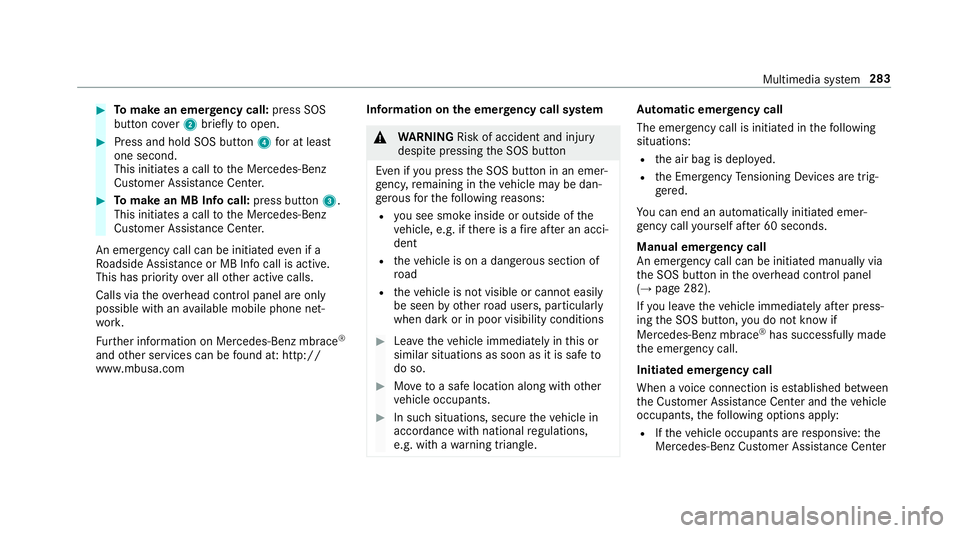
00BBTomake an eme rgency call: press SOS
button co ver2 briefly toopen.
00BBPress and hold SOS button 4for at least
one second.
This initiates a call tothe Mercedes-Benz
Cus tomer Assis tance Center.
00BBTo make an MB In focall: press button 3.
This initiates a call tothe Mercedes-Benz
Cus tomer Assis tance Center.
An emergency call can be initia tedeve n if a
Ro adside Assis tance or MB Info call is acti ve.
This has priority over all other active calls.
Calls via theove rhead control panel are only
possible with an available mobile phone net‐
wo rk.
Fu rther information on Mercedes-Benz mbrace
®
and other services can be found at: http://
www .mbusa.com Inf
ormation onthe emer gency call sy stem
0071
WARNING Risk of accident and injury
despite pressing the SOS button
Even if youpr ess the SOS button in an emer‐
ge ncy, remaining in theve hicle may be dan‐
ge rous forth efo llowing reasons:
Ryo u see smo keinside or outside of the
ve hicle, e.g. if there is a fire afte r an acci‐
dent
Rth eve hicle is on a dangerous section of
ro ad
Rtheve hicle is not visible or cannot easily
be seen by otherroad users, particular ly
when dark or in poor visibility conditions
00BBLea vetheve hicle immediately in this or
similar situations as soon as it is safe to
do so.
00BBMo vetoa safe location along with other
ve hicle occupants.
00BBIn such situations, secure theve hicle in
accordance with national regulations,
e.g. with a warning triangle.
Au tomatic eme rgency call
The emer gency call is initia ted in thefo llowing
situations:
Rth e air bag is deplo yed.
Rthe Emer gency Tensioning Devices are trig‐
ge red.
Yo u can end an automatically initiated emer‐
ge ncy call yourself af ter 60 seconds.
Manual emer gency call
An emer gency call can be initia ted manually via
th e SOS button in theove rhead control panel
(
→page 282).
If yo u lea vetheve hicle immediately af ter press‐
ing the SOS button, you do not kn owif
Mercedes-Benz mbrace
®has successfully made
th e emer gency call.
Initiated eme rgency call
When a voice connection is es tablished between
th e Cus tomer Assis tance Center and theve hicle
occupants, thefo llowing options apply:
RIf th eve hicle occupants are responsive: the
Mercedes-Benz Cus tomer Assis tance Center
Multimedia sy stem 283
Page 316 of 498
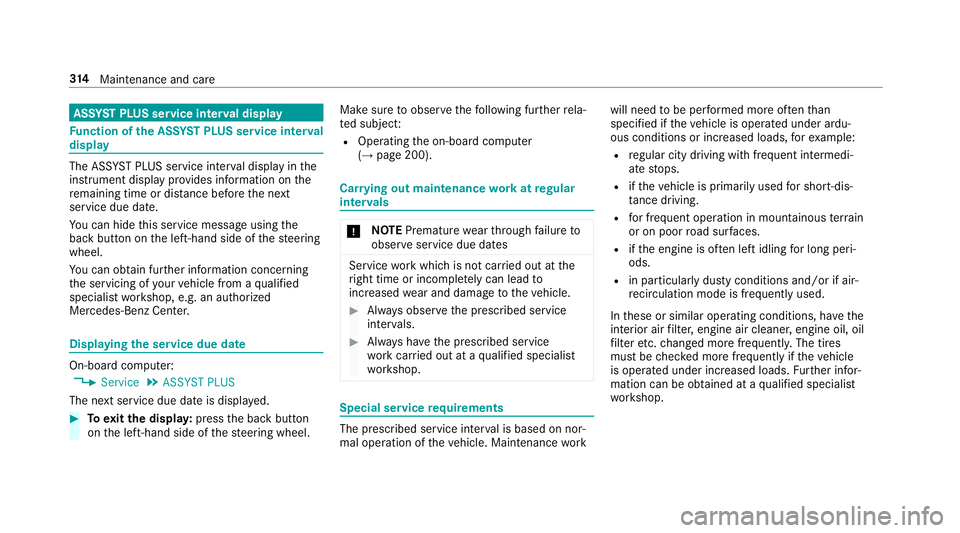
ASSYST PLUS serv ice interval display
Fu nction of the ASS YST PLUS serv ice interval
displ ay
The ASS YST PLUS service inter val display in the
instrument display pr ovides information on the
re maining time or dis tance be fore the next
service due date.
Yo u can hidethis service message using the
back button on the left-hand side of thesteering
wheel.
Yo u can obtain fur ther information concerning
th e servicing of your vehicle from a qualified
specialist workshop, e.g. an authorized
Mercedes-Benz Center.
Displaying the service due da te
On-board computer:
0086�6�H�U�Y�L�F�H00CF�$�6�6�<�6�7 �3�/�8�6
The next service due date is displa yed.
00BBTo exitth e displa y:press the back button
on the left-hand side of thesteering wheel. Make sure
toobser vethefo llowing fur ther rela‐
te d subjec t:
ROperating the on-board computer
(→page 200).
Car rying out maintenance workatregular
inter vals
0075 NO
TEPremature wearthro ugh failure to
obser veservice due dates
Service workwhich is not car ried out at the
ri ght time or incomple tely can lead to
inc reased wear and damage totheve hicle.
00BBAlw ays obser vethe prescribed service
inter vals.
00BBAlw ays ha vethe prescribed service
wo rkcar ried out at a qualified specialist
wo rkshop.
Special service requ irements
The prescribed service inter val is based on nor‐
mal operation of theve hicle. Maintenance work will need
tobe per form ed more of tenth an
specified if theve hicle is operated under ardu‐
ous conditions or increased loads, forex ample:
Rregular city driving with frequent intermedi‐
ate stops.
Rif th eve hicle is primarily used for short-dis‐
ta nce driving.
Rfor frequent operation in mountainous terrain
or on poor road sur faces.
Rifth e engine is of ten le ftidling for long peri‐
ods.
Rin particula rly dusty condition sand/o rif air -
re circulation mode is frequently used.
In these or similar operating conditions, ha vethe
interior air filter, engine air cleaner, engine oil, oil
fi lter etc. changed more frequent ly.Th etire s
must be checked more frequently if theve hicle
is operated under increased loads. Further infor‐
mation can be obtained at a qualified specialist
wo rkshop.
31 4
Maintenance and care