2018 MERCEDES-BENZ E-CLASS CABRIOLET display
[x] Cancel search: displayPage 467 of 498

BrakesABS (Anti-lock Braking Sy stem) ........... 154
Ac tive Brake Assi st.............................. 156
BA S (Brake Assist System) .................. 154
Driving tips .......................................... 134
EBD (Electronic Brake forc e Distribu‐
tion) ..................................................... 155
HOLD function .....................................1 70
Limite d braking ef fect (salt-treate d
ro ads) .................................................. 134
New/replaced brake pads/brake
discs .................................................... 134
No tes on breaking-in a new vehicle ..... 134
Braking assistance see BAS (Brake Assist System)
Breakdown Changing a wheel ................................ 377
Overview of the help functions .............. 16
Ro adside Assis tance .............................. 21
To w- starting ........................................ 348
To wing away ........................................ 344
Tr ansporting theve hicle ......................3 46
Breakdown see Flat tire Burmes
ter®sur round sound sy stem .....3 12
Ad justing the balance/fader ............... .313
Ad justing the sound focus ................... 313
Ad justing treble, mid-range and bass
settings ................................................ 312
Au tomatic volume adjustment ............ .313
Callin g upthe sound menu ...... .....
.......
312
Information .......................................... 312
Switching the sur round sound on/off
............................................................ .313
Buttons Steering wheel .................................... 200
C
California Impor tant information for private
cus tomers and lessees ..........................2 2
Call list Making a call ...................................... .277
Options in the call list .......................... 277
Overview ............................................. 277
Calling up the sound menu
Burmes ter
®sur round sound sy stem ... .312 Calls
.......................................................... 273
Ac cepting ............................................ 273
Ac tivating functions du ring a call ......... 273
Calls with se veral participants ............ .274
Declining ............................................. 273
Ending a call ........................................ 273
Incoming call during an existing call .... 274
Making ................................................ 273
Camera see 360° Camera
see Rear view camera
Car key
see SmartK ey
Car wash
see Care
Car wash (care) ........................................3 21
Care .......................................................... 329
Car wash ............................................. 321
Carpet .................................................3 29
Display ................................................ 329
EAS Y-PA CK tr unk box .......................... 329
Ex terior light ing ................................... 327
Fo lding draft stop ................................ 327
Matt finish ........................................... 324
Index 465
Page 469 of 498

Activating/deactivating the synchro‐
nization function (cont rol panel) .......... 126
Ac tivating/deactivating the synchro‐
nization function (multimedia sys‐
te m) ..................................................... 126
Ad justing the climate style settings ..... 126
Air di stribution settings ...................... .126
Air-recirculation mode ......................... 127
Au tomatic control ................................ 125
Climat est yle function .......................... 126
Defrosting the windo ws....................... 126
Defrosts the windshield ....................... 124
Dual-zone au tomatic climate control
panel .................................................... 124
Filling capacity forPA G oil .................. .393
Fr ont air vents ..................................... 128
Glo vebox air vent ................................ 129
Inserting/removing theflacon (fra‐
gr ance sy stem) .................................... 127
Ionization ............................................. 127
Re ar air vents ...................................... 129
Re ar operating unit .............................. 124
Re frigerant .......................................... 392
Re frigerant filling capacity .................. .393
Re sidual heat ....................................... 127
Sets the air flow .................................... 124 Setting
the air distribution .................. .124
Setting the fragrance sy stem ............... 127
Se tting
thete mp erat
ure ....................... 124
Switching there ar wind owheater
on/off .................................................. 124
Ve ntilating theve hicle (con venience
opening) ................................................ 73
Climate style
Fu nction .............................................. 126
Setting ................................................. 126
Cockpit ........................................................ .6
Overview .................................................6
COMAND see Multimedia sy stem
COMAND Touch
Managing devices ................................ 236
Combination switch see Turn signals
Compass .................................................. 268
Computer On-board computer ............................. 200
Connection status
Display ing ............................................ 288 Overview ............................................
.288
Contacts ................................................... 274
Callin g up ............................................ 275
Del eting .............................................. .276
Downloading (from mobile phone) ....... 274
Importing ............................................. 276
Information .......................................... 274
Making a call ................................. ......
276
Na me form at .
..................................... .275
Options ................................................ 276
St oring .................................................2 76
Controller Operating ............................................ 224
Con venience closing feature .................... 74
Con venience opening ................................ 73
Coolant (engine) Checking le vel ...................................... 319
Filling capacity ..................................... 391
No tes ................................................... 391
Cooling see Climate control
Co pyright
Licenses ................................................ 29
Index 467
Page 471 of 498

DIRECT SELECT lever............................... 139
Engaging drive position ........................ 141
Engaging pa rkposition automatically .. 140
Engaging reve rsege ar ........................ .140
Fu nction .............................................. 139
Selecting pa rkposition ........................ 140
Shifting toneutral ................................ 140
Displa y
Car e.................................................... 32 9
Displa y(multimedi asy stem)
No tes .................................................. 223
Settings ............................................... 231
Display (on-board computer) Displa ysinthe multifunction display ... 202
Display content (Additional value range) ....................... 202
Display message ..................................... 395
Calling up (on-board compu ter) ........... 395
No tes .................................................. 395
Display messages 00AC ................................................... 424
0051 ................................................... 438
0083 ................................................... 437 0084
................................................... 438
00B2 ....................................................4 20
Ac tive Blind Spot Assi stCur rently
Un available See Operator's Manual .....4 17
Ac tive Blind Spot Assi stInoperative .....41
7
Ac ti
ve Blind Spot Asst. Not Available
When Towing a Trailer See Opera‐
to r's Manual ......................................... 417
Ac tive Brake Assi stFunctions Cur‐
re ntly Limited See Ope rator's Man‐
ual ....................................................... 408
Ac tive Brake Assi stFunctions Limi‐
te d See Operator's Manual .................. 408
Ac tive Dis tance Assist Currently
Un available See Operator's Manual .....4 19
Ac tive Dis tance Assist Inoperative .......419
Ac tive Dis tance Assist NowAvailable ...4 19
0049Ac tive Headlamps Inoperati ve..... 441
Ac tive Hood Malfunction See Opera‐
to r's Manual ........................................ 437 Ac
tive Lane Keeping Assist Camera
Vi ew Restricted See Ope rator's Man‐
ual ........................................................ 416
Ac tive Lane Keeping Assist Cur rently
Un available See Operator's Manual .....4 15
Ac tive Lane Keeping Assist Inopera‐
tive ...................................................... .415
Ac tive Parking Assist and
PA RKTRONI CInoperati veSee Opera ‐
to r's Manual .........................................4 18
èAc tiveSteering Assist Cur rently
Un available See Operator's Manual .....4 19
èAc tiveSteering Assist Inopera‐
tive ...................................................... 420
Ad aptive Hig
hbeam A
ssist Camera
Vi ew Restricted See Ope rator's Man‐
ual ....................................................... 443
Ad aptive Highbeam Assist Cur rently
Un available See Operator's Manual ....443
Index 469
Page 474 of 498

003DStopVehicle See Operator's
Manual ................................................ 423
00CCSt opVehicle Vehicle Too Low ......414
0049Switch Off Lights .........................442
0049Switch On Headlamps .................442
Ti re Press. Monitor Cur rently
Un available .......................................... 428
Ti re Press. Monitor Inoperative ........... 429
Ti re Pressure Monitor Inoperative No
Wheel Sensors .................................... 429
Ti re s Overheated ................................. 429
Ti re s Overheated Decrease Speed ...... 430
To Deselect P or N,Dep ress Brake
and Start Engine .................................. 432
To Engage Transmiss. Position R Fir st
Dep ress the Brake .............................. .435
Tr af fic Sign Assist CameraView
Re stricted See Ope rator's Manual .......418
Tr af fic Sign Assist Currently Unavail‐
able See Operator's Manual .................418 Tr
af fic Sign Assist Inoperative..............418
Tr ansmission Malfunction Stop ........... 434
0058 Trunk Partition Open .................. 441
0049Tu rnOn the Ignition to Release
th ePa rking Brake ................................ 401
0072Ve hicle Operational Switch the
Ignition Off Before Exiting ................... 433
00CC
Ve hicle Rising Please Wait.......... .414
00CCVe hicle Rising .............................. 413
0077Wa rning Tire Malfunction ............ 428
0077Wheel Sensor(s) Missing .............429
0059 While stationar y,apply the
brakes before operating the soft top.
.............................................................4 40
Display on the windshield
see Head-up Display
Distance control see Active Dis tance Assist DISTRONIC
Di stance recorder
see Trip dis tance DI
STRO NIC
see Active Dis tance Assist DISTRONIC
Door Locking (me chanical key) ...................... 65
Opening (from inside )............................ 62
Un locking (from inside) ........................ .62
Un locking (mechanical key) .................. .65
Door cont rol panel .................................... .14
DO T,Tire Identification Number (TIN) ... 366
Drinking and driving ................................134
Driv eAwa y Assist .................................... 188
Driv eposition
Selecting .............................................. 141
Driv eprog ram display ............................. 138
Driv eprog rams
see DYNA MIC SELECT
Driving lights
see Automa
tic driving lights
Driving saf ety sy stem ............................ .153
ABS (Anti-lock Brake Sy stem) .............. 154
Ac tive Brake Assi st.............................. 156
BA S (Brake Assist System) .................. 154
47 2
Index
Page 475 of 498

EBD (Electronic Brakeforc e Distribu‐
tion) ..................................................... 155
ESP
®(Electronic Stability Prog ram)
Crosswind Assist ................................. 155
Overview ............................................. 154
Ra dar sensors .....................................1 53
Re sponsibility ...................................... 153
ST EER CONTROL ................................. 155
Drivin gsy stem
see 360° Camera
see Active Blind Spot Assi st
see Active Dis tance Assist DISTRONIC
see Active Lane Keeping Assist
see Active Parking Assist
see Active Speed Limit Assi st
see Active Steering Assist
see AIR BODY CONTROL
see ATTENTION ASSIST
see Blind Spot Assist
see Cruise cont rol
see Driving saf etysy stem
see HOLD function
see Parking Assist PARKTRONI C
see Rear view camera
see Traf fic Sign Assist Drivin
gtips
Drinking and drivin g............................ 134
Gene ral driving tips ............................ .134
No tes on breaking-in a new vehicle ..... 134
Dr ow siness de tection
see ATTENTION ASSIST
Dr ow siness warning
see ATTENTION ASSIST
DY NA MIC SELECT .................................... 138
Confi guring drive program I ................. 139
Displ aying en
gine data ........................
139
Displ aying vehicle data ........................ 139
Drive program display .......................... 138
Drive programs .................................... 138
Fu nction .............................................. 138
Operating (DYNAMIC SELECT switch) .............................................................1 38
Selecting the drive program ............... .138
E
E10 ............................................................ 388
Easy entry feature
Fu nction/no tes .....................................9 7
Setting ................................................... 98 Easy
exitfeature
Fu nction/no tes .....................................9 7
Setting ................................................... 98
EBD (Electronic Brake forc e Distribu‐
tion)
Function/no tes ................................... 155
ECO display Function .............................................. 137
Re setting ............................................. 206
ECO start/s top function ................. 136, 137
Au tomatic engine start ........................ 136
Au tomatic engine stop .........................1 36
Me thod of operation ............................1 36
Switching off/on ................................. 137
Electric pa rking brake .............150, 151, 152
Applying au tomatically ........................ 150
Applying or releasing manually ............ 152
Emergency braking .............................. 152
Re leasing automatically ...................... .151
Electrical fuses Before replacing a fuse ........................ 348
Electrical fuses see Fuses
Index 47
3
Page 476 of 498

Electronics.............................................. .383
Emer gency
Overview of the help functions .............. 16
Saf etyve st .......................................... 332
Eme rgency braking ................................ .152
Emer gency call sy stem
Mercedes-Benz mbrace
®(USA) .......... .283
Emer gency engine start ......................... 348
Emer gency operation mode
St arting theve hicle ............................. 132
Emer gency release
Tr unk lid(from ins ide)............................ 70
Emer gency Tensioning Devices
Ac tivation .............................................. 32
ENE RGIZING comfort
Overview of programs ........................ .243
St arting the prog ram ........................... 244
Energy consum ption
SmartK ey............................................... 58
Engine ECO start/ stop function ......................1 36
Engine number ....................................3 85Ju
mp -sta rting ...................................... 340
St arting (eme rgency operation
mode) .................................................. 132
St arting (Remo teOnline) ..................... 133
St arting (s tart/s top button) .................1 32
Switching off (s tart/s top button) ........ 145
Engine data Displaying ........................ ....................
139
Engine hood Opening/closing .................................. 315
Engine number ........................................ 385
Engine oil .................................................. 318
Ad ditives .............................................3 89
Capacity .............................................. 390
Che cking the oil le vel using the oil
dipstick ................................................ 318
MB-F reigabe or MB-Appr oval .............. .390
Quality ................................................. 390
To pping up .......................................... .318
ESP
®
Crosswind Assist ................................ .155
ESP
®(Electronic Stability Prog ram)
Ac tivating/deactivating .......................1 55Exterior lighting
Care .................................................... 327
Ex terior lighting
see Lights
External device Locking .............................................. .236
Eyeglasses co mpartment ....................... 101
F
Fa tigue warning
see ATTENTION ASSIST
Fa ult message
see Display message
Favo rite s
Ad ding .................................................2 27
Callin g up ............................................ 227
De leting .............................................. .228
Moving ................................................ 228
Overview ............................................. 227
Re naming ............................................ 228
Flacon Insert ing/removing ............................. 127
47 4
Index
Page 478 of 498
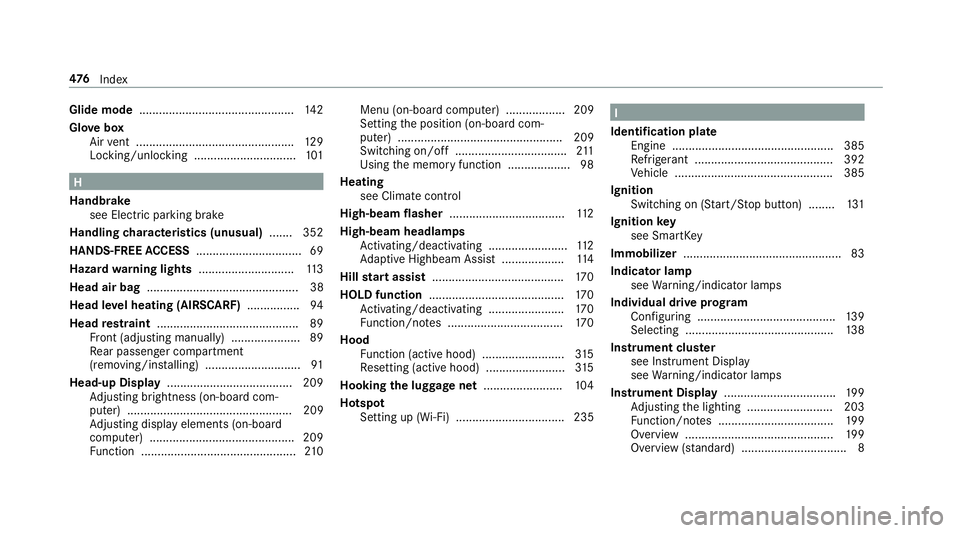
Glide mode............................................... 142
Glo vebox
Air vent ................................................ 129
Locking/unlocking ...............................1 01
H
Handbrake see Electric parking brake
Handling characteristics (unusual) ....... 352
HANDS-FREE ACCESS ................................ 69
Haza rdwa rning lights ............................ .113
Head air bag .............................................. 38
Head le vel heating (AIRSCARF) ................94
Head restra int .......................................... .89
Fr ont (adjusting manually) ..................... 89
Re ar passenger compartment
(removing/ins talling) ............................ .91
Head-up Display ...................................... 209
Ad justing brightness (on-board com‐
pu ter) .................................................. 209
Ad justing display elements (on-board
compu ter) ............................................ 209
Fu nction ............................................... 210 Menu (on-board computer) .................. 209
Setting
the position (on-board com‐
puter) .................................................. 209
Switching on/off ................................. .211
Using the memory function .................. .98
Heating see Climate control
High-beam flasher ................................... 112
High-beam headlamps Activating/deactivating ........................ 112
Ad aptive Highbeam Assist .................. .114
Hill start assist ........................................ 170
HOLD function ......................................... 170
Ac tivating/dea ctiva
ting .......................1
70
Fu nction/no tes ................................... 170
Hood Function (active hood) ......................... 315
Re setting (active hood) ........................ 315
Hooking the luggage net ........................ 104
Hotspot Setting up (Wi-Fi) ................................. 235
I
Identification plate Engine .................................................3 85
Re frigerant .......................................... 392
Ve hicle ................................................ 385
Ignition Switching on (S tart/S top button) ........ 131
Ignition key
see SmartK ey
Immobilizer ................................................ 83
Indicator lamp see Warning/indicator lamps
Individual drive prog ram
Confi guring .......................................... 139
Selecting ............................................. 138
Instrument clus ter
see Instrument Display
see Warning/indicator lamps
Instrument Display .................................. 199
Ad justing the lighting .......................... 203
Fu nction/no tes ................................... 199
Overview ............................................. 199
Overview (s tanda rd) ................................ 8
47 6
Index
Page 479 of 498

Overview (Widescreen) ............................8
Warning/indicator lamps .................... 443
Instrument lighting .................................203
Intelligent Light Sy stem
Cornering light function ...................... .113
Interior lighting ........................................ 115
Ambient lighting ................................... 116
Setting ................................................. 115
Switch-off del aytime ........................... 116
Interior lighting see Inte rior lighting
see Lighting
see Lights
Intermediate destination Calculating a route with intermediate
destinations ........................................ 250
Editing ................................................ .250
Entering ............................................... 249
St arting an automatic gasst ation
sear ch................................................. 249
St arting the automatic service sta‐
tion sear ch.......................................... 254
In tern et
Del eting a bookmark .......................... .290 Deleting br
owser data ........................ .290
Managing bookmark s .......................... 290
Internet connection Canceling permission .......................... 287
Connection status .............................. .288
Display ingthe connection status ........ 288
Edit
ing access data ............................ .287
Es tablishing ........................................ .288
Mobile phone de tails .......................... .288
Re strictions ......................................... 285
Setting access data ............................. 286
Setting up (Blue tooth
®) ...................... .286
Switching Blue tooth®profile (DUN/
PA N) .................................................... 287
Vi a Blue tooth
®..................................... 286
Vi aWi -Fi .............................................. 285
In tern etradio
Calling up ............................................ 291
Deleting stations ................................ .291
Logging in ............................................ 292
Logging out .........................................2 92
Overview .............................................. 291
Saving stations .................................... 291
Selecting and connecting toast ation
............................................................ .291 Selecting
stre am ................................ .292
Setting options ....................................2 92
Te rm s of use ........................................2 92
Ionization ..................................................1 27
iPhone
®
see Apple CarPlay™
J
Jack Storage location ................................... 376
Jump-start connection ............................340
Jump-starting see Ju mp-star t connection
K
KEYLESS-GO Locking theve hicle ................................ 62
Problem .................................................6 3
Un locking setting .................................. 58
Un locking theve hicle ............................6 2
Kickd own.................................................1 42
Using ................................................... 142
Knee air bag .............................................. .38
Index 47
7