2018 MERCEDES-BENZ E-CLASS CABRIOLET service
[x] Cancel search: servicePage 28 of 498
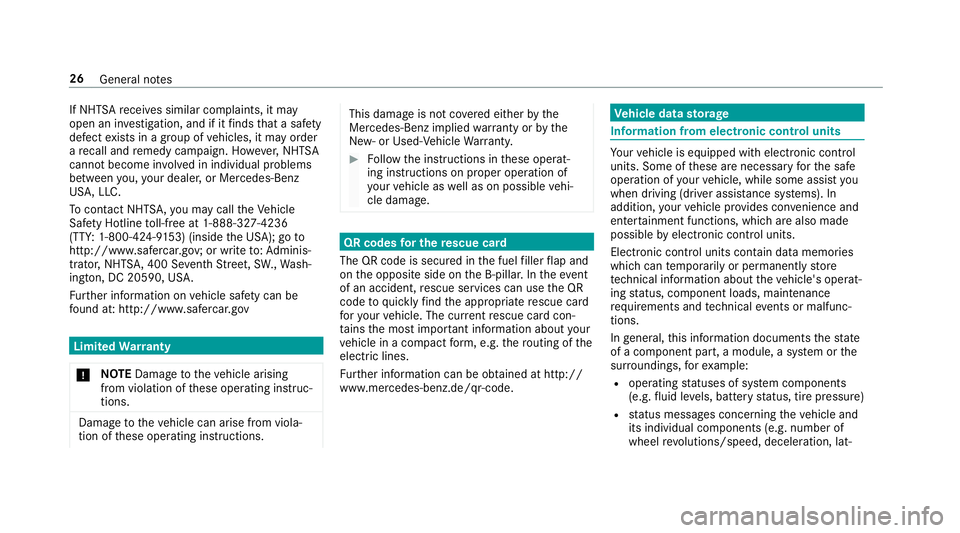
If NHTSAreceive s similar complaints, it may
open an in vestigation, and if it finds that a saf ety
defect exists in a groupof vehicles, it may order
a re call and remedy campaign. Ho wever,NHT SA
cannot become in volved in individual problems
between you, your dealer, or Mercedes-Benz
US A,LLC.
To contact NHT SA,yo u may call theVe hicle
Saf etyHotlin eto ll-f ree at 1-888-327-4236
(TT Y:1-800-424-9 153) (inside the USA); go to
http://www.safercar.gov; or write to:Ad minis‐
trator, NHT SA, 400 Se venth Street,SW .,Wa sh‐
ington, DC 20590, US A.
Fu rther information on vehicle saf etycan be
fo und at: http:/ /www.safercar.g ov
LimitedWarranty
0075 NO
TEDama getotheve hicle arising
from violation of these operating instruc‐
tions.
Damage totheve hicle can arise from viola‐
tion of these operating instructions.
This damage is not co vered either bythe
Mercedes-Benz implied warranty or bythe
New‑ or Used- Vehicle Warrant y.
00BBFollow the instructions in these operat‐
ing instructions on proper operation of
yo ur vehicle as well as on possible vehi‐
cle damage.
QR codes for the rescue card
The QR code is secured in the fuel filler flap and
on the opposite side on the B-pillar. In theeve nt
of an accident, rescue services can use the QR
code toquickly find the appropriate rescue card
fo ryo ur vehicle. The cur rent rescue card con‐
ta ins the most impor tant information about your
ve hicle in a compact form , e.g. thero uting of the
electric lines.
Fu rther information can be obtained at http://
www.mercedes-benz.de/qr-code.
Ve hicle data storage
Information from electronic control units
Yo ur vehicle is equipped with electronic contro l
units. Some of these are necessary forth e safe
operation of your vehicle, while some assist you
when driving (driver assis tance sy stems). In
addition, your vehicle pr ovides con venience and
enter tainment functions, which are also made
possible byelectronic control units.
Elect ronic control units contain da tamemories
which cantemp orarily or permanently store
te ch nical information about theve hicle's operat‐
ing status, component loads, mainte nance
re qu irements and tech nical events or malfunc‐
tions.
In general, this information documents thest ate
of a component part, a module, a sy stem or the
sur roundings, forex ample:
Roperating statuses of sy stem components
(e.g. fluid leve ls, battery status, tire pressure)
Rstatus messages concerning theve hicle and
its individual components (e.g. number of
wheel revo lutions/speed, decele ration, lat‐
26
General no tes
Page 29 of 498

eral acceleration, display ofthefast ened seat
belts)
Rmalfunctions or defects in impor tant sy stem
components (e.g. lights, brakes)
Rinformation on vehicle damage events
Rsystem reactions in special driving situations
(e.g. air bag deployment, inter vention of sta‐
bility control sy stems)
Rambient conditions (e.g. temp erature, rain
sensor)
In addition toprov iding the actual control unit
function, this data assists the manufacturer in
de tecting and rectifying malfunctions and opti‐
mizing vehicle functions. The majority of this
data is temp orary and is only processed in the
ve hicle itself. Only a small portion of the data is
st ored in theeve nt or malfunction memor y.
When your vehicle is serviced, tech nical da ta
from theve hicle can be read out byservice net‐
wo rkemplo yees or third parties. Services
include repair services, maintenance processes,
wa rranty events and quality assurance meas‐
ures, forex ample. The read out is per form ed via
th e legally prescribed port for OBD ("on-board diagnostics") in
theve hicle. The respective
service network locations or third parties col‐
lect, process and use the data. They document
te ch nical statuses of theve hicle, assist in find‐
ing malfunctions and impr oving quality and are
transmitted tothe manufacturer, if necessar y.
Fu rther more,
the manufact
urer is subjectto
product liability. Forth is, the manufacturer
requ irestech nical da tafrom vehicles.
Malfunction memories in theve hicle can be
re set bya service outlet as part of repair or
maintenance work.
They can enter data into theve hicle's con veni‐
ence and inf otainment functions themselves as
part of the selected equipment.
This includes, forex ample:
Rmultimedia data such as music, films or pho‐
to sfo r playba ckin an integrated multimedia
sy stem
Raddress book data for use in connection with
an integrated hands-free sy stem or an inte‐
grated navigation sy stem
Rentered navigation destinations
Rdata about the use of Internet services This data can be
stored locally in theve hicle or
is located on a device which you ha veconnected
to theve hicle. If this data is stored in theve hi‐
cle, you can dele teit at any time. This data can
only be transmitte dto third parties upon your
re qu est with particular rega rd tothe scope of
use of online services according to your selected
settings.
Yo u can store or change con venience settings/
individualization in theve hicle at any time.
Depending on the equipment, this includes, for
ex ample:
Rseat and steering wheel position settings
Rsuspension and climate control settings
Rindividualization such as interior lighting
If yo ur vehicle is accordingly equipped, you can
connect your smartphone or ano ther mobile end
device totheve hicle. You can cont rolth em via
th e control elements integrated in your vehicle.
Images and audio from the smartphone can be
output via the multimedia sy stem. Cer tain infor‐
mation is simultaneously transmitte dto yo ur
smartphone.
General no tes 27
Page 30 of 498
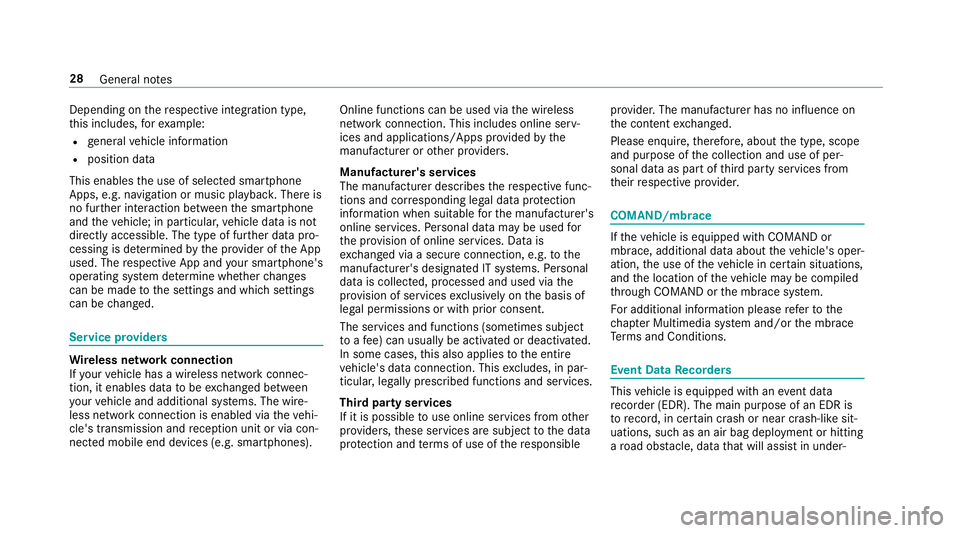
Depending onthere spective integration type,
th is includes, forex ample:
Rge neral vehicle information
Rposition data
This enables the use of selected smartphone
Apps, e.g. navigation or music playbac k.There is
no fur ther interaction between the smartphone
and theve hicle; in particular, vehicle data is not
directly accessible. The type of fur ther data pro‐
cessing is de term ined bythe pr ovider of the App
used. The respective App and your smartphone's
operating sy stem de term ine whe ther changes
can be made tothe settings and which settings
can be changed.
Service pr oviders
Wire less network connection
If yo ur vehicle has a wireless network connec‐
tion, it enables data tobe exc hanged between
yo ur vehicle and additional sy stems. The wire‐
less network connection is enabled via theve hi‐
cle's transmission and reception unit or via con‐
nected mobile end devices (e.g. smart phones).Online functions can be used via
the wireless
network connection. This includes online serv‐
ices and applications/Apps pr ovided bythe
manufacturer or other pr oviders.
Manufa cturer's se rvices
The manufacturer describes there spective func‐
tions and cor responding legal data pr otection
information when suitable forth e manufacturer's
online services. Personal data may be used for
th e pr ovision of online services. Data is
ex ch anged via a secure connection, e.g. tothe
manufacturer's designated IT sy stems. Personal
data is collected, processed and used via the
pr ov ision of services exclusively on the basis of
legal permissions or with prior consent.
The services and functions (sometimes subject
to afe e) can usually be activated or deactivated.
In some cases, this also applies tothe entire
ve hicle's data connection. This excludes, in par‐
ticular, legally prescribed functions and services.
Third pa rty services
If it is possible touse online services from other
pr ov iders, these services are subject tothe data
pr otection and term s of use of there sponsible pr
ov ider. The man
ufacturer has no influence on
th e conte ntexc hanged.
Please enquire, therefore, about the type, scope
and purpose of the collection and use of per‐
sonal data as part of third party services from
th eir respective pr ovider.
COMAND/mbrace
Ifth eve hicle is equipped with COMAND or
mbrace, additional data about theve hicle's oper‐
ation, the use of theve hicle in cer tain situations,
and the location of theve hicle may be compiled
th ro ugh COMAND or the mbrace sy stem.
Fo r additional information please referto the
ch ap ter Multimedia sy stem and/or the mbrace
Te rm s and Conditions.
Event Data Recorders
This vehicle is equipped with an event da ta
re corder (EDR). The main purp ose of an EDR is
to record, in cer tain crash or near crash-like sit‐
uations, such as an air bag deployment or hitting
a ro ad obstacle, data that will assist in under‐
28
General no tes
Page 86 of 498
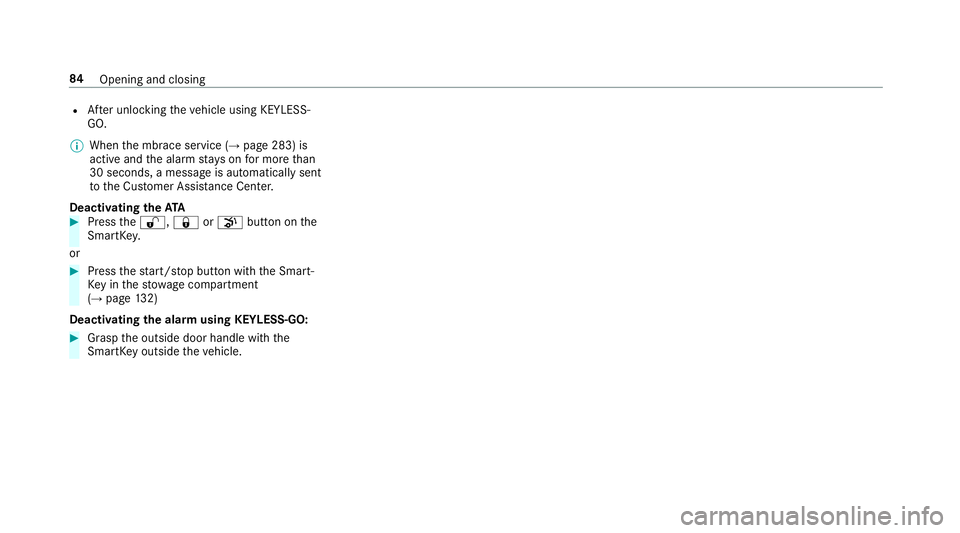
RAfter unlocking theve hicle using KEYLESS-
GO.
00CE When the mbrace service (
→page 283) is
active and the alarm stay s on for more than
30 seconds, a message is automatically sent
to the Cus tomer Assis tance Center.
Deacti vating the ATA
00BBPressthe0036, 0037or008B button on the
SmartK ey.
or
00BBPress thest art/ stop button with the Smart‐
Ke yin thestow age compartment
(
→page 132)
Deactivating the ala rmusing KEYLESS-GO:
00BBGrasp the outside door handle with the
SmartK eyoutside theve hicle.
84
Opening and closing
Page 135 of 498

must be located in marked space 2during
th e entire journe y.
00BBHave SmartK ey1 checked at a qualified
specialist workshop.
If th eve hicle does not star t:
00BBLea veSmartK ey1 in mar ked space 2.
00BBDepress the brake pedal and start theve hicle
using thest art/ stop button.
00BBSt art theve hicle using thest art/ stop button.
00CE You can also switchon the po wer supp lyor
th e ignition with thest art/ stop button.
St arting theve hicle via Remo teOnline serv‐
ices
Cooling or heating theve hicle interior before
st arting a journey
00CE This function is not available in all countries.
If yo ustart theve hicle via your smartphone, the
pr ev iously selecte d air conditioning setting is
active. Ensure
thefo llowing before starting the engine:
RThe legal stipulations in the area where your
ve hicle is par ked allow engine starting via
smartphone.
RIt is safe tostart and runth e engine where
yo ur vehicle is par ked.
RThe fuel tank is suff icientlyfilled.
RThe star ter battery is suf ficiently charge d.
St arting theve hicle
0071
WARNING Risk of crushing or entrap‐
ment due tounin tentional starting of the
engine
Limbs could be crushed or trapped if the
engine is star ted unintentionally during
service or maintenance work.
00BBAlw ays secure the engine against unin‐
te ntional starting before car rying out
maintenance or repair work.
Re quirements:Rpark position 005Dis selected.
Rthe anti- theft alarm sy stem is not activated.
Rth e panic alarm is not activated.
Rthe hazard warning lights are switched off.
Rthe hood is closed.
Rthe doors are closed and loc ked.
Rthe windo wsand soft top are closed.
00BBSt art theve hicle using the smartphone:Rafte reve ryvehicle start, the engine runs for
te n minu tes.
Ryo u can car ryout a maximum of two consec‐
utive starting attem pts.
Ryo u can stop theve hicle again at any time.
Rfur ther information can be found in the
smartphone app.
Securing the engine against starting before
car rying out maintenance or repair work:
00BBSwitch on the hazard warning lights.
or
00BBUn lock the doors.
or
00BBOpen a side window or the soft top.
Driving and parking 13
3
Page 154 of 498

Applying or releasing the electric pa rking
brake manually
Applying
00BBPush handle 1.
The 0049 (USA) or 0024(Canada) indicator
lamp appears in the instrument clus ter. 00CE
The electric parking brake is only securely
applied if the indicator lamp is lit continu‐
ously.
Re leasing
00BBSwit chon the ignition.
00BBPull handle 1.
The 0049 (USA) or 0024(Canada) indicator
lamp in the instrument clus ter goes out.
Emer gency braking
00BBPress and hold handle 1.
When theve hicle has been braked toa
st andstill, the electric parking brake is
applied. The 0049(USA) or 0024(Canada)
indicator lamp appears in the instrument
clus ter.
Note s on parking theve hicle for a long
period
If yo u lea vetheve hicle par kedfo r longer than
fo ur we eks, the disconnected battery may be
damaged bydeep dischar ge. If
yo u lea vetheve hicle par kedfo r longer than six
we eks, it may suf fer dama geas a result of lack
of use.
00CE Further information can be obtained at a
qu alified specialist workshop.
St andby mode (extension of the star ter bat‐
te ry 's period out of use)
St andby mode function
If standby mode is activated, theve hicle can be
par kedfo r an extended pe riod of time without
losing po wer.
St andby mode is characterized bythefo llowing:
Rth est ar ter battery is preser ved.
Rthe maximum period out of use is displa yed
in the multimedia sy stem displa y.
Rfunctions such as interior pr otection or tow-
aw ay protection are not available.
Rthe connection toonline services is inter rup‐
te d.
15 2
Driving and pa rking
Page 202 of 498

RActive Dis tance Assist DISTRONIC
(→pa ge 162)
0075 NO
TEEngine damage duetoexc essively
high engine speeds
The engine will be damaged if youdriv ewit h
th e engine in theov errevving range.
00BBDo not drive wi th the engine in theove r‐
re vving range.
The fuel supply is inter rupted toprotect the
engine when there d band in tach ome ter3
(o ve rrev ving range) is reached.
During no rmal operating conditions, coolant
te mp erature display 4may rise tothere d
mar k.
0071
WARNING Danger of burn s when open‐
ing the hood
If yo u open the hood when the engine has
ove rheated or during a fire inthe engine
compartment, you could come into contact
wit h hot gases or other escaping operating
fl uids.
00BBBefore opening the hood, allow the
engine tocool down.
00BBIntheeve nt of a fire inthe engine com‐
partment, keep the hood closed and
call thefire service.
Overview of the butto ns onthest eering
wheel
1But ton group:
¤ Main menu and ba ckbutton (on-board
computer)
0063 Switches sound off/on 0081
Increases thevo lume
0082 Decreases thevo lume
2Touch Control (on-board co mputer)
3Touch Control (multimedia sy stem)
4Button group:
¤ Main menu and back button (multime‐
dia sy stem)
£ LINGU ATRO NIC or voice control sys‐
te m
0061 Makes/accepts a call
0076 Rejects/ends a call
Ope rating the on-board co mputer
0071
WARNING Risk of dist raction from infor‐
mation sy stems and communications
equipment
If yo u operate information and communica‐
tion equipment integ rated in theve hicle
when driving, youwill be distracted from the
traf fic situation. This could also cause youto
lose control of theve hicle.
200
Instrument Display and on-board computer
Page 205 of 498

Further displa yson the multifunction display:
0097 Gearshift
recommendation (
→page 141)
ë Active Parking Assist activated
(
→page 185)
é Parking Assist PARKTRONI Cdeacti vated
(
→page 177)
00B2 Cruis
e control (
→page 160)
ç Active Dis tance Assist DISTRONIC
(
→pa ge 162)
è Active Steering Assist (
→page 167)
00D6 ECO
start/ stop function (
→page 136)
00D9 HOLD function (
→page
170)
00CE Ad
aptive Highbeam Assist (
→page 114)
Ve hicles with Traf fic Sign Assis t:de tected
instructions and traf fic signs (
→page 191).
Ad justing the in stru ment lighting
00BBTurn brightness control 1up or down.
The lighting of the Instrument Display and in
th e control elements in theve hicle interior is
adjus ted.
Menus and submenus
Fu nctions in the Service menu of the on-
board compu ter
On-board computer:
0086�6�H�U�Y�L�F�H
00BBTo select the function: swipe upwards or
down wards on the left-hand Touch Control.
00BBPress the left-hand Touch Control.
Fu nctions in the�6�H�U�Y�L�F�H menu:
RMessage memory (→page 395)
R�7�L�U�H�V:
-Restarting the tire pressure loss warning
sy stem (→page 360)
-Checking tire pressure with the tire pres‐
sure monitoring sy stem (→page 358)
-Re starting the tire pressure monitoring
sy stem(→page 359)
R�$�6�6�<�6�7 �3�/�8�6 : Calling upthe service due
date (→page 314)
Instru ment Display and on-board computer 203