Page 212 of 498

1Setting currently selected
2Digital speedome ter
3Traf fic Sign Assist
4Na vigation displa ys
Settingthe design
On-board computer
0086�'�H�V�L�J�Q�V
00CE This function is only available forve hicles
with a Widescreen Cockpit.
The following designs can be selecte d:
R�6�S�R�U�W
R�&�O�D�V�V�L�F
R�3�U�R�J�U�H�V�V�L�Y�H
00BBToselect a design: swipe upwards or down‐
wa rds on the left-hand Touch Control.
00BBPress the left-hand Touch Control.
The Inst rument Display is shown in the selec‐
te d design.
Head-up Display
Fu nction of the Head-up Display
The Head-up Display projects into the driver's
fi eld of vision:
RInformation from the navigation sy stem
RInformation from the driver assis tance sys‐
te ms
RSome warning messages
Display elements
1Na vigation message s
2Current speed
3De tected instructions and traf fic signs
4Set speed in the driver assis tance sy stem
(e.g. cruise control)
When youre ceive a call, the0061 �,�Q�F�R�P�L�Q�J �&�D�O�O
message appears on the Head-up Displa y.
210
Instrument Display and on-board computer
Page 215 of 498
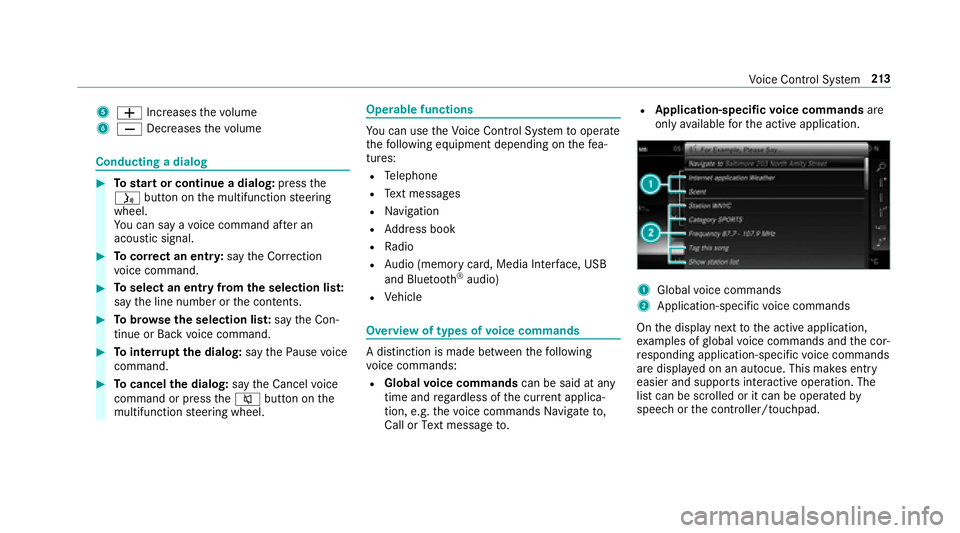
50081Increases thevo lume
60082 Decreases thevo lume
Conducting a dialog
00BBTo start or continue a dialog: pressthe
00E3 button on the multifunction steering
wheel.
Yo u can say a voice command af ter an
acou stic signal.
00BBTo cor rect an entry :say the�&�R�U�U�H�F�W�L�R�Q
vo ice command.
00BBTo select an entry from the selection lis t:
say the line number or the conte nts.
00BBTobrows eth e selection lis t:say the�&�R�Q��
�W�L�Q�X�H or�%�D�F�N voice command.
00BBTo inter rupt the dialog: saythe�3�D�X�V�H voice
command.
00BBTo cancel the dialog: saythe�&�D�Q�F�H�O voice
command or press the0063 button on the
multifunction steering wheel.
Operable functions
Yo u can use theVo ice Cont rol Sy stem tooperate
th efo llowing equipment depending on thefe a‐
tures:
RTe lephone
RText message s
RNavigation
RAddress book
RRadio
RAu dio (memory card, Media Inter face, USB
and Blu etoo th®audio)
RVe hicle
Overview of types of voice commands
A distinction is made between thefo llowing
vo ice commands:
RGlobal voice commands can be said at any
time and rega rdless of the cur rent applica‐
tion, e.g. thevo ice commands �1�D�Y�L�J�D�W�H �W�R,
�&�D�O�O or�7�H�[�W �P�H�V�V�D�J�H �W�R.
RApplication-specific voice commands are
only available forth e active application.
1Global voice commands
2Application-specific voice commands
On the display next tothe active application,
ex amples of global voice commands and the cor‐
re sponding application-specific voice commands
are displa yed on an autocue. This makes ent ry
easier and supports interactive operation. The
list can be scrolled or it can be operated by
speech or the controller/touchpad.
Vo ice Cont rol Sy stem 21
3
Page 217 of 498
Voice command Function
�1�D�Y�L�J�D�W�L�R�Q To
switch tonavigation mode
�0�D�S To
switch tomap display
�$�G�G�U�H�V�V �E�R�R�N To
switch toaddress book
�7�H�O�H�S�K�R�Q�H To
switch totelephone mode
�7�H�[�W �P�H�V�V�D�J�H To
switch totext message s
�5�D�G�L�R To
switch toradio mode
�0�H�G�L�D To
switch tomedia mode
�8�6�% To
switch toUSB
�0�H�P�R�U�\ �F�D�U�G To
switch tomemory card
�,�Q�W�H�U�Q�H�W �D�S�S�O�L�F�D�W�L�R�Q ���1�D�P�H�! To
start a Mercedes-Benz online application. The application must be called up bytouch once prior
to use.
�0�H�U�F�H�G�H�V���%�H�Q�] �$�S �S�V To
switch toMercedes-Benz Apps
�&�R�Q�Q�H�F�W To
switch toInternet mode
Voice Cont rol Sy stem 21
5
Page 218 of 498

Voice command Function
�9�H�K�L�F�O�H To
switch tovehicle settings
�6�\�V�W�H�P �V�H�W�W�L�Q�J�V To
switch tosystem settings
Overview of navigation voice commandsUsing navigation voice commands, you can ente r
POIs or con ventional addresses as well as
directly change impor tant navigation settings.
Vo ice command Function
�1�D�Y�L�J�D�W�H �W�R ���$�G�G�U�H�V�V���3�2�,���&�R�Q�W�D�F�W�! Uni
versal sear chfor all types of destinations. A search is also conducted in the address book con‐
ta cts, the navigation database and on the Internet (POIs). The order of the de tails, e.g. cit y,stre et or
house number, can be changed.
�$�G�G�U�H�V�V �L�Q ���&�R�X�Q�W�U�\�! De
stination ent ryin a desired countr y,e.g. address in France
�3�2�, ���3�2�,�! De
stination ent ryfor a POI, e.g. the POI Brandenburg Gate. A sear chis also per form ed in the navi‐
ga tion da tabase and on the Internet.
�3�2�, �R�Q�O�L�Q�H �V�H�D�U�F�K ���3�2�,�! Conducts a POI sear
chon the Internet only
�1�D�Y�L�J�D�W�H �W�R �F�R�Q�W�D�F�W ���1�D�P�H�! Destination ent
ryto a con tact in the address book
21 6
Voice Cont rol Sy stem
Page 228 of 498
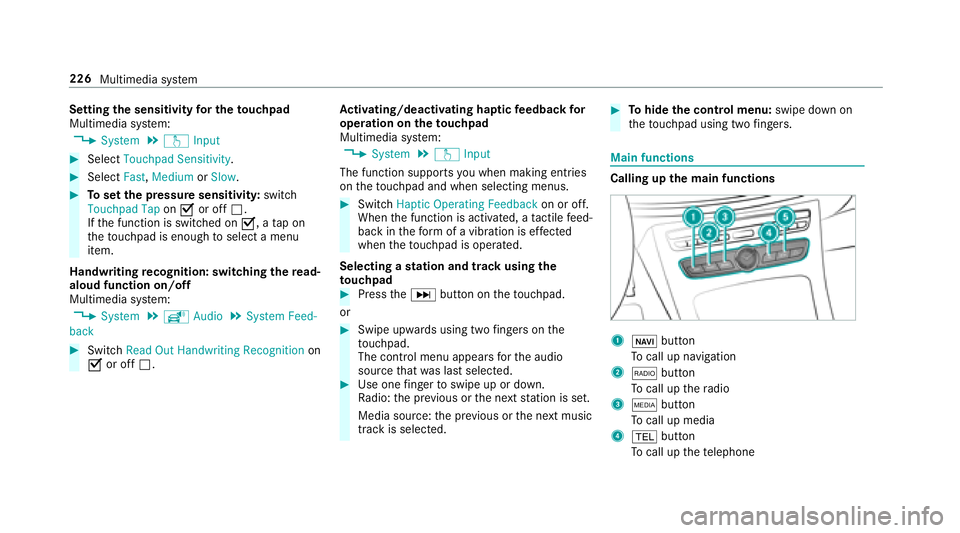
Settingthe sensitivity for the touchpad
Multimedia sy stem:
0086�6�\�V�W�H�P00CFw �,�Q�S�X�W
00BBSelect �7�R�X�F�K�S�D�G �6�H�Q�V�L�W�L�Y�L�W�\.
00BBSelect�)�D�V�W,�0�H�G�L�X�P or�6�O�R�Z .
00BBToset the pressure sensitivity: switch
�7�R�X�F�K�S�D�G �7�D�S on0073 or off 0053.
If th e function is switched on 0073, atap on
th eto uchpad isenough toselect a menu
item.
Handwriting recognition: switch ingthere ad-
aloud function on/off
Multimedia sy stem:
0086�6�\�V�W�H�P00CFõ �$�X�G�L�R00CF�6�\�V�W�H�P �)�H�H�G��
�E�D�F�N
00BBSwitch �5�H�D�G �2�X�W �+�D�Q�G�Z�U�L�W�L�Q�J �5�H�F�R�J�Q�L�W�L�R�Q on
0073 or off 0053. Ac
tivating/deactivating haptic feedba ckfor
operation on theto uchpad
Multimedia sy stem:
0086�6�\�V�W�H�P00CFw �,�Q�S�X�W
The function supports you when making entries
on theto uchpad and when selecting menus.
00BBSwit ch�+�D�S�W�L�F �2�S�H�U�D�W�L�Q�J �)�H�H�G�E�D�F�N on or off.
When the function is activated, a tactile feed‐
back in thefo rm of a vibration is ef fected
when theto uchpad is operated.
Selecting a station and track using the
to uchpad
00BBPress the0055 button on theto uchpad.
or
00BBSwip e upwards using two fingers on the
to uchpad.
The cont rol menu appears forth e audio
source that wa s last selected.
00BBUse one finger toswipe up or down.
Ra dio: the pr evious or the next station is set.
Media source: the pr evious or the next music
tra ck is selecte d.
00BBTohide the control menu: swipe down on
th eto uchpad using two fingers.
Main functions
Calling up the main functions
100CB button
To call up navigation
2002A button
To call up thera dio
300FD button
To call up media
4002B button
To call up thete lephone
226
Multimedia sy stem
Page 231 of 498
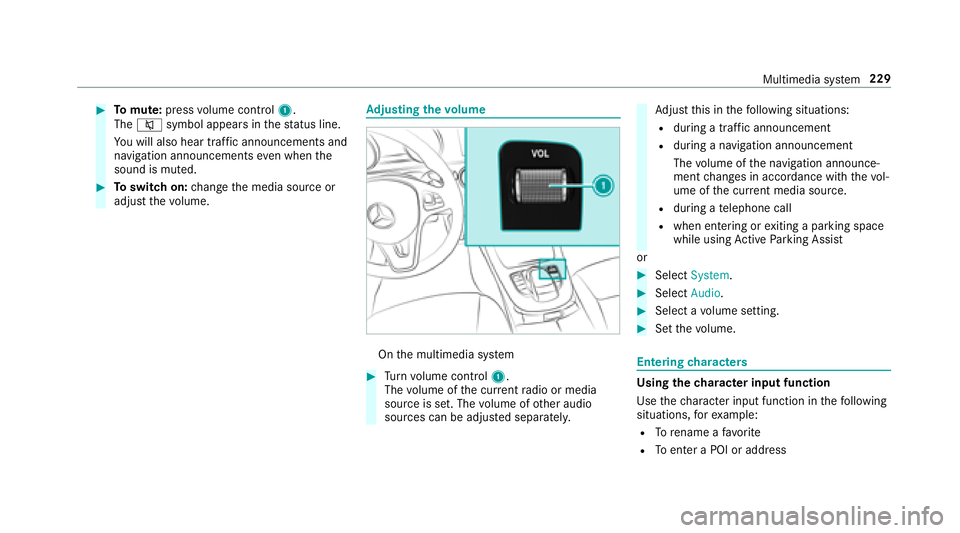
00BBTomute: pressvolume control 1.
The 0063 symbol appears in thest atus line.
Yo uwill also hear traf fic announcements and
navigation announcements even when the
sound is muted.
00BBTo switch on: change the media source or
adjust thevo lume.
Ad justing the volume
On the multimedia sy stem
00BBTu rn volume control 1.
The volume of the cur rent radio or media
source is set. The volume of other audio
sources can be adjus ted separatel y.
Adjust this in thefo llowing situations:
Rduring a traf fic announcement
Rduri ng a navigation announcement
The volume of the navigation announce‐
ment changes in accordance with thevo l‐
ume of the cur rent media sourc e.
Rduring atelephone call
Rwhen entering or exiting a parking space
while using Active Parking Assist
or
00BBSelect �6�\�V�W�H�P.
00BBSelect�$�X�G�L�R.
00BBSelect a volume setting.
00BBSet thevo lume.
Entering characters
Using thech aracter input function
Use thech aracter input function in thefo llowing
situations, forex ample:
RTo rename a favo rite
RTo enter a POI or address
Multimedia sy stem 229
Page 232 of 498
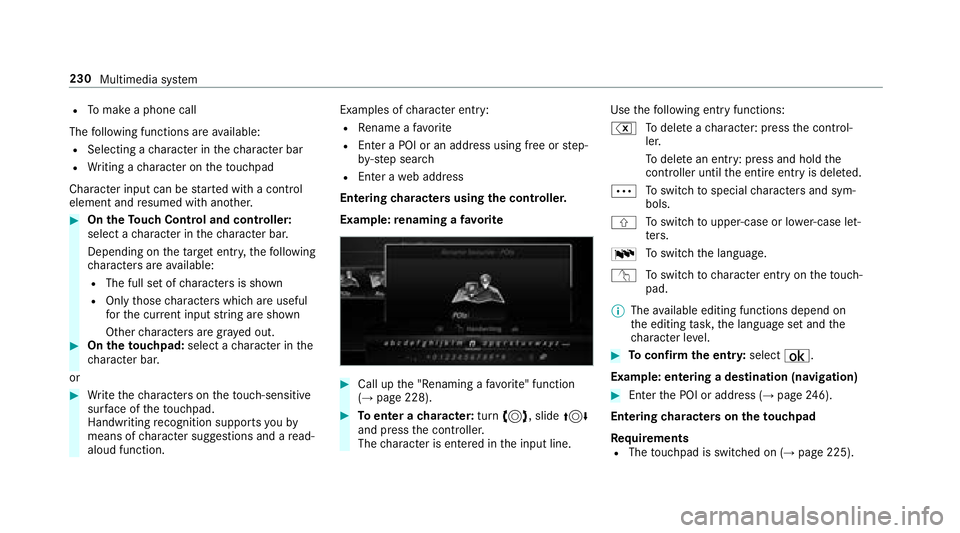
RTomake a phone call
The following functions are available:
RSelecting a character in thech aracter bar
RWr iting a character on theto uchpad
Character input can bestar ted with a control
element and resumed with ano ther.
00BBOn theTo uch Control and controller:
select a character in thech aracter bar.
Depending on theta rget ent ry,th efo llowing
ch aracters are available:
RThe full set of characters is shown
ROnly those characters which are useful
fo rth e cur rent input string are shown
Other characters are gr ayed out.
00BBOn theto uchpad: select acharacter in the
ch aracter bar.
or
00BBWr ite thech aracters on theto uch-sensitiv e
sur face of theto uchpad.
Han dwriting recognition suppo rts yo uby
means of character suggestions and a read-
aloud function. Examples of
character ent ry:
RRe name a favo rite
REnter a POI or an address using free or step-
by -ste p sear ch
REnter a web address
Entering characters using the controller.
Example: renaming a favo rite
00BBCall upthe "Renaming a favo rite " function
(→page 228).
00BBTo enter a character: turn0018, slide 0019
and press the controller.
The character is entered in the input line. Use
thefo llowing ent ryfunctions:
% Todele teach aracter: press the control‐
ler.
To dele tean ent ry: press and hold the
controller until the entire ent ryis dele ted.
0062 To
switch tospecial characters and sym‐
bols.
006A To
switch toupper-case or lo wer-case let‐
te rs.
0054 To
switch the language.
v Toswitch tocharacter ent ryon theto uch‐
pad.
00CE The available editing functions depend on
th e editing task, the language set and the
ch aracter le vel.
00BBTo confirm the entr y:select ¡.
Example: entering a destination (navigation)
00BBEnter the POI or address (→page 246).
Enterin gch aracters on theto uchpad
Re quirements
RThe touchpad is switched on (→page 225).
230
Multimedia sy stem
Page 233 of 498
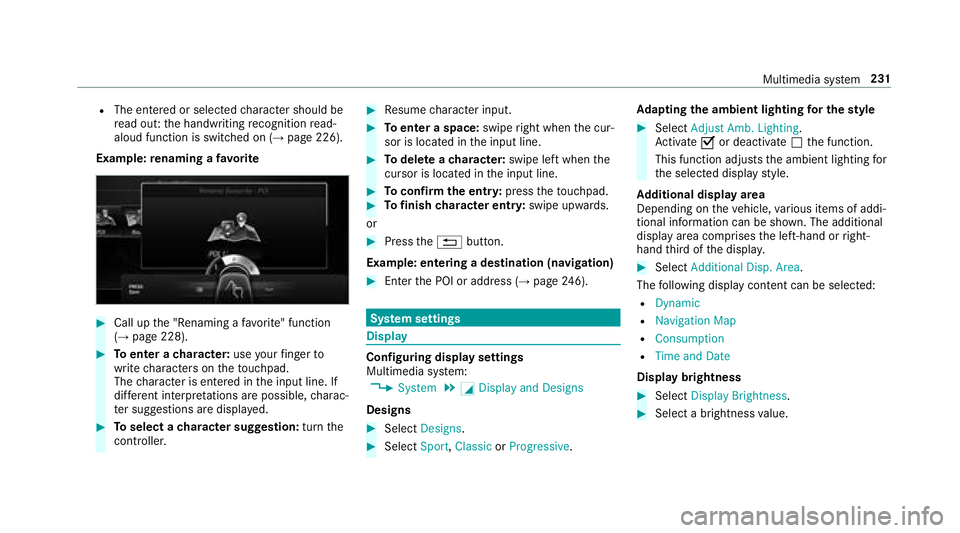
RThe entered or selectedcharacter should be
re ad out: the handwriting recognition read-
aloud function is switch ed on (
→page 226).
Example: renaming a favo rite
00BBCall upthe "Renaming a favo rite " function
(→page 228).
00BBTo enter a character: useyour finger to
write characters on theto uchpad.
The character is entered in the input line. If
dif fere nt interpr etations are possible, charac‐
te r suggestions are displa yed.
00BBTo select a character suggestion: turnthe
controller.
00BBRe sume character input.
00BBTo enter a space: swiperight when the cur‐
sor is located in the input line.
00BBTo del ete a character: swipe left when the
cursor is loca ted in the input line.
00BBTo confirm the entr y:press theto uchpad.00BBTo finish character entr y:swipe upwards.
or
00BBPress the0038 button.
Example: entering a destination (navigation)
00BBEn terth e POI or address (→page 246).
Sy stem settings
Display
Configuring display settings
Multimedia sy stem:
0086�6�\�V�W�H�P00CF0043 �'�L�V�S�O�D�\ �D�Q�G �'�H�V�L�J�Q�V
Designs
00BBSelect �'�H�V�L�J�Q�V.
00BBSelect�6�S�R�U�W,�&�O�D�V�V�L�F or�3�U�R�J�U�H�V�V�L�Y�H. Ad
apting the ambient lighting for the style
00BBSelect �$�G�M�X�V�W �$�P�E�� �/�L�J�K�W�L�Q�J .
Ac tivate 0073or deacti vate 0053 the function.
This function adjusts the ambient lighting for
th e selected display style.
Ad ditional displ ayarea
Depending on theve hicle, various items of addi‐
tional information can be shown. The additional
display area comprises the left-hand or right-
hand third of the displa y.
00BBSelect�$�G�G�L�W�L�R�Q�D�O �'�L�V�S�� �$�U�H�D .
The following display con tent can be selected:
R�'�\�Q�D�P�L�F
R�1�D�Y�L�J�D�W�L�R�Q �0�D�S
R�&�R�Q�V�X�P�S�W�L�R�Q
R�7�L�P�H �D�Q�G �'�D�W�H
Display brightness
00BBSelect�'�L�V�S�O�D�\ �%�U�L�J�K�W�Q�H�V�V.
00BBSelect a brightness value.
Multimedia sy stem 231