2018 MERCEDES-BENZ E-CLASS CABRIOLET keyless
[x] Cancel search: keylessPage 85 of 498

Anti-theft protection
Fu nction of the immobilizer
The immobilizer pr events your vehicle from being
st ar ted without the cor rect SmartK ey.
The immobilizer is automatically activated when
th e ignition is switched off and deactivated when
th e ignition is switched on.
When leaving theve hicle, alw aysta ke the Smart‐
Ke ywit hyo u and lock theve hicle. An yone can
st art the engine if a valid SmartK eyhas been left
inside theve hicle.
00CE Intheeve ntthe engine cannot bestar ted
(y et theve hicle ’sstar ter battery is charge d),
th e sy stem is not operational. Contact an
authorized Mercedes-Benz Center or call
1-800-FO R-MERCedes (in the USA) or
1-800-387-0 100 (in Canada).
ATA (anti-theft alarm system)
Fu nction of theATA system
If th eATA system is armed, a visual and audible
alarm is triggered in thefo llowing situations:
RWhen a door is opened
RWhen the trunk lid is opened
RWhen the hood is opened
The ATA sy stem is armed automatically af ter
appr oximately 10seconds:
RAfter locking theve hicle with the SmartK ey.
RAf ter locking theve hicle using KEYLESS-GO.
Indicator lamp 1flashes when theAT A sy stem
is activated.
The ATA sy stem is automatically deactivated:
RAf ter unlocking theve hicle with the Smart‐
Ke y
RAfter pressing thest art/ stop button with the
SmartK eyinthestow age compartment
(
→page 132)
Openin gan d closing 83
Page 86 of 498
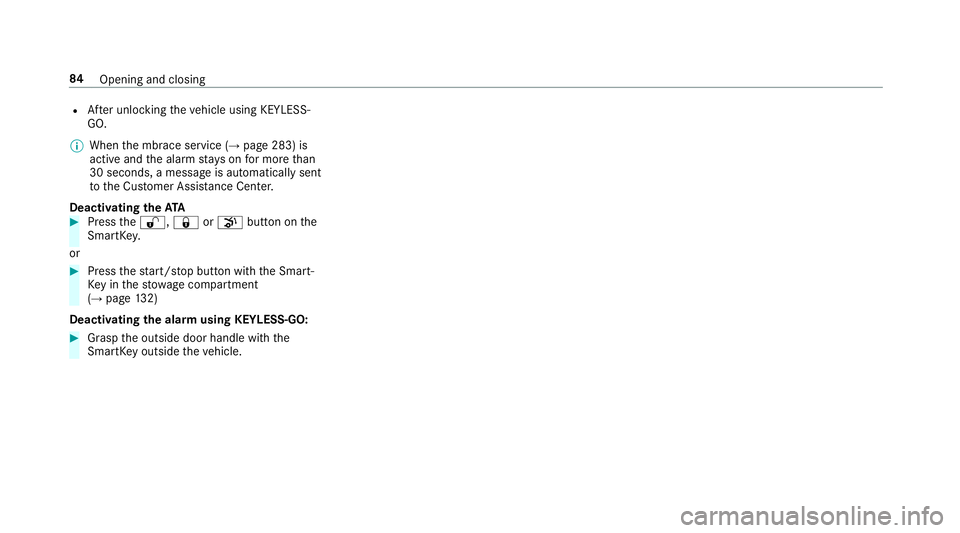
RAfter unlocking theve hicle using KEYLESS-
GO.
00CE When the mbrace service (
→page 283) is
active and the alarm stay s on for more than
30 seconds, a message is automatically sent
to the Cus tomer Assis tance Center.
Deacti vating the ATA
00BBPressthe0036, 0037or008B button on the
SmartK ey.
or
00BBPress thest art/ stop button with the Smart‐
Ke yin thestow age compartment
(
→page 132)
Deactivating the ala rmusing KEYLESS-GO:
00BBGrasp the outside door handle with the
SmartK eyoutside theve hicle.
84
Opening and closing
Page 479 of 498

Overview (Widescreen) ............................8
Warning/indicator lamps .................... 443
Instrument lighting .................................203
Intelligent Light Sy stem
Cornering light function ...................... .113
Interior lighting ........................................ 115
Ambient lighting ................................... 116
Setting ................................................. 115
Switch-off del aytime ........................... 116
Interior lighting see Inte rior lighting
see Lighting
see Lights
Intermediate destination Calculating a route with intermediate
destinations ........................................ 250
Editing ................................................ .250
Entering ............................................... 249
St arting an automatic gasst ation
sear ch................................................. 249
St arting the automatic service sta‐
tion sear ch.......................................... 254
In tern et
Del eting a bookmark .......................... .290 Deleting br
owser data ........................ .290
Managing bookmark s .......................... 290
Internet connection Canceling permission .......................... 287
Connection status .............................. .288
Display ingthe connection status ........ 288
Edit
ing access data ............................ .287
Es tablishing ........................................ .288
Mobile phone de tails .......................... .288
Re strictions ......................................... 285
Setting access data ............................. 286
Setting up (Blue tooth
®) ...................... .286
Switching Blue tooth®profile (DUN/
PA N) .................................................... 287
Vi a Blue tooth
®..................................... 286
Vi aWi -Fi .............................................. 285
In tern etradio
Calling up ............................................ 291
Deleting stations ................................ .291
Logging in ............................................ 292
Logging out .........................................2 92
Overview .............................................. 291
Saving stations .................................... 291
Selecting and connecting toast ation
............................................................ .291 Selecting
stre am ................................ .292
Setting options ....................................2 92
Te rm s of use ........................................2 92
Ionization ..................................................1 27
iPhone
®
see Apple CarPlay™
J
Jack Storage location ................................... 376
Jump-start connection ............................340
Jump-starting see Ju mp-star t connection
K
KEYLESS-GO Locking theve hicle ................................ 62
Problem .................................................6 3
Un locking setting .................................. 58
Un locking theve hicle ............................6 2
Kickd own.................................................1 42
Using ................................................... 142
Knee air bag .............................................. .38
Index 47
7
Page 480 of 498

L
Labeling (tires) see Tire labeling
Laden ........................................................ 102
St ow age space under the trunk floor ... 104
Ti e-down eyes ...................................... 102
Lamp see Inte rior lighting
Lamp (Instrument Display) see Warning/indicator lamps
Lane Keeping Assist
see Active Lane Keeping Assist
Language Notes ................................................... 237
Setting .................................................2 37
LA TC H-type (ISOFIX) child seat
attachment
Installing ................................................ 52
No tes ..................................................... 50
Le vel control sy stem
see AIR BODY CONTROL
Light switch Overview .............................................. 111Lighting
.................................................... .115
Lighting see Lights
Lights ................................................ .111,11 5
Ad aptive Highbeam Assist .................. .114
Ad justing the instrument lighting ........ 203
Au tomatic driving lights ....................... 112
Combination switch............................. 112
Corne ring light function ....................... 113
Hazard warning lights ...
.......................
113
High-beam flasher ................................ 112
High-beam headla mps .........................1 12
Light switch .......................................... 111
Low beam ............................................. 111
Pa rking lights ...................................... .111
Re ar fog light ........................................1 12
Re sponsibility for lighting sy stems ...... .111
Setting the sur round lighting .. ..............115
St anding lights .................................... .111
Tu rn signals .......................................... 112
Limited Warranty
Ve hicle .................................................. 26
Live Traf fic Information
Displaying subscri ption information .... .261 Displ
aying the tra ffic map .................... 261
Displaying traf fic incidents .................. 262
Extending a subscription ...................... 261
Issuing hazard alerts ........................... 263
Load index (ti res) .................................... 368
Load-bearing capacity (tires) ................. 368
Loading Bag hook ............................................. 103
Definitions ........................................... 370
No tes ..................................................... 99
Loading guidelines .................................... 99
Loading information table ......................360
L
oads Securing ................................................ 99
Locator lighting Activating/deactivating .......................1 15
Locking/unlocking .................................... 62
KEYLESS-GO .......................................... 62
Low beam Swit ching on/off .................................. 111
Lu bricant additives
see Additives
478
Index
Page 495 of 498

LimitedWarranty .................................. .26
Locking (auto matically) ......................... 64
Locking (emergency key) ...................... .64
Locking (from the inside) ....................... 62
Locking (KEYLESS-GO) .......................... 62
Lo we ring .............................................. 381
Maintenance .......................................... 21
Pa rking ................................................ 152
Problem notification .............................. 25
QR code rescue card ............................. 26
Qualifi ed specialist workshop ................2 5
Ra ising ................................................ .378
St arting (eme rgency operation
mode) .................................................. 132
St arting (Remo teOnline) ..................... 133
St arting (s tart/s top button) ................ .132
Switching off (s tart/s top button) ........ 145
Un locking (from the inside) .................. .62
Un locking (KEYLESS-GO) ...................... .62
Ve ntilating (co nvenience opening) ......... 73
Vo ice commands (Voice Cont rol Sys‐
te m) ..................................................... 221
Ve hicle
see Locking/unlo cking Ve
hicle data
Display ing (DYNAMIC SELECT) ............ 139
R
o of load ............................................. 394
Tu rning radius ...................................... 393
Ve hicle height ...................................... 393
Ve hicle length ...................................... 393
Ve hicle width ....................................... 393
Wheelbase ...........................................3 93
Ve hicle data storage
CO MAND/mbrace ................................. 28
Electronic contro l units ........................ .26
Event da tarecorders .............................2 8
Service pr oviders .................................. 28
Ve hicle dimensions ................................. 393
Ve hicle electronics
No tes .................................................. 383
Tw o-w ayradios .................................... 383
Ve hicle identification number
see VIN
Ve hicle identification plate
Pa int code .......................................... .385
VIN ...................................................... 385
Ve hicle identification plate
see Model series Ve
hicle interior
Cooling or heating (Remo teOnline) ..... 133
Ve hicle key
see SmartK ey
Ve hicle maintenance
see ASS YST PLUS
Ve hicle operation
Outside the USA or Canada .................. .21
Ve hicle position
Tr ansmittin g .
....................................... 233
Ve hicle tool kit ........................................ 334
TIREFIT kit .......................................... .334
To wing eye .......................................... .347
Ve ntilating
Con venience opening ............................ 73
Ve ntilation
see Climate cont rol
Ve nts
see Air vents
Vi deo mode .............................................. 299
Ac tivating ............................................ 297
Ac tivating/deactivating full-screen
mode ................................................... 299
Index 493