2018 MERCEDES-BENZ E-CLASS CABRIOLET brake
[x] Cancel search: brakePage 453 of 498

Warning/indicator lamp
Possible causes/consequences and 0050Solutions
0049
Red indicator lamp, elect ric
parking brake applied (USA
only)
0024
Re d indicator lamp, elect ric
parking brake applied (Can‐
ada only)
0024
Ye llow elect ric park ing
brake indicator lamp is mal‐
functioning The
red elect ric park ing brake indicator lamp flashes or is lit. The yellow indicator lamp is also lit if the electric parking
brake malfunctions.
00BBObser vethe messages in the multifunction displa y.
Displaymessage s andwarning/indicator lamps 451
Page 456 of 498

Warning/indicator lamp
Possible causes/consequences and 0050Solutions
00BA
Distance warning lamp The
red dis tancewarning lamp lights up while theve hicle is in motion.
The dis tance totheve hicle in front is too small forth e speed selected.
If th ere is an additional warning tone, you are approaching an obs tacle at too high a speed.00BBBe prepared tobrake immediatel y.
00BBIncreasethe dis tance.
Ac tive Brake Assi st.
Ve hicle
Wa rning/indicator lamp
Possible causes/consequences and 0050Solutions
00CC
Powe rst eering sy stem
wa rning lamp The
red po werst eering sy stem warning lamp is lit while the engine is running.
The po werst eering assis tance or thesteering itself is malfunctioning.0071
WARNING Risk of accident if steering capability is impaired
If th esteering does not function as intended, theve hicle's operating saf etyis jeopardized.
00BBPull over and stop theve hicle safely as soon as possible, paying attention toroad and traf fic conditions. Do
not continue driving under any circums tances.
00BBConsult a qualified specialist workshop.
00BBObser vethe messages in the multifunction displa y.
454
Display messages and warning/indicator lamps
Page 463 of 498
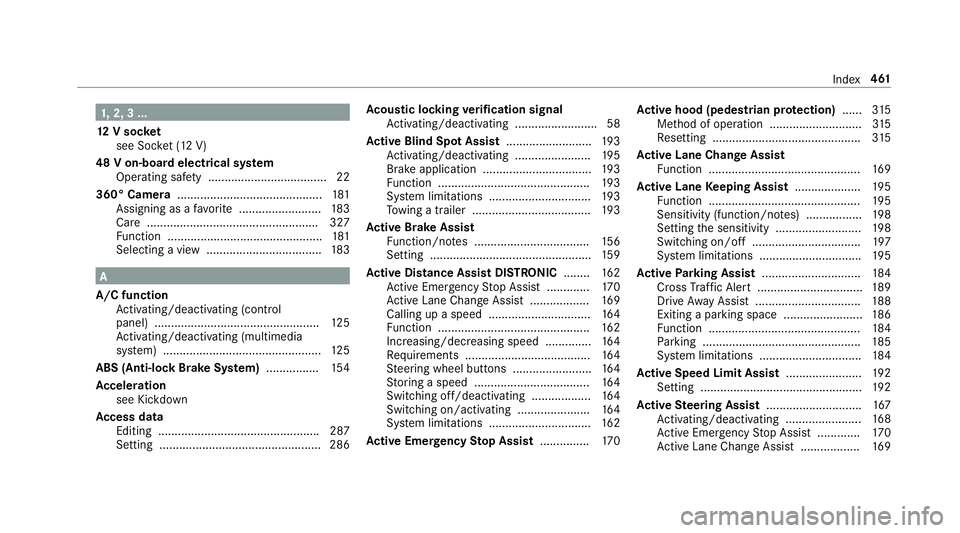
1,2, 3 ...
12 V sock et
see Soc ket (12 V)
48 V on-board electrical sy stem
Operating saf ety .................................... 22
360° Camer a............................................ 181
Assigning as a favo rite ......................... 183
Care .................................................... 327
Fu nction ............................................... 181
Selecting a view ................................... 183
A
A/C function Activating/deactivating (control
panel) .................................................. 125
Ac tivating/deactivating (multimedia
sy stem) ................................................ 125
ABS (Anti-lock Brake Sy stem) ................ 154
Ac celeration
see Kickdown
Ac cess data
Editing ................................................ .287
Setting ................................................. 286 Ac
oustic locking verification signal
Ac tivating/deactivating ......................... 58
Ac tive Blind Spot Assi st.......................... 193
Ac tivating/deactivating .......................1 95
Brake application ................................. 193
Fu nction .............................................. 193
Sy stem limitations .............................. .193
To wing a trailer .................................... 193
Ac tive Brake Assi st
Fu nction/no tes ................................... 156
Setting ................................................. 159
Ac tive Di stance Assist DI STRONIC........ 162
Ac tive Emergency Stop Assist .............1 70
Ac tive Lane Change Assi st.................. 169
Callin g up a speed .............................. .164
Fu nction .............................................. 162
Increasing/decreasing speed ..............1 64
Re quirements ...................................... 164
St eering wheel buttons ........................ 164
St oring a speed ... ................................
164
Sw
itching off/deacti vating .................. 164
Switching on/activating ...................... 164
Sy stem limitations .............................. .162
Ac tive Eme rgency Stop Assist ...............170 Ac
tive hood (pedestrian pr otection) ......315
Me thod of operation ............................3 15
Re setting ............................................. 315
Ac tive Lane Change Assi st
Fu nction .............................................. 169
Ac tive Lane Keeping Assist .................... 195
Fu nction .............................................. 195
Sensitivity (function/no tes) ................. 198
Setting the sensitivity .......................... 198
Switching on/off ................................. 197
Sy stem limitations .............................. .195
Ac tive Parking Assist .............................. 184
Cross Traf fic Alert ................................ 189
Drive AwayAssist ................................ 188
Exiting a pa rking space ........................ 186
Fu nction .............................................. 184
Pa rking ................................................ 185
Sy stem limitations .............................. .184
Ac tive Speed Limit Assi st....................... 192
Setting ................................................. 192
Ac tive Steering Assist ............................ .167
Ac tivating/deactivating .......................1
68
Ac ti
ve Emergency Stop Assist .............1 70
Ac tive Lane Change Assi st.................. 169
Index 461
Page 465 of 498

Ambient lighting ...................................... 116
Android Auto ............................................ 280
Connecting a mobile phone ................. 281
Ending ................................................. 281
No te .................................................... 280
Overview ............................................. 280
Sound settings ..................................... 281
Tr ans ferred vehicle data ......................2 82
Animals Pets in theve hicle ................................. 56
Anti-lock braking sy stem
see ABS (Anti-lock Brake Sy stem)
Anti-skid chains
see Snow chains
Anti-theft ala rmsystem
see ATA (anti-theft alarm sy stem)
Anti-theft pr otection
Immobilizer ............................................ 83
Anti- theft pr otection
see ATA (anti-theft alarm sy stem)
Anticipatory occupant pr otection
see PRE- SAFE
®(anticipatory occu‐
pant pr otection) see PRE-SAFE
®PLUS (anticipatory
occupant pr otection plus)
Apple CarPlay™ ....................................... 279
Connecting an iPhone
®.............. .........279
Ending ................................................. 280
No tes ................................................... 279
Overview ............................................. 279
Sound settings .................................... 280
Tr ans ferred vehicle data ......................2 82
Ashtr ay
Fr ont center console ........................... 106
Re ar passenger compartment ............ .107
Assistance graphic
Menu (on-board
comp
uter) .................. 204
Assistance sy stems
see Driving saf etysy stem
ASS YST PLUS ............................................ 314
Displ aying the service due date ........... 314
Fu nction/no tes .................................... 314
Non-operational times with the bat‐
te ry disconnec ted ................................ 315
Re gular maintenance work .................. 314
Special service requ irements .............. .314 ATA
(anti-theft alarm system) .................. 83
Deactivating the alarm .......................... 84
Fu nction ................................................ 83
AT TENTION ASSIST ..........................189, 190
Fu nction .............................................. 189
Setting ................................................. 190
Sy stem limitations ...............................1 89
At tention assistant
see ATTENTION ASSIST
Au dio mode
Ac tivating media mode ........................ 294
Connecting USB devices ..................... 296
Co pyright ............................................. 293
Information .......................................... 292
Inserting/ removing an SD card ...........2 94
Media sear ch....................................... 299
Overview ............................................. 295
Pa use and playback function .............. .296
Selecting a track ................................. 296
Selecting playba ckoptions .................. 296
Tr ack list .............................................. 296
Au thorized workshop
see Qualified specialist wo
rkshop
Index 463
Page 466 of 498
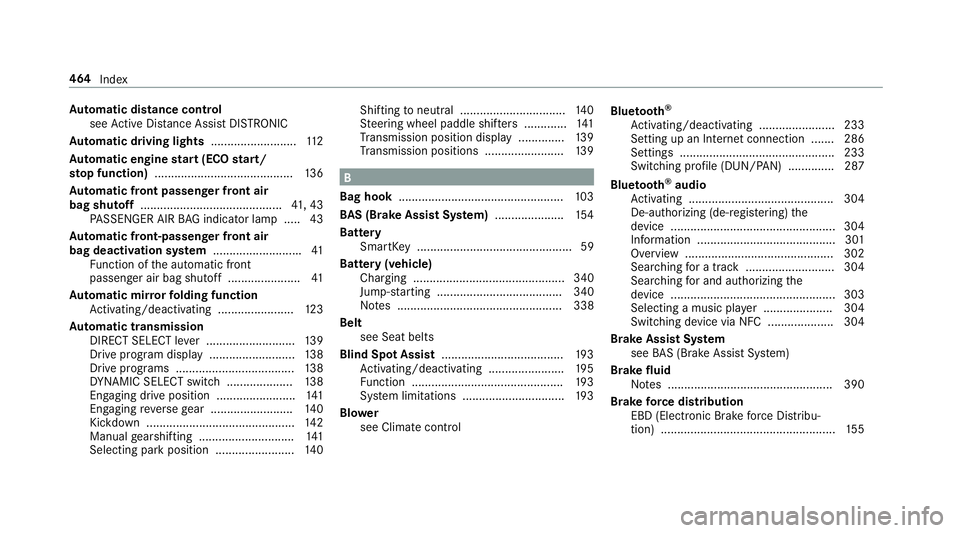
Automatic distance control
see Active Dis tance Assist DISTRONIC
Au tomatic driving lights ..........................112
Au tomatic engine start (ECO start/
sto p function) .......................................... 136
Au tomatic front passen ger front air
bag shu toff ........................................... 41, 43
PA SSENGER AIR BAG indicator lamp .... .43
Au tomatic front-passenger front air
bag deacti vation sy stem .......................... .41
Fu nction of the automatic front
passenger air bag shutoff ..................... .41
Au tomatic mir rorfo lding function
Ac tivating/deactivating .......................1 23
Au tomatic transmission
DIRECT SELECT le ver ........................... 139
Drive program display .......................... 138
Drive programs .................................... 138
DY NA MIC SELECT switch .................... 138
Engaging drive position ........................ 141
Engaging reve rsege ar ........................ .140
Kickdown ............................................. 142
Manual gearshifting ............................ .141
Selecting pa rkposition ........................ 140 Shifting
toneutral ................................ 140
St eering wheel paddle shif ters ............. 141
Tr ansmission position display .............. 139
Tr ansmission positions ........................ 139
B
Bag hook .................................................. 103
BA S (Brake Assist Sy stem) .................... .154
Battery SmartK ey............................................... 59
Battery (vehicle) Charging .............................................. 340
Jump -sta rting ...................................... 340
No tes .................................................. 338
Belt see Seat belts
Blind Spot Assist .....................................1 93
Ac tivating/deactivating .......................1 95
Fu nction .............................................. 193
Sy stem limitations .............................. .193
Blo wer
see Climate control Blue
tooth
®
Ac tivating/deactivating .......................2 33
Setting up an Internet connection ....... 286
Settings ............................................... 233
Switching profile (DUN/PAN) .............. 287
Blue tooth
®audio
Ac tivating ............................................ 304
De-authorizing (de-regis tering) the
device .................................................. 304
Information .......................................... 301
Overview .............................................3 02
Sear ching for a track ........................... 304
Sear ching for and au thorizing the
device .................................................. 303
Selecting a music pla yer .....................3 04
Switching device via NFC .................... 304
Brake A
ssist Sy stem
see BAS (Brake Assist System)
Brake fluid
No tes .................................................. 390
Brake forc e distribution
EBD (Elect ronic Brake forc e Distribu‐
tion) ..................................................... 155
464
Index
Page 467 of 498

BrakesABS (Anti-lock Braking Sy stem) ........... 154
Ac tive Brake Assi st.............................. 156
BA S (Brake Assist System) .................. 154
Driving tips .......................................... 134
EBD (Electronic Brake forc e Distribu‐
tion) ..................................................... 155
HOLD function .....................................1 70
Limite d braking ef fect (salt-treate d
ro ads) .................................................. 134
New/replaced brake pads/brake
discs .................................................... 134
No tes on breaking-in a new vehicle ..... 134
Braking assistance see BAS (Brake Assist System)
Breakdown Changing a wheel ................................ 377
Overview of the help functions .............. 16
Ro adside Assis tance .............................. 21
To w- starting ........................................ 348
To wing away ........................................ 344
Tr ansporting theve hicle ......................3 46
Breakdown see Flat tire Burmes
ter®sur round sound sy stem .....3 12
Ad justing the balance/fader ............... .313
Ad justing the sound focus ................... 313
Ad justing treble, mid-range and bass
settings ................................................ 312
Au tomatic volume adjustment ............ .313
Callin g upthe sound menu ...... .....
.......
312
Information .......................................... 312
Switching the sur round sound on/off
............................................................ .313
Buttons Steering wheel .................................... 200
C
California Impor tant information for private
cus tomers and lessees ..........................2 2
Call list Making a call ...................................... .277
Options in the call list .......................... 277
Overview ............................................. 277
Calling up the sound menu
Burmes ter
®sur round sound sy stem ... .312 Calls
.......................................................... 273
Ac cepting ............................................ 273
Ac tivating functions du ring a call ......... 273
Calls with se veral participants ............ .274
Declining ............................................. 273
Ending a call ........................................ 273
Incoming call during an existing call .... 274
Making ................................................ 273
Camera see 360° Camera
see Rear view camera
Car key
see SmartK ey
Car wash
see Care
Car wash (care) ........................................3 21
Care .......................................................... 329
Car wash ............................................. 321
Carpet .................................................3 29
Display ................................................ 329
EAS Y-PA CK tr unk box .......................... 329
Ex terior light ing ................................... 327
Fo lding draft stop ................................ 327
Matt finish ........................................... 324
Index 465
Page 471 of 498

DIRECT SELECT lever............................... 139
Engaging drive position ........................ 141
Engaging pa rkposition automatically .. 140
Engaging reve rsege ar ........................ .140
Fu nction .............................................. 139
Selecting pa rkposition ........................ 140
Shifting toneutral ................................ 140
Displa y
Car e.................................................... 32 9
Displa y(multimedi asy stem)
No tes .................................................. 223
Settings ............................................... 231
Display (on-board computer) Displa ysinthe multifunction display ... 202
Display content (Additional value range) ....................... 202
Display message ..................................... 395
Calling up (on-board compu ter) ........... 395
No tes .................................................. 395
Display messages 00AC ................................................... 424
0051 ................................................... 438
0083 ................................................... 437 0084
................................................... 438
00B2 ....................................................4 20
Ac tive Blind Spot Assi stCur rently
Un available See Operator's Manual .....4 17
Ac tive Blind Spot Assi stInoperative .....41
7
Ac ti
ve Blind Spot Asst. Not Available
When Towing a Trailer See Opera‐
to r's Manual ......................................... 417
Ac tive Brake Assi stFunctions Cur‐
re ntly Limited See Ope rator's Man‐
ual ....................................................... 408
Ac tive Brake Assi stFunctions Limi‐
te d See Operator's Manual .................. 408
Ac tive Dis tance Assist Currently
Un available See Operator's Manual .....4 19
Ac tive Dis tance Assist Inoperative .......419
Ac tive Dis tance Assist NowAvailable ...4 19
0049Ac tive Headlamps Inoperati ve..... 441
Ac tive Hood Malfunction See Opera‐
to r's Manual ........................................ 437 Ac
tive Lane Keeping Assist Camera
Vi ew Restricted See Ope rator's Man‐
ual ........................................................ 416
Ac tive Lane Keeping Assist Cur rently
Un available See Operator's Manual .....4 15
Ac tive Lane Keeping Assist Inopera‐
tive ...................................................... .415
Ac tive Parking Assist and
PA RKTRONI CInoperati veSee Opera ‐
to r's Manual .........................................4 18
èAc tiveSteering Assist Cur rently
Un available See Operator's Manual .....4 19
èAc tiveSteering Assist Inopera‐
tive ...................................................... 420
Ad aptive Hig
hbeam A
ssist Camera
Vi ew Restricted See Ope rator's Man‐
ual ....................................................... 443
Ad aptive Highbeam Assist Cur rently
Un available See Operator's Manual ....443
Index 469
Page 472 of 498

Adaptive Highbeam Assist Inopera‐
tive ...................................................... 442
Air Conditioning Malfunction See
Ope rator's Manual ...............................4 34
Apply Brake toShift from 'P' ............... 432
00ADAT TENTION ASSIST Inoperative ...413
00ADAT TENTION ASSIS T:Take a
Break! .................................................. 413
0049Au toLamp Function Inoperati ve
............................................................. 442
Au xilia ryBattery Malfunction .............. 434
Blind Spot Assist Currently Una vaila‐
ble See Opera tor's Manual .................. 416
Blind Spot Assist Inoperative...............417
Blind Spot Assist NotAv ailable When
To wing a Trailer See Operator's Man‐
ual ........................................................ 417
0027Check Brake Fluid Le vel.............. 405
Check Coolant Le vel See Operator's
Manual ................................................ 421 00B2Check Engine Oil
AtNext Refu‐
eling .................................................... 424
0049Che ckLeft Low Beam (Exam‐
ple) ...................................................... 441
Check Tire Pressure Soon ...................425
0077Che ckTire s ................................. 427
00B2Check Washer Fluid .................... 439
0059 Convertible Top Lo wering ........... 440
0059 Convertible Top Oper
ationPos‐
sible to35 mph................................... 440
00AC
Coolant Too Hot Stop Vehicle
Tu rn Engine Off .................................... 421
Cruise Control Canceled ..................... 420
Cruise Control Inoperati ve.................. 420
0025Cur rently Una vailable See Oper‐
ator's Manual ...................................... 397
00E5Cur rently Una vailable See Oper‐
ator's Manual ...................................... 398
00AFDon't Forget Your Key.................. 43 1Driver'
sDoor Ope n &Transmission
No t in P Risk of Vehicle Rolling Away .. 432
006FExample: Front Left Seat Back‐
re st Not Loc ked .................................. 435
0075Example: Left Side Cur tain Air‐
bag Malfunction Service Required ...... 407
0075Fr ont Left Malfunction Service
Re quired (Example) .............................. 410
Fr ont Passenger Airbag Disabled See
Operator's Manual ...............................4 11
Fr ont Passenger Airbag Enabled See
Operator's Manual ...............................4 12
00B6Fu el Level Low ............................ .424
00B6Gas Cap Loose ............................ 424
0025Inoperative See Operator's
Manual ...................................... ...
....... 396
00E5Inoperative See Operator's
Manual ................................................ 399
007AInoperative See Operator's
Manual ................................................ 400
470
Index