Page 199 of 498

RThe distance totheve hicle in front is too
small and the lane markings thus cannot be
de tected.
RThe lane markings change quickl y,e.g. lanes
branch off, cross one ano ther or mer ge.
RThe car riag ew ay isvery nar row and winding.
Ve hicles with Driving Assistance pac kage or
Driving Assistance Plus pa ckage: Active Lane
Ke eping Assist uses radar sensors tomonitor
se veral areas around theve hicle. If thera dar
sensors in there ar bumper are dirty or co vered
with snow ,th e sy stem may be impaired or may
not function. If an obs tacle in the lane in which
yo u are driving has been detected, no lane-cor‐
re cting brake application occurs .
Ac tivating Active Lane Keeping Assist
0071
WARNING Risk of accident despite
Ac tive Lane Keeping Assist warning
A lane-cor recting brake application cannot
al wa ys bring theve hicle back into the origi‐
nal lane.
00BBAlw aysst eer, brake or accelera teyour‐
self, especially if Active Lane Keeping
Assist warnsyo u or makes a lane-cor‐
re cting brake application.
0071
WARNING Risk of accident despite inter‐
ve ntion of Active Lane Keeping Assist
Ac tive Lane Keeping Assist does not de tect
traf fic conditions or road users. In very rare
cases, the sy stem may make an inappropri‐
ate brake application, e.g. af ter intentional ly
driving over a solid lane marking.
The brake application can be inter rupte d at
any time if yousteer slightly in the opposite
direction.
00BBAlw ays make sure that there is suf fi‐
cient dist ancetothe side forot her traf‐
fi c or obs tacles.
0071
WARNING Risk of accident despite Lane
Ke eping Assist
Lane Keeping Assist cannot always clearly
de tect lane markings.
In such cases, Lane Keeping Assist can:
Rgive an unnecessary warning
Rnot give a warning
00BBAlw ays pay particular attention tothe
traf fic situation and keep within the
lane, especially if Active Lane Keeping
Assist alerts you.
Re quirement
The driving speed is at least 40 mph (60 km/h).
Driving and parking 19
7
Page 200 of 498
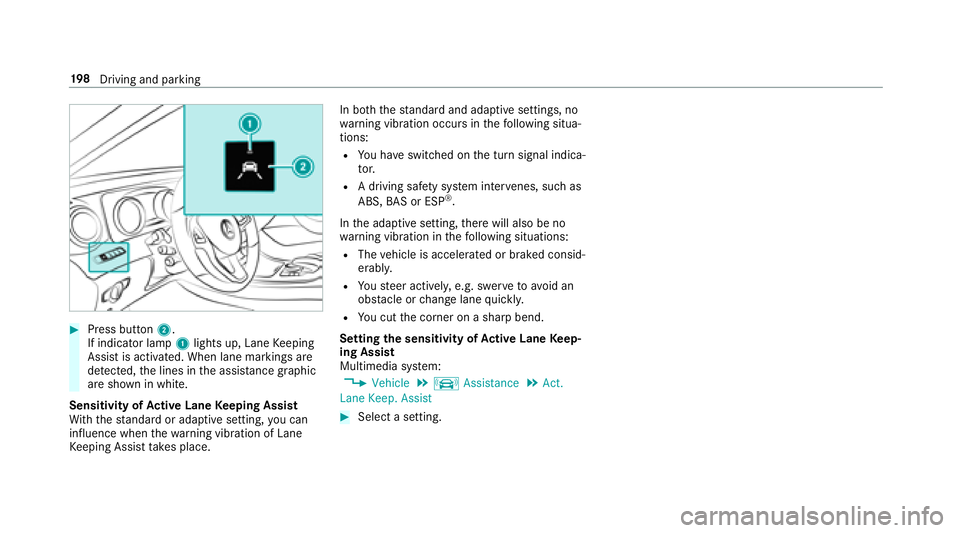
00BBPress button2.
If indicator lamp 1lights up, Lane Keeping
Assist is activated. When lane markings are
de tected, the lines in the assis tance graphic
are shown in white.
Sensitivity of Active Lane Keeping Assist
Wi th th est andard or adaptive setting, you can
influence when thewa rning vibration of Lane
Ke eping Assist take s place. In bo
th thest andard and adaptive settings, no
wa rning vibration occurs in thefo llowing situa‐
tions:
RYo u ha veswitched on the turn signal indica‐
to r.
RA driving safe ty system inter venes, such as
ABS, BAS or ESP®.
In the adaptive setting, there will also be no
wa rning vibration in thefo llowing situations:
RThe vehicle is accelerated or braked consid‐
erably.
RYo usteer actively, e.g. swer vetoavo id an
obs tacle or change lane quickl y.
RYou cut the corner on a sharp bend.
Setting the sensitivity of Active Lane Keep‐
ing Assist
Multimedia sy stem:
0086�9�H�K�L�F�O�H00CFk �$�V�V�L�V�W�D�Q�F�H00CF�$�F�W��
�/�D�Q�H �.�H�H�S�� �$�V�V�L�V�W
00BBSelect a setting.
19 8
Driving and pa rking
Page 205 of 498

Further displa yson the multifunction display:
0097 Gearshift
recommendation (
→page 141)
ë Active Parking Assist activated
(
→page 185)
é Parking Assist PARKTRONI Cdeacti vated
(
→page 177)
00B2 Cruis
e control (
→page 160)
ç Active Dis tance Assist DISTRONIC
(
→pa ge 162)
è Active Steering Assist (
→page 167)
00D6 ECO
start/ stop function (
→page 136)
00D9 HOLD function (
→page
170)
00CE Ad
aptive Highbeam Assist (
→page 114)
Ve hicles with Traf fic Sign Assis t:de tected
instructions and traf fic signs (
→page 191).
Ad justing the in stru ment lighting
00BBTurn brightness control 1up or down.
The lighting of the Instrument Display and in
th e control elements in theve hicle interior is
adjus ted.
Menus and submenus
Fu nctions in the Service menu of the on-
board compu ter
On-board computer:
0086�6�H�U�Y�L�F�H
00BBTo select the function: swipe upwards or
down wards on the left-hand Touch Control.
00BBPress the left-hand Touch Control.
Fu nctions in the�6�H�U�Y�L�F�H menu:
RMessage memory (→page 395)
R�7�L�U�H�V:
-Restarting the tire pressure loss warning
sy stem (→page 360)
-Checking tire pressure with the tire pres‐
sure monitoring sy stem (→page 358)
-Re starting the tire pressure monitoring
sy stem(→page 359)
R�$�6�6�<�6�7 �3�/�8�6 : Calling upthe service due
date (→page 314)
Instru ment Display and on-board computer 203
Page 206 of 498

Calling upthe assistant display
On-board computer:
0086�'�U�L�Y�H�$�V�V�L�V�W
00CE Ve
hicles with the Instrument Display in
th eWi descreen Co ckpit: when you ha ve
th e design set to�3�U�R�J�U�H�V�V�L�Y�H ,yo u can view
th e assis tant displ ayinthe left-hand portion
of the Instrument Displa y.
The following displa ysare available from the
assis tant displ aymenu:
RAssis tant displ ay
RAttention le vel (→page 189)
00BBTo switch between the displa ys:swipe
upwards or down wards on the left-hand
To uch Control.
Status displa yson the assis tant displ ay:
R00D7: ATTENTION ASSIST deactivated
R00D4: Active Brake Assi stdeactivated
RLight lane markings: Active Lane Keeping
Assist activated
RGreen lane markings: Active Lane Keeping
Assist active
RGr ay radar waves next tovehicle: Blind Spot
Assist activated
RGreen radar waves next tovehicle: Blind Spot
Assist active
RAc tive Dis tance Assist DISTRONIC displa ys
(→page 162)
Calling up displays in theTr ip menu
On-board computer:
0086�7�U�L�S
00CE Ve
hicles with an Instrument Display in
th eWi descreen Co ckpit: when you ha ve
th e design set to�3�U�R�J�U�H�V�V�L�Y�H ,yo u can view
information on the journey in the left-hand
area of the Instrument Displa y.
00BBToselect a displa y:swipe upwards or down‐
wa rds on the left-hand Touch Control.
Displa ysinthe�7�U�L�S menu:
RStandard display
RRa nge and cur rent fuel consump tion
204
Instrument Displ ayand on-board computer
Page 213 of 498
In audio mode,thest ation name or track is tem‐
porarily shown when the active audio source is
being operated.
Sy stem limitations
The visibility is influenced bythefo llowing condi‐
tions:
RSeat position
RThe positioning of the display image
RLight conditions
RWe tro ads
RObjects on the display co ver
RPo larization in sunglasses
00CE Inextreme sunlight, sections of the display
may appear washed out. You can co rrect this
by switching the Head-up Display off and on
again.
Switching the Head-up Display on/off
00BBPress button 1.
Instrument Display and on-board computer 21
1
Page 223 of 498
Voice command Function
�7�H�[�W �P�H�V�V�D�J�H �W�R ���1�D�P�H�! To
create a message. All address book names are available.
�5�H�S�O�\ To
reply toa message
�)�R�U�Z�D�U�G �W�H�[�W �P�H�V�V�D�J�H To
forw ard a message
Overview of vehicle voice commandsYou can use theve hicle voice commands to
directly call up the cor responding menus forth e
ve hicle settings.
Vo ice command Function
�$�P�E�L�H�Q�W �O�L�J�K�W To
display ambient light settings
�'�L�V�S�O�D�\ �V�H�W�W�L�Q�J�V To
show display settings
�$�V�V�L�V�W�D�Q�F�H �V�H�W�W�L�Q�J�V To
display assis tance settings
�6�F�H�Q�W To
display fragrance settings
�(�Q�H�U�J�\ �I�O�R�Z To
display energy flow settings
�,�R�Q�L�]�D�W�L�R�Q To
display ionization settings
�&�O�L�P�D�W�H �F�R�Q�W�U�R�O To
display climate control settings
Voice Cont rol Sy stem 221
Page 224 of 498
Voice command Function
�/�L�J�K�W To
display light settings
�0�D�V�V�D�J�H To
display massage settings
�(�Q�J�L�Q�H �G�D�W�D To
display engine data
�6�H�D�W�V To
display seat adjustment settings
�&�R�Q�V�X�P�S�W�L�R�Q To
display consum ption
�9�L�V�X�D�O�L�]�D�W�L�R�Q To
display visualization
222
Voice Cont rol Sy stem
Page 233 of 498
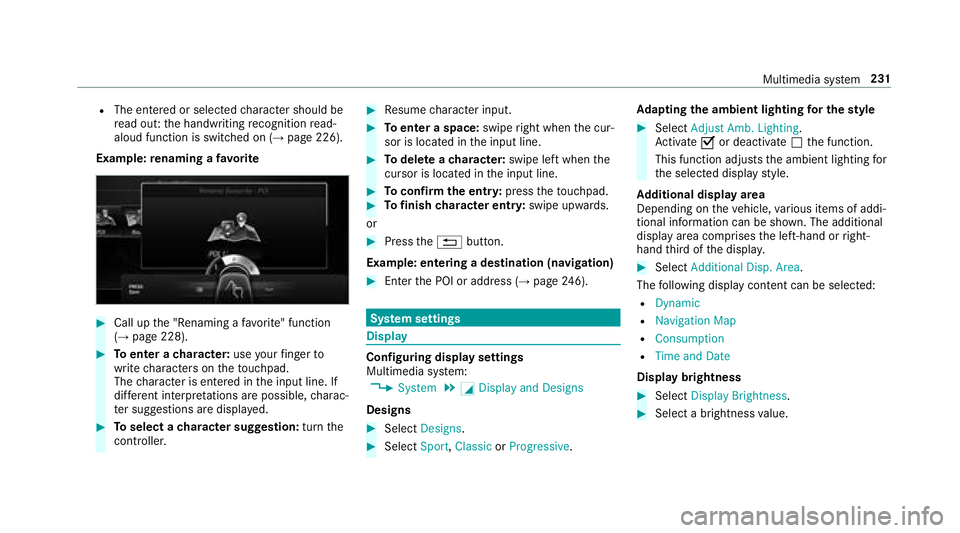
RThe entered or selectedcharacter should be
re ad out: the handwriting recognition read-
aloud function is switch ed on (
→page 226).
Example: renaming a favo rite
00BBCall upthe "Renaming a favo rite " function
(→page 228).
00BBTo enter a character: useyour finger to
write characters on theto uchpad.
The character is entered in the input line. If
dif fere nt interpr etations are possible, charac‐
te r suggestions are displa yed.
00BBTo select a character suggestion: turnthe
controller.
00BBRe sume character input.
00BBTo enter a space: swiperight when the cur‐
sor is located in the input line.
00BBTo del ete a character: swipe left when the
cursor is loca ted in the input line.
00BBTo confirm the entr y:press theto uchpad.00BBTo finish character entr y:swipe upwards.
or
00BBPress the0038 button.
Example: entering a destination (navigation)
00BBEn terth e POI or address (→page 246).
Sy stem settings
Display
Configuring display settings
Multimedia sy stem:
0086�6�\�V�W�H�P00CF0043 �'�L�V�S�O�D�\ �D�Q�G �'�H�V�L�J�Q�V
Designs
00BBSelect �'�H�V�L�J�Q�V.
00BBSelect�6�S�R�U�W,�&�O�D�V�V�L�F or�3�U�R�J�U�H�V�V�L�Y�H. Ad
apting the ambient lighting for the style
00BBSelect �$�G�M�X�V�W �$�P�E�� �/�L�J�K�W�L�Q�J .
Ac tivate 0073or deacti vate 0053 the function.
This function adjusts the ambient lighting for
th e selected display style.
Ad ditional displ ayarea
Depending on theve hicle, various items of addi‐
tional information can be shown. The additional
display area comprises the left-hand or right-
hand third of the displa y.
00BBSelect�$�G�G�L�W�L�R�Q�D�O �'�L�V�S�� �$�U�H�D .
The following display con tent can be selected:
R�'�\�Q�D�P�L�F
R�1�D�Y�L�J�D�W�L�R�Q �0�D�S
R�&�R�Q�V�X�P�S�W�L�R�Q
R�7�L�P�H �D�Q�G �'�D�W�H
Display brightness
00BBSelect�'�L�V�S�O�D�\ �%�U�L�J�K�W�Q�H�V�V.
00BBSelect a brightness value.
Multimedia sy stem 231