2018 MERCEDES-BENZ CLS Key open
[x] Cancel search: Key openPage 4 of 334
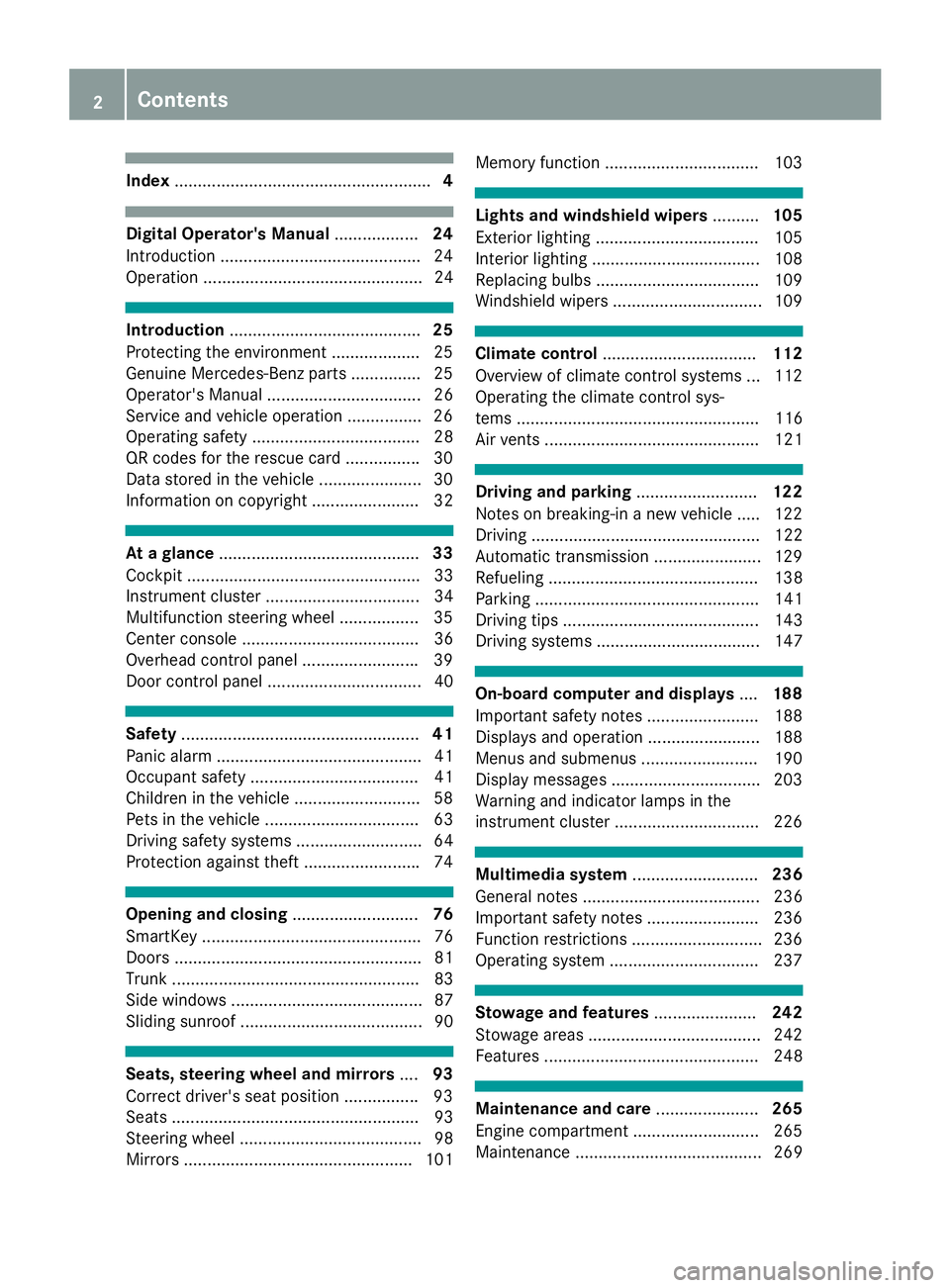
Index ....................................................... 4
Digital Operator's Manual .................. 24
Introduction .......................................... .2 4
Operation ............................................... 24
Introduction ......................................... 25
Protecting the environment .................. .2 5
Genuine Mercedes-Benz parts .............. .2 5
Operator's Manual ................................. 26
Service and vehicle operation ............... .2 6
Operating safety .................................... 28
QR codes for the rescue card ............... .3 0
Data stored in the vehicle ...................... 30
Information on copyright ....................... 32
At a glance ........................................... 33
Cockpit .................................................. 33
Instrument cluster ................................. 34
Multifunction steering wheel ................. 35
Center console ...................................... 36
Overhead control panel ........................ .3 9
Door control panel ................................. 40
Safety ................................................... 41
Panic alarm ............................................ 41
Occupant safety .................................... 41
Children in the vehicle ........................... 58
Pets in the vehicle ................................. 63
Driving safety systems ........................... 64
Protection against theft ........................ .7 4
Opening and closing ........................... 76
SmartKey ............................................... 76
Doors ..................................................... 81
Trunk ..................................................... 83
Side windows ......................................... 87
Sliding sunroof ....................................... 90
Seats, steering wheel and mirrors .... 93
Correct driver's seat position ............... .9 3
Seats ..................................................... 93
Steering wheel ....................................... 98
Mirrors ................................................. 101 Memory function ................................. 103
Lights and windshield wipers .......... 105
Exterior lighting ................................... 105
Interior lighting .................................... 108
Replacing bulbs ................................... 109
Windshield wipers ................................ 109
Climate control ................................. 112
Overview of climate control systems ... 112
Operating the climate control sys-
tems .................................................... 116
Air vents .............................................. 121
Driving and parking .......................... 122
Notes on breaking-in a new vehicle ..... 122
Driving ................................................. 122
Automatic transmission ....................... 129
Refueling ............................................. 138
Parking ................................................ 141
Driving tips .......................................... 143
Driving systems ................................... 147
On-board computer and displays .... 188
Important safety notes ........................ 188
Displays and operation ........................ 188
Menus and submenus ......................... 190
Display messages ................................ 203
Warning and indicator lamps in the
instrument cluster ............................... 226
Multimedia system ........................... 236
General notes ...................................... 236
Important safety notes ........................ 236
Function restrictions ............................ 236
Operating system ................................ 237
Stowage and features ...................... 242
Stowage areas ..................................... 242
Features .............................................. 248
Maintenance and care ...................... 265
Engine compartment ........................... 265
Maintenance ........................................ 2692
Contents
Page 10 of 334

Convenience closing feature .............. 88
Convenience opening feature ............ 88
Coolant (engine)
Checking the level ........................ .2 68
Display message ............................ 213
Filling capacity ............................... 327
Important safety notes .................. 326
Temperature (on-board computer,
Mercedes-AMG vehicles) .............. .2 01
Temperature gauge ........................ 188
Warning lamp ................................. 232
Cooling
see Climate control
Copyright ............................................. 32
Cornering light function
Display message ............................ 212
Function/notes ............................ .1 07
Cruise control
Activation conditions ..................... 148
Cruise control lever ....................... 148
Deactivating ................................... 149
Display message ............................ 220
Driving system ............................... 148
Function/notes ............................ .1 48
Important safety notes .................. 148
Setting a speed .............................. 149
Storing and maintaining current
speed ............................................. 148
Cup holder
Center console .............................. 249
Center console in the rear com-
partment ........................................ 249
Important safety notes .................. 248
Rear compartment ......................... 249
Customer Assistance Center
(CAC) ..................................................... 29
Customer Relations Department ....... 29
D
Dashboard
see Instrument cluster
Data
see Technical data
Data carrier
Selecting ........................................ 193
Daytime running lamps
Display message ............................ 212 Function/notes ............................ .1 05
Switching on/off (on-board com-
puter) ............................................. 198
Delayed switch-off
Exterior lighting (on-board com-
puter) ............................................. 198
Interior lighting .............................. 199
Diagnostics connection ..................... .2 9
Digital Operator's Manua l
Help ................................................ .2 4
Introduction .................................... .2 4
Digital speedomete r ........................ .1 91
DIRECT SELECT lever
Automatic transmission ................. 130
Display messages
ASSYST PLUS ................................ 269
Calling up (on-board computer) ..... 203
Driving systems ............................ .2 15
Engine ............................................ 213
General notes ................................ 203
Hiding (on-board computer) ........... 203
KEYLESS-GO .................................. 225
Lights ............................................. 212
Safety systems .............................. 204
SmartKey ....................................... 225
Tires ............................................... 221
Vehicle .......................................... .2 23
Distance recorder ............................ .1 90
Distance warning (warning lamp) .... 234
Distance warning function
Function/notes ................................ 68
DISTRONIC PLUS
Activating ....................................... 151
Activation conditions ..................... 151
Deactivating ................................... 155
Display message ............................ 218
Displays in the multifunction dis-
play ................................................ 154
Function/notes ............................. 149
Important safety notes .................. 150
Se tti
ng the specified minimum
distance ......................................... 153
Stopping ........................................ 153
Doors
Automatic locking (on-board com-
puter) ............................................. 199
Automatic locking (switch) ............... 828
Index
Page 11 of 334
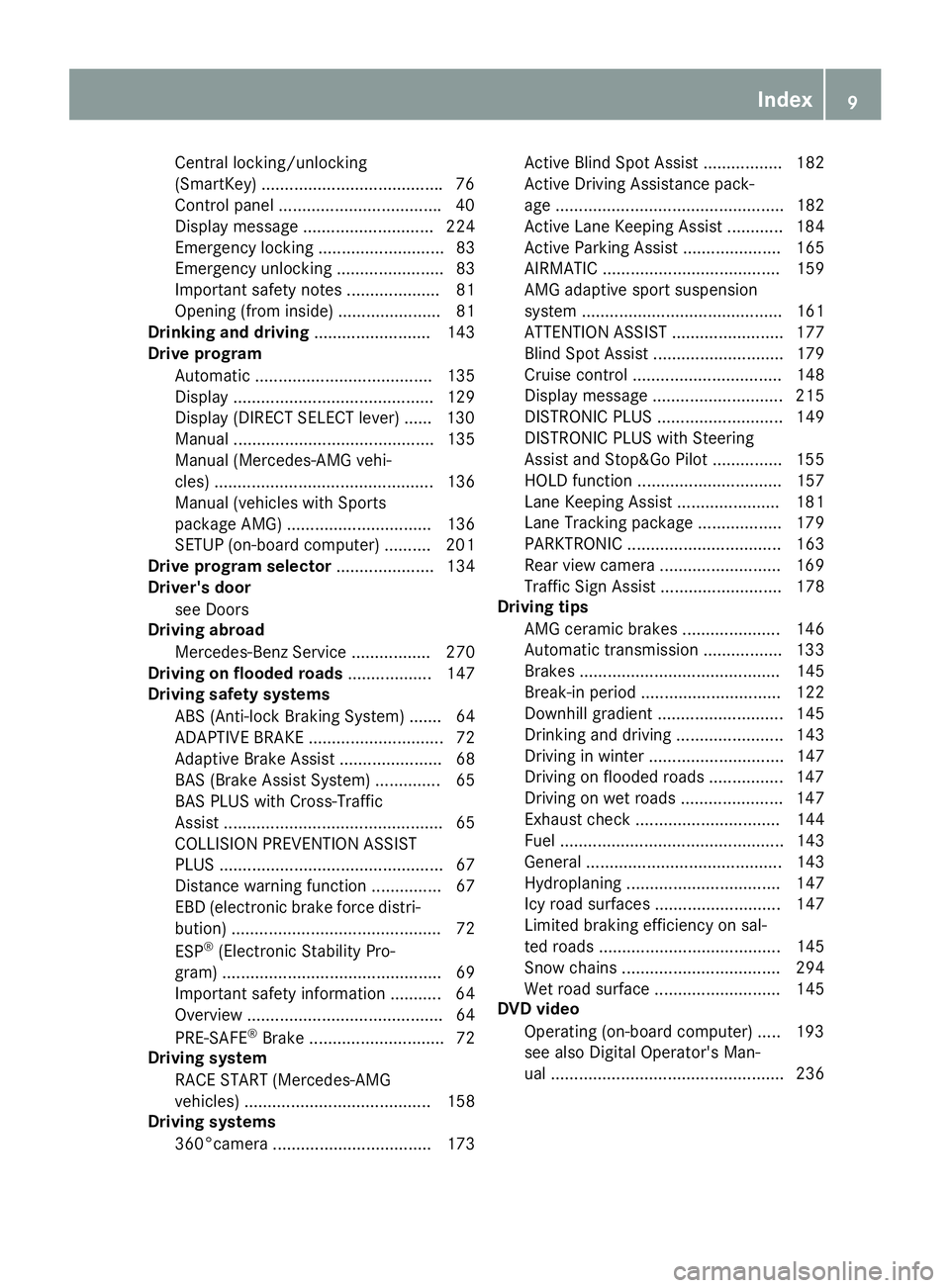
Central locking/unlocking
(SmartKey) ...................................... .7 6
Control panel .................................. .4 0
Display message ............................ 224
Emergency locking ........................... 83
Emergency unlocking ....................... 83
Important safety notes .................... 81
Opening (from inside) ...................... 81
Drinking and driving ......................... 143
Drive program
Automatic ...................................... 135
Display ........................................... 129
Display (DIRECT SELECT lever) ...... 130
Manual ........................................... 135
Manual (Mercedes-AMG vehi-
cles) ............................................... 136
Manual (vehicles with Sports
package AMG) ............................... 136
SETUP (on-board computer) .......... 201
Drive program selector ..................... 134
Driver's door
see Doors
Driving abroad
Mercedes-Benz Service ................. 270
Driving on flooded roads .................. 147
Driving safety systems
ABS (Anti-lock Braking System) ....... 64
ADAPTIVE BRAKE ............................. 72
Adaptive Brake Assist ...................... 68
BAS (Brake Assist System) .............. 65
BAS PLUS with Cross-Traffic
Assist ............................................... 65
COLLISION PREVENTION ASSIST
PLUS ................................................ 67
Distance warning function ............... 67
EBD (electronic brake force distri-
bution) ............................................. 72
ESP ®
(Electronic Stability Pro-
gram) ............................................... 69
Important safety information ........... 64
Overview .......................................... 64
PRE-SAFE ®
Brake ............................. 72
Driving system
RACE START (Mercedes-AMG
vehicles) ........................................ 158
Driving systems
360°camera .................................. 173 Active Blind Spot Assist ................. 182
Active Driving Assistance pack-
age ................................................. 182
Active Lane Keeping Assist ............ 184
Acti ve
Parking Assist ..................... 165
AIRMATIC ...................................... 159
AMG adaptive sport suspension
system ........................................... 161
ATTENTION ASSIST ........................ 177
Blind Spot Assist ............................ 179
Cruise control ................................ 148
Display message ............................ 215
DISTRONIC PLUS ........................... 149
DISTRONIC PLUS with Steering
Assist and Stop&Go Pilot ............... 155
HOLD function ............................... 157
Lane Keeping Assist ...................... 181
Lane Tracking package .................. 179
PARKTRONIC ................................. 163
Rear view camera .......................... 169
Traffic Sign Assist .......................... 178
Driving tips
AMG ceramic brakes ..................... 146
Automatic transmission ................. 133
Brakes ........................................... 145
Break-in period .............................. 122
Downhill gradient ........................... 145
Drinking and driving ....................... 143
Driving in winter ............................. 147
Driving on flooded roads ................ 147
Driving on wet roads ...................... 147
Exhaust check ............................... 144
Fuel ................................................ 143
General .......................................... 143
Hydroplaning ................................. 147
Icy road surfaces ........................... 147
Limited braking efficiency on sal-
ted roads ....................................... 145
Snow chains .................................. 294
Wet road surface ........................... 145
DVD video
Operating (on-board computer) ..... 193
see also Digital Operator's Man-
ual .................................................. 236 Index 9
Page 14 of 334
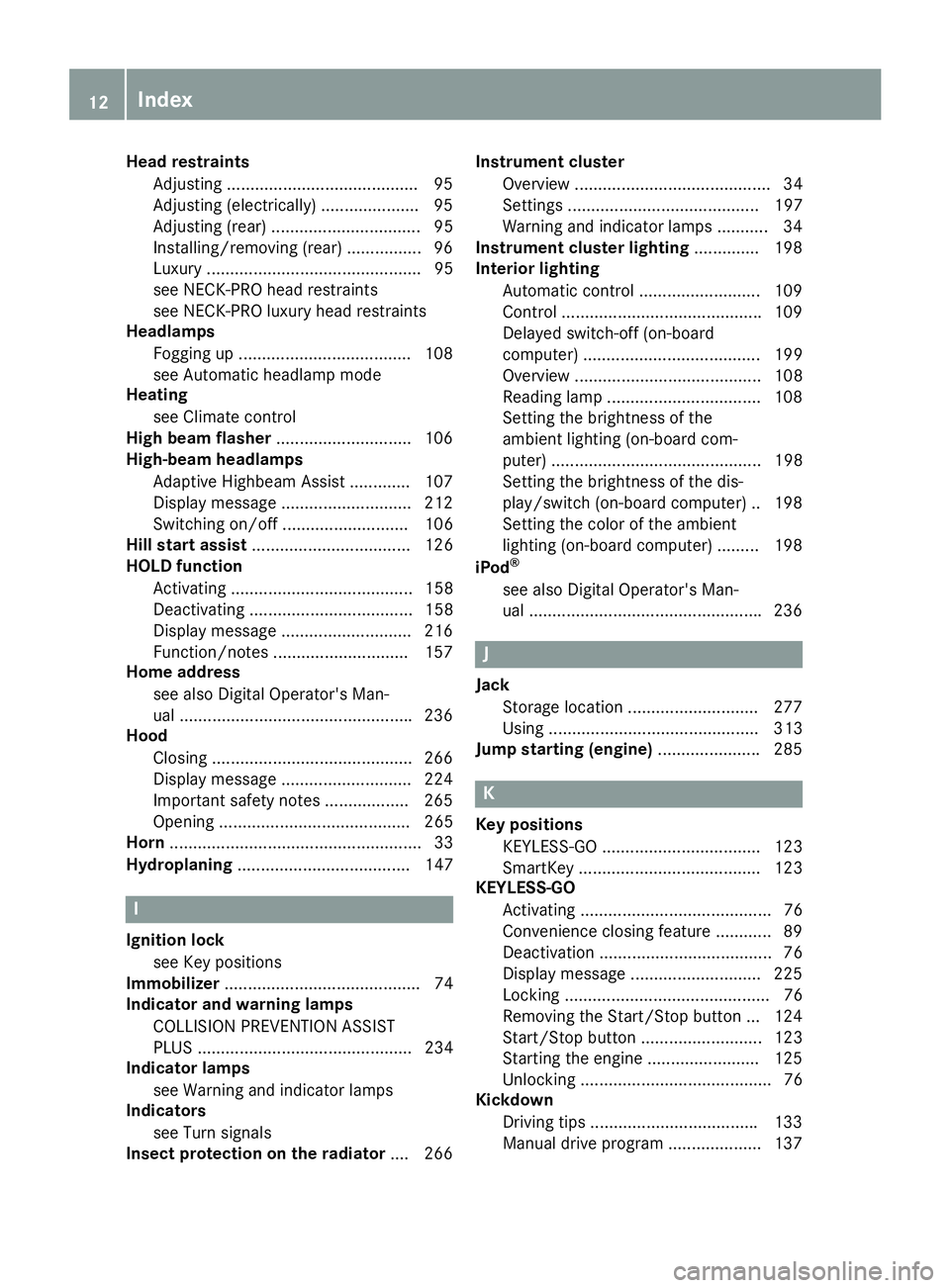
Head restraints
Adjusting ........................................ .9 5
Adjusting (electrically) ..................... 95
Adjusting (rear) ................................ 95
Installing/removing (rear) ................ 96
Luxury .............................................. 95
see NECK-PRO head restraints
see NECK-PRO luxury head restraints
Headlamps
Fogging up .................................... .1 08
see Automatic headlamp mode
Heating
see Climate control
High beam flasher ............................ .1 06
High-beam headlamps
Adaptive Highbeam Assist ............. 107
Display message ............................ 212
Switching on/off ........................... 106
Hill start assist .................................. 126
HOLD function
Activating ....................................... 158
Deactivating ................................... 158
Display message ............................ 216
Function/notes ............................ .1 57
Home address
see also Digital Operator's Man-
ual ................................................. .2 36
Hood
Closing .......................................... .2 66
Display message ............................ 224
Important safety notes .................. 265
Opening ......................................... 265
Horn ...................................................... 33
Hydroplaning ..................................... 147
I
Ignition lock
see Key positions
Immobilizer .......................................... 74
Indicator and warning lamps
COLLISION PREVENTION ASSIST
PLUS .............................................. 234
Indicator lamps
see Warning and indicator lamps
Indicators
see Turn signals
Insect protection on the radiator .... 266 Instrument cluster
Overview .......................................... 34
Settings ......................................... 197
Warning and indicator lamps ........... 34
Instrument cluster lighting .............. 198
Interior lighting
Automatic control .......................... 109
Control .......................................... .1 09
Delayed switch-off (on-board
computer) ...................................... 199
Overview ........................................ 108
Reading lamp ................................. 108
Setting the brightness of the
ambient lighting (on-board com-
puter) ............................................. 198
Setting the brightness of the dis-
play/switch (on-board computer) .. 198
Setting the color of the ambient
lighting (on-board computer) ......... 198
iPod ®
see also Digital Operator's Man-
ual ................................................. .2 36
J Jack
Storage location ............................ 277
Using ............................................. 313
Jump starting (engine) ..................... .2 85
K
Key positions
KEYLESS-GO .................................. 123
SmartKey ....................................... 123
KEYLESS-GO
Activating ......................................... 76
Convenience closing feature ............ 89
Deactivation ..................................... 76
Display message ............................ 225
Locking ............................................ 76
Removing the Start/Stop button ... 124
Start/Stop button .......................... 123
Starting the engine ........................ 125
Unlocking ......................................... 76
Kickdown
Driving tips ................................... .1 33
Manual drive program .................... 13712
Index
Page 20 of 334

Switching seat heating on/off ......... 97
Switching seat ventilation on/off .... 98
Section
Trunk ............................................... 83
Securing cargo .................................. 246
Selector lever
Cleaning ......................................... 275
Sensors (cleaning instructions) ....... 274
Service menu (on-board com-
puter) .................................................. 197
Service message
see ASSYST PLUS
Service products
Brake fluid ..................................... 326
Coolant (engine) ............................ 326
Engine oil ....................................... 325
Fuel ................................................ 324
Important safety notes .................. 323
Refrigerant (air-conditioning sys-
tem) ............................................... 327
Washer fluid ................................... 327
Setting the air distribution ............... 118
Setting the airflow ............................ 118
Setting the date/time format
see also Digital Operator's Man-
ual .................................................. 236
Setting the language
see also Digital Operator's Man-
ual .................................................. 236
Setting the time
see also Digital Operator's Man-
ual .................................................. 236
Settings
Factory (on-board computer) ......... 200
On-board computer ....................... 197
SETUP (on-board computer) ............. 201
Side impact air bag ............................. 47
Side marker lamp (display mes-
sage) ................................................... 212
Side windows
Cleaning ......................................... 273
Convenience closing feature ............ 88
Convenience opening feature .......... 88
Important safety information ........... 87
Opening/closing .............................. 87
Problem (malfunction) ..................... 89
Resetting ......................................... 89 Reversing feature ............................. 87
SIRIUS services
see also Digital Operator's Man-
ual .................................................. 236
Sliding sunroof
Important safety notes .................... 90
Opening/closing .............................. 91
Problem (malfunction) ..................... 91
Resetting ......................................... 91
SmartKey
Changing the battery ....................... 79
Changing the programmi ng ............. 77
C h ecking the battery ....................... 79
Convenience closing feature ............ 88
Convenience opening feature .......... 88
Display message ............................ 225
Door central locking/unlocking ....... 76
Important safety notes .................... 76
Loss ................................................. 80
Mechanical key ................................ 78
Overview .......................................... 76
Positions (ignition lock) ................. 123
Problem (malfunction) ..................... 80
Starting the engine ........................ 125
SMS
see also Digital Operator's Man-
ual .................................................. 236
Snow chains ...................................... 294
Sockets
Center console .............................. 253
General notes ................................ 253
Rear compartment ......................... 254
Sound
Switching on/off ........................... 237
Spare wheel
Stowing .......................................... 319
Special seat belt retractor .................. 58
Specialist workshop ............................ 29
Speed, controlling
see Cruise control
Speedometer
Digital ............................................ 191
In the Instrument cluster ................. 34
Segments ...................................... 188
Selecting the display unit ............... 197
SPORT handling mode
Deactivating/activating
(Mercedes-AMG vehicles) ................ 7118
Index
Page 64 of 334
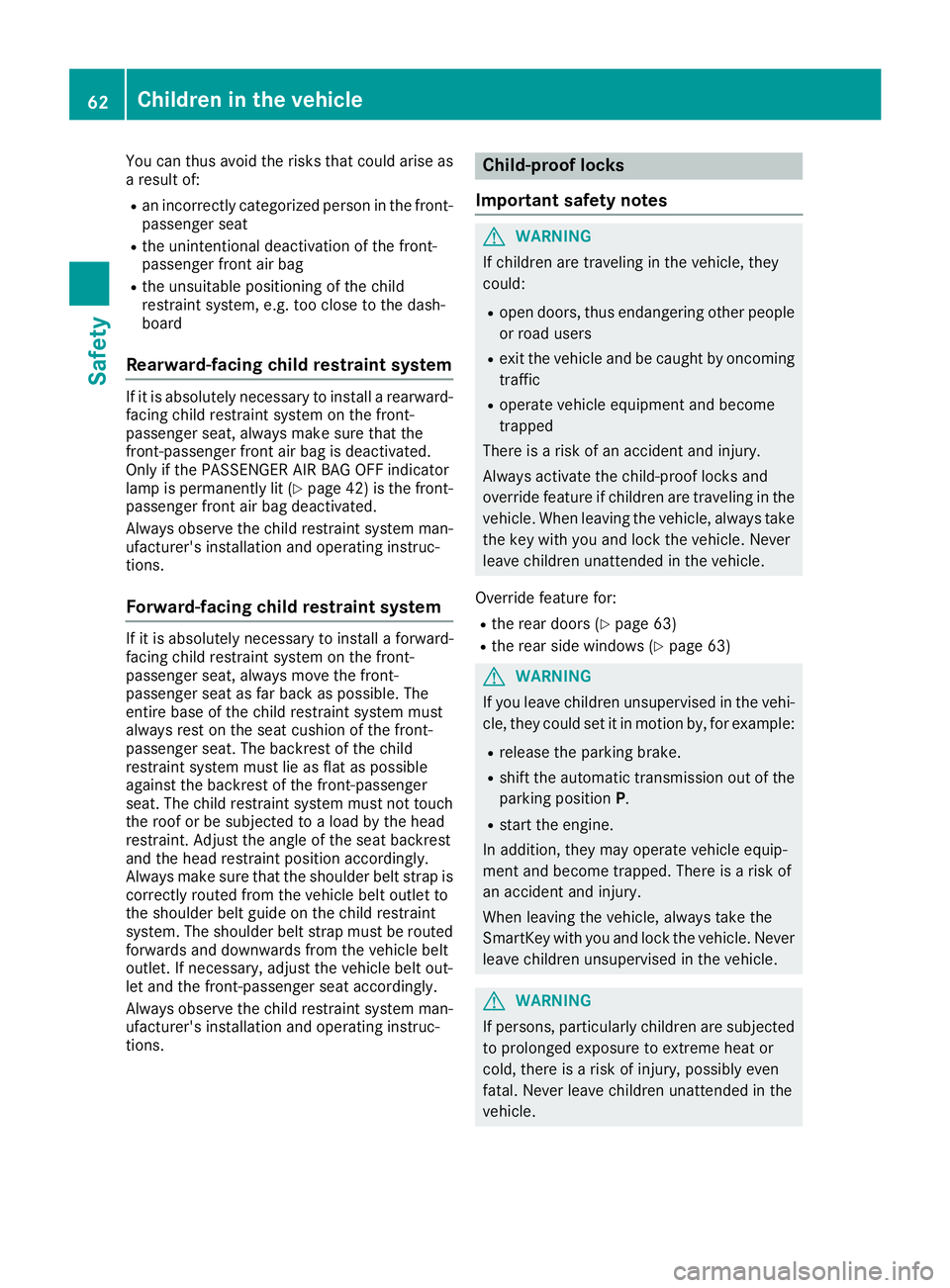
You can thus avoid the risks that could arise as
a result of: R
an incorrectly categorized person in the front-
passenger seat R
the unintentional deactivation of the front-
passenger front air bag R
the unsuitable positioning of the child
restraint system, e.g. too close to the dash-
board
Rearward-facing child restraint system If it is absolutely necessary to install a rearward-
facing child restraint system on the front-
passenger seat, always make sure that the
front-passenger front air bag is deactivated.
Only if the PASSENGER AIR BAG OFF indicator
lamp is permanently lit ( Y
page 42) is the front-
passenger front air bag deactivated.
Always observe the child restraint system man-
ufacturer's installation and operating instruc-
tions.
Forward-facing child restraint system If it is absolutely necessary to install a forward-
facing child restraint system on the front-
passenger seat, always move the front-
passenger seat as far back as possible. The
entire base of the child restraint system must
always rest on the seat cushion of the front-
passenger seat. The backrest of the child
restraint system must lie as flat as possible
against the backrest of the front-passenger
seat. The child restraint system must not touch
the roof or be subjected to a load by the head
restraint. Adjust the angle of the seat backrest
and the head restraint position accordingly.
Always make sure that the shoulder belt strap is
correctly routed from the vehicle belt outlet to
the shoulder belt guide on the child restraint
system. The shoulder belt strap must be routed
forwards and downwards from the vehicle belt
outlet. If necessary, adjust the vehicle belt out-
let and the front-passenger seat accordingly.
Always observe the child restraint system man-
ufacturer's installation and operating instruc-
tions. Child-proof locks
Important safety notes
G WARNING
If children are traveling in the vehicle, they
could: R
open doors, thus endangering other people
or road users R
exit the vehicle and be caught by oncoming
traffic R
operate vehicle equipment and become
trapped
There is a risk of an accident and injury.
Always activate the child-proof locks and
override feature if children are traveling in the
vehicle. When leaving the vehicle, always take
the key with you and lock the vehicle. Never
leave children unattended in the vehicle.
Override feature for: R
the rear doors ( Y
page 63)R
the rear side windows ( Y
page 63)
G WARNING
If you leave children unsupervised in the vehi-
cle, they could set it in motion by, for example: R
release the parking brake. R
shift the automatic transmission out of the
parking position P .R
start the engine.
In addition, they may operate vehicle equip-
ment and become trapped. There is a risk of
an accident and injury.
When leaving the vehicle, always take the
SmartKey with you and lock the vehicle. Never
leave children unsupervised in the vehicle.
G WARNING
If persons, particularly children are subjected
to prolonged exposure to extreme heat or
cold, there is a risk of injury, possibly even
fatal. Never leave children unattended in the
vehicle.62
Children in the vehicle
Safety
Page 77 of 334
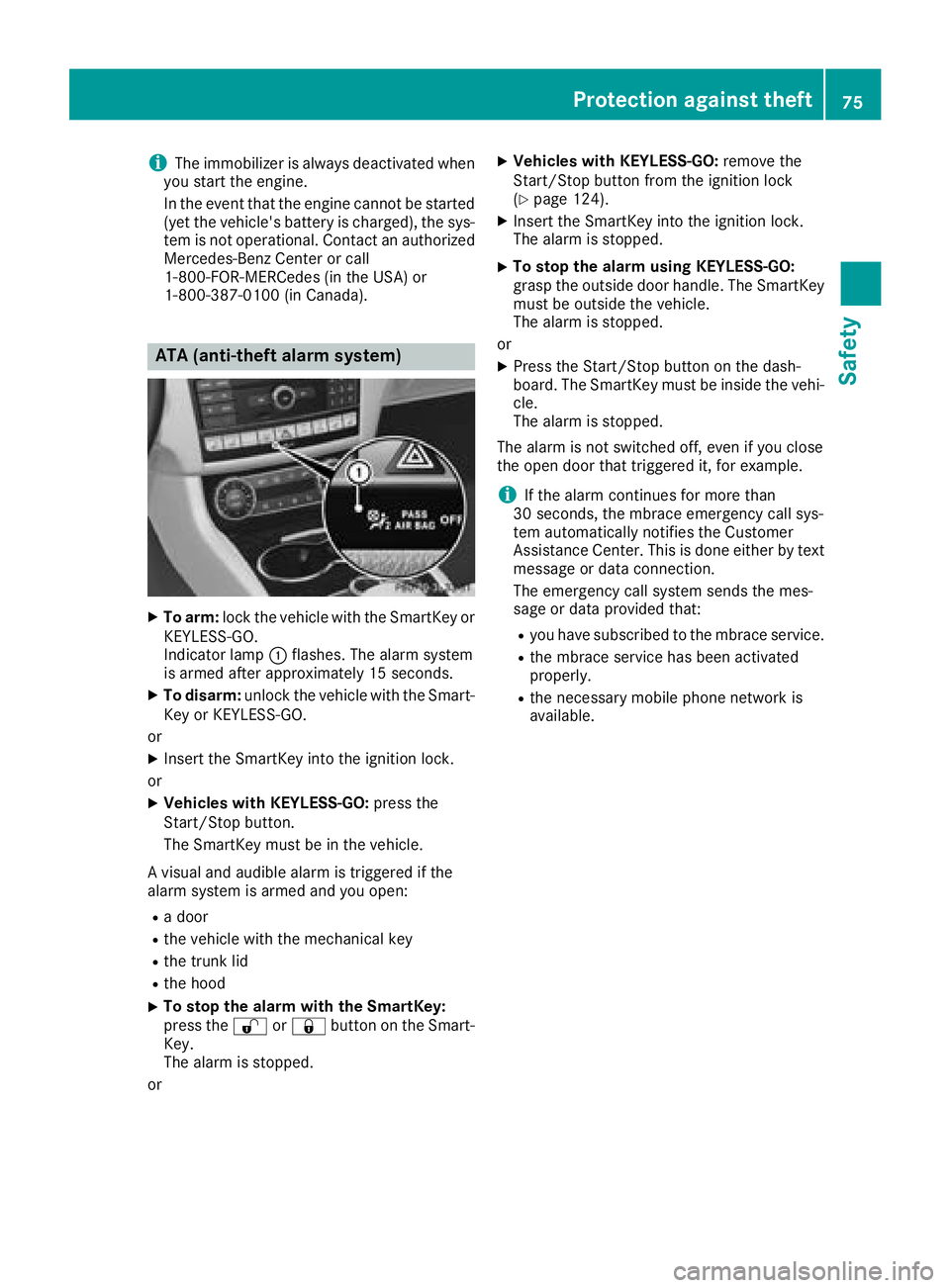
i The immobilizer is always deactivated when
you start the engine.
In the event that the engine cannot be started
(yet the vehicle's battery is charged), the sys-
tem is not operational. Contact an authorized
Mercedes-Benz Center or call
1-800-FOR-MERCedes (in the USA) or
1-800-387-0100 (in Canada).
ATA (anti-theft alarm system) X
To arm: lock the vehicle with the SmartKey or
KEYLESS-GO.
Indicator lamp �C flashes. The alarm system
is armed after approximately 15 seconds. X
To disarm: unlock the vehicle with the Smart-
Key or KEYLESS-GO.
or X
Insert the SmartKey into the ignition lock.
or X
Vehicles with KEYLESS-GO: press the
Start/Stop button.
The SmartKey must be in the vehicle.
A visual and audible alarm is triggered if the
alarm system is armed and you open: R
a door R
the vehicle with the mechanical key R
the trunk lid R
the hood X
To stop the alarm with the SmartKey:
press the �6 or �7 button on the Smart-
Key.
The alarm is stopped.
or X
Vehicles with KEYLESS-GO: remove the
Start/Stop button from the ignition lock
( Y
page 124). X
Insert the SmartKey into the ignition lock.
The alarm is stopped. X
To stop the alarm using KEYLESS-GO:
grasp the outside door handle. The SmartKey
must be outside the vehicle.
The alarm is stopped.
or X
Press the Start/Stop button on the dash-
board. The SmartKey must be inside the vehi-
cle.
The alarm is stopped.
The alarm is not switched off, even if you close
the open door that triggered it, for example.
i If the alarm continues for more than
30 seconds, the mbrace emergency call sys-
tem automatically notifies the Customer
Assistance Center. This is done either by text
message or data connection.
The emergency call system sends the mes-
sage or data provided that: R
you have subscribed to the mbrace service. R
the mbrace service has been activated
properly. R
the necessary mobile phone network is
available.Protection against theft 75
Safety Z
Page 78 of 334
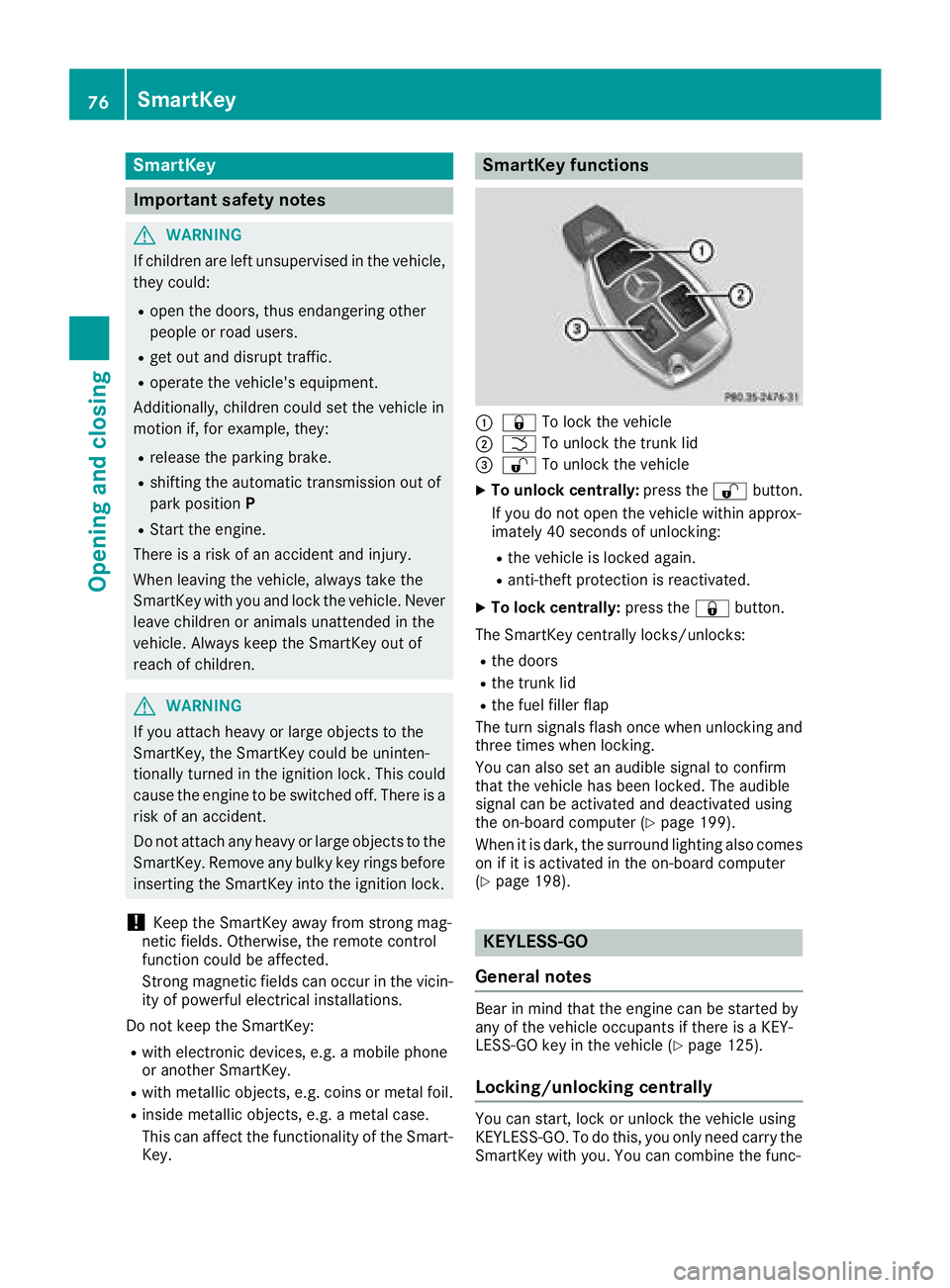
SmartKey
Important safety notes
G WARNING
If children are left unsupervised in the vehicle,
they could: R
open the doors, thus endangering other
people or road users. R
get out and disrupt traffic. R
operate the vehicle's equipment.
Additionally, children could set the vehicle in
motion if, for example, they: R
release the parking brake. R
shifting the automatic transmission out of
park position PR
Start the engine.
There is a risk of an accident and injury.
When leaving the vehicle, always take the
SmartKey with you and lock the vehicle. Never
leave children or animals unattended in the
vehicle. Always keep the SmartKey out of
reach of children.
G WARNING
If you attach heavy or large objects to the
SmartKey, the SmartKey could be uninten-
tionally turned in the ignition lock. This could
cause the engine to be switched off. There is a
risk of an accident.
Do not attach any heavy or large objects to the
SmartKey. Remove any bulky key rings before
inserting the SmartKey into the ignition lock.
! Keep the SmartKey away from strong mag-
netic fields. Otherwise, the remote control
function could be affected.
Strong magnetic fields can occur in the vicin-
ity of powerful electrical installations.
Do not keep the SmartKey: R
with electronic devices, e.g. a mobile phone
or another SmartKey. R
with metallic objects, e.g. coins or metal foil. R
inside metallic objects, e.g. a metal case.
This can affect the functionality of the Smart-
Key. SmartKey functions
�C
�7 To lock the vehicle�D
�T To unlock the trunk lid�