2018 MERCEDES-BENZ CLS key
[x] Cancel search: keyPage 100 of 334
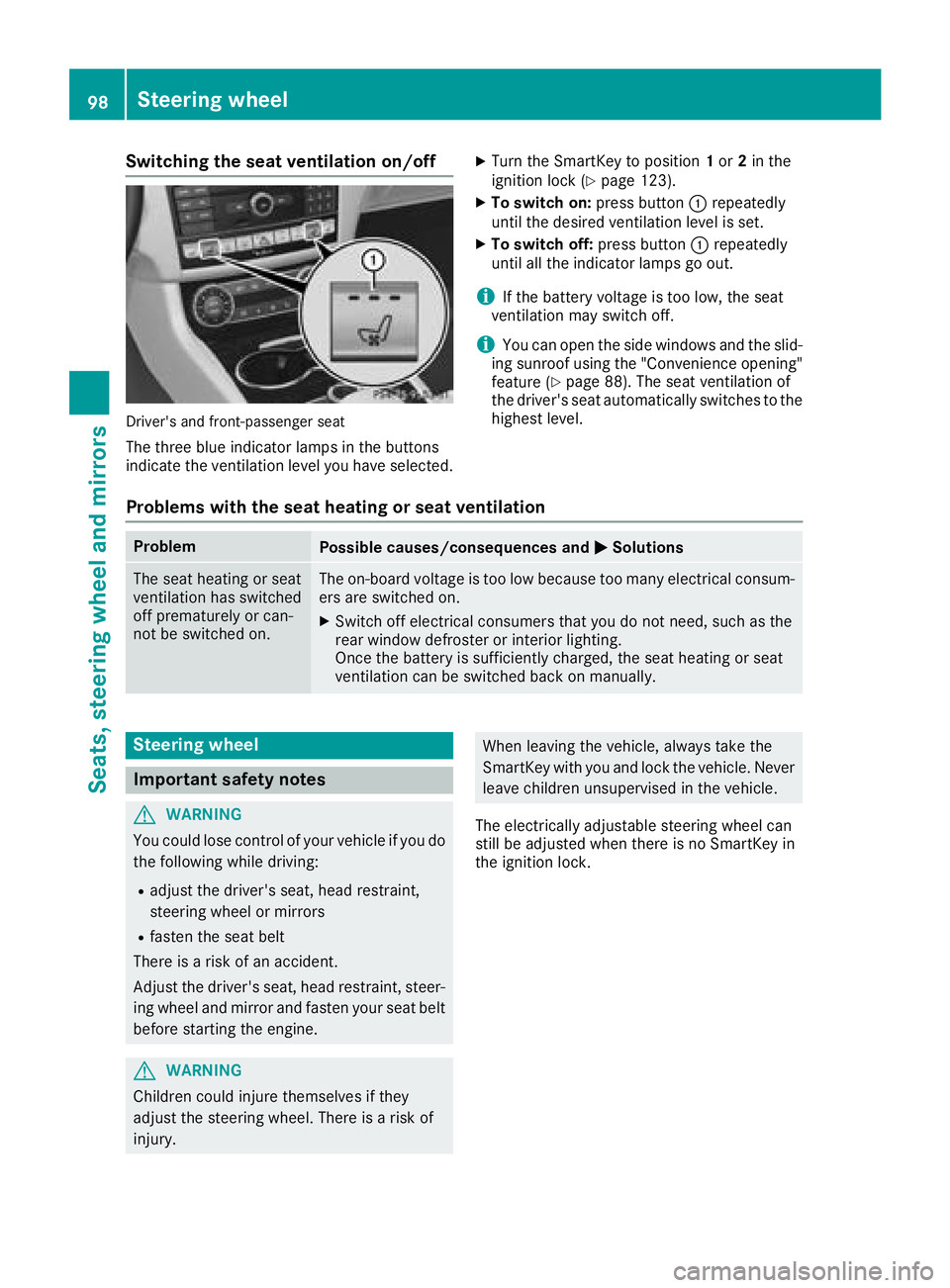
Switching the seat ventilation on/off
Driver's and front-passenger seat
The three blue indicator lamps in the buttons
indicate the ventilation level you have selected. X
Turn the SmartKey to position 1 or 2 in the
ignition lock ( Y
page 123). X
To switch on: press button �C repeatedly
until the desired ventilation level is set. X
To switch off: press button �C repeatedly
until all the indicator lamps go out.
i If the battery voltage is too low, the seat
ventilation may switch off.
i You can open the side windows and the slid-
ing sunroof using the "Convenience opening"
feature ( Y
page 88). The seat ventilation of
the driver's seat automatically switches to the
highest level.
Problems with the seat heating or seat ventilation Problem
Possible causes/consequences and �P Solutions
The seat heating or seat
ventilation has switched
off prematurely or can-
not be switched on. The on-board voltage is too low because too many electrical consum-
ers are switched on. X
Switch off electrical consumers that you do not need, such as the
rear window defroster or interior lighting.
Once the battery is sufficiently charged, the seat heating or seat
ventilation can be switched back on manually.
Steering wheel
Important safety notes
G WARNING
You could lose control of your vehicle if you do
the following while driving: R
adjust the driver's seat, head restraint,
steering wheel or mirrors R
fasten the seat belt
There is a risk of an accident.
Adjust the driver's seat, head restraint, steer-
ing wheel and mirror and fasten your seat belt
before starting the engine.
G WARNING
Children could injure themselves if they
adjust the steering wheel. There is a risk of
injury. When leaving the vehicle, always take the
SmartKey with you and lock the vehicle. Never
leave children unsupervised in the vehicle.
The electrically adjustable steering wheel can
still be adjusted when there is no SmartKey in
the ignition lock.98
Steering wheel
Seats, steering wheel and mirrors
Page 101 of 334
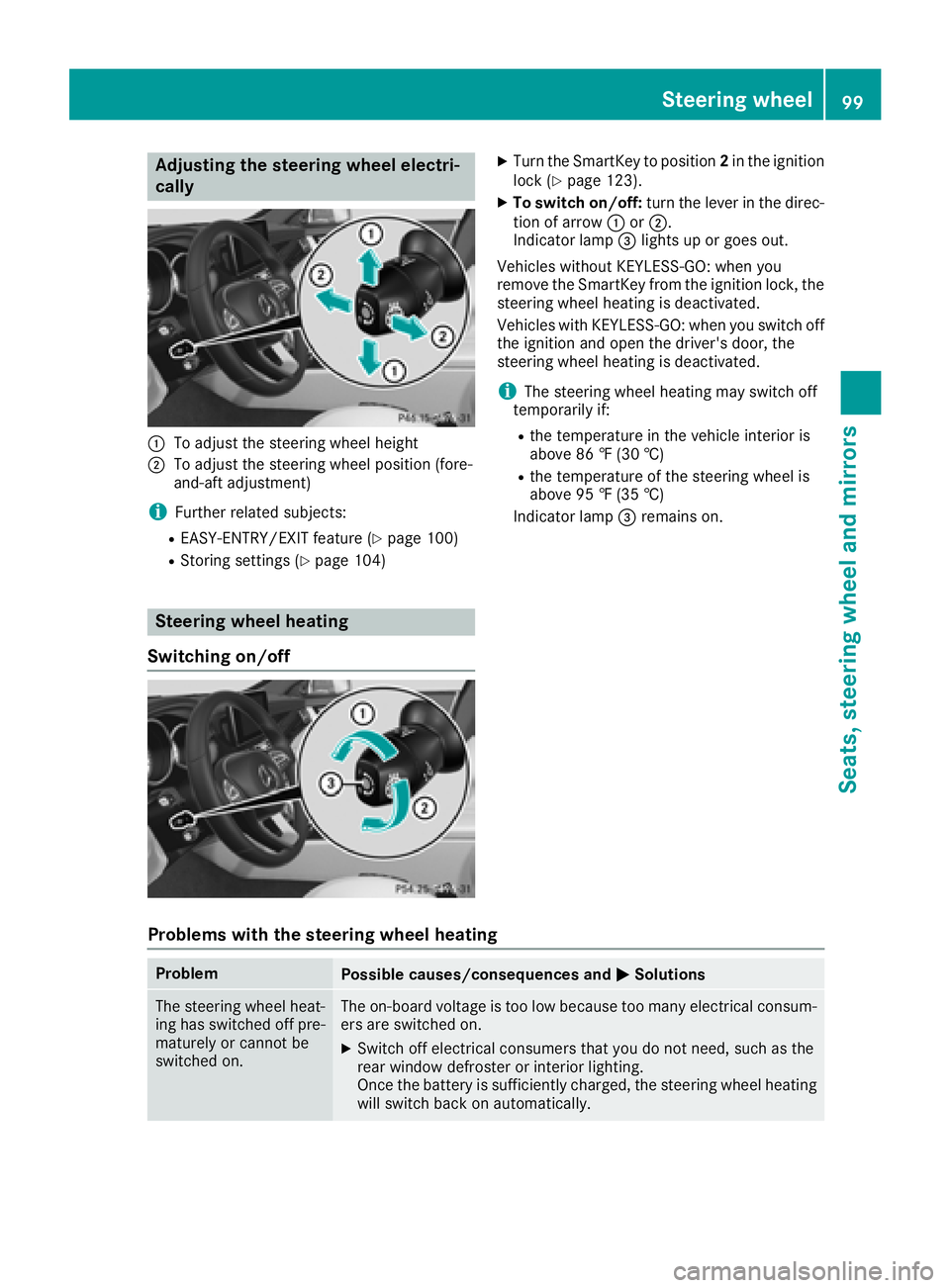
Adjusting the steering wheel elect ri -
cally
�C
To adjust th e steering whee l height�D
To adjust th e steering whee l position (fore-
and-af t adjustment)
i Further relate d subjects :R
EASY-ENTRY/EXIT feature ( Y
page 100)R
Storing setting s ( Y
page 104)
Steering wheel heating
Switching on/off X
Turn th e SmartKey to position 2 in th e ignition
loc k ( Y
page 123). X
To switch on/off: tur n th e lever in th e direc -
tion of arrow �C or �D .
Indicato r lamp �
Page 102 of 334
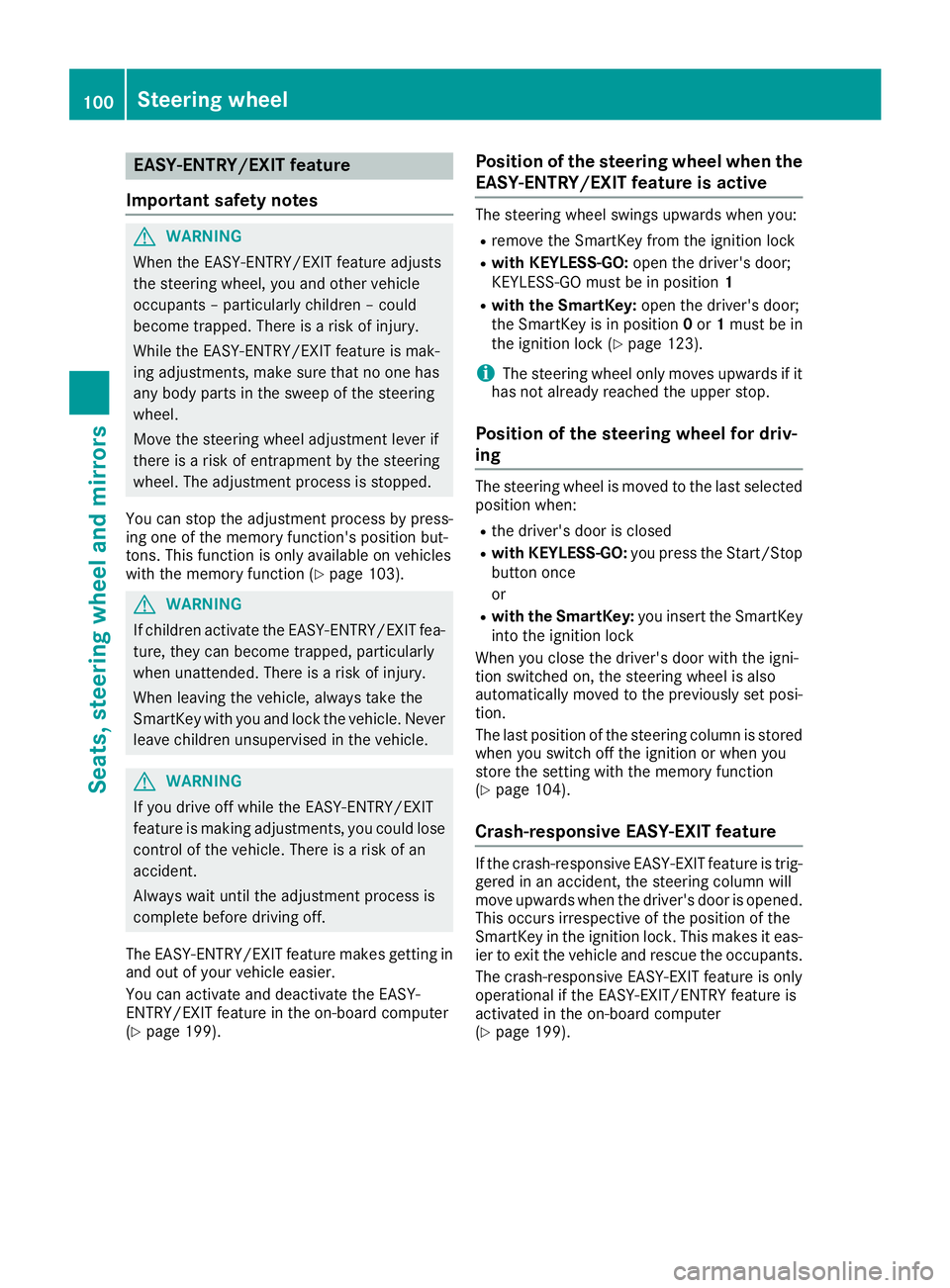
EASY-ENTRY/EXIT feature
Important safety notes
G WARNING
When the EASY-ENTRY/EXIT feature adjusts
the steering wheel, you and other vehicle
occupants – particularly children – could
become trapped. There is a risk of injury.
While the EASY-ENTRY/EXIT feature is mak-
ing adjustments, make sure that no one has
any body parts in the sweep of the steering
wheel.
Move the steering wheel adjustment lever if
there is a risk of entrapment by the steering
wheel. The adjustment process is stopped.
You can stop the adjustment process by press-
ing one of the memory function's position but-
tons. This function is only available on vehicles
with the memory function ( Y
page 103).
G WARNING
If children activate the EASY-ENTRY/EXIT fea-
ture, they can become trapped, particularly
when unattended. There is a risk of injury.
When leaving the vehicle, always take the
SmartKey with you and lock the vehicle. Never
leave children unsupervised in the vehicle.
G WARNING
If you drive off while the EASY-ENTRY/EXIT
feature is making adjustments, you could lose
control of the vehicle. There is a risk of an
accident.
Always wait until the adjustment process is
complete before driving off.
The EASY-ENTRY/EXIT feature makes getting in
and out of your vehicle easier.
You can activate and deactivate the EASY-
ENTRY/EXIT feature in the on-board computer
( Y
page 199). Position of the steering wheel when the
EASY-ENTRY/EXIT feature is active The steering wheel swings upwards when you: R
remove the SmartKey from the ignition lock R
with KEYLESS-GO: open the driver's door;
KEYLESS-GO must be in position 1R
with the SmartKey: open the driver's door;
the SmartKey is in position 0 or 1 must be in
the ignition lock ( Y
page 123).
i The steering wheel only moves upwards if it
has not already reached the upper stop.
Position of the steering wheel for driv-
ing The steering wheel is moved to the last selected
position when: R
the driver's door is closed R
with KEYLESS-GO: you press the Start/Stop
button once
or R
with the SmartKey: you insert the SmartKey
into the ignition lock
When you close the driver's door with the igni-
tion switched on, the steering wheel is also
automatically moved to the previously set posi-
tion.
The last position of the steering column is stored
when you switch off the ignition or when you
store the setting with the memory function
( Y
page 104).
Crash-responsive EASY-EXIT feature If the crash-responsive EASY-EXIT feature is trig-
gered in an accident, the steering column will
move upwards when the driver's door is opened.
This occurs irrespective of the position of the
SmartKey in the ignition lock. This makes it eas-
ier to exit the vehicle and rescue the occupants.
The crash-responsive EASY-EXIT feature is only
operational if the EASY-EXIT/ENTRY feature is
activated in the on-board computer
( Y
page 199).100
Steering wheel
Seats, steering wheel and mirrors
Page 103 of 334
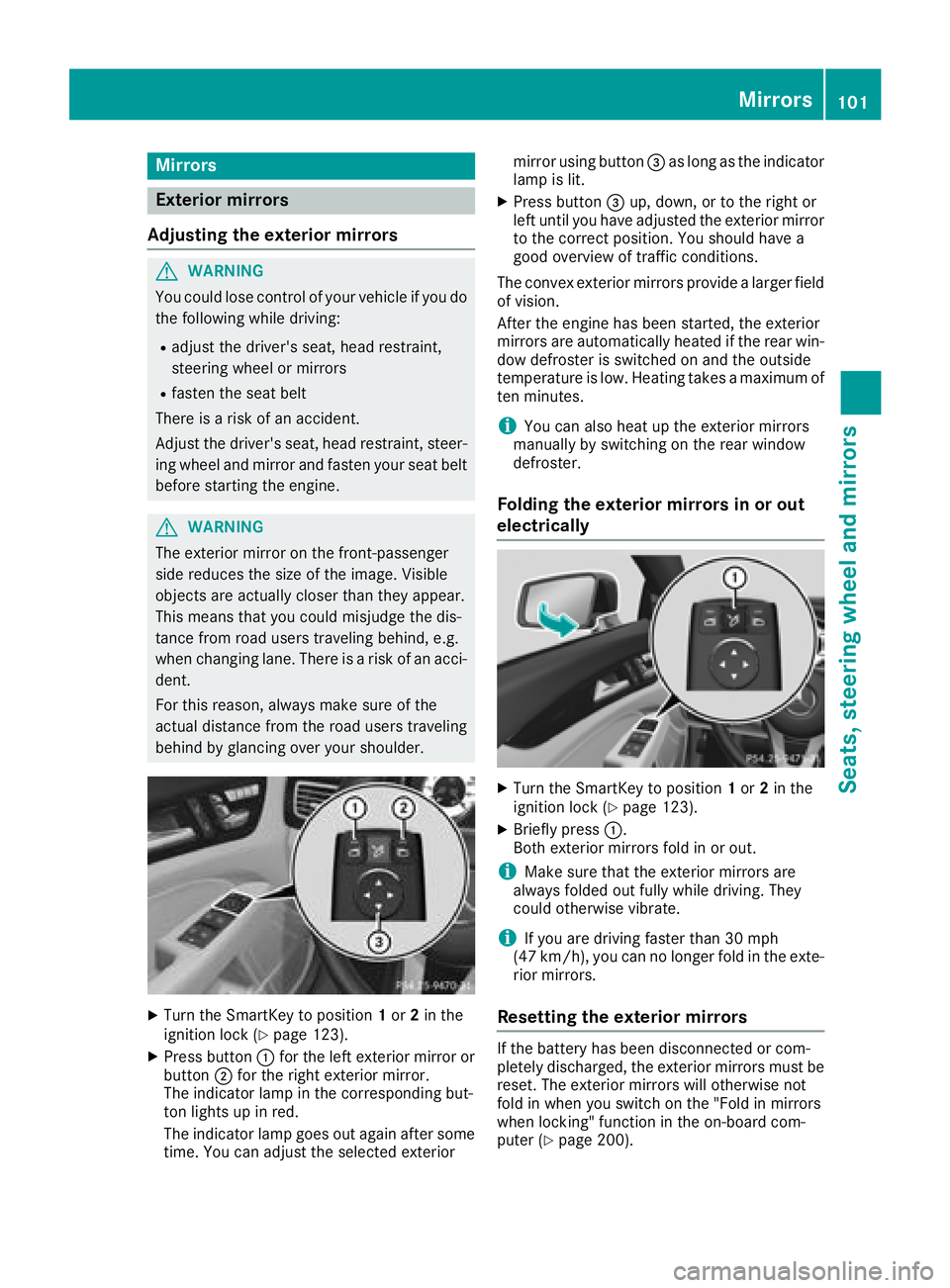
Mirrors
Exterior mirrors
Adjusting the exterior mirrors
G WARNING
You could lose control of your vehicle if you do
the following while driving: R
adjust the driver's seat, head restraint,
steering wheel or mirrors R
fasten the seat belt
There is a risk of an accident.
Adjust the driver's seat, head restraint, steer-
ing wheel and mirror and fasten your seat belt
before starting the engine.
G WARNING
The exterior mirror on the front-passenger
side reduces the size of the image. Visible
objects are actually closer than they appear.
This means that you could misjudge the dis-
tance from road users traveling behind, e.g.
when changing lane. There is a risk of an acci-
dent.
For this reason, always make sure of the
actual distance from the road users traveling
behind by glancing over your shoulder.
X
Turn the SmartKey to position 1 or 2 in the
ignition lock ( Y
page 123).X
Press button �C for the left exterior mirror or
button �D for the right exterior mirror.
The indicator lamp in the corresponding but-
ton lights up in red.
The indicator lamp goes out again after some
time. You can adjust the selected exterior mirror using button �
Page 104 of 334
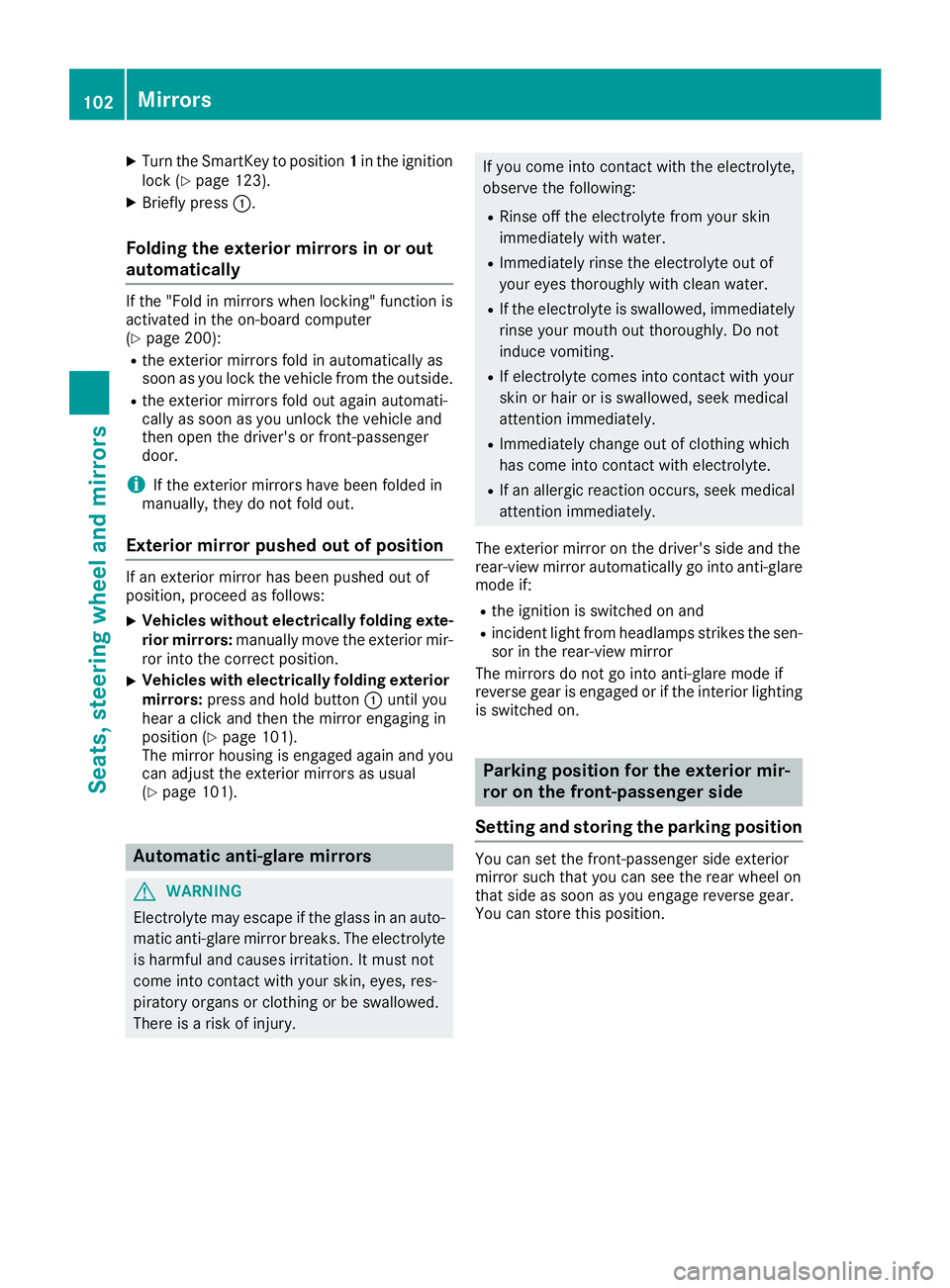
X
Turn the SmartKey to position 1 in the ignition
lock ( Y
page 123).X
Briefly press �C .
Folding the exterior mirrors in or out
automatically If the "Fold in mirrors when locking" function is
activated in the on-board computer
( Y
page 200): R
the exterior mirrors fold in automatically as
soon as you lock the vehicle from the outside. R
the exterior mirrors fold out again automati-
cally as soon as you unlock the vehicle and
then open the driver's or front-passenger
door.
i If the exterior mirrors have been folded in
manually, they do not fold out.
Exterior mirror pushed out of position If an exterior mirror has been pushed out of
position, proceed as follows: X
Vehicles without electrically folding exte-
rior mirrors: manually move the exterior mir-
ror into the correct position. X
Vehicles with electrically folding exterior
mirrors: press and hold button �C until you
hear a click and then the mirror engaging in
position ( Y
page 101).
The mirror housing is engaged again and you
can adjust the exterior mirrors as usual
( Y
page 101).
Automatic anti-glare mirrors
G WARNING
Electrolyte may escape if the glass in an auto-
matic anti-glare mirror breaks. The electrolyte
is harmful and causes irritation. It must not
come into contact with your skin, eyes, res-
piratory organs or clothing or be swallowed.
There is a risk of injury. If you come into contact with the electrolyte,
observe the following: R
Rinse off the electrolyte from your skin
immediately with water. R
Immediately rinse the electrolyte out of
your eyes thoroughly with clean water. R
If the electrolyte is swallowed, immediately
rinse your mouth out thoroughly. Do not
induce vomiting. R
If electrolyte comes into contact with your
skin or hair or is swallowed, seek medical
attention immediately. R
Immediately change out of clothing which
has come into contact with electrolyte. R
If an allergic reaction occurs, seek medical
attention immediately.
The exterior mirror on the driver's side and the
rear-view mirror automatically go into anti-glare
mode if: R
the ignition is switched on and R
incident light from headlamps strikes the sen-
sor in the rear-view mirror
The mirrors do not go into anti-glare mode if
reverse gear is engaged or if the interior lighting
is switched on.
Parking position for the exterior mir-
ror on the front-passenger side
Setting and storing the parking position You can set the front-passenger side exterior
mirror such that you can see the rear wheel on
that side as soon as you engage reverse gear.
You can store this position.102
Mirrors
Seats, steering wheel and mirrors
Page 106 of 334
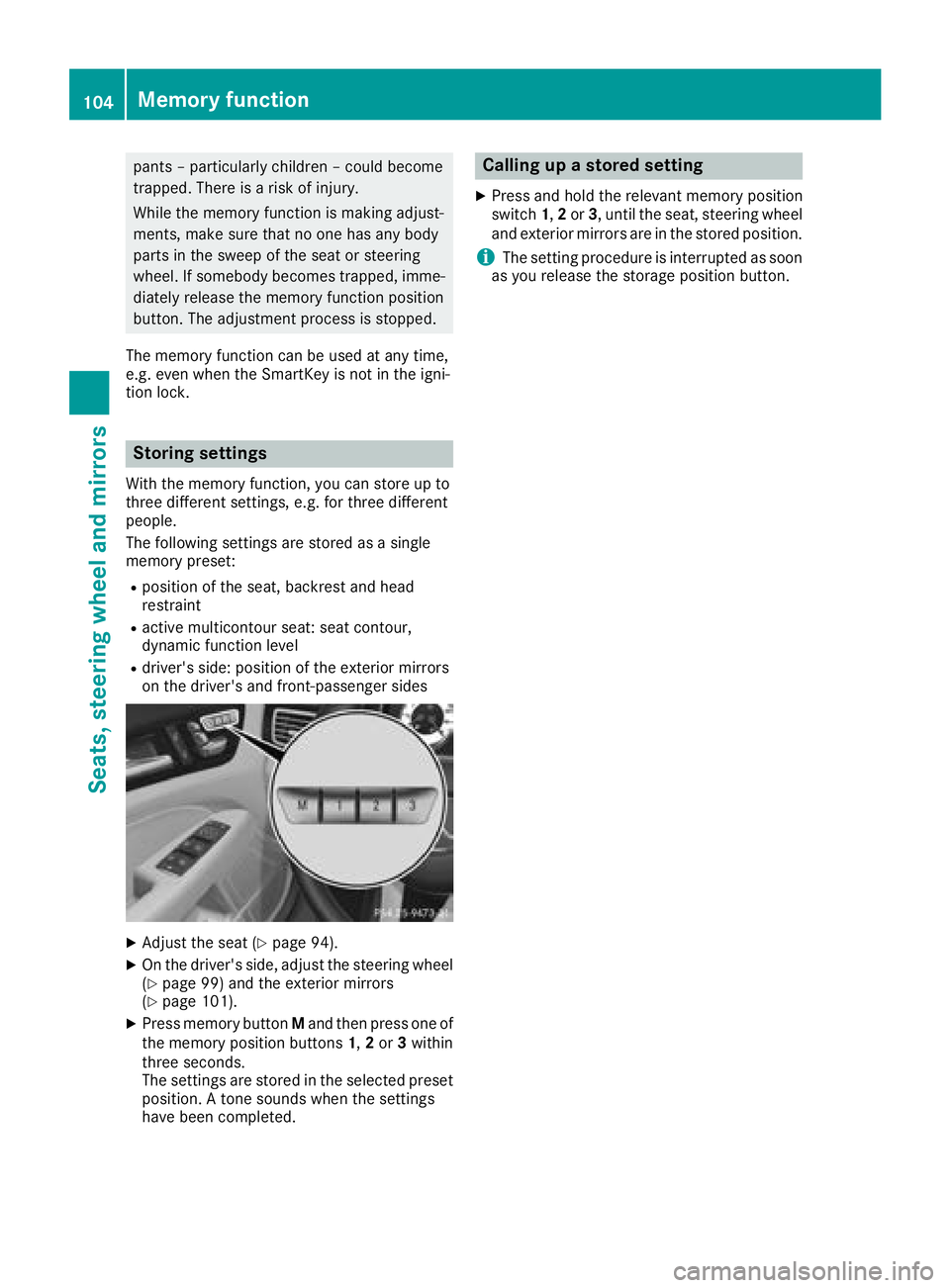
pants – particularly children – could become
trapped. There is a risk of injury.
While the memory function is making adjust-
ments, make sure that no one has any body
parts in the sweep of the seat or steering
wheel. If somebody becomes trapped, imme-
diately release the memory function position
button. The adjustment process is stopped.
The memory function can be used at any time,
e.g. even when the SmartKey is not in the igni-
tion lock.
Storing settings With the memory function, you can store up to
three different settings, e.g. for three different
people.
The following settings are stored as a single
memory preset: R
position of the seat, backrest and head
restraint R
active multicontour seat: seat contour,
dynamic function level R
driver's side: position of the exterior mirrors
on the driver's and front-passenger sides
X
Adjust the seat ( Y
page 94).X
On the driver's side, adjust the steering wheel
( Y
page 99) and the exterior mirrors
( Y
page 101).X
Press memory button M and then press one of
the memory position buttons 1 , 2 or 3 within
three seconds.
The settings are stored in the selected preset
position. A tone sounds when the settings
have been completed. Calling up a stored setting X
Press and hold the relevant memory position
switch 1 , 2 or 3 , until the seat, steering wheel
and exterior mirrors are in the stored position.
i The setting procedure is interrupted as soon
as you release the storage position button.104
Memory function
Seats, steering wheel and mirrors
Page 107 of 334

Exterior lighting
General notes USA only: if you wish to drive during the daytime
without lights, switch off the Daytime run‐
ning lamps function via the on-board computer
( Y
page 198).
Setting the exterior lighting
Setting options Exterior lighting can be set using: R
the light switch ( Y
page 105)R
the combination switch ( Y
page 106)R
the on-board computer ( Y
page 198)
Light switch Operation
�G �c
Left-hand standing lamps�H �d
Right-hand standing lamps�I �`
Parking lamps, license plate and
instrument cluster lighting�J �X
Automatic headlamp mode, controlled
by the light sensor
�K �X
Low-beam/high-beam headlamps
If you hear a warning tone when you leave the
vehicle, the lights may still be switched on. X
Turn the light switch to �X .
The exterior lighting (except the parking/stand-
ing lamps) switches off automatically if you: R
remove the SmartKey from the ignition lock R
open the driver's door with the SmartKey in
position 0 in the ignition lock Automatic headlamp mode
G WARNING
When the light switch is set to �X , the low-
beam headlamps may not be switched on
automatically if there is fog, snow or other
causes of poor visibility due to the weather
conditions such as spray. There is a risk of an
accident.
In such situations, turn the light switch to
�X .
The automatic headlamp feature is only an aid.
The driver is responsible for the vehicle's light-
ing at all times.
�X is the favored light switch position.
The light setting is automatically selected
according to the brightness of the ambient light,
but not in the event of poor visibility due to
weather conditions such as fog, snow or spray. R
With the SmartKey in position 1 in the ignition
lock: the parking lamps are switched on/off
automatically depending on the brightness of
the ambient light. R
If you have switched on the Daytime run‐
ning lamps function in the on-board com-
puter, the daytime running lamps or the park-
ing lamps and low-beam headlamps are
switched on or off automatically while the
engine is running, depending on the bright-
ness of the ambient light. X
To switch on the automatic headlamps:
turn the light switch to the �X position.
Canada only: the daytime running lamps
improve the visibility of your vehicle during the
day. The daytime running lamps function is
required by law in Canada. It cannot therefore
be deactivated.
When the engine is running and the vehicle is
stationary: if you move the selector lever from a
driving position to P , the daytime running
lamps/low beam headlamps go out after three
minutes.
When the engine is running, the vehicle is sta-
tionary and in bright ambient light: if you turn the
light switch to the �` position, the daytime
running lamps and parking lamps switch on.
If the engine is running and you turn the light
switch to the �X position, the manual settings
take precedence over the daytime running
lamps.Exterior lighting 105
Lights and windshield wipers Z
Page 108 of 334

USA only: the daytime running lamps improve
the visibility of your vehicle during the day. To do
this, the Daytime running lamps
function
must be switched on using the on-board com-
puter ( Y
page 198).
If the engine is running and you turn the light
switch to the �` or �X position, the manual
settings take precedence over the daytime run-
ning lamps.
Low-beam headlamps
G WARNING
When the light switch is set to �X , the low-
beam headlamps may not be switched on
automatically if there is fog, snow or other
causes of poor visibility due to the weather
conditions such as spray. There is a risk of an
accident.
In such situations, turn the light switch to
�X .
Even if the light sensor does not detect that it is
dark, the parking lamps and low-beam head-
lamps switch on when the ignition is switched on
and the light switch is set to the �X position.
This is a particularly useful function in the event
of rain and fog. X
To switch on the low beam headlamps:
turn the SmartKey in the ignition lock to posi-
tion 2 or start the engine.X
Turn the light switch to the �X position.
The green �X indicator lamp in the instru-
ment cluster lights up.
Parking lamps
! If the battery charge is very low, the parking
lamps or standing lamps are automatically
switched off to enable the next engine start.
Always park your vehicle safely and in a well lit
area, in accordance with the relevant legal
stipulations. Avoid using the �` parking
lamps over a period of several hours. If pos-
sible, switch on the right-hand �d or left-
hand �c standing lamps.X
To switch on the parking lamps: turn the
light switch to the �` position.
The green �` indicator lamp on the instru-
ment cluster lights up. Standing lamps Switching on the standing lamps ensures the
corresponding side of the vehicle is illuminated. X
To switch on the standing lamps: turn the
SmartKey to position 0 in the ignition lock or
remove the SmartKey. X
Turn the light switch to the �c (left-hand
side of the vehicle) or �d (right-hand side of
the vehicle) position.
Combination switch
�C
High-beam headlamps �D
Turn signal, right �