2018 MERCEDES-BENZ CLS COUPE key
[x] Cancel search: keyPage 337 of 589

#
Select Reception volume orTransmission
volume. #
Set thevo lume.
Fu rther information on there commended recep‐
tion and transmission volume: http://
www.me rcedes-benz.com/connect
Ad justing the call and ringtone volume
Multimedia sy stem:
, System .
õ Audio .
Telephone #
Select Speech volume orRingtone volume .#
Set thevo lume.
St arting/ stopping mobile phone voice recog‐
nition
Re quirements:
R The mobile phone is connec tedto the multi‐
media sy stem (→ page 330).
St arting mobile phone voice recognition #
Press and hold theó button on the multi‐
function steering wheel for more than one
second.
Yo u can use mobile phone voice recognition. St
opping mobile phone voice recognition #
Press the8 or~ button on the multi‐
function steering wheel. Calls
Te
lephone operation
Multimedia sy stem:
, Telephone .
ª Contacts
Making a call #
Select Numerical keypad. #
Ente rth e number. #
Select w.
The call is made.
Ac cepting a call #
Select Accept .
Re jecting a call #
Select Reject.
Ending a call #
Select =. Ac
tivating functions during a call #
Toshow all functions, navigate down.
The following functions are available during a
call:
R End call
R Make additional call
R Keyboard (showtosend DTMF tones)
R Switch Mute mic onO or off ª.
R Private mode (an activecall in hands-free
mode is transfer redove rto thete lephone)
Conducting calls with se veral participants
Requ irements:
R There is an active call (→ page 334).
R Another call is being made.
Switching between calls #
Select call #.
The selected call is active. The other call is
on hold.
Ac tivating or ending a call on hold #
Select Continue call orEnd call. 334
Multimedia sy stem
Page 369 of 589

Ac
tivating/deactivating full-screen mode
Multimedia sy stem:
, Media .
à Media sources #
Select a data storage medium.
Pla yable video files are pla yed bac k. #
Toactivate full-screen mode: select#
Full screen. #
Todeactivate full-sc reen mode: pressthe
to uchpad.
Changing video settings
Multimedia sy stem:
, Media .
Z Options .
Picture for-
mat
The following picture form ats are available:
R Automatic
R 16:9
R 4:3
R Zoom #
Select a picture form at. Ad
justing the brightness manually
If th eAutomatic pictureform at is swit ched off,
yo u can adjust the brightness yourself. #
Select Brightness. #
Adjust the brightness. Media sear
ch St
arting the media sear ch
Multimedia sy stem:
, Media .
ª Search
Depending on the connected media sources and
fi les, thefo llowing categories are lis ted:
R Current track list
R Keyword search
R Playlists
R Artists
R Albums
R Tracks
R Folders
R Music genres
R Year R
Composers
R Videos
R Podcasts (Apple®
devices)
R Audiobooks (Apple®
devices) #
Select a categor y.
% The categories are available as soon as the
entire media conte nt has beenread in and
anal ysed. Media Inter
face Information about
the Media Inter face
Media In terface is a universal inter face forthe
connection of mobile audio equipment. The mul‐
timedia sy stem has two USB ports. The USB
ports are located in thestow age compartment
under the armrest.
Suppor ted devices
The Media Inter face allo wsyouto connect the
fo llowing data storage media:
R iPod ®
R iPhone ® 366
Multimedia sy stem
Page 512 of 589
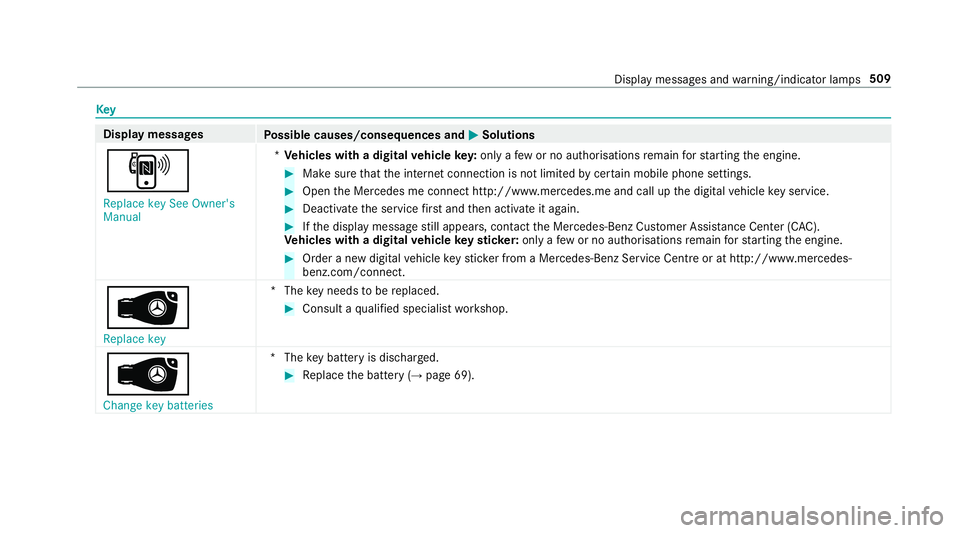
Key
Display messages
Possible causes/consequences and M
MSolutions
, Replace key See Owner's
Manual *
Ve hicles with a digital vehicle key:only a few or no authorisations remain forst arting the engine. #
Make sure that the internet connection is not limited bycer tain mobile phone settings. #
Open the Mercedes me connect http://www.mercedes.me and call up the digital vehicle key service. #
Deactivate the service firs t and then activate it again. #
Ifth e display message still appears, con tact the Mercedes-Benz Cus tomer Assis tance Center (C AC).
Ve hicles with a digital vehicle keyst icke r:on lyafe w or no authorisations remain forst arting the engine. #
Order a new digital vehicle keyst icke r from a Mercedes-Benz Service Centre or at http://www.mercedes-
benz.com/connect.
Â
Replace key *T
hekey needs tobe replaced. #
Consult a qualified specialist workshop.
 Change key batteries *T
hekey bat tery is dischar ged. #
Replace the battery (→ page 69). Display messages and
warning/indicator lamps 509
Page 513 of 589
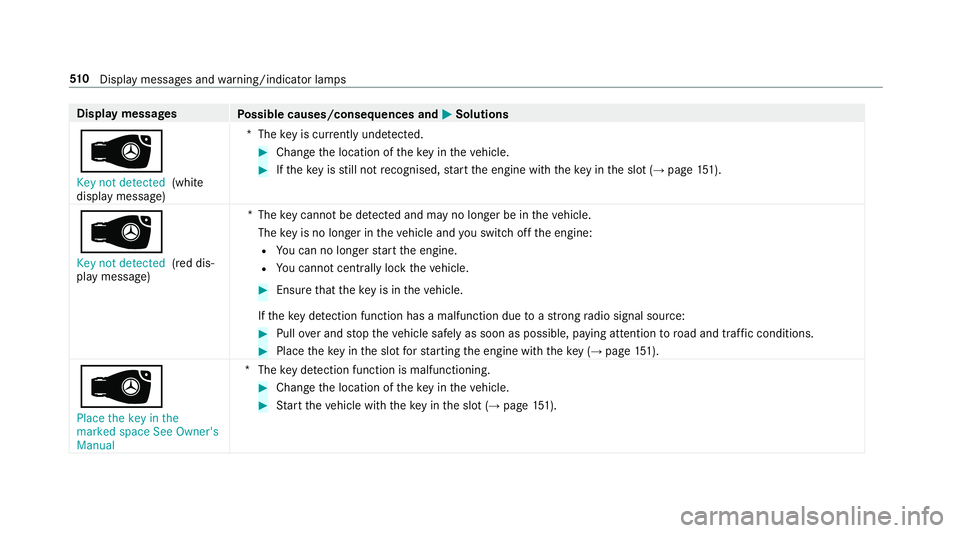
Display messages
Possible causes/consequences and M
MSolutions
 Key not detected (white
display message) *T
hekey is cur rently und etected. #
Change the location of theke y in theve hicle. #
Ifth eke y is still not recognised, start the engine with theke y in the slot (→ page151).
Â
Key not detected (red dis‐
pl ay messa ge) *T
hekey cannot be de tected and may no longer be in theve hicle.
The key is no lon ger in theve hicle and you swit choff the engine:
R You can no lon gerst art the engine.
R You cannot centrally lock theve hicle. #
Ensure that theke y is in theve hicle.
If th eke y de tection function has a malfunction due toast ro ng radio signal source: #
Pull over and stop theve hicle safely as soon as possible, paying attention toroad and traf fic conditions. #
Place theke y in the slot forst arting the engine with theke y (→ page 151).
Â
Place the key in the
marked space See Owner's
Manual *T
hekey de tection function is malfunctioning. #
Change the location of theke y in theve hicle. #
Start theve hicle with theke y in the slot (→ page151). 51 0
Displaymessa ges and warning/indicator lamps
Page 550 of 589

Buttons
Steering wheel .................................... 254 C
Call list Making a call ....................................... 338
Overview ............................................. 337
Calling up the sound menu
Burmes ter®
high-end 3D sur round
sound sy stem ...................................... 385
Burmes ter®
sur round sound sy stem ... 384
Calls ..........................................................3 34
Ac cepting ............................................ 334
Ac tivating functions du ring a call ........ 334
Calls wi thseveral participants ............ .334
Declining ............................................. 334
Ending a call ........................................ 334
Incoming call during an existing call .... 335
Making ................................................ 334
Vi ath eove rhead control panel
(Mercedes me connect) ......................3 46
Camera see 360° Camera
see Reversing camera Car
key
see Key
Car wash
see Care
Car wash (care) ....................................... 395
Care ..........................................................4 02
Air-water duct ...................................... 395
AIRPANEL ............................................ 400
Car wash ............................................. 395
Carpet .................................................4 02
Decorative foil .................................... .398
Displ ay................................................ 402
Exterior lighting ................................... 400
High-pressure cleaner ......................... 396
Matt finish ........................................... 397
Pa int wo rk ............................................ 397
Plastic trim .......................................... 402
Re alwo od/trim elements ...................4 02
Re versing camera/360° Camera ........ 400
Ro of lining ...........................................4 02
Seat belt .............................................. 402
Seat co ver ........................................... 402
Sensors ............................................... 400
Ta ilpipes .............................................. 400
Tr ailer hit ch......................................... 400 Wa
shing byhand ................................. 396
Wheels/rims ....................................... 400
Wi ndo ws .............................................. 400
Wi per blades .......................................4 00
Carpet (Care) .......................................... .402
Changing gears ........................................ 16 3
Manually ..............................................1 63
Changing hub caps .................................. 441
Changing the lights
Driving abroad (symm etrical dipped
beam) .................................................. 12 2
Cha rging
Bat tery (vehicle) ...................................4 17
USB port ..............................................1 19
Chassis Damping characteristics ...................... 209
DY NA MIC BODY CONTROL .................. 209
Chassis le vel (AIR BODY CONT ROL)
Setting ................................................ .212
Child saf ety lock
Ac tivating/deactivating (multimedia
sy stem) ................................................ 294
Re ar door .............................................. 63 Index
547
Page 553 of 589

D
Damage de tection (pa rked vehicle) .......179
Dashboard see Cockpit
Dashboard lighting see Instrument lighting
Data acquisition Vehicle .................................................. 28
Data import/export ................................ 295
Fu nction/no tes ................................... 295
Importing/exporting ........................... 295
Data storage
Electronic control units ........................ .28
Online services ...................................... 30
Ve hicle .................................................. 28
Date Setting the time and date automati‐
cally ..................................................... 290
Deactivating the alarm (A TA).................... 90
Dealership see Qualified specialist workshop Declaration of conformity
Electromagnetic compatibility ............... 25
Jack .......................................................25
TIREFIT kit ............................................. 26
Wi reless vehicle components ................25
Decorative foil (cleaning instructions)
.................................................................. .398
DeNO x agent
see AdBlue ®
Designs Menu (on-boa rdcompu ter) .................. 256
Dest ination .............................................. .317
Editing intermedia tedestinations ........ 307
Editing the pr evious destinations ........ .318
External ............................................... 318
Saving (cu rrent vehicle position) ..........3 17
Saving as global favo urite .................... 318
St oring a map position .........................3 17
Destination ent ry.................................... 303
Entering a POI or address .................... 303
Entering an intermedia tedestination ...3 07
Entering geo-coordinates .................... 308
Selecting a contact ............................. 308
Selecting a POI .................................... 306 Selecting from
the map ....................... 309
Selecting pr evious destinations .......... .306
De tecting inat tentiveness
see ATTENTION ASSIST
Diagnostics connection ............................26
Diesel Low outside temp eratures ...................4 55
No tes .................................................. 455
Digital Owner's Manual ............................20
Digital speedome ter ............................... 259
Digital TV
see TV
Digital Vehicle Keyst icker
Locking theve hicle ................................ 72
St arting theve hicle .............................. 151
Unlocking theve hicle ............................72
Dinghy towing
see Tow- bar sy stem
Dipped beam Setting .................................................1 29
Switching on/off ................................. 12 2550
Index
Page 555 of 589

Ad
aptive Highbeam Assist Plus inop‐
erative ................................................ .522
¯ AdBlue sy stem fault Engine
st art not possible ................................ 503
¯ AdBlue sy stem fault Perf.
re duced in XXX km See Owner's
Manual ................................................ 502
¯ AdBlue sy stem fault See Own‐
er's Manual ........................................ .502
4Ad d 1 litre engine oil when next
re fuelling ............................................. 499
Apply brake todeselect Park (P)
position ................................................ 514
App lybrake toselect R ........................ 514
À ATTENTION ASSIST inoperative ... 482
ÀAT TENTION ASSIS T:Take a
break! .................................................. 482
bAu tomatic driving lights inoper‐
ative ..................................................... 521
Au xilia rybattery malfunction ...............515Blind Spot Assi
stcur rently una vaila‐
ble See Owner's Manual ...................... 487
Blind Spot Assist inope rative ............... 488
Blind Spot Assi stnot available when
to wing a trailer See Owner's Manual ...4 88
ÂChange key bat teries .................. 509
JCheck brake fluid le vel................ 476
ï Check trailer hit chlock (white
display message) ................................ .512
h Check tyre(s) .............................. .505
!Clean the fuel filter .................... .500
?Coolant Stop vehicle Switch
engine off ............................................ 493
Cruise contro l and Limiter inope ra‐
tive ...................................................... 492
Cruise control inope rative ................... 492
Cruise control off ................................. 491
!cu rrently unavailable See Own‐
er's Manual ........................................ .466 ÷cur
rently una vailable See Own‐
er's Manual ........................................ .468
5Engine oil le vel cannot be
measured ............................................ 500
4Engine oil le velRe duce oil le vel...4 98
4Engine oil le velSt op vehicle
Switch engine off ................................ 498
4Engine oil pressure Stop Switch
off engine ............................................ 499
Fa ult Drive at max. 80 km/h ...............485
6Fr ont left malfunction Consult
wo rkshop (Example) ............................4 78
Fr ont-passenger airbag disabled See
Owner's Manual ..................................4 80
Fr ont-passenger airbag enabled See
Owner's Manual ..................................4 79
!inoperative See Owner's Man‐
ual ....................................................... 467
÷inoperative See Owner's Man‐
ual ....................................................... 469 552
Index
Page 556 of 589

Tinope
rative See Owner's Man‐
ual ....................................................... 470
G Inoperative .................................. 482
bIntellige nt Light System inoper‐
ative ..................................................... 521
ÂKe y not de tected (white dis‐
pl ay messa ge)...................................... 51 0
 Key not de tected (red displ ay
messa ge).............................................5 10
b Left dipped beam (Example) ....... 520
6Left windowbag malfunction
Consult workshop (Example) ...............478
Limiter inoperative .............................. 492
Limiter passive .................................... 492
¢ Lowe ring .................................... 483
bMalfunction See Owner's Man‐
ual ....................................................... 521
ðMaximum speed exceeded ..........4 92
Mercedes me connect Services limi‐
te d See Owner's Manual ...................... 481 N permanently active Risk of
vehicle
ro lling .................................................. .514
ç Off............................................... 490
ëOff ............................................... 490
Only select Park (P) when vehicle is
st ationary ............................................ .514
ï Operation only possible in
transmission position N .......................513
ï Operation only possible in
transmission position P ........................513
! Parking brake See Owner's
Manual ................................................ .473
 Place theke y in the mar ked
space See Owner's Manual ..................51 0
Please reduce speed ...........................4 85
PRE-SAFE impulse side inope rative
See Owner's Manual ............................ 481
PRE-SAFE inope rative See Owner's
Manual ................................................. 481 Ra
dar sensors dirty See Owner's
Manual .................................................4 71
_ Rear left seat backrest not
loc ked (Example) .................................. 516
h Rectify tyre pressure ................... 505
Re duce speed ...................................... 508
ØRe fill Ad Blue Eng. start not pos‐
sible .................................................... 502
ØRe fill Ad Blue See Owne r’s Man‐
ual .......................................................5 01
! Release parking brake .................472
¸ Replace air cleaner .....................500
,Re placekey See Owner's Man‐
ual ...................................................... .509
ÂRe placekey ................................ .509
8Re servefuel le vel........................ 500
6Re stra int sys. malfunction Con‐
sult workshop ...................................... 477
Re versing not poss. Consult work‐
shop ..................................................... 51 5 Index
553