2018 MERCEDES-BENZ CLS COUPE ECO mode
[x] Cancel search: ECO modePage 561 of 589

Flat
towing
see Tow- bar sy stem
Flat tyre ....................................................4 07
MOExtended tyres ...............................4 08
No tes ................................................... 407
TIREFIT kit ...........................................4 09
Wheel change ...................................... 440
Floor mats ................................................ 121
Fo g light (extended range) ......................1 26
Fo il co vering ............................................. 181
Fr ag rance
see Fragrance sy stem
Fr ag rance sy stem .................................... 141
Inserting/removing theflacon ............ .141
Setting ................................................. 14 0
Fr ee software ............................................ .31
Fr equencies
Tw o-w ayradio .....................................4 49
Fr equency band
Dialling (on-board computer) .............. .262
Fr ont airbag (driver, front passenger) .....39 Fr
ont passenger seat
Ad justing from the driver's seat ............ 95
Fu el .......................................................... .455
Ad ditives .............................................4 55
Diesel ................................................. .455
E10 ...................................................... 454
Fu elreser ve ........................................ 456
Low outside temp eratures ...................4 55
Pe trol ................................................... 454
Quality (diesel) .................................... 455
Quality (p etro l) .................................... 454
Re fuelling ............................................ 16 6
Sulphur content ................................... 454
Ta nk content ....................................... 456
Fu el consum ption
On-board computer ............................ .259
Fu nction seat
see Door cont rol panel
Fu ses ........................................................ 424
Before replacing a fuse ........................ 424
Fu se assignment diagram .................... 424
Fu se box in the boot ............................4 26
Fu se box in the engine compartment .. 425 Fu
se box in the front passenger foot‐
we ll ...................................................... 426
Fu se box on the dashboard ................. 426
No tes ................................................... 424 G
Garage door opener Cleari ngthe memory ........................... 176
Opening or closing the door ................1 75
Programming buttons .......................... 173
Ra dio equipment appr oval numbers .... .176
Re solving problems ............................. 175
Synchronising thero lling code ............ .174
Gearshift recommendation ....................16 4
Genera l operating permit number
(EU) .......................................................... .450
Genuine parts ............................................ 22
Glide mode ............................................... 16 4
Glo vebox
Air vent ................................................ 14 8
Locking/unlocking .............................. 107558
Index
Page 568 of 589

St
arting theve hicle .............................. 151
Un locking theve hicle ............................72
Wi reless charging ................................ 12 0
Mobile phone see Android Auto
see Apple CarPlay™
see Mercedes-Benz Link
see Second telephone
see Telephone
Mobile phone voice recognition
St arting .............................................. .334
St opping ..............................................3 34
Model series ............................................ 450
MOEx tended tyres ..................................4 08
Mo torw ay mode ....................................... 12 6
MULTIBEAM LED see Intelligent Light Sy stem
Multifunction display Overview of the displa ys...................... 257
Multifunction steering wheel
Overview of buttons ............................ 254
Multifunction steering wheel
see Steering wheel Multimedia sy
stem ................................ .280
Ac tivating/deactivating standby
mode .................................................. .180
Ad justing thevo lume .......................... .286
Central control elements ..................... 281
Configu ring displ aysettings ................2 89
ENERGIZING comfort program over‐
view ..................................................... 300
Fa vourites ............................................ 284
Main functions .................................... 284
Overview ............................................ .280
Re ar climate control ............................ 13 9
Re storing thefa ctory settings ............. 299
St andby mode function ...................... .180
St arting the ENERG IZING comfort
program ............................................... 301
Switching the sound on/off ................2 86 N
Na vigation
Calling up the Digital Owner's Man‐
ual .......................................................3 28
Menu (on-boa rdcompu ter) .................. 261
Showing/hiding the menu ...................3 02
Switching on ....................................... 302 Up
dating the map data ........................ 326
Vo ice commands (LINGU ATRO NIC) ...... 271
Na vigation
see Destination
see Destination entry
see Map
see Route
see Route guidance
see Traf fic information
Na vigation announcements
Ac tivating/deactivating ...................... .315
Ad justing thevo lume .......................... .316
Re peating .............................................3 16
Switching audio fadeout on/off ...........3 16
Na vigation messages
On-board computer ............................. 261
Ne arField Communication (NFC) .......... 333
Connecting the mobile phone tothe
multimedia sy stem .............................. 333
Information .......................................... 333
Locking theve hicle (digital vehicle
ke yst icke r) ............................................ 72
Locking theve hicle (mobile phone) .......72 Index
565
Page 576 of 589
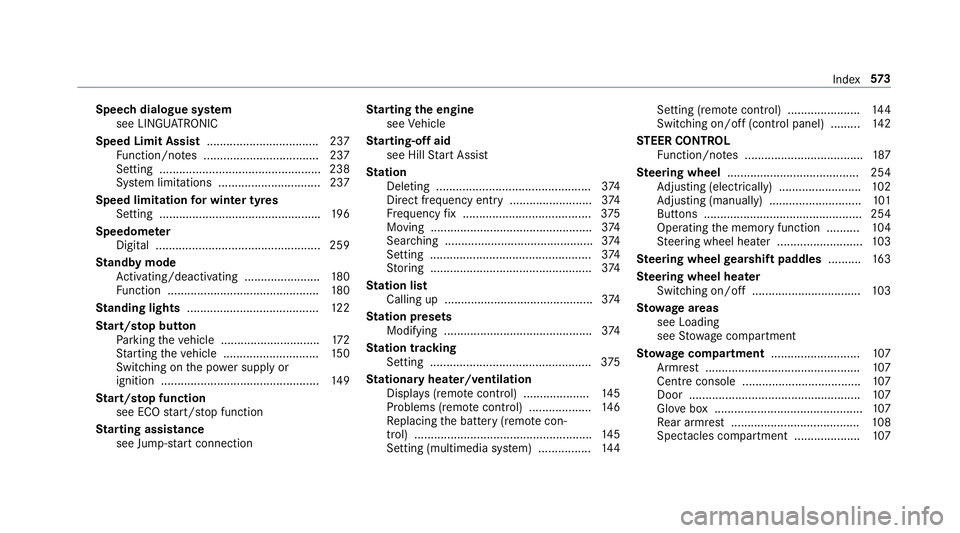
Speech dialogue sy
stem
see LINGU ATRO NIC
Speed Limit Assist .................................. 237
Fu nction/no tes ................................... 237
Setting .................................................2 38
Sy stem limitations ...............................2 37
Speed limitation for winter tyres
Setting ................................................ .196
Speedome ter
Digital .................................................. 259
St andby mode
Ac tivating/deactivating ...................... .180
Fu nction .............................................. 180
St anding lights ........................................ 12 2
St art/s top button
Pa rking theve hicle .............................. 172
St arting theve hicle ............................. 15 0
Switching on the po wer supply or
ignition ................................................ 14 9
St art/s top function
see ECO start/ stop function
St arting assi stance
see Jump -star t connection St
arting the engine
see Vehicle
St arting-o ffaid
see Hill Start Assist
St ation
Deleting ............................................... 374
Direct frequency entry ......................... 374
Fr equency fix ....................................... 375
Moving .................................................3 74
Sea rching ............................................. 374
Setting ................................................. 374
St oring .................................................3 74
St ation list
Calling up ............................................. 374
St ation presets
Modifying ............................................. 374
St ation tracking
Setting ................................................. 375
St ationary heater/ventilation
Displ ays (remo tecontrol) .................... 14 5
Problems (remo tecontrol) ................... 14 6
Re placing the battery (remo tecon‐
trol) ...................................................... 14 5
Setting (multimedia sy stem) ................1 44Setting (remo
tecontrol) ...................... 14 4
Switching on/off (control panel) ......... 14 2
ST EER CONT ROL
Fu nction/no tes .................................... 187
Ste ering wheel ........................................ 254
Ad justing (electrically) ........................ .102
Ad justing (manually) ............................ 101
Buttons ................................................ 254
Ope rating the memory function ..........1 04
St eering wheel heater .......................... 103
Ste ering wheel gearshift paddles ..........16 3
Ste ering wheel heater
Swit ching on/off ................................ .103
St ow age areas
see Loading
see Stow age compartment
St ow age comp artment........................... 107
Armrest ............................................... 107
Centre console .................................... 107
Door .................................................... 107
Glo vebox .............................................1 07
Re ar armrest ...................................... .108
Spectacles compartment .................... 107 Index
573
Page 578 of 589
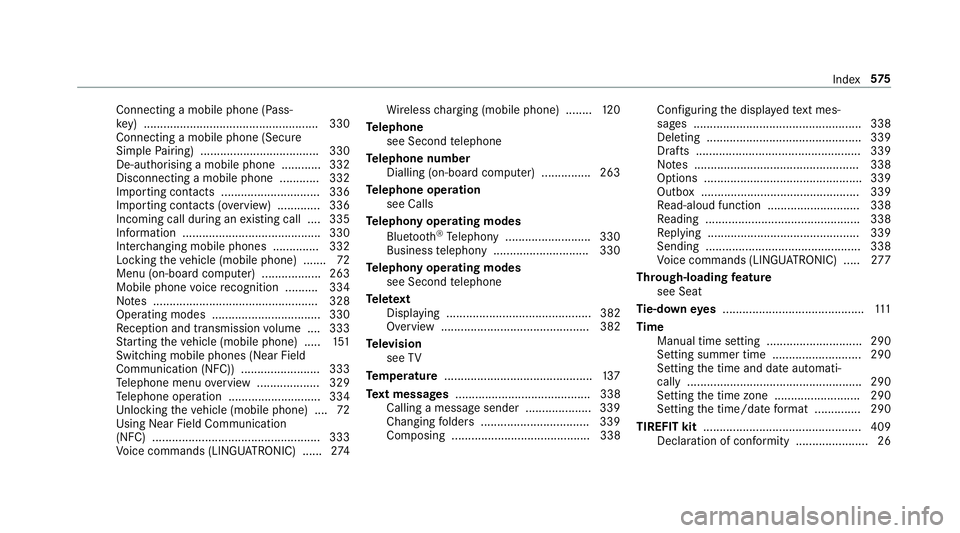
Connecting a mobile phone (Pass‐
ke y) .................................................... .330
Connecting a mobile phone (Secu re
Simple Pairing) .................................... 330
De-authorising a mobile phone ............ 332
Disconnecting a mobile phone ............ 332
Importing con tacts ............................. .336
Importing contacts (o verview) ............ .336
Incoming call during an existing call .... 335
Information .......................................... 330
Inter changing mobile phones .............. 332
Locking theve hicle (mobile phone) .......72
Menu (on-board computer) .................. 263
Mobile phone voice recognition .......... 334
No tes .................................................. 328
Operating modes ................................. 330
Re ception and transmission volume .... 333
St arting theve hicle (mobile phone) ..... 151
Switching mobile phones (Near Field
Communication (NFC)) ........................ 333
Te lephone menu overview ...................3 29
Te lephone operation ............................ 334
Un locking theve hicle (mobile phone) ....72
Using Near Field Communication
(NFC) ................................................... 333
Vo ice commands (LINGU ATRO NIC) ...... 274Wi
reless charging (mobile phone) ........ 12 0
Te lephone
see Second telephone
Te lephone number
Dialling (on-board computer) .............. .263
Te lephone operation
see Calls
Te lephony operating modes
Blue tooth ®
Te lephony .......................... 330
Business telephony ............................ .330
Te lephony operating modes
see Second telephone
Te lete xt
Displaying ............................................ 382
Overview ............................................. 382
Te levision
see TV
Te mp erature ............................................ .137
Te xt messages ......................................... 338
Calling a message sender .................... 339
Changing folders ................................ .339
Composing .......................................... 338 Configu
ring the displa yedte xt mes‐
sa ge s ................................................... 338
Deleting ............................................... 339
Drafts .................................................. 339
No tes .................................................. 338
Options ................................................ 339
Outbox ................................................ 339
Re ad-aloud function ............................ 338
Re ading .............................................. .338
Re plying .............................................. 339
Sending ...............................................3 38
Vo ice commands (LINGU ATRO NIC) .....2 77
Through-loading feature
see Seat
Ti e-d owney es .......................................... .111
Time Manual time setting ............................. 290
Setting summer time ........................... 290
Setting the time and date automati‐
cally ..................................................... 290
Setting the time zone .......................... 290
Setting the time/date form at .............. 290
TIREFIT kit ................................................ 409
Declaration of con form ity ...................... 26 Index
575
Page 579 of 589

St
orage location ..................................4 09
Using ................................................... 409
To ne settings ...........................................3 83
Calling up the sound menu .................. 384
Information .......................................... 383
To ngue weight ........................................ .463
To ol
see Vehicle tool kit
To pTe ther .................................................. 53
To tal di stance .......................................... 259
Displ aying ............................................ 259
To uch Control
On-board computer ............................. 255
Operating ............................................. 281
Setting the sensitivity .......................... 281
To uchpad
Ac tivating/deactivating ha ptic oper‐
ation feedback .................................... 283
Operating ............................................ 282
Re ading the handwriting recognition
aloud ................................................... 283
Selecting a station and track .............. .283
Setting the sensitivity .......................... 283 Switching on/off ................................. 282
To w- aw ay protection
Fu nction ................................................ 90
Priming/deactivating ............................. 91
To w- bar sy stem ...................................... .252
To w- starting ............................................. 424
To wing away ............................................ 420
To wing eye
Ins talling .............................................. 423
St orage location ..................................4 23
To wing me thods ...................................... .419
Tr ack
Selecting (audio mode) ....................... 363
Tr af fic announcements
Ac tivating/deactivating ...................... .375
Tr af fic information .................................. .319
Displ aying the tra ffic map .................. .320
Displ aying traf fic incidents .................. 321
Extending a Live Traf fic Information
subscription ......................................... 319
Issuing hazard warnings ...................... 321
Live Traf fic Information ........................ 319
Overview ..............................................3 19Re
gis tering Live Traf fic Information ..... 319
Tr af fic information service volume
increase
Setting ................................................ .375
Tr af fic map
see Map
Tr af fic Sign Assist .................................. .238
Fu nction/no tes ................................... 238
Setting .................................................2 40
Sy stem limitations ...............................2 38
Tr ailer hitch
Axle load ............................................. 464
Bicycle rack ......................................... 250
Ca re .................................................... 400
Extending/r etra cting the ball neck ...... 24 6
Fa stening points ..................................4 63
Gene ral no tes ...................................... 462
Mounting dimensions .......................... 463
No tes ................................................... 24 6
Overhang dimension ........................... 463
Soc ket ................................................. 24 8
To ngue weight .................................... .463
To wing capacity .................................. .463 576
Index
Page 580 of 589

Tr
ailer operation
Ac tive Blind Spot Assi st....................... 241
Ac tive Lane Keeping Assist .................. 24 3
Bicycle rack ......................................... 250
Coupling up/uncoupling a trailer ......... 24 8
Extending/r etra cting the ball neck ...... 24 6
No tes ................................................... 24 6
Soc ket ................................................. 24 8
Tr ailer stabilisation
Fu nction/no tes ................................... 186
Tr ansfer redve hicle data
Android Auto ....................................... 345
Apple CarPl ay™ ................................... 345
Tr ansmission (problem) ..........................16 5
Tr ansmission position display ................161
Tr anspo rting
Ve hicle ................................................ 422
Tr im element (Care) ................................ 402
Tr ip
Menu (on-board computer) .................. 259
Tr ip computer
Displaying ............................................ 259
Re setting ............................................. 260 Tr
ip distance ............................................ 259
Displaying ............................................ 259
Re setting ............................................. 260
Tr ip me ter
see Trip dis tance
Tu rn signal indicator
see Turn signal lights
Tu rn signal lights .....................................1 24
Switching on/off ................................. 124
TV .............................................................. 275
Ac tivating ............................................ 377
Ad justing the brightness ..................... 383
Calling up the menu (CI+ module) .......3 83
Displ ays in theTV control menu .......... 379
Fu nction/no tes (audio language,
subtitles) ............................................. 381
Information .......................................... 375
Overview ............................................. 378
Picture settings ................................... 383
Picture settings overview .................... 382
Setting subtitles .................................. 382
Setting the audio language .................. 381
Showing telete xt ................................. .382
Showing/hiding full screen ................. 379Te
lete xt overview ................................. 382
Vo ice commands (LINGU ATRO NIC) .....2 75
TV channel
Ac tivating/deactivating channel fix ..... 380
Channel fix .......................................... 380
Channel li stove rview .......................... 380
EPG (elect ronic programme guide) ...... 380
Overview of favo urites ........................ .380
Quick sa ve........................................... 381
Selecting from thech annel list ............ 379
Selecting from the control menu ......... 379
Selecting from thefa vo urites .............. 379
Selecting in the bac kground ................ 379
St oring .................................................3 81
Tw o phone mode
see Second telephone
Tw o-w ayradios
Fr equencies ......................................... 449
No tes on ins tallation .......................... .448
Tr ansmission output (maximum) ........ .449
Ty re inflation compressor
see TIREFIT kit Index
577