2018 MERCEDES-BENZ CLS COUPE maintenance
[x] Cancel search: maintenancePage 405 of 589
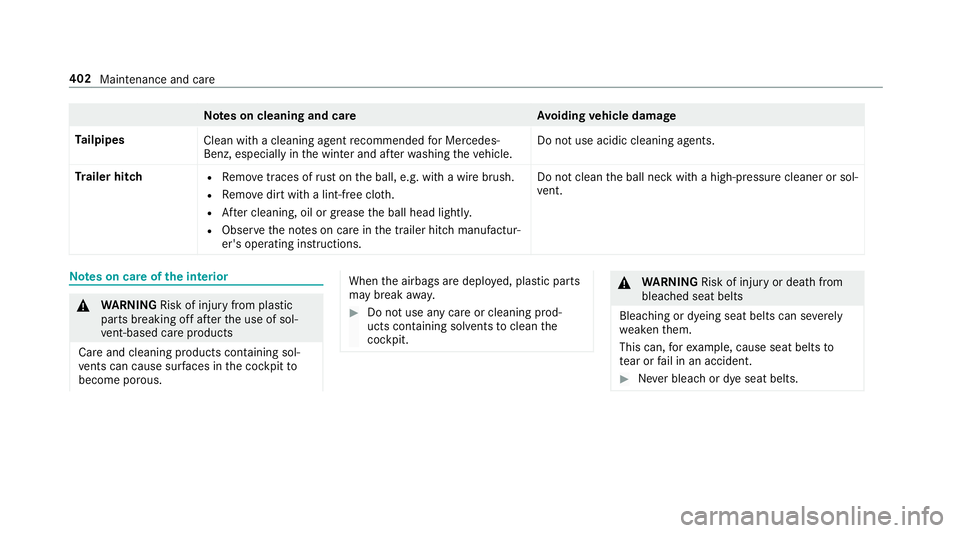
Note
s on cleaning and car eA voiding vehicle damage
Ta ilpipes
Clean with a cleaning agent recommended for Mercedes-
Benz, especially in the winter and af terwa shing theve hicle. Do not use acidic cleaning agents.
Tr ailer hitch R
Remo vetraces of rust on the ball, e.g. with a wire brush.
R Remo vedirt with a lint-free clo th.
R After cleaning, oil or grease the ball head lightl y.
R Obser vethe no tes on care in the trailer hitch manufactur‐
er's operating instructions. Do not clean
the ball neck with a high-pressure cleaner or sol‐
ve nt. Note
s on care of the interior &
WARNING Risk of inju ryfrom pla stic
parts breaking off af terth e use of sol‐
ve nt-based care products
Ca reand cleaning products con taining sol‐
ve nts can cause su rfaces in the cockpit to
become porous. When
the airbags are deplo yed, plastic parts
may break away. #
Do not use any care or cleaning prod‐
ucts containing sol vents toclean the
cockpit. &
WARNING Risk of inju ryor death from
bleached seat belts
Bleaching or dyeing seat belts can se verely
we aken them.
This can, forex ample, cause seat belts to
te ar or fail in an accident. #
Never blea chor dye seat belts. 402
Maintenance and care
Page 406 of 589

Obser
vethefo llowing information: Cleaning and car
eA voiding vehicle damage
Seat belts Clean with lukewarmand soapy water. R
Do not use chemical cleaning agents.
R Do not dry seat belts byheating them toove r 80 °C or
ex posing them todirect sunlight.
Display Cleanthe sur face carefully wi tha mic rofibre clo thand a suit‐
able display care product (TFT LCD). R
Switch off the display and let it cool down.
R Do not use any other cleaning products.
Plastic trim R
Clean with a damp microfibre clo th.
R For heavy soiling: use care product recommended by
Mercedes-Benz. R
Do not attach sticke rs,fi lms or similar.
R Do not allow cosmetics, insect repellent or sun cream to
come in contact wi th the plastic trim.
Re alwo od/t rim ele‐
ments R
Clean wi tha mic rofibre clo th.
R Blackpiano-lac quer look: clean with a damp clo thand
soapy water.
R For heavy soiling: use care product recommended by
Mercedes-Benz. Do not use sol
vent-based cleaning agents, polishes or waxes.
Ro of lining
Clean with a brush or dry shampoo.
Carpet Use carpet andtextile cleaning agents recommended by
Mercedes-Benz. Maintenance and care
403
Page 407 of 589

Cleaning and car
eA voiding vehicle damage
Genuine leather
seat co vers R
Clean with a damp clo thand then wipe with a dry clo th.
R Leather care: use leath er care agentsthat ha vebeen rec‐
ommended byMercedes-Benz. Do not allow
the leather tobecome too damp.
Do not use a microfibre clo th.
DINAMICA seat cov‐
ers Clean with a damp clo
th.D o not use a microfibre cloth.
Imitation leather
seat co vers Clean with a damp clo
thand 1% soapy water. Do not use a microfibre clo th.
Clo thseat co vers
Clean with a damp mic rofibre clo thand 1% soapy water and
allow todry. 404
Maintenance and care
Page 443 of 589

Overview of
the ty re-change tool kit Mercedes-AMG
vehicles: observeth e no tes in
th e Supplement. Otherwise, you may failto rec‐
ognise dangers.
Apa rtfrom some countr y-specific variants, vehi‐
cles are not equipped with a tyre-change tool kit.
Fo r more information on which tyre-changing
to ol kits are required and appr oved for per form‐
ing a wheel change on your vehicle, consult a
qu alified specialist workshop.
Yo ure qu ire thefo llowing tools, for ins tance, to
ch ange a wheel:
R Jack
R Chock
R Wheel wrench
R Cent ring pin
% The jack weighs appr oximately 3.4 kg.
The maximum load capacity of the jack can
be found on thest icke r af fixe dto the jac k.
The jack is maintenance-free. If there is a
malfunction, please conta ct aqualified spe‐
cialist workshop. The tyre-change
tool kit is located under the
boot floor. 1
Jack
2 Gloves
3 Wheel wrench
4 Centring pin
5 Folding chock
6 Ratchet for jack Setting up
thefo lding chock Prepa
ring theve hicle for a wheel change Re
quirements:
R The requ ired tyre-change tool kit is available.
If yo ur vehicle is not equipped with the tyre-
ch ange tool kit, consult a qualified specialist
wo rkshop tofind out about suitable tools. 440
Wheels and tyres
Page 451 of 589

Note
s ontech nical data
Mercedes-AMG vehicles: be sure toobser ve
th e no tes in the Supplement. Otherwise, you
may failto recognise dangers.
The tech nical da tawa s de term ined in accord‐
ance with EU Directives. The data stated on ly
applies tovehicles with standard equipment. Yo u
can obtain fur ther information from a Mercedes-
Benz Service Centre.
Only for ce rtain countries: you can find vehi‐
cle-specific vehicle data in the EC-Certificate of
Conformity (CERTIFIC ATE OF CONFORMITY).
These documents are deli vered with your vehi‐
cle. On-board electronics
Note
s on tampering with the engine elec‐
tronics *
NO
TEPremature wearthro ugh improper
main tenance Improper maintenance may cause
vehicle
components towe ar more quickly and the
ve hicle's operating permit may be in valida‐
te d. #
Alw ays ha vewo rkon the engine elec‐
tronics and related components car ried
out at a qualified specialist workshop. Tw
o-w ayradios Note
s on installing two-w ayradios &
WARNING Risk of accident due to
improper workon two-w ayradios
The elect romagnetic radiation from two-w ay
ra dios can inter fere with the on-board elec‐ tronics if RF transmit
ters are manipulated or
re trofitted inco rrectly.
This could jeopardise the operating saf ety of
th eve hicle. #
You should ha veall workon electrical
and electronic components car ried out
at a qualified specialist workshop. &
WARNING Risk of accident from incor‐
re ct ope ration of two-w ayradios
If yo u operate two- wayra dios inco rrectly in
th eve hicle, the electromagnetic radiation
could inter fere with the on-board electronics,
e.g.:
R ifth e two-w ayradio is not connec tedto
an exterior aerial
R ifth eex terior aerial is not cor rectly
mounted or is not of low reflection
This could jeopardise the operating saf ety of
th eve hicle. #
Have the lo w-reflection exterior aerial
fi tted at a qualified specialist workshop. 448
Tech nical da ta
Page 461 of 589

Engine oil
Note
s on engine oil
Obser vethe no tes on operating fluids
(→ page 452). *
NO
TEEngine dama gecaused byan
incor rect oil filter, incor rect oil or addi‐
tives #
Do not use engine oils or oil filters
which do not cor respond tothe specifi‐
cations explicitly prescribed forthe
service inter vals. #
Do not alter the engine oil or oil filter in
order toachie velonger change inter vals
th an presc ribed. #
Do not use additives. #
Have the engine oil rene we d at regular
inter vals. Mercedes-Benz
recommends that you ha vethe
oil change car ried out at a qualified specialist
wo rkshop.
Only Mercedes-Benz appr oved engine oils may
be used in Mercedes-Benz engines.
Fu rther information on engine oil and oil filters is
av ailable at thefo llowing locations:
R inthe Mercedes-Benz Specifications for
Operating Fluids byentering the designation
- at http://be vo.mercedes-benz.com
- inthe Mercedes-Benz BeVo app
R at a qualified specialist workshop
Pet rol engines: for cer tain countries, dif fere nt
engine oils can be used in conjunction wi th
re duced maintenance inter vals. %
Further information on dif fere nt engine oils
can be ob tained at a qualified specialist
wo rkshop.
Quality and capacity of engine oil
MB-F reigabe or MB-Appr oval Pe
trol engine sM B-Freigabe or MB-
Appr oval
All models 229.51,229.52,
229.6 1,229.71 MB-F
reigabe or MB-Appr oval Diesel engine
sMB-Freigabe or MB-
Appr oval
CLS 300 d2 28.51,229.3 1,
229.5 1,229.52,
229.6 1,229.71
All other models 229.52, 229.61 458
Tech nical da ta
Page 547 of 589

Anti-lock braking sy
stem
see ABS (Anti-lock Braking Sy stem)
Anti-skid chains
see Snow chains
Anti-theft ala rmsystem
see ATA (anti-theft alarm sy stem)
Anti-theft pr otection
Ad ditional door lock ...............................71
Immobiliser ...........................................89
Anti-theft pr otection
see ATA (anti-theft alarm sy stem)
Anticipatory occupant pr otection
see PRE- SAFE®
(anticipatory occu‐
pant pr otection)
see PRE-SAFE ®
PLUS (anticipatory
occupant pr otection plus)
Apple CarPlay™ ....................................... 341
Connecting an iPhone ®
....................... 342
Ending .................................................3 43
No tes .................................................. 342
Overview ..............................................3 41
Sound settings .................................... 343
Tr ans ferred vehicle data ......................3 45Ashtr
ay
Fr ont centre console ............................ 11 6
Re ar passenger compartment .............. 11 6
Assistance sy stems
see Driving saf ety sy stem
Assistant display Menu (on-board computer) .................. 258
ASS YST PLUS ........................................... 387
Battery disconnection pe riods .............3 88
Displ aying the service due date ........... 387
Fu nction/no tes ................................... 387
Re gular maintenance work .................. 387
Special service requ irements .............. 387
ATA (anti-theft ala rmsystem) .................. 89
Deactivating the alarm .......................... 90
Fu nction ................................................ 89
Fu nction of interior pr otection ............... 91
Priming/deactivating interior pr otec‐
tion ........................................................ 91
Priming/deactivating tow- aw ay pro‐
te ction ................................................... 91
To w- aw ay protection function ................90
AT TENTION ASSI ST.......................... 235, 237
Fu nction .............................................. 235 Setting ................................................. 237
Sy
stem limitations ...............................2 35
At tention assistant
see ATTENTION ASSIST
Au dio mode
Connecting USB devices ..................... 363
Co pyrights ...........................................3 61
Information ..........................................3 59
Inserting/removing an SD card ........... 361
Media sea rch ....................................... 366
Overview ............................................. 362
Pa use and playback function .............. .363
Selecting a track ................................. 363
Selecting playba ckoptions .................. 363
Switching on media mode ...................3 61
Tr ack list .............................................. 363
Au thorised workshop
see Qualified specialist workshop
Au tomatic distance control
see Active Dis tance Assi stDISTRONIC
Au tomatic driving lights .........................12 3
Au tomatic engine start (ECO start/
sto p function) .......................................... 15 6544
Index
Page 566 of 589

Un
locking/opening the doors from
th e inside ............................................... 71
Low beam (symm etrical dipped beam) ................. 12 2
Lu bricant additives
see Additives
Lu ggage
Lu ggage net ......................................... 11 2
Secu ring .............................................. 105
Lu mbar support
see Lumbar support (4-w ay)
Lu mbar support (4-w ay).......................... .93 M
Maintenance see ASS YST PLUS
Malfunction Restra int sy stem ................................... 33
Map .......................................... 320, 322, 323
Av oiding an area ..................................3 25
Av oiding an area (o verview) ................ .324
Changing an area ................................ 325
Deleting an area .................................. 326 Displaying Qibla ..................................
.327
Displ aying the compass ....................... 327
Displaying the map version .................. 324
Displaying the next intersecting
st re et ................................................... 324
Displaying the satellite map ................3 27
Displ aying the tra ffic map .................. .320
Displ aying weather information .......... .327
Map data ............................................. 326
Moving ................................................ 323
Overview ............................................. 322
Selecting POI symbols .........................3 23
Selecting text information ................... 324
Selecting the map orientation .............3 23
Setting the map scale .......................... 323
Setting the map scale automatically ....3 27
Up dating .............................................3 26
Map and comp ass
Overview ............................................. 322
Massage prog rammes
Re setting the settings ............................99
Massage prog rams
Overview ............................................... 98
Selecting the front seats ....................... 99 Matt
finish (cleaning instructions) ........ 397
Maximum gross vehicle weight ............ .450
Maximum speed see Limi ter
Mecca ....................................................... 327
Media Menu (on-boa rdcompu ter) .................. 263
Sear ching ............................................ 366
Media display Notes .................................................. 280
Media Inter face
Ac tivating ............................................ 367
Information .......................................... 366
Overview ............................................ .368
Media mode Activating ............................................ .361
Media playback Operating (on-boa rdcompu ter) .......... .263
Media sear ch
St arting .............................................. .366
Media source Selecting (on-boa rdcompu ter) ............ 263 Index
563