2018 MERCEDES-BENZ CLS COUPE light
[x] Cancel search: lightPage 576 of 589
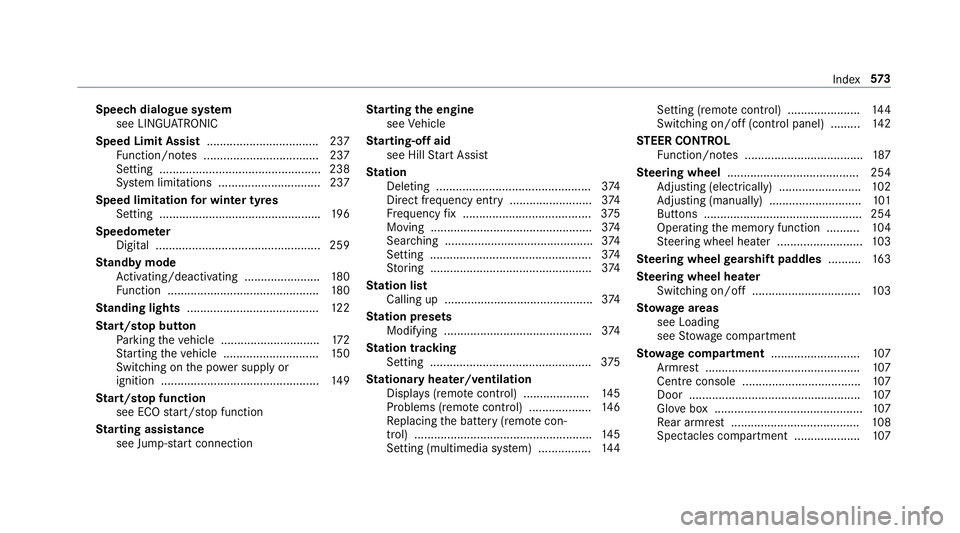
Speech dialogue sy
stem
see LINGU ATRO NIC
Speed Limit Assist .................................. 237
Fu nction/no tes ................................... 237
Setting .................................................2 38
Sy stem limitations ...............................2 37
Speed limitation for winter tyres
Setting ................................................ .196
Speedome ter
Digital .................................................. 259
St andby mode
Ac tivating/deactivating ...................... .180
Fu nction .............................................. 180
St anding lights ........................................ 12 2
St art/s top button
Pa rking theve hicle .............................. 172
St arting theve hicle ............................. 15 0
Switching on the po wer supply or
ignition ................................................ 14 9
St art/s top function
see ECO start/ stop function
St arting assi stance
see Jump -star t connection St
arting the engine
see Vehicle
St arting-o ffaid
see Hill Start Assist
St ation
Deleting ............................................... 374
Direct frequency entry ......................... 374
Fr equency fix ....................................... 375
Moving .................................................3 74
Sea rching ............................................. 374
Setting ................................................. 374
St oring .................................................3 74
St ation list
Calling up ............................................. 374
St ation presets
Modifying ............................................. 374
St ation tracking
Setting ................................................. 375
St ationary heater/ventilation
Displ ays (remo tecontrol) .................... 14 5
Problems (remo tecontrol) ................... 14 6
Re placing the battery (remo tecon‐
trol) ...................................................... 14 5
Setting (multimedia sy stem) ................1 44Setting (remo
tecontrol) ...................... 14 4
Switching on/off (control panel) ......... 14 2
ST EER CONT ROL
Fu nction/no tes .................................... 187
Ste ering wheel ........................................ 254
Ad justing (electrically) ........................ .102
Ad justing (manually) ............................ 101
Buttons ................................................ 254
Ope rating the memory function ..........1 04
St eering wheel heater .......................... 103
Ste ering wheel gearshift paddles ..........16 3
Ste ering wheel heater
Swit ching on/off ................................ .103
St ow age areas
see Loading
see Stow age compartment
St ow age comp artment........................... 107
Armrest ............................................... 107
Centre console .................................... 107
Door .................................................... 107
Glo vebox .............................................1 07
Re ar armrest ...................................... .108
Spectacles compartment .................... 107 Index
573
Page 577 of 589

St
ow age comp artments
see Loading
see Stow age compartment
St ow age space under the boot floor ......11 3
Sulphur content ...................................... 454
Sun visor Operating ............................................ 13 6
Sur round lighting .................................... 12 9
Setting ................................................. 12 9
Sur round View
see 360° Camera
Suspension Adjusting thech assis le vel (AIR
BO DY CONTROL) .................................2 12
Suspension see AIR BODY CONTROL
Switch-off delay time Exterior ................................................ 12 9
Interior .................................................1 30
Switching the sur round sound on/off
Burmes ter®
sur round sound sy stem ... 385 Synchronisation function
Activating/deactivating (multimedia
sy stem) ................................................ 14 0
Switching on/off (control panel) ......... 13 9
Sy stem settings
Ac tivating/deactivating PIN pr otec‐
tion ...................................................... 296
Re set function (multimedia sy stem) ....2 99
Setting the dis tance unit ..................... 295
Setting the time and date automati‐
cally ..................................................... 290
Setting the time zone .......................... 290
Setting the time/date form at .............. 290
Swit ching transmission of theve hicle
position on/off .................................... 291
Sy stem settings
see Blue tooth®
see Data import/export
see Language
see Software update
see Wi-Fi T
Ta ilpipes (Care) ........................................ 400 Ta
ke -back of end-of-life vehicles .............. 21
Pr otection of the environment ............... 21
Ta nk content
Ad Blue ®
............................................... 457
Fu el ..................................................... 456
Re ser ve(fuel) ...................................... 456
Te ch nical data
Axle load (trailer operation) ................. 464
Fa stening points (trailer hitch) .............4 63
Information .......................................... 448
Mounting dimensions (trailer hitch) ..... 463
No tes (trailer hitch) ............................. 462
Overhang dimension (trailer hitch) ...... 463
To ngue weight .................................... .463
To wing capacity (trailer operation) ...... 463
Ty re pressure monitoring sy stem ........ 433
Ve hicle identification plate .................. 450
Te lephone ........................................ 263, 329
Ac tivating functions du ring a call ........ 334
Auth orising a mobile phone (Remo te
Pa rking Assist) .................................... 233
Call and ringtone volume .................... .334
Calls with se veral participants ............ .334
Connecting a mobile phone (Near
Field Communication (NFC)) .............. .333 574
Index
Page 580 of 589

Tr
ailer operation
Ac tive Blind Spot Assi st....................... 241
Ac tive Lane Keeping Assist .................. 24 3
Bicycle rack ......................................... 250
Coupling up/uncoupling a trailer ......... 24 8
Extending/r etra cting the ball neck ...... 24 6
No tes ................................................... 24 6
Soc ket ................................................. 24 8
Tr ailer stabilisation
Fu nction/no tes ................................... 186
Tr ansfer redve hicle data
Android Auto ....................................... 345
Apple CarPl ay™ ................................... 345
Tr ansmission (problem) ..........................16 5
Tr ansmission position display ................161
Tr anspo rting
Ve hicle ................................................ 422
Tr im element (Care) ................................ 402
Tr ip
Menu (on-board computer) .................. 259
Tr ip computer
Displaying ............................................ 259
Re setting ............................................. 260 Tr
ip distance ............................................ 259
Displaying ............................................ 259
Re setting ............................................. 260
Tr ip me ter
see Trip dis tance
Tu rn signal indicator
see Turn signal lights
Tu rn signal lights .....................................1 24
Switching on/off ................................. 124
TV .............................................................. 275
Ac tivating ............................................ 377
Ad justing the brightness ..................... 383
Calling up the menu (CI+ module) .......3 83
Displ ays in theTV control menu .......... 379
Fu nction/no tes (audio language,
subtitles) ............................................. 381
Information .......................................... 375
Overview ............................................. 378
Picture settings ................................... 383
Picture settings overview .................... 382
Setting subtitles .................................. 382
Setting the audio language .................. 381
Showing telete xt ................................. .382
Showing/hiding full screen ................. 379Te
lete xt overview ................................. 382
Vo ice commands (LINGU ATRO NIC) .....2 75
TV channel
Ac tivating/deactivating channel fix ..... 380
Channel fix .......................................... 380
Channel li stove rview .......................... 380
EPG (elect ronic programme guide) ...... 380
Overview of favo urites ........................ .380
Quick sa ve........................................... 381
Selecting from thech annel list ............ 379
Selecting from the control menu ......... 379
Selecting from thefa vo urites .............. 379
Selecting in the bac kground ................ 379
St oring .................................................3 81
Tw o phone mode
see Second telephone
Tw o-w ayradios
Fr equencies ......................................... 449
No tes on ins tallation .......................... .448
Tr ansmission output (maximum) ........ .449
Ty re inflation compressor
see TIREFIT kit Index
577
Page 583 of 589

Ve
ntilation
see Climate cont rol
Ve nts
see Air vents
Vi deo mode .............................................. 366
Ac tivating ............................................ 364
Ac tivating/deactivating full-screen
mode ................................................... 366
Overview ............................................ .365
Settings ............................................... 366
VIN ............................................................ 450
Identification pla te.............................. 450
Seat ..................................................... 450
Wi ndsc reen ......................................... 450
Vi sion
Demisting windo ws............................. 14 0
Wi ndsc reen heating ............................. 14 2
Vo ice command types (LINGUA‐
TRONIC) .................................................... 268
Vo ice control sy stem
see LINGU ATRO NIC W
Wa rning lamps
see Warning/indicator lamps
Wa rning sy stem
see ATA (anti-theft alarm sy stem)
Wa rning triangle
Re moving ............................................ 406
Setting up ............................................ 406
Wa rning/indicator lamp
!ABS warning lamp ...................... .527
J Brake sy stem warning lamp
(red) .................................................... 526
JBrake sy stem warning lamp
(yellow) ................................................ 525
?Coolant warning lamp ................ .537
# Electrical fault warning lamp ...... .536
;Engine diagnosis warning lamp .. .536
åESP ®
OFF warning lamp .............. 529
÷ESP ®
wa rning lamp flashes ........ .527
÷ ESP®
wa rning lamp lights up ...... .528
8Fu elreser vewarning lamp .......... 536 ÐPo
werst eering sy stem warning
lamp .................................................... 535
!Re d indicator lamp, elect ric
parking brake applied .......................... 530
6Re stra int sy stem warning lamp .. .531
7 Seat belt warning lamp flashes .. .532
7Seat belt warning lamp lights
up ........................................................ 531
àSuspension warning lamp .......... .532
ïTr ailertow hit chwarning lamp .... 534
hTy repressure monitoring sys‐
te m wa rning lamp flashes .................. .540
hTy repressure monitoring sys‐
te m wa rning lamp lights up ................ .539
LWa rning lamp for dis tance
wa rning function ................................ .533
!Ye llow elect ric pa rking brake
indicator lamp is malfunctioning ........ .530
Wa rning/indicator lamps .......................523
Overview ............................................. 523 580
Index