2018 MERCEDES-BENZ CLS COUPE seat adjustment
[x] Cancel search: seat adjustmentPage 101 of 589

Ad
justing the head restra ints of there ar
seats mechanically #
Toraise: pullthe head restra int up. #
Tolowe r:press release knob 1inthe direc‐
tion of the ar row and push the head restra int
down. Configuring
the seat settings Multimedia sy
stem:
, Vehicle .
a Seats #
Select Driver's seat orPassenger seat .
Ad justing the backrest side bols ters #
Select Side bolsters . #
Select the setting.
Ad justing the seat contour in the lumbar
re gion of the seat backrest (lumbar) #
Select Lumbar . #
Adjust the air cushion.
Memory function #
Save the seat settings with the memory func‐
tion (→ page104). Se
tting automatic adjustment of the lateral
suppo rt(active multicontour seat) Multimedia sy
stem:
, Vehicle .
a Seats
Wi th th is function, the lateral support of the
active multicontour seat is automatically adjus‐
te dto the driving and cornering dynamics of the
ve hicle. #
Select Driver's seat orPassenger seat. #
Select Dynamic seat. #
Select setting: Off,Level 1 orLevel 2. Overview of massage and
workout prog rams Massage prog
rammes
The following programmes can be selec ted:
R Hot Relaxing back
R Hot Relaxing shoulder
R Activating Massage
R Classic Massage
R Wave Massage 98
Seats and stowing
Page 102 of 589
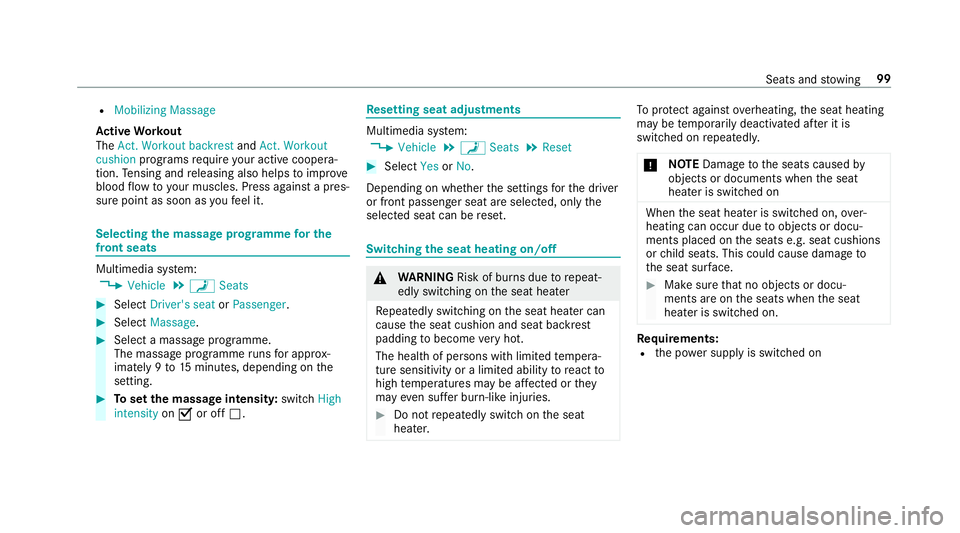
R
Mobilizing Massage
Ac tive Workout
The Act. Workout backrest andAct. Workout
cushion programs requ ire your active coopera‐
tion. Tensing and releasing also helps toimpr ove
blood flow to yo ur muscles. Press against a pres‐
sure point as soon as youfe el it. Selecting
the massage prog ramme for the
front seats Multimedia sy
stem:
, Vehicle .
a Seats #
Select Driver's seat orPassenger . #
Select Massage. #
Select a massage programme.
The massage programme runs for appro x‐
ima tely 9to 15 minutes, depending on the
setting. #
Toset the massage intensit y:switch High
intensity onO or off ª. Re
setting seat adjustments Multimedia sy
stem:
, Vehicle .
a Seats .
Reset #
Select YesorNo.
Depending on whe ther the settings forth e driver
or front passenger seat are selected, only the
selected seat can be reset. Switching
the seat heating on/off &
WARNING Risk of bu rns due torepeat‐
edly switching on the seat heater
Re peatedly switching on the seat heater can
cause the seat cushion and seat backrest
padding tobecome very hot.
The health of persons with limited temp era‐
ture sensitivity or a limited ability toreact to
high temp eratures may be af fected or they
may even su ffer burn-like injuries. #
Do not repeatedly switch on the seat
heater. To
protect against overheating, the seat heating
may be temp orarily deactivated af ter it is
switched on repeatedly.
* NO
TEDama getothe seats caused by
objects or documents when the seat
heater is switched on When
the seat heater is switched on, over‐
heating can occur due toobjects or docu‐
ments placed on the seats e.g. seat cushions
or child seats. This could cause damage to
th e seat sur face. #
Makesure that no objects or docu‐
ments are on the seats when the seat
heater is switched on. Re
quirements:
R the po wer supp lyis switched on Seats and
stowing 99
Page 106 of 589

Switching
thest eering wheel heater on or off Re
quirements:
R The po wer supply or the ignition is switched
on. #
Toswitch on: turnthe le ver in the direction
of ar row1.
Indicator lamp 3lights up. #
Toswitch off: turnthe le ver in the direction
of ar row2.
Indicator lamp 3goes out.
When you swit ch the ignition off, thesteering
wheel heater switches off. Easy entry and
exitfeature Using
the easy entry and exitfeature &
WARNING Risk of accident when pulling
aw ay during the adjustment process of
th e easy exitfeature
‑ If you pull away while the easy entry and
ex itfeature is making adjustments, you could
lose cont rol of theve hicle. #
Alw ayswa it until the adjustment proc‐
ess is comple tebefore pulling away. &
WARNING Risk of becoming trapped
while adjusting the easy entry ‑andexit
fe ature
When the easy entry andexitfeature adjusts
th esteering wheel, you and other vehicle
occupants – particularly children – could
become trapped. #
During the adjustment process of the
easy entry andexitfeature, make sure
th at no one has any body parts in the
sweep of thesteering wheel. #
Movethe adjustment le ver of thesteer‐
ing wheel if there is a risk of becoming
trapped bythesteering wheel.
The adjustment process is stopped. #
Never lea vechildren unat tended in the
ve hicle. #
When leaving theve hicle, alw aysta ke
th eke y with you and lock theve hicle.
This also applies tothe Digital Vehicle
Ke y if the "Digital Vehicle Key" function
is activated via Mercedes me connect. Seats and
stowing 103
Page 107 of 589

Ve
hicles with memory function: you can stop
th e adjustment process bypressing one of the
memory function position buttons.
If th e easy entry andexitfeature is active, the
st eering wheel will mo veupwards in thefo llow‐
ing situations:
R you swit chthe ignition off
R you open the driver's door when the ignition
is switched on
The steering wheel mo ves back tothe last drive
position in thefo llowing cases:
R you swit chthe ignition on when the driver's
door is closed
R you close the driver's door when the ignition
is switched on
The last drive position is stored in thefo llowing
situations:
R you swit chthe ignition off
R Vehicles with memory function: save the
seat settings via the memory function. Ve
hicles with memory function: press one of
th e memory function sa ved position buttons to
st op the adjustment process. Setting
the easy entry and exitfeature Multimedia sy
stem:
, Vehicle .
î Vehicle set-
tings .
Easy Entry/Exit #
Select Steering wheel only orOff. Operating
the memory function &
WARNING Risk of an accident if the
memory function is used while driving
If yo u use the memory function on the driv‐
er's side while driving, you could lose cont rol
of theve hicle as a result of the adjustments
being made. #
Only use the memory function on the
driver's side when theve hicle is station‐
ar y. &
WARNING Risk of entrapment when set‐
ting the seat with the memory function
When the memory function adjusts the seat
or steering wheel, you and other vehicle
occupants – particularly children – could
become trapped. #
During the setting procedure of the
memory function, ensure that no body
parts are in the sweep of the seat or
th esteering wheel. #
If somebody becomes trapped, immedi‐
ately release the memory function posi‐
tion button.
The adjustment process is stopped. &
WARNING Risk of entrapment if the
memory function is activated bychildren
Children could become trapped if they acti‐
va te the memory function, particularly when
unattended. #
Never lea vechildren unat tended in the
ve hicle. 104
Seats and stowing
Page 108 of 589

#
When leaving theve hicle, alw aysta ke
th eke y with you and lock theve hicle.
This also applies tothe digital vehicle
ke y if the "Digital Vehicle Key" function
is activated via Mercedes me connect. The memory function can be used when
the igni‐
tion is switched off.
St oring
Seat adjustments for up tothre e people can be
st ored and called up using the memory function.
The following sy stems can be selected:
R Seat, backrest and head restra int
R Steering wheel
R Outside mir rors
R Head-up display #
Set the seat, thesteering wheel, the head-up
display and the outside mir rors to the
desired position. #
Press memory button M toge ther with one of
preset position buttons 1,2 or 3.
An acou stic signal sounds. The settings are
st ored. #
Tocall up: press and hold there leva nt pre‐
set position button 1,2 or 3 until the front seat,
thesteering wheel, head-up display and
outside mir ror are in thestored position. St
ow age areas Note
s on loading theve hicle &
DANG ER Risk of exhaust gas poisoning
Combustion engines emit poisonous exhaust
ga ses such as carbon monoxide. Exhaust
ga ses can enter theve hicle interior if the
boot lid is open when the engine is running,
especially if theve hicle is in motion. #
Alw ays switch off the engine before
opening the boot lid. #
Never drive with the boot lid open. &
WARNING Risk of inju ryfrom unsecu red
items in theve hicle
If objects, luggage or loads are not secured
or not secured suf ficientl y,they could slip,
tip ove r or be throw n around and thereby hit
ve hicle occupants. Seats and
stowing 105
Page 282 of 589

Vo
ice command Function
Energy flow To
display energy flow settings
Ionisation menu To
display ionisation settings
Climate control menu To
display climate control settings
Automatic climate control driver on To
switch on the automatic climate control settings on the driver's side
Light menu To
display light settings
Massage menu To
display massage settings
Massage driver's seat on To
switch on the massage function forth e driver's seat
Massage driver's seat off To
switch off the massage function forth e driver's seat
Outside temperature To
display the outside temp erature
Engine data To
display engine data
Seats menu To
display seat adjustment settings
Seat heating front passenger level "2" To
set the seat heating forth e front passenger seat toleve l 2
Consumption menu To
display consum ption
Vehicle data To
display vehicle data LINGU
ATRO NIC 279
Page 388 of 589

#
Toexitth e menu: pressthe% button.
Switching sur round sound on/off in the
Burmes ter®
sur round sound sy stem
Multimedia sy stem:
, Media .
à Sound .
Surround
sound #
Activate Oor deacti vate ª the function.
Ad justing the sound focus in the Bu rmester ®
sur round sound sy stem
Multimedia sy stem:
, Media .
à Sound .
Sound focus #
Adjust the sound focus. Burmes
ter®
high-end 3D sur round sound
sy stem Information on
the Bu rmester ®
high-end 3D
sur round sound sy stem
The Burmes ter®
high-end 3D sur round sound
sy stem has a total output of 1490 watts and is
equipped wi th25 spea kers. It is available for all
functions in thera dio and media modes. Calling up the sound menu in
the
Bu rm ester ®
high-end 3D sur round sound
sy stem
Multimedia sy stem:
, Media .
à Sound
The following functions are available:
R Equaliser
R Balance and Fader
R Automatic volume adjustment
R VIP seat (seat-based sound optimisation)
R Sound profiles
R Other sound settings #
Select a sound menu.
Ad justing the treble, mid- range and bass set‐
tings on the Bu rmester ®
high-end 3D sur‐
ro und sound sy stem
Multimedia sy stem:
, Media .
à Sound .
Equaliser #
Select Treble, MidorBass. #
Set the desired values. Ac
tivating/deactivating volume adjustment
in the Bu rmester ®
high-end 3D sur round
sound sy stem
Multimedia sy stem:
, Media .
à Sound .
Automatic vol-
ume adjustment
Au tomatic volume adjustment compensates for
dif fering volumes when changing between audio
sources. #
Activate Oor deacti vate ª the function.
Ad justing the balance/ fader in the
Burmes ter®
high-end 3D sur round sound
sy stem
Multimedia sy stem:
, Media .
à Sound .
Balance and
Fader #
Adjust the balance and fader. #
Toexitth e menu: pressthe% button. Multimedia sy
stem 385
Page 548 of 589

Au
tomatic engine stop (ECO start/
sto p function) .......................................... 15 6
Au tomatic front passen ger front air‐
bag deacti vation sy stem
see Automatic front passenger front
airbag shutoff
Au tomatic front passen ger front air‐
bag shu toff ........................................... 41, 43
Fu nction of the automatic front
passenger front airbag deactivation
sy stem ................................................... 41
PA SSENGER AIR BAG indicator lamp .... .43
Au tomatic lateral support adjustment
Setting ................................................... 98
Au tomatic mir rorfo lding function
Ac tivating/deactivating ...................... .135
Au tomatic transmission
DIRECT SELECT le ver ........................... 161
Drive program display .......................... 16 0
Drive programs .................................... 15 9
DY NA MIC SELECT switch .................... 15 9
Engaging drive position ....................... 16 3
Engaging neutral .................................. 16 2
Engaging pa rkposition ........................ 16 2Engaging
reve rsege ar ........................ .162
Kickdown ............................................. 16 4
Manual gear changing ........................ .163
St eering wheel gearshift paddles ........ .163
Tr ansmission position display .............. 161
Tr ansmission positions ........................ .161
Au tomatic transmission (problem)
see Transmission (problem)
Axle load Perm issible .......................................... 450
Tr ailer operation .................................. 464 B
Bag hook .................................................. .112
Ball ne ck
Extending/r etra cting ........................... 24 6
BA S (Brake Assist Sy stem) .................... .182
Battery Cha rging (Remo teOnline) .................... 15 2
Ke y ........................................................ 69
Re mo tecontrol (s tationary heater) ...... 14 5
Battery see Battery (vehicle) Battery (vehicle)
...................................... 41 8
Charging .............................................. 417
No tes ................................................... 413
No tes (s tarting assis tance and
ch arging) .............................................. 41 5
Re placing .............................................4 18
St arting assis tance .............................. 417
Belt see Seat belt
Bic ycle rack
Tr ailer operation .................................. 250
Blind Spot Assist ...................................... 241
Ac tivating/deactivating ...................... .243
Fu nction ............................................... 241
Sy stem limitations ...............................2 41
Blo wer
see Climate control
BlueTEC see AdBlue ®
Blue tooth ®
................................................ 291
Information .......................................... 291
Setting up an Internet connection ....... 353
Switching on/off ................................. 291
Switching profile (DUN/PAN) .............. 354 Index
545