2018 MERCEDES-BENZ CLS COUPE wheel
[x] Cancel search: wheelPage 561 of 589

Flat
towing
see Tow- bar sy stem
Flat tyre ....................................................4 07
MOExtended tyres ...............................4 08
No tes ................................................... 407
TIREFIT kit ...........................................4 09
Wheel change ...................................... 440
Floor mats ................................................ 121
Fo g light (extended range) ......................1 26
Fo il co vering ............................................. 181
Fr ag rance
see Fragrance sy stem
Fr ag rance sy stem .................................... 141
Inserting/removing theflacon ............ .141
Setting ................................................. 14 0
Fr ee software ............................................ .31
Fr equencies
Tw o-w ayradio .....................................4 49
Fr equency band
Dialling (on-board computer) .............. .262
Fr ont airbag (driver, front passenger) .....39 Fr
ont passenger seat
Ad justing from the driver's seat ............ 95
Fu el .......................................................... .455
Ad ditives .............................................4 55
Diesel ................................................. .455
E10 ...................................................... 454
Fu elreser ve ........................................ 456
Low outside temp eratures ...................4 55
Pe trol ................................................... 454
Quality (diesel) .................................... 455
Quality (p etro l) .................................... 454
Re fuelling ............................................ 16 6
Sulphur content ................................... 454
Ta nk content ....................................... 456
Fu el consum ption
On-board computer ............................ .259
Fu nction seat
see Door cont rol panel
Fu ses ........................................................ 424
Before replacing a fuse ........................ 424
Fu se assignment diagram .................... 424
Fu se box in the boot ............................4 26
Fu se box in the engine compartment .. 425 Fu
se box in the front passenger foot‐
we ll ...................................................... 426
Fu se box on the dashboard ................. 426
No tes ................................................... 424 G
Garage door opener Cleari ngthe memory ........................... 176
Opening or closing the door ................1 75
Programming buttons .......................... 173
Ra dio equipment appr oval numbers .... .176
Re solving problems ............................. 175
Synchronising thero lling code ............ .174
Gearshift recommendation ....................16 4
Genera l operating permit number
(EU) .......................................................... .450
Genuine parts ............................................ 22
Glide mode ............................................... 16 4
Glo vebox
Air vent ................................................ 14 8
Locking/unlocking .............................. 107558
Index
Page 565 of 589

High beam ...........................................
124
Intellige nt Light Sy stem ....................... 12 5
Light switch .........................................1 22
Mo torw ay mode ................................... 12 6
Pa rking lights ...................................... .122
Re sponsibility for lighting sy stems .......1 22
Setting the dipped beam ..................... 12 9
Setting the sur round lighting .............. .129
St anding lights .................................... .122
Tu rn signal lights ..................................1 24
Limiter ...................................................... 19 3
Ac tivating ............................................ .194
Buttons ................................................ 194
Calling up a speed .............................. .194
Deactivating ........................................ 194
Fu nction .............................................. 19 3
Pa ssive mode ...................................... 19 3
Pe rm anent setting .............................. .196
Re quirements: .................................... .194
Selecting .............................................. 194
Setting a speed .................................... 194
St oring a speed .................................... 194
Sy stem limitations ...............................1 93
Limiting speed see Limi ter LINGU
ATRO NIC ........................................ 267
Application specific voice commands
............................................................ .268
Au dible help functions .........................2 69
Global voice commands ...................... 268
Impr oving speech quality .................... 269
Language setting ................................ .269
Media pla yervo ice commands ............ .276
Message voice commands .................. 277
Multifunction steering wheel (operat‐
ing) ...................................................... 267
Na vigation voice commands ................ 271
Operable functions .............................. 268
Operating saf ety .................................. 267
Ra dio voice commands ........................ 275
Switch voice commands ...................... 270
Te lephone voice controls .................... .274
Te xt messa gevoice commands .......... .277
TV voice commands ............................ 275
Ty pes of voice commands .................. .268
Ve hicle voice commands .................... .278
Vo ice prom pting .................................. 268
Live Traf fic Information
Displaying subsc ript ion information .... .319
Displ aying the tra ffic map .................. .320 Displ
aying traf fic incidents .................. 321
Extending a subscription ...................... 319
Issuing hazard alert s ............................3 21
Re gis tering on Mercedes me ............... 319
Loading .................................................... .111
Bag hook .............................................. 11 2
No tes ................................................... 105
Ro ofrack ............................................. 11 4
St ow age space under the boot floor ....1 13
Ti e-down eyes ...................................... 111
Loading guidelines .................................. 105
Loads Securing .............................................. 105
Locator lighting see Sur round lighting
Locking/unlocking Activating/deactivating the auto‐
matic locking feature ............................ .75
Ad ditional door lock ...............................71
Digital Vehicle Keyst icke r .................... .72
Emergency key ...................................... 75
KEYLESS-GO .......................................... 73
Mobile phone ......................................... 72
Smartphone ........................................... 72562
Index
Page 567 of 589

Memory function
Head-up display — Calling up stored
settings ............................................... 104
Head-up display — Storing settings ...... 104
Operating ............................................ 104
Outside mir rors — Calling up stored
settings ............................................... 104
Outside mir rors —St oring settings ...... 104
Seat — Calling up stored settings ......... 104
Seat — Storing settings ........................ 104
St eering wheel — Calling up sa ved
settings ............................................... 104
St eering wheel — Saving settings ......... 104
Menu (on-board computer) Assis tant displ ay................................. 258
Designs ............................................... 256
Head-up displ ay................................... 264
Media .................................................. 263
Na vigation ............................................ 261
Overview ............................................. 255
Ra dio ...................................................2 62
Service ................................................ 258
Te lephone ............................................ 263
Tr ip ...................................................... 259 Mercedes me connect
............................ 346
Ac cident mana gement ......................... 347
Calling the Mercedes-Benz Cus tomer
Centre ................................................. 346
Consenting todata transfer .................3 48
Information .......................................... 345
Making a call via theove rhead con‐
trol panel ............................................. 346
Service call with the me button ........... 347
Service message ................................. 347
Tr ans ferred data ..................................3 48
Mercedes-AMG vehicles
No tes ................................................... 14 9
Mercedes-Benz Apps Calling up ............................................ 355
Using voice control .............................. 356
Mercedes-Benz emer gency call sys‐
te m ........................................................... 348
Au tomatic emergency call ................... 349
Information .......................................... 348
Manual emer gency call ........................ 350
Overview ............................................. 349
Self-diagnosis (Russia) ......................... 351
St arting/ending ERA-GLONASS test
mode .................................................. .351 Tr
ans ferred data ..................................3 50
Mercedes-Benz Link ................................ 341
Connecting .......................................... 341
Ending ................................................. 341
Overview .............................................. 341
Using ................................................... 341
Mercedes-Benz service centre see Qualified specialist workshop
Message (multifunction display) see Display message
Message memory .................................... 465
Messages Voice commands (LINGU ATRO NIC) .....2 77
Messages see Text messa ges
Mir rors
see Outside mir rors
Mobile phone Authorising (Remo teParking Assist) .. .233
Cancelling permission for Internet
connection .......................................... 354
Damage de tection (pa rked vehicle) ..... 17 9
Locking theve hicle ................................ 72564
Index
Page 568 of 589

St
arting theve hicle .............................. 151
Un locking theve hicle ............................72
Wi reless charging ................................ 12 0
Mobile phone see Android Auto
see Apple CarPlay™
see Mercedes-Benz Link
see Second telephone
see Telephone
Mobile phone voice recognition
St arting .............................................. .334
St opping ..............................................3 34
Model series ............................................ 450
MOEx tended tyres ..................................4 08
Mo torw ay mode ....................................... 12 6
MULTIBEAM LED see Intelligent Light Sy stem
Multifunction display Overview of the displa ys...................... 257
Multifunction steering wheel
Overview of buttons ............................ 254
Multifunction steering wheel
see Steering wheel Multimedia sy
stem ................................ .280
Ac tivating/deactivating standby
mode .................................................. .180
Ad justing thevo lume .......................... .286
Central control elements ..................... 281
Configu ring displ aysettings ................2 89
ENERGIZING comfort program over‐
view ..................................................... 300
Fa vourites ............................................ 284
Main functions .................................... 284
Overview ............................................ .280
Re ar climate control ............................ 13 9
Re storing thefa ctory settings ............. 299
St andby mode function ...................... .180
St arting the ENERG IZING comfort
program ............................................... 301
Switching the sound on/off ................2 86 N
Na vigation
Calling up the Digital Owner's Man‐
ual .......................................................3 28
Menu (on-boa rdcompu ter) .................. 261
Showing/hiding the menu ...................3 02
Switching on ....................................... 302 Up
dating the map data ........................ 326
Vo ice commands (LINGU ATRO NIC) ...... 271
Na vigation
see Destination
see Destination entry
see Map
see Route
see Route guidance
see Traf fic information
Na vigation announcements
Ac tivating/deactivating ...................... .315
Ad justing thevo lume .......................... .316
Re peating .............................................3 16
Switching audio fadeout on/off ...........3 16
Na vigation messages
On-board computer ............................. 261
Ne arField Communication (NFC) .......... 333
Connecting the mobile phone tothe
multimedia sy stem .............................. 333
Information .......................................... 333
Locking theve hicle (digital vehicle
ke yst icke r) ............................................ 72
Locking theve hicle (mobile phone) .......72 Index
565
Page 575 of 589

Setting a speed
see Cruise control
Setting summer time .............................. 290
Setting the da teform at .......................... 290
Setting the distance unit ........................ 295
Setting the map scale
see Map
Setting the sound profile
Burmes ter®
high-end 3D sur round
sound sy stem ...................................... 386
Shift paddles see Steering wheel gearshift paddles
Shifting gears
Gea rshift recommendation .................. 16 4
Short messages see Text messa ges
Side impact airbag .................................... 39
Side impact pr otection ............................ 214
Side windo ws............................................. 82
Au tomatic function ................................ 83
Child saf ety lock in there ar .................. .65
Closing .................................................. 82 Closing using
theke y ............................ .84
Con venience closing .............................. 84
Con venience opening ............................ 84
Opening .................................................82
Opening with theke y ............................ .84
Problem .................................................85
Ra in-closing feature .............................. .83
Ski/snowboard bag ................................. 11 0
Sliding sunroof Automatic functions .............................. 87
Closing .................................................. 86
Closing using theke y ............................ .84
Opening .................................................86
Opening with theke y ............................ .84
Problem .................................................88
Ra in closing function ............................ .87
Smart card Inserting ..............................................3 83
Smartphone Locking theve hicle ................................ 72
Unlocking theve hicle ............................72
Smartphone see Android Auto
see Apple CarPlay™ see Mercedes-Benz Link
see
Telephone
Snow chains ............................................ 428
Soc ket (12 V) ............................................ 11 7
Fr ont centre console ............................ 11 7
Re ar .................................................... .117
Soc ket (230 V) .......................................... 11 8
Re ar passenger compartment .............. 11 8
Software update ...................................... 298
Impor tant sy stem updates .................. 299
Information .......................................... 298
Pe rforming .......................................... 298
Sound PRE-SAFE ®
Sound ................................. 46
Wheels and tyres ................................. 428
Sound see Burmes ter®
sur round sound sy stem
see Tone settings
Sound settings Automatic volume adjustment ............ .384
Spare wheel see Emer gency spa rewheel
Spectacles compa rtment ...................... .107 572
Index
Page 576 of 589
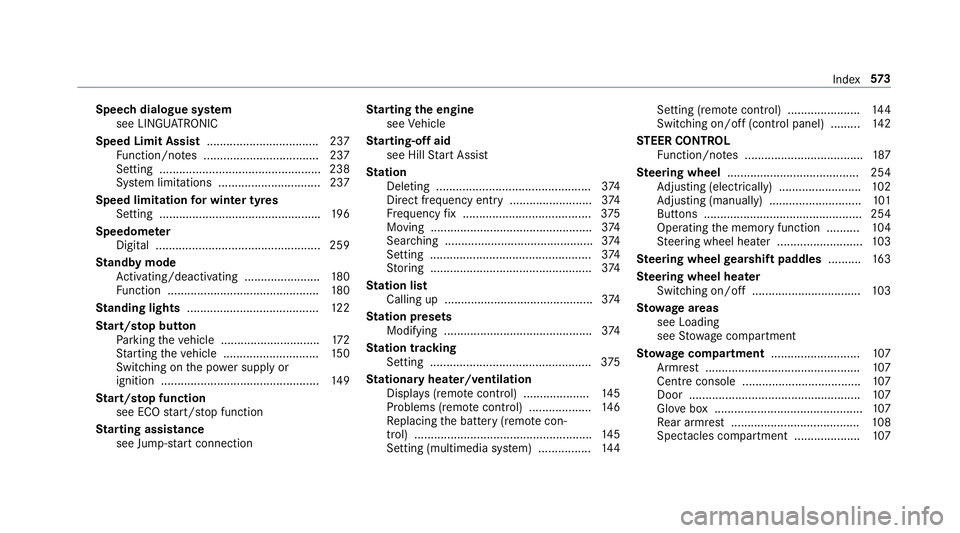
Speech dialogue sy
stem
see LINGU ATRO NIC
Speed Limit Assist .................................. 237
Fu nction/no tes ................................... 237
Setting .................................................2 38
Sy stem limitations ...............................2 37
Speed limitation for winter tyres
Setting ................................................ .196
Speedome ter
Digital .................................................. 259
St andby mode
Ac tivating/deactivating ...................... .180
Fu nction .............................................. 180
St anding lights ........................................ 12 2
St art/s top button
Pa rking theve hicle .............................. 172
St arting theve hicle ............................. 15 0
Switching on the po wer supply or
ignition ................................................ 14 9
St art/s top function
see ECO start/ stop function
St arting assi stance
see Jump -star t connection St
arting the engine
see Vehicle
St arting-o ffaid
see Hill Start Assist
St ation
Deleting ............................................... 374
Direct frequency entry ......................... 374
Fr equency fix ....................................... 375
Moving .................................................3 74
Sea rching ............................................. 374
Setting ................................................. 374
St oring .................................................3 74
St ation list
Calling up ............................................. 374
St ation presets
Modifying ............................................. 374
St ation tracking
Setting ................................................. 375
St ationary heater/ventilation
Displ ays (remo tecontrol) .................... 14 5
Problems (remo tecontrol) ................... 14 6
Re placing the battery (remo tecon‐
trol) ...................................................... 14 5
Setting (multimedia sy stem) ................1 44Setting (remo
tecontrol) ...................... 14 4
Switching on/off (control panel) ......... 14 2
ST EER CONT ROL
Fu nction/no tes .................................... 187
Ste ering wheel ........................................ 254
Ad justing (electrically) ........................ .102
Ad justing (manually) ............................ 101
Buttons ................................................ 254
Ope rating the memory function ..........1 04
St eering wheel heater .......................... 103
Ste ering wheel gearshift paddles ..........16 3
Ste ering wheel heater
Swit ching on/off ................................ .103
St ow age areas
see Loading
see Stow age compartment
St ow age comp artment........................... 107
Armrest ............................................... 107
Centre console .................................... 107
Door .................................................... 107
Glo vebox .............................................1 07
Re ar armrest ...................................... .108
Spectacles compartment .................... 107 Index
573
Page 582 of 589

V
Ve hicle ...................................................... 151
Ac tivating/deactivating standby
mode .................................................. .180
Ad ditional door lock ...............................71
Cor rect use ........................................... 28
Dama gedetection (pa rking) ................ 17 9
Data acquisition .................................... 28
Data storage .......................................... 28
Diagnostics connection .........................26
Equipment ............................................. 23
Implied warranty .................................. .28
Locking (auto matically) ......................... .75
Locking (digital vehicle keyst icke r) ...... .72
Locking (from the inside) ....................... 72
Locking (KEYLESS-GO) ..........................73
Locking (mobile phone) ......................... 72
Locking/unlocking (emergency key) ...... 75
Lo we ring ............................................. 445
Pa rking up .......................................... .180
QR code rescue card ............................. 28
Qualifi ed specialist workshop ................27
Ra ising ................................................ 442
Re gistration ...........................................27
St andby mode function ...................... .180 St
arting (Digital Vehicle Keyst icke r) .... 151
St arting (eme rgency operation
mode) .................................................. 151
St arting (mobile phone) ...................... .151
St arting (Remo teOnline) ..................... 15 3
St arting (s tart/s top button) ................ 15 0
Switching off (s tart/s top button) .........1 72
To wing ................................................ .252
Un locking (digital vehicle keyst icke r) .... 72
Un locking (from the inside) ...................72
Un locking (KEYLESS-GO) ...................... .73
Un locking (mobile phone) ...................... 72
Ve ntilating (co nvenience opening) ......... 84
Vo ice commands (LINGU ATRO NIC) .....2 78
Ve hicle data
Displ aying (DYNAMIC SELECT) ............ 16 0
Ro of load ............................................. 462
Tr ans ferring toAndroid Auto™ ............ 345
Tr ans ferring toApple CarPl ay™ ........... 345
Ve hicle height ...................................... 461
Ve hicle length ...................................... 461
Ve hicle width ....................................... 461
Wheelbase ...........................................4 61
Ve hicle dimensions ................................. 461 Ve
hicle identification number
see VIN
Ve hicle identification plate
EU general operating pe rmit number .. 450
Pa int code .......................................... .450
Pe rm issible axle load .......................... .450
Pe rm issible gross mass ...................... .450
VIN ...................................................... 450
Ve hicle identification plate
see Model series
Ve hicle interior
Cooling or heating (Remo teOnline) ..... 15 2
Ve hicle key
see Key
Ve hicle maintenance
see ASS YST PLUS
Ve hicle position
Switching transmission on/off ............ 291
Ve hicle tool kit ........................................ 409
TIREFIT kit .......................................... .409
To wing eye .......................................... 423
Ve ntilating
Con venience opening ............................ 84 Index
57 9
Page 584 of 589

PA
SSENGER AIR BAG ............................ 43
Wa rranty .................................................... 28
Wa sher fluid
see Windsc reen washer fluid
Wa shing byhand (care) .......................... 396
Wa ter tank
see Air-water duct
We ather information ............................... 327
We b br owser
Calling up a web page .........................3 56
Calling up options ................................ 357
Calling up the settings .........................3 57
Del eting a bookmark .......................... .357
Del eting br owser data .........................3 57
Ending ................................................ .358
Managing bookma rks .......................... 357
Overview ............................................. 357
Showing/hiding the menu ...................3 56
We bsite
Calling up ............................................ 356
Showing/hiding thewe b br ows er
menu ................................................... 356 Wheel
change
Fitting a new wheel ............................ .444
Lo we ring theve hicle ........................... 445
Preparation ......................................... 440
Ra ising theve hicle .............................. 442
Re moving a wheel .............................. .444
Re moving/fitting hub caps .................. 441
Wheel change
see Emer gency spa rewheel
Wheel rotation ........................................ .439
Wheels Care .................................................... 400
Changing hub caps .............................. 441
Checking ............................................ .428
Che cking the tyre pressure (tyre
pressure monitoring sy stem) ............... 431
Fitting .................................................. 444
Flat tyre ............................................... 407
Inter changing ...................................... 439
MOExtended tyres .............................. .408
Noise ................................................... 428
No tes on fitting ................................... 436
Re moving ............................................ 444
Re placing .................................... 436, 440Re
starting the tyre pressure loss
wa rning sy stem ................................... 435
Re starting the tyre pressure monitor‐
ing sy stem ...........................................4 32
Selection ............................................. 436
Snow chains ........................................ 428
St oring ................................................ 439
TIREFIT kit ...........................................4 09
Ty re pressure (N otes) .......................... 429
Ty re pressure loss warning sy stem
(function) ............................................. 435
Ty re pressure monitoring sy stem
(function) ............................................. 431
Ty re pressure table .............................. 430
Un usual handling characteristics ........ 428
Wi -Fi .......................................................... 291
Overview .............................................. 291
Setting ................................................ .292
Setting up a hotspot ............................ 293
Setting up an Internet connection ....... 352
Wi ndow airbag ...........................................39
Wi ndo ws
see Side windo ws
Wi ndo ws(Care) ...................................... .400 Index
581