2018 MERCEDES-BENZ CLS COUPE service
[x] Cancel search: servicePage 484 of 589

Display messages
Possible causes/consequences and M
MSolutions
Active Brake Assist Func-
tions currently limited See
Owner's Manual *
Ve hicles with the Driving Assistance Package: Active Brake Assi stwith cross-traf fic function, Evasi veSteering
Assist or PRE‑SAFE ®
PLUS are temp orarily una vailable or only partially available.
Ve hicles without the Driving Assistance pa ckage: Active Brake Assi stistemp orarily una vailable.
The ambient conditions are outside the sy stem limits . #
Drive on.
As soon as the ambient conditions are within the sy stem limits, the sy stem will become available again. #
Ifth e display message does not disappear, stop theve hicle while paying attention toroad and traf fic conditions
and restart the engine.
PRE-SAFE inoperative See
Owner's Manual *
PRE‑SAFE ®
functions are malfunctioning. #
Consult a qualified specialist workshop.
PRE-SAFE impulse side
inoperative See Owner's
Manual *
PRE-SAFE ®
Impulse Side is malfunctioning or inoperative af ter having already been triggered. #
Consult a qualified specialist workshop.
Mercedes me connect
Services limited See Own-
er's Manual *S
ervice limited.
At least one of the main functions of the Mercedes me connect sy stem is malfunctioning. #
Obser vethe no tes on the diagnostics connection (→ page 26). #
Consult a qualified specialist workshop. Display messages and
warning/indicator lamps 481
Page 496 of 589

Engine
Display messages
Possible causes/consequences and M
MSolutions
Top up coolant See Own-
er’s Manual *T
he coolant le vel is too lo w.
* NO
TEEngine dama gedue toinsuf ficient coolant #
Avoid long journe yswith insuf ficient coolant. #
Add coolant (→ page 393).
?
Coolant Stop vehicle
Switch engine off *T
he coolant is too hot. #
Stop theve hicle immediately, paying attention toroad and traf fic conditions, and switch off the engine. &
WARNING Danger of bu rns when opening the bonn et
If yo u open the engine bonn etwhen the engine has overheated or during a fire inthe engine compartment, you
could come into contact wi thhot gases or other escaping operating fluids. #
Before opening the bonn et, allow the engine tocool down. #
Intheeve nt of a fire inthe engine compartment, keep the engine bonn etclosed and call thefire service. #
Wait until the engine has cooled down. #
Make sure that the air supply tothera diator is not obstructed. #
Avoiding significant loads on the engine, drive tothe nearest qualified specialist workshop. In doing so, ensure
th at the coolant temp erature display remains below 120 °C. Displ
aymessa ges and warning/indicator lamps 493
Page 512 of 589
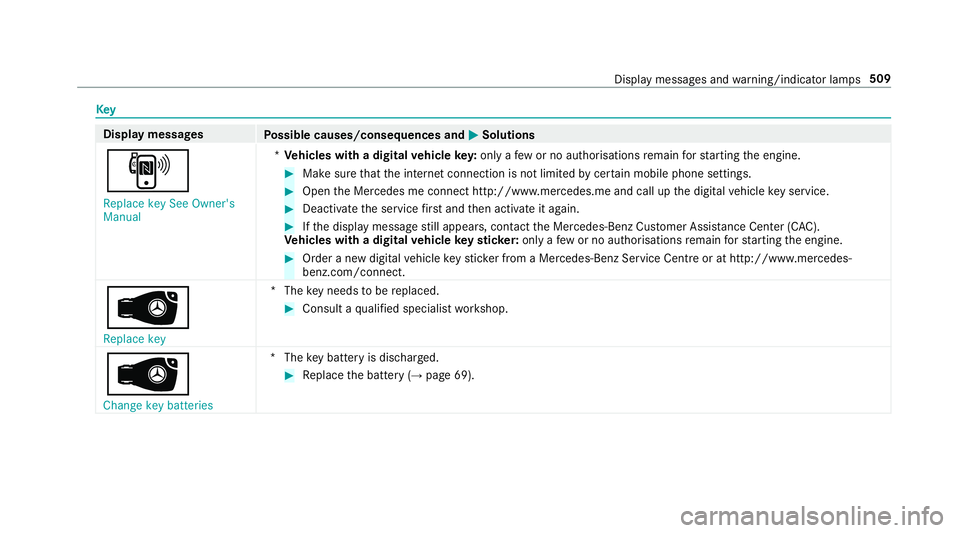
Key
Display messages
Possible causes/consequences and M
MSolutions
, Replace key See Owner's
Manual *
Ve hicles with a digital vehicle key:only a few or no authorisations remain forst arting the engine. #
Make sure that the internet connection is not limited bycer tain mobile phone settings. #
Open the Mercedes me connect http://www.mercedes.me and call up the digital vehicle key service. #
Deactivate the service firs t and then activate it again. #
Ifth e display message still appears, con tact the Mercedes-Benz Cus tomer Assis tance Center (C AC).
Ve hicles with a digital vehicle keyst icke r:on lyafe w or no authorisations remain forst arting the engine. #
Order a new digital vehicle keyst icke r from a Mercedes-Benz Service Centre or at http://www.mercedes-
benz.com/connect.
Â
Replace key *T
hekey needs tobe replaced. #
Consult a qualified specialist workshop.
 Change key batteries *T
hekey bat tery is dischar ged. #
Replace the battery (→ page 69). Display messages and
warning/indicator lamps 509
Page 540 of 589

Wa
rning/indicator lamp
Possible causes/consequences and M
MSolutions
? Coolant warning lamp The
red coolant warning lamp is lit while the engine is running.
Po ssible causes:
R The temp erature sensor is malfunctioning
R The coolant le vel is too low
R The air supply tothera diator is obstructed
R The radiator fan is faulty
If th ere is an additional warning tone, the coolant temp erature has exceeded 120 °C. &
WARNING Danger of bu rns when opening the bonn et
If yo u open the engine bonn etwhen the engine has overheated or during a fire inthe engine compartment, you
could come into contact wi thhot gases or other escaping operating fluids. #
Before opening the bonn et, allow the engine tocool down. #
Intheeve nt of a fire inthe engine compartment, keep the engine bonn etclosed and call thefire service. #
Stop theve hicle immediately, paying attention toroad and traf fic conditions, and switch off the engine. Do not con‐
tinue driving. #
Obser vethe messages on the multifunction displa y.
If th e coolant temp erature display is at the lo wer end of thete mp erature scale: #
consult a qualified specialist workshop Display messages and
warning/indicator lamps 537
Page 546 of 589

Ad
justing the sound optimisation
Burmes ter®
high-end 3D sur round
sound sy stem ...................................... 386
Ad justing treble, mid- range and bass
settings
Burmes ter®
high-end 3D sur round
sound sy stem ...................................... 385
Burmes ter®
sur round sound sy stem ... 384
ADS PLUS damping sy stem
see AIR BODY CONTROL
Ad versewe ather light ............................ .127
Af ter-sales service centre
see ASS YST PLUS
AIR BODY CONT ROL................................ .210
Setting ................................................. 212
Suspension .......................................... 210
Air conditioning sy stem
see Climate control
Air distribution Setting ................................................ .137
Air freshener sy stem
see Frag rance sy stem Air inlet
see Air-water duct
Air pressure see Tyre pressure
Air suspension see AIR BODY CONTROL
Air vents ................................................... 147
Ad justing (front) ................................... 147
Ad justing (rear) .................................... 147
Glo vebox .............................................1 48
Air vents
see Air vents
Ai r-re circulation mode ............................ 14 0
Air-water duct .......................................... 395
Ke eping free ........................................3 95
Airbag ........................................................ .39
Ac tivation .............................................. 33
Fr ont airbag (driver, front passenger) ....39
Ins tallation locations ............................ .39
Knee airbag ........................................... 39
Overview ............................................... 39
PA SSENGER AIR BAG indicator lamp .... .43
Pr otection ..............................................39 Re
duced pr otection ...............................41
Side impact airbag ................................ 39
Wi ndow airbag ....................................... 39
Ai rflow
Setting ................................................ .137
AIRPANEL (Care) ...................................... 400
Alarm see Panic alarm
Alarm sy stem
see ATA (anti-theft alarm sy stem)
Alternative route
see Route
Ambient lighting Setting (mutlimedia sy stem) ................1 30
Android Auto ............................................ 343
Connecting a mobile phone ................. 344
Ending ................................................. 344
Information .......................................... 343
Overview ............................................. 343
Sound settings .................................... 344
Tr ans ferred vehicle data ......................3 45
Animals Pets in theve hicle ................................. 65 Index
543
Page 547 of 589

Anti-lock braking sy
stem
see ABS (Anti-lock Braking Sy stem)
Anti-skid chains
see Snow chains
Anti-theft ala rmsystem
see ATA (anti-theft alarm sy stem)
Anti-theft pr otection
Ad ditional door lock ...............................71
Immobiliser ...........................................89
Anti-theft pr otection
see ATA (anti-theft alarm sy stem)
Anticipatory occupant pr otection
see PRE- SAFE®
(anticipatory occu‐
pant pr otection)
see PRE-SAFE ®
PLUS (anticipatory
occupant pr otection plus)
Apple CarPlay™ ....................................... 341
Connecting an iPhone ®
....................... 342
Ending .................................................3 43
No tes .................................................. 342
Overview ..............................................3 41
Sound settings .................................... 343
Tr ans ferred vehicle data ......................3 45Ashtr
ay
Fr ont centre console ............................ 11 6
Re ar passenger compartment .............. 11 6
Assistance sy stems
see Driving saf ety sy stem
Assistant display Menu (on-board computer) .................. 258
ASS YST PLUS ........................................... 387
Battery disconnection pe riods .............3 88
Displ aying the service due date ........... 387
Fu nction/no tes ................................... 387
Re gular maintenance work .................. 387
Special service requ irements .............. 387
ATA (anti-theft ala rmsystem) .................. 89
Deactivating the alarm .......................... 90
Fu nction ................................................ 89
Fu nction of interior pr otection ............... 91
Priming/deactivating interior pr otec‐
tion ........................................................ 91
Priming/deactivating tow- aw ay pro‐
te ction ................................................... 91
To w- aw ay protection function ................90
AT TENTION ASSI ST.......................... 235, 237
Fu nction .............................................. 235 Setting ................................................. 237
Sy
stem limitations ...............................2 35
At tention assistant
see ATTENTION ASSIST
Au dio mode
Connecting USB devices ..................... 363
Co pyrights ...........................................3 61
Information ..........................................3 59
Inserting/removing an SD card ........... 361
Media sea rch ....................................... 366
Overview ............................................. 362
Pa use and playback function .............. .363
Selecting a track ................................. 363
Selecting playba ckoptions .................. 363
Switching on media mode ...................3 61
Tr ack list .............................................. 363
Au thorised workshop
see Qualified specialist workshop
Au tomatic distance control
see Active Dis tance Assi stDISTRONIC
Au tomatic driving lights .........................12 3
Au tomatic engine start (ECO start/
sto p function) .......................................... 15 6544
Index
Page 553 of 589

D
Damage de tection (pa rked vehicle) .......179
Dashboard see Cockpit
Dashboard lighting see Instrument lighting
Data acquisition Vehicle .................................................. 28
Data import/export ................................ 295
Fu nction/no tes ................................... 295
Importing/exporting ........................... 295
Data storage
Electronic control units ........................ .28
Online services ...................................... 30
Ve hicle .................................................. 28
Date Setting the time and date automati‐
cally ..................................................... 290
Deactivating the alarm (A TA).................... 90
Dealership see Qualified specialist workshop Declaration of conformity
Electromagnetic compatibility ............... 25
Jack .......................................................25
TIREFIT kit ............................................. 26
Wi reless vehicle components ................25
Decorative foil (cleaning instructions)
.................................................................. .398
DeNO x agent
see AdBlue ®
Designs Menu (on-boa rdcompu ter) .................. 256
Dest ination .............................................. .317
Editing intermedia tedestinations ........ 307
Editing the pr evious destinations ........ .318
External ............................................... 318
Saving (cu rrent vehicle position) ..........3 17
Saving as global favo urite .................... 318
St oring a map position .........................3 17
Destination ent ry.................................... 303
Entering a POI or address .................... 303
Entering an intermedia tedestination ...3 07
Entering geo-coordinates .................... 308
Selecting a contact ............................. 308
Selecting a POI .................................... 306 Selecting from
the map ....................... 309
Selecting pr evious destinations .......... .306
De tecting inat tentiveness
see ATTENTION ASSIST
Diagnostics connection ............................26
Diesel Low outside temp eratures ...................4 55
No tes .................................................. 455
Digital Owner's Manual ............................20
Digital speedome ter ............................... 259
Digital TV
see TV
Digital Vehicle Keyst icker
Locking theve hicle ................................ 72
St arting theve hicle .............................. 151
Unlocking theve hicle ............................72
Dinghy towing
see Tow- bar sy stem
Dipped beam Setting .................................................1 29
Switching on/off ................................. 12 2550
Index
Page 556 of 589

Tinope
rative See Owner's Man‐
ual ....................................................... 470
G Inoperative .................................. 482
bIntellige nt Light System inoper‐
ative ..................................................... 521
ÂKe y not de tected (white dis‐
pl ay messa ge)...................................... 51 0
 Key not de tected (red displ ay
messa ge).............................................5 10
b Left dipped beam (Example) ....... 520
6Left windowbag malfunction
Consult workshop (Example) ...............478
Limiter inoperative .............................. 492
Limiter passive .................................... 492
¢ Lowe ring .................................... 483
bMalfunction See Owner's Man‐
ual ....................................................... 521
ðMaximum speed exceeded ..........4 92
Mercedes me connect Services limi‐
te d See Owner's Manual ...................... 481 N permanently active Risk of
vehicle
ro lling .................................................. .514
ç Off............................................... 490
ëOff ............................................... 490
Only select Park (P) when vehicle is
st ationary ............................................ .514
ï Operation only possible in
transmission position N .......................513
ï Operation only possible in
transmission position P ........................513
! Parking brake See Owner's
Manual ................................................ .473
 Place theke y in the mar ked
space See Owner's Manual ..................51 0
Please reduce speed ...........................4 85
PRE-SAFE impulse side inope rative
See Owner's Manual ............................ 481
PRE-SAFE inope rative See Owner's
Manual ................................................. 481 Ra
dar sensors dirty See Owner's
Manual .................................................4 71
_ Rear left seat backrest not
loc ked (Example) .................................. 516
h Rectify tyre pressure ................... 505
Re duce speed ...................................... 508
ØRe fill Ad Blue Eng. start not pos‐
sible .................................................... 502
ØRe fill Ad Blue See Owne r’s Man‐
ual .......................................................5 01
! Release parking brake .................472
¸ Replace air cleaner .....................500
,Re placekey See Owner's Man‐
ual ...................................................... .509
ÂRe placekey ................................ .509
8Re servefuel le vel........................ 500
6Re stra int sys. malfunction Con‐
sult workshop ...................................... 477
Re versing not poss. Consult work‐
shop ..................................................... 51 5 Index
553