2018 MERCEDES-BENZ CLA transmission
[x] Cancel search: transmissionPage 7 of 326

Information abou tS ervice ............ .2 61
Resetting the service interva ld is-
pla y. ............................................... 261
Service message ............................ 261
Specia ls ervice requirements ......... 261
ATA (Anti-Theft Alarm system)
Activating/deactivating ................... 68
Function .......................................... .6 8
Switching off the alarm .................... 68
ATTENTIO NA SSIS T
Activating/deactivating ................. 185
Displa ym essage ............................ 207
Function/note s. ............................ 171
Audi om en u( on -board computer) .... 182
Audi os ystem
see separate operating instructions
Authorized Mercedes-Benz Center
see Qualifie ds pecialist workshop
Authorized workshop
see Qualifie ds pecialist workshop
AUTO lights
Displa ym essage ............................ 204
see Lights
Automatic car was h( ca re) ............... 262
Automatic engine start (ECO start/
sto pf unction) .................................... 126
Automatic engine switch-off (ECO
start/sto pf unction) .......................... 126
Automatic headlamp mode .............. 100
Automatic transmission
Accelerator peda lp osition ............. 133
Changing gea r. .............................. 133
DIREC TS ELECT lever ..................... 130
Drive progra m. ............................... 134
Drive progra md is play .................... 130
Driving tip s. ................................... 133
DYNAMIC SELECT button (all vehi-
cle se xcept Mercedes-AM Gv ehi-
cles) ............................................... 128
DYNAMIC SELECT controller
(Mercedes-AM Gv ehicles) .............. 129
Emergency running mod e. ............. 138
Engaging drive position .................. 132
Engaging neutral ............................ 131
Engaging park position
(Mercedes-AM Gv ehicles) .............. 132 Engaging park position automati-
cally ............................................... 131
Engaging reverse gea r. .................. 131
Engaging the park position ............ 130
Holding the ve hi cl es tationary on
uphill gradients .............................. 134
Kickdow n. ...................................... 134
Manua ls hifting .............................. 136
Oil temperature (on-board com-
puter, Mercedes-AM Gv ehicles) ..... 188
Overview ........................................ 130
Problem (malfunction) ................... 138
Pulling away ................................... 125
Selector lever ................................ 132
Starting the engine ........................ 124
Steering whee lp addl es hifters ...... 136
Transmission position display ........ 132
Transmission position display
(DIRECT SELECT lever) ................... 130
Transmission positions .................. 133
Automatic transmissio ne mer-
genc ym ode ....................................... 138
B
Back button ....................................... 230
Backup lamp
Displa ym essage ............................ 203
BAS (Brake Assist System) ................. 61
Battery (SmartKey)
Checking .......................................... 73
Important safety notes .................... 73
Replacing ......................................... 73
Battery (vehicle)
Charging ........................................ 278
Displa ym essage ............................ 206
Important safety notes .................. 276
Jump starting ................................. 278
Belt
see Sea tb el ts
Bel tw arning ......................................... 44
Blind Spo tA ssis t
Activating/deactivating (on-
board computer) ............................ 186
Displa ym essage ............................ 208
Notes/function .............................. 172
Bluetooth ®
Searching for am obil ep hone ........ 233Index 5
Page 15 of 326

Downloading destinations
(COMAND) .................................... .2 48
Downloading route s. ...................... 251
Emergency call .............................. 246
General notes ................................ 245
Geo fencing ................................... 251
Locating as tole nv ehicle .............. .2 50
MB info call button ........................ 247
Remote fault diagnosi s. ................. 250
Remote vehicl el oc king .................. 250
Roadsid ea ss istance button ........... 247
Search &S end ............................... 249
Self-test ......................................... 245
Speed alert .................................... 251
System .......................................... 245
Triggering the vehicl ea la rm ........... 252
Vehicl er emote unlocking .............. 249
Mechanical key
Function/note s. ............................... 72
Inserting .......................................... 72
Locking vehicl e. ............................... 77
Removing ......................................... 72
Unlocking the driver' sd oo r. ............. 77
Memory card (audio) ......................... 183
Memory function ................................. 98
Messag em emory (on-board com-
puter) .................................................. 191
Messages
see Displa ym essages
Mirro rt urn signal
Cleaning ......................................... 265
Mirrors
see Exterior mirrors
see Rear-vie wm irror
see Vanity mirror (i nt he su nv isor)
Mobil ep hone
Connecting (Bluetooth ®
inter-
face ). ............................................. 233
Connecting (device manager ). ....... 234
Frequencie s. .................................. 313
Installation ..................................... 313
Menu (on-board computer) ............ 183
Transmission outpu t( maximum) .... 313
Modifying the programming
(SmartKey) ........................................... 72
MOExtende dt ires .............................. 271 Mounting wheels
Lowering the vehicl e. ..................... 311
Mounting an ew whee l. .................. 310
Preparing the vehicl e. .................... 308
Raising the vehicl e. ........................ 309
Removing aw heel .......................... 310
Securing the vehicl ea gains tr oll-
ing away ........................................ 309
MP3
Operation ....................................... 183
se e also Digital Operator's Man-
ua l. ................................................. 229
Multifunctio nd isplay
Function/note s. ............................ 179
Permanent display ......................... 187
Multifunctio ns teering wheel
Operating the on-board compute r. .1 77
Overview .......................................... 34
Multimedia system
Switching on and off ..................... .2 30
Music files
see also Digita lO perator's Man-
ua l. ................................................ .2 29
N
Navigation
Entering ad estination .................... 231
Menu (on-board computer) ............ 181
see also Digita lO perator's Man-
ua l. ................................................ .2 29
Notes on breaking-i nan ew vehi-
cle ....................................................... 121
O
Occupant Classification System
(OCS)
Conditions ....................................... 48
Faults ............................................... 51
Operation ......................................... 48
System self-test ............................... 50
Occupant safety
Air bag s. ......................................... .4 5
Automatic measures after an acci-
dent ................................................. 54
Bel tw ar ning ..................................... 44
Childre nint he vehicl e. .................... 54
Important safety note s. ................... 40Index 13
Page 17 of 326
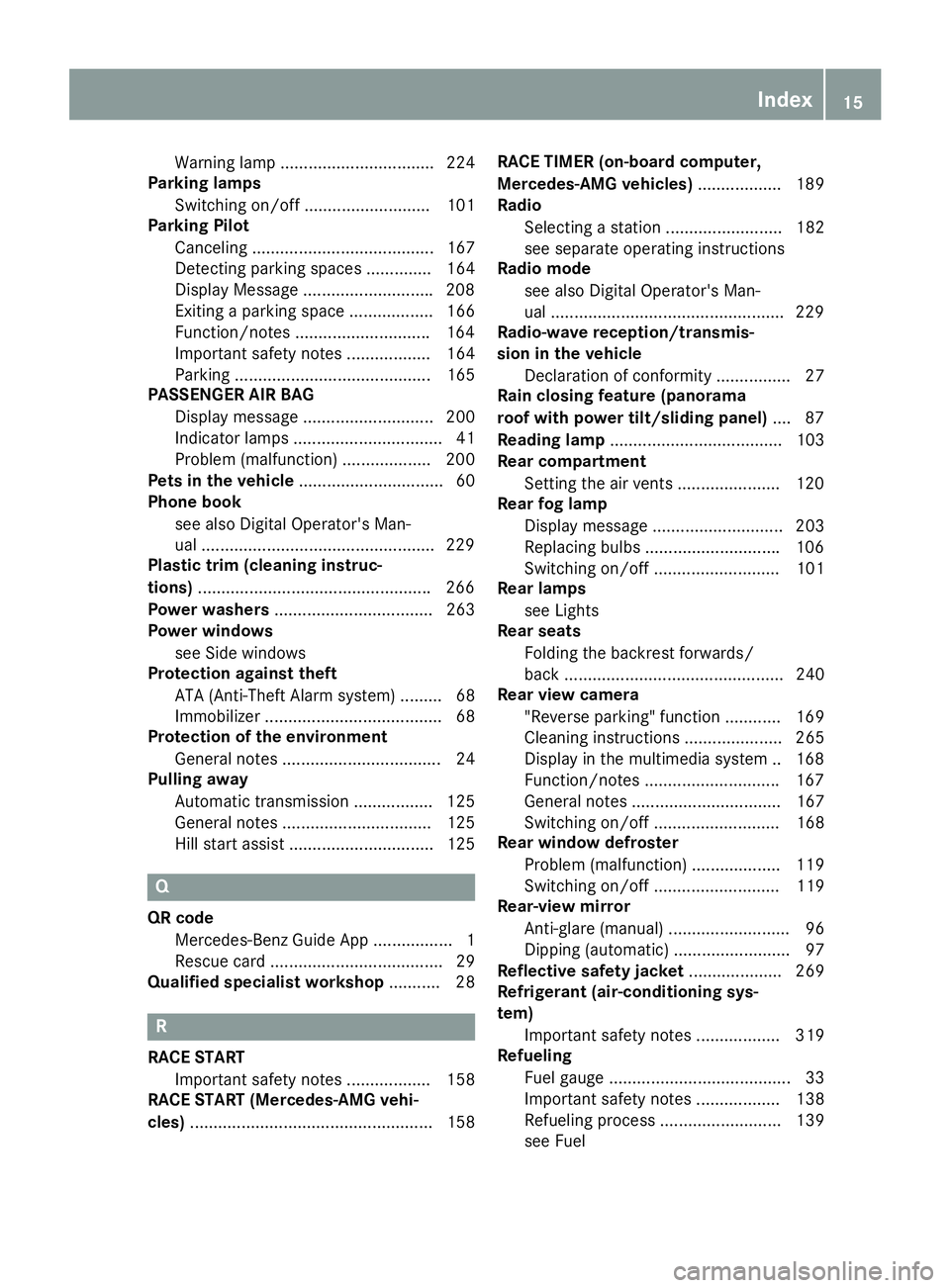
Warning lamp ................................. 224
Parking lamps
Switching on/off ........................... 101
Parking Pilot
Canceling ....................................... 167
Detecting parking spaces .............. 164
Display Message ........................... .2 08
Exiting ap arking space .................. 166
Function/notes ............................ .1 64
Important safety notes .................. 164
Parking .......................................... 165
PASSENGE RA IR BAG
Display message ............................ 200
Indicator lamps ................................ 41
Problem (malfunction) ................... 200
Pets in the vehicle ............................... 60
Phon eb ook
see also Digita lO perator's Man-
ua l. ................................................ .2 29
Plastic trim (cleaning instruc-
tions) ................................................. .2 66
Power washers .................................. 263
Power windows
see Side windows
Protection against theft
ATA (Anti-Theft Alarm system) ......... 68
Immobilize r. ..................................... 68
Protection of the environment
General notes .................................. 24
Pulling away
Automatic transmission ................. 125
General notes ................................ 125
Hill start assist ............................... 125
Q
QR code
Mercedes-Benz Guide App ................. 1
Rescue card ..................................... 29
Qualifie ds pecialist workshop ........... 28
R
RAC ES TART
Important safety notes .................. 158
RAC ES TART (Mercedes-AMG vehi-
cles) .................................................... 158 RAC ET IMER (on-board computer,
Mercedes-AMG vehicles) .................. 189
Radio
Selecting as tatio n. ........................ 182
see separate operating instructions
Radio mode
see also Digita lO perator's Man-
ua l. ................................................ .2 29
Radio-wave reception/transmis-
sio nint he vehicle
Declaratio nofc onformity ................ 27
Rain closing feature (panorama
roof with power tilt/sliding panel) .... 87
Readin gl amp ..................................... 103
Rear compartment
Setting the ai rv ents ..................... .1 20
Rear fog lamp
Display message ............................ 203
Replacing bulbs ............................ .1 06
Switching on/off ........................... 101
Rear lamps
see Lights
Rear seats
Folding the backres tf orwards/
back ............................................... 240
Rear vie wc amera
"Reverse parking" function ............ 169
Cleaning instructions ..................... 265
Display in the multimedi as ystem .. 168
Function/notes ............................ .1 67
General notes ................................ 167
Switching on/off ........................... 168
Rear window defroster
Problem (malfunction) ................... 119
Switching on/off ........................... 119
Rear-vie wm irror
Anti-glare (manual ). ......................... 96
Dipping (automatic) ......................... 97
Reflectiv es afety jacket .................... 269
Refrigerant (air-conditioning sys-
tem)
Important safety notes .................. 319
Refueling
Fuel gauge ....................................... 33
Important safety notes .................. 138
Refueling proces s. ......................... 139
see Fuel Index 15
Page 20 of 326
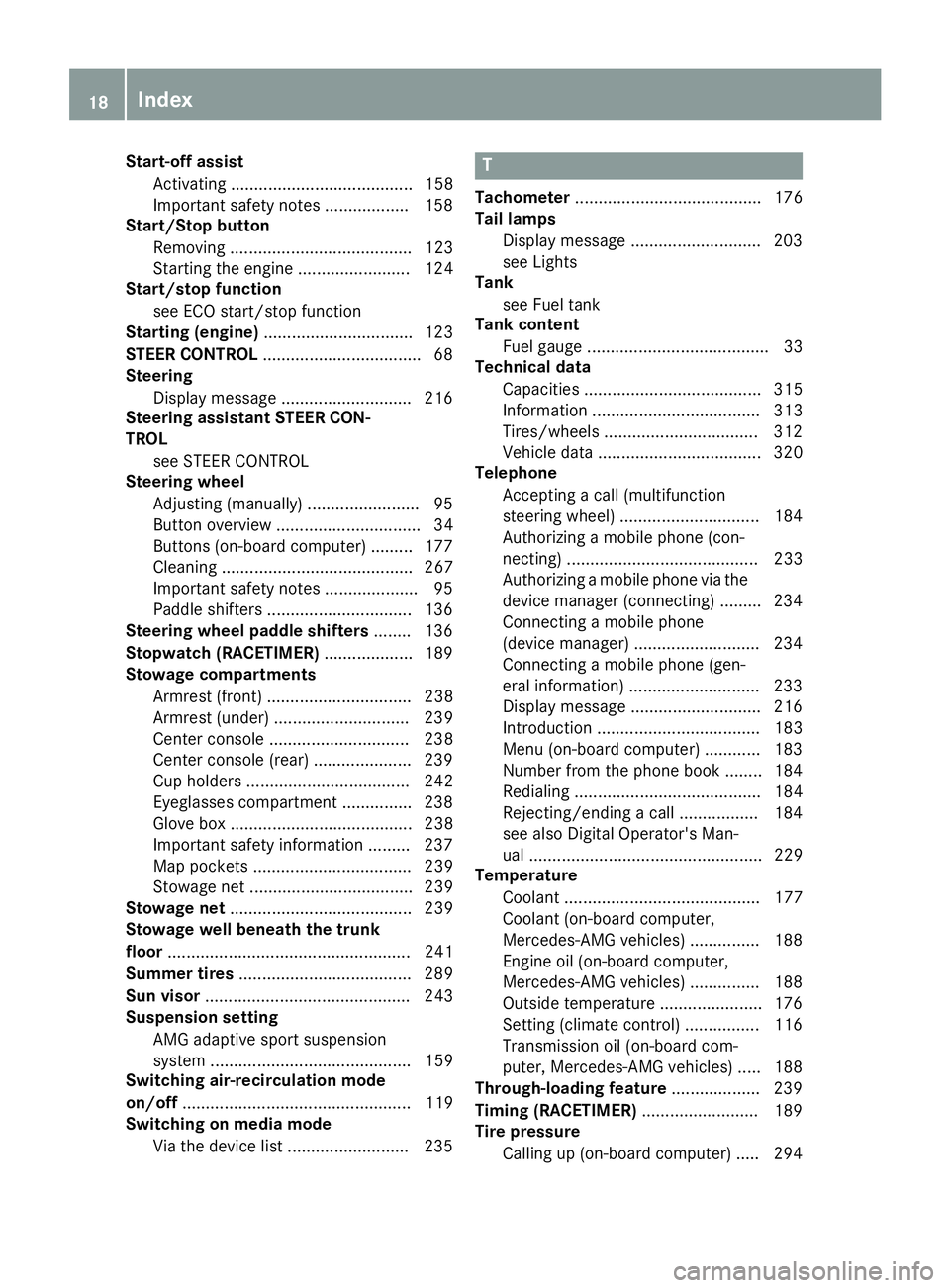
Start-off assist
Activating ....................................... 158
Important safety notes .................. 158
Start/Stop button
Removing ....................................... 123
Starting the engine ........................ 124
Start/stop function
see ECO start/stop function
Starting (engine) ................................ 123
STEER CONTROL ................................. .6 8
Steering
Display message ........................... .2 16
Steering assistant STEE RC ON-
TROL
see STEER CONTROL
Steering wheel
Adjusting (manually ). ....................... 95
Butto no verview ............................... 34
Buttons (on-board computer) ......... 177
Cleaning ......................................... 267
Important safety notes .................... 95
Paddle shifters ............................... 136
Steering whee lp addle shifters ........ 136
Stopwatch (RACETIMER) ................... 189
Stowag ec om partments
Armrest (front) ............................... 238
Armrest (under ). ............................ 239
Center console .............................. 238
Center console (rear) ..................... 239
Cu ph olders ................................... 242
Eyeglasses compartment ............... 238
Glove box ....................................... 238
Important safety information ......... 237
Ma pp ockets .................................. 239
Stowag en et ................................... 239
Stowag en et ....................................... 239
Stowag ew el lb enea th the trunk
floor .................................................... 241
Summe rt ires ..................................... 289
Sun visor ............................................ 243
Suspension setting
AMG adaptive sport suspension
system ........................................... 159
Switchin ga ir-recirculatio nm ode
on/off ................................................. 119
Switchin gonm edi am ode
Via the device list .......................... 235 T Tachometer ........................................ 176
Tail lamps
Displa ym essage ............................ 203
see Lights
Tank
see Fue lt ank
Tank content
Fue lg auge ....................................... 33
Technical data
Capacities ...................................... 315
Information .................................... 313
Tires/wheels ................................. 312
Vehicl ed at a. .................................. 320
Telephone
Accepting ac al l( multifunction
steering wheel) .............................. 184
Authorizing am obil ep hone (con-
necting) ......................................... 233
Authorizing am obil ep hone via the
device manager (connecting) ......... 234
Connecting am obil ep hone
(device manager ). .......................... 234
Connecting am obil ep hone (gen-
era li nformation) ............................ 233
Displa ym essage ............................ 216
Introduction ................................... 183
Menu (on-board computer) ............ 183
Numbe rf rom the phone boo k. ....... 184
Redialing ........................................ 184
Rejecting/ending ac al l. ................ 184
see also Digital Operator's Man-
ua l. ................................................. 229
Temperature
Coolant .......................................... 177
Coolant (on-board computer,
Mercedes-AM Gv ehicles) ............... 188
Engine oi l( on -board computer,
Mercedes-AM Gv ehicles) ............... 188
Outsid et emperature ...................... 176
Setting (climate control ). ............... 116
Transmission oi l( on -board com-
puter, Mercedes-AM Gv ehicles) ..... 188
Through-loadin gf eature ................... 239
Timing (RACETIMER) ......................... 189
Tire pressure
Calling up (on-board computer) ..... 29418
Index
Page 22 of 326
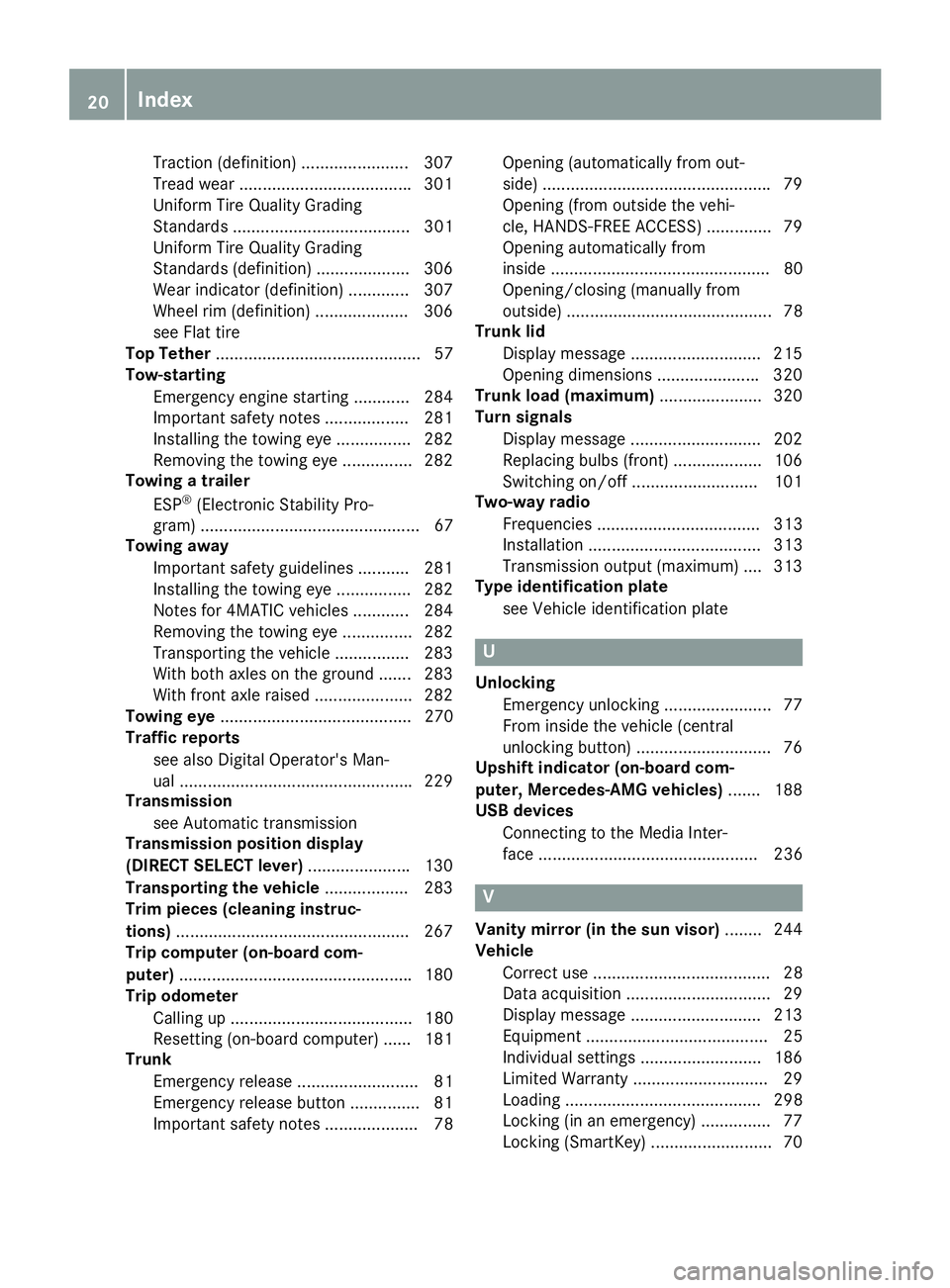
Traction (definition ). ...................... 307
Tread wear .................................... .3 01
Uniform Tire Quality Grading
Standard s. ..................................... 301
Uniform Tire Quality Grading
Standard s( definition) .................... 306
Wea ri ndicator (definition) ............. 307
Whee lr im (definition) .................... 306
see Flat tire
Top Tether ............................................ 57
Tow-starting
Emergency engine starting ............ 284
Important safety notes .................. 281
Installing the towing ey e. ............... 282
Removing the towing ey e. ............. .2 82
Towing at railer
ESP ®
(Electroni cS tability Pro-
gram) ............................................... 67
Towing away
Important safety guidelines ........... 281
Installing the towing ey e. ............... 282
Notes for 4MATIC vehicles ............ 284
Removing the towing ey e. ............. .2 82
Transporting the vehicle ................ 283
With both axle sont he ground ....... 283
With front axle raised ..................... 282
Towing eye ......................................... 270
Traffic reports
see also Digita lO perator's Man-
ua l. ................................................ .2 29
Transmission
see Automatic transmission
Transmission position display
(DIRECT SELEC Tl ever) ..................... .1 30
Transporting the vehicle .................. 283
Trim pieces (cleaning instruc-
tions) ................................................. .2 67
Trip computer (on-board com-
puter) ................................................. .1 80
Trip odometer
Calling up ....................................... 180
Resetting (on-board computer) ...... 181
Trunk
Emergency release .......................... 81
Emergency release button .............. .8 1
Important safety notes .................... 78 Opening (automaticall yf rom out-
side) ................................................ .7 9
Opening (from outside the vehi-
cle, HANDS-F REE ACCESS) ... ...........
79
Opening automaticall yf rom
inside ............................................... 80
Opening/closing (manually from
outside) ............................................ 78
Trunk lid
Display message ........................... .2 15
Opening dimensions ..................... .3 20
Trunk load (maximum) ..................... .3 20
Turn signals
Display message ............................ 202
Replacing bulbs (front) ................... 106
Switching on/off ........................... 101
Two-way radio
Frequencies ................................... 313
Installatio n. .................................... 313
Transmissio no utput (maximum ). ... 313
Type identification plate
see Vehicle identification plate
U Unlocking
Emergency unlocking ....................... 77
From insid et he vehicle (central
unlocking button) ............................ .7 6
Upshif ti ndicator (on-boar dc om-
puter, Mercedes-AMG vehicles) ...... .1 88
USB devices
Connecting to the Medi aI nter-
face ............................................... 236
V
Vanity mirror (in the sun visor) ....... .2 44
Vehicle
Correct use ...................................... 28
Data acquisition ............................... 29
Display message ............................ 213
Equipment ....................................... 25
Individua ls ettings .......................... 186
Limited Warranty ............................ .2 9
Loading .......................................... 298
Locking (in an emergency) ............... 77
Locking (SmartKey) .......................... 7020
Index
Page 26 of 326
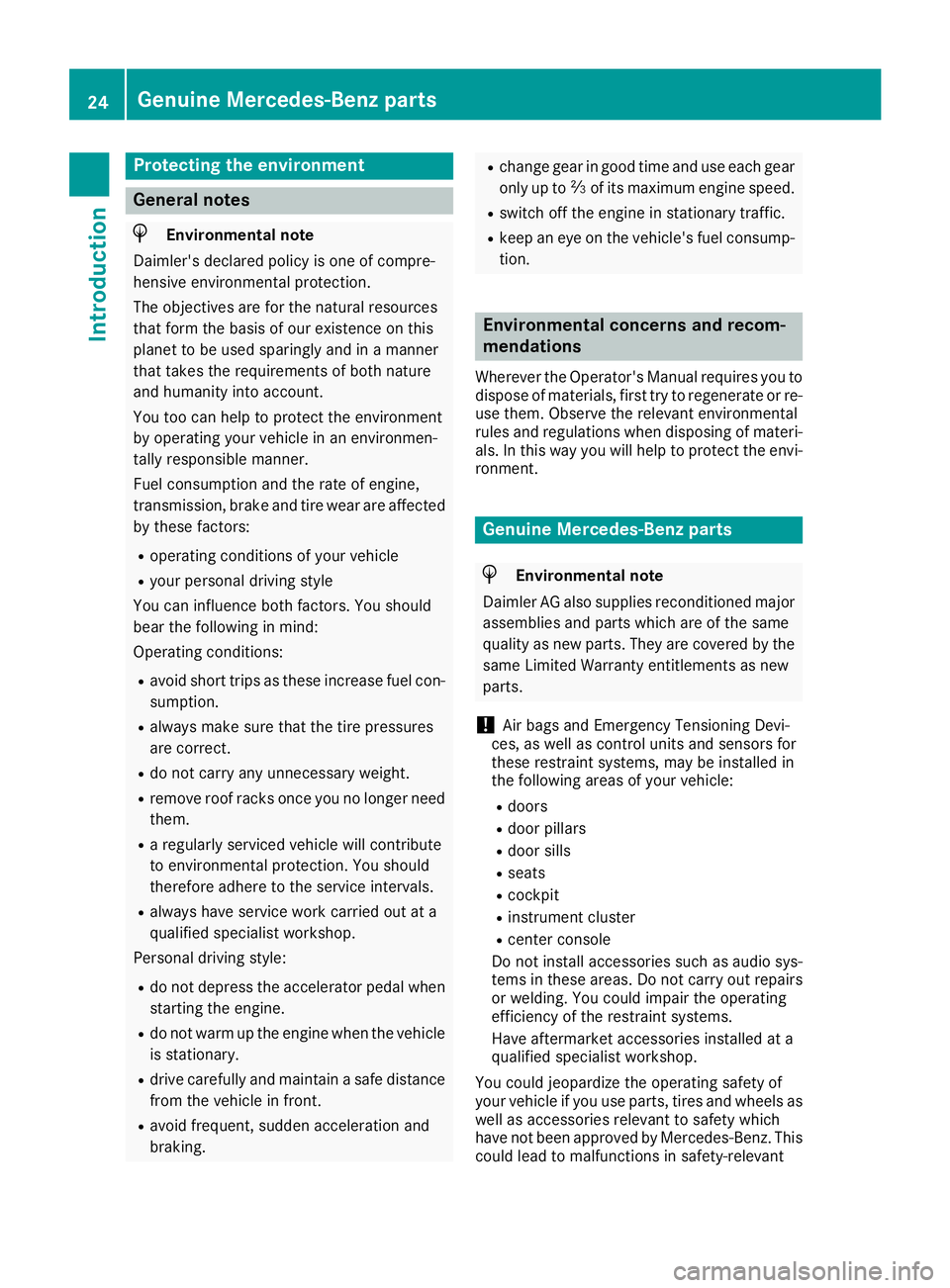
Protecting the environment
General notes
H Environmental note
Daimler's declared policy is one of compre-
hensive environmental protection.
The objectives are for the natural resources
that form the basis of our existence on this
planet to be used sparingly and in am anner
that takes the requirements of both nature
and humanity into account.
You too can help to protect the environment
by operating your vehicle in an environmen-
tally responsible manner.
Fuel consumption and the rate of engine,
transmission, brake and tire wear are affected
by these factors: R
operating condition sofy our vehicleR
your personal driving style
You can influence both factors. You should
bear the following in mind:
Operating conditions: R
avoid short trips as these increase fuel con-
sumption. R
always make sure that the tire pressures
are correct. R
do not carry any unnecessary weight. R
remove roof racks once you no longer need
them. R
ar egularly serviced vehicle will contribute
to environmental protection. You should
therefore adhere to the service intervals. R
always have service work carried out at a
qualified specialist workshop.
Personal driving style: R
do not depress the accelerator pedal when
startin gt he engine.R
do not warm up the engine when the vehicle
is stationary. R
drive carefully and maintain as afe distance
from the vehicle in front. R
avoid frequent, sudden acceleration and
braking. R
change gear in good time and use each gear
only up to �
Page 57 of 326
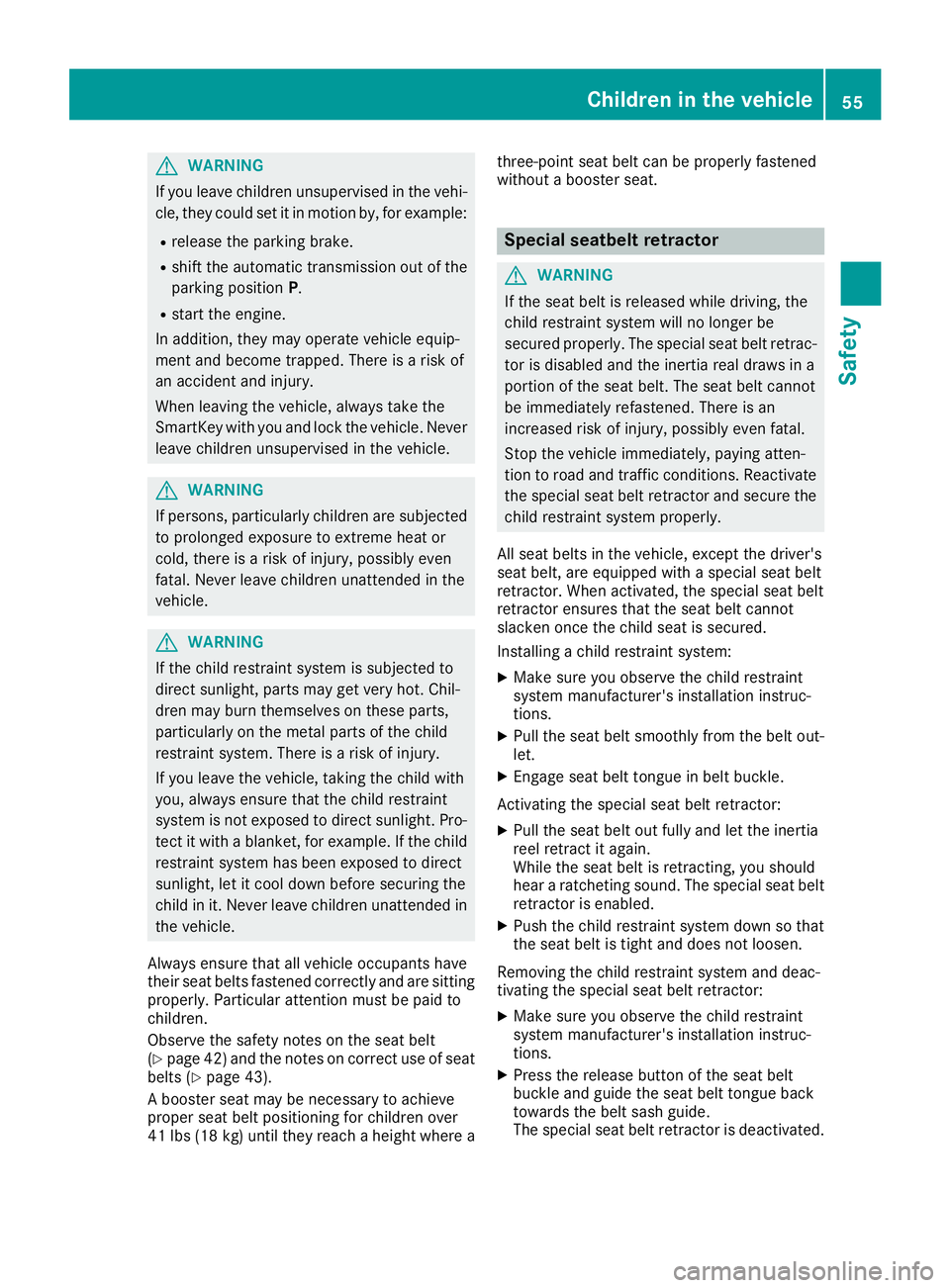
G WARNING
If you leave children unsupervised in the vehi-
cle, they coul ds et it in motion by, for example:R
release the parking brake. R
shift the automatic transmission out of the
parking position P .R
start the engine.
In addition, they may operate vehicl ee quip-
ment and become trapped. There is ar isk of
an accident and injury.
When leaving the vehicle, alway st ake the
SmartKey with you and lock the vehicle. Never
leave children unsupervised in the vehicle.
G WARNING
If persons, particularl yc hildren are subjected
to prolonged exposure to extreme hea to r
cold, there is ar isk of injury ,p ossibly even
fatal .N ever leave children unattended in the
vehicle.
G WARNING
If the child restraint system is subjected to
direct sunlight, parts may get very hot. Chil-
dren may burn themselves on these parts,
particularl yont he metal parts of the child
restraint system. There is ar isk of injury.
If you leave the vehicle, taking the child with
you ,a lway se nsure that the child restraint
system is not expose dtod irect sunlight. Pro-
tect it with ab lanket, for example. If the child
restraint system has been expose dtod irect
sunlight, let it cool dow nb efore securing the
child in it. Never leave children unattended in
the vehicle.
Always ensure that all vehicl eo ccupants have
their seat belts fastened correctly and are sitting
properly .P articular attention must be pai dt o
children.
Observe the safety notes on the seat belt
( Y
pag e4 2) and the notes on correct use of seat
belts ( Y
pag e4 3).
Ab ooster seat may be necessary to achieve
prope rs eat bel tp ositioning for children over
41 lbs (18 kg )u ntil they reach ah eight where a three-point seat bel tc an be properly fastened
without ab ooster seat.
Special seatbelt retractor
G WARNING
If the seat bel tisr eleased while driving, the
child restraint system wil lnol onger be
secure dp roperly .T he special seat bel tr etrac-
tor is disable da nd the inertia real draw sina
portion of the seat belt. The seat bel tc annot
be immediatel yr efastened. There is an
increased risk of injury ,p ossibly even fatal.
Stop the vehicl ei mmediately, paying atten-
tion to road and traffic conditions. Reactivate
the special seat bel tr etractor and secure the
child restraint system properly.
All seat belts in the vehicle, except the driver's
seat belt, are equipped with as pecial seat belt
retractor. When activated, the special seat belt
retractor ensure st hat the seat bel tc annot
slacken once the child seat is secured.
Installing ac hild restraint system: X
Make sure you observe the child restraint
system manufacturer's installation instruc-
tions. X
Pul lt he seat bel ts moothly from the bel to ut-
let. X
Engage seat bel tt ongue in bel tb uckle.
Activating the special seat bel tr etractor:X
Pul lt he seat bel to ut full ya nd let the inertia
reel retract it again.
Whil et he seat bel tisr etracting, you should
hear ar atcheting sound .T he special seat belt
retractor is enabled. X
Push the child restraint system dow nsot hat
the seat bel tist ight and does not loosen.
Removing the child restraint system and deac-
tivating the special seat bel tr etractor:X
Make sure you observe the child restraint
system manufacturer's installation instruc-
tions. X
Press the release button of the seat belt
buckle and guide the seat bel tt ongue back
toward st he bel ts ash guide.
The special seat bel tr etractor is deactivated.Children in the vehicle 55
Safety Z
Page 66 of 326

sensor technology to assess the traffic situa-
tion.
Situation-dependent braking assistance is capa-
ble of reacting to moving objects that have
alread yb een detected as such at least once
over the period of observation, up to vehicle
speeds of around 155 mph (250 km/h).
Situation-dependent braking assistance can
also detect stationary objects, up to vehicle
speeds of around 44 mph (70 km/h). X
Keep the brake pedal depressed until the
emergency braking situation is over.
ABS prevents the wheels from locking.
The brakes will work normally agai ni f:R
you release the brake pedal. R
there is no longer any danger of ac ollision.R
no obstacle is detected in front of your vehi-
cle.
Situation-dependent braking assistance is then
deactivated.
Important safety notes
i Observe the "Important safety notes" sec-
tion for driving safety systems ( Y
page 61).
G WARNING
Adaptive Brake Assist does not react: R
to people or animals R
to oncoming vehicles R
to crossing traffic R
when cornering
As ar esult, Adaptive Brake Assist may not
intervene in all critical conditions. There is a
risk of an accident.
Always pay careful attention to the traffic sit-
uation and be ready to brake.
G WARNING
Adaptive Brake Assist cannot always clearly
identify objects and complex traffic situa-
tions.
In such cases, Adaptive Brake Assist might: R
intervene unnecessarily R
not intervene
There is ar isk of an accident. Always pay careful attention to the traffic sit-
uation and be ready to brake. Terminate the
intervention in an on-critical driving situation.
Due to the nature of the system, complex but
non-critical driving conditions may also cause
Active Brake Assist to intervene.
Even if Active Brake Assist is not available due to
am alfunction in the radar sensor system, the
brake system is still available with full brake
boosting effect and BAS.
ESP ®
(Electronic Stability Program)
General notes
i Observe the "Important safety notes" sec-
tion ( Y
page 61).
ESP ®
monitors driving stability and traction ,i .e.
power transmission between the tires and the
road surface.
If ESP ®
detects that the vehicle is deviating from
the direction desired by the driver, one or more
wheels are braked to stabilize the vehicle. The
engine output is also modified to keep the vehi-
cle on the desired course within physical limits.
ESP ®
assists the driver when pulling awa yo n
wet or slippery roads. ESP ®
can also stabilize
the vehicle during braking.
ETS/4ETS (Electronic Traction System)
i Observe the "Important safety notes" sec-
tion ( Y
page 61).
ETS traction control is part of ESP ®
.Onv ehicles
with 4MATIC, 4ETS is part of ESP ®
.
Traction control brakes the drive wheels indi-
vidually if they spin. This enables you to pull
awa ya nd accelerate on slippery surfaces, for
example if the road surface is slippery on one
side. In addition, more drive torque is transfer-
red to the wheel or wheels with traction.
Traction control remains active, even if you
deactivate ESP ®
.
Important safety notes
i Observe the "Important safety notes" sec-
tion ( Y
page 61).64
Driving safety systems
Safety