2018 MERCEDES-BENZ CLA start stop button
[x] Cancel search: start stop buttonPage 117 of 326
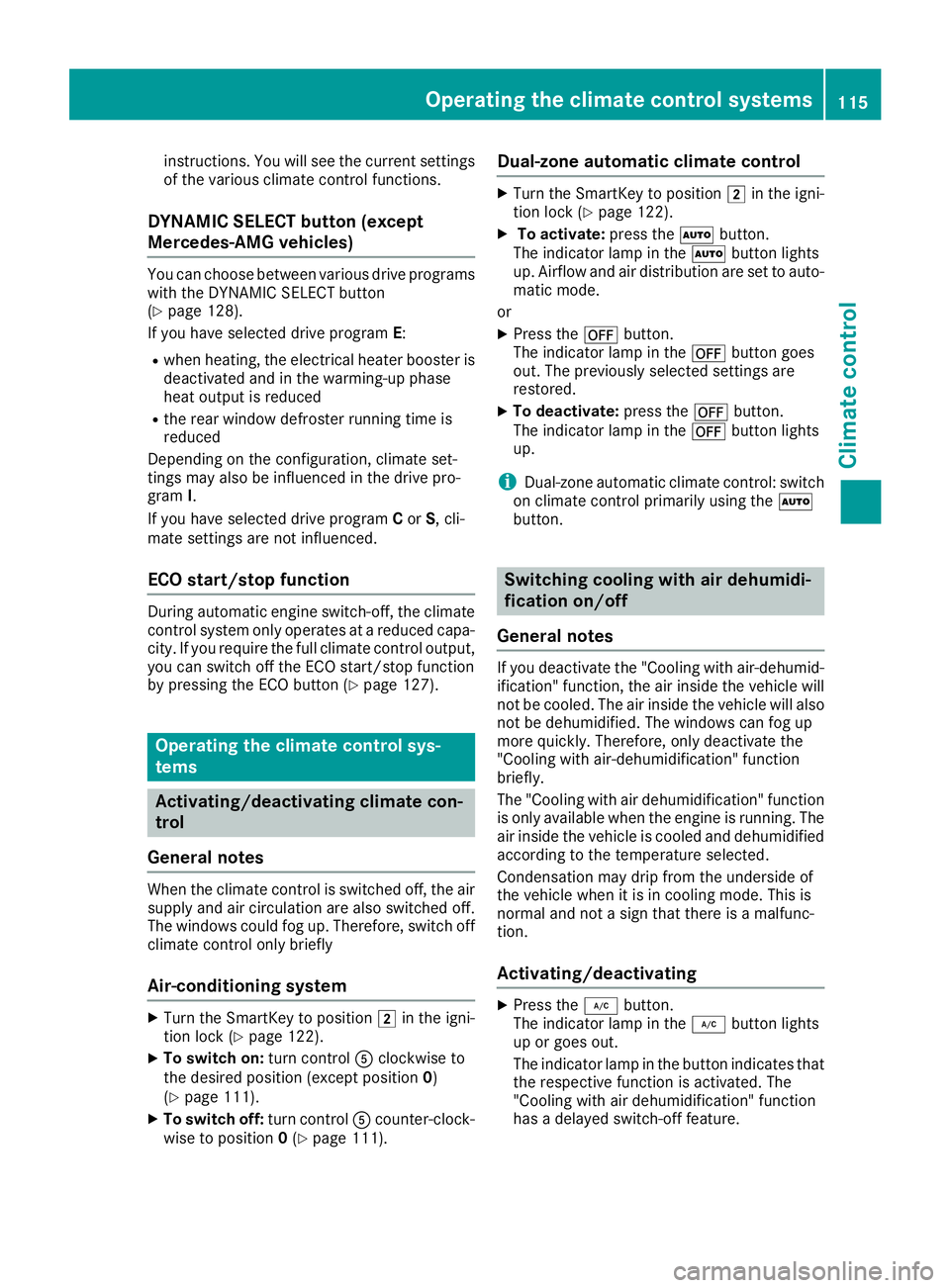
instructions .Y ou will see the current settings
of the various climat ec ontrol functions.
DYNAMIC SELECT button (except
Mercedes-AM Gv ehicles)You can choose betwee nv arious drive programs
with the DYNAMI CS ELEC Tb utton
( Y
page 128).
If you have selected drive program E :R
when heating, the electrical heate rb ooster is
deactivate da nd in the warming-up phase
heat output is reduced R
the rear window defroster running tim ei s
reduced
Dependin gont he configuration, climat es et-
tings may also be influenced in the drive pro-
gram I .
If you have selected drive program C or S ,c li-
mate settings are not influenced.
ECO start/stop function Durin ga utomatic engin es witch-off, the climate
control system only operates at ar educed capa-
city. If you require the full climat ec ontrol output,
you can switc ho ff the ECO start/sto pf unction
by pressing the ECO button ( Y
page 127).
Operating th ec limate control sys-
tems
Activating/deactivating climate con-
trol
General notes When the climat ec ontrol is switched off ,t he air
supply and air circulation are also switched off.
The windows could fog up. Therefore, switc ho ff
climat ec ontrol only briefly
Air-conditioning system X
Turn the SmartKey to position �H in the igni-
tion lock ( Y
page 122).X
To switch on: turn control �
Page 124 of 326
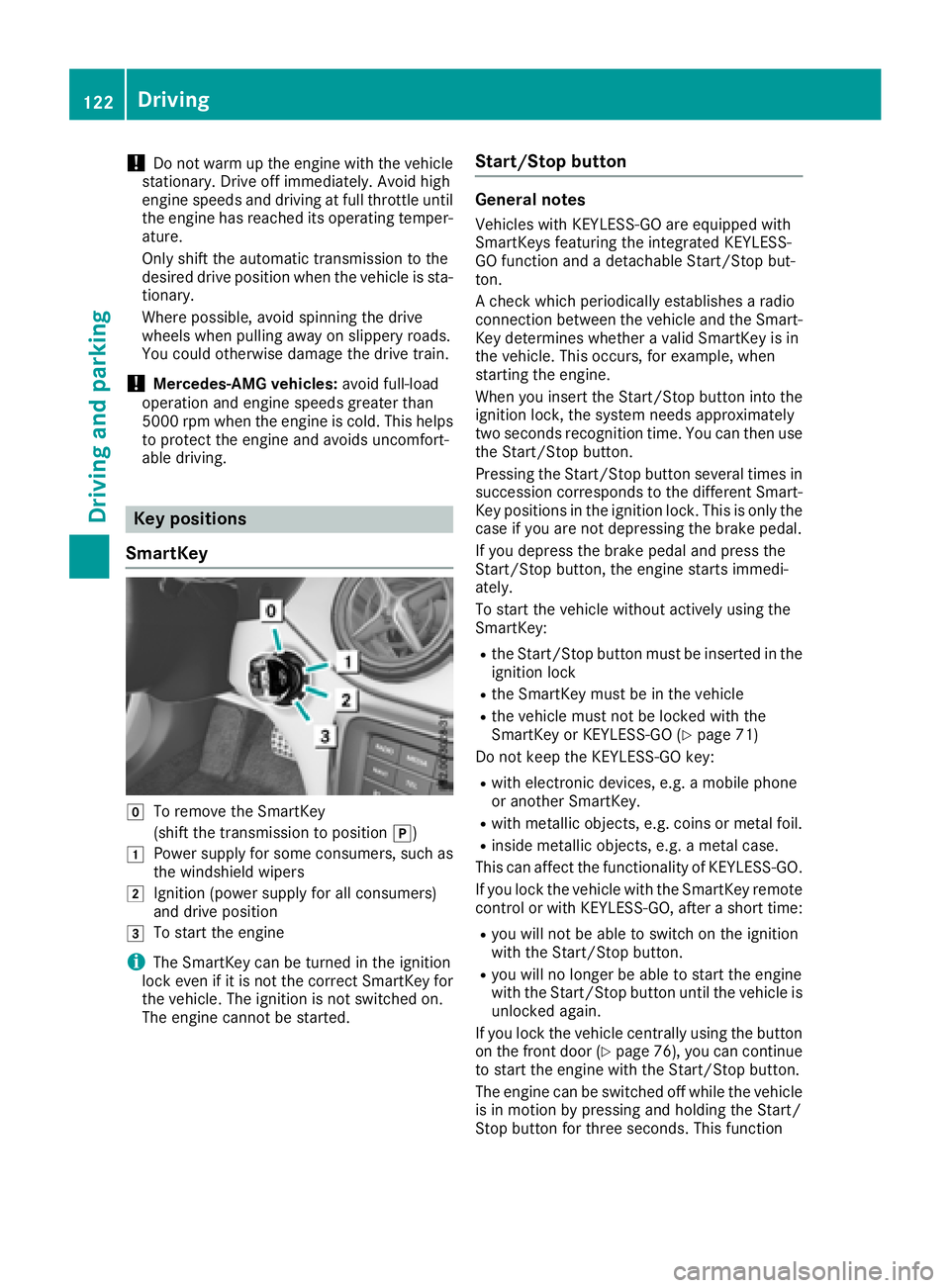
! Do not warm up the engine with the vehicle
stationary. Drive off immediately .A void high
engine speeds and driving at full throttle until
the engine has reached its operating temper-
ature.
Only shift the automatic transmission to the
desired drive position when the vehicle is sta-
tionary.
Where possible ,a void spinning the drive
wheels when pulling awa yons lippery roads.
You could otherwise damage the drive train.
! Mercedes-AMG vehicles: avoid full-load
operation and engine speeds greater than
5000 rpm when the engine is cold. This helps
to protect the engine and avoids uncomfort-
able driving.
Key positions
SmartKey
�Z
To remove the SmartKey
(shift the transmission to position �] )�G
Power suppl yf or some consumers, such as
the windshiel dw ipers�H
Ignition (power suppl yf or all consumers)
and drive position
�I
To start the engine
i The SmartKey can be turned in the ignition
lock even if it is not the correct SmartKey for
the vehicle. The ignition is not switched on.
The engine cannot be started. Start/Stop button General notes Vehicles with KEYLESS-GO are equipped with
SmartKeys featuring the integrated KEYLESS-
GO function and ad etachable Start/Stop but-
ton.
Ac heck which periodically establishes ar adio
connection between the vehicle and the Smart-
Key determines whether av alid SmartKey is in
the vehicle. This occurs, for example, when
starting the engine.
When you insert the Start/Stop button into the
ignition lock, the system needs approximately
two seconds recognition time. You can then use
the Start/Stop button.
Pressing the Start/Stop button several times in
succession corresponds to the different Smart-
Key positions in the ignition lock. This is only the
case if you are not depressing the brake pedal.
If you depress the brake pedal and press the
Start/Stop button, the engine starts immedi-
ately.
To start the vehicle without actively using the
SmartKey: R
the Start/Stop button must be inserted in the
ignition lock R
the SmartKey must be in the vehicle R
the vehicle must not be locked with the
SmartKey or KEYLESS-GO ( Y
page 71)
Do not keep the KEYLESS-GO key: R
with electronic devices, e.g. am obile phone
or another SmartKey. R
with metallic objects, e.g. coins or metal foil. R
inside metallic objects, e.g. am etal case.
This can affect the functionality of KEYLESS-GO.
If you lock the vehicle with the SmartKey remote
control or with KEYLESS-GO, after as hort time:R
you will not be able to switch on the ignition
with the Start/Stop button. R
you will no longer be able to start the engine
with the Start/Stop button until the vehicle is
unlocked again.
If you lock the vehicle centrally using the button
on the front door ( Y
page 76), you can continue
to start the engine with the Start/Stop button.
The engine can be switched off while the vehicle
is in motion by pressing and holding the Start/
Stop button for three seconds. This function122
Driving
Driving and parking
Page 125 of 326
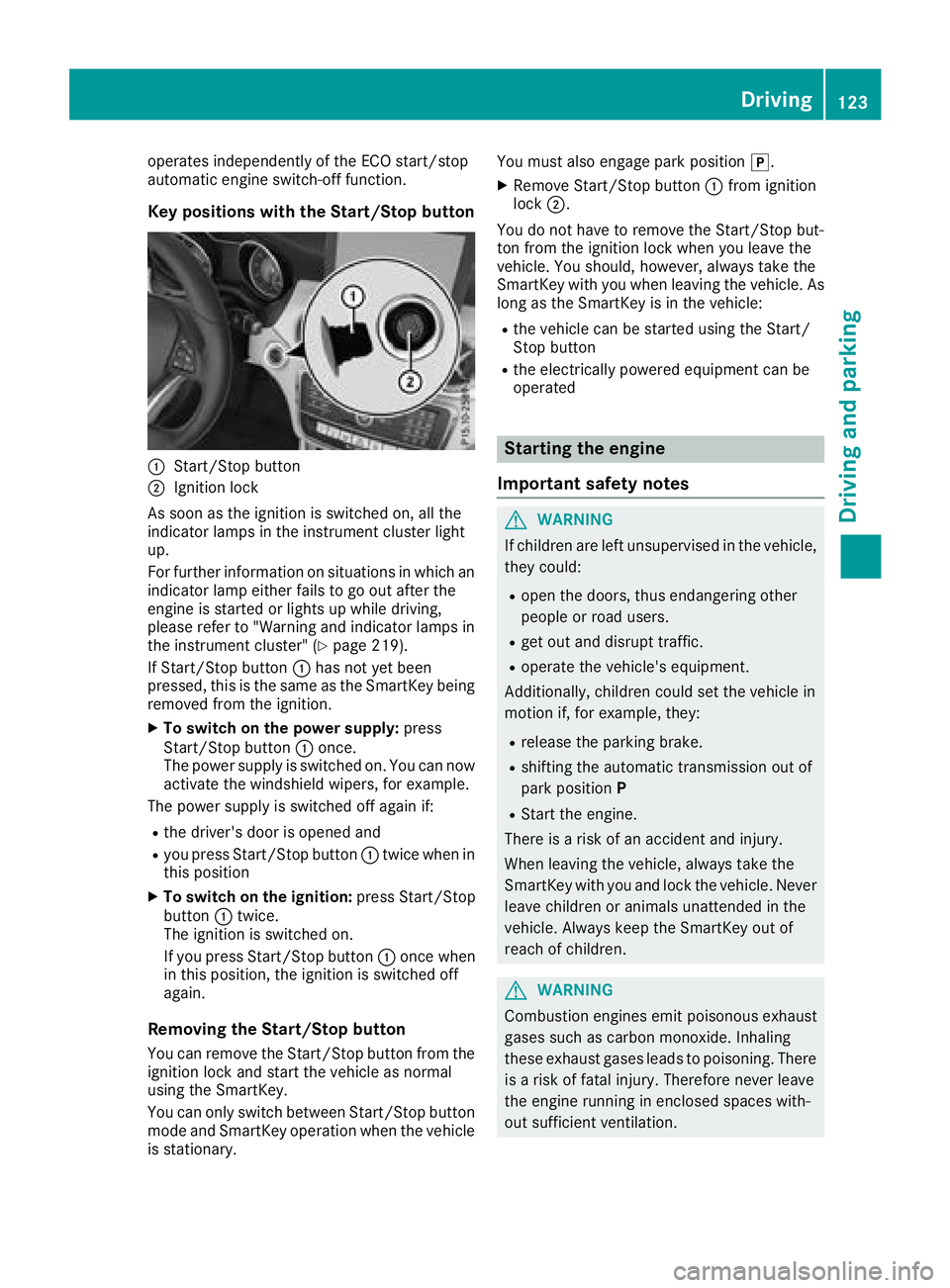
operates independently of the ECO start/stop
automatic engine switch-off function.
Key positions with the Start/Stop button
�C
Start/Stop button�D
Ignition lock
As soon as the ignition is switched on, all the
indicator lamps in the instrument cluster light
up.
For further information on situations in which an
indicator lamp either fails to go out after the
engine is started or lights up while driving,
please refer to "Warning and indicator lamps in
the instrument cluster" ( Y
page 219).
If Start/Stop button �C has not yet been
pressed, this is the same as the SmartKey being
removed from the ignition. X
To switch on the power supply: press
Start/Stop button �C once.
The power supply is switched on. You can now
activate the windshield wipers, for example.
The power supply is switched off again if: R
the driver's door is opened and R
you press Start/Stop button �C twice when in
this position X
To switch on the ignition: press Start/Stop
button �C twice.
The ignition is switched on.
If you press Start/Stop button �C once when
in this position, the ignition is switched off
again.
Removing the Start/Stop button
You can remove the Start/Stop button from the
ignition lock and start the vehicle as normal
using the SmartKey.
You can only switch between Start/Stop button
mode and SmartKey operation when the vehicle
is stationary. You must also engage park position �] .X
Remove Start/Stop button �C from ignition
lock �D .
You do not have to remove the Start/Stop but-
ton from the ignition lock when you leave the
vehicle. You should, however, alway st ake the
SmartKey with you when leaving the vehicle. As
long as the SmartKey is in the vehicle: R
the vehicle can be started using the Start/
Stop button R
the electrically powered equipment can be
operated
Starting the engine
Important safety notes
G WARNING
If children are left unsupervised in the vehicle,
they could: R
open the doors, thus endangering other
people or road users. R
get out and disrupt traffic. R
operate the vehicle's equipment.
Additionally, children could set the vehicle in
motion if, for example, they: R
release the parking brake. R
shifting the automatic transmission out of
park position P R
Start the engine.
There is ar isk of an accident and injury.
When leaving the vehicle, alway st ake the
SmartKey with you and lock the vehicle. Never
leave children or animals unattended in the
vehicle. Always keep the SmartKey out of
reach of children.
G WARNING
Combustion engines emit poisonous exhaust
gases such as carbon monoxide. Inhaling
these exhaust gases leads to poisoning. There
is ar isk of fatal injury. Therefore never leave
the engine runnin gine nclosed spaces with-
out sufficient ventilation. Driving 123
Driving and parking Z
Page 126 of 326
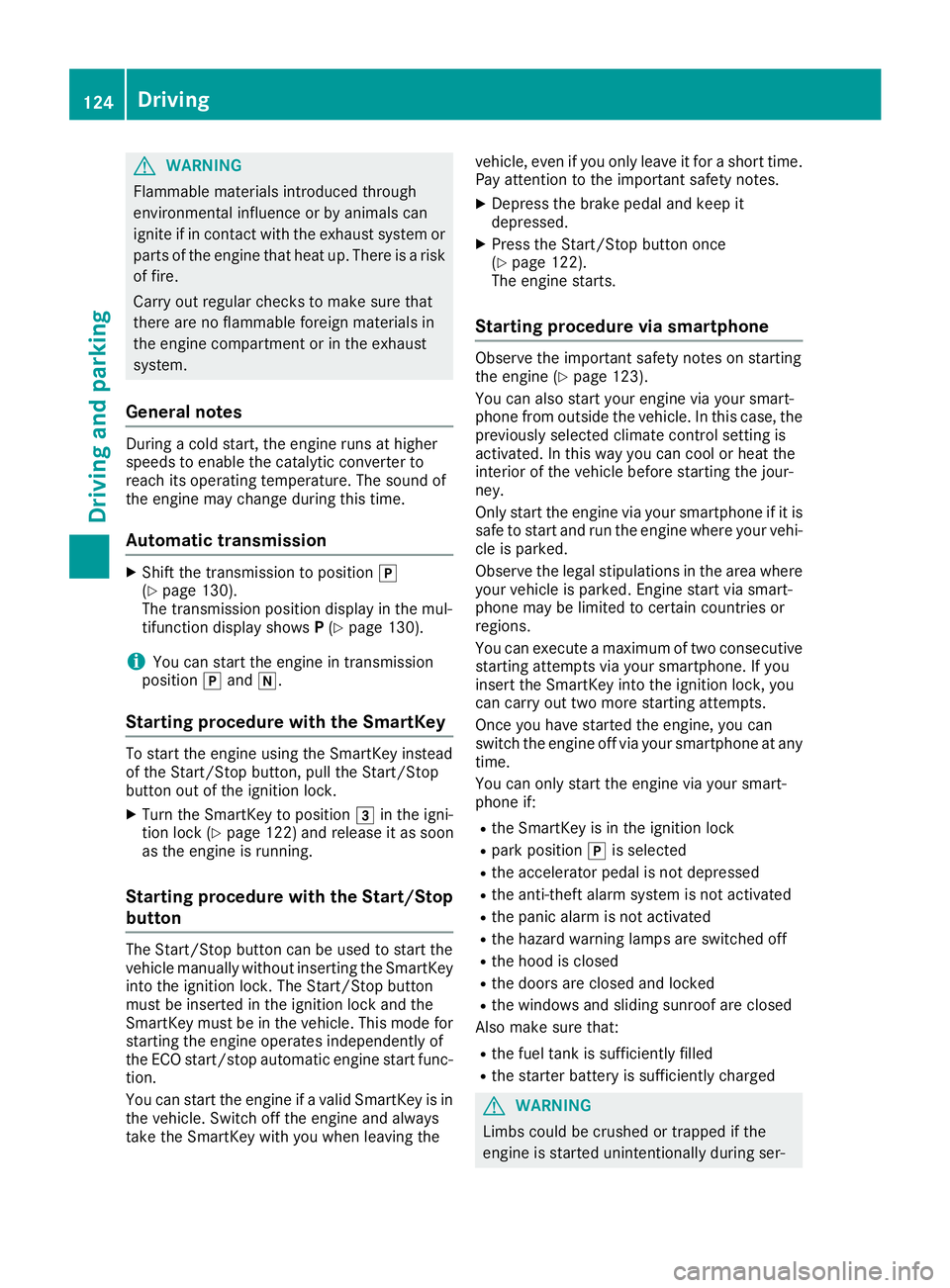
G WARNING
Flammable materials introduced through
environmental influence or by animals can
ignite if in contact with the exhaust system or
parts of the engine that hea tu p. There is ar isk
of fire.
Carry out regular checks to make sure that
there are no flammable foreig nm aterials in
the engine compartment or in the exhaust
system.
General notes During ac old start, the engine runs at higher
speeds to enabl et he catalytic converter to
reach its operating temperature. The sound of
the engine may change during this time.
Automatic transmission X
Shift the transmission to position �]
( Y
pag e1 30).
The transmission position display in the mul-
tifunction display shows P ( Y
pag e1 30).
i You can start the engine in transmission
position �] and �\\ .
Starting procedure with the SmartKey To start the engine using the SmartKey instead
of the Start/Stop button, pul lt he Start/Stop
button out of the ignitio nl ock.X
Turn the SmartKey to position �I in the igni-
tion lock ( Y
pag e1 22) and release it as soon
as the engine is running.
Starting procedure with the Start/Stop
button The Start/Stop button can be used to start the
vehicl em anually without inserting the SmartKey
into the ignitio nl ock. The Start/Stop button
must be inserted in the ignitio nl ock and the
SmartKey must be in the vehicle. This mode for
starting the engine operates independently of
the ECO start/stop automatic engine start func-
tion.
You can start the engine if av ali dS martKey is in
the vehicle. Switch off the engine and always
take the SmartKey with you when leaving the vehicle, even if you only leave it for as hort time.
Pay attention to the important safety notes. X
Depress the brake peda la nd keep it
depressed. X
Press the Start/Stop button once
( Y
pag e1 22).
The engine starts.
Starting procedure via smartphone Observe the important safety notes on starting
the engine ( Y
pag e1 23).
You can als os tart you re ngine via you rs mart-
phone from outside the vehicle. In this case, the
previousl ys elected climate control setting is
activated. In this way you can cool or heat the
interior of the vehicl eb efore starting the jour-
ney.
Only start the engine via you rs martphone if it is
safe to start and run the engine where you rv ehi-
cle is parked.
Observe the lega ls tipulations in the area where
you rv ehicl eisp arked .E ngine start via smart-
phone may be limited to certain countries or
regions.
You can execute am aximu moft wo consecutive
starting attempts via you rs martphone. If you
insert the SmartKey into the ignitio nl ock, you
can carry out two more starting attempts.
Once you have started the engine, you can
switch the engine off via you rs martphone at any
time.
You can only start the engine via you rs mart-
phone if: R
the SmartKey is in the ignitio nl ockR
park position �] is selectedR
the accelerator peda lisn ot depressedR
the anti-theft alarm system is not activated R
the pani ca larm is not activated R
the hazard warning lamp sa re switched offR
the hood is closed R
the doors are closed and locked R
the windows and sliding sunroof are closed
Also make sure that: R
the fuel tank is sufficiently filled R
the starter battery is sufficiently charged
G WARNING
Limbs coul dbec rushe dort rappe dift he
engine is started unintentionally during ser-124
Driving
Driving and parking
Page 130 of 326
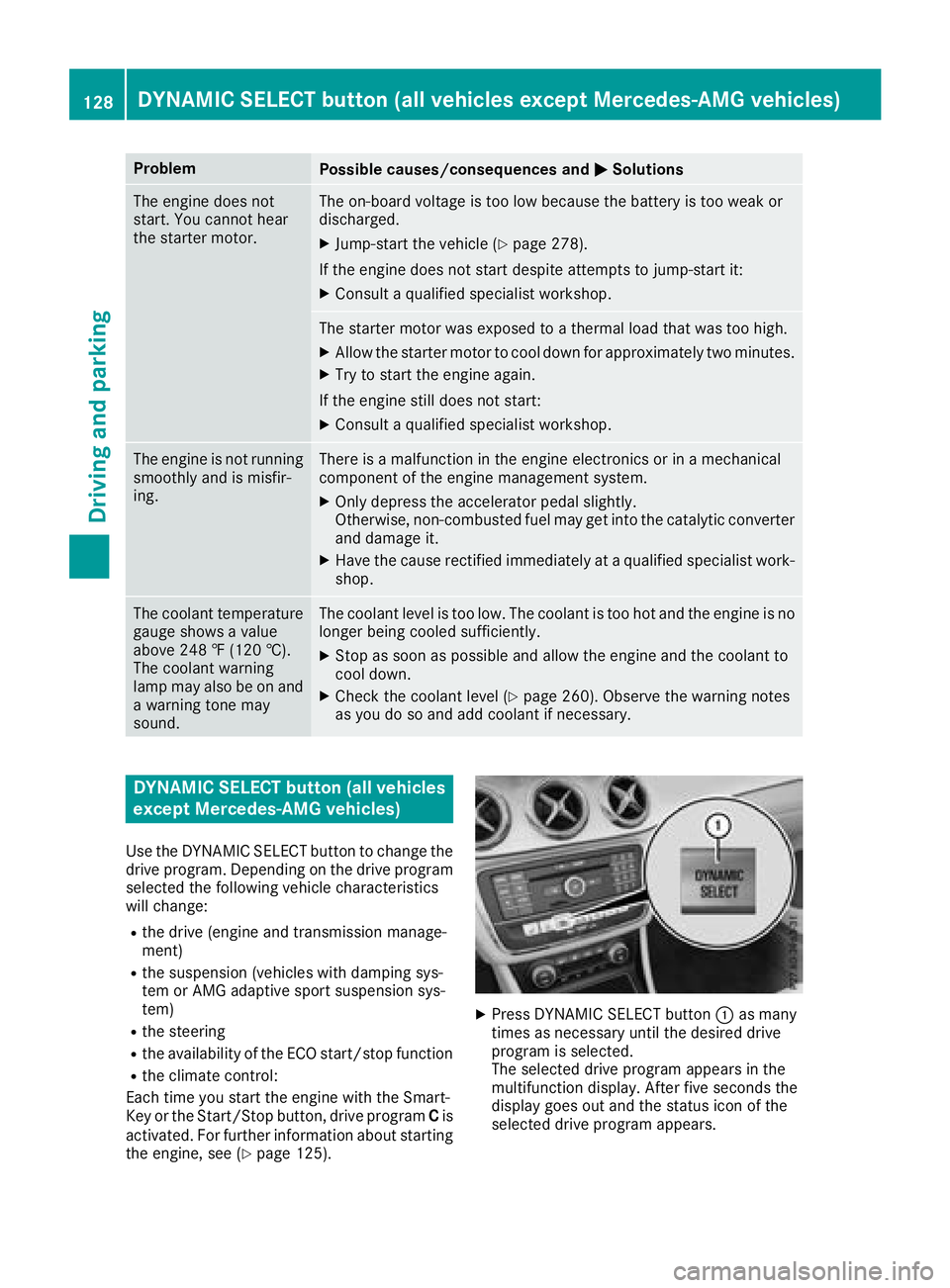
Problem
Possible causes/consequences and �P Solutions
The engine does not
start. You cannot hear
the starter motor. The on-board voltage is too low because the battery is too weak or
discharged. X
Jump-start the vehicle ( Y
page 278).
If the engine does not start despite attempt stoj ump-start it:X
Consult aq ualified specialist workshop.
The starter motor was exposed to at hermal load that was too high.X
Allow the starter motor to cool down for approximately two minutes. X
Try to start the engine again.
If the engine still does not start: X
Consult aq ualified specialist workshop.
The engine is not running
smoothly and is misfir-
ing. There is am alfunction in the engine electronics or in am echanical
componen toft he engine management system.X
Only depress the accelerator pedal slightly.
Otherwise, non-combusted fuel may get into the catalytic converter
and damage it. X
Have the cause rectified immediately at aq ualified specialist work-
shop.
The coolant temperature
gauge shows av alue
above 248 ‡( 120 †).
The coolant warning
lamp may also be on and
aw arning tone may
sound. The coolant level is too low. The coolant is too hot and the engine is no
longer being cooled sufficiently. X
Stop as soon as possible and allow the engine and the coolant to
cool down. X
Check the coolant level ( Y
page 260). Observe the warning notes
as you do so and add coolant if necessary.
DYNAMIC SELEC Tb utton (all vehicles
except Mercedes-AMG vehicles) Use the DYNAMIC SELECT button to change the
drive program. Depending on the drive program
selected the following vehicle characteristics
will change: R
the drive (engine and transmission manage-
ment) R
the suspension (vehicles with damping sys-
tem or AMG adaptive sport suspension sys-
tem) R
the steering R
the availability of the ECO start/stop function R
the climate control:
Each time you start the engine with the Smart-
Key or the Start/Stop button, drive program C is
activated. For further information about starting
the engine, see ( Y
page 125). X
Press DYNAMIC SELECT button �C as many
times as necessary until the desired drive
program is selected.
The selected drive program appears in the
multifunction display .A fter five seconds the
display goes out and the status icon of the
selected drive program appears.128
DYNAMIC SELECT button (all vehicles except Mercedes-AMG vehicles)
Driving and parking
Page 131 of 326
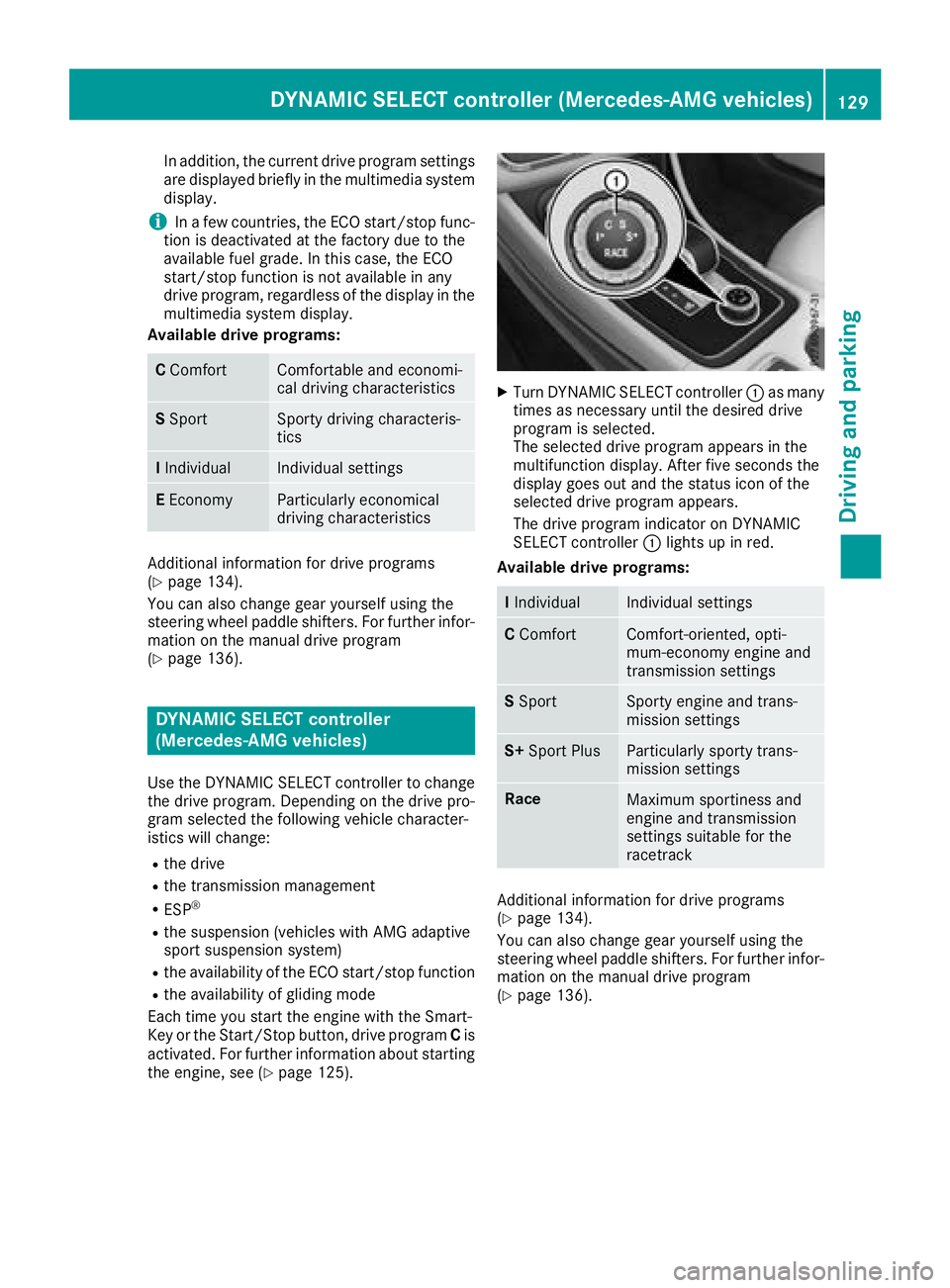
In addition, the current drive program settings
are displaye db riefl yint he multimedia system
display.
i In af ew countries, the ECO start/stop func-
tion is deactivated at the factory due to the
available fuel grade .Int his case, the ECO
start/stop function is not available in any
drive program, regardless of the display in the
multimedia system display.
Available drive programs:
C Comfort Comfortable and economi-
cal driving characteristics
S Sport Sporty driving characteris-
tics
I Individual Individual settings
E Economy Particularly economical
driving characteristics
Additional information for drive programs
( Y
page 134).
You can also change gear yourself using the
steering wheel paddle shifters. For further infor-
mation on the manua ld rive program
( Y
page 136).
DYNAMIC SELECT controller
(Mercedes-AMG vehicles) Use the DYNAMIC SELECT controller to change
the drive program. Depending on the drive pro-
gram selected the following vehicle character-
istics wil lc hange:R
the drive R
the transmission management R
ESP ®
R
the suspension (vehicles with AMG adaptive
sport suspension system) R
the availability of the ECO start/stop function R
the availability of gliding mode
Each time you start the engine with the Smart-
Key or the Start/Stop button, drive program C is
activated. For further information abou ts tarting
the engine, see ( Y
page 125). X
Turn DYNAMIC SELECT controller �C as many
times as necessary until the desire dd rive
program is selected.
The selected drive program appears in the
multifunction display. After five seconds the
display goes out and the status icon of the
selected drive program appears.
The drive program indicator on DYNAMIC
SELECT controller �C lights up in red.
Available drive programs:
I Individual Individual settings
C Comfort Comfort-oriented, opti-
mum-economy engine and
transmission settings
S Sport Sporty engine and trans-
missio ns ettings
S+ Sport Plus Particularly sporty trans-
missio ns ettings
Race
Maximu ms portiness and
engine and transmission
settings suitable for the
racetrack
Additional information for drive programs
( Y
page 134).
You can also change gear yourself using the
steering wheel paddle shifters. For further infor-
mation on the manua ld rive program
( Y
page 136).DYNAMIC SELEC Tc on trolle r( Mercedes-AMG vehicles) 129
Driving and parking Z
Page 135 of 326
![MERCEDES-BENZ CLA 2018 Owners Manual Transmission positions �E Park position
Thi sp revents the vehicl ef ro mr olling
away when stopped.
Onl ys hift the transmission to posi-
tion �] when the vehicl eiss tation-
ary. The parkin gl oc ks MERCEDES-BENZ CLA 2018 Owners Manual Transmission positions �E Park position
Thi sp revents the vehicl ef ro mr olling
away when stopped.
Onl ys hift the transmission to posi-
tion �] when the vehicl eiss tation-
ary. The parkin gl oc ks](/manual-img/4/59040/w960_59040-134.png)
Transmission positions �E Park position
Thi sp revents the vehicl ef ro mr olling
away when stopped.
Onl ys hift the transmission to posi-
tion �] when the vehicl eiss tation-
ary. The parkin gl oc ks houl dn ot be
used as ab rake when parking.
Alway sa pply the electronic parking
brake in additio ntot he parkin gl oc k
in order to secur et he vehicle.
In the event of am al functio noft he
vehicle's electronics ,t he transmis-
sion ma yl oc kinp osit ion �] .H ave
the vehicl ee le ctronics checked
immediatel yataq uali fied specialist
workshop.
Park position �] is automatically
engaged if: R
yo us wi tch off the engine using the
SmartKe ya nd remove the Smart-
Key R
yo us wi tch off the engine using the
SmartKe yoru si ng the Start/Stop
button and open the driver's door
or front-passenge rd oo rR
yo uo pe nt he driver's door when
the vehicl eiss tationar yorw he n
drivin gatav er yl ow spee da nd the
transmission is in position �[ or
�^
�F Revers eg ea r
Onl ys hift the transmission into posi-
tion �^ when the vehicl eiss tation-
ary. �D Neutral
Do not shift the transmission to �\\
whil ed riving. The automatic trans-
mission could otherwis ebed am -
aged.
No powe rist ransmitted fro mt he
engine to the drive wheels.
Releasing the brakes will allo wy ou to
mov et he vehicl ef reely, e.g .top us h
it or tow it.
If ESP ®
is deactivated or faulty: shift
the transmission to position �\\ if the
vehicl eisind an ge rofs kidding ,e .g.
on icy roads.
If yo us wi tch the engine off with the
transmission in position �^ or �[ ,
the automatic transmission shifts to
�\\ automatically.
! Coasting in neutral �\\ may
cause damage to the drive train.
�: Drive
The automatic transmission changes
gear automatically. All forward gears
ar ea vailable.
Driving tips
Changin gg ea rThe automatic transmission shifts throug ht he
individual gear sa ut omaticall yw he nitisint rans-
mission position �[ .T hi sa ut omatic gear shift-
ing behavio risd et ermine db y:R
the selecte dd rive program R
the positio noft he accelerator pedal R
the roa ds peed
Accelerator peda lp ositionYour style of drivin gi nfluences how the auto-
matic transmission shifts gear: R
little throttle :e ar ly upshifts R
mor et hrottle :l at eu ps hiftsAutomati ct ransmission 133
Driving an dp arking Z
Page 138 of 326
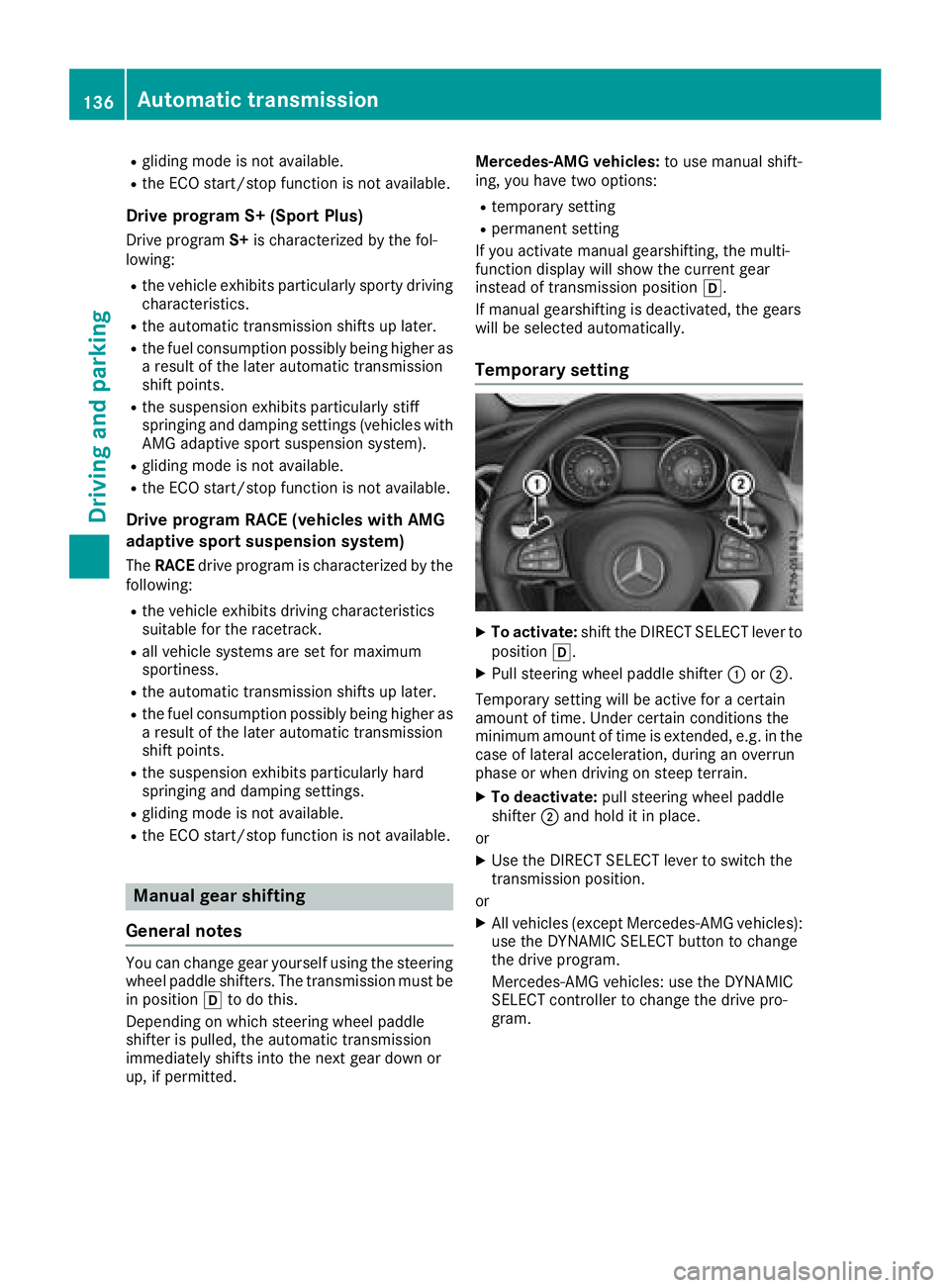
R
gliding mode is not available. R
the ECO start/stop function is not available.
Drive program S+ (Sport Plus) Drive program S+ is characterized by the fol-
lowing: R
the vehicle exhibits particularly sporty driving
characteristics. R
the automatic transmission shifts up later. R
the fuel consumption possibly being higher as
ar esult of the later automatic transmission
shift points. R
the suspension exhibits particularly stiff
springing and damping settings (vehicles with
AMG adaptive sport suspension system). R
gliding mode is not available. R
the ECO start/stop function is not available.
Drive program RACE (vehicle sw ith AMG
adaptive sport suspension system) The RACE drive program is characterized by the
following: R
the vehicle exhibits driving characteristics
suitable for the racetrack. R
all vehicle systems are set for maximum
sportiness. R
the automatic transmission shifts up later. R
the fuel consumption possibly being higher as
ar esult of the later automatic transmission
shift points. R
the suspension exhibits particularly hard
springing and damping settings. R
gliding mode is not available. R
the ECO start/stop function is not available.
Manual gear shifting
General notes You can change gear yourself using the steering
wheel paddle shifters. The transmission must be
in position �[ to do this.
Depending on which steering wheel paddle
shifter is pulled, the automatic transmission
immediately shifts into the next gear down or
up, if permitted. Mercedes-AMG vehicles: to use manual shift-
ing, you have two options: R
temporary setting R
permanent setting
If you activate manual gearshifting, the multi-
function display will show the current gear
instead of transmission position �[ .
If manual gearshifting is deactivated, the gears
will be selected automatically.
Temporar ys etting X
To activate: shift the DIRECT SELECT lever to
position �[ . X
Pull steering wheel paddle shifter �C or �D .
Temporary setting will be active for ac ertain
amount of time. Under certain conditions the
minimum amount of time is extended, e.g. in the
case of lateral acceleration, during an overrun
phase or when driving on steep terrain. X
To deactivate: pull steering wheel paddle
shifter �D and hold it in place.
or X
Use the DIRECT SELECT lever to switch the
transmission position.
or X
All vehicles (except Mercedes-AMG vehicles):
use the DYNAMI CS ELECT button to change
the drive program.
Mercedes-AMG vehicles: use the DYNAMIC
SELECT controller to change the drive pro-
gram.136
Automatic transmission
Driving and parking