2018 MERCEDES-BENZ CLA snow chains
[x] Cancel search: snow chainsPage 6 of 326
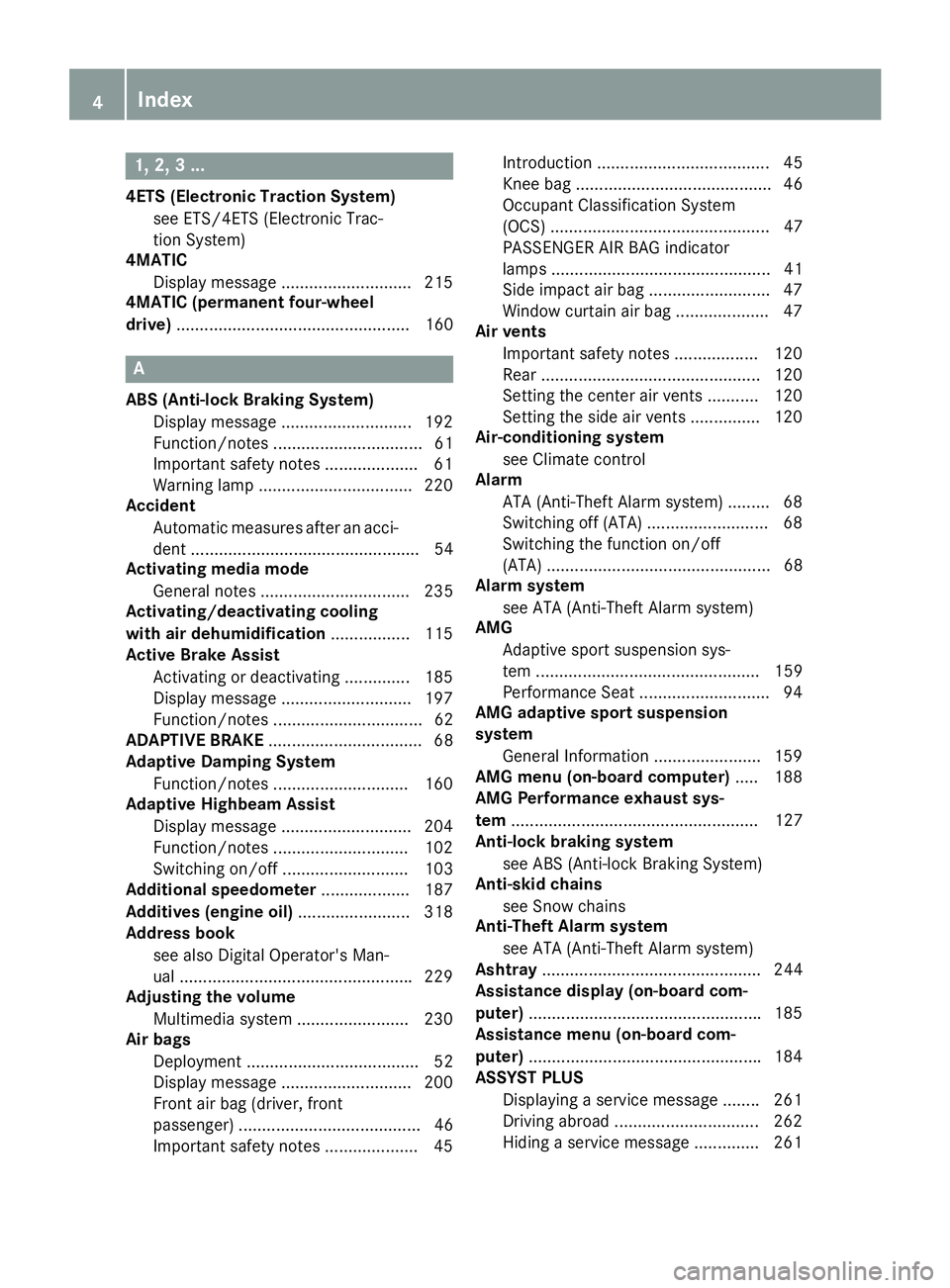
1, 2, 3. ..4ETS (Electronic Traction System)
see ETS/4ETS (Electronic Trac-
tion System)
4MATIC
Display message ............................ 215
4MATIC (permanent four-wheel
drive) .................................................. 160
AABS (Anti-lock Braking System)
Display message ............................ 192
Function/notes ................................ 61
Important safety notes .................... 61
Warnin gl amp ................................ .2 20
Accident
Automatic measure sa fter an acci-
dent ................................................. 54
Activatin gm edia mode
General notes ................................ 235
Activating/deactivating cooling
with air dehumidification ................. 115
Active Brake Assist
Activating or deactivating .............. 185
Display message ............................ 197
Function/notes ................................ 62
ADAPTIVE BRAKE ................................. 68
Adaptive Dampin gS ystem
Function/notes ............................ .1 60
Adaptive Highbeam Assist
Display message ............................ 204
Function/notes ............................ .1 02
Switching on/off ........................... 103
Additional speedometer ................... 187
Additives (engine oil) ........................ 318
Address book
see also Digita lO perator's Man-
ua l. ................................................ .2 29
Adjustin gt he volume
Multimedi as ystem ........................ 230
Ai rb ags
Deployment ..................................... 52
Display message ............................ 200
Front ai rb ag (driver, front
passenger ). ...................................... 46
Important safety notes .................... 45 Introduction ..................................... 45
Knee bag .......................................... 46
Occupant Classification System
(OCS) ............................................... 47
PASSENGER AIR BAG indicator
lamps ............................................... 41
Side impact ai rb ag .......................... 47
Windo wc urtai na ir bag .................... 47
Ai rv ents
Important safety notes .............. .... 120
R ea r. .............................................. 120
Setting the center ai rv ents ........... 120
Setting the sid ea ir vents .............. .1 20
Air-conditionin gs ystem
see Climate control
Alarm
ATA (Anti-Theft Alarm system) ......... 68
Switching off (ATA) .......................... 68
Switching the function on/off
(ATA) ................................................ 68
Alarm system
see ATA (Anti-Theft Alarm system)
AMG
Adaptive sport suspension sys-
tem ................................................ 159
Performance Seat ............................ 94
AMG adaptive sport suspension
system
General Information ....................... 159
AMG menu (on-board computer) ..... 188
AMG Performance exhaus ts ys-
tem ..................................................... 127
Anti-loc kb raking system
see ABS (Anti-lock Braking System)
Anti-skid chains
see Snow chains
Anti-Theft Alarm system
see ATA (Anti-Theft Alarm system)
Ashtray ............................................... 244
Assistanc ed isplay (on-board com-
puter) ................................................. .1 85
Assistanc em enu (on-board com-
puter) ................................................. .1 84
ASSYST PLUS
Displaying as ervice message ....... .2 61
Driving abroad ............................... 262
Hiding as ervice message .............. 2614
Index
Page 11 of 326

ESP ®
(Electroni cS tability Pro-
gram) ............................................... 64
Important safety information ........... 61
Overview .......................................... 61
STEER CONTROL ............................. 68
Driving system
Distance Pilo tD ISTRONI C. ............ 151
DYNAMIC BODY CONTROL ............ 160
Parking assis tP ARKTRONIC .......... 161
Parking Pilo t. ................................. 164
RAC ES TAR T( Mercedes-AMG
vehicles) ........................................ 158
Start-off assis t. .............................. 158
Drivin gs ystems
AMG adaptive sport suspension
system ........................................... 159
ATTENTIO NA SSIST ........................ 171
Blind Spot Assist ............................ 172
Cruise control ................................ 149
Displa ym essage ............................ 207
HOLD function ............................... 157
Lane Keeping Assist ...................... 174
Lane Tracking packag e. ................. 172
Rear vie wc amera .......................... 167
Drivin gt ips
Automati ct ransmissio n. ................ 133
Brakes ........................................... 146
Break-in perio d. ............................. 121
Checking brake lining thickness .... 147
Distance Pilo tD ISTRONIC ............. 156
Downhil lg radient ........................... 146
Drinking and driving ....................... 144
Driving in winter ............................. 148
Driving on floode dr oads ................ 148
Driving on we tr oads ...................... 148
Exhaus tc heck ............................... 144
Fue l. ............................................... 144
Genera l. ......................................... 144
Hydroplaning ................................. 148
Icy roa ds ur faces ........................... 148
Limite db raking efficiency on sal-
ted roads ....................................... 147
Snow chains .................................. 290
The first 1000 miles (150 0k m) ..... 121
Wet roa ds ur face ........................... 146
DVD video
Operating (on-board computer) ..... 183 see also Digital Operator's Man-
ua l. ................................................. 229
DYNAMI CS ELECT button
Climate control (3-zone automatic
climate control ). ............................ 115
Climate control (air-conditioning
system) .......................................... 112
DYNAMI CS E LECT b
utto n( al lv eh i-
cles except Mercedes-AMG vehi-
cles) .................................................... 128
DYNAMI CS ELECT controller
(Mercedes-AM Gv eh icles) ................. 129
E EBD (electroni cb rake forc ed istri-
bution)
Displa ym essage ............................ 194
Function/note s. ............................... 67
EC Od isplay
Function/note s. ............................ 145
On-board compute r. ...................... 180
EC Os tart/sto pf unction
Automati ce ngine start .................. 126
Automati ce ngine switch-off .......... 126
Deactivating/activating ................. 127
Genera li nformation ....................... 126
Important safety notes .................. 126
Introduction ................................... 125
Electronic Stability Program
see ESP ®
(Electronic Stability Program)
Emergency
Automati cm easures afte rana cci-
dent ................................................. 54
Emergenc yr elease
Driver's doo r. ................................... 77
Vehicl e. ............................................ 77
Emergenc yT ensionin gD ev ices
Activation ......................................... 52
Emission sc on trol
Service and warranty information .... 25
Engine
Check Engine warning lamp ........... 224
Displa ym essage ............................ 205
ECO start/stop function ................ 125
Engine number ............................... 315
Irregula rr unning ............................ 127
Jump-starting ................................. 278 Index 9
Page 19 of 326

Service center
see Qualified specialist workshop
Service Center
see Qualified specialist workshop
Service menu (on-board com-
puter) .................................................. 186
Service message
see ASSYST PLUS
Service products
Brake fluid .................................... .3 18
Coolant (engine) ............................ 318
Engine oil ....................................... 317
Fuel ................................................ 315
Important safety notes .................. 315
Refrigerant (air-conditioning sys-
tem) ............................................... 319
Washer fluid ................................... 319
Settin gt he air distribution .............. .1 16
Settin gt he airflow ............................ 117
Settin gt he date/time format
see also Digita lO perator's Man-
ua l. ................................................ .2 29
Settin gt he language
see also Digita lO perator's Man-
ua l. ................................................ .2 29
Settin gt he time
see also Digita lO perator's Man-
ua l. ................................................ .2 29
Settings
Factory (on-board computer) ......... 188
On-board computer ....................... 186
SETUP (on-board computer,
Mercedes-AMG vehicles) .................. 188
Side impact air bag ............................ .4 7
Side marker lamp (display mes-
sage) ................................................... 204
Side windows
Cleaning ......................................... 264
Convenienc ec losing feature ............ 83
Convenienc eo pening feature ......... .8 3
Important safety information ........... 81
Opening/closing .............................. 82
Proble m( malfunction) .................... .8 4
Resettin g. ........................................ 84
Reversin gf eature ............................ .8 2 SIRIUS services
see also Digital Operator's Man-
ual .................................................. 229
Sliding sunroof
see Panorama roof with power
tilt/sliding panel
SmartKey
Changing the battery ....................... 73
Changing the programming ............ .7 2
Checkin gt he battery ...................... .7 3
Convenience closin gf eature ............ 83
Convenience opening feature .......... 83
Display message ............................ 216
Door central locking/unlocking ...... .7 0
Important safety notes .................... 70
KEYLESS-GO start function .............. 71
Loss ................................................ .7 4
Mechanical key ................................ 72
Positions (ignition lock) ................. 122
Problem (malfunction) ..................... 74
Starting the engine ........................ 124
SmartKey positions (ignition lock) .. 122
Smartphone
Starting the engine ........................ 124
SMS
see also Digital Operator's Man-
ual .................................................. 229
Snow chains ...................................... 290
Sound
Switching on/off ........................... 230
Special seat belt retractor .................. 55
Specialist workshop ........................... .2 8
Speed, controlling
see Cruise control
Speedometer
Activating/deactivating the addi-
tional speedometer ........................ 187
Digital ............................................ 181
In the Instrument cluster ................. 33
Segment s. ..................................... 176
Selectin gt he display unit ...... ......... 186
SPORT handling mode
Deactivating/activat ing
(Mercedes-AMG
vehicles) ............... .6 6
Warning lamp ................................. 222
Standing lamps
Display message ........................... .2 03
Switching on/off ........................... 101 Index 17
Page 23 of 326

Lowering ........................................ 311
Maintenance .................................... 26
Parking for al ong perio d. ............... 143
Pulling awa y. .................................. 125
Raising ........................................... 309
Reporting problems ......................... 28
Securing from rolling away ............ 309
Transporting .................................. 283
Unlocking (i nane mergency) ........... 77
Unlocking (SmartKey ). ..................... 70
Vehicl ed at a. .................................. 320
Vehicl ed ata
Roof load (maximum) ..................... 320
Trunk load (maximum) ................... 320
Vehicl ed imensions ........................... 320
Vehicl ee mergenc yl oc king ................ 77
Vehicl ei dentificatio nn umber
see VIN
Vehicl ei dentificatio np late .............. 314
Vehicl et oo lk it .................................. 270
Ventilation
Setting the vents ........................... 120
Video
Operating the DVD ......................... 183
see also Digital Operator's Man-
ua l. ................................................. 229
VIN
Sea t. .............................................. 315
Type plate ...................................... 314
W
Warning and indicator lamps
ABS ................................................ 220
Active Brake Assist ........................ 227
Brakes ........................................... 219
Check Engine ................................. 224
Coolant .......................................... 225
Distance warning ........................... 227
ESP ®
.............................................. 221
ESP ®
OFF ....................................... 222
Fue lt ank ........................................ 224
Overview .......................................... 33
PASSENGER AIR BAG ...................... 41
Reserve fue l. .................................. 224
Restraint system ............................ 224
Sea tb el t. ....................................... 218
SPOR Th an dling mod e. .................. 222 Tire pressure monitor .................... 228
Warning triangle ................................ 270
Warranty .............................................. 25
Washer fluid
Displa ym essage ............................ 216
Weather display (COMAND)
see also Digital Operator's Man-
ua l. ................................................. 229
Wheel and tire combinations
Tires ............................................... 312
Wheel bolt tightenin gt orque ........... 311
Wheel chock ...................................... 309
Wheels
Changing aw heel .......................... 307
Checking ........................................ 287
Cleaning ......................................... 264
Important safety notes .................. 287
Information on driving .................... 287
Interchanging/changing ................ 307
Mounting an ew whee l. .................. 310
Removing aw heel .......................... 310
Storing ........................................... 308
Tightening torque ........................... 311
Wheel size/tire size ....................... 312
Wheel sa nd tires
Changing aw heel .......................... 308
Window curtai na ir bag
Displa ym essage ............................ 199
Operation ......................................... 47
Windows
see Sid ew in dows
Windshield
Defrosting ...................................... 117
Windshiel dw asher system
Adding washe rf luid ....................... 260
Important safety notes .................. 319
Windshiel dw ip ers
Displa ym essage ............................ 216
Problem (malfunction) ................... 109
Replacing the wipe rb lade s. ........... 108
Switching on/of f. .......................... 107
Winter driving
Slippery roa ds ur faces ................... 148
Snow chains .................................. 290
Winter operation
Genera ln otes ................................ 289
Wi n
ter tires
M+S tire s. ...................................... 289Index 21
Page 151 of 326
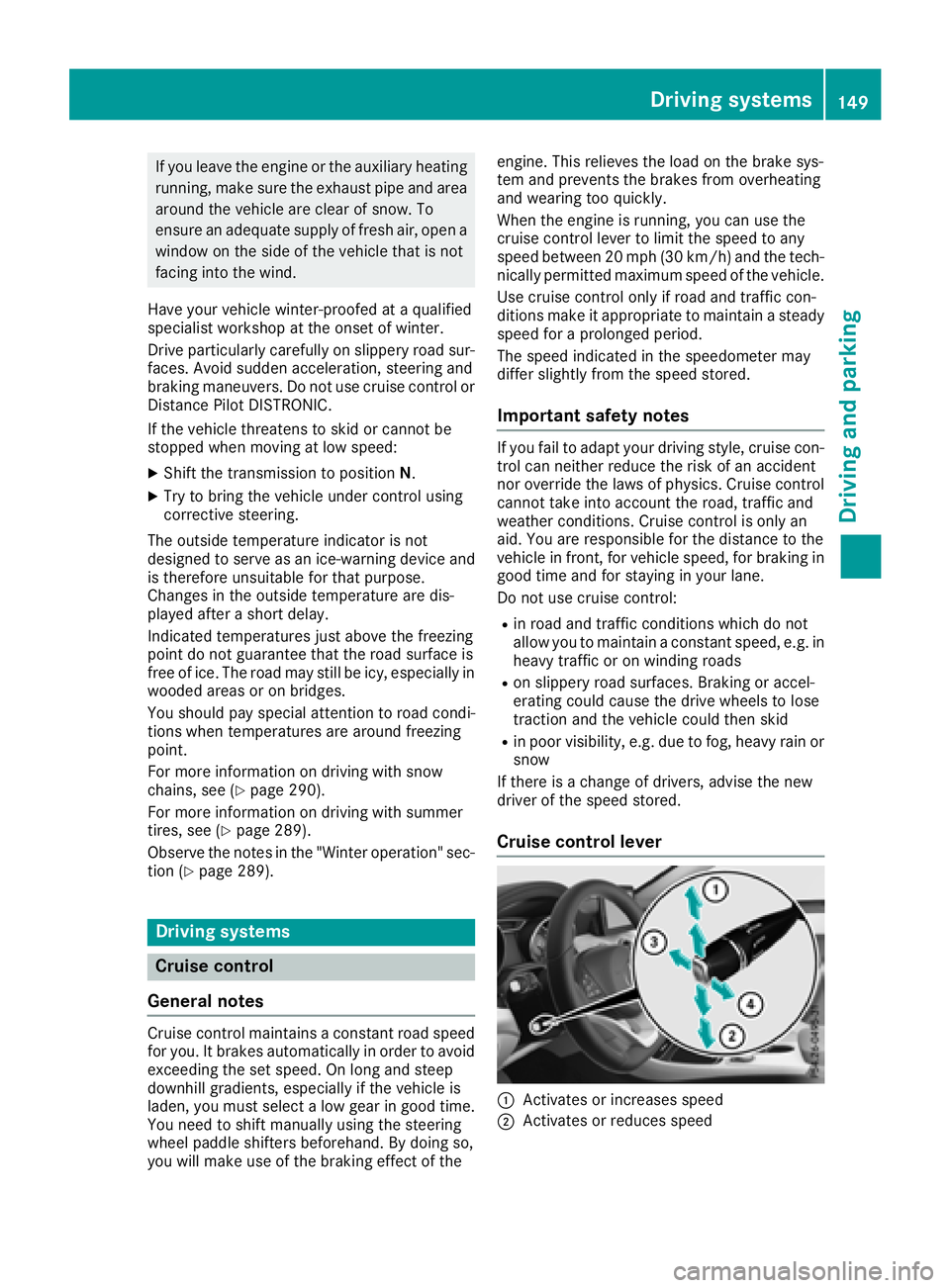
If you leave the engine or the auxiliary heating
running, make sure the exhaust pipe and area
around the vehicle are clear of snow. To
ensure an adequate supply of fresh air, open a
window on the side of the vehicle that is not
facing into the wind.
Have you rv ehicle winter-proofed at aq ualified
specialist workshop at the onset of winter.
Drive particularly carefully on slippery road sur-
faces. Avoid sudden acceleration, steering and
braking maneuvers. Do not use cruise control or
Distance Pilo tD ISTRONIC.
If the vehicle threatens to skid or cannot be
stopped when moving at low speed: X
Shift the transmission to position N .X
Try to bring the vehicle under control using
corrective steering.
The outsid et emperature indicator is not
designed to serve as an ice-warning device and
is therefore unsuitable for that purpose.
Changes in the outsid et emperature are dis-
played after as hort delay.
Indicated temperature sj ust above the freezing
point do not guarantee that the road surface is
free of ice. The road may still be icy, especially in
woode da rea soronb ridges.
You shoul dp ay specia la ttention to road condi-
tions when temperature sa re around freezing
point.
For more information on driving with snow
chains, see ( Y
page 290).
For more information on driving with summer
tires, see ( Y
page 289).
Observe the notes in the "Winter operation" sec-
tion ( Y
page 289).
Drivin gs ystems
Cruise control
General notes
Cruise control maintains ac onstant road speed
for you .Itb rakes automatically in order to avoid
exceeding the set speed .Onl ong and steep
downhill gradients, especially if the vehicle is
laden, you must select al ow gear in good time.
You need to shift manually using the steering
wheel paddle shifters beforehand. By doing so,
you wil lm ake use of the braking effect of the engine. This relieves the load on the brake sys-
tem and prevents the brakes from overheating
and wearing too quickly.
When the engine is running, you can use the
cruise control lever to limi tt he speed to any
speed betwee n20m ph (30 km/h )a nd the tech-
nicall yp ermitted maximum speed of the vehicle.
Use cruise control only if road and traffic con-
ditions make it appropriate to maintain as teady
speed for ap rolonge dp eriod.
The speed indicated in the speedometer may
differ slightly from the speed stored.
Important safety notes If you fail to adapt you rd riving style, cruise con-
trol can neither reduce the risk of an accident
nor override the law sofp hysics. Cruise control
cannot take into account the road, traffic and
weather conditions. Cruise control is only an
aid .Y ou are responsible for the distance to the
vehicle in front, for vehicle speed ,f or braking in
good time and for staying in you rl ane.
Do not use cruise control: R
in road and traffic conditions which do not
allow you to maintain ac onstant speed ,e .g. in
heavy traffic or on winding roads R
on slippery road surfaces .B raking or accel-
erating could cause the drive wheel stol ose
traction and the vehicle could then skid R
in poor visibility, e.g. due to fog, heavy rain or
snow
If there is ac hange of drivers, advise the new
driver of the speed stored.
Cruise control lever
�C
Activates or increases speed
�D
Activates or reduces speedDriving systems 149
Driving and parking Z
Page 162 of 326
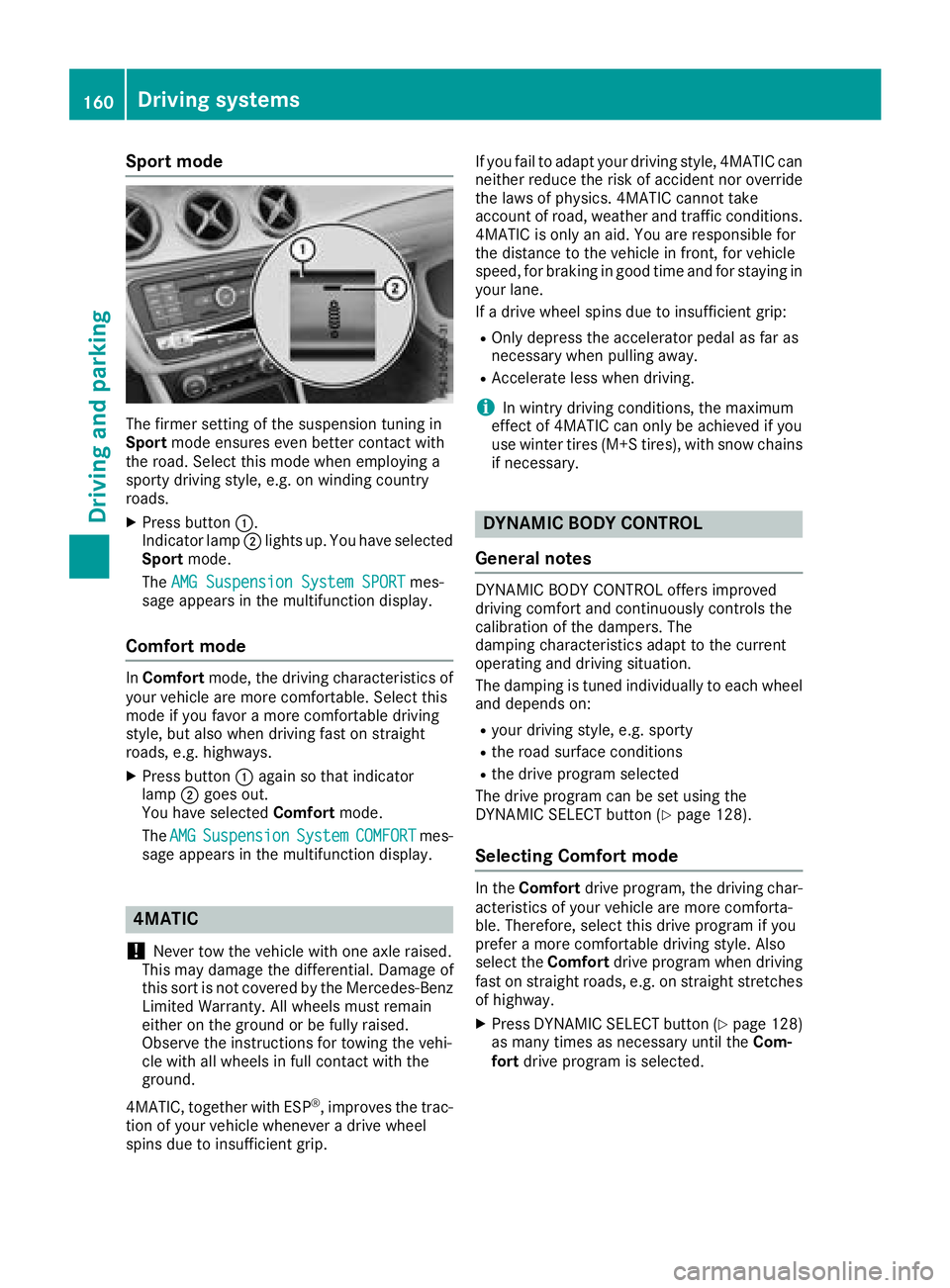
Sport mode
The firmer settin goft he suspension tuning in
Sport mode ensures even better contact with
the road. Select this mode when employing a
sporty driving style, e.g. on winding country
roads. X
Press button �C .
Indicator lamp �D lights up. You have selected
Sport mode.
The AMG Suspension System SPORT
mes-
sage appears in the multifunction display.
Comfort mode In Comfort mode, the driving characteristics of
your vehicle are more comfortable. Select this
mode if you favor am ore comfortable driving
style, but also when driving fast on straight
roads, e.g. highways. X
Press button �C again so that indicator
lamp �D goes out.
You have selected Comfort mode.
The AMG
Suspension System COMFORT mes-
sage appears in the multifunction display.
4MATIC
! Never tow the vehicle with one axle raised.
This may damage the differential. Damage of
this sort is not covered by the Mercedes-Benz
Limited Warranty. All wheels must remain
either on the ground or be fully raised.
Observe the instructions for towing the vehi-
cle with all wheels in full contact with the
ground.
4MATIC, together with ESP ®
,i mproves the trac-
tion of your vehicle whenever ad rive wheel
spins due to insufficient grip. If you fail to adapt your driving style, 4MATIC can
neither reduce the risk of accident nor override
the laws of physics. 4MATIC cannot take
account of road, weather and traffic conditions.
4MATIC is only an aid. You are responsible for
the distance to the vehicle in front ,f or vehicle
speed, for braking in good time and for staying in
your lane.
If ad rive wheel spins due to insufficient grip: R
Only depress the accelerator pedal as far as
necessary when pulling away. R
Accelerate less when driving.
i In wintry driving conditions, the maximum
effect of 4MATIC can only be achieved if you
use winter tires (M+S tires), with snow chains
if necessary.
DYNAMIC BODY CONTROL
General notes DYNAMI CB ODY CONTROL offers improved
driving comfort and continuously controls the
calibration of the dampers. The
damping characteristics adapt to the current
operating and driving situation.
The damping is tuned individually to each wheel
and depends on: R
your driving style, e.g. sporty R
the road surface conditions R
the drive program selected
The drive program can be set using the
DYNAMI CS ELECT button ( Y
page 128).
Selecting Comfort mode In the Comfort drive program, the driving char-
acteristic sofy our vehicle are more comforta-
ble. Therefore, select this drive program if you
prefer am ore comfortable driving style. Also
select the Comfort drive program when driving
fast on straight roads, e.g. on straight stretches
of highway. X
Press DYNAMI CS ELECT button ( Y
page 128)
as many times as necessary until the Com-
fort drive program is selected.160
Driving systems
Driving and parking
Page 166 of 326
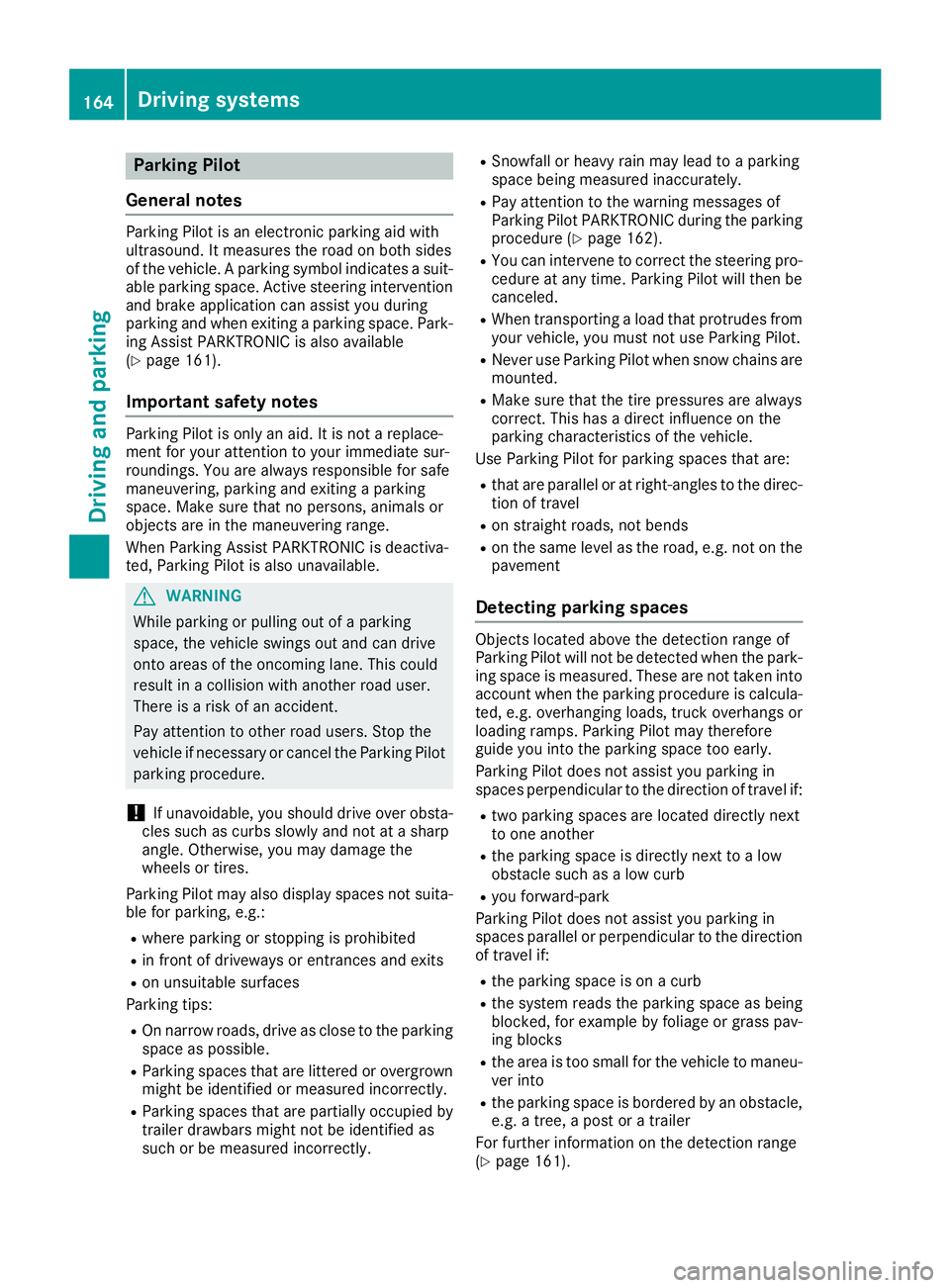
Parking Pilot
General notes Parking Pilot is an electronic parking aid with
ultrasound. It measures the road on both sides
of the vehicle. Ap arking symbol indicates as uit-
able parking space. Active steering intervention
and brake application can assist you during
parking and when exiting ap arking space. Park-
ing Assist PARKTRONIC is also available
( Y
page 161).
Important safety notes Parking Pilot is only an aid. It is not ar eplace-
ment for your attention to your immediate sur-
roundings. You are always responsible for safe
maneuvering, parking and exiting ap arking
space. Make sure that no persons, animals or
object sa re in the maneuvering range.
When Parking Assist PARKTRONIC is deactiva-
ted, Parking Pilot is also unavailable.
G WARNING
While parking or pulling out of ap arking
space, the vehicle swings out and can drive
onto areas of the oncomin gl ane. This could
result in ac ollision with another road user.
There is ar isk of an accident.
Pay attention to other road users. Stop the
vehicle if necessary or cancel the Parking Pilot
parking procedure.
! If unavoidable ,y ou should drive over obsta-
cles such as curbs slowly and not at as harp
angle. Otherwise, you may damage the
wheels or tires.
Parking Pilot may also display spaces not suita-
ble for parking, e.g.: R
where parking or stopping is prohibited R
in front of driveways or entrances and exits R
on unsuitable surfaces
Parking tips: R
On narrow roads, drive as close to the parking
space as possible. R
Parking spaces that are littered or overgrown
might be identified or measured incorrectly. R
Parking spaces that are partially occupied by
trailer drawbars might not be identified as
such or be measured incorrectly. R
Snowfall or heavy rain may lead to ap arking
space being measured inaccurately. R
Pay attention to the warning messages of
Parking Pilot PARKTRONIC during the parking
procedure ( Y
page 162). R
You can intervene to correct the steering pro-
cedure at any time. Parking Pilot will then be
canceled. R
When transporting al oad that protrudes from
your vehicle, you must not use Parking Pilot. R
Never use Parking Pilot when snow chains are
mounted. R
Make sure that the tire pressures are always
correct .T his has ad irect influence on the
parking characteristics of the vehicle.
Use Parking Pilot for parking spaces that are: R
that are paralle loratr ight-angles to the direc-
tion of travel R
on straight roads, not bends R
on the same level as the road, e.g. not on the
pavement
Detecting parking spaces Object sl ocated above the detection range of
Parking Pilot will not be detected when the park-
ing space is measured. These are not taken into
account when the parking procedure is calcula-
ted, e.g. overhanging loads, truck overhangs or
loading ramps. Parking Pilot may therefore
guide you into the parking space too early.
Parking Pilot does not assist you parking in
spaces perpendicular to the direction of travel if: R
two parking spaces are located directly next
to one another R
the parking space is directly next to al ow
obstacle such as al ow curbR
you forward-park
Parking Pilot does not assist you parking in
spaces paralle lorp erpendicular to the direction
of travel if: R
the parking space is on ac urbR
the system reads the parking space as being
blocked, for example by foliage or grass pav-
ing blocks R
the area is too small for the vehicle to maneu-
ver into R
the parking space is bordered by an obstacle,
e.g. at ree, ap ost or at railer
For further information on the detection range
( Y
page 161).164
Driving systems
Driving and parking
Page 292 of 326
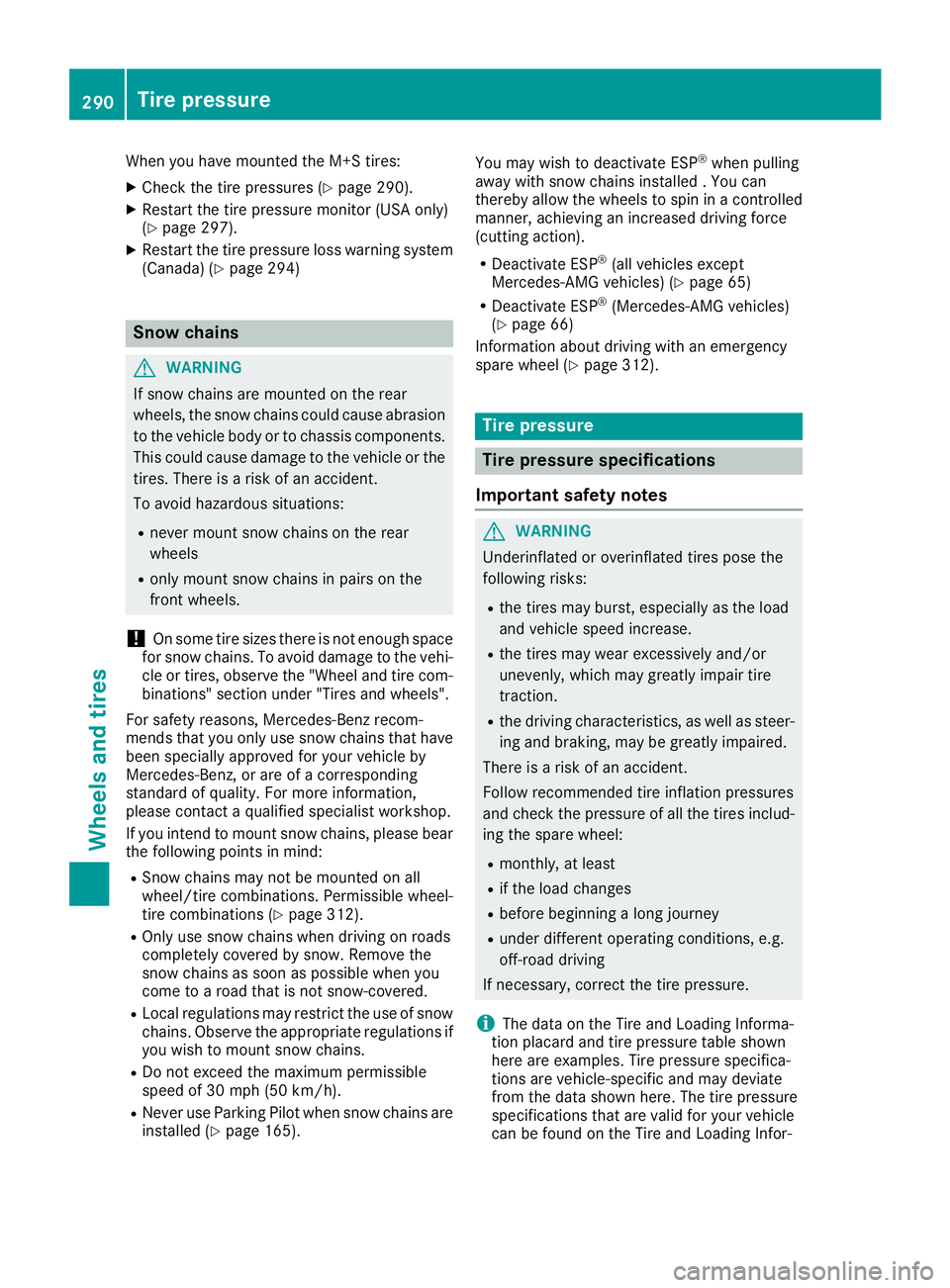
When you have mounted the M+S tires: X
Check the tire pressures ( Y
page 290).X
Restart the tire pressure monitor (USA only)
( Y
page 297).X
Restart the tire pressure loss warning system
(Canada) ( Y
page 294)
Snow chains
G WARNING
If snow chains are mounted on the rear
wheels, the snow chains could cause abrasion
to the vehicle body or to chassis components.
This could cause damage to the vehicle or the
tires. There is ar isk of an accident.
To avoid hazardous situations: R
never mount snow chains on the rear
wheels R
only mount snow chains in pairs on the
fron tw heels.
! On some tire sizes there is not enough space
for snow chains. To avoid damage to the vehi-
cle or tires, observe the "Wheel and tire com-
binations" section under "Tires and wheels".
For safety reasons, Mercedes-Benz recom-
mends that you only use snow chains that have
been specially approved for your vehicle by
Mercedes-Benz ,ora re of ac orresponding
standard of quality. For more information,
please contact aq ualified specialist workshop.
If you inten dtom ount snow chains, please bear
the following points in mind: R
Sno wc hains may not be mounted on all
wheel/tire combinations. Permissible wheel-
tire combinations ( Y
page 312).R
Only use snow chains when driving on roads
completely covered by snow. Remove the
snow chains as soon as possible when you
come to ar oad that is not snow-covered.R
Local regulations may restrict the use of snow
chains. Observe the appropriate regulations if
you wish to mount snow chains. R
Do not exceed the maximum permissible
speed of 30 mph (50 km/h). R
Never use Parking Pilot when snow chains are
installed ( Y
page 165). You may wish to deactivat eE SP ®
when pulling
away with snow chains installed .Y ou can
thereby allow the wheels to spin in ac ontrolled
manner, achieving an increased driving force
(cutting action). R
Deactivate ESP ®
(all vehicles except
Mercedes-AMG vehicles) ( Y
page 65)R
Deactivate ESP ®
(Mercedes-AMG vehicles)
( Y
page 66)
Information about driving with an emergency
spare wheel ( Y
page 312).
Tir ep re ssure
Tir ep re ssure specifications
Important safety notes
G WARNING
Underinflated or overinflated tires pose the
following risks: R
the tires may burst, especially as the load
and vehicle speed increase. R
the tires may wear excessively and/or
unevenly, which may greatly impair tire
traction. R
the driving characteristics, as well as steer-
ing and braking, may be greatly impaired.
There is ar isk of an accident.
Follow recommended tire inflation pressures
and check the pressure of all the tires includ-
ing the spare wheel: R
monthly, at least R
if the load changes R
before beginnin gal ong journeyR
under differen to perating conditions, e.g.
off-road driving
If necessary, correct the tire pressure.
i The data on the Tire and Loading Informa-
tion placard and tire pressure table shown
here are examples. Tire pressure specifica-
tions are vehicle-specific and may deviate
from the data shown here. The tire pressure
specifications that are valid for your vehicle
can be found on the Tire and Loading Infor-290
Tir ep re ssure
Wheels and tires