2018 MERCEDES-BENZ CLA engine oil
[x] Cancel search: engine oilPage 6 of 326
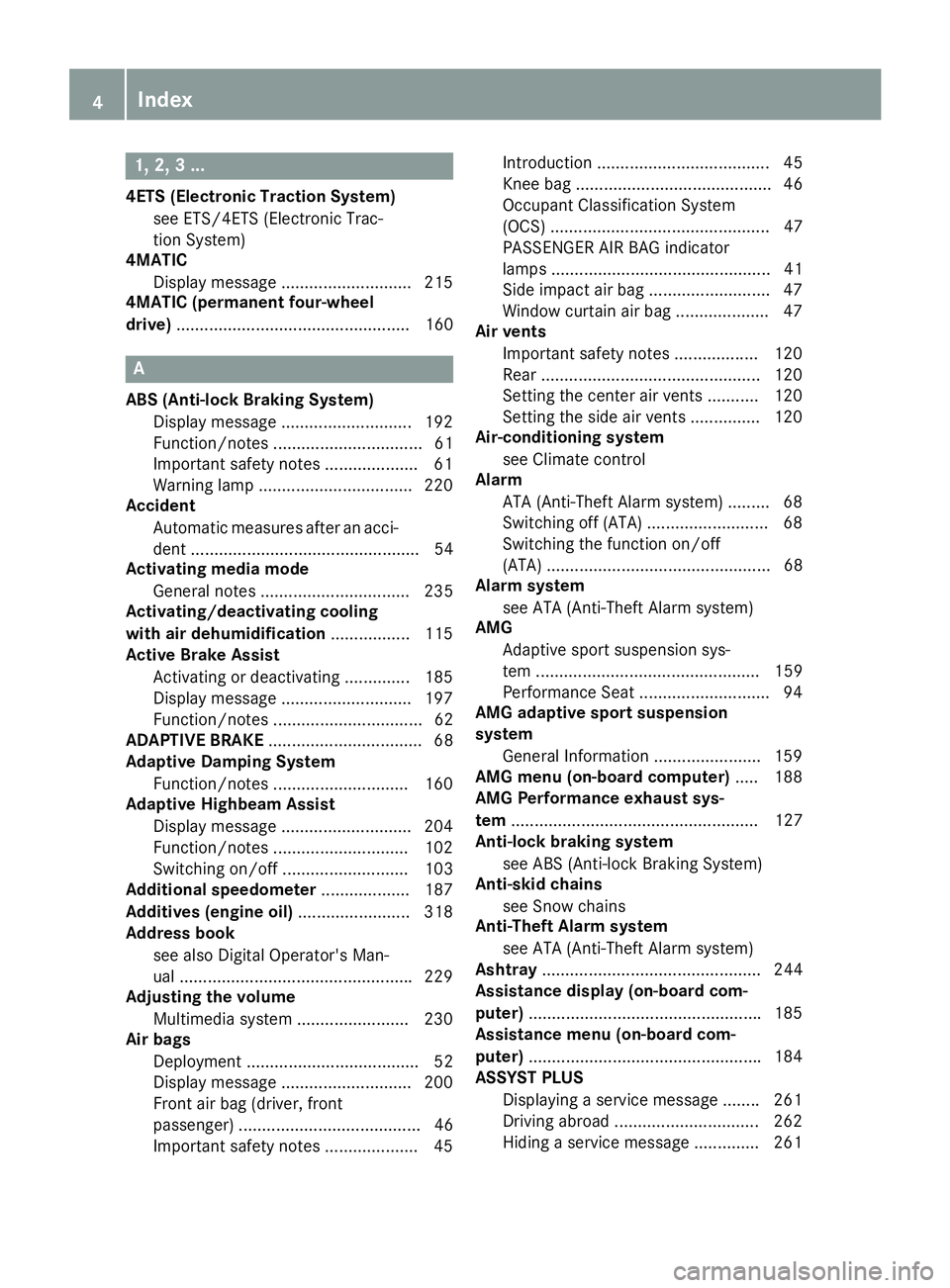
1, 2, 3. ..4ETS (Electronic Traction System)
see ETS/4ETS (Electronic Trac-
tion System)
4MATIC
Display message ............................ 215
4MATIC (permanent four-wheel
drive) .................................................. 160
AABS (Anti-lock Braking System)
Display message ............................ 192
Function/notes ................................ 61
Important safety notes .................... 61
Warnin gl amp ................................ .2 20
Accident
Automatic measure sa fter an acci-
dent ................................................. 54
Activatin gm edia mode
General notes ................................ 235
Activating/deactivating cooling
with air dehumidification ................. 115
Active Brake Assist
Activating or deactivating .............. 185
Display message ............................ 197
Function/notes ................................ 62
ADAPTIVE BRAKE ................................. 68
Adaptive Dampin gS ystem
Function/notes ............................ .1 60
Adaptive Highbeam Assist
Display message ............................ 204
Function/notes ............................ .1 02
Switching on/off ........................... 103
Additional speedometer ................... 187
Additives (engine oil) ........................ 318
Address book
see also Digita lO perator's Man-
ua l. ................................................ .2 29
Adjustin gt he volume
Multimedi as ystem ........................ 230
Ai rb ags
Deployment ..................................... 52
Display message ............................ 200
Front ai rb ag (driver, front
passenger ). ...................................... 46
Important safety notes .................... 45 Introduction ..................................... 45
Knee bag .......................................... 46
Occupant Classification System
(OCS) ............................................... 47
PASSENGER AIR BAG indicator
lamps ............................................... 41
Side impact ai rb ag .......................... 47
Windo wc urtai na ir bag .................... 47
Ai rv ents
Important safety notes .............. .... 120
R ea r. .............................................. 120
Setting the center ai rv ents ........... 120
Setting the sid ea ir vents .............. .1 20
Air-conditionin gs ystem
see Climate control
Alarm
ATA (Anti-Theft Alarm system) ......... 68
Switching off (ATA) .......................... 68
Switching the function on/off
(ATA) ................................................ 68
Alarm system
see ATA (Anti-Theft Alarm system)
AMG
Adaptive sport suspension sys-
tem ................................................ 159
Performance Seat ............................ 94
AMG adaptive sport suspension
system
General Information ....................... 159
AMG menu (on-board computer) ..... 188
AMG Performance exhaus ts ys-
tem ..................................................... 127
Anti-loc kb raking system
see ABS (Anti-lock Braking System)
Anti-skid chains
see Snow chains
Anti-Theft Alarm system
see ATA (Anti-Theft Alarm system)
Ashtray ............................................... 244
Assistanc ed isplay (on-board com-
puter) ................................................. .1 85
Assistanc em enu (on-board com-
puter) ................................................. .1 84
ASSYST PLUS
Displaying as ervice message ....... .2 61
Driving abroad ............................... 262
Hiding as ervice message .............. 2614
Index
Page 7 of 326

Information abou tS ervice ............ .2 61
Resetting the service interva ld is-
pla y. ............................................... 261
Service message ............................ 261
Specia ls ervice requirements ......... 261
ATA (Anti-Theft Alarm system)
Activating/deactivating ................... 68
Function .......................................... .6 8
Switching off the alarm .................... 68
ATTENTIO NA SSIS T
Activating/deactivating ................. 185
Displa ym essage ............................ 207
Function/note s. ............................ 171
Audi om en u( on -board computer) .... 182
Audi os ystem
see separate operating instructions
Authorized Mercedes-Benz Center
see Qualifie ds pecialist workshop
Authorized workshop
see Qualifie ds pecialist workshop
AUTO lights
Displa ym essage ............................ 204
see Lights
Automatic car was h( ca re) ............... 262
Automatic engine start (ECO start/
sto pf unction) .................................... 126
Automatic engine switch-off (ECO
start/sto pf unction) .......................... 126
Automatic headlamp mode .............. 100
Automatic transmission
Accelerator peda lp osition ............. 133
Changing gea r. .............................. 133
DIREC TS ELECT lever ..................... 130
Drive progra m. ............................... 134
Drive progra md is play .................... 130
Driving tip s. ................................... 133
DYNAMIC SELECT button (all vehi-
cle se xcept Mercedes-AM Gv ehi-
cles) ............................................... 128
DYNAMIC SELECT controller
(Mercedes-AM Gv ehicles) .............. 129
Emergency running mod e. ............. 138
Engaging drive position .................. 132
Engaging neutral ............................ 131
Engaging park position
(Mercedes-AM Gv ehicles) .............. 132 Engaging park position automati-
cally ............................................... 131
Engaging reverse gea r. .................. 131
Engaging the park position ............ 130
Holding the ve hi cl es tationary on
uphill gradients .............................. 134
Kickdow n. ...................................... 134
Manua ls hifting .............................. 136
Oil temperature (on-board com-
puter, Mercedes-AM Gv ehicles) ..... 188
Overview ........................................ 130
Problem (malfunction) ................... 138
Pulling away ................................... 125
Selector lever ................................ 132
Starting the engine ........................ 124
Steering whee lp addl es hifters ...... 136
Transmission position display ........ 132
Transmission position display
(DIRECT SELECT lever) ................... 130
Transmission positions .................. 133
Automatic transmissio ne mer-
genc ym ode ....................................... 138
B
Back button ....................................... 230
Backup lamp
Displa ym essage ............................ 203
BAS (Brake Assist System) ................. 61
Battery (SmartKey)
Checking .......................................... 73
Important safety notes .................... 73
Replacing ......................................... 73
Battery (vehicle)
Charging ........................................ 278
Displa ym essage ............................ 206
Important safety notes .................. 276
Jump starting ................................. 278
Belt
see Sea tb el ts
Bel tw arning ......................................... 44
Blind Spo tA ssis t
Activating/deactivating (on-
board computer) ............................ 186
Displa ym essage ............................ 208
Notes/function .............................. 172
Bluetooth ®
Searching for am obil ep hone ........ 233Index 5
Page 12 of 326

Starting (important safety notes ). .. 123
Starting problems .......................... 127
Starting the engine with the
SmartKey ....................................... 124
Starting via smartphone ................ 124
Starting with the Start/Sto pb ut -
ton ................................................. 124
Switching off .................................. 141
Tow-starting (vehicle ). .................... 284
Engine electronics
Problem (malfunction) ................... 127
Engine jump starting
see Jump starting (engine)
Engine oil
Adding ........................................... 259
Additives ........................................ 318
Checking the oi ll ev el ..................... 258
Checking the oi ll ev el using the
dipstick .......................................... 258
Displa ym essage ............................ 206
Filling capacity ............................... 318
Note sa bout oi lg rade s. .................. 317
Note sono il level/consumption .... 258
Temperature (on-board computer,
Mercedes-AM Gv ehicles) ............... 188
Entering an address
see also Digital Operator's Man-
ua l. ................................................. 229
ESP ®
(Electroni cS tability Pro-
gram)
Activating/deactivating (on-
board computer) ............................ 219
AMG menu (on-board computer) ... 188
Characteristics ................................. 65
Deactivating/activating (button
in Mercedes-AM Gv ehicles) ............. 66
Deactivating/activating (except
Mercedes ‑ AMG vehicles) ................. 65
Deactivating/activating (on-
board computer, except
Mercedes-AM Gv ehicles) ............... 185
Displa ym essage ............................ 192
Function/note s. ............................... 64
Genera ln otes .................................. 64
Important safety information ........... 64
Trailer stabilization ........................... 67
Warning lamp ................................. 221 ETS/4ETS (Electroni cT raction Sys-
tem) ...................................................... 64
Exhaust
see Exhaus tp ip e
Exhaus tc heck ................................... 144
Exhaus tp ipe
Cleaning ......................................... 266
Ex terio r lighting
C leaning ......................................... 265
see Lights
Exterior mirrors
Adjusting ......................................... 96
Dipping (automatic) ......................... 97
Folding in when locking (on-board
computer) ...................................... 188
Folding in/out (automatically ). ........ 97
Folding in/out (electrically) ............. 97
Ou tofp osition (troubleshooting ). .... 97
Setting ............................................. 97
Storing settings (memory func-
tion) ................................................. 99
Storing the parking position ............. 98
Eyeglasse sc om partment ................. 238
F
Favorites
Overview ........................................ 231
Filler cap
see Refueling
First-ai dk it ......................................... 270
Flat tire
MOExtended tire s. ......................... 271
Preparing the vehicl e. .................... 271
TIREFIT kit ...................................... 272
Floormats ........................................... 256
Frequencies
Mobil ep hone ................................. 313
Two-way radio ................................ 313
Fuel
Additives ........................................ 317
Consumption statistics .................. 180
Displaying the current consump-
tion ................................................ 180
Displaying the rang e. ..................... 180
Driving tip s. ................................... 144
E10 ................................................ 316
Fue lg auge ....................................... 3310
Index
Page 19 of 326

Service center
see Qualified specialist workshop
Service Center
see Qualified specialist workshop
Service menu (on-board com-
puter) .................................................. 186
Service message
see ASSYST PLUS
Service products
Brake fluid .................................... .3 18
Coolant (engine) ............................ 318
Engine oil ....................................... 317
Fuel ................................................ 315
Important safety notes .................. 315
Refrigerant (air-conditioning sys-
tem) ............................................... 319
Washer fluid ................................... 319
Settin gt he air distribution .............. .1 16
Settin gt he airflow ............................ 117
Settin gt he date/time format
see also Digita lO perator's Man-
ua l. ................................................ .2 29
Settin gt he language
see also Digita lO perator's Man-
ua l. ................................................ .2 29
Settin gt he time
see also Digita lO perator's Man-
ua l. ................................................ .2 29
Settings
Factory (on-board computer) ......... 188
On-board computer ....................... 186
SETUP (on-board computer,
Mercedes-AMG vehicles) .................. 188
Side impact air bag ............................ .4 7
Side marker lamp (display mes-
sage) ................................................... 204
Side windows
Cleaning ......................................... 264
Convenienc ec losing feature ............ 83
Convenienc eo pening feature ......... .8 3
Important safety information ........... 81
Opening/closing .............................. 82
Proble m( malfunction) .................... .8 4
Resettin g. ........................................ 84
Reversin gf eature ............................ .8 2 SIRIUS services
see also Digital Operator's Man-
ual .................................................. 229
Sliding sunroof
see Panorama roof with power
tilt/sliding panel
SmartKey
Changing the battery ....................... 73
Changing the programming ............ .7 2
Checkin gt he battery ...................... .7 3
Convenience closin gf eature ............ 83
Convenience opening feature .......... 83
Display message ............................ 216
Door central locking/unlocking ...... .7 0
Important safety notes .................... 70
KEYLESS-GO start function .............. 71
Loss ................................................ .7 4
Mechanical key ................................ 72
Positions (ignition lock) ................. 122
Problem (malfunction) ..................... 74
Starting the engine ........................ 124
SmartKey positions (ignition lock) .. 122
Smartphone
Starting the engine ........................ 124
SMS
see also Digital Operator's Man-
ual .................................................. 229
Snow chains ...................................... 290
Sound
Switching on/off ........................... 230
Special seat belt retractor .................. 55
Specialist workshop ........................... .2 8
Speed, controlling
see Cruise control
Speedometer
Activating/deactivating the addi-
tional speedometer ........................ 187
Digital ............................................ 181
In the Instrument cluster ................. 33
Segment s. ..................................... 176
Selectin gt he display unit ...... ......... 186
SPORT handling mode
Deactivating/activat ing
(Mercedes-AMG
vehicles) ............... .6 6
Warning lamp ................................. 222
Standing lamps
Display message ........................... .2 03
Switching on/off ........................... 101 Index 17
Page 72 of 326
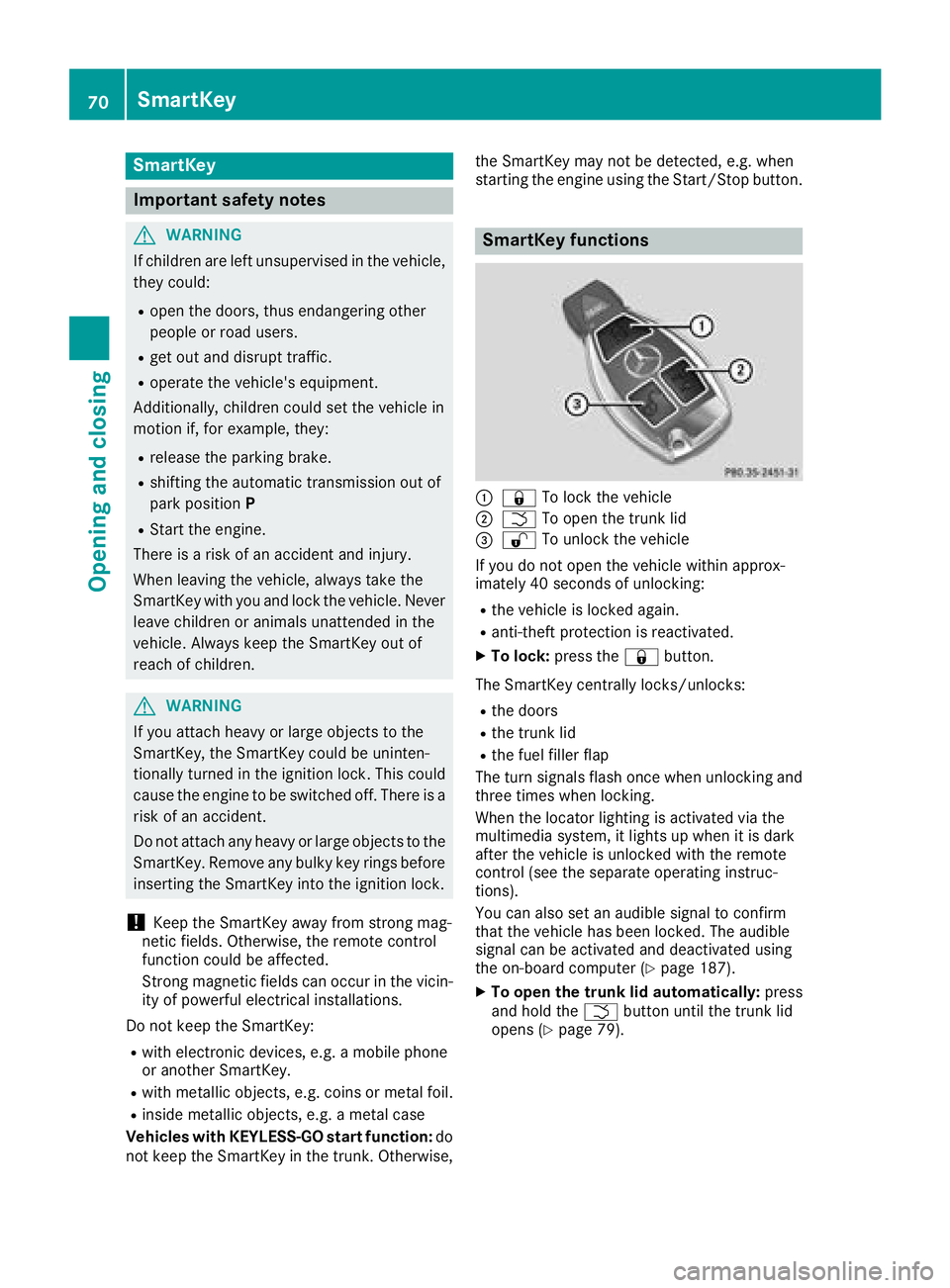
SmartKey
Important safety notes
G WARNING
If children are left unsupervised in the vehicle,
they could: R
open the doors, thus endangering other
people or road users. R
get out and disrupt traffic. R
operate the vehicle's equipment.
Additionally, children could set the vehicle in
motion if, for example, they: R
release the parking brake. R
shifting the automatic transmission out of
park position PR
Start the engine.
There is ar isk of an accident and injury.
When leaving the vehicle, always take the
SmartKey with you and lock the vehicle. Never
leave children or animals unattended in the
vehicle. Always keep the SmartKey out of
reach of children.
G WARNING
If you attach heavy or large object stot he
SmartKey, the SmartKey could be uninten-
tionally turned in the ignition lock. This could
cause the engine to be switched off. There is a
risk of an accident.
Do not attach any heavy or large object stot he
SmartKey. Remove any bulky key rings before
insertin gt he SmartKey into the ignition lock.
! Keep the SmartKey away from stron gm ag-
netic fields. Otherwise, the remote control
function could be affected.
Strong magnetic fields can occur in the vicin-
ity of powerful electrical installations.
Do not keep the SmartKey: R
with electronic devices, e.g. am obile phone
or another SmartKey. R
with metallic objects, e.g. coins or metal foil. R
inside metallic objects, e.g. am etal case
Vehicles with KEYLESS-GO star tf unction: do
not keep the SmartKey in the trunk .O therwise, the SmartKey may not be detected, e.g. when
startin gt he engine using the Start/Stop button.
SmartKey functions
�C
�7 To lock the vehicle�D
�T To open the trunk lid�
Page 124 of 326
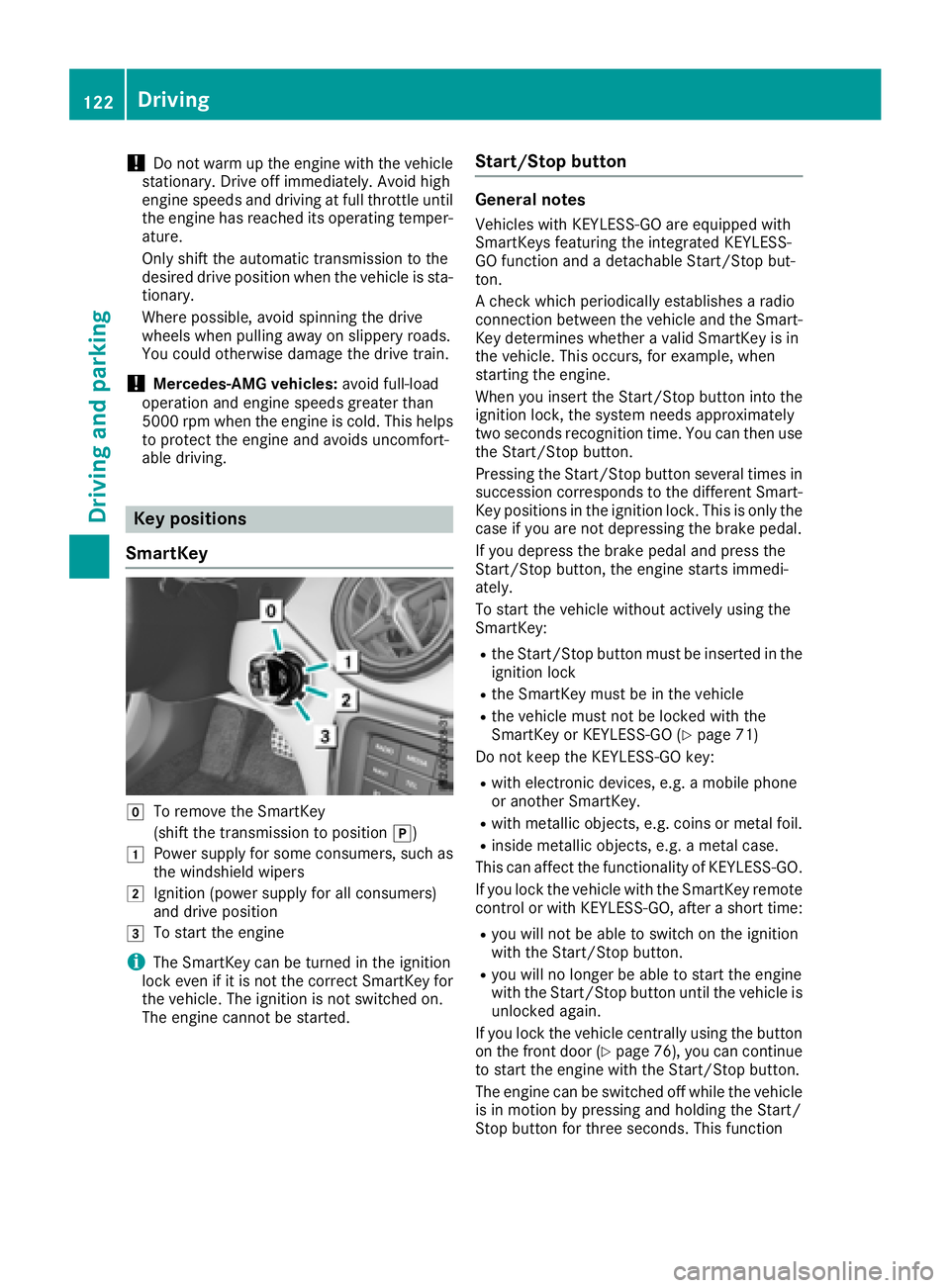
! Do not warm up the engine with the vehicle
stationary. Drive off immediately .A void high
engine speeds and driving at full throttle until
the engine has reached its operating temper-
ature.
Only shift the automatic transmission to the
desired drive position when the vehicle is sta-
tionary.
Where possible ,a void spinning the drive
wheels when pulling awa yons lippery roads.
You could otherwise damage the drive train.
! Mercedes-AMG vehicles: avoid full-load
operation and engine speeds greater than
5000 rpm when the engine is cold. This helps
to protect the engine and avoids uncomfort-
able driving.
Key positions
SmartKey
�Z
To remove the SmartKey
(shift the transmission to position �] )�G
Power suppl yf or some consumers, such as
the windshiel dw ipers�H
Ignition (power suppl yf or all consumers)
and drive position
�I
To start the engine
i The SmartKey can be turned in the ignition
lock even if it is not the correct SmartKey for
the vehicle. The ignition is not switched on.
The engine cannot be started. Start/Stop button General notes Vehicles with KEYLESS-GO are equipped with
SmartKeys featuring the integrated KEYLESS-
GO function and ad etachable Start/Stop but-
ton.
Ac heck which periodically establishes ar adio
connection between the vehicle and the Smart-
Key determines whether av alid SmartKey is in
the vehicle. This occurs, for example, when
starting the engine.
When you insert the Start/Stop button into the
ignition lock, the system needs approximately
two seconds recognition time. You can then use
the Start/Stop button.
Pressing the Start/Stop button several times in
succession corresponds to the different Smart-
Key positions in the ignition lock. This is only the
case if you are not depressing the brake pedal.
If you depress the brake pedal and press the
Start/Stop button, the engine starts immedi-
ately.
To start the vehicle without actively using the
SmartKey: R
the Start/Stop button must be inserted in the
ignition lock R
the SmartKey must be in the vehicle R
the vehicle must not be locked with the
SmartKey or KEYLESS-GO ( Y
page 71)
Do not keep the KEYLESS-GO key: R
with electronic devices, e.g. am obile phone
or another SmartKey. R
with metallic objects, e.g. coins or metal foil. R
inside metallic objects, e.g. am etal case.
This can affect the functionality of KEYLESS-GO.
If you lock the vehicle with the SmartKey remote
control or with KEYLESS-GO, after as hort time:R
you will not be able to switch on the ignition
with the Start/Stop button. R
you will no longer be able to start the engine
with the Start/Stop button until the vehicle is
unlocked again.
If you lock the vehicle centrally using the button
on the front door ( Y
page 76), you can continue
to start the engine with the Start/Stop button.
The engine can be switched off while the vehicle
is in motion by pressing and holding the Start/
Stop button for three seconds. This function122
Driving
Driving and parking
Page 136 of 326
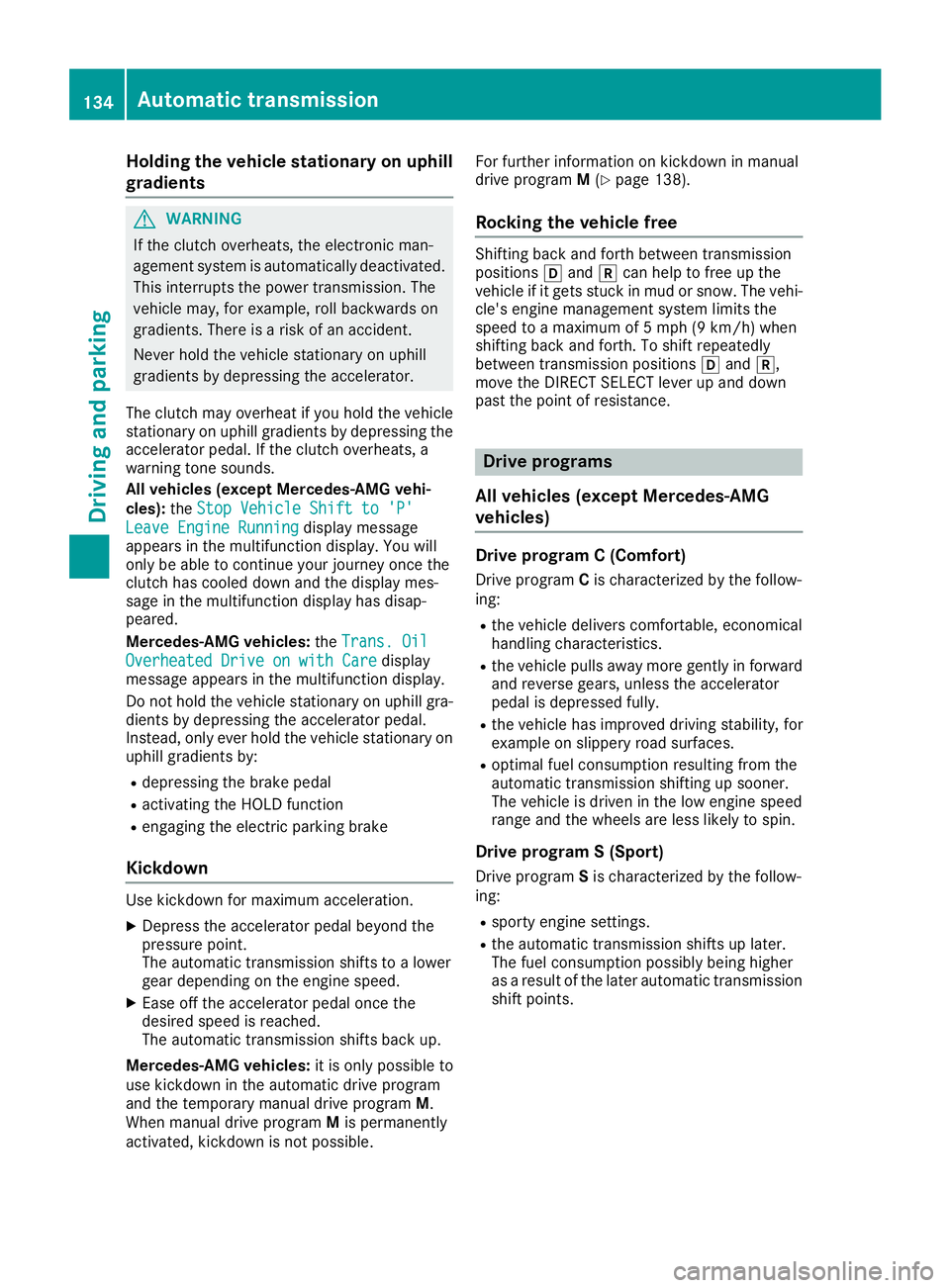
Holding the vehicle stationary on uphill
gradients
G WARNING
If the clutch overheats, the electronic man-
agement system is automatically deactivated.
This interrupts the power transmission. The
vehicl em ay ,f or example, roll backwards on
gradients. There is ar isk of an accident.
Never hold the vehicl es tationary on uphill
gradients by depressing the accelerator.
The clutch may overheat if you hold the vehicle
stationary on uphill gradients by depressing the
accelerator pedal. If the clutch overheats, a
warning tone sounds.
All vehicle s( except Mercedes-AMG vehi-
cles): the Stop Vehicle Shift to 'P'
Leave Engine Running display message
appears in the multifunction display .Y ou will
only be abl etoc ontinue you rj ourney once the
clutch has coole dd ow na nd the display mes-
sage in the multifunction display has disap-
peared.
Mercedes-AMG vehicles: the Trans. Oil
Overheated Drive on with Care display
message appears in the multifunction display.
Do not hold the vehicl es tationary on uphill gra-
dients by depressing the accelerator pedal.
Instead, only ever hold the vehicl es tationary on
uphill gradients by: R
depressing the brake pedal R
activating the HOLD function R
engaging the electric parking brake
Kickdown Use kickdown for maximu ma cceleration.X
Depress the accelerator peda lb eyond the
pressure point.
The automatic transmission shifts to al ower
gea rd epending on the engine speed.X
Ease off the accelerator peda lo nce the
desired spee disr eached.
The automatic transmission shifts back up.
Mercedes-AMG vehicles: it is only possible to
use kickdown in the automatic drive program
and the temporary manua ld rive program M .
When manua ld rive program M is permanently
activated, kickdown is not possible. For further information on kickdown in manual
drive program M ( Y
pag e1 38).
Rocking the vehicle free Shifting back and forth between transmission
positions �[ and �^ can help to free up the
vehicl eifitg ets stuck in mud or snow. The vehi-
cle's engine management system limits the
spee dtoam aximu mof5m ph (9 km/h) when
shifting back and forth. To shift repeatedly
between transmission positions �[ and �^ ,
move the DIRECT SELECT leve rupa nd down
pas tt he point of resistance.
Drive programs
Al lv ehicle s( except Mercedes-AMG
vehicles) Drive program C( Comfort)Drive program C is characterized by the follow-
ing: R
the vehicl ed elivers comfortable, economical
handling characteristics. R
the vehicl ep ulls awa ym ore gently in forward
and reverse gears, unless the accelerator
peda lisd epressed fully. R
the vehicl eh as improved driving stability ,f or
exampl eons lippery road surfaces. R
optima lf uel consumption resulting from the
automatic transmission shifting up sooner.
The vehicl eisd rive nint he low engine speed
range and the wheels are less likel ytos pin.
Drive program S( Sport)
Drive program S is characterized by the follow-
ing: R
sporty engine settings. R
the automatic transmission shifts up later.
The fuel consumption possibly being higher
as ar esult of the later automatic transmission
shift points.134
Automatic transmission
Driving and parking
Page 140 of 326

Befor et he engine speed reaches the red area,
an upshift indicator will be show nint he multi-
function display. X
Shift to recommende dg ear �C whe nm es-
sage �D is show nint he multifunction display.
Kickdown X
For maximum acceleration, depress the
accelerator pedal beyond the pressure point.
The automatic transmission shifts to al ower
gea rd epending on the engine speed.X
Shift back up once the desire ds peed is
reached. During kickdown, yo uc annot shift gears using
the steering wheel paddl es hifters.
If yo ua pply ful lt hrottle ,t he automatic trans-
missio ns hifts up to the next gea rw he nt he
maximum engine speed is reached .T hi sp re-
vents the engine from overrevving.
Mercedes-AMG vehicles: it is only possible to
use kickdown in temporary manual drive pro-
gram M .W he nm anual drive program M is per-
manently activated, kickdown is not possible.
Problems with the transmission Problem
Possible causes/consequence sa nd �P Solutions
The transmission has
problem ss hifting gear. The transmission is losing oil. X
Have the transmission checke dataq uali fied specialist workshop
immediately.
The acceleration ability
is deteriorating.
The transmission no lon-
ger shifts into al loft he
gears.
Revers eg ea rc an no lon-
ger be engaged. The transmission is in emergency mode. X
Stop the vehicle. X
Shift the transmission to position �] .X
Switch off the engine. X
Wait at least ten seconds before restarting the engine. X
Shift the transmission to position �[ .X
Have the transmission checke dataq uali fied specialist workshop
immediately.
Refueling
Important safety notes
G WARNING
Fue lish ighly flammable. If yo uh andle fuel
incorrectly ,t here is ar is koff ire and explo-
sion. You mus ta void fire ,o pe nf lames, creating
sparks and smoking. Switch off the engine
and ,ifa ppli cable, the auxiliary heating before
refueling.
G WARNING
Fue lisp oisonou sa nd hazardou stoh ealth.
There is ar isk of injury.138
Refueling
Drivin ga nd parking