2018 MERCEDES-BENZ CLA COUPE set clock
[x] Cancel search: set clockPage 178 of 326
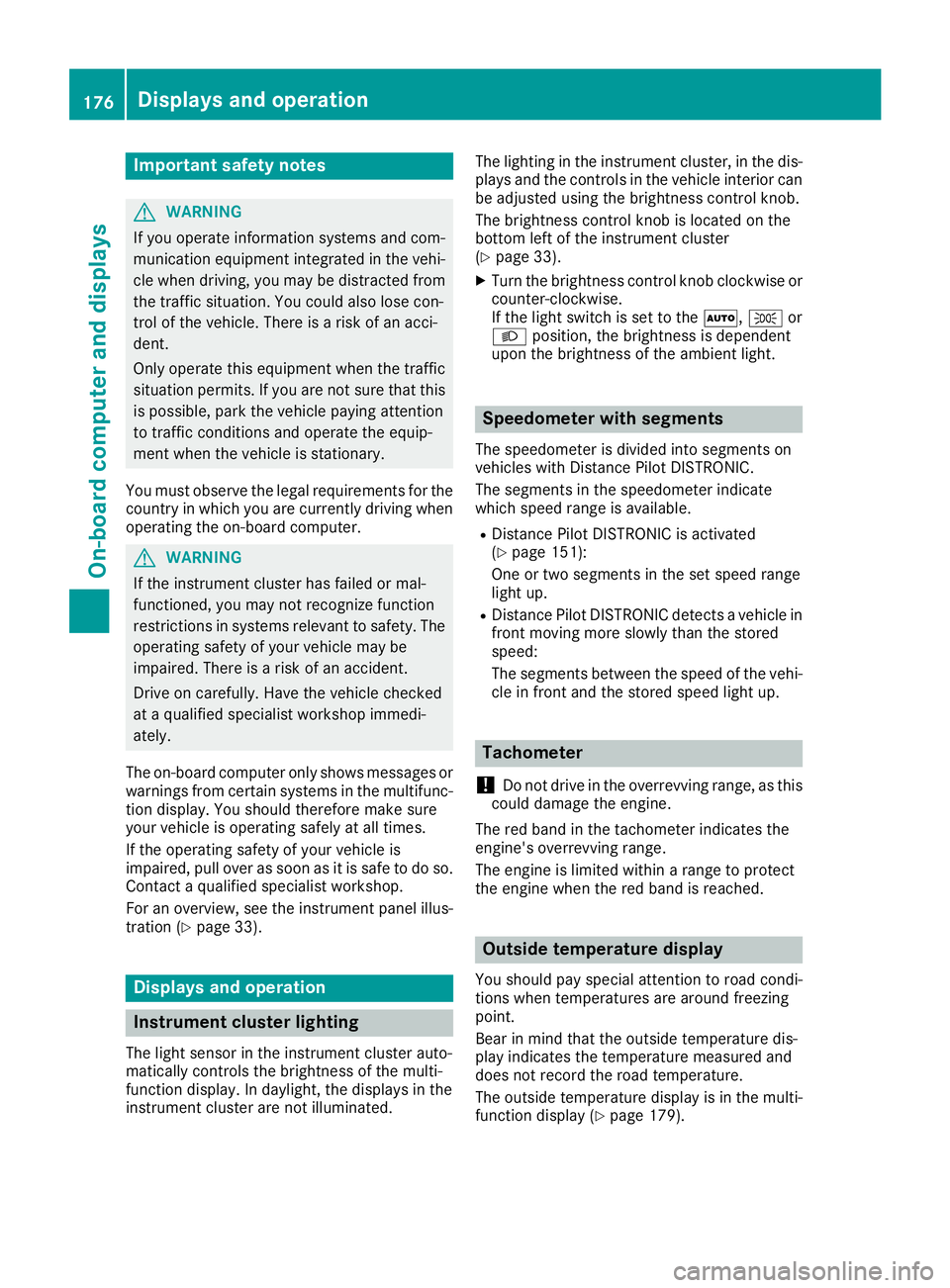
Important safety notes
GWARNING
If you operate information systems and com-
munication equipmen tintegrate dinthevehi-
cle when driving ,you may be distracte dfrom
th et raffic situation .You could also lose con-
trol of th evehicle. Ther eisariskofana cci-
dent.
Only operate this equipmen twhen th etraffic
situation permits. If you are no tsuret hatthis
is possible ,park th evehicl epayin gattention
to traffic condition sand operate th eequip-
men twhen th evehicl eiss tationary.
You must observ ethe legal requirements for th e
country in whic hyou are currentl ydriving when
operating th eon-bo ard computer.
GWARNIN G
If th einstrumen tcluste rhas faile dormal-
functioned, you may no trecognize function
restriction sinsystems relevan ttosafety. The
operating safet yofyour vehicl emay be
impaired .Ther eisar iskofana ccident.
Drive on carefully. Hav ethe vehicl echecked
at aq ualified specialist workshop immedi-
ately.
The on-board computer only shows message sor
warning sfromc ertai nsystems in th emultifunc-
tion display. You should therefor emakes ure
your vehicl eisoperating safely at all times .
If th eoperating safet yofyour vehicl eis
impaired ,pull ove rassoonasitiss afetodos o.
Contac taqualified specialist workshop.
Fo rano verview, see th einstrumen tpanel illus-
tration (
Ypage 33).
Display sand operation
Instrumen tcluster lighting
The ligh tsensor in th einstrumen tcluste rauto -
matically control sthe brightness of th emulti-
function display. In daylight, th edisplays in th e
instrumen tcluste rare no tilluminated. The lighting in th
einstrumen tcluster, in th edis-
plays and th econtrols in thevehicl einterior can
be adjusted usin gthe brightness control knob.
The brightness control knob is locate donthe
botto mleftoft heinstrumen tcluste r
(
Ypage 33).
XTurn th ebrightness control knob clockwise or
counter-clockwise.
If th eligh tswitch is set to th eÃ, Tor
L position ,the brightness is dependen t
upon th ebrightness of th eambien tlight.
Speedometer with segments
The speedometer is divided int osegments on
vehicles wit hDistance Pilot DISTRONIC.
The segments in th espeedometer indicat e
whic hspee drange is available.
RDistanc ePilot DISTRONI Cisactivated
(Ypage 151):
On eort wo segments in th eset spee drange
ligh tup.
RDistanc ePilot DISTRONI Cdetects avehicl ein
fron tmoving mor eslowly than th estored
speed:
The segments between th espee doft hevehi-
cle in fron tand th estoreds pee dligh tup.
Tachometer
!
Do no tdriveint heoverrevving range, as this
could damag ethe engine.
The red ban dinthetachometer indicates th e
engine's overrevving range.
The engin eislimite dwithin arange to protect
th ee nginew hen th ered ban disreached.
Outsidet emperatur edisplay
You should pay special attention to road condi-
tion swhen temperatures are aroun dfreezing
point.
Bea rinm indt hatthe outside temperature dis-
play indicates th etem perature measured and
does no trecord th eroad temperature.
The outside temperature display is in th emulti-
function display (
Ypage 179).
176Displaysand operation
On-boardc omputer and displays
Page 189 of 326
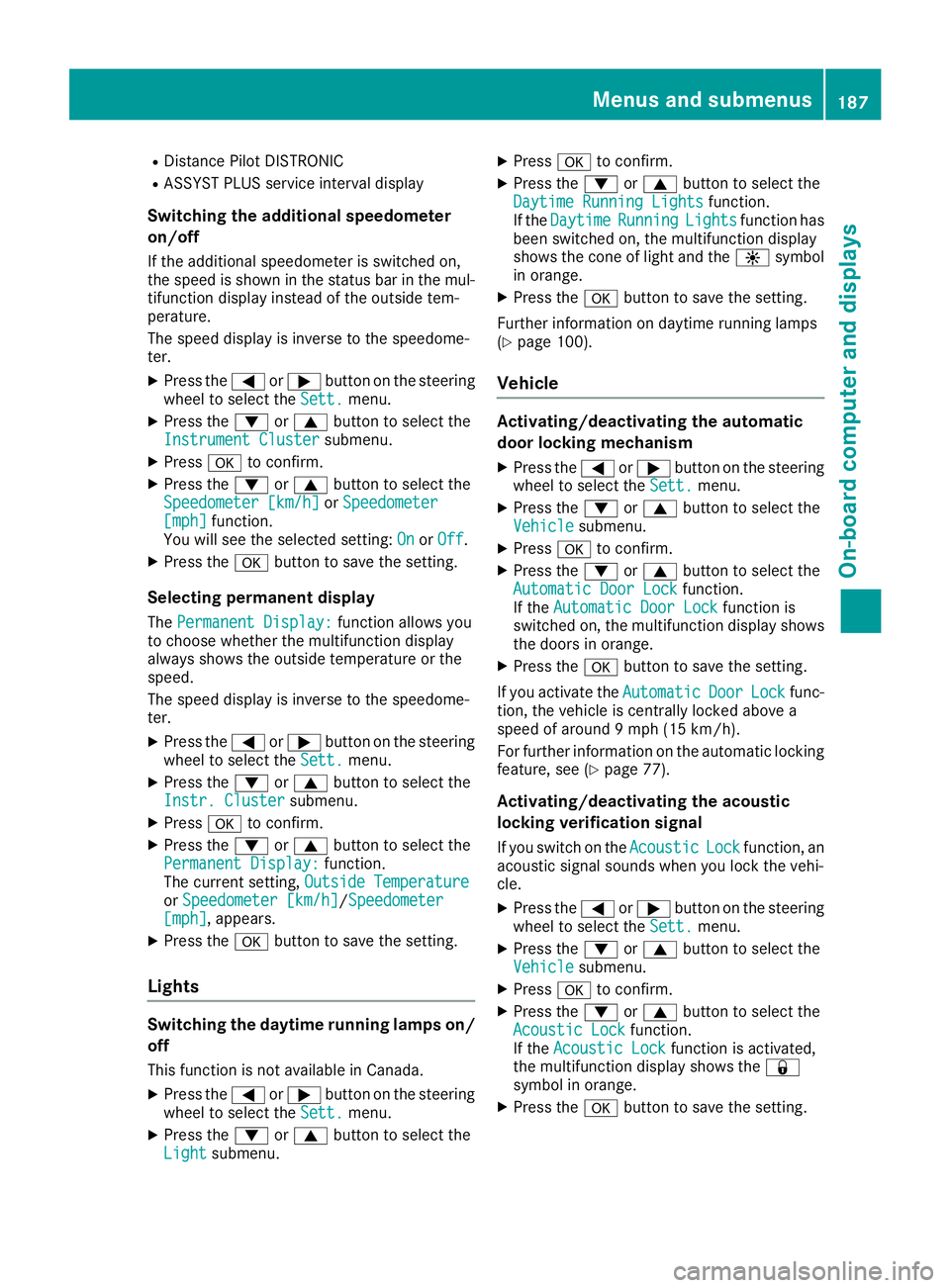
RDistance PilotDISTRONIC
RASSYST PLU Sservic eintervald isplay
Switchin gthe additional speedometer
on/off
If the additional speedomete risswitched on,
the spee disshown in the status ba rinthe mul-
tifunctio ndisplay insteadofthe outside tem-
perature.
The spee ddisplay is invers etothe speedome-
ter.
XPress the =or; button on the steering
whee ltoselect the Sett.menu.
XPress the :or9 button to select the
InstrumentC lustersubmenu.
XPressato confirm.
XPress the :or9 button to select the
Speedometer [km/h]or Speedometer[mph]function.
Yo uw ills ee the selecte dsetting: OnorOff.
XPress the abutton to save the setting.
Selecting permanent display
ThePermanent Display:functio nallow syou
to choose whether the multifunctio ndisplay
always shows the outside temperatur eorthe
speed.
The spee ddisplay is invers etothe speedome-
ter.
XPress the =or; button on the steering
whee ltoselect the Sett.menu.
XPress the :or9 button to select the
Instr. Clustersubmenu.
XPress ato confirm.
XPress the :or9 button to select the
Permanent Display:function.
The current setting, OutsideTemperature
orSpeedometer [km/h]/Speedometer[mph],a ppears .
XPress the abutton to save the setting.
Lights
Switchin gthe daytime runnin glamps on/
off
Thi sfun ctio nisn ot availabl einCanada.
XPress the =or; button on the steering
whee ltoselect the Sett.menu.
XPress the :or9 button to select the
Lightsubmenu.
XPress ato confirm.
XPress the :or9 button to select the
DaytimeR unningLightsfunction.
If the DaytimeRunningLightsfunctio nhas
been switched on, the multifunctio ndisplay
shows the cone of light and the Wsymbol
in orange.
XPress the abutton to save the setting.
Furtheri nformatio nondaytime running lamps
(
Ypage 100).
Vehicle
Activating/deactivating the automatic
doo rlocking mechanism
XPress the =or; button on the steering
whee ltoselect the Sett.menu.
XPress the :or9 button to select the
Vehiclesubmenu.
XPress ato confirm.
XPress the :or9 button to select the
Automatic DoorL ockfunction.
If the Automatic DoorL ockfunctionis
switched on, the multifunctio ndisplay shows
the doors in orange.
XPress the abutton to save the setting.
If yo uactivate the Automatic
DoorLockfunc-
tion, the vehicl eiscentrall yloc ked above a
spee dofa round 9mph (15 km/h).
For furtheri nformationonthe automatic locking
feature, see (
Ypage 77).
Activating/deactivating the acoustic
lockin gverificatio nsigna l
If youswitch on the AcousticLockfunction, an
acoustic signa lsounds when yo uloc kt he vehi-
cle.
XPress the =or; button on the steering
whee ltoselect the Sett.menu.
XPress the :or9 button to select the
Vehiclesubmenu.
XPress ato confirm.
XPress the :or9 button to select the
Acoustic Lockfunction.
If the Acoustic Lockfunctio nisa ctivated,
the multifunctio ndisplay shows the &
symbo linorange.
XPress the abutton to save the setting.
Menus and submenus187
On-board computer and displays
Z
Page 280 of 326
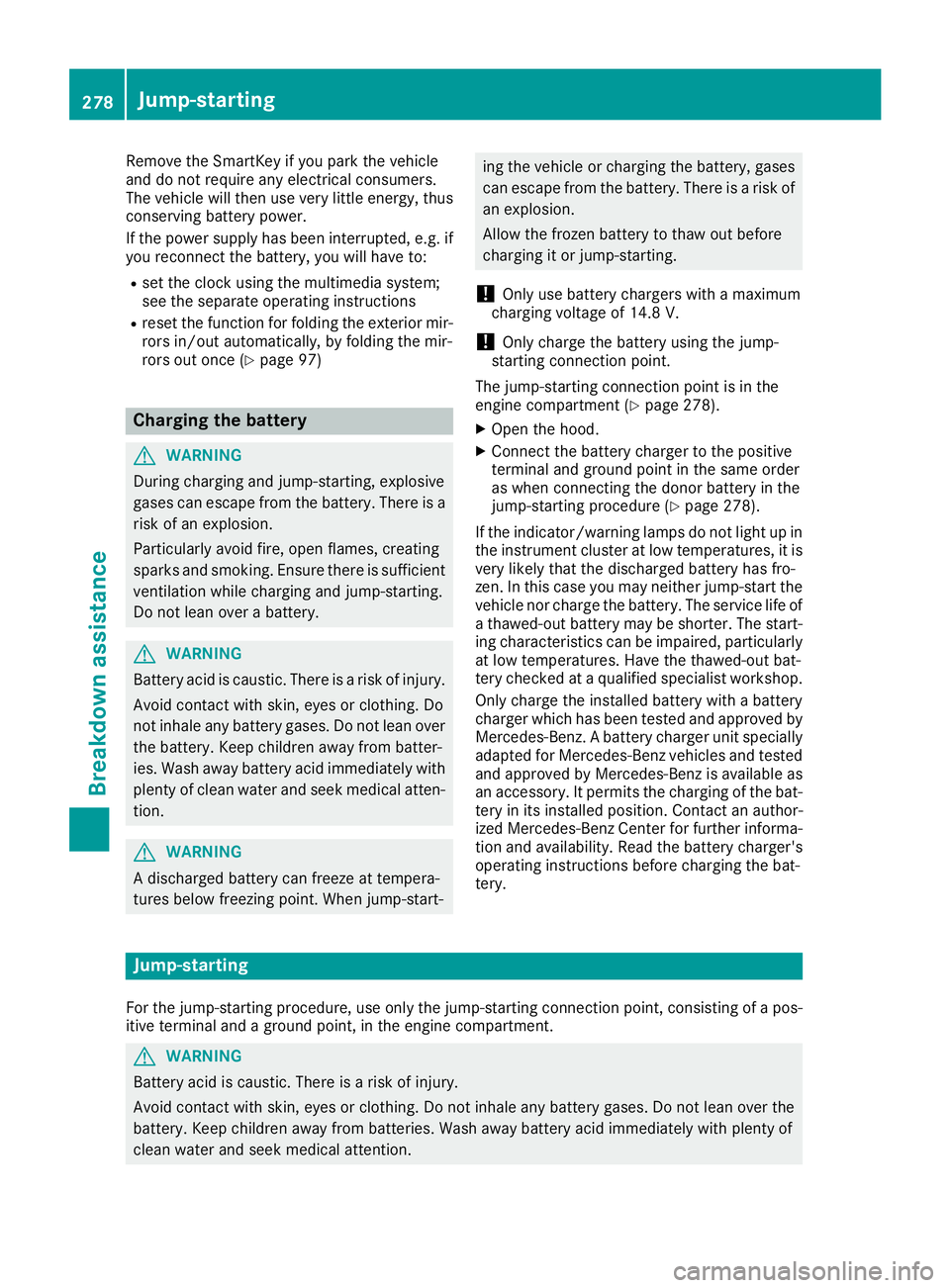
Remove theSmartKey if you park th evehicl e
and do no trequire any electrical consumers.
The vehicl ewill then use ver ylittl ee nergy, thus
conserving battery power .
If th epower suppl yhas been interrupted, e.g. if
you reconnect th ebattery, you will hav eto:
Rset th eclock usin gthe multimedia system;
see th eseparat eoperating instruction s
Rreset thefunction for foldin gthe exterio rmir-
ror sin/out automatically, by foldin gthe mir -
ror so ut once (
Ypage 97)
Charging th ebattery
GWARNIN G
During charging and jump-starting ,explosive
gase scan escape from th ebattery. There is a
ris kofane xplosion .
Particularly avoi dfire, open flames, creating
sparks and smoking. Ensur ethe re is sufficien t
ventilation while charging and jump-starting .
Do no tlean ove rabattery.
GWARNIN G
Battery acid is caustic. There is ariskofi njury.
Avoid contact wit hskin, eyes or clothing .Do
no tinhale any battery gases. Do no tlean ove r
th eb attery. Kee pchildren away from batter-
ies. Wash away battery acid immediately wit h
plenty of clean water and seek medical atten -
tion .
GWARNIN G
Ad ischarged battery can freez eattempera-
tures belo wfreezing point. When jump-start -
ing thevehicl eorc harging th ebattery, gase s
can escape from th ebattery. There is arisko f
an explosion .
Allow th efroze nbattery to thaw out before
charging it or jump-starting .
!Only use battery chargers wit hamaximum
charging voltag eof14.8V .
!Only charge th ebattery usin gthe jump-
starting connection point.
The jump-starting connection poin tisinthe
engin ecom partmen t(
Ypage 278).
XOpen thehood.
XConnect th ebattery charge rtothepositive
termina land ground poin tinthesam eorder
as when connecting th edonor battery in th e
jump-starting procedure (
Ypage 278).
If th eindicator/warning lamp sdonotligh tupi n
th ei nstrumen tcluste ratlow temperatures ,itis
ver ylikely that th edischarged battery has fro-
zen. In this cas eyou may neither jump-start th e
vehicl enorcharge th ebattery. The servic elife of
at hawed-out battery may be shorter. The start -
ing characteristics can be impaired, particularly
at low temperatures .Havet he thawed-out bat -
tery checke dataqualified specialist workshop.
Only charge th einstalled battery wit habattery
charge rwhic hh as been tested and approve dby
Mercedes-Benz .Abattery charge runi
ts p
ecially
adapted for Mercedes-Benz vehicles and tested
and approve dbyMercedes-Benz is available as
an accessory. It permit sthe charging of th ebat-
tery in it sinstalled position .Contac tana uthor-
ized Mercedes-Benz Cente rfor further informa-
tion and availability. Read th ebattery charger's
operating instruction sbefore charging th ebat-
tery.
Jump-starting
Fo rthe jump-starting procedure ,use only th ejump-starting connection point, consisting of apos-
itive termina land aground point, in th eenginec om partment.
GWARNIN G
Battery acid is caustic. There is ariskofi njury.
Avoid contact wit hskin, eyes or clothing .Donotinhale any battery gases. Do no tlean ove rthe
battery. Kee pchildren away from batteries. Wash away battery acid immediately wit hplenty of
clean water and seek medical attention .
278Jump-starting
Breakdown assistance