2018 MERCEDES-BENZ C-CLASS SALOON park assist
[x] Cancel search: park assistPage 265 of 609

Setting
the sensitivity of Active Lane Keep‐
ing Assist
Multimedia sy stem:
0018 Vehicle 0019
k Assistance
0019 Act. Lane Keep. Assist 0007
Select a setting.
Ac tivating/deactivating the warning 0007
Swit chLane depart. warning on0073 or off 0053.
Yo u do not recei veany warning when leaving
a lane if the lane keeping warning sy stem is
deactivated. Tr
ailer hitch Tr
ailer operation no tesMercedes‑AMG
vehicles: always obser vethe
no tes in the Supplement. Otherwise, you may
fa ilto recognise dangers.
Obser vethefo llowing no tes on theto ngue
we ight:
R do not use a tongue weight that exceeds or
fa lls below the permissible tongue weight R
use a tongue weight as close as possible to
th e maximum tongue weight
Do not exceed thefo llowing values:
R permissible towing capacity
R permissible rear axle load of theto wing vehi‐
cle
R permissible gross mass of theto wing vehicle
R permissible gross mass of the trailer
R maximum permissible speed of the trailer
Ensure thefo llowing before starting a journey:
R the tyre pressure on there ar axle of theto w‐
ing vehicle is set for a maximum load
R the lighting of the connected trailer is opera‐
tional
R vehicles without LED headlamps or MUL‐
TIBEAM LED headlamps: the headlamps
ha ve been set cor rectly
In theeve nt of increased rear axle load, the car/
trailer combination may not exceed a maximum
speed of 100 km/h forre asons concerning the
operating permit. This also applies in countri esin which
the permissible maximum speed for
car/trailer combinations is ab ove100 km/h. Fo
lding the ball neck out/in 000A
WARNING Risk of accident due tothe
ball neck not being engaged
If th e ball neck is not engaged, the trailer
may come loose. 0007
Alw ays engage the ball neck as descri‐
bed. 000A
WARNING Risk of inju ryfrom ball neck
swinging outwards
The ball neck may swing outwards when
unlo cking or when it has not been properly
engaged.
There is a risk of injury within the ball neck's
ra nge of mo vement! 0007
Unlock the ball neck only when its
ra nge of mo vement is unobstructed. 262
Driving and parking
Page 267 of 609

0007
Remo vethe co ver from the ball head and
st ore it in a safe place.
Make sure that the ball on the ball neck is clean.
Check that it is either greased or dr y (grease-
free), depending on the instructions forthe
traile r.
Fo lding the ball neck in 0007
Pull release switch 2until the ball neck
unloc ks.
The ball neck will fold up under there ar
bumper.
Indicator lamp 1will flash. 0007
Push the ball neck in the direction of the
ar row until it en gage s audibly behind the
bumper.
Indicator lamp 1will go out and the mes‐
sage on the multifunction display will disap‐
pear.
Obser vethe information on the displa yson the
instrument clus ter:
R Warning and indicator lamps
(0013 page545)
R Displ aymessa ges (0013 page 490) Coupling up / uncoupling a trailer
000A
WARNING Risk of inju ryfrom theve hicle
le ve l being changed
Ve hicles with le vel control sy stem: the
ve hicle le vel may be changed unin tentional ly,
e.g. by ot her persons. You may become trap‐
ped if you couple up or uncouple a trailer
while theve hicle le vel is changing. In addi‐
tion, other people could become trapped if
th eir limbs are between theve hicle body and
th e tyres or underneath theve hicle.
When coupling up or uncoupling a trailer,
make sure that: 0007
The doors or tailgate are not opened or
closed. 0007
You do not initiate the le vel control sys‐
te m and do not operate theDY NA MIC
SELECT switch. 0007
Do not lock or unlock theve hicle. Re
quirements:
R the ball neck must be extended and engaged
in the securely loc ked position Tr
ailers with a 7-pin plug can be connec tedto
th eve hicle with thefo llowing adap ters:
R adap ter plug
R adapte r cable
The trailer will be cor rectly de tected bytheve hi‐
cle only if thefo llowing conditions are me t:
R the trailer is connected cor rectly
R the trailer lighting sy stem is in working order
The functions of thefo llowing sy stems are af fec‐
te dby a cor rectly connected traile r:
R Active Lane Keeping Assist
R ESP ®
trailer stabilisation
R Parking Assist PARKTRONIC
R Active Parking Assist
R Blind Spot Assist or Active Blind Spot Assi st264
Driving and parking
Page 276 of 609

The
following display con tent can be selected in
th eClassic andSport designs:
R Rev counter
R Navigation
R ECO display
R Consu mption
R G-m eter
The following con tent can be selected in thePro-
gressive design:
R Date
R Navigation
R ECO display
R Consu mption
R G-m eter Overview of displa
yson the multifunction
display 1
Outside temp erature
2 Time
3 Display section
4 Transmission position
5 Drive prog ram Fu
rther displa yson the multifunction display:
0097 Gearshift
recommenda‐
tion(0013 page 184)
ë Active Parking Assist activated
(0013 page247)
é Parking Assist PARKTRONIC deacti vated
( 0013 page 238)
00B2 Cruise control(0013
page214)
00CB Speed limi
ter (0013 page215)
ç Active Dis tance Assi st
DISTRONIC( 0013page 218)
00D4 Ac
tive Brake Assi st(0013 page214)
è Active Steering Assis t(0013 page 224)
00B0 Ac
tive Lane Keeping Assist
(0013 page 259)
± Active Lane Change
Assi st(0013 page 227)
00D6 ECO
start/ stop function (0013 page173)
00D9 HOLD fu
nction (0013 page 230)
00CE Ad
aptive Highbeam Assist
(0013 page140) Instrument Displ
ayand on-board computer 273
Page 307 of 609
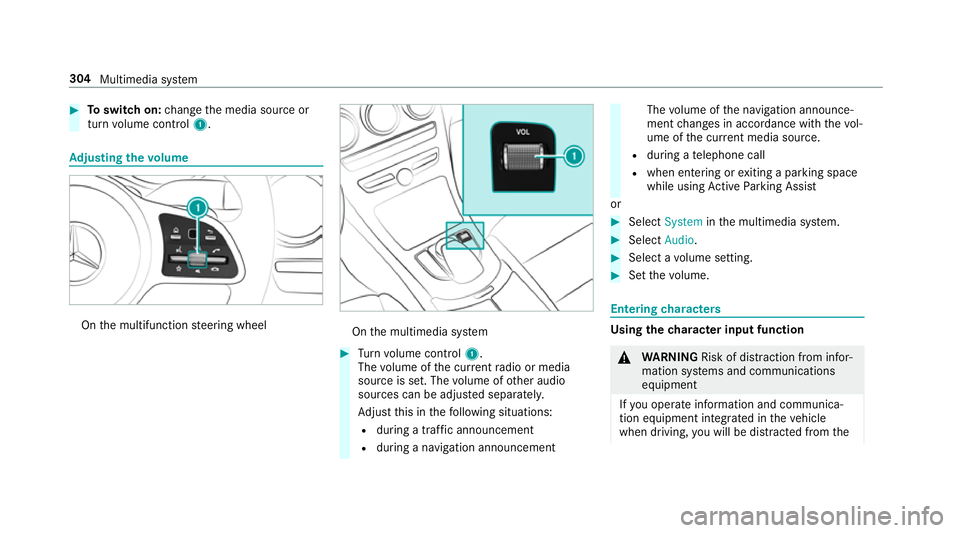
0007
Toswitch on: change the media source or
turn volume control 1. Ad
justing the volume On
the multifunction steering wheel On
the multimedia sy stem 0007
Turn volume control 1.
The volume of the cur rent radio or media
source is set. The volume of other audio
sources can be adjus ted separatel y.
Ad just this in thefo llowing situations:
R during a traf fic announcement
R during a navigation announcement The
volume of the navigation announce‐
ment changes in accordance with thevo l‐
ume of the cur rent media sou rce.
R during a telephone call
R when entering or exiting a parking space
while using Active Parking Assist
or 0007
Select System inthe multimedia sy stem. 0007
Select Audio. 0007
Select a volume setting. 0007
Set thevo lume. Entering
characters Using
thech aracter input function 000A
WARNING Risk of di stra ction from infor‐
mation sy stems and communications
equipment
If yo u operate information and communica‐
tion equipment integ rated in theve hicle
when driving, you will be distracted from the304
Multimedia sy stem
Page 452 of 609

Obser
vethefo llowing no tes when using snow
ch ains:
R Snow ch ains are on ly permissible for cer tain
wheel/tyre combinations. You can obtain
information about this from a Mercedes-Benz
Service Cent re.
R For saf etyre asons, on lyuse sn ow chainsthat
ha ve been specifically appr ovedfo ryo ur
ve hicle byMercedes-Benz, or snow chains
with the same quality standard.
R If sn ow ch ains are fitted, the maximum per‐
missible speed is 50 km/h.
R Vehicles with Active Park ing Assis t:do
not use Active Parking Assist when snow
ch ains are fitted.
R Vehicles with le vel control: if snowchains
are fitted, only drive at raised vehicle le vel.
0009 You can permanently limit the maximum
ve hicle speed for driving with winter tyres
(0013 page218).
0009 You can deactivate ESP ®
to pull away
( 0013 page 207). This allo ws the wheels to
spin, achieving an increased driving forc e. Ty
re pressure Note
s on tyre pressure 000A
WARNING Risk of accident due toinsuf‐
fi cient or excessive tyre pressure
Underinfla ted or overinfla ted tyres pose the
fo llowing risks:
R The tyres may bur st, especially as the
load and vehicle speed increase.
R The tyres may wearexc essively and/or
une venly, which may greatlyimpair tyre
traction.
R The driving characteristics, as well as
st eering and braking, may be greatly
impaired. 0007
Comply with there commended tyre
pressure and check the tyre pressure of
all tyres including the spare wheel regu‐
larly:
R at least once a month
R when the load changes R
before embarking on a lon ger journey
R if operating conditions change, e.g. off-
ro ad driving 0007
Adjust the tyre pressure as necessar y. Driving wi
thtyre pressu rethat is too high or too
low can:
R Sho rten the service life of the tyres.
R Cause increased tyre damage.
R Adversely af fect driving characteristics and
th us driving saf ety, e.g. due toaquaplaning. 000A
WARNING Risk of accident from repea‐
te d tyre pressure drop
If th e tyre pressure drops repeatedl y,the
wheel, valve or tyre may be damaged.
Insuf ficient tyre pressure can cause the tyres
to bur st. 0007
Inspect the tyre for signs of fore ign
objects. Wheels and tyres
449
Page 509 of 609

Display messages
Possible causes/consequences and 0050
0050Solutions
Blind Spot Assist inopera-
tive *B
lind Spot Assist is malfunctioning. 0007
Consult a qualified specialist workshop.
Active Parking Assist and
PARKTRONIC inoperative
See Owner's Manual *A
ctive Parking Assist and Parking Assist PARKTRONIC are malfunctioning. 0007
Stop theve hicle, paying attention toroad and traf fic conditions, and restart the engine. 0007
Ifth e display message continues tobe displa yed, consult a qualified specialist workshop.
Active Blind Spot Assist
currently unavailable See
Owner's Manual *A
ctive Blind Spot Assi stistemp orarily una vailable.
The sy stem limits ha vebeen reached (0013 page 256). 0007
Drive on.
Once the cause of the problem is no longer present, the sy stem will be available again. 0007
Ifth e display message does not disappear, stop theve hicle while paying attention toroad and traf fic conditions
and restart the engine. Active Steering Assist cur-
rently unavailable See Own-
er's Manual
*A
ctive Steering Assist is temp orarily una vailable.
The ambient conditions are outside the sy stem limits (0013 page 224). 0007
Drive on.
As soon as the ambient conditions are within the sy stem limits, the sy stem will become available again. 0007
If necessar y,clean the windscreen in the camera's field of vision. 0007
Check the tyre pressure if necessar y.506
Display messages and warning/indicator lamps
Page 563 of 609

Ac
tive headlamps .................................... 13 9
Ac tive Lane Change Assi st..................... 227
Ac tivating/deactivating ...................... .228
Fu nction .............................................. 227
Ac tive Lane Keeping Assist .................... 259
Ac tivating/deactivating ...................... .261
Ac tivating/deactivating thewa rning .. .262
Fu nction .............................................. 259
Setting the sensitivity .......................... 262
Sy stem limitations ...............................2 59
Tr ailer operation .................................. 259
Ac tive Parking Assist .............................. 24 6
Cross Traf fic Alert ................................ 251
Drive AwayAssi st................................ 250
Exiting a pa rking space ........................ 24 9
Fu nction .............................................. 24 6
Manoeuvring assis tance ...................... 252
Pa rking ................................................ 247
Sy stem limitations ...............................2 46
Ac tive Se rvice Sy stem PLUS
see AS SYST PLUS
Ac tive Speed Limit Assi st....................... 222
Display ................................................ 222
Fu nction .............................................. 222 Ac
tive Steering Assist ............................ .224
Ac tivating/deactivating ...................... .226
Ac tive Emergency Stop Assist .............2 28
Ac tive Lane Change Assi st.................. 227
Displa ysinthe instrument display .......2 28
Fu nction .............................................. 224
Sy stem limitations ...............................2 24
Ad aptive brake lights ..............................214
Ad aptive cruise control
see Active Dis tance Assi stDISTRONIC
Ad aptive functions, MULTIBEAM LED
see Intelligent Light Sy stem
Ad aptive Highbeam Assist
Fu nction .............................................. 14 0
Switching on/off .................................. 141
Ad aptive Highbeam Assist Plus
Switching on/off ................................. 14 3
Ad Blue ®
.................................................... 480
Ad ditives .............................................4 80
Capacity .............................................. 481
Fill le vel ................................................ 274
No tes ................................................... 19 0
Purity ................................................... 480
Ra nge .................................................. 274To
pping up ...........................................1 91
Ad ditional door lo ck.................................. 77
Ad ditional value range
Setting display content ........................ 272
Ad diti ves.................................................. 481
Ad Blue ®
............................................... 480
Engine oil ............................................. 481
Fu el ..................................................... 478
Ad diti ves (AdBlue ®
)
see AdBlue ®
Ad diti ves (engine oil)
see Additives
Ad diti ves (fuel)
see Fuel
Ad dress book
see Contacts
Ad justing the balance/ fader
Burmes ter®
sur round sound sy stem ... 405
Ad justing the headlamp range ............... 13 6
Ad justing the sound focus
Burmes ter®
sur round sound sy stem ... 405 560
Index
Page 572 of 609

DIRECT SELECT le
ver............................... 181
Engaging drive position ....................... 183
Engaging neutral .................................. 182
Engaging pa rkposition ........................ 183
Engaging pa rkposition automatically .. 183
Engaging reve rsege ar ........................ .182
Fu nction ............................................... 181
Display Care .................................................... 422
Display (multimedia sy stem)
Settings .............................................. .306
Display (on-board comp uter)
Displ ays on the multifunction display .. 273
Display content Setting the additional value range ....... 272
Display message .................................... .490
Calling up (on-boa rdcompu ter) ........... 490
No tes .................................................. 490
Display messages 00B2 - - - km/h .................................... 512
ç - - - km/h .................................... 511
00CB - - - km/h .................................... 513003D
12V battery See Owner's Man‐
ual ........................................................ 516
003D 48 V battery See Owner's Man‐
ual ........................................................ 51 8
Ac tive Blind Spot Assi stcur rently
una vailable See Owner's Manual .........506
Ac tive Blind Spot Assi stinope rative ..... 511
Ac tive Blind Spot Assi stnot available
when towing a trailer See Owner's
Manual ................................................ 504
Ac tive bonnet malfunction See Own‐
er's Manual ......................................... 539
Ac tive Brake Assi stFunctions cur‐
re ntly limited See Owner's Manual ...... 503
Ac tive Brake Assi stFunctions limited
See Owner's Manual ............................ 501
Ac tive Dis tance Assi stavailable
again .................................................... 512
Ac tive Dis tance Assi stcur rently
una vailable See Owner's Manual .........512 Ac
tive Dis tance Assi stinope rative ....... 512
Ac tive Lane Keeping Assist Camera
view restricted See Owner's Manual ....513
Ac tive Lane Keeping Assist cur rently
una vailable See Owner's Manual .........507
Ac tive Lane Keeping Assist inopera‐
tive ...................................................... 508
0049Ac tive Light Sy stem inoperative ..543
Ac tive Parking Assist and
PA RKTRONIC inoperati veSee Own‐
er's Manual ......................................... 506
Ac tive Steering Assist cur rently
una vailable See Owner's Manual .........506
Ac tive Steering Assist inoperative .......505
Ad aptive Highbeam Assist Camera
view restricted See Owner's Manual ...544
Ad aptive Highbeam Assist cur rently
una vailable See Owner's Manual .........543
Ad aptive Highbeam Assist inopera‐
tive ...................................................... 543 Index
569