2018 MERCEDES-BENZ C-CLASS SALOON service
[x] Cancel search: servicePage 31 of 609

cles. The
quality or saf ety of theve hicle is
impr oved as a result of the inspection.
Mercedes-Benz can only inform you about vehi‐
cle checks if Mercedes-Benz has your registra‐
tion data.
It is possible that your vehicle has not yet been
re gis tere d in your name in thefo llowing cases:
R ifyo ur vehicle was not pur chased at an
authorised specialist dealer.
R ifyo ur vehicle has not yet been examined at
a Mercedes-Benz service centre.
It is advisable toregis teryo ur vehicle with a
Mercedes-Benz service centre.
Inform Mercedes-Benz as soon as possible
about any change in address or vehicle owner‐
ship. You can do this at a Mercedes-Benz service
centre, forex ample. Cor
rect use of theve hicle
If yo ure mo veany warning sticke rs,yo u or others
could failto recognise cer tain dangers. Lea ve
wa rning sticke rs in position. Obser
vethefo llowing information in particular
when driving your vehicle:
R the saf ety no tes in this manual
R tech nical da taforth eve hicle
R traf fic ru les and regulations
R laws and saf etyst andards per taining to
mo torve hicles Information on
the REACH regulation
EU and EFTA countries onl y:
The REA CHRegulation (Regulation (EC) No.
19 07 /2006, Article 33) stipulates an informa‐
tion obligation for subs tances of very high con‐
cern (SVHC).
Daimler AGis acting tothe best of its know ledge
to avo idthe use and application of these SVHCs
and toenable the cus tomer tohandle theses
subs tances sa fely.Ac cording tosupplier infor‐
mation and internal product information of
Daimler AG,SV HCs are known whi chare more
th an 0.1 percent byweight in individual products
of this vehicle. Fu
rther information can be found at:
R http://www.daimler.com/ reach
R http://www.daimler.com/ reach/en Implied
warra nty
000E NO
TEDama getotheve hicle arising
from violation of these operating instruc‐
tions. Damage
totheve hicle can arise from viola‐
tion of these operating instructions.
This damage is not co vered either bythe
Mercedes-Benz implied warranty or bythe
New‑ or Used- Vehicle Warrant y. 0007
Follow the instructions in these operat‐
ing instructions on proper operation of
yo ur vehicle as well as on possible vehi‐
cle damage. QR code
forre scue card
The QR code is secured in the fuel filler flap and
on the opposite side on the B-pillar. In theeve nt 28
General no tes
Page 32 of 609

of an accident,
rescue services can use the QR
code toquickly find the appropriate rescue card
fo ryo ur vehicle. The cur rent rescue card con‐
ta ins the most impor tant information about your
ve hicle in a compact form , e.g. thero uting of the
electric lines.
Fu rther information can be obtained at http://
www.mercedes-benz.de/qr-code. Data
storage Electronic control units
Elect
ronic control units are fitted in your vehicle.
Some of these are necessary forth e safe opera‐
tion of your vehicle, while some assist you when
driving (driver assis tance sy stems). In addition,
yo ur vehicle pr ovides com fort and enter tainment
functions, which are also made possible byelec‐
tronic control units.
Elect ronic control units contain da tamemories
which can temp orarily or permanently store
te ch nical information about theve hicle's operat‐
ing state, component loads, main tenance
re qu irements and tech nical events or faults. In
general, this information documents thest ate
of a component part, a module, a sy stem or the
sur roundings such as:
R operating status of sy stem components (e.g.
fi ll le vels, battery status, tyre pressure)
R status messages concerning theve hicle or
its individual components (e.g. number of
wheel revo lutions/speed, longitudinal accel‐
eration, lateral acceleration, display of fas‐
te ned seat belts)
R malfunctions or faults in impor tant sy stem
components (e.g. lights, brakes)
R information on events leading tovehicle
damage
R system reactions in special driving situations
(e.g. airbag deployment, inter vention of sta‐
bility control sy stems)
R ambient conditions (e.g. temp erature, rain
sensor)
In addition toprov iding the actual control unit
function, this data assists the manufacturer in
de tecting and rectifying faults and optimising
ve hicle functions. The majority of this data is te
mp orary and is only processed in theve hicle
itself. Only a small portion of the data is stored
in theeve nt or fault memor y.
When your vehicle is serviced, tech nical da ta
from theve hicle can be read out byservice net‐
wo rkemplo yees (e.g. workshops, manufactur‐
ers) or third parties (e.g. breakdown services).
Services include repair services, maintenance
processes, warranty claims and quality assur‐
ance measures, forex ample. The read out is per‐
fo rm ed via the legally prescribed port forthe
diagnostics connection in theve hicle. The
re spective service network locations or third
parties collect, process and use the data. They
document tech nical statuses of theve hicle,
assist in finding faults and impr oving quality and
are transmitted tothe manufacturer, if neces‐
sar y.Fu rthermore, the manufacturer is subject
to product liability. Forth is, the manufacturer
requ irestech nical da tafrom vehicles.
Fa ult memories in theve hicle can be reset by a
service outlet as part of repair or maintenance
wo rk. Gene
ral no tes 29
Page 33 of 609

Depending on
the selected equipment, you can
import data into theve hicle's comfort and info‐
ta inment functions yourself.
This includes, forex ample:
R multimedia data such as music, films or pho‐
to sfo r playback in an integrated multimedia
sy stem
R address book data for use in connection with
an integrated hands-free sy stem or an inte‐
grated navigation sy stem
R entered navigation destinations
R data about the use of Internet services
This data can be sa ved locally in theve hicle or it
is located on a device which you ha veconnected
to theve hicle (e.g. smartphone, USB flash drive
or MP3 pla yer). If this data is stored in theve hi‐
cle, you can dele teit at any time. This data is
sent tothird parties only at your requ est, partic‐
ular lywhen you use online services in accord‐
ance with the settings that you ha veselected.
Yo u can store or change con venience settings/
individualisations in theve hicle at any time. Depending on
the equipment, this includes, for
ex ample:
R settings forth e seat and steering wheel posi‐
tions
R suspension and climate control settings
R customisations such as interior lighting
If yo ur vehicle is accordingly equipped, you can
connect your smartphone or ano ther mobile end
device totheve hicle. You can cont rolth is by
means of the control elements integrated in the
ve hicle. Images and audio from the smartphone
can be output via the multimedia sy stem. Cer‐
ta in information is simultaneously transfer redto
yo ur smartphone.
Depending on the type of integration, this can
include:
R general vehicle data
R position data
This allo wsyouto use selected apps on your
smartphone, such as navigation or music play‐
bac k.There is no fur ther interaction between the
smartphone and theve hicle; in particular, vehi‐
cle data is not directly accessible. Which type of fur
ther data processing occurs is de term ined by
th e pr ovider of the specific app used. Which set‐
tings you can make, if an y,depends on the spe‐
cific app and the operating sy stem of your
smartphone. Online services
Wire
less network connection
If yo ur vehicle has a wireless network connec‐
tion, it enables data tobe exc hanged between
yo ur vehicle and additional sy stems. The wire‐
less network connection is enabled via theve hi‐
cle's transmission and reception unit or via con‐
nected mobile end devices (e.g. sma rtphones).
Online functions can be used via the wireless
network connection. This includes online serv‐
ices and applications/apps pr ovided bythe man‐
ufacturer or other pr oviders.
Manu factu rer's se rvices
Re garding online services of the manufacturer,
th e individual functions are described bythe
manufacturer in a suita ble place (e.g. Owner's
Manual, website of the manufacturer) along with
th ere leva nt da taprotection information. Per‐ 30
General no tes
Page 34 of 609

sonal data may be used
forth e pr ovision of
online services. Data is exch anged via a secure
connection, e.g. the manufacturer's designated
IT sy stems. Personal data is collected, pro‐
cessed and used via the pr ovision of services
exc lusively on the basis of legal permissions or
with prior consent.
The services and functions (sometimes subject
to afe e) can usually be activated or deactivated.
In some cases, this also applies tothe entire
ve hicle's data connection. This excludes, in par‐
ticular, legally prescribed functions and services.
Third pa rty services
If it is possible touse online services from other
pr ov iders, these services are subject tothe data
pr otection and term s of use of there sponsible
pr ov ider. The manufacturer has no influence on
th e conte ntexc hanged.
Please enquire, therefore, about the type, scope
and purpose of the collection and use of per‐
sonal data as part of third party services from
th eir respective pr ovider. Copyright
Information on free and open-source software
licences foryo ur vehicle's software can be found
on the data storage medium in your vehicle
document wallet and on the Internet toge ther
with updates at:
http://www.mercedes-benz.com/opensource General no
tes31
Page 51 of 609

R
afo rw ard-facing child seat
R ach ild boos ter seat with a backrest and seat
belt guide
Mercedes-Benz recommends using a child
boos ter seat with a backrest.
The child restra int sy stem must be appropriate
to the age, weight and size of thech ild.
Observing la wsand legal requ irements
Alw ays obser vethe legal requ irements when
using a child restra int sy stem in theve hicle.
Make sure that thech ild restra int sy stem is
appr oved in accordance with theva lid test speci‐
fi cations and guidelines. Further information can
be obtained at a qualified specialist workshop.
Mercedes-Benz recommends that you use a
Mercedes-Benz Service Centre forth is purpose.
Only use appr ovedch ild restra int sy stems
Only child restra int sy stems that meet thefo l‐
lowing UNECE standards are permit tedfo r use in
th eve hicle:
R UN-R44
R UN-R129 (i-Size child restra int sy stems) Information on
child restra int sy stem appr oval
categories and de tails on the appr oval label on
th ech ild restra int sy stem (0013 page 55). De
tecting risks, avoiding danger Securing sy
stems forch ild restra int sy stems
in theve hicle
Only use thefo llowing securing sy stems forch ild
re stra int sy stems:
R the ISOFIX or i-Size mounting brac kets
R theve hicle's seat belt sy stem
R theTo pTe ther anchorages
Fitting an ISOFIX or an i-Size child restra int sys‐
te m is prefer red.
Simply attaching tothe securing rings on the
ve hicle can reduce therisk of fitting thech ild
re stra int sy stem incor rectly.
When secu ring a child with the integrated seat
belt of the ISOFIX or i-Size child restra int sys‐
te m, alw ays comply with the permissible gross
we ight forth ech ild and child restra int sy stem
(0013 page 60). Ad
vantage of a rear wa rd-facing child
re stra int sy stem
It is preferable totranspo rta baby or a small
ch ild in a suitable rear wa rd-facing child restra int
sy stem. In this case, thech ild sits in the oppo‐
site direction tothe direction of tra vel and faces
ba ckwa rds.
Babies and small children ha vecompa ratively
we ak neck muscles in relation tothe size and
we ight of their head. The risk of injury tothe cer‐
vical spine during an accident can be reduced in
a re ar wa rd-facing child restra int sy stem.
Alw ays secure a child restra int sy stem cor‐
re ctly 000A
WARNING Risk of inju ryor death caused
by incor rect ins tallation of thech ild
re stra int sy stem
If th ech ild restra int sy stem is incor rectly
ins talled on a suitable seating position, it
cannot per form its intended pr otective func‐
tion. 48
Occupant saf ety
Page 54 of 609

000A
WARNING Risk offata l injury due to
ex posure toextreme heat or cold in the
ve hicle
If people –particularly children – are exposed
to extreme temp eratures over an extended pe
riod of time, there is a risk of serious or
ev en fata l injury! 0007
Never lea veanyone – pa rticularly chil‐
dren – unat tended in theve hicle. 0007
Never lea veanimals in theve hicle unat‐
te nded. Overvi
ewofrecommended child restra int sy stems Fu
rther information on the cor rect child restra int sy stem can be obtained at a qualified specialist workshop. Mercedes-Benz recommends that you use
a Mercedes-Benz Service Centre forth is purpose. Occupant saf
ety51
Page 82 of 609
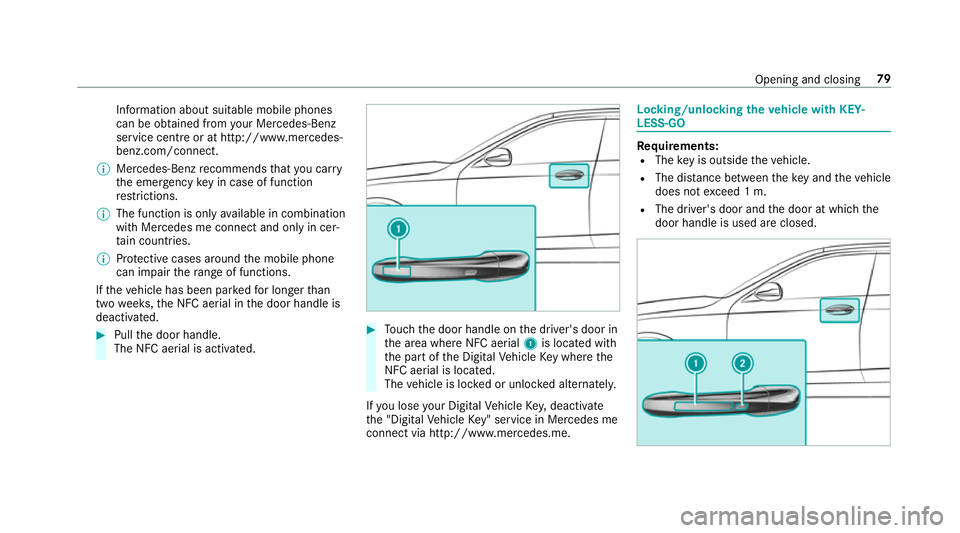
Information about suitable mobile phones
can be obtained from your Mercedes-Benz
service centre or at http://www.mercedes-
benz.com/connect.
0009 Mercedes-Benz recommends that you car ry
th e emer gency key in case of function
re strictions.
0009 The function is only available in combination
with Mercedes me connect and on lyin cer‐
ta in countries.
0009 Protective cases around the mobile phone
can impair thera nge of functions.
If th eve hicle has been par kedfo r longer than
two weeks, the NFC aerial in the door handle is
deactivated. 0007
Pull the door handle.
The NFC aerial is activated. 0007
Touch the door handle on the driver's door in
th e area where NFC aerial 1is located with
th e part of the Digital Vehicle Key where the
NFC aerial is located.
The vehicle is loc ked or unloc ked alternately.
If yo u lose your Digital Vehicle Key,deactivate
th e "Digital Vehicle Key" service in Mercedes me
connect via http://www.mercedes.m e. Locking/unlocking
theve hicle with KEY‐
LESS-GO Re
quirements:
R The key is outside theve hicle.
R The dis tance between theke y and theve hicle
does not exceed 1 m.
R The driver's door and the door at which the
door handle is used are closed. Opening and closing
79
Page 158 of 609
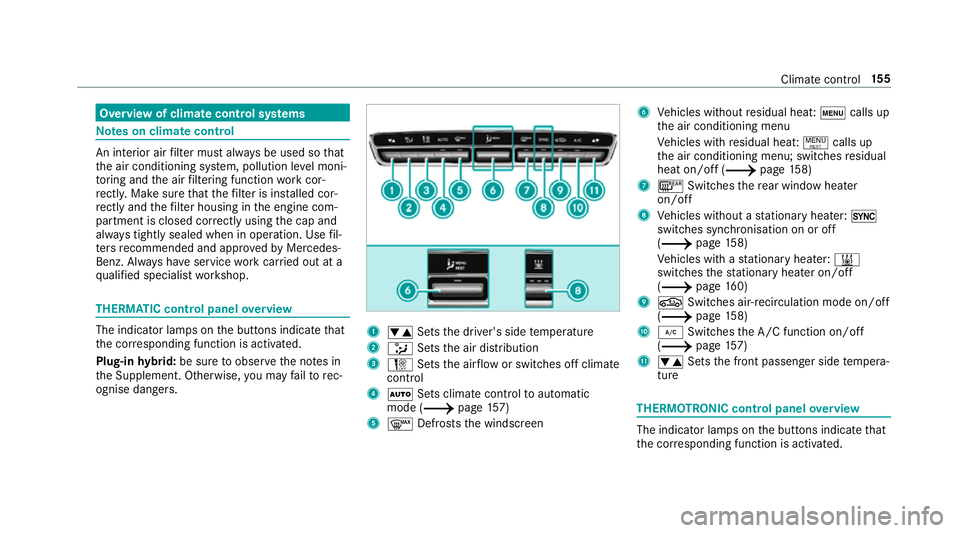
Overview of climate control sy
stems Note
s on climate control An interior air
filter must alw ays be used so that
th e air conditioning sy stem, pollution le vel moni‐
to ring and the air filtering function workcor‐
re ctly. Ma kesure that thefilter is ins talled cor‐
re ctly and thefilter housing in the engine com‐
partment is closed cor rectly using the cap and
alw ays tightly sealed when in operation. Use fil‐
te rs recommended and appr ovedby Mercedes-
Benz. Alw ays ha veservice workcar ried out at a
qu alified specialist workshop. THERMATIC control panel
overview The indicator lamps on
the buttons indicate that
th e cor responding function is activated.
Plug-in hybrid: be sure toobser vethe no tes in
th e Supplement. Otherwise, you may failto rec‐
ognise dangers. 1
0082 Setsthe driver's side temp erature
2 008F Setsthe air distribution
3 002D Setsthe air flow or switches off climate
control
4 0058 Sets climate control toautomatic
mode (0013 page157)
5 0064 Defrosts the windscreen 6
Vehicles without residual heat: 008Acalls up
th e air conditioning menu
Ve hicles with residual heat: 0006calls up
th e air conditioning menu; switches residual
heat on/off (0013 page158)
7 006C Switches there ar wind owheater
on/off
8 Vehicles without a stationary heater: 0015
swit ches synchronisation on or off
(0013 page158)
Ve hicles with a stationary heater: 003B
swit ches thest ationary heater on/off
(0013 page160)
9 0072 Switches ai r-re circulation mode on/off
(0013 page 158)
A 005A Switches the A/C function on/off
(0013 page157)
B 0082 Setsthe front passenger side temp era‐
ture THERMOTRONIC control panel
overview The indicator lamps on
the buttons indicate that
th e cor responding function is activated. Climate
control 15 5